Avidemux - fast and easy video editor
Originally developed only for Linux, the Avidemux project has been ported to Windows and Mac OS X and continues to evolve. The program perfectly converts multimedia from one format to another, has modest video editing capabilities, can add subtitles and apply a large number of different filters. All necessary codecs Avidemux "carries".

Let's take a closer look at the Windows and Linux versions.
The distribution kit for Windows "weighs" about 15 MB and, like many cross-platform software, drags a small trailer with QT. If you do not want to download the installer from the official site, you can copy the “portable” version of the video editor to your flash drive. Linux version takes up 18.5 Mb.
Avidemux is open source and freeware software.
There is no Russian interface in the editor itself, however, there are many links on the Internet to the avidemux_ru.qm file, which must be put in the i18n subfolder (create it).
The appearance of the program coincides with what we expect to see in the video editor. Avidemux is very similar to VirtualDub and is essentially a video processing utility. Thanks to the support of Avisynth scripts, the program’s capabilities can be significantly expanded.
The program provides several options to improve the edited video - you can adjust its color, contrast, brightness, change resolution or increase the clarity of the picture. The result of actions can be simultaneously observed in the “Preview” window.
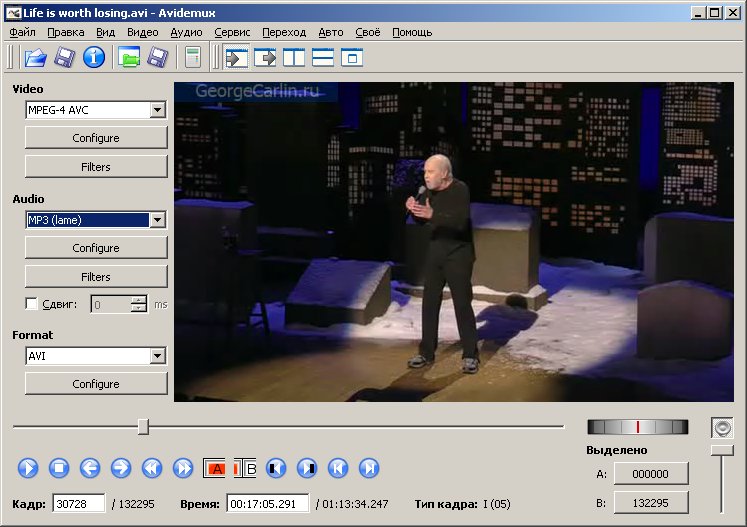 picture almost went into topic
picture almost went into topic
In Avidemux, you can attach one or more video files to an already open file.
Avidemux supports a large number of input and output formats, perhaps due to this, it is so widespread: AVI, FLV, MKV, MP4, H264, WMV, OGM, VOB, LAME.
The program can cut and glue files without re-encoding (just set the Video and Audio fields to “Copy”).
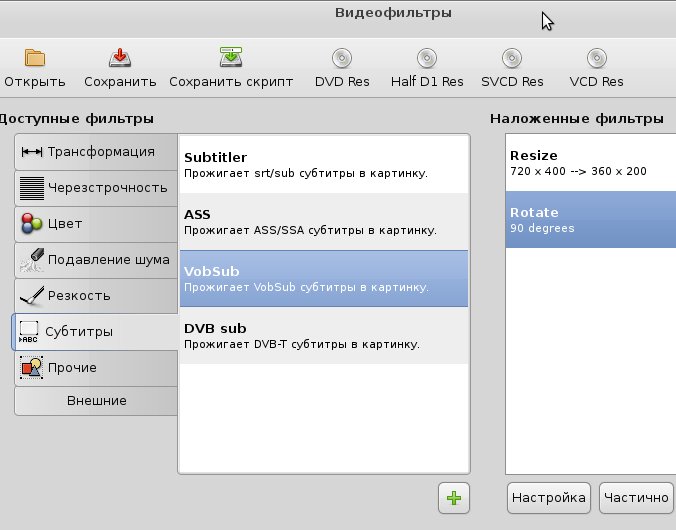
Linux version
This video editor supports a huge number of filters for video processing. All of them, including video rotation and image resizing, can be used in one of the most frequently used tasks - processing several video files in turn. To do this, Avidemux has a “Job List” (each job placed in the list is stored in the jobs subfolder of the user profile in JS format). By adding processing tasks for various files, they can all be started later.
Those who may find this option long and impractical will be interested in the command line features (avidemux CLI), a list of keys can be found here .
For example, a 90-degree rotation and transcoding from mov to mp4 of a couple of hundreds of automatically named files in Windows can be performed with the following line in the bat-file: the
contents of the rotate90.xml filter, like any other, can be saved from the Avidemux filter window shown above.
Now in full swing testing the experimental version of Avidemux - 2.6. In which today you can see many improvements.
Project Page: www.avidemux.org

Let's take a closer look at the Windows and Linux versions.
The distribution kit for Windows "weighs" about 15 MB and, like many cross-platform software, drags a small trailer with QT. If you do not want to download the installer from the official site, you can copy the “portable” version of the video editor to your flash drive. Linux version takes up 18.5 Mb.
Avidemux is open source and freeware software.
There is no Russian interface in the editor itself, however, there are many links on the Internet to the avidemux_ru.qm file, which must be put in the i18n subfolder (create it).
The appearance of the program coincides with what we expect to see in the video editor. Avidemux is very similar to VirtualDub and is essentially a video processing utility. Thanks to the support of Avisynth scripts, the program’s capabilities can be significantly expanded.
The program provides several options to improve the edited video - you can adjust its color, contrast, brightness, change resolution or increase the clarity of the picture. The result of actions can be simultaneously observed in the “Preview” window.
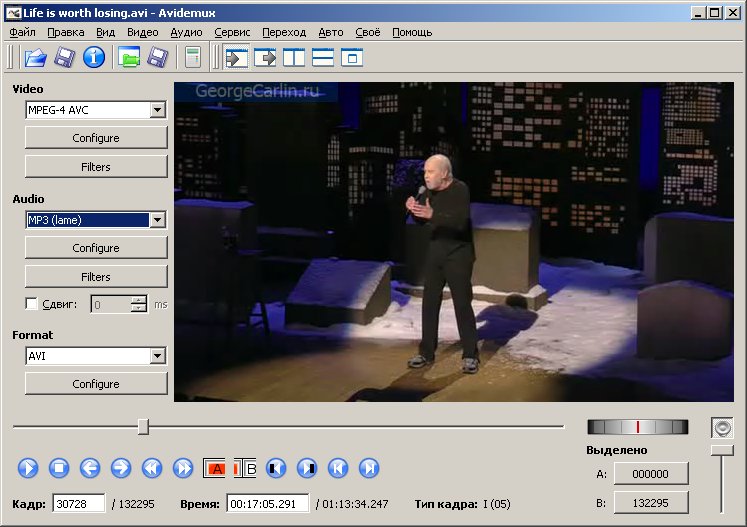 picture almost went into topic
picture almost went into topicIn Avidemux, you can attach one or more video files to an already open file.
Avidemux supports a large number of input and output formats, perhaps due to this, it is so widespread: AVI, FLV, MKV, MP4, H264, WMV, OGM, VOB, LAME.
The program can cut and glue files without re-encoding (just set the Video and Audio fields to “Copy”).
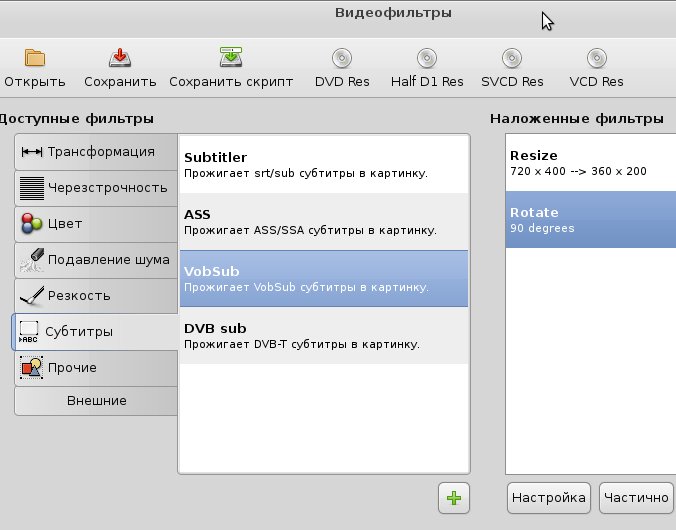
Linux version
This video editor supports a huge number of filters for video processing. All of them, including video rotation and image resizing, can be used in one of the most frequently used tasks - processing several video files in turn. To do this, Avidemux has a “Job List” (each job placed in the list is stored in the jobs subfolder of the user profile in JS format). By adding processing tasks for various files, they can all be started later.
Those who may find this option long and impractical will be interested in the command line features (avidemux CLI), a list of keys can be found here .
For example, a 90-degree rotation and transcoding from mov to mp4 of a couple of hundreds of automatically named files in Windows can be performed with the following line in the bat-file: the
FOR /L %%a IN (1,1,200) DO "C:\Program Files\Avidemux 2.5\avidemux2.exe" --load "C:\video_input\IMG (%%a).mov" --audio-codec MP3 --video-codec Xvid --filters C:\avfltrs\rotate90.xml --output-format MP4 --save C:\video_output\myvideo_%%a.mp4 --quitcontents of the rotate90.xml filter, like any other, can be saved from the Avidemux filter window shown above.
Now in full swing testing the experimental version of Avidemux - 2.6. In which today you can see many improvements.
Project Page: www.avidemux.org
