ESKD and GOST 7.32 templates for Lyx 1.6.x
For more than six months now I have been using the Lyx word processor. Built-in templates were more than enough to write lecture notes, prepare for seminars and make simple reports for laboratory work. But last semester I had to do two course projects in accordance with the requirements of ESKD. I started working in Lyx, but without special document templates, my reports in the editor looked like this:

A bit of work, a little reading of the document “Customizing LyX: Features for the Advanced User” and it turned out much better: You
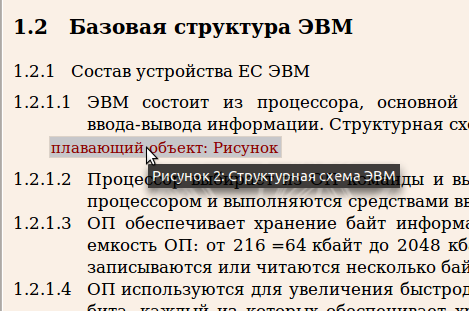
can use it right away. If you have experience in Lyx, then there will be no problems. Just in case, examples of documents are attached.
Descriptions of how such templates are made do not yet do. Someone asks - I’ll tell you.
Screenshot of the menu for selecting the type of block:
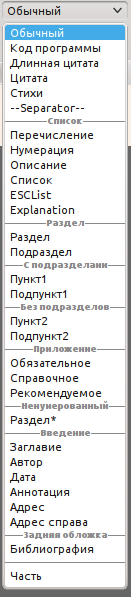
Groups “With subsections” and “Without subsections” appeared due to the fact that the document may have sections with subsections and without subsections - for them, the processing of items and sub-items looks different, so I had to do this.
To use you need:
Now I am registering WRC in accordance with GOST 7.32-2001. He also needed a template. Tyts:
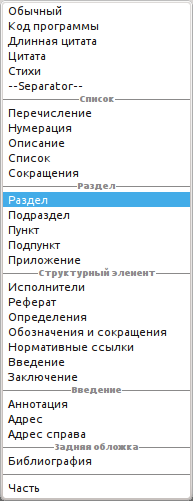
This template is now in the process of being finalized, the main functionality seems to work, but without latex inserts in lyx it will not work. Take the
latex class for it here: mydebianblog.blogspot.com .
You need to add it just like eskdx.
The main drawback of the class from Mikhail Konnik is no application support. I don't have enough latex knowledge to add this on my own. Therefore, you have to somehow get out.
UPD
1) You can take the source class G7-32, or you can mine (link at the bottom of the article). They differ in the title page (I redid it for myself) and in the fact that in my class the headers of structural elements are made in capital letters (in the original - lowercase). You can take both and compose one of them. Since the cover sheet commands are not implemented in the Lyx template, this will not affect the work with the document in Lyx. The cover page will have to be operated on in the latex code inserts or in the document preamble.
2) Only long tables work in this class, that is, insert a table (not a floating object) into Lyx and make it “long” in the properties. Then you can define a header (head) for it, a header for subsequent pages, etc.
After adding the classes to the layots directory, go to the menu "Tools-> Reconfigure". Restart Lyx. Create a new document, look in the menu “Document-> Settings-> Document Class” and select the eskdtext (new) or gost7.32 classes. And you can edit the document as usual.
Be sure to look at sample documents and in the preambles in the document settings.
I work with all this in Lyx 1.6 and did not check on other versions. I do not know if Lyx 2 is suitable.
Use for joy. :-)
Strongly do not scold - I did it first for myself, then I thought about others, not everything is optimal inside.
As of May 2018, relevance has ceased to be maintained.
If the links break, then write to me, I will update the link.
PS
1) Thanks should be expressed to the authors of the classes for latex - without them, nothing could have been done.
2) The post turned out to be messy and torn, do not pay too much attention to the description style.

A bit of work, a little reading of the document “Customizing LyX: Features for the Advanced User” and it turned out much better: You
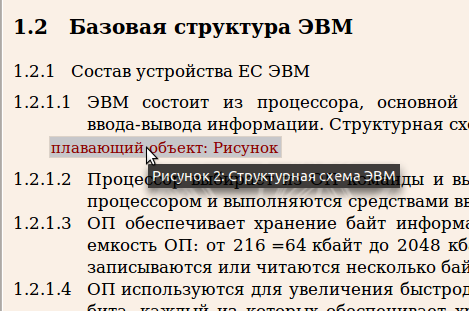
can use it right away. If you have experience in Lyx, then there will be no problems. Just in case, examples of documents are attached.
Descriptions of how such templates are made do not yet do. Someone asks - I’ll tell you.
ESKD
Screenshot of the menu for selecting the type of block:
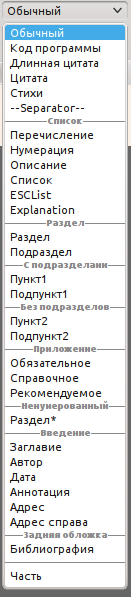
Groups “With subsections” and “Without subsections” appeared due to the fact that the document may have sections with subsections and without subsections - for them, the processing of items and sub-items looks different, so I had to do this.
To use you need:
- Install eskdx class in latex - nothing will work without it.
- Add template files to the "/ pathToLyx / lyx / layouts" folder.
- In the document settings, you need to add the user options "floatsection, pointsection".
GOST 7.32-2001
Now I am registering WRC in accordance with GOST 7.32-2001. He also needed a template. Tyts:
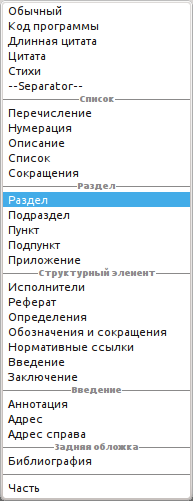
This template is now in the process of being finalized, the main functionality seems to work, but without latex inserts in lyx it will not work. Take the
latex class for it here: mydebianblog.blogspot.com .
You need to add it just like eskdx.
The main drawback of the class from Mikhail Konnik is no application support. I don't have enough latex knowledge to add this on my own. Therefore, you have to somehow get out.
UPD
1) You can take the source class G7-32, or you can mine (link at the bottom of the article). They differ in the title page (I redid it for myself) and in the fact that in my class the headers of structural elements are made in capital letters (in the original - lowercase). You can take both and compose one of them. Since the cover sheet commands are not implemented in the Lyx template, this will not affect the work with the document in Lyx. The cover page will have to be operated on in the latex code inserts or in the document preamble.
2) Only long tables work in this class, that is, insert a table (not a floating object) into Lyx and make it “long” in the properties. Then you can define a header (head) for it, a header for subsequent pages, etc.
Using
After adding the classes to the layots directory, go to the menu "Tools-> Reconfigure". Restart Lyx. Create a new document, look in the menu “Document-> Settings-> Document Class” and select the eskdtext (new) or gost7.32 classes. And you can edit the document as usual.
Be sure to look at sample documents and in the preambles in the document settings.
I work with all this in Lyx 1.6 and did not check on other versions. I do not know if Lyx 2 is suitable.
Use for joy. :-)
Strongly do not scold - I did it first for myself, then I thought about others, not everything is optimal inside.
As of May 2018, relevance has ceased to be maintained.
- However, styles can be taken from the repository .
- For GOST 7.32 there is a supported version here: github.com/latex-g7-32/latex-g7-32 .
If the links break, then write to me, I will update the link.
PS
1) Thanks should be expressed to the authors of the classes for latex - without them, nothing could have been done.
2) The post turned out to be messy and torn, do not pay too much attention to the description style.
