New commenting system in Google Docs
Yesterday, Google introduced an updated commenting system . It seems that some interesting developments of Google Wave hooked many Google developers and found their further development in Google Docs. This is not the first idea that migrated from Google Wave to Google Docs. Moreover, usually during migration these ideas are improved and brought to mind. It happened this time too ...
Google still wants to come up with new ways for us to debate or make it easier to work with existing methods. This time, they tried to integrate comments into Google Docs with an email, with the ability to reply directly from Gmail. In addition, they tried to develop the idea of @ mentions from Twitter to attract new participants to the discussion.
- Improvements to the discussion thread. Added the ability to issue rights to edit individual comments. Each comment now has a timestamp and each one displays a photo from the commenter's profile.
- No need to delete comments. You can cancel the display of comments and view them later by clicking on the “Discussions” button (not yet translated in the Russian version of Google Docs) at the top of any document.
- Integration of comments with incoming mail in Gmail to facilitate faster and more convenient response to received comments. In addition, you can now add a new member to the discussion by mentioning @ his_mail. For example, if you add "@ deniskin @ habr.ru" (a fictitious email) to a comment, an email notification will be sent to the mailbox owner with the text of the comment itself.
- Deniskin, in turn, having received such a notification, will be able to open the document directly from the incoming notification letter or reply as “Reply” by e-mail. The response will appear in the comments to the document as soon as the letter is sent.
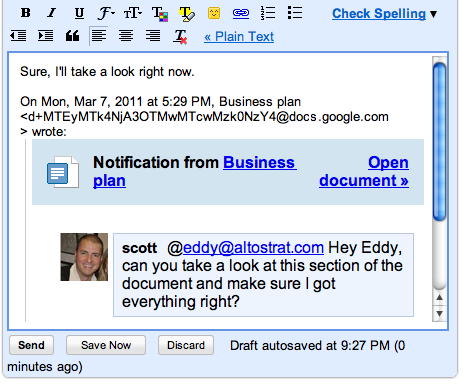
According to the developers, the new commenting system was used inside Google for several months, and now they wanted to receive feedback from users. Since, all this is still a test version, they promise to cover the system in a couple of days for further development. In the meantime, give it to evaluate the owners of Gmail accounts.
Please note that the new commenting system is only available when creating a new document. In existing documents to try the system does not work.
Google still wants to come up with new ways for us to debate or make it easier to work with existing methods. This time, they tried to integrate comments into Google Docs with an email, with the ability to reply directly from Gmail. In addition, they tried to develop the idea of @ mentions from Twitter to attract new participants to the discussion.
Full list of changes:
- Improvements to the discussion thread. Added the ability to issue rights to edit individual comments. Each comment now has a timestamp and each one displays a photo from the commenter's profile.
- No need to delete comments. You can cancel the display of comments and view them later by clicking on the “Discussions” button (not yet translated in the Russian version of Google Docs) at the top of any document.
- Integration of comments with incoming mail in Gmail to facilitate faster and more convenient response to received comments. In addition, you can now add a new member to the discussion by mentioning @ his_mail. For example, if you add "@ deniskin @ habr.ru" (a fictitious email) to a comment, an email notification will be sent to the mailbox owner with the text of the comment itself.
- Deniskin, in turn, having received such a notification, will be able to open the document directly from the incoming notification letter or reply as “Reply” by e-mail. The response will appear in the comments to the document as soon as the letter is sent.
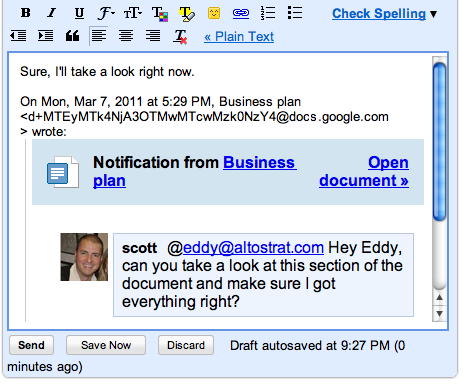
According to the developers, the new commenting system was used inside Google for several months, and now they wanted to receive feedback from users. Since, all this is still a test version, they promise to cover the system in a couple of days for further development. In the meantime, give it to evaluate the owners of Gmail accounts.
Please note that the new commenting system is only available when creating a new document. In existing documents to try the system does not work.
