Google Translate Update for Android
- Transfer
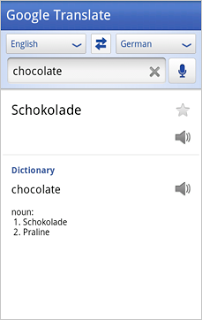 In January 2010, we launched the first version of Google Translate for Android. First, we implemented on the Android platform the features supported by Google Translate - machine translation, Latinization of Latin characters and voiceover of translations. We also implemented voice input and translation of SMS messages.
In January 2010, we launched the first version of Google Translate for Android. First, we implemented on the Android platform the features supported by Google Translate - machine translation, Latinization of Latin characters and voiceover of translations. We also implemented voice input and translation of SMS messages. Today we updated Translate for Android for even easier interaction. Among other improvements, we have improved the drop-down lists of languages, the input field, icons and design.
We also want you to try the experimental function, which is still at an early stage of development. This is the talk mode - a new interface in Google Translate, which is optimized so that you can freely communicate with a person nearby in another language. You may have seen an early demo a few months ago, and today you can try it on your Android device.
Now you can use the talk mode only when translating between English and Spanish. In talk mode, just press the microphone button in your language and start talking. Google Translate will translate your words and read the translation out loud. Your interlocutor will be able to answer in their own language, and you will hear the translation. Since this technology is still in alpha, factors such as regional accents, background noise, or fast speech can interfere with understanding. Even with these reservations, we believe that in the future this technology will help people communicate in different languages.

Since Android devices have spread around the world, we see that Translate for Android is used everywhere. Most users are now outside the United States, and we see daily use in more than 150 countries, from Malaysia to Mexico and Mozambique. We are truly happy to see how this new platform helps break down language barriers around the world.
Translate supports 53 languages, from Afrikaans to Yiddish, and voice input in 15 languages. You can download the application available for devices running Android 2.1 and higher by searching for “Google Translate” in the Android Market or by scanning the QR code below.

