How to make friends with PHP console Google Chrome
Attention
This article contains information about an obsolete version of the PHP Console.Read about the new version of PHP Console 3.0 here .
PHP Console 1.0
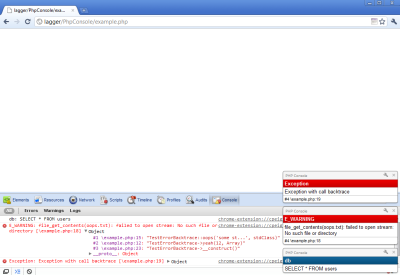
We are talking about one wonderful extension for Google Chrome, which allows you to proxy error output and debug messages from PHP to the Google Chrome console, as well as display them as pop-up pop-notifications.
The PHP Console extension was written as a plugin for a sufficiently high-quality and functional error handler - Lagger . If Lagger’s functionality is redundant for you, you can use the compact PhpConsole class . The list of what this can do more extensively:
✓ There is no icon in the toolbar, all settings are made from the context menu
✓ Proxies the output of error / debug messages to the Google Chrome console
✓ Displays error / debug messages in the form of temporary PopUp notifications
✓ The first notification is displayed within 3 seconds
✓ The display time of all other notifications is configured
✓ The notification does not disappear if you click on it or move the mouse cursor
✓ All notifications can be closed by clicking on the popup closing icon (x)
✓ Displays an error call backtrace / exception in the console (click on the Object)
✓ Displays backtrace error / exception in the notification call (click the link # put_fayla)
✓ Displays JavaScript errors as temporary PopUp-notification
✓ Do not override custom error handler JavaScript
✓ click the URL errors Belen and open source script / code page
✓ Ignore repeated mistakes
✓ Ignores internal errors of Google Chrome extensions
✓ Catches messages from scripts from any sources
✓ Web page
✓ AJAX
✓ IFrame
✓ Additional actions are available for logging messages (when using Lagger)
✓ Save to a log file
✓ Send to Email
✓ Send to FirePHP
✓ Send by SMS
What is it better than the same FirePHP:
- Handles fatal errors normally
- Catch messages in AJAX scripts and IFrames
- Has a very convenient feature to display messages in pop-up notifications
- Displays backtrace call
- Catch javascript errors
- Supports the more functional and flexible configurable Lagger library
Your comments and suggestions are very welcome :)
Happy use!
PS I know that on the Habré they are extremely negative towards all kinds of “bicycles”, so please do not judge strictly - write comments, ask, I will be glad to discuss and explain any moment.
