New in MS Office 2010 Products
Word
• Management has become much clearer and easier. The developer has improved the system of the so-called ribbon menu. And now, instead of the large round Office button, an unremarkable (except for the color) File button appeared, in which you can now perform all operations with the file (send for printing, save in different formats, etc.).
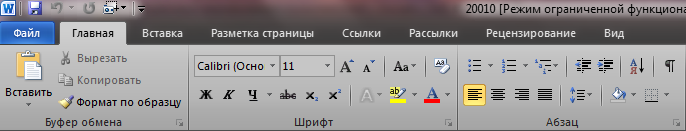
Now the navigation bar is automatically displayed if your document is divided into chapters and areas. It is very convenient to navigate through a document in this way.
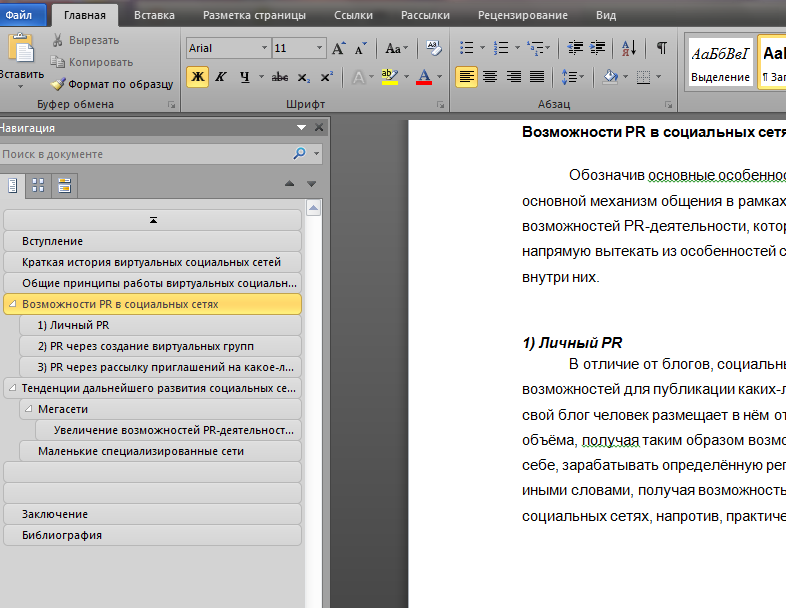
• In the new version, you can set and remove the background from the picture.
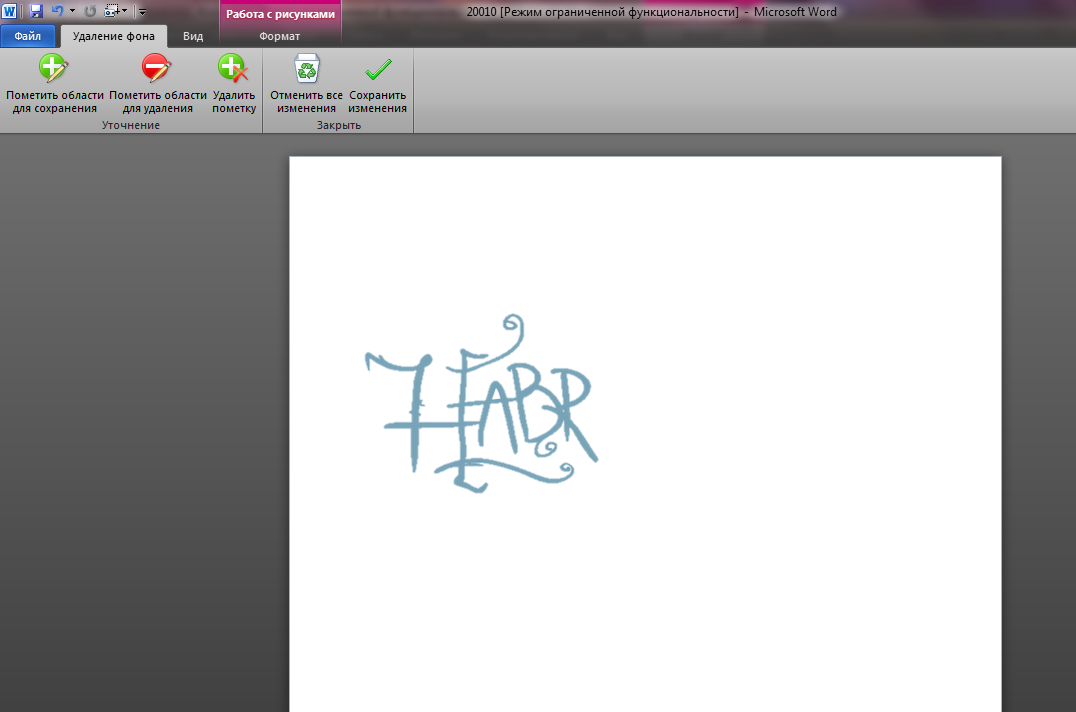
Agree, not bad. And also appeared the function of taking a screenshot from the screen, as it was implemented in MS Office 2007 OneNote. When you click on the button, previews of other open windows appear, the snapshot of which can be taken, as well as a button for selectively cutting the screen.
• Built-in universal translator will help if you have an Internet connection to translate several words or part of the text into several languages.
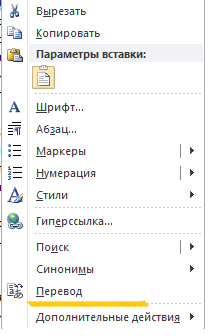
Other
The number of supplied images, in comparison with the 2007 version, increased from 433 to 1652. The number of fonts included in the set also increased. There is the ability to work with one document by multiple users. Additional tools to convert text to charts. Ability to insert handwritten text in the content of the document. New ready-made effects for text and images (analogues of Smart Art objects in MS Office 2007).
Excel
• Tape menus can be made at the request of the user (adding a new tab to the tape, its contents, etc.).
• The new Infocurve function will help you quickly convert series of numbers into a beautiful, minimalistic diagram right in the cell!
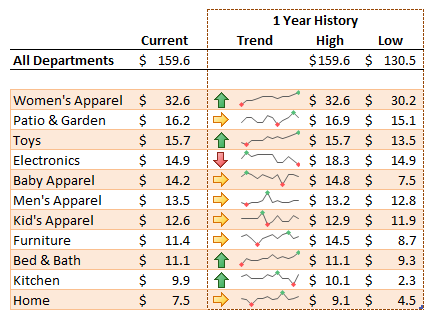
Other
Pivot tables have become more visual: combining, analyzing and displaying a data array. The maximum number of points is now not 16 billion for a sheet and 4000 for a chart, but an unlimited number of them both in the sheet and on the chart. Messages for the user and Russification are now a little better. Now Excel files do not have a size limit (in the 2007th version, the limit was 2GB).
Powerpoint
• PowerPoint 2010 added a lot of spectacular features to decorate the video inserted into the presentation. You can also mount movies now.
• Animations and transitions between slides have become much more beautiful - from art to professional.

Unfortunately, new effects are not reproduced when opened in previous versions.
Outlook
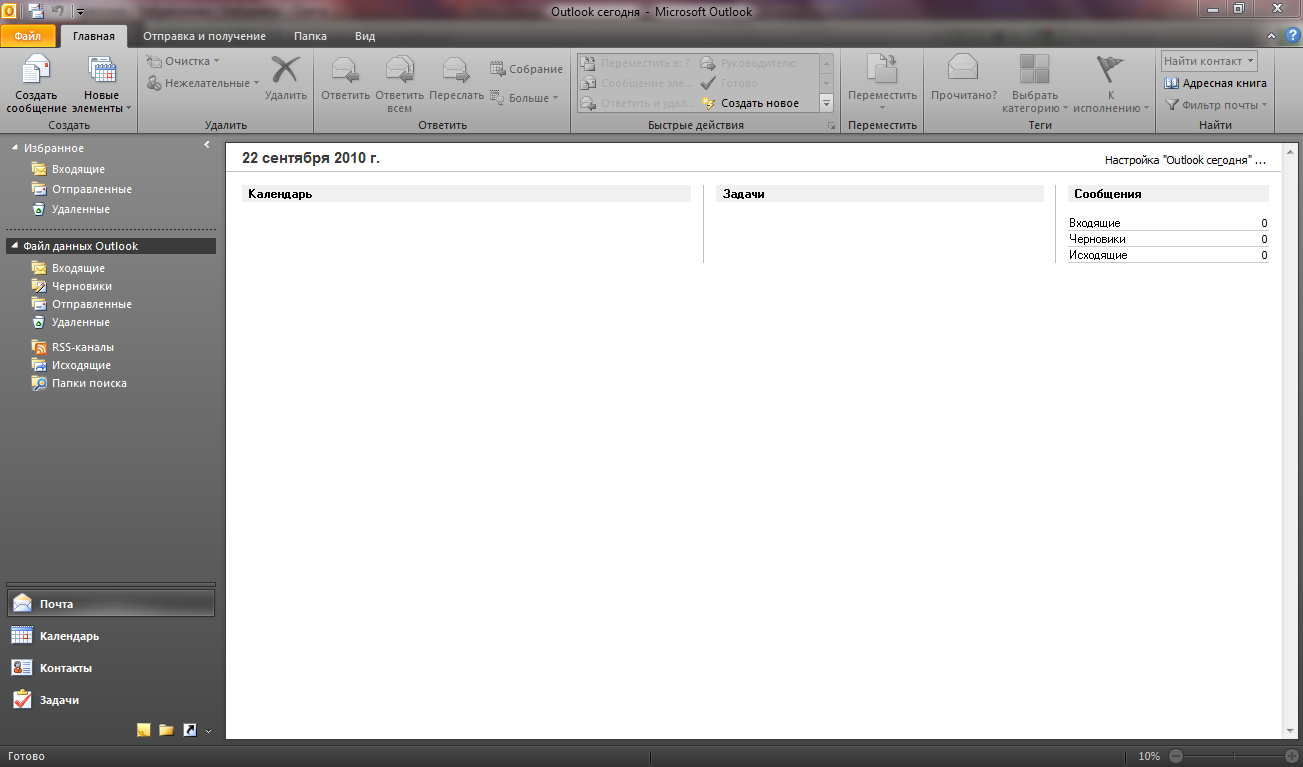
• The new Social Connector feature allows you to manage contacts from social networks directly in the program. While it is possible to work only with the social network MySpace.
• It became possible to protect password accounts, and not the entire program.
• A ribbon menu has appeared.
