Chrome apps instead of Speed Dial
Hello, Habr.
Sometimes, you know, I want to share some link or two, which are not connected with each other in any way, or express an idea, but such a small thought that it won’t pull on the post. In general, being true to the principle of “unfulfilled desires give rise to complexes”, I will now tell you about the most logical way to use chrome apps in chrome, and share some useful links, but I will do it in a somewhat unusual way.
So, when a new kind of extensions appeared in chrome , I, like many others, tried them and was at a loss, they say. Moreover, for chromium, in order to take advantage of this new “feature”, it was necessary to disable the Speed Dial. But some time passed and I noticed that absolutely all the bookmarks that I have on the speed dial are Pin Pin right after opening, that is, they work as applications, only I have to make an extra mouse click. “Disorder,” I thought, and then I sat down and wrote a simple script that helped make an application from any site. With these applications, I pretty quickly and replaced the speed dial. And it turned out funny: the very name “apps” still led to the idea that online applications can really be a desktop replacement. No, don’t think about it, I certainly knew before that about trends, plans of big companies and so on, but a lot of time can pass between the states “I understand with my head” and “I tried to get involved”. Now I can say for sure - I got involved.
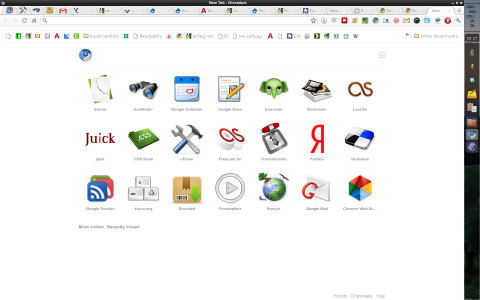
I suddenly realized that the browser is really open all the time, that the channel really allows you to upload a picture to an online “Photoshop” faster than open a gimp, and nothing about the office suite (at the level at which I use it). In short, I am one of those few perverts who are probably already ready for ChromOS)
Actually, and now to the essence of the post. I said that I want to share links to useful sites that I use often? But if I keep dumping the list, I’m afraid the public won’t appreciate it ... Therefore, I will share those applications that I’ve bungled for myself. I hope not all services will be familiar to you, although many of them were mentioned on the hub, however, the authors are unlikely to be against unnecessary mention.
So, let's begin:
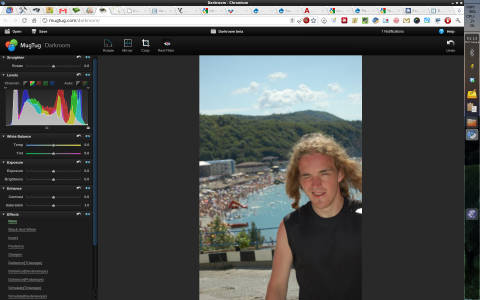

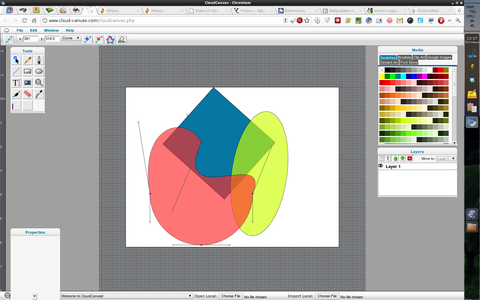
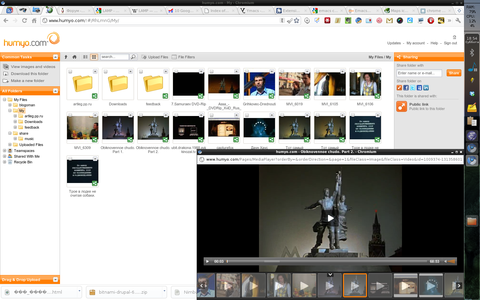
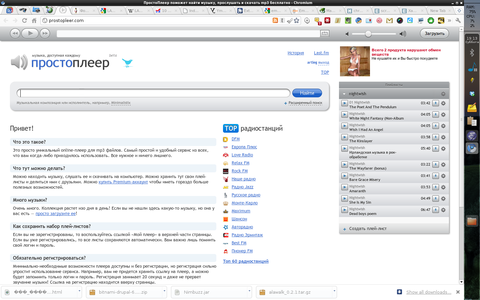
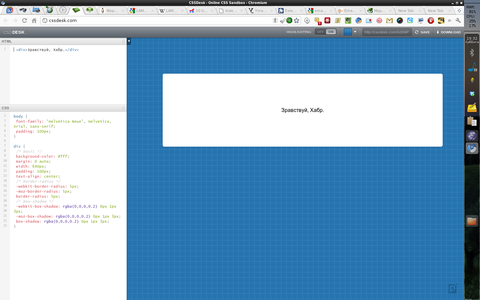
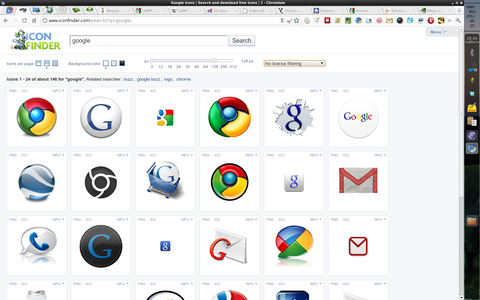
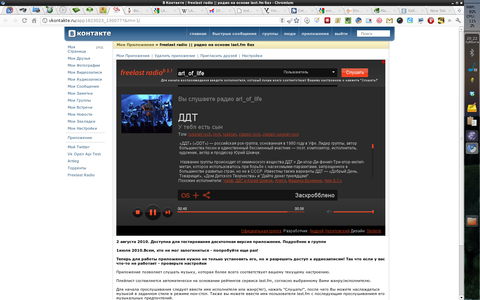
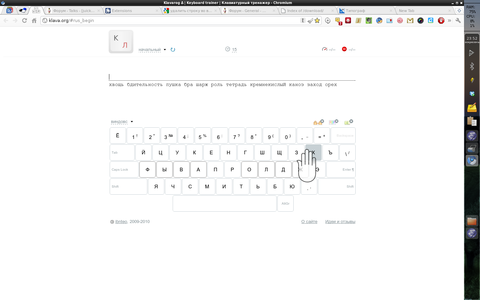
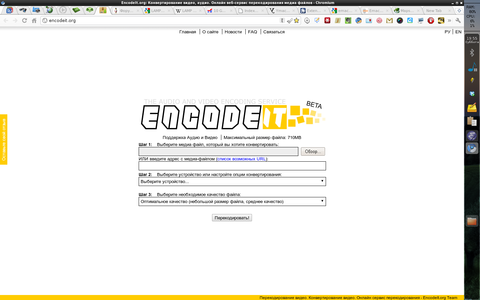
All extensions in one archive.
Yes, I will not deliberately post the script that makes up manifest.json, since I’m the same tower-player from me, I would be ashamed if you saw him) Plus, it’s very primitive, so you almost always have to edit the result with your hands, you’ll write it yourself easy and relaxed.
UPD: I tried to correct a little the number of references to “apses”.
Sometimes, you know, I want to share some link or two, which are not connected with each other in any way, or express an idea, but such a small thought that it won’t pull on the post. In general, being true to the principle of “unfulfilled desires give rise to complexes”, I will now tell you about the most logical way to use chrome apps in chrome, and share some useful links, but I will do it in a somewhat unusual way.
So, when a new kind of extensions appeared in chrome , I, like many others, tried them and was at a loss, they say. Moreover, for chromium, in order to take advantage of this new “feature”, it was necessary to disable the Speed Dial. But some time passed and I noticed that absolutely all the bookmarks that I have on the speed dial are Pin Pin right after opening, that is, they work as applications, only I have to make an extra mouse click. “Disorder,” I thought, and then I sat down and wrote a simple script that helped make an application from any site. With these applications, I pretty quickly and replaced the speed dial. And it turned out funny: the very name “apps” still led to the idea that online applications can really be a desktop replacement. No, don’t think about it, I certainly knew before that about trends, plans of big companies and so on, but a lot of time can pass between the states “I understand with my head” and “I tried to get involved”. Now I can say for sure - I got involved.
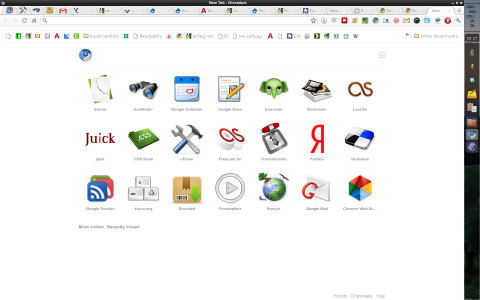
I suddenly realized that the browser is really open all the time, that the channel really allows you to upload a picture to an online “Photoshop” faster than open a gimp, and nothing about the office suite (at the level at which I use it). In short, I am one of those few perverts who are probably already ready for ChromOS)
Actually, and now to the essence of the post. I said that I want to share links to useful sites that I use often? But if I keep dumping the list, I’m afraid the public won’t appreciate it ... Therefore, I will share those applications that I’ve bungled for myself. I hope not all services will be familiar to you, although many of them were mentioned on the hub, however, the authors are unlikely to be against unnecessary mention.
So, let's begin:
mugtug.com
- an editor for photos, he can fix channels, colors, paint red eyes (Linux is a very useful function), white balance and all that. Extension for mugtug.com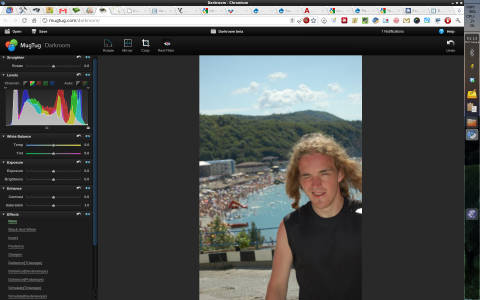
pixlr.com
- also an editor, but a little more functional, trying to pose as a photoshop, which is good. Able to layers, complex selections and more. It is present in my applications, only because I have not yet decided which of these two editors is more useful to me. Extension for pixlr.com . And yet they have extensions for the browser for screenshots.
cloud-canvas.com
- and this is a vector editor. Extension for cloud-canvas.com .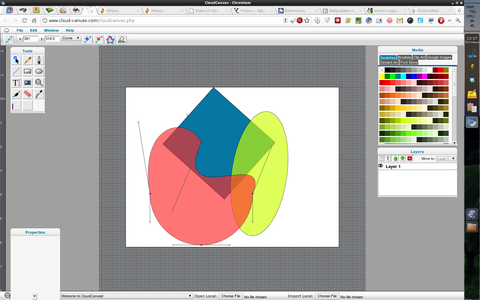
humyo.com
- for me it is an online flash drive: you can always drop a movie there, and when you come to visit you can watch it online. Now initially they give only 5 GB of media files and 5 GB of ordinary ones, when I registered the quotas were higher, plus I collected even more space for different shares (not referrals), so I think it’s easy for you to increase the space. Extension for humyo.com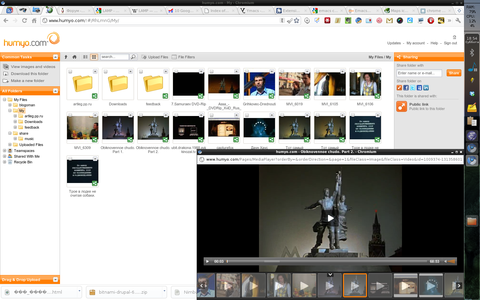
prostopleer.com
- the description is present in the address, and they know it, I think that's all. But for the sake of proforma I will attach a screenshot. Extension for prostopleer.com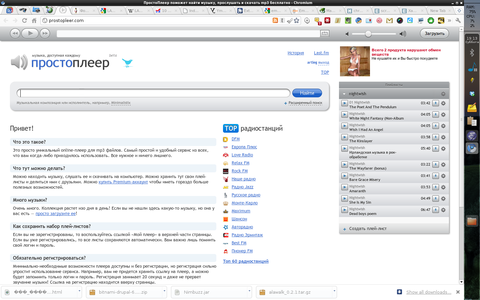
cssdesk.com
- sandbox for html and css test. Changes are displayed right on the fly. There are modular grids, code highlighting and the ability to publish. Extension for ssdesk.com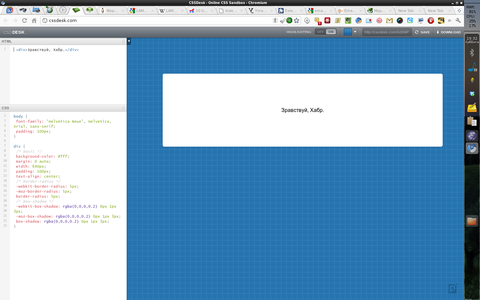
iconfinder.com
- A fairly well-known icon search engine. Frankly speaking, I needed it only when I started making applications for chromium. Extension for iconfinder.com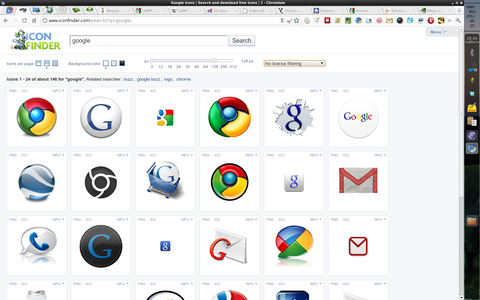
VKontakte application “freelast radio”
- an application that allows you to listen to radio from lastfm, using the VKontakte music database. Yes, an account is needed. Application for "freelast radio"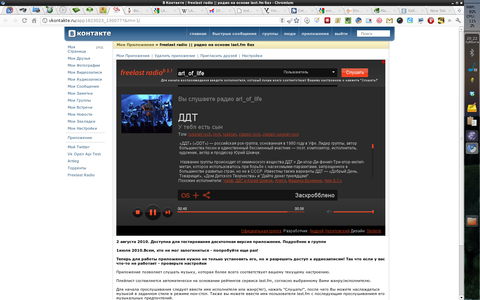
klava.org
- the keyboard simulator, I think you already read about it on a habra more than once. Extension for klava.org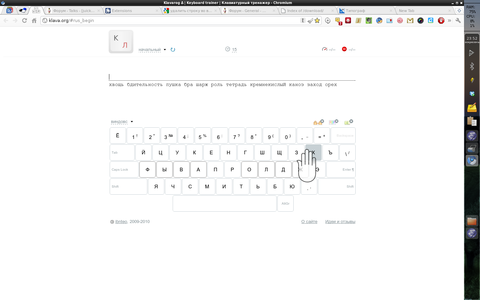
encodeit.org
- A service for converting audio and video files. perhaps one of the brightest representatives of online applications. This is a real find for owners of low-power devices like smartphones. Recoding takes place on the server, so you only need to download the source and download the resulting file. Service is free, at least for now. The creators claim that the maximum size of the converted file is 720 mb, but in practice I have never managed to overtake more than 300 mb, however, even with this figure, it makes all of these services stand-up. Extension for encodeit.org Well, and finally, just links to extensions that do not need a description. Google maps Evernote Juick Last.fm Yandex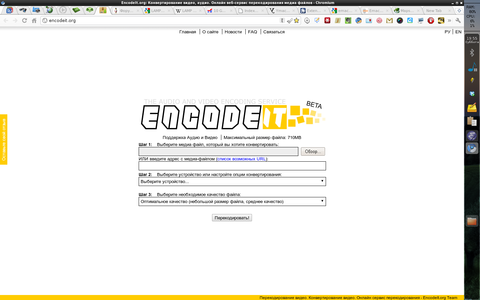
All extensions in one archive.
Yes, I will not deliberately post the script that makes up manifest.json, since I’m the same tower-player from me, I would be ashamed if you saw him) Plus, it’s very primitive, so you almost always have to edit the result with your hands, you’ll write it yourself easy and relaxed.
UPD: I tried to correct a little the number of references to “apses”.
