Comparative review of free antiviruses

After a review of one single AVG Antivirus 9.0 antivirus from the Courteous habrovchanin, I decided to write my own and go for free solutions in this area.
Evaluation of antiviruses was carried out according to three parameters - usability (here the habrasociety may not agree with my estimates), resource consumption and reliability (I evaluated reliability from the famous archive of 3732 viruses).
A-squared free
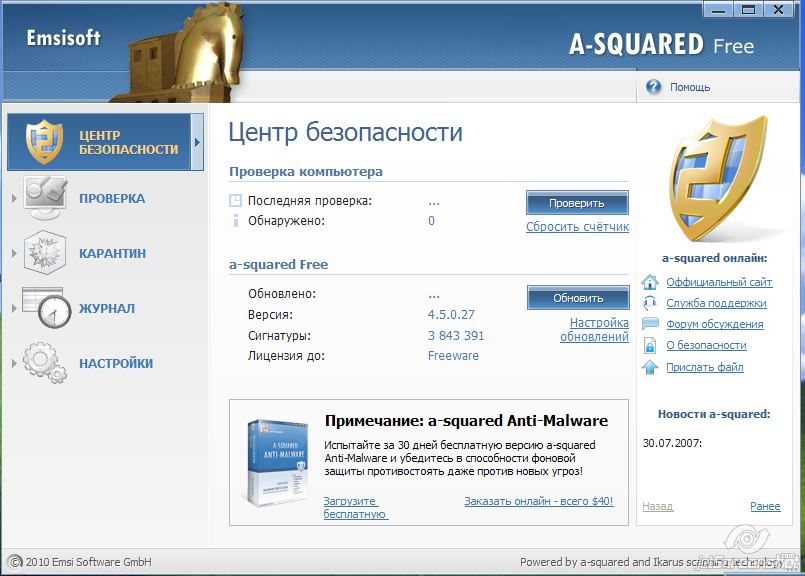
Key Features of a-squared Free 4.5
• Removes trojans, spyware (Spyware), adware (Adware), Internet worms, keyloggers (Keyloggers), rootkits (Rootkits), dialers (Dialers) and other threats.
• Easy to use and completely free
• More than 4 million users around the world
For owners of not too fast or limited Internet, the minus may be the fact of an initial update to 33mb.
Caution, under the cut a lot of screenshots!
In terms of interface, I liked the product, it is very difficult to get lost in the menu. But this turned out to be a spoonful of honey in a tar barrel, because the product coped with finding viruses completely unsatisfactorily, and besides, it consumes resources excessively during the scanning process.

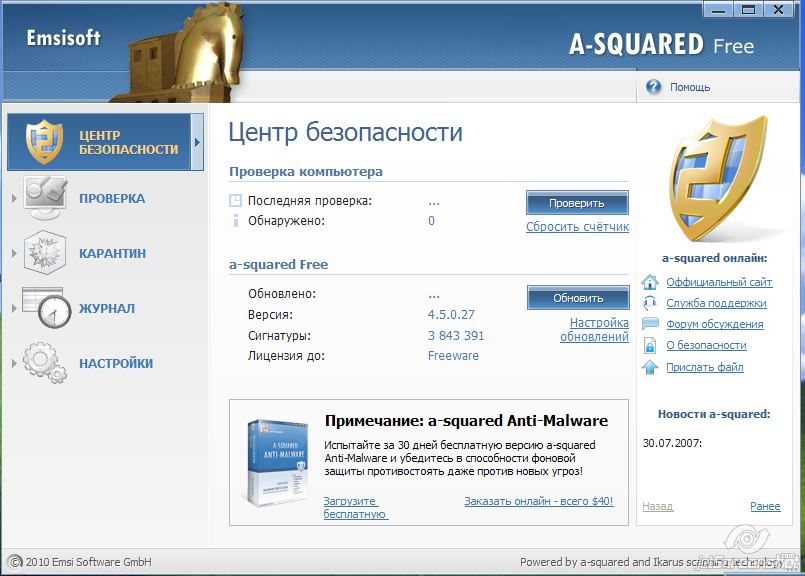
Final rating:
Usability: 10/10
Consumption of resources: 3/10
Reliability: 4/10
Conclusion: this is an anti-virus solution, I can’t advise anyone at all, the chance to catch some muck is too high.
Link: www.comss.ru/page.php?id=88
Avast! Free antivirus
Key technologies:
• Antivirus and antispyware engines
• Real-time protection against rootkits
• Avast! Community IQ
• Learning the tricks of intruders on insecure networks
• Intelligent avast! Intelligent Scanner
• Intelligent virus database updates
• Automatic / game mode
• Green computer
• avast! iTrack
• File System / Email Shield
• Web Shield
• P2P / Instant Messaging
Shield • Network Shield
• Behavior Shield
I have lived with this anti-virus solution for a long time, but didn’t like a lot of false positives and the problem of adding a file to the safe list.
When installing, a pleasant surprise is the proposal to additionally install Google Chrome. The number of modules is large enough and will be quite enough for most users. Very nice design, there are no complaints about convenience. It works when scanning much faster and better than A-Squared Free, in addition, it eats resources much less. Final rating: Usability: 10/10 Consumption of resources: 8/10 Reliability: 9/10 Conclusion: Avast! Free Antivirus can be advised to many users, computer security will be at a very good level. Link: www.avast.com/en-us/free-antivirus-download
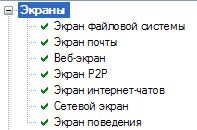
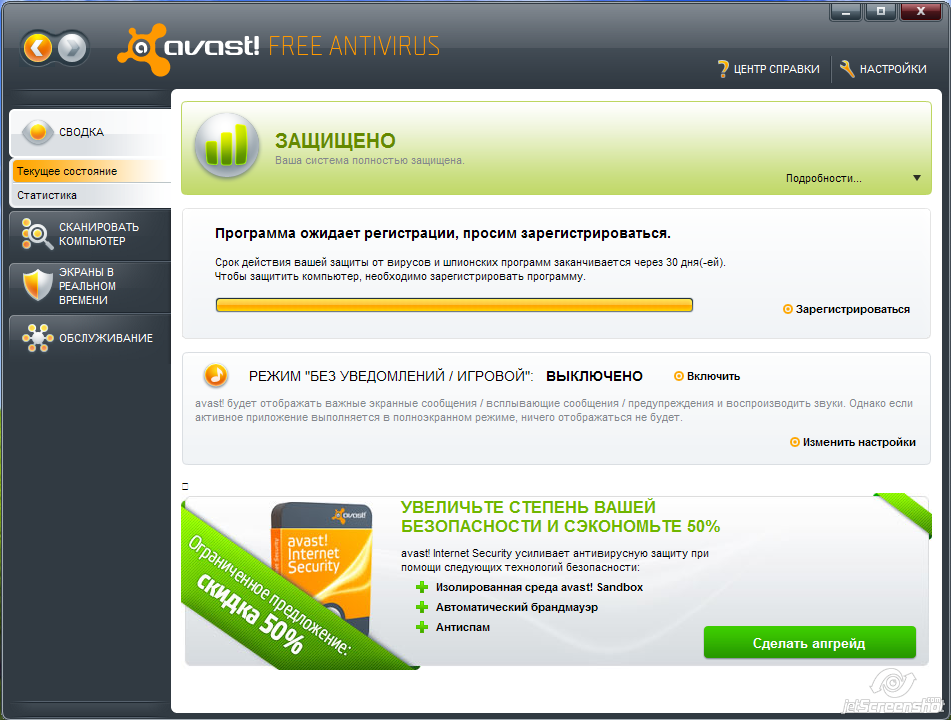
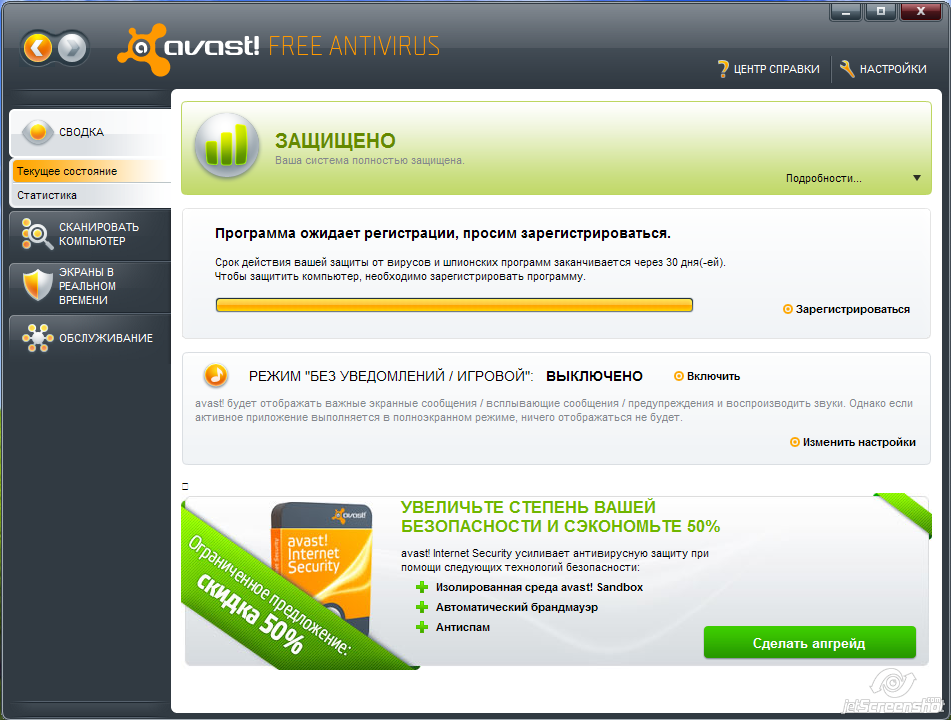
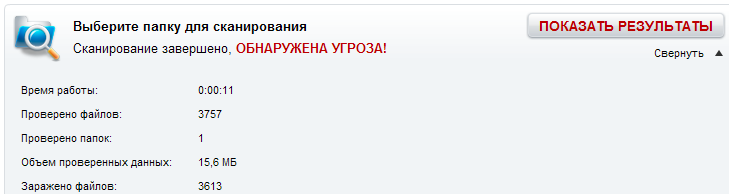
AVG Antivirus Free
Recently, there was already a review on the hub version of the paid version of this solution, but I decided to also consider the free option.
Key features of AVG Anti-Virus Free Edition:
- Automatic updates for all the time using the antivirus.
- AVG Resident Shield scans files during their opening and programs when they start.
- AVG Email Scanner checks all your email.
- AVG On-Demand Scanner allows the user to scan the computer for viruses, both scheduled and manually.
- Careful handling of infected files (can treat viruses infected files).
The interface is convenient, I can’t say anything bad about it; practically does not consume memory.
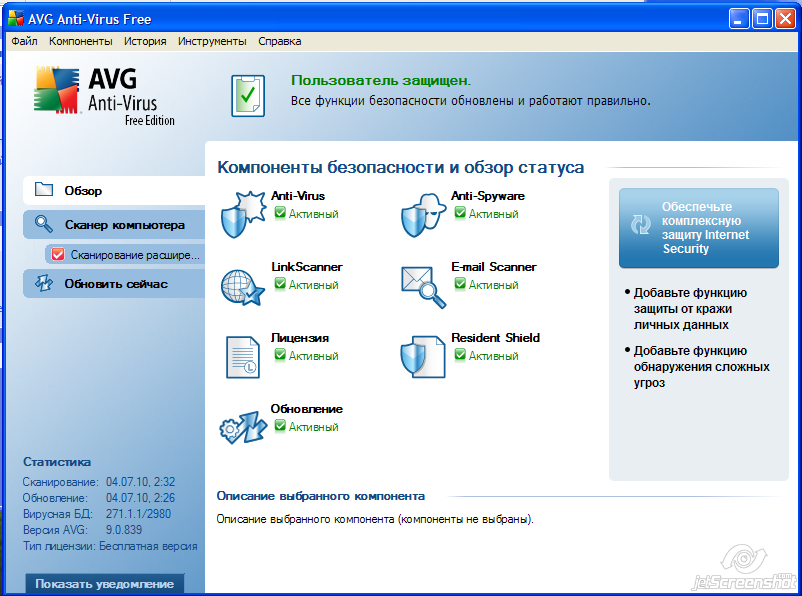

This package brilliantly copes with finding viruses. Final rating: Usability: 10/10 Consumption of resources: 10/10 Reliability: 10/10 Conclusion: I can advise this decision much more than Avast! Antivirus Free, although the interface is not so pretty. Link: www.avg.com/ru-ru/avg-anti-virus-free
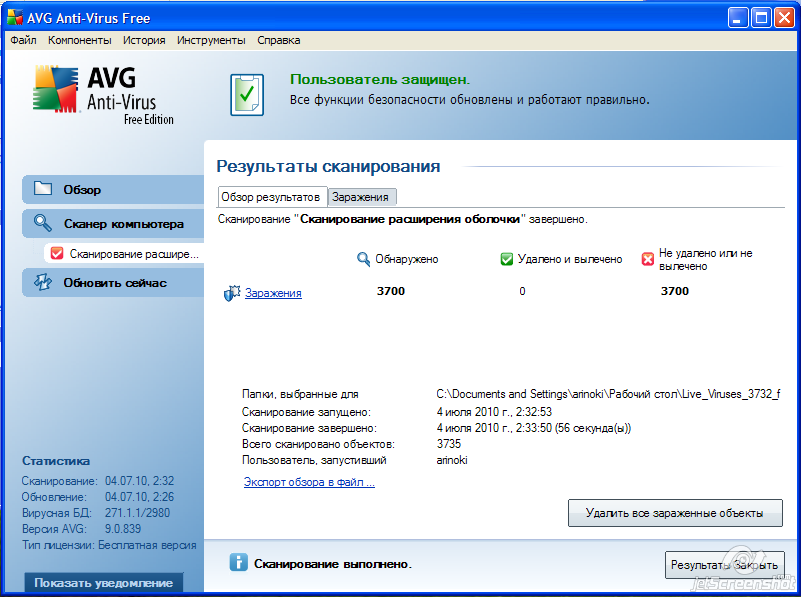
Comodo antivirus
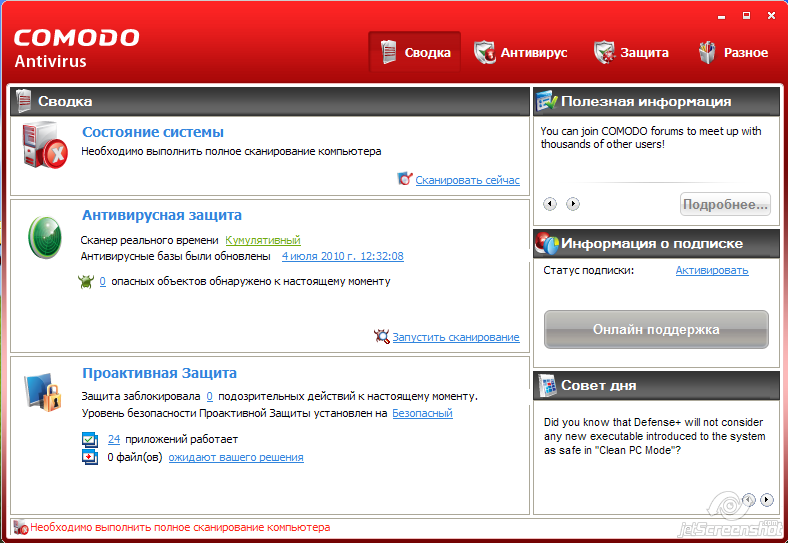
I personally use the maximum version of the product from Comodo - Comodo Internet Security - for the reason that it copes with viruses and, despite the complicated interface for a beginner, makes it easy to control the actions of all applications on the computer. Plus it’s nice that both antivirus and firewall are combined in 1 package. Another interesting feature is the ThreatCast feature - when a window appears with a choice of action (if some application, for example, wants to write something to the registry or go online), it also shows how other Comodo users acted in this situation. In addition, this is perhaps the only solution that also suggests using your dns.
And here is what the official source writes about him.
Key features of Comodo AntiVirus
• Advanced heuristic analysis and preventive protection allow you to intercept unknown viruses.
• Real-time protection, process monitoring and scanner on demand.
• Blocking Internet worms before they begin their action.
• Scan email.
• Automatic daily update of the virus database.
Comodo Anti-Virus has the functionality of paid anti-virus programs - it detects and removes all known viruses, trojans, Internet worms from your computer, and is available absolutely free of charge.
When describing a-squared Free, I mentioned a large amount of initial updates. Here it is even worse - 85.9mb. RAM eats quite a bit, but this is offset by a very high result in finding viruses.
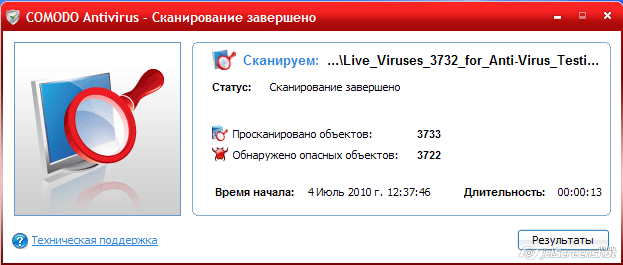

Final rating:
Usability: 8/10
Consumption of resources: 8/10
Reliability: 10/10
Link: antivirus.comodo.com
Microsoft Security Essentials
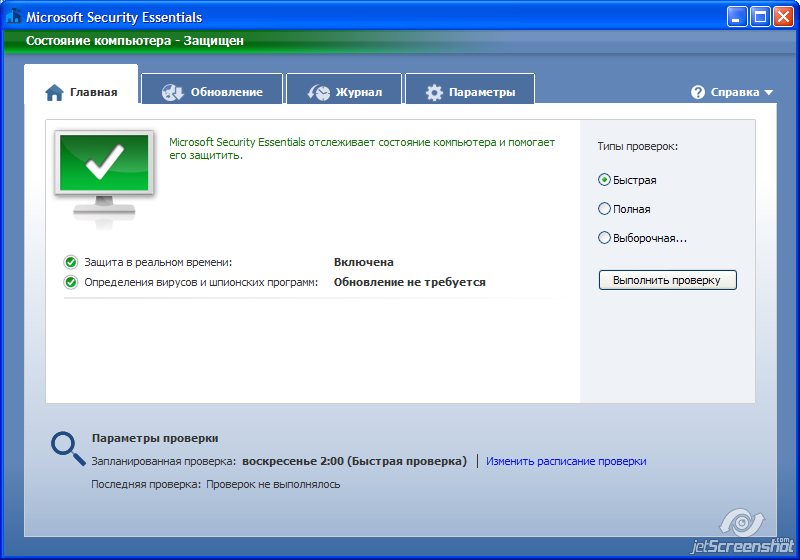
In general, it’s interesting enough that Microsoft released a free antivirus solution. I consider this a positive point. A nice feature is that it is completely unnecessary to reboot the system after installing MSE. You can also note the fact that the antivirus can treat infected files, and not just delete or put it in storage.
Key Features
* Perfect malware protection
* Easy free download *
* Automatic updates
* Ease of use
* To install Microsoft Security Essentials, your computer must run genuine Windows.
The first update of the antivirus was very fast and therefore it was possible to start field tests.
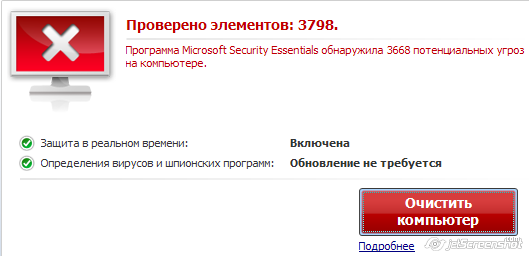
Of the minuses, the program may freeze when trying to cure viruses in the archive. I also could not find how to explain the abnormal processor load (nothing was scanned, just the system after loading). So for XP I can’t recommend it, on windows seven this behavior was not noticed. Final grade: Usability: 8/10 Consumption of resources: 1/10 Reliability: 9/10 Link: www.microsoft.com/security_essentials/?mkt=en-ru

Nano AntiVirus

Here's how developers position their product.
- Ensuring the protection of your computer from all types of viruses, trojans and worms, including their encrypted and polymorphic varieties.
- Protection of your system in real time, guaranteeing the security of user data during the whole time of his work.
- Enhanced support for decompression tools, which allows to detect malware in various types of archives.
- High speed achieved through the use of an advanced scanning system.
- An analysis system that allows you to detect new, not yet included in the virus databases, malicious programs by the features of their behavior.
- Operational, at least once a day, virus database updates, timely protecting your computer from new malware.
In terms of interface, I liked the antivirus, all settings are very simple and obvious. Of the minuses, I can highlight very large pop-ups.
NanoAV dealt with viruses very, very well. But gluttony in terms of RAM is somewhat increased. Final grade: Usability: 10/10 Consumption of resources: 6/10 Reliability: 9/10 Link: www.nanoav.ru


Zillya! Antivirus
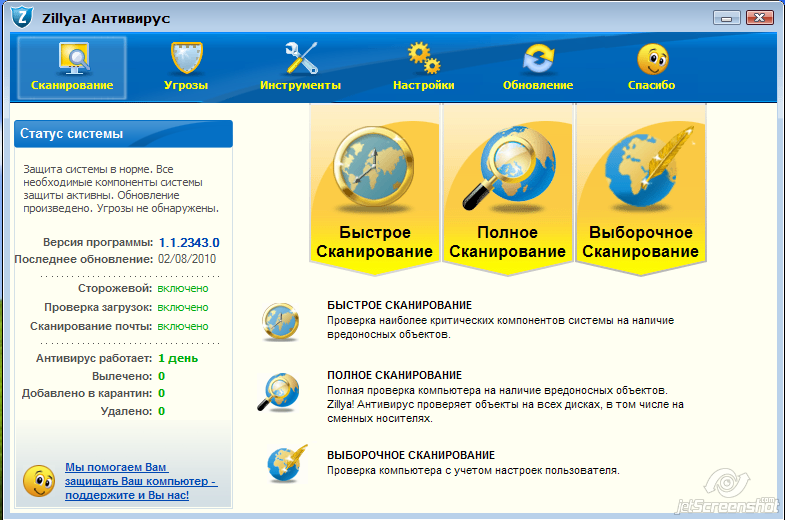
During installation, they are forced to indicate the name, surname and email address - bold minus. After installing the user, a typical suggestion awaits a reboot of the system - we reboot.
Program features
- 100% free for all Ukrainians
- Protection against viruses, worms, Trojans and other malicious programs
- Protection against spyware and adware
- Protection against unauthorized access to personal information
- Real-time tracking function (Watchdog ")
- Choice of scan modes and scheduled scans
- Built-in heuristic analysis algorithm
- Check files downloaded to the computer from the Internet
- Check mail messages
- Checking office documents
- Automatic updating of databases and programs from Ukrainian servers
- A wide selection of settings and additional functions
- Ukrainian-language support
It is easy to see that the developers were not too lazy to write about the most obvious and familiar features of any antivirus. Well, that’s their right, and I’ll see how well this anti-virus solution copes with its main task - finding viruses :) And, as you can see from the screenshot, the product coped very poorly with the main responsibility. RAM is also very fond of. So I can not recommend this product to anyone, and honestly, with so much pathos, I expected more from him. Final grade: Usability: 9/10
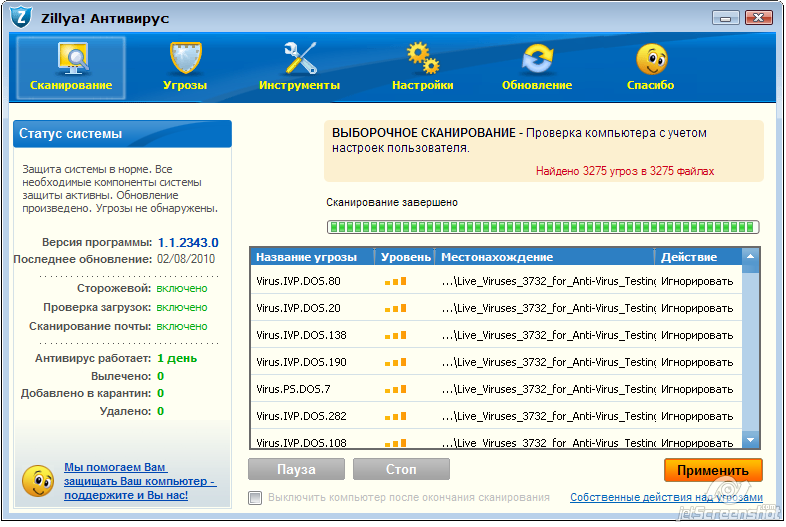
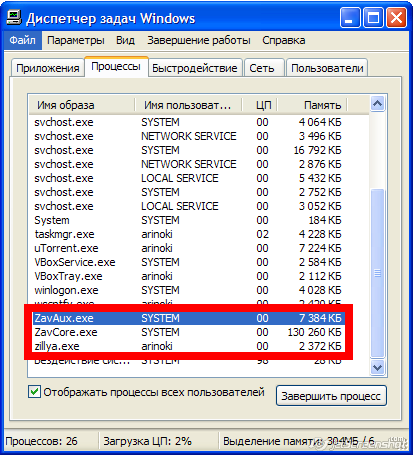
Consumption of resources: 5/10
Reliability: 6/10
Link: zillya.ua/ru/zillya-antivirus.html
Avira AntiVir Personal

Functions
- AntiVir: stops all types of viruses
- AntiDialer: protects against expensive dialers
- AntiRootkit: detects hidden rootkits
- New scanner: up to 20% faster
- More user friendliness
- Anti-spyware: eliminates malware and spyware
- NetbookSupport for laptops with low resolution
- QuickRemoval: removal of viruses with one click of the mouse
Relatively ascetic interface, which definitely will appeal to opponents of all kinds of transparency and generally nice interfaces. Even personally, the product impressed me with a very serious software for the

RAM does not eat, so very good software. However, the Premium version already offers several more web-based security methods.
- Antiphishing: Protection against phishing
- WebGuard: checks for viruses in downloaded files
- AntiDrive-by: blocks virus downloads while surfing the Internet
- RescueSystem: creates a recovery disk
- Advanced email protection (POP3 + SMTP)
- Fast series product update server Premium Final rating: Usability: 8/10 Consumption of resources: 10/10 Reliability: 9/10 Link: www.free-av.com/en/products/1/avira_antivir_personal__free_antivirus.html
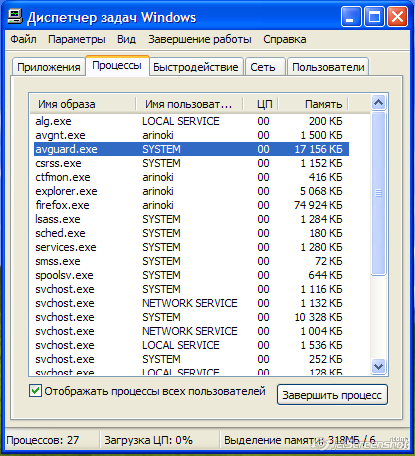
Avz
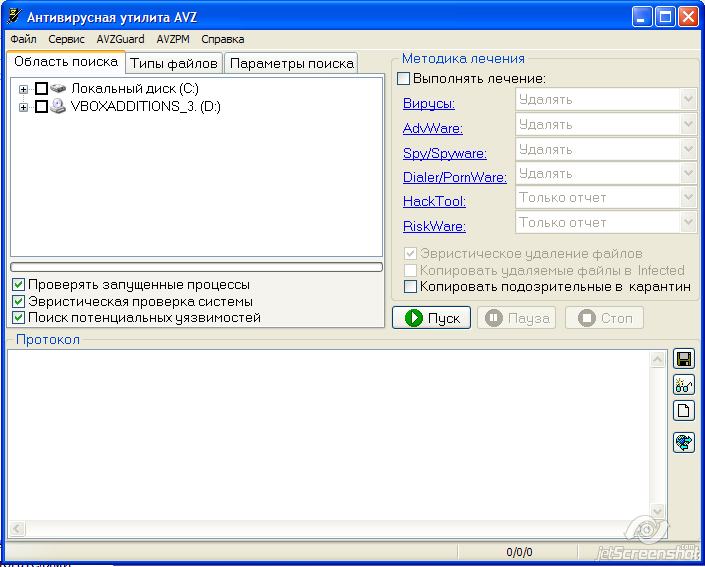
I admit, I have a weakness for all sorts of nice interfaces, but so that this is not a minus to usability. Here we see only the "workhorse", completely without any frills. Well, I hope this product works better than it looks. However, my fears were realized, and the product was completely unable to somehow recognize the viruses in the archive. Perhaps with their presence outside the archive, he would have done better, but what is - that is. Final grade: Usability: 10/10 Consumption of resources: 10/10 Reliability: 0/10
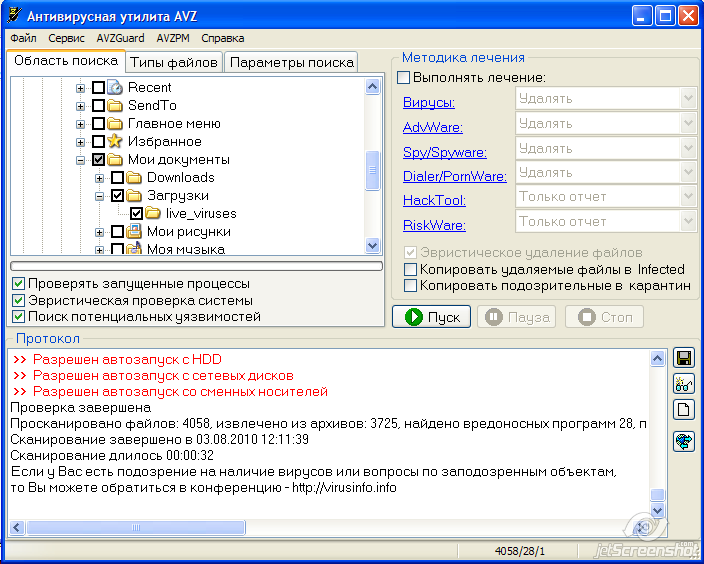
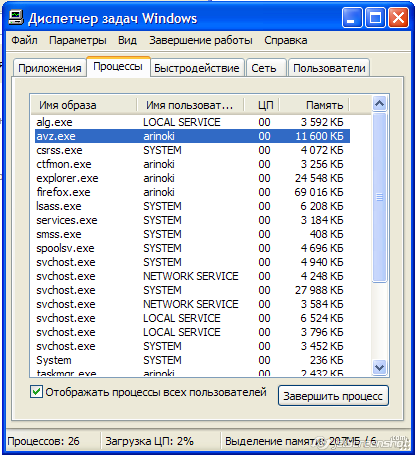
Clamwin

This anti-virus solution also has an extremely ascetic interface. But the test results are quite funny - on the one hand the virus was found, on the other - according to the results, I realized that the product can’t work with archives at all. Memory consumption. Final grade: Usability: 10/10 Consumption of resources: 10/10 Reliability: 2/10
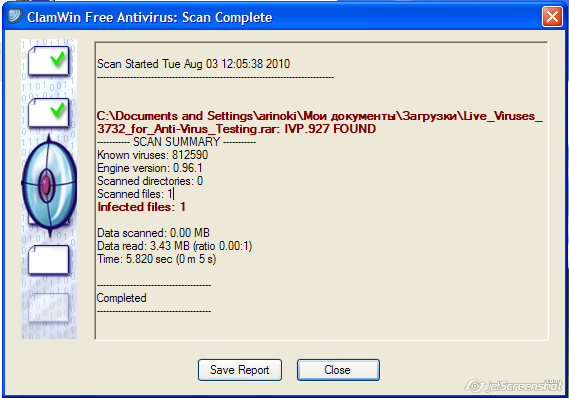
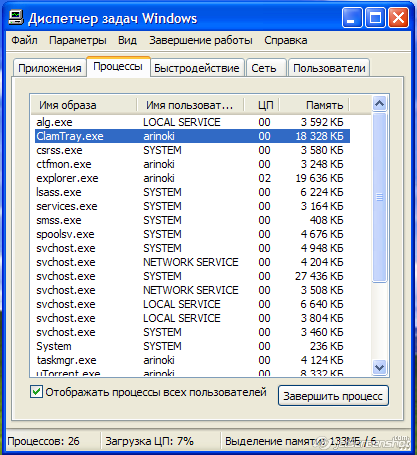
Panda cloud antivirus
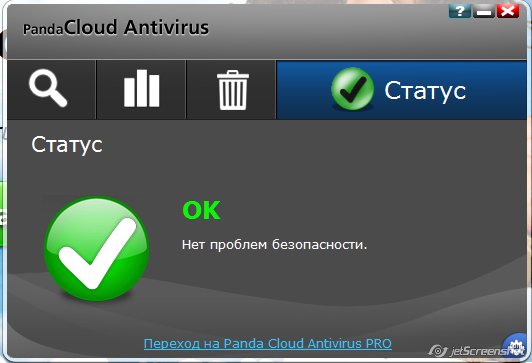
There is nothing superfluous in the interface, it very much resembles those in products based on Adobe Air and this is more of a plus than a minus. But there were some minuses - about 10 hours of time were killed to test this antivirus. The thing is that it works on a "cloud" system, that is, it shows the best results with the Internet - the data is checked by the type of checksums of some parameters. In general, such a scheme made it possible to achieve a fairly good level of virus detection, but performance leaves much to be desired. Plus, the processor of the virtual system was constantly clogged during this time by 100%, which, however, did not hurt to play starcraft 2 :) RAM consumption. Final grade: Usability: 10/10
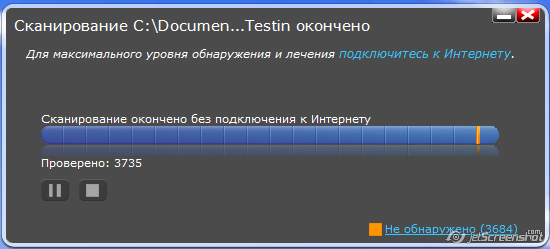

Resource Consumption: 10/10
Reliability: 9/10
Summary table of test results.
ps My first topic on the hub (=
Up. Added to the review AVZ, Panda Cloud Antivirus, ClamWin and Avira AntiVir Personal.
Up2. Transferred to the blog "Information Security".


