Dropbox upload plug-in for symbian
An application focused on transferring images directly from the device to your Dropbox account has appeared on the Ovi Store .
After downloading and installing the plug-in, go to the “Internet” menu folder and see the Dropbox upload plug-in appearing.

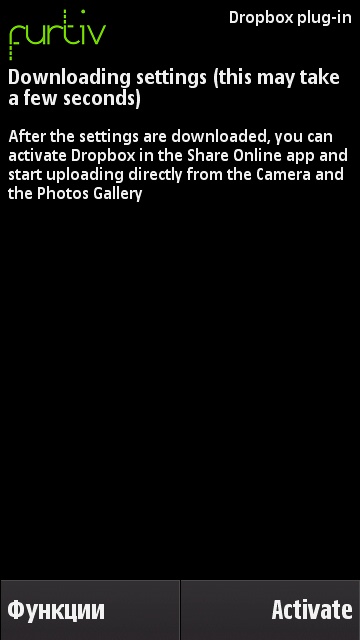
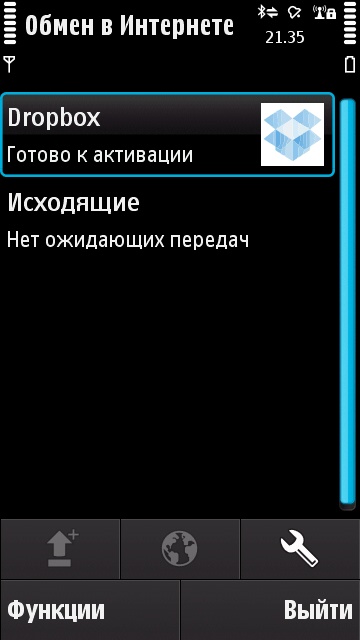
We pass the Dropbox exchange point, after which the application will automatically launch the page of your Dropbox account in the browser and offer to log in, as well as accept the agreement on the use of this application.
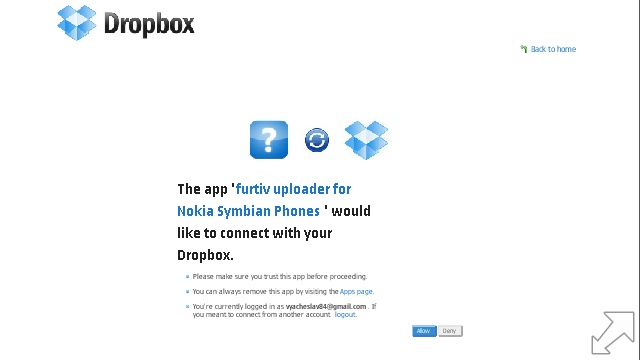
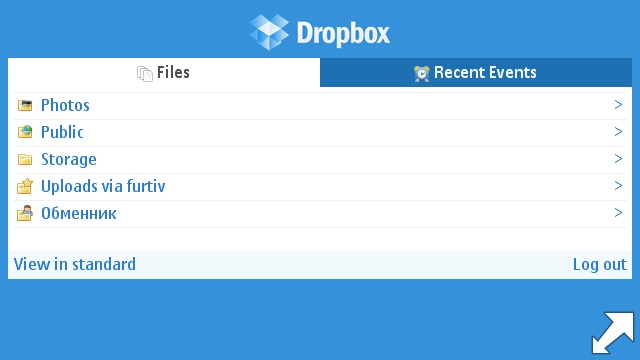
In the notification area, on your PC, a notification about the creation of a new folder on Dropbox will also pop up.
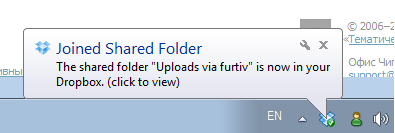
So everything is installed, check:
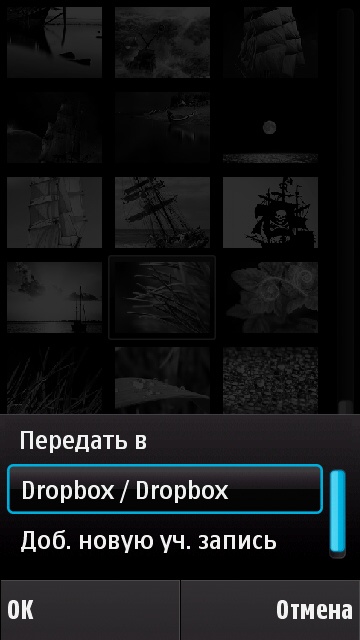

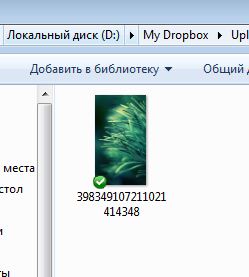
As you can see, the application does an excellent job of the task, but I would like to be able to send files of any type, not just images.
ps By the way, everyone who wants to have a full-fledged symbian client on their smartphone can vote for creating one on the official website .
After downloading and installing the plug-in, go to the “Internet” menu folder and see the Dropbox upload plug-in appearing.

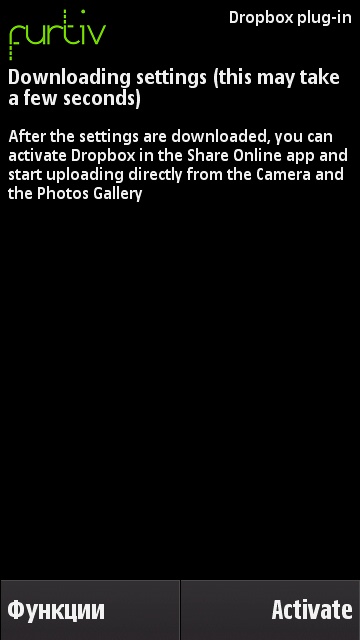
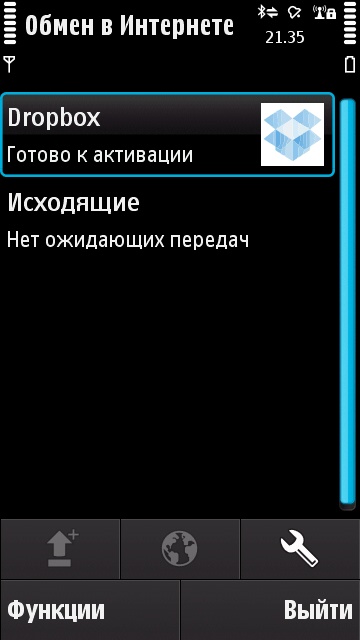
We pass the Dropbox exchange point, after which the application will automatically launch the page of your Dropbox account in the browser and offer to log in, as well as accept the agreement on the use of this application.
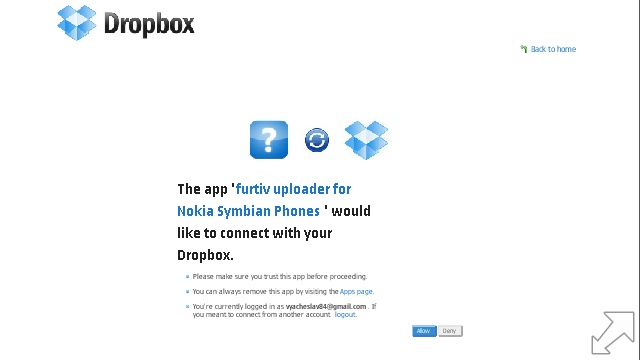
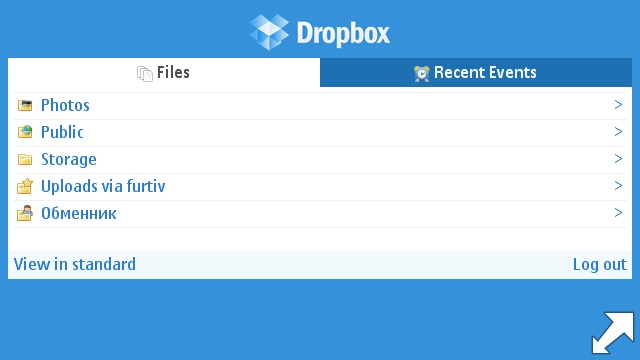
In the notification area, on your PC, a notification about the creation of a new folder on Dropbox will also pop up.
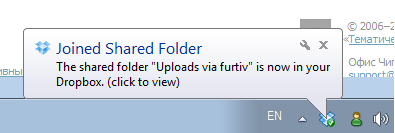
So everything is installed, check:
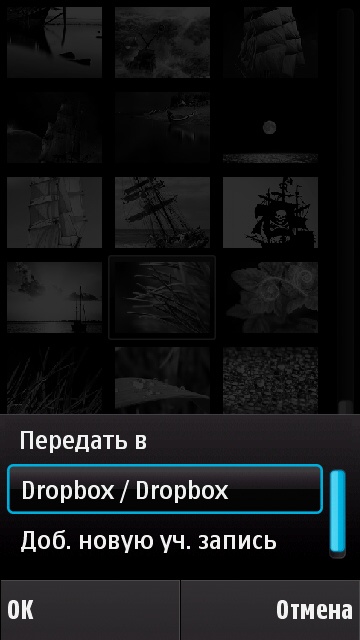

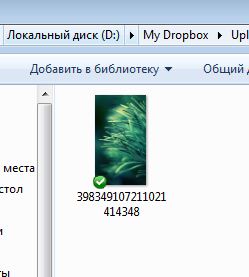
As you can see, the application does an excellent job of the task, but I would like to be able to send files of any type, not just images.
ps By the way, everyone who wants to have a full-fledged symbian client on their smartphone can vote for creating one on the official website .
