New firmware - new phone
 Yes, this time I allowed myself to name the topic that way. Two days ago, a new firmware modification was released for the Nokia 5530 . I am amazed this time on the speed of my (which is difficult to verify) smart. All problems with input languages, kinetics, bugs of official firmware (and such were) were resolved. I note that in the subject I will consider a firmware modification called Simple Mod, which I considered earlier . Then version 1.0 was discussed. Now - meet version 4.0.
Yes, this time I allowed myself to name the topic that way. Two days ago, a new firmware modification was released for the Nokia 5530 . I am amazed this time on the speed of my (which is difficult to verify) smart. All problems with input languages, kinetics, bugs of official firmware (and such were) were resolved. I note that in the subject I will consider a firmware modification called Simple Mod, which I considered earlier . Then version 1.0 was discussed. Now - meet version 4.0. Under the cut list of changes, new firmware instructions, along the way I will take screenshots, because it's worth seeing. Less words, we climb under the cat.
Well, perhaps I'll start with a list of changes so that all screenshots are clear. I will clean the list from small changes, it is very large. Who needs a full - write.
List of major changes
2.0
- Hacking protection
- Removed unnecessary programs from startup
- Russian and English languages of the
phone - Russian and English languages of the phone
- Removing standard browser bookmarks
- Changed the script executed on first start (ScriptInit)
- Removed protection from SIS transmission through the standard file manager
3.0
- The player scans only E: \ Music
- The screen rotation is fixed (configured just perfectly) [!]
- All help
is removed
- Application launch is accelerated - Unlimited application cache [!]
- The phone boots up after turning on for a couple of seconds [!]
- Ukrainian input language is added [!]
- Version without kinetics in the menu [!]
4.0
- Standard themes - themes from Nokia N97 (if you want to leave the standard - do not change the * .fspx file to a modified one)
- New splashes on / off
- Changed the font to Calibri from Windows 7 (I didn’t stupidly change all the files to one, but replaced it wisely so it won’t be small)
- Kinetic scrolling
is adjusted - Returned voice commands
- Added “Touch control” settings item
- Nokia N97 audio codecs (the quality is really better)
- Flickering without limit (if you have a missed call or message - it will be flashing average phone button)
- In QWERTY- keyboard, etc., instead of the characters of a button - English layout (thanks xx3472)
- Java Runtime 2.1.18 is embedded (now JAVA generally flies, put Opera Mini and you will not regret it ;-) there are no brakes)
- Added versions without Ukrainian input language (by popular demand)


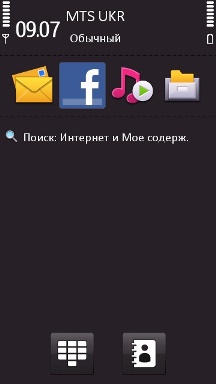
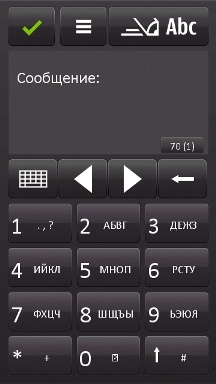
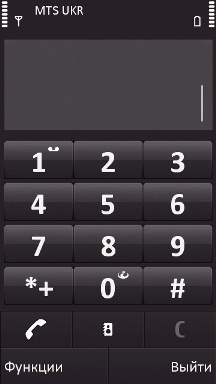

Firmware instruction
- Download firmware 30.0.009 , install it without changes.
- Disable antivirus.
- Download JAF 2.0 Test , install it on the C: \ drive. Installing drivers is required.
- Go to the folder where you installed JAF, extract this file there (extract from the archive), download this file and make changes to the registry.
- If you are flashing with modified firmware, copy the downloaded modification files, agreeing to be replaced in the C: / Program Files / Nokia / Phoenix / Products / RM-540 folder
- Before flashing, make a hard reset (* # 7370 #, code 12345) and delete the system folders from the USB flash drive (sys, system, resource, private, data), or format it. Flash with a flash card, otherwise the memory will not be hacked
- Start JAF using the “Start JAF” shortcut or from the folder where it is installed using the “JAF Emulator.exe” application, select “Random PKEY Thomas SN” (second point) and press START.
- After it starts, go to the BB5 tab, check the “Dead USB” and “Factory Set” checkboxes, uncheck the “CRT 308” checkbox, select the “Use INI” checkbox and connect the included phone in PC Suite mode right there
- After everything has been determined and the four buttons light up in green - turn off the phone (must be connected to the computer), press the FLASH button and agree with the warning.
- Then the line “PRESS POWER ON NOW!” Appears - briefly (less than 1 second) press the power key of the phone
- Everything, the phone firmware should go, if it is correctly determined
- Do not disconnect the phone or turn off the JAF until “Done!” Appears
Firmware links
Simple Mod 4.0 with kinetics in the menu
With Ukrainian input language
Without Ukrainian input language
Simple Mod 4.0 without kinetics in the menu
With Ukrainian input language
Without Ukrainian input language
Before flashing backups of contacts, SMS, calendar entries and information on a flash card.
