New Parallels Small Business Panel Control Panel
There is a lot of talk on the hosting market about the need to turn towards ordinary users: from small business owners and private entrepreneurs to office managers and housewives. In a word, gradually everything goes to the point that anyone arbitrarily far from the IT industry will be able to create and place a simple website on the network.
So far this has not happened, but we are already trying to make our products friendly for both experienced users and beginners.
On the Russian market there are solutions for burnt admins (say, bare VPS / VDS, and even with the ability to install any OS).
There is - for webmasters, with advanced panels, sharpened by the management of a large number of sites, installing different engines in 1 click, etc.
There is - supposedly for ordinary people. As a rule, these are the most inexpensive hosting variations, where an attractive price is combined with the inability to use scripts or databases. They are suitable for ordinary people with a very big stretch, because to understand all the tricks of hosting anyway anyway.
Parallels, creating a new panel for SMB, tried to solve this problem: to provide a simple tool for small companies and individuals, allowing them to independently create, host and administer sites on their own, without the help of designers / admins / programmers.
The entire Rusonix really liked the new panel - from an accountant to a system architect. As a result, we had a separate line of tariffs for business (Business panel + VPS). But now this is not about that.
Let's look at the features of the new panel (+ screenshots, + video).
At the end of the post I posted a very detailed video. I highly recommend watching it - we tried to fit in it a maximum of information and usability cases. In the meantime, I propose to go over some points that I especially liked.
1. The main page of the panel.
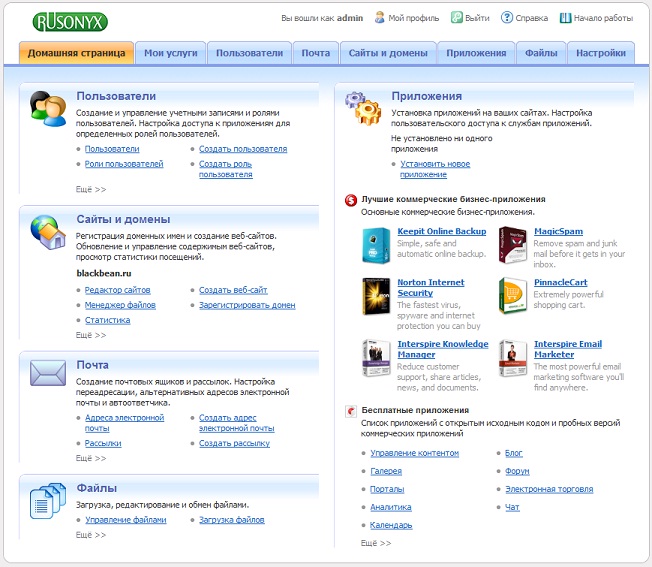
From here, all the most commonly used operations are available. Pay attention to the blocks - everything you need in everyday life is at hand. Your secretary will not be at a loss if you instruct to add a new employee to the panel and start up his mailbox.
2. Panel settings page.
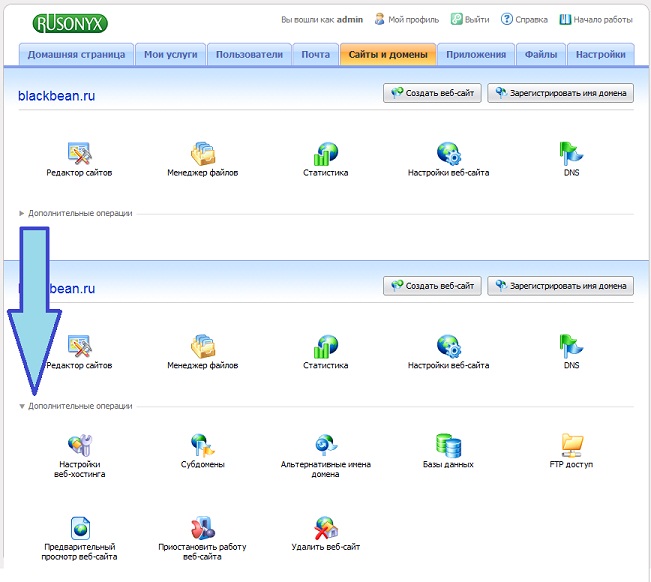
The simplest and most needed functions are placed in the front row. The rest is hidden in Additional operations. On the one hand, we do not scare an unprepared user, and on the other, we give complete freedom of action if such a need suddenly arises. There is also hidden the removal of the site and its suspension. In other words, everything that can do harm if handled carelessly.
3. Application directory.
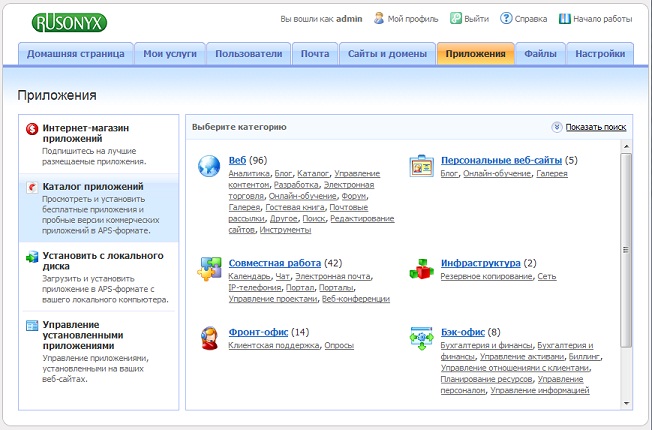
The panel has a built-in very cool Site Editor (it is very clearly described in the video). This does not preclude the presence of the Application Catalog. From here, the Special Joy for webmasters is available - installing more than a hundred popular applications in 1 click.
The choice of application for installation looks something like this:

It seemed to me or do I see Bitrix 7 there? ;)
4. File manager.
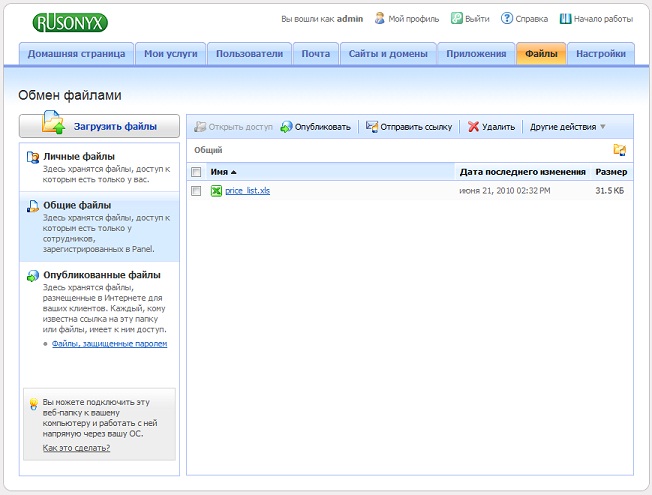
Great file manager. Each employee has their own file storage. Files can be moved to the shared storage and, if you have rights, publish on the site. In addition, file storage can be connected to your computer and used as a remote drive.
5. VPS settings page.
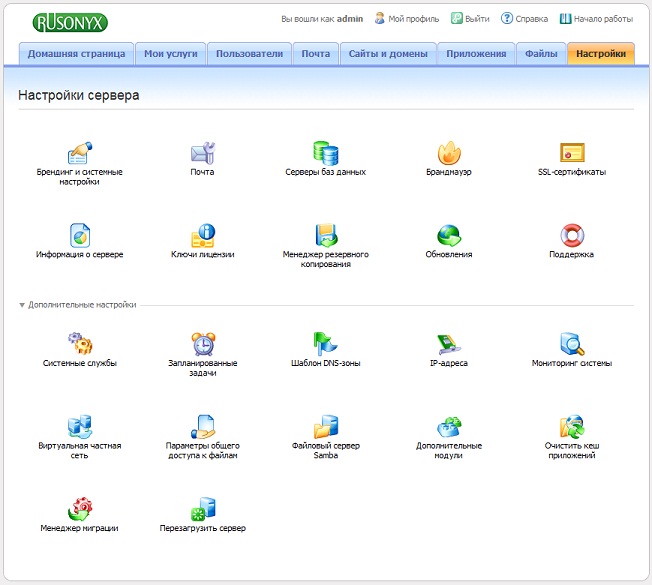
Of course, through the server settings you can manage everything that is started or not started, installed or can be installed on the VPS. Everything is maximally simplified, but do not wait for miracles. It is clear that in spite of all the clarity and simplicity, these settings will be used either by highly advanced users or technical support staff at the request of the client.
Concluding this mini-review, I suggest you familiarize yourself with a short video tour. The video tour reveals more details:
I recommend watching in HD + Full Screen, although in lower quality everything looks pretty decent.
How do you like the new panel? What did you like and what didn’t? Maybe they have already seen something similar?
I will also be glad to reviews and tips on the video - this is our first experience in a similar format.
Thanks to all!
PS:
www.rusonyx.ru/solutions/Business-Panel - page about the new panel on our website;
www.rusonyx.ru/solutions/medium_business - a new line of tariffs for business.
So far this has not happened, but we are already trying to make our products friendly for both experienced users and beginners.
On the Russian market there are solutions for burnt admins (say, bare VPS / VDS, and even with the ability to install any OS).
There is - for webmasters, with advanced panels, sharpened by the management of a large number of sites, installing different engines in 1 click, etc.
There is - supposedly for ordinary people. As a rule, these are the most inexpensive hosting variations, where an attractive price is combined with the inability to use scripts or databases. They are suitable for ordinary people with a very big stretch, because to understand all the tricks of hosting anyway anyway.
Parallels, creating a new panel for SMB, tried to solve this problem: to provide a simple tool for small companies and individuals, allowing them to independently create, host and administer sites on their own, without the help of designers / admins / programmers.
The entire Rusonix really liked the new panel - from an accountant to a system architect. As a result, we had a separate line of tariffs for business (Business panel + VPS). But now this is not about that.
Let's look at the features of the new panel (+ screenshots, + video).
At the end of the post I posted a very detailed video. I highly recommend watching it - we tried to fit in it a maximum of information and usability cases. In the meantime, I propose to go over some points that I especially liked.
1. The main page of the panel.
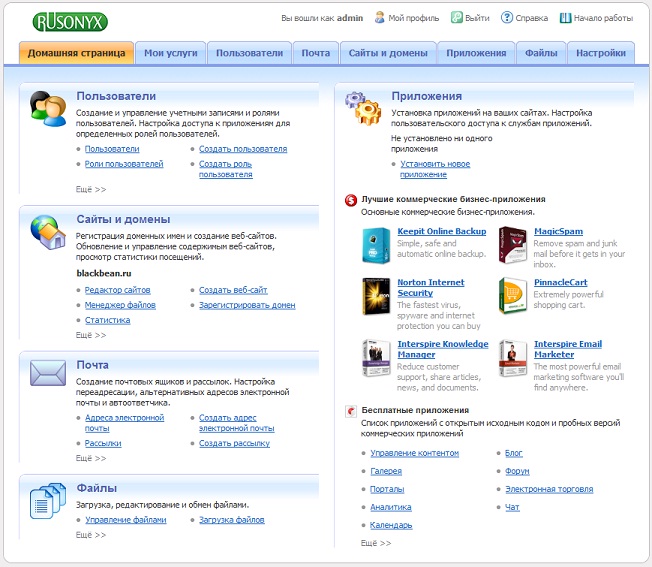
From here, all the most commonly used operations are available. Pay attention to the blocks - everything you need in everyday life is at hand. Your secretary will not be at a loss if you instruct to add a new employee to the panel and start up his mailbox.
2. Panel settings page.
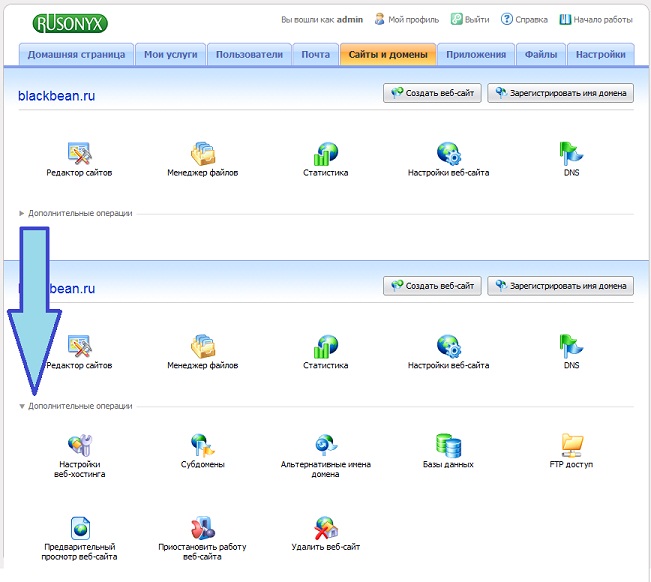
The simplest and most needed functions are placed in the front row. The rest is hidden in Additional operations. On the one hand, we do not scare an unprepared user, and on the other, we give complete freedom of action if such a need suddenly arises. There is also hidden the removal of the site and its suspension. In other words, everything that can do harm if handled carelessly.
3. Application directory.
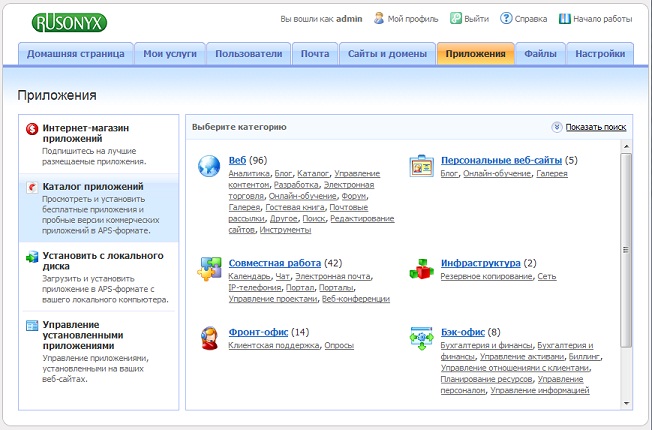
The panel has a built-in very cool Site Editor (it is very clearly described in the video). This does not preclude the presence of the Application Catalog. From here, the Special Joy for webmasters is available - installing more than a hundred popular applications in 1 click.
The choice of application for installation looks something like this:

It seemed to me or do I see Bitrix 7 there? ;)
4. File manager.
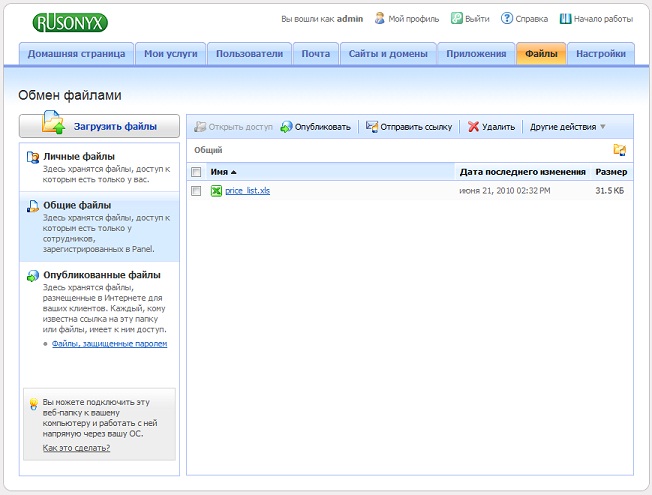
Great file manager. Each employee has their own file storage. Files can be moved to the shared storage and, if you have rights, publish on the site. In addition, file storage can be connected to your computer and used as a remote drive.
5. VPS settings page.
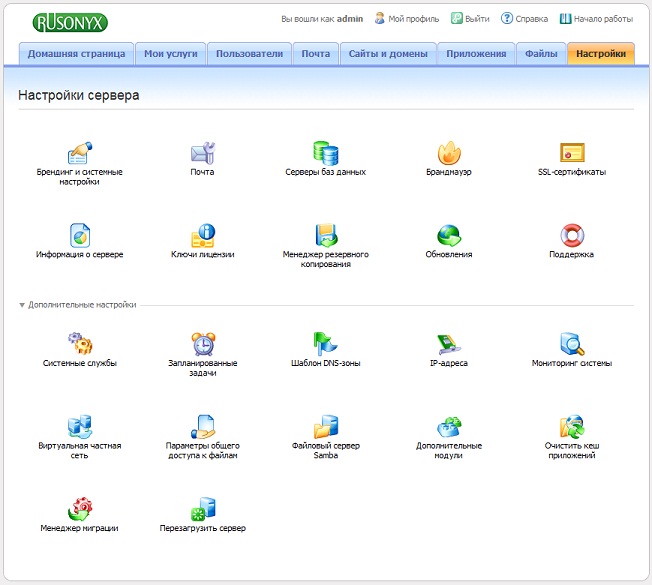
Of course, through the server settings you can manage everything that is started or not started, installed or can be installed on the VPS. Everything is maximally simplified, but do not wait for miracles. It is clear that in spite of all the clarity and simplicity, these settings will be used either by highly advanced users or technical support staff at the request of the client.
Concluding this mini-review, I suggest you familiarize yourself with a short video tour. The video tour reveals more details:
- role mechanism
- creating a site using the Editor (a finished site from the video: blackbean.ru )
- mailbox establishment
- upload and publish files to the site
- context sensitive help
I recommend watching in HD + Full Screen, although in lower quality everything looks pretty decent.
How do you like the new panel? What did you like and what didn’t? Maybe they have already seen something similar?
I will also be glad to reviews and tips on the video - this is our first experience in a similar format.
Thanks to all!
PS:
www.rusonyx.ru/solutions/Business-Panel - page about the new panel on our website;
www.rusonyx.ru/solutions/medium_business - a new line of tariffs for business.
