Ubuntu 10.04 Lucid Lynx Guide
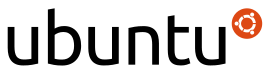 As has been recalled more than once recently, summer is an excellent occasion to learn something new and expand your horizons. Of course, this also applies to the field of computer technology.
As has been recalled more than once recently, summer is an excellent occasion to learn something new and expand your horizons. Of course, this also applies to the field of computer technology. Therefore, if you have not yet joined the world of Linux and have not experienced this wonderful and convenient system in action, then I suggest you an easy way to eliminate this omission. Many blame Linux for being too confused, difficult to learn, and even for having the user programming skills to work with it. Fortunately, these are all myths that have long had nothing to do with reality.
However, there are not so many simple and understandable Linux tutorials, basically you have to collect information in parts on the vast expanses of the Web. Which, alas, sometimes discourages active actions. I wanted to fix this and help users easily and painlessly switch to Linux, so I wrote a guide to Ubuntu Linux with a focus on beginners.
As you know, Ubuntu is deservedly the most popular Linux distribution, the developers of which set an ambitious goal to create the most convenient operating system in the world. In many ways, they have already succeeded. But the most important thing is that Ubuntu is one of the easiest to learn and use Linux distributions, and the OS in principle.
This is probably why many, including myself, recommend starting a Linux experience with Ubuntu. Well, so that this acquaintance would go smoothly and simply, as I said, I wrote a small guide for beginners on the transition to Ubuntu 10.04 LTS "Lucid Lynx":
http://help.ubuntu.ru/manual The
manual is readable as online , as well as a PDF file, which can be downloaded from the download page . This is the second version, the first one was written for Ubuntu 9.10, it can also be downloaded from this page.
I wanted to consider all the basics of using Linux, while not leaving its jungle. I hope that at least a little happened to achieve this. The guide describes how to install and configure the latest version of Ubuntu - Ubuntu 10.04 “Lucid Lynx”. I tried to touch only on the very basics, but so that after reading it would be possible to work absolutely free in Ubuntu and already delve into the details of interest on my own.
Enjoy reading!
You can discuss it on the Russian-language forum Ubuntu , ask questions there or on the project page on Launchpad.
PS The manual is distributed under the CC-BY-SA free license as part of the project to collect Russian-language documentation help.ubuntu.ru. If you want to share your knowledge in the field of Linux, we will be very glad to see your articles and corrections on this resource.
