XUL Gear Visual Editor Extends Firefox
In search of tools to make life easier for a novice Firefox extension developer, I came across XULPIX, a simple but powerful visual editor for developing graphical user interfaces based on XUL. Since then, I have been following the difficult fate of the project - the author was unable to develop it. After the transfer to another developer, the project was renamed XUL Gear and, after a long stagnation, the tool was released as an extension to Firefox.
The XML-based XUL language is used to describe user interfaces in Mozilla products, such as Firefox and Thunderbird. The Gecko engine draws not only the contents of the browser window, but also the user interface of the application itself. You can develop both stand-alone solutions based on XULRunner, and extensions to existing applications, the same Firefox or Thunderbird.
The logic of extensions is described using JavaScript, the idea of which is almost every pioneer who tried to create a “beautiful” home page. But XUL is not so widespread, although its basic principles are just as simple and understandable to anyone who has dealt with markup languages. From the point of view of existing knowledge, I was not very different from a pioneer, so I wanted to use a visual editor to study XUL and speed up development, which will tell you the available options and quickly show the result.
XUL Gear is great for the role of such an editor. For a selected item, it lists available attributes, styles, and events, and also displays a list of available nested items. It is a pity that there is no integrated help describing their purpose in more detail.
View the results is available instantly, it provides the same Gecko, as in the "combat" version, so everything looks for real.
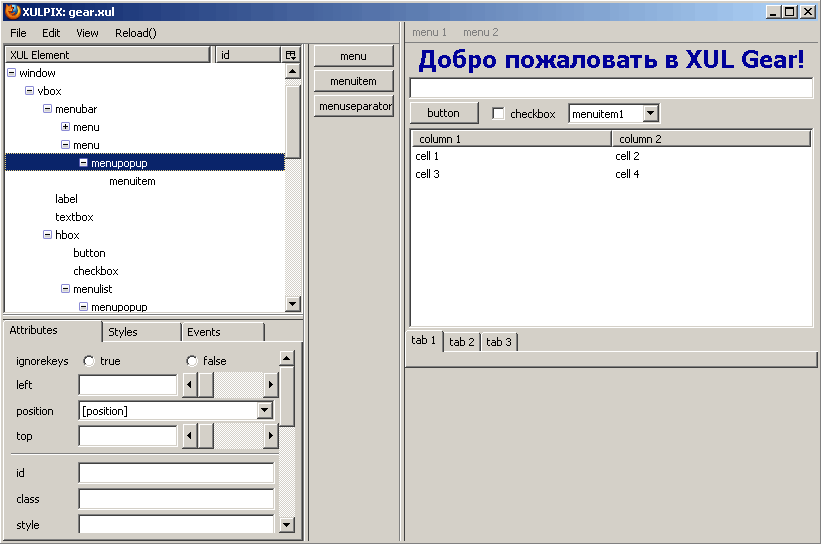
There are a couple of videos on YouTube that allow you to get a better idea:
XUL Gear on addons.mozilla.org
My thanks:
PS Create your extension for Firefox, it's easy!
The XML-based XUL language is used to describe user interfaces in Mozilla products, such as Firefox and Thunderbird. The Gecko engine draws not only the contents of the browser window, but also the user interface of the application itself. You can develop both stand-alone solutions based on XULRunner, and extensions to existing applications, the same Firefox or Thunderbird.
The logic of extensions is described using JavaScript, the idea of which is almost every pioneer who tried to create a “beautiful” home page. But XUL is not so widespread, although its basic principles are just as simple and understandable to anyone who has dealt with markup languages. From the point of view of existing knowledge, I was not very different from a pioneer, so I wanted to use a visual editor to study XUL and speed up development, which will tell you the available options and quickly show the result.
XUL Gear is great for the role of such an editor. For a selected item, it lists available attributes, styles, and events, and also displays a list of available nested items. It is a pity that there is no integrated help describing their purpose in more detail.
View the results is available instantly, it provides the same Gecko, as in the "combat" version, so everything looks for real.
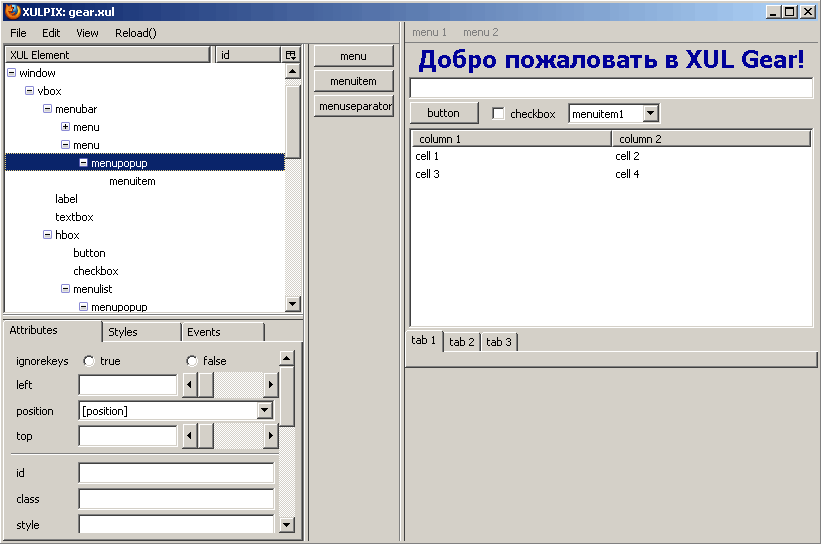
There are a couple of videos on YouTube that allow you to get a better idea:
XUL Gear on addons.mozilla.org
My thanks:
- Kenchabi, author of XULPIX: kenchabi.blogspot.com
- Ilya Kharlamov, who picked up the banner and leads the XUL Gear project on Google Code: code.google.com/p/xulgear
- Mozilla, for an excellent free browser that you can improve yourself: www.mozilla.com
PS Create your extension for Firefox, it's easy!
