Antiquities: modern computer from old parts
At what point does the electronics become vintage? When does any practical meaning disappear in it, like for example now there is no point in the pocket computer of the beginning of the two thousandth ? When is the gadget popular in its time becoming a rarity? When most people forget how it is configured and works, what happened with modems ?
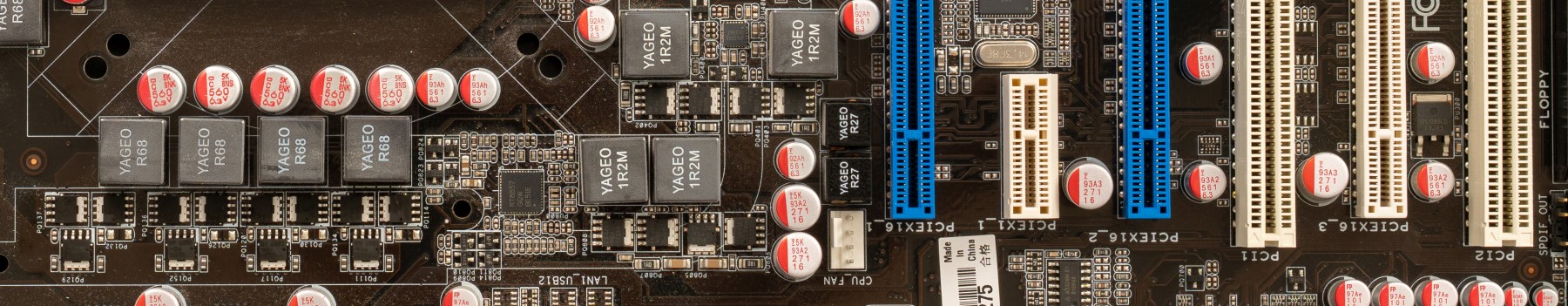
In my case, the answer is simple: nothing in this world is forever. Collecting information about a moderately old computer technology at a time when data is readily available, and you still remember a lot, it’s easier than 20 years from now to dig into a web archive trying to find at least something. In 2009, in honor of the next move, I sold my last desktop computer, and since then I have only used laptops. In 2019, I re-built a home PC, downloading a save ten years ago. Older components are cheap enough to be able to experiment without serious financial risk. But they are not completely outdated, and it seems the first and last time I collect relatively old iron for everyday tasks. Does this make sense? I'll tell you now.
I keep the diary of the collector of old pieces of iron in real time in the Telegram . About the experience of construction there is written in some detail, starting from here .
So, in the yard in 2009. The world financial crisis somehow does not spread to serious purchases in principle, and now, with hindsight, we all understand that in those difficult times it was necessary to mine bitcoins. On January 3, 2009, the first cryptocurrency based on blockchain technology began to exist. Ten years ago, many modern technologies appeared, which we now take for granted. In mid-2008, with the release of the iPhone 3G, the App Store application store opened. In 2008, the first version of Android is released, in 2009, the relatively usable release 1.5. In April 2009, the Kickstarter crowdfunding platform appeared. Facebook has finally become more popular than the MySpace social network. At about the same time, USB 3.0, Windows 7, Minecraft, Uber appeared, the first LTE network was launched,
It seems that everything was recently, but compared to the present, those times are already beginning to acquire shades of luminosity and warmth. Facebook, Twitter, Vkontakte and YouTube already exist, but still have the status of fashionable novelties, the default mobile phone is a Nokia or a Windows Mobile-based smartphone, the default social network is LJ. At home, there is already a two-megabit leased line, but when the connection is blown away by the wind, I enter the network via a modem. The mobile theme of the year is netbooks: small computers are cheaper than ever, and you need to wait another year before the first modern tablet.

If you look closely, you can see one bent contact. And maybe not even one.
My desktop computer is built on the time-tested Intel Socket 775 platform with a 2007 Core 2 Quad Q6600 processor with a frequency of 2.4 GHz. In November 2008, Intel introduces the new Socket 1366 platform, the first processor for it is a quad-core Intel Core i7-920 with a frequency of 2.66 GHz. In processor testing on IXBT.comits performance is not much different from the current at that time Intel Core 2 Quad Q9300. Socket 1366 and Intel X58 chipset turn out to be in about the same situation as 2017’s Socket 2066 platform and Intel X299 chipset. Investing in one thing and another does not pay off, if you take a relatively cheap processor - you get about the same performance as before, for more money.
Together with the new platform in 2009, the transition to the DDR3 standard memory is being completed, while on most Socket 775 motherboards you can use DDR2. The difference in price is significant, the performance gain is moot. 10 years ago, configurations with 2-3 gigabytes of RAM are quite common, they allow us not to switch to the 64-bit version of the OS. In general, the upgrade, especially in a precarious economy, is dubious: Socket 1366 was a lot of enthusiasts looking for maximum performance (due to overclocking, a three-channel memory controller), or simply wealthy people.

In 2019, ten-year-old motherboards based on the Intel X58 chipset are cheaper if you ignore the super expensive lots on eBay and look for something more reasonable. For about 5,000 rubles, I buy a set of Asus P6T motherboard, Intel Core i7-950 processor (released in early 2009, frequency 3.06 GHz) and six gigabytes of DDR3 memory with three modules.

Asus P6T is the most basic motherboard of the series, it has a slightly reduced processor power supply compared to more expensive options. Everything you need is available: six RAM slots, 4 PCI Express x16 slots in 16-16-4 configuration, another PCI Express x1 and a pair of regular PCI. For another 500 rubles, I buy the XFX Geforce 9800GT video card. This is certainly not the top-end video card of 2009. Like the first Intel Core i7 processors compared to its predecessors, the ninth series of Nvidia video cards differed little from the eighth, and was quickly replaced by video cards of the 2xx and 3xx series based on the Tesla architecture.

It remains to add a power supply unit (750 Watt Seasonic, for growth), and you can take off. On a new-old computer, I install Windows Vista.
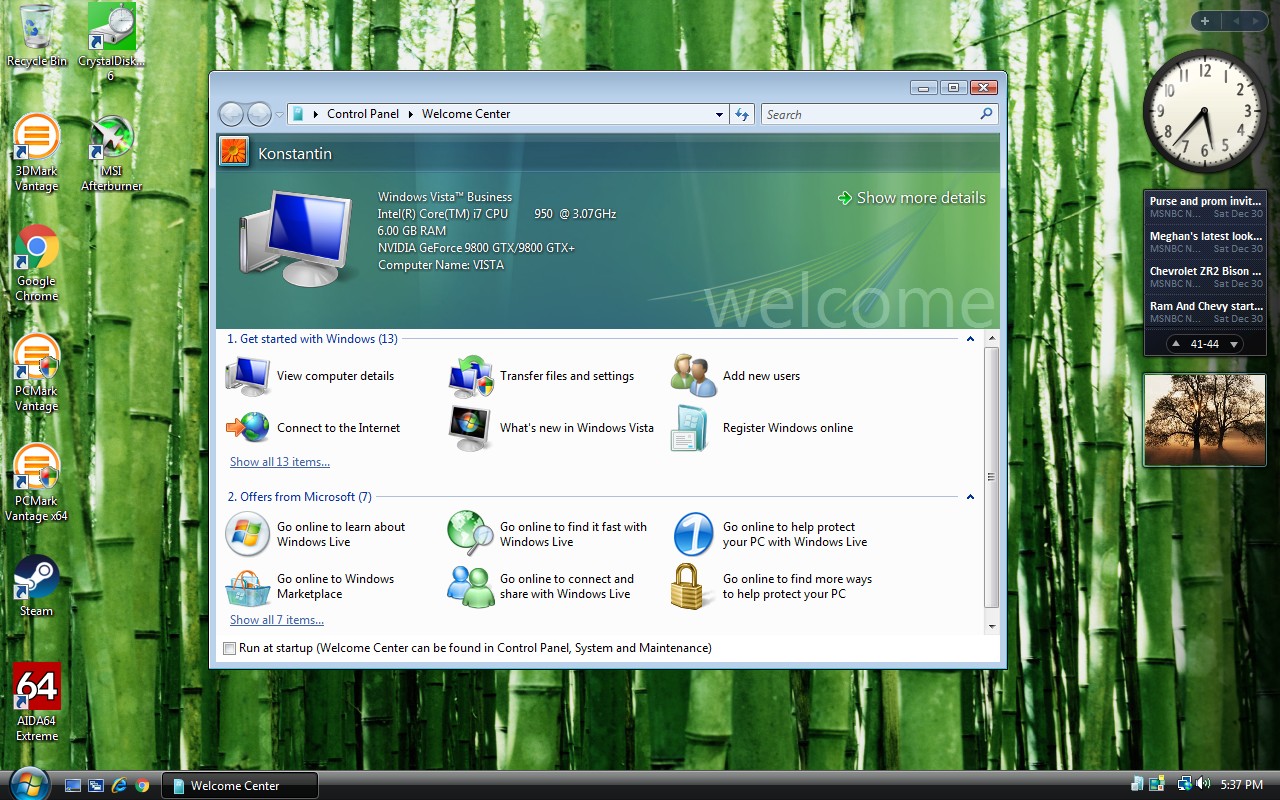
At the end of zero Vista passes by me, I do not use it for long on a laptop, on the desktop is Windows XP. Vista was remembered as a brake and buggy operating system, almost a beta version of Windows 7. In fact, this is not entirely true. On the powerful, in those days, iron (as I have now), it worked well. For the first time, the implemented mechanisms for restricting user rights caused frustration due to their strangeness and underfilling. After installation, I found that the installation files downloaded from the network are not running - the system silently blocked their execution. Even one such moment can cause genuine frustration, especially if earlier it was possible to run anything and anything.

Vista's lifespan was shorter than Windows 7: the system support for most users ended in April 2012. It runs Google Chrome, but swears on an unsupported axis, Steam simply does not work, like many other programs. But Geekbench works, and once it works, let's test the performance of the processor and memory.
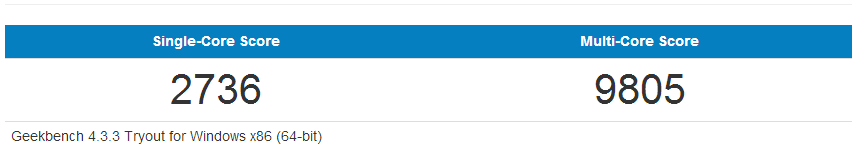
For comparison, the same performance in single-threaded mode shows the Intel Core m3 processor used in the Apple Macbook 12 2016 and other ultraportable laptops and tablets. The results of a multi-threaded test roughly correspond to the notebook processor Intel Core i7-7660U. This is not terrible, and in fact the performance of my ten-year-old computer is limited not so much by the processor as by the slow notebook hard drive. SSDs in 2009 were prohibitively expensive (an example from here : 64 gigabytes, 125 MB / s in sequential read mode, $ 300), disk system performance was provided rather by RAID arrays from hard disks or fast and noisy HDDs with a disk rotation speed of 10 thousand rpm.
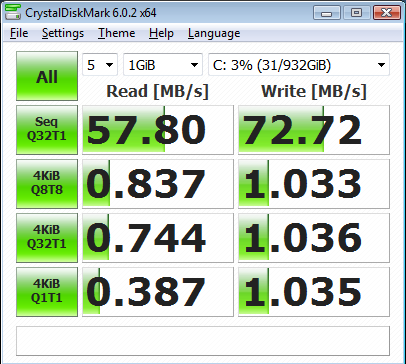
I will return to the performance of the video card a little later, and now it's time to upgrade.
Before upgrading, it is advisable to remove the radiators from the south bridge and motherboard power supply modules, and clean everything thoroughly.

Actually, for the sake of upgrade, everything was started. Socket 1366 platform today makes sense only with Intel Xeon processors, which were released until 2011. Otherwise, you get a voracious computer with the power of an inexpensive laptop. The latest processors in the series used a thinner process technology (32 nanometers versus 45), had up to six cores and up to 12 megabytes of third-level cache. Even then, they were used by enthusiasts to build high-performance gaming computers and workstations, and at the expense of the price they are still used for such purposes. On Aliexpress, Intel Xeon this generation cost from about $ 20. For $ 40, I buy Intel Xeon X5680- six-core processor with a frequency of 3.33 GHz. In 2011, it cost 1666 dollars. Good markdown. This is the second processor of the series, but the X5690 with a frequency of 3.47 GHz is twice as expensive, which does not make much sense - not the nominal frequency, but the ability to overclock is important.
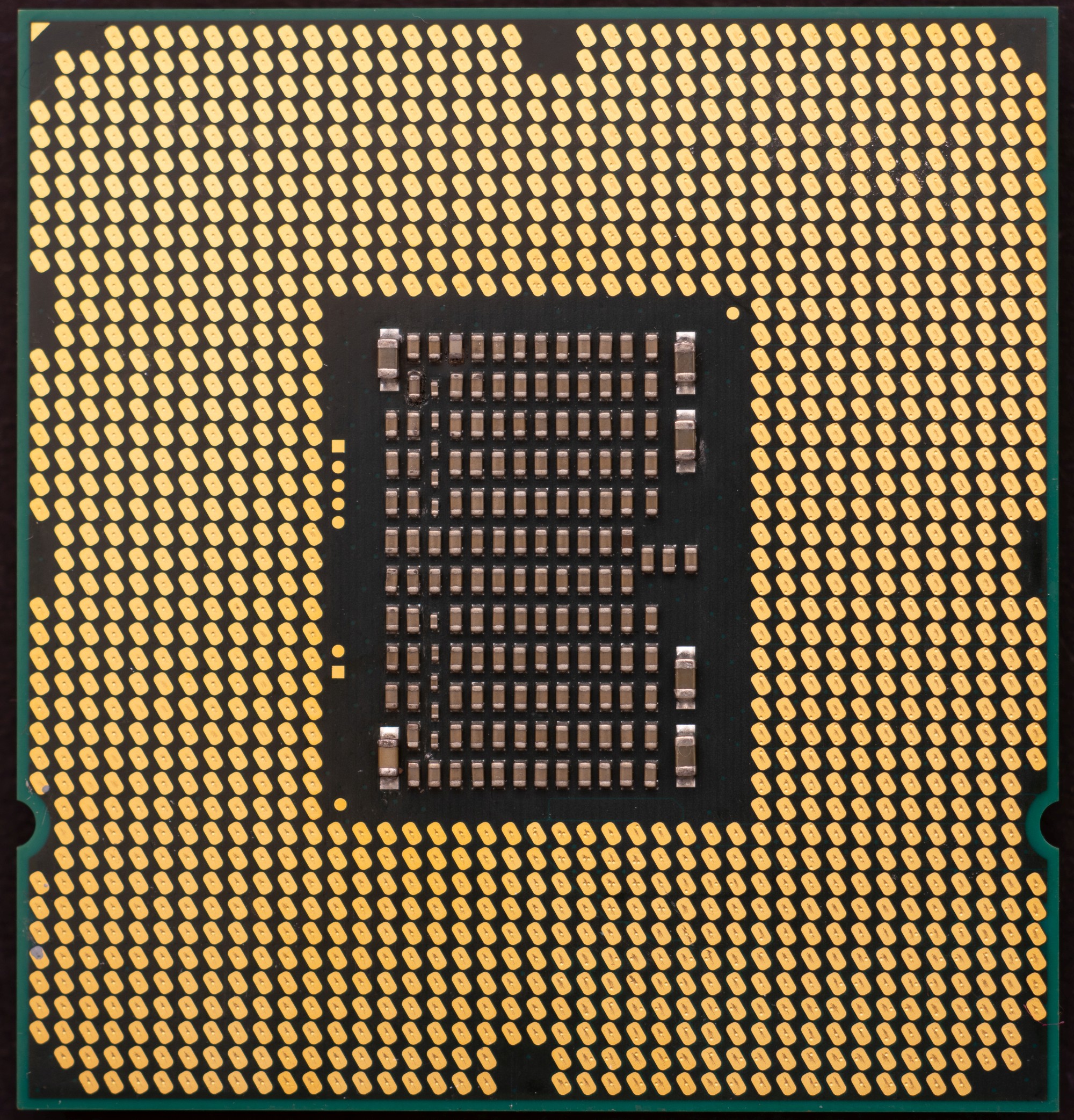
Beautiful, is not it? Something needs to be done with the disk system, and the usual SATA-SSD would be quite enough. But my motherboard supports only the SATA2 standard, and I want to try NVME-SSD. Since I saved enough on the processor and motherboard, I spend 20% of the total budget on the Samsung 970 Pro 512GB drive and the M.2-PCIe x4 adapter to it.
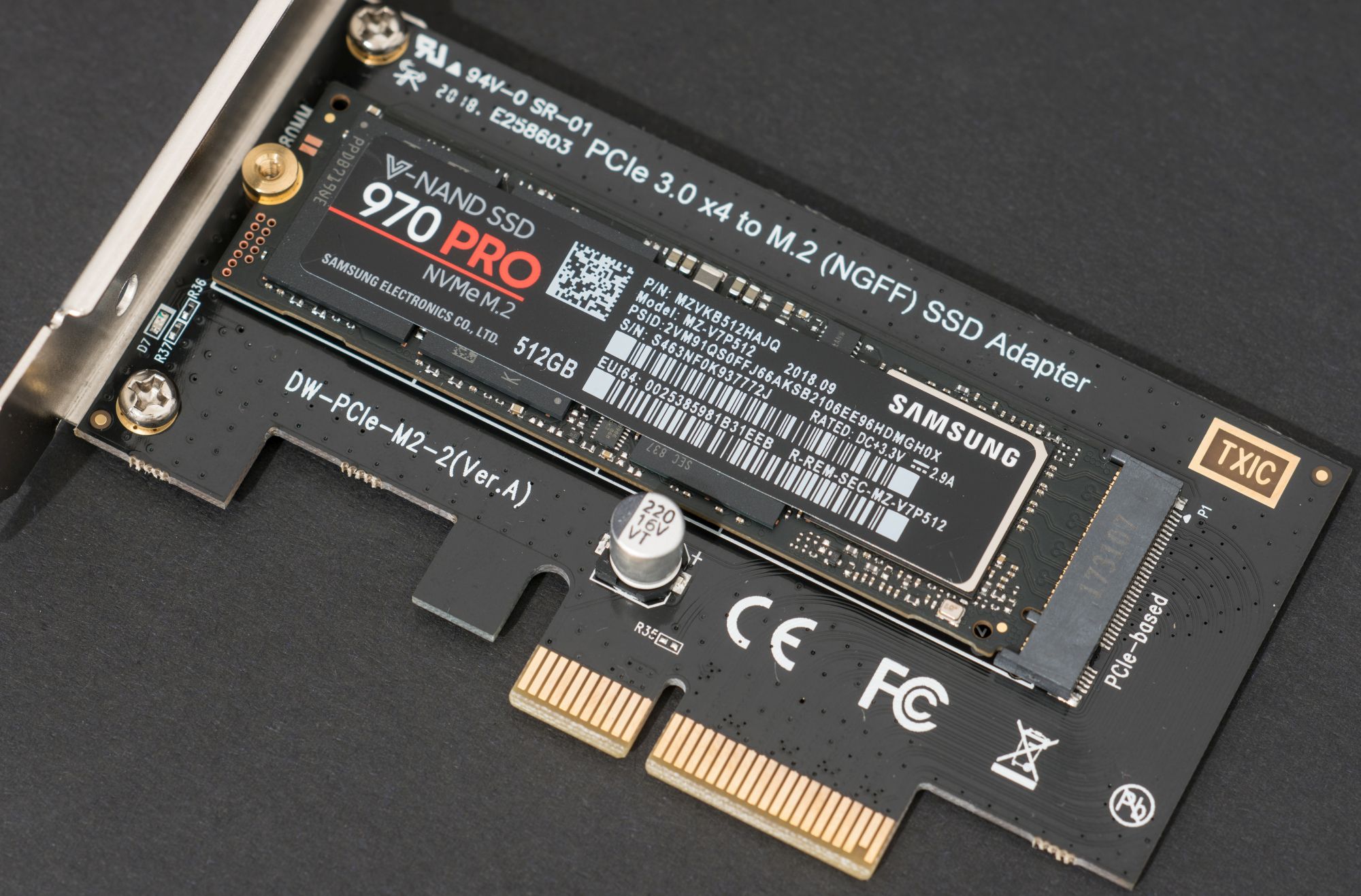
For an old computer, this is utter overkill, but, you know, there is some special thrill in bringing vintage iron to its maximum capacity. In laptops, this process is boring: well, I replaced the processor with a more powerful frequency, well, I added memory, that's all. The Asus P6T motherboard supports the PCI Express 2.0 standard, which means four PCIe lanes provide the maximum theoretical bandwidth of two gigabytes per second instead of four in modern PCs. Modern SSD with sequential reading and writing at speeds of 3.5 gigabytes and higher per second are approaching even the limit of PCIe 3.0. But sequential reading and writing are not as important as working with small blocks of data, and here each new generation of SSD shows a serious increase. As I now know, the increase is noticeable even on an ancient motherboard.
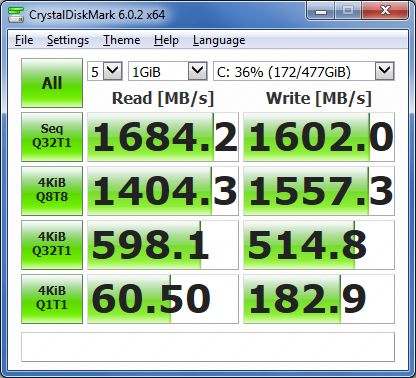
Sequential reading and writing is limited by the interface, but all other indicators correspond to the test on modern hardware.
Prices for video cards at the beginning of last year grew and fell in accordance with the course of that very Bitcoin, and it was almost impossible to buy something decent for reasonable money. In early 2019, after a serious fall in the rate of cryptocurrency, the situation is just the opposite. Here I decide not to save much and I buy a used Asus Geforce GTX1070 Turbo video card, for about half the price of a new one.
Add a case - buy a new inexpensive Corsair Carbide 275R, without RGB backlight, but with a window. The memory is 24 gigabytes in six 4 GB DDR3-1333 modules (even this is an abnormal configuration for the motherboard, but there is evidence of the operation of 8-gigabyte modules). And a PCIe card with USB 3.0 interface - to connect the front connectors and be able to quickly copy data from flash drives and hard drives. Here we are again limited to the PCIe x1 2.0 interface and 500 megabytes per second, but I don’t need more.
It remains to install the operating system, and for the time being I will use Windows 7. Because of the SSD, the installation is non-standard: the BIOS of the motherboard does not see such a drive. The solution is to add a flash drive with an intermediate DEF UEFI loader (more here ), which already loads everything else. When installing Windows 7, you need to download driversSSD. Interestingly, the older Samsung PRO 950 SSD provides compatibility with old hardware without intermediaries.
I prefer to limit the range of tests, since most of them show a certain average temperature in the hospital, and rather help to identify some serious problem areas. The performance of a processor or disk system does not in itself guarantee a fast computer operation. I stopped at three benchmarks: PCMark 10 for a comprehensive assessment of computer performance (application launch speed, video and 3D work, office tasks, etc.), 3DMark 10 Firestrike for evaluating the graphics system, and Geekbench4 for measuring processor performance.

Performance needs to be compared with something, and the only suitable computer at my fingertips is the Dell Precision 7520 workbook, which suits me overall. This is an expensive computer with a fairly powerful hardware, and I would like a moderately old desktop at least not inferior to it. The first measurement at the nominal frequency shows a serious lag in the processor test, more than twice the lag in the speed of copying data in RAM, but only 10% of the difference in the PCMark complex test. Naturally, the modern video card shows a much higher performance compared to the notebook Nvidia Quadro M2200. These indicators are still not so interesting, and acceleration is clearly required.
10 years ago I preferred the stability of the processor at the nominal frequencies. But the processor eight years ago will still have to be overclocked: performance has increased too much in terms of one core in the intervening time. Even the Sandy Bridge architecture released in 2011 showed significant performance gains, and in 2015 even more power in tasks such as video processing was added to AVX-512 instructions.

Having slightly increased the voltage of the processor, I achieved stable operation at first at a frequency of 4.3 GHz. A further increase to 4.55 GHz required the replacement of a regular cooler with a no less vintage Thermalright ifx-14 . He also helped to reduce the system noise to an acceptable level. Let's look at the final test results.

The result even in the 3DMark 10 game test has noticeably grown. Performance both in PCMark and in the multi-threaded Geekbench test has become equal to my working laptop, the lag in the single-threaded test is now not so big. I think this is a pretty good result for a ten-year motherboard and an eight-year processor.
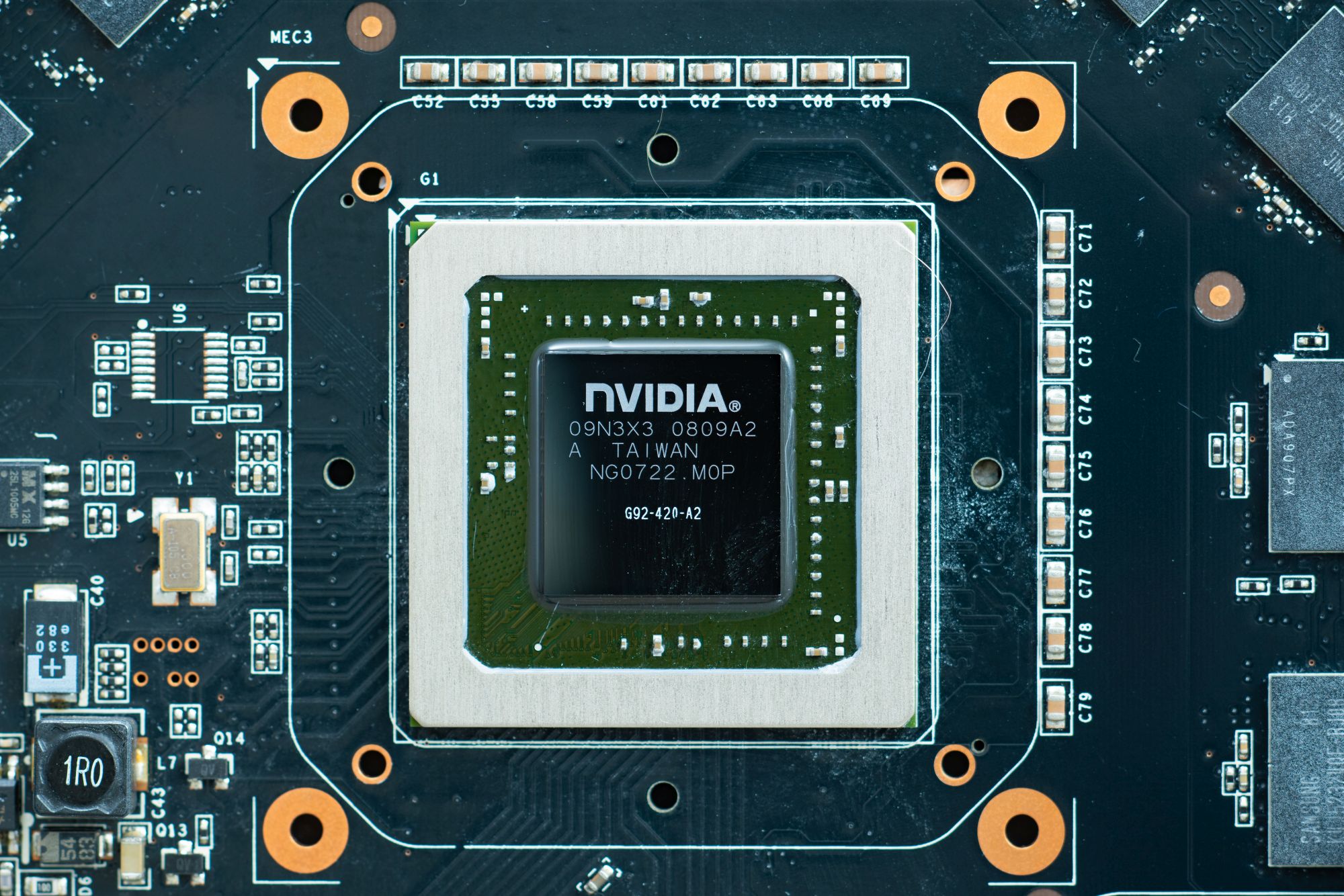
The old video card had to disassemble and change the thermal paste and thermal pads on the memory modules and voltage regulators. Otherwise, nothing worked.
Released in 2007, the shooter Crysis made you want to immediately start an upgrade no worse than GTA V in 2015. On mediocre Geforce 6600GT I played this game on the minimum salary, and the difference between the minimum and high settings for picture quality was impressive.

Picture from here .
For decent graphics, a video card with DirectX 10 support was required, and that was also Windows Vista (just now DirectX 12 is only available on Windows 10). How did not the most expensive, but also not cheap Geforce 9800GTX cope with this wealth of 3D?
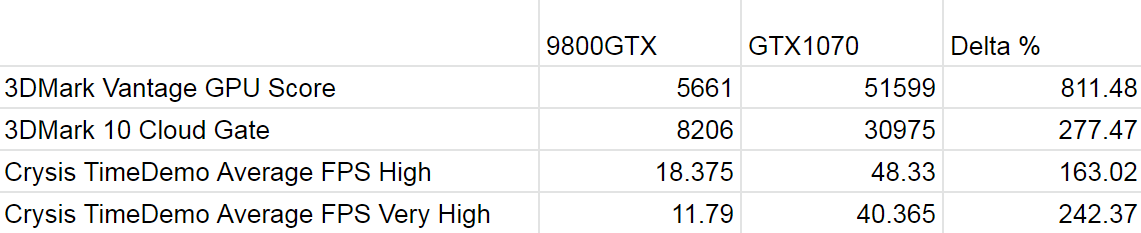
If you play in FullHD resolution, then so-so. If you lower the resolution and selectively prioritize graphics settings, you can. The original Crysis even loads up to the maximum on a modern video card, providing 40 fps on my computer with all the settings maxed out. Among other things, I have built quite a gaming PC, showing 60-70 fps in GTA V, 40-60 fps in Shadow of the Tomb Raider. And, if anyone is interested, 300fps in Half-Life 2.

Picture for comments about the method of applying thermal paste.
Not sure. The performance of my system is quite a bit inferior to the modern computer based on the six-core Intel Core i5-8400. More powerful processors in the tests will show much more interesting results, but they will cost more. If I add up the cost of the motherboard, processor and memory, it turns out that I spent a little less than the cost of a modern processor alone. But we must bear in mind that when buying old parts, no one will give you a guarantee of their performance. I was lucky, and there were only two unsuccessful purchases.
A set of memory modules crashed in the test of memtest86 even at the nominal frequency, and dropped the system into a blue screen during overclocking. I managed to ensure stable work so far by throwing out half of the modules, eventually getting 12 gigabytes of RAM, and not 24. The Thermalrite cooler arrived without one important spare part, because of which I had to drill the available fasteners. If I were not lucky with the motherboard, the costs could easily exceed the cost of the new hardware.

In general, I have no definite opinion about the financial success of the project. Actually, for a penny, you can now build a computer based on Socket 775, but it will have even more restrictions than my computer. Surely you can find an inexpensive more modern motherboard and processor, and not the fact that even the extra two cores will give a serious advantage to the old platform.
Nevertheless, I gladly twisted the nuts, recalling the experience of a decade ago, and got a very good computer for games, video processing and working with sound. The main advantage of such a system for me is in the support of old interfaces. From Firewire to the IDE controller. Even a drive can be connected to this computer. Unfortunately, my chosen case does not allow installing an optical drive - in 2019 this is no longer relevant.
In the nineties, the computer was most often acquired as a whole. In the two thousandth, building your own desktop from components was more of a necessity if you needed something different from the average computer from the store. At the end of the second decade of the twenty-first century, building a computer is an art, a hobby, entertainment, anything, but not an urgent need. Currently, we are witnessing the golden age of desktops, with an incredible assortment and capabilities of at least a new iron, at least a little beu. I'm afraid that won't always be the case. Use while you have the opportunity.
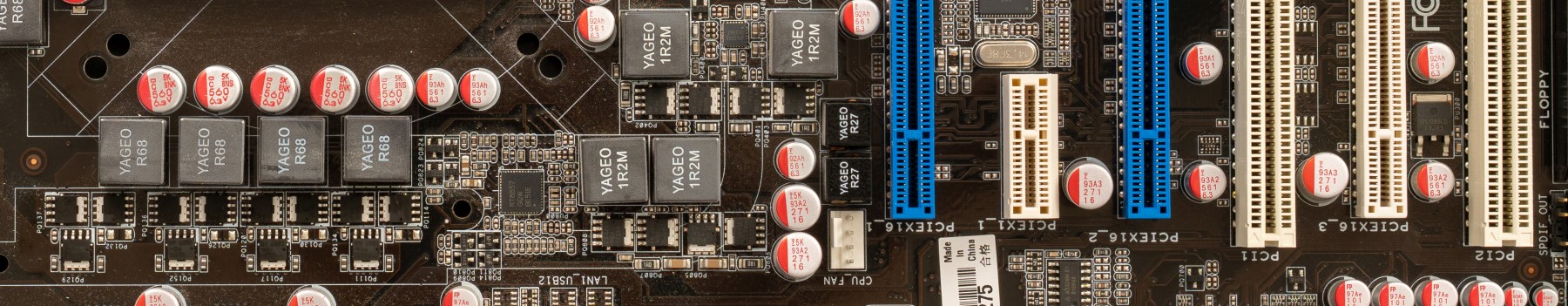
In my case, the answer is simple: nothing in this world is forever. Collecting information about a moderately old computer technology at a time when data is readily available, and you still remember a lot, it’s easier than 20 years from now to dig into a web archive trying to find at least something. In 2009, in honor of the next move, I sold my last desktop computer, and since then I have only used laptops. In 2019, I re-built a home PC, downloading a save ten years ago. Older components are cheap enough to be able to experiment without serious financial risk. But they are not completely outdated, and it seems the first and last time I collect relatively old iron for everyday tasks. Does this make sense? I'll tell you now.
I keep the diary of the collector of old pieces of iron in real time in the Telegram . About the experience of construction there is written in some detail, starting from here .
Setting Environment Variables
So, in the yard in 2009. The world financial crisis somehow does not spread to serious purchases in principle, and now, with hindsight, we all understand that in those difficult times it was necessary to mine bitcoins. On January 3, 2009, the first cryptocurrency based on blockchain technology began to exist. Ten years ago, many modern technologies appeared, which we now take for granted. In mid-2008, with the release of the iPhone 3G, the App Store application store opened. In 2008, the first version of Android is released, in 2009, the relatively usable release 1.5. In April 2009, the Kickstarter crowdfunding platform appeared. Facebook has finally become more popular than the MySpace social network. At about the same time, USB 3.0, Windows 7, Minecraft, Uber appeared, the first LTE network was launched,
It seems that everything was recently, but compared to the present, those times are already beginning to acquire shades of luminosity and warmth. Facebook, Twitter, Vkontakte and YouTube already exist, but still have the status of fashionable novelties, the default mobile phone is a Nokia or a Windows Mobile-based smartphone, the default social network is LJ. At home, there is already a two-megabit leased line, but when the connection is blown away by the wind, I enter the network via a modem. The mobile theme of the year is netbooks: small computers are cheaper than ever, and you need to wait another year before the first modern tablet.

If you look closely, you can see one bent contact. And maybe not even one.
My desktop computer is built on the time-tested Intel Socket 775 platform with a 2007 Core 2 Quad Q6600 processor with a frequency of 2.4 GHz. In November 2008, Intel introduces the new Socket 1366 platform, the first processor for it is a quad-core Intel Core i7-920 with a frequency of 2.66 GHz. In processor testing on IXBT.comits performance is not much different from the current at that time Intel Core 2 Quad Q9300. Socket 1366 and Intel X58 chipset turn out to be in about the same situation as 2017’s Socket 2066 platform and Intel X299 chipset. Investing in one thing and another does not pay off, if you take a relatively cheap processor - you get about the same performance as before, for more money.
Together with the new platform in 2009, the transition to the DDR3 standard memory is being completed, while on most Socket 775 motherboards you can use DDR2. The difference in price is significant, the performance gain is moot. 10 years ago, configurations with 2-3 gigabytes of RAM are quite common, they allow us not to switch to the 64-bit version of the OS. In general, the upgrade, especially in a precarious economy, is dubious: Socket 1366 was a lot of enthusiasts looking for maximum performance (due to overclocking, a three-channel memory controller), or simply wealthy people.
Computer 2009 a la naturel

In 2019, ten-year-old motherboards based on the Intel X58 chipset are cheaper if you ignore the super expensive lots on eBay and look for something more reasonable. For about 5,000 rubles, I buy a set of Asus P6T motherboard, Intel Core i7-950 processor (released in early 2009, frequency 3.06 GHz) and six gigabytes of DDR3 memory with three modules.

Asus P6T is the most basic motherboard of the series, it has a slightly reduced processor power supply compared to more expensive options. Everything you need is available: six RAM slots, 4 PCI Express x16 slots in 16-16-4 configuration, another PCI Express x1 and a pair of regular PCI. For another 500 rubles, I buy the XFX Geforce 9800GT video card. This is certainly not the top-end video card of 2009. Like the first Intel Core i7 processors compared to its predecessors, the ninth series of Nvidia video cards differed little from the eighth, and was quickly replaced by video cards of the 2xx and 3xx series based on the Tesla architecture.

It remains to add a power supply unit (750 Watt Seasonic, for growth), and you can take off. On a new-old computer, I install Windows Vista.
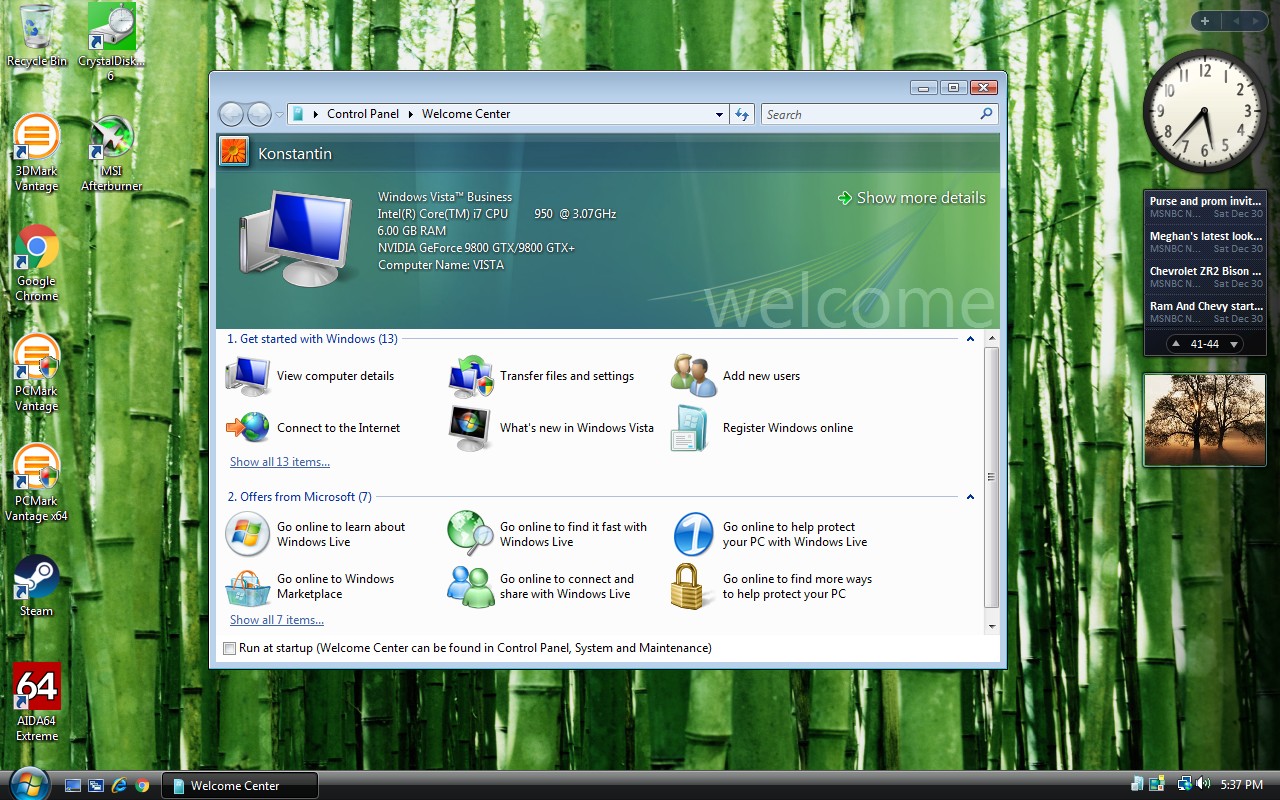
At the end of zero Vista passes by me, I do not use it for long on a laptop, on the desktop is Windows XP. Vista was remembered as a brake and buggy operating system, almost a beta version of Windows 7. In fact, this is not entirely true. On the powerful, in those days, iron (as I have now), it worked well. For the first time, the implemented mechanisms for restricting user rights caused frustration due to their strangeness and underfilling. After installation, I found that the installation files downloaded from the network are not running - the system silently blocked their execution. Even one such moment can cause genuine frustration, especially if earlier it was possible to run anything and anything.

Vista's lifespan was shorter than Windows 7: the system support for most users ended in April 2012. It runs Google Chrome, but swears on an unsupported axis, Steam simply does not work, like many other programs. But Geekbench works, and once it works, let's test the performance of the processor and memory.
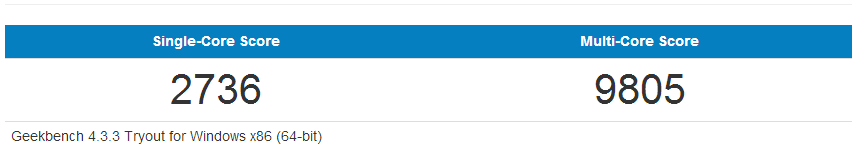
For comparison, the same performance in single-threaded mode shows the Intel Core m3 processor used in the Apple Macbook 12 2016 and other ultraportable laptops and tablets. The results of a multi-threaded test roughly correspond to the notebook processor Intel Core i7-7660U. This is not terrible, and in fact the performance of my ten-year-old computer is limited not so much by the processor as by the slow notebook hard drive. SSDs in 2009 were prohibitively expensive (an example from here : 64 gigabytes, 125 MB / s in sequential read mode, $ 300), disk system performance was provided rather by RAID arrays from hard disks or fast and noisy HDDs with a disk rotation speed of 10 thousand rpm.
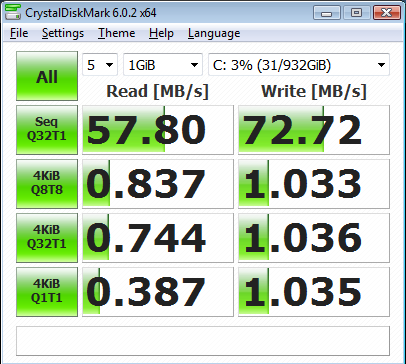
I will return to the performance of the video card a little later, and now it's time to upgrade.
Upgrade
Before upgrading, it is advisable to remove the radiators from the south bridge and motherboard power supply modules, and clean everything thoroughly.

Actually, for the sake of upgrade, everything was started. Socket 1366 platform today makes sense only with Intel Xeon processors, which were released until 2011. Otherwise, you get a voracious computer with the power of an inexpensive laptop. The latest processors in the series used a thinner process technology (32 nanometers versus 45), had up to six cores and up to 12 megabytes of third-level cache. Even then, they were used by enthusiasts to build high-performance gaming computers and workstations, and at the expense of the price they are still used for such purposes. On Aliexpress, Intel Xeon this generation cost from about $ 20. For $ 40, I buy Intel Xeon X5680- six-core processor with a frequency of 3.33 GHz. In 2011, it cost 1666 dollars. Good markdown. This is the second processor of the series, but the X5690 with a frequency of 3.47 GHz is twice as expensive, which does not make much sense - not the nominal frequency, but the ability to overclock is important.
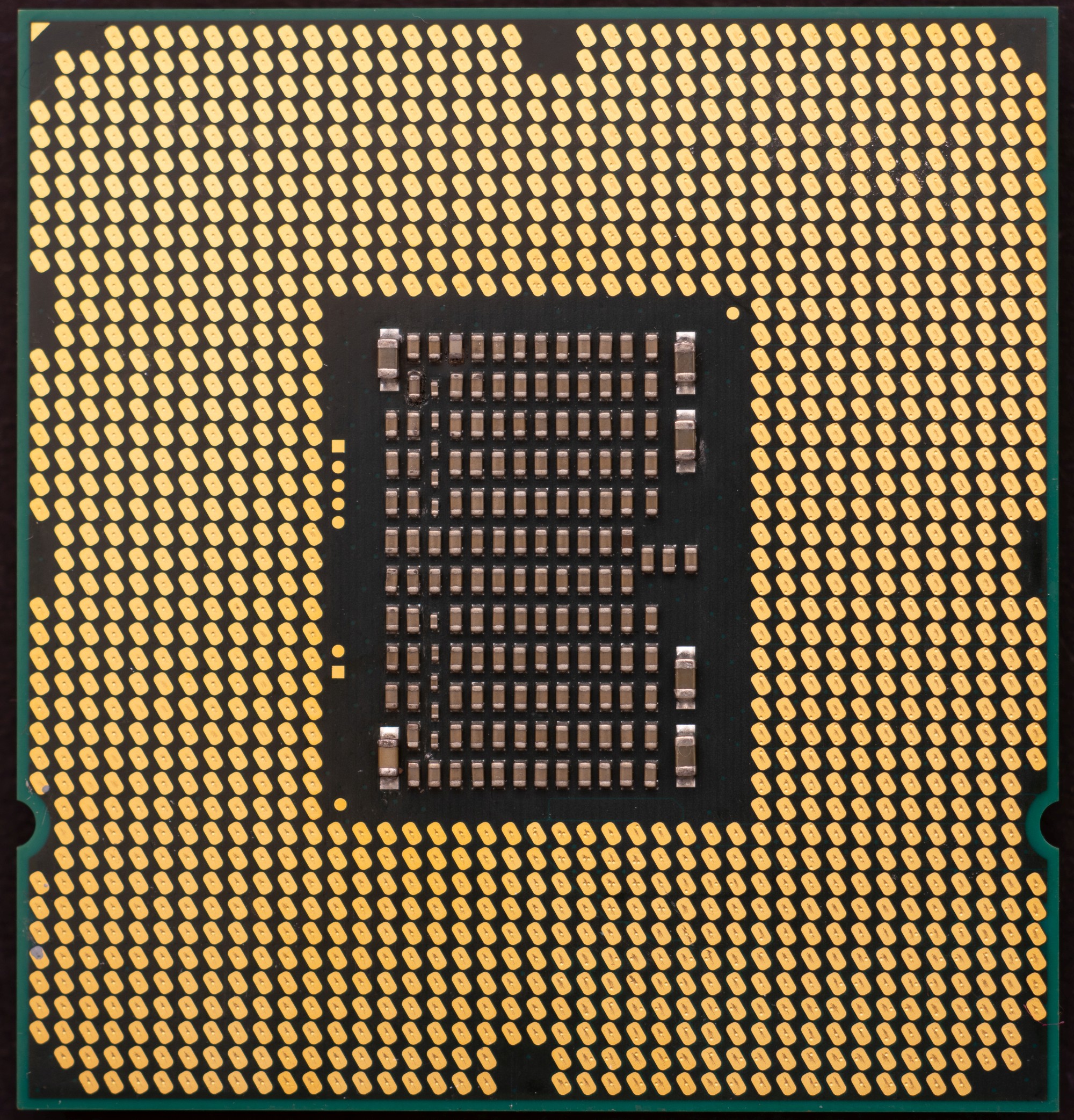
Beautiful, is not it? Something needs to be done with the disk system, and the usual SATA-SSD would be quite enough. But my motherboard supports only the SATA2 standard, and I want to try NVME-SSD. Since I saved enough on the processor and motherboard, I spend 20% of the total budget on the Samsung 970 Pro 512GB drive and the M.2-PCIe x4 adapter to it.
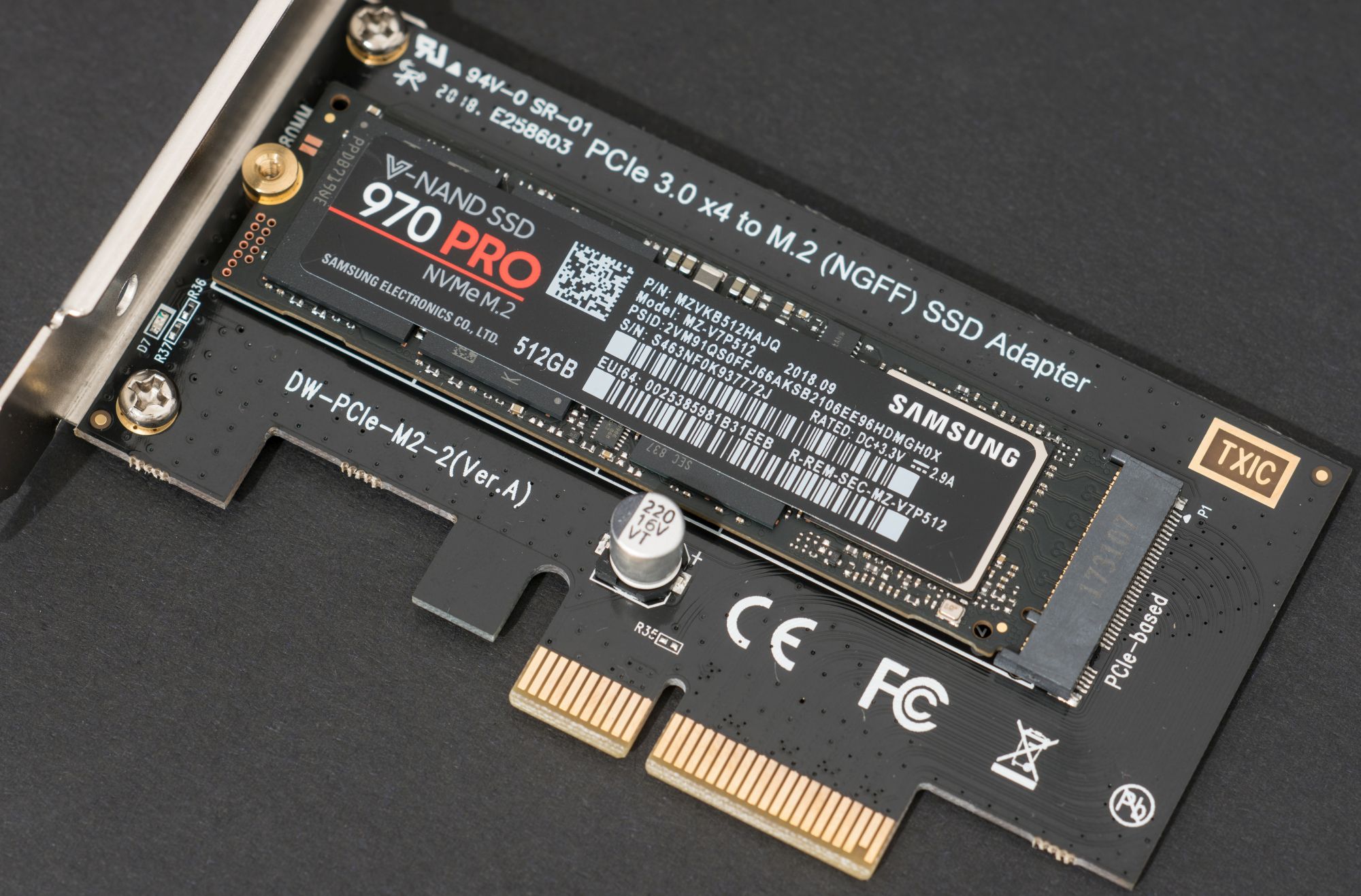
For an old computer, this is utter overkill, but, you know, there is some special thrill in bringing vintage iron to its maximum capacity. In laptops, this process is boring: well, I replaced the processor with a more powerful frequency, well, I added memory, that's all. The Asus P6T motherboard supports the PCI Express 2.0 standard, which means four PCIe lanes provide the maximum theoretical bandwidth of two gigabytes per second instead of four in modern PCs. Modern SSD with sequential reading and writing at speeds of 3.5 gigabytes and higher per second are approaching even the limit of PCIe 3.0. But sequential reading and writing are not as important as working with small blocks of data, and here each new generation of SSD shows a serious increase. As I now know, the increase is noticeable even on an ancient motherboard.
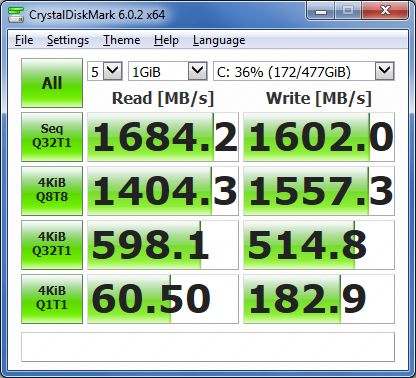
Sequential reading and writing is limited by the interface, but all other indicators correspond to the test on modern hardware.
Prices for video cards at the beginning of last year grew and fell in accordance with the course of that very Bitcoin, and it was almost impossible to buy something decent for reasonable money. In early 2019, after a serious fall in the rate of cryptocurrency, the situation is just the opposite. Here I decide not to save much and I buy a used Asus Geforce GTX1070 Turbo video card, for about half the price of a new one.
Add a case - buy a new inexpensive Corsair Carbide 275R, without RGB backlight, but with a window. The memory is 24 gigabytes in six 4 GB DDR3-1333 modules (even this is an abnormal configuration for the motherboard, but there is evidence of the operation of 8-gigabyte modules). And a PCIe card with USB 3.0 interface - to connect the front connectors and be able to quickly copy data from flash drives and hard drives. Here we are again limited to the PCIe x1 2.0 interface and 500 megabytes per second, but I don’t need more.
It remains to install the operating system, and for the time being I will use Windows 7. Because of the SSD, the installation is non-standard: the BIOS of the motherboard does not see such a drive. The solution is to add a flash drive with an intermediate DEF UEFI loader (more here ), which already loads everything else. When installing Windows 7, you need to download driversSSD. Interestingly, the older Samsung PRO 950 SSD provides compatibility with old hardware without intermediaries.
Benchmarks
I prefer to limit the range of tests, since most of them show a certain average temperature in the hospital, and rather help to identify some serious problem areas. The performance of a processor or disk system does not in itself guarantee a fast computer operation. I stopped at three benchmarks: PCMark 10 for a comprehensive assessment of computer performance (application launch speed, video and 3D work, office tasks, etc.), 3DMark 10 Firestrike for evaluating the graphics system, and Geekbench4 for measuring processor performance.

Performance needs to be compared with something, and the only suitable computer at my fingertips is the Dell Precision 7520 workbook, which suits me overall. This is an expensive computer with a fairly powerful hardware, and I would like a moderately old desktop at least not inferior to it. The first measurement at the nominal frequency shows a serious lag in the processor test, more than twice the lag in the speed of copying data in RAM, but only 10% of the difference in the PCMark complex test. Naturally, the modern video card shows a much higher performance compared to the notebook Nvidia Quadro M2200. These indicators are still not so interesting, and acceleration is clearly required.
Overclocking
10 years ago I preferred the stability of the processor at the nominal frequencies. But the processor eight years ago will still have to be overclocked: performance has increased too much in terms of one core in the intervening time. Even the Sandy Bridge architecture released in 2011 showed significant performance gains, and in 2015 even more power in tasks such as video processing was added to AVX-512 instructions.

Having slightly increased the voltage of the processor, I achieved stable operation at first at a frequency of 4.3 GHz. A further increase to 4.55 GHz required the replacement of a regular cooler with a no less vintage Thermalright ifx-14 . He also helped to reduce the system noise to an acceptable level. Let's look at the final test results.

The result even in the 3DMark 10 game test has noticeably grown. Performance both in PCMark and in the multi-threaded Geekbench test has become equal to my working laptop, the lag in the single-threaded test is now not so big. I think this is a pretty good result for a ten-year motherboard and an eight-year processor.
Will it run Crysis?
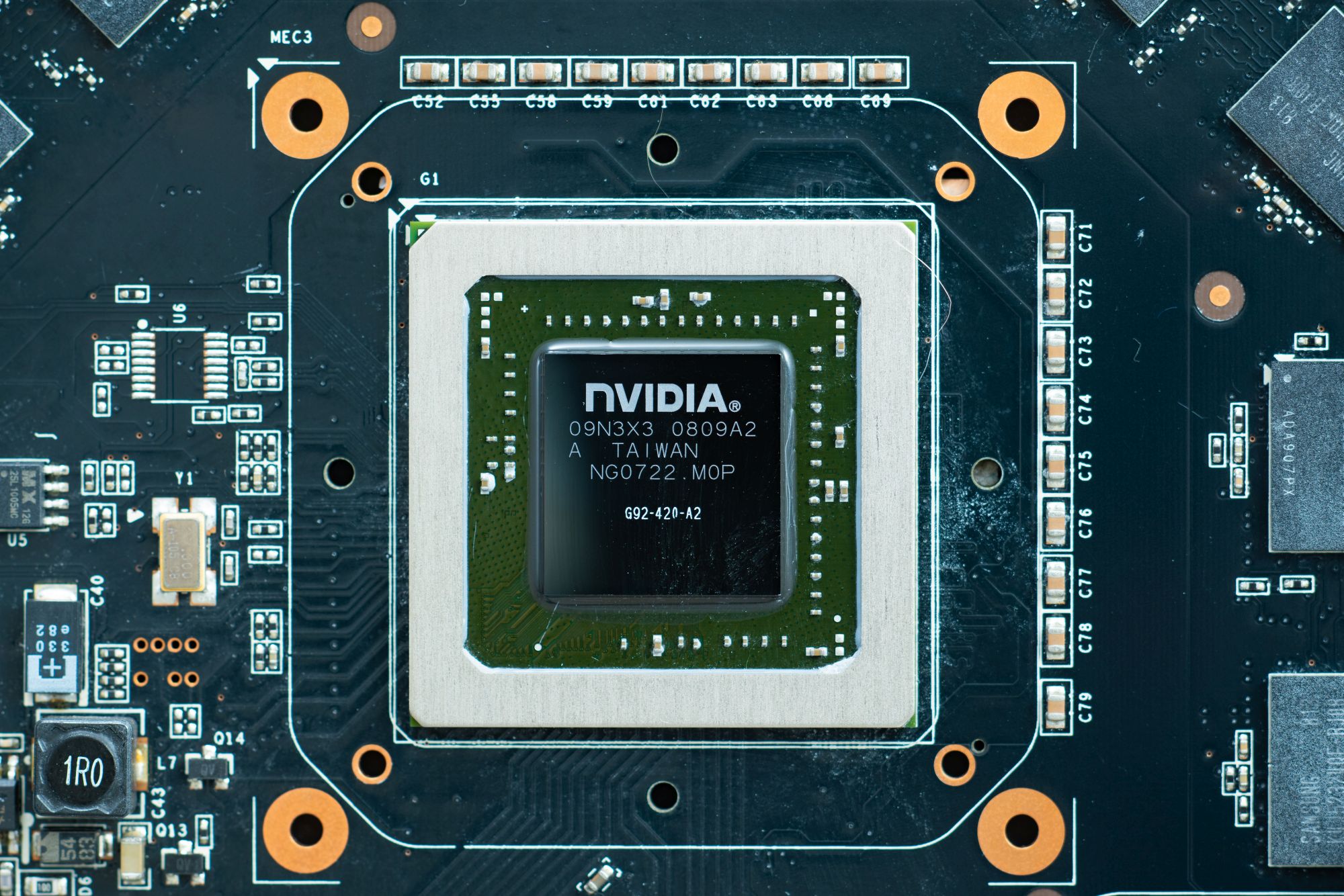
The old video card had to disassemble and change the thermal paste and thermal pads on the memory modules and voltage regulators. Otherwise, nothing worked.
Released in 2007, the shooter Crysis made you want to immediately start an upgrade no worse than GTA V in 2015. On mediocre Geforce 6600GT I played this game on the minimum salary, and the difference between the minimum and high settings for picture quality was impressive.

Picture from here .
For decent graphics, a video card with DirectX 10 support was required, and that was also Windows Vista (just now DirectX 12 is only available on Windows 10). How did not the most expensive, but also not cheap Geforce 9800GTX cope with this wealth of 3D?
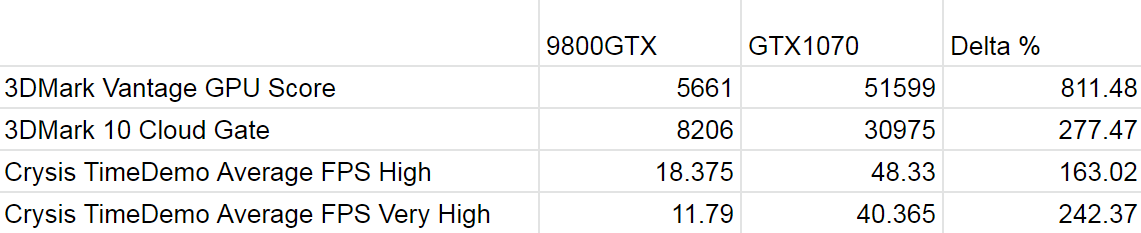
If you play in FullHD resolution, then so-so. If you lower the resolution and selectively prioritize graphics settings, you can. The original Crysis even loads up to the maximum on a modern video card, providing 40 fps on my computer with all the settings maxed out. Among other things, I have built quite a gaming PC, showing 60-70 fps in GTA V, 40-60 fps in Shadow of the Tomb Raider. And, if anyone is interested, 300fps in Half-Life 2.

Picture for comments about the method of applying thermal paste.
Does this make sense?
Not sure. The performance of my system is quite a bit inferior to the modern computer based on the six-core Intel Core i5-8400. More powerful processors in the tests will show much more interesting results, but they will cost more. If I add up the cost of the motherboard, processor and memory, it turns out that I spent a little less than the cost of a modern processor alone. But we must bear in mind that when buying old parts, no one will give you a guarantee of their performance. I was lucky, and there were only two unsuccessful purchases.
A set of memory modules crashed in the test of memtest86 even at the nominal frequency, and dropped the system into a blue screen during overclocking. I managed to ensure stable work so far by throwing out half of the modules, eventually getting 12 gigabytes of RAM, and not 24. The Thermalrite cooler arrived without one important spare part, because of which I had to drill the available fasteners. If I were not lucky with the motherboard, the costs could easily exceed the cost of the new hardware.

In general, I have no definite opinion about the financial success of the project. Actually, for a penny, you can now build a computer based on Socket 775, but it will have even more restrictions than my computer. Surely you can find an inexpensive more modern motherboard and processor, and not the fact that even the extra two cores will give a serious advantage to the old platform.
Nevertheless, I gladly twisted the nuts, recalling the experience of a decade ago, and got a very good computer for games, video processing and working with sound. The main advantage of such a system for me is in the support of old interfaces. From Firewire to the IDE controller. Even a drive can be connected to this computer. Unfortunately, my chosen case does not allow installing an optical drive - in 2019 this is no longer relevant.
In the nineties, the computer was most often acquired as a whole. In the two thousandth, building your own desktop from components was more of a necessity if you needed something different from the average computer from the store. At the end of the second decade of the twenty-first century, building a computer is an art, a hobby, entertainment, anything, but not an urgent need. Currently, we are witnessing the golden age of desktops, with an incredible assortment and capabilities of at least a new iron, at least a little beu. I'm afraid that won't always be the case. Use while you have the opportunity.
