About the fierce serpent post
... or a review of the mouse, which I could hardly wait.

Not so long ago (in the summer) I became the proud owner of a netbook ( review ), which suits me almost everything. You can’t even find fault with the touchpad - convenient and multi-touch. Nevertheless, almost immediately, I began to look for a replacement for him - with the mouse I control much faster.
It is worth making a small digression by considering briefly more currently available ways to connect a mouse-type manipulator to mobile devices (in fact, as to stationary). I know 2 options - through a wire (via USB) and without a wire (IR, Bluetooth and radio channel).
IR is more likely dead than alive. Other connection methods require a separate USB port (for wire or for receiver), in case there is no built-in BT module. And since he was in the laptop, I didn’t want to double-occupy the USB port (at least, because almost always all three ports are occupied - two flash drives and a WiMAX modem).
Market analysis of Bluetooth mice began with Yaneks. Market. Sprayed on Genius, Defender and the glamorous Vaio did not - only the proven by years Logitech, Microsoft and Razer got into the filter. Not a lot - only 13 models (and if you remove duplicates, then 7 in general) and at that time the choice fell on the new Razer Pro | Click . I almost made the list of applicants Microsoft Mobile Memory Mouse 8000 , but remembering its ergonomics from the presentationin 2008, immediately changed his mind.

Razer company specializes in gaming devices, but the roofing felts went well and there was confidence that it would be possible to bite off a piece of the pie from the market of ordinary users, something else ... in short, Pro | Click turned out to be extremely non-gaming) Small, wireless ( Bluetooth), with two buttons + clickable wheel and ... that's it! No record-breaking sensor readings (1200dpi), no other bells and whistles - the MOST USUAL MOUSE, at an affordable price.

For quite a long time, it was the first successful replacement of the touchpad and almost everything was fine, but when I saw Razer Orochi in the announcements , I realized that the days of Pro | Click were numbered. P isapproved for how makusery tease on every brainchild of Apple)In general, I became devotedly waiting for the new items. And damn it, wait!
The novelty bribed literally everything, starting with the ability to work via wire and Bluetooth, ending with an aggressive appearance.
The box is not as sophisticated as in the Razer Mamba ( review ).

Nevertheless, presenting it to someone will not be ashamed at all. Inside the box, neatly packed:
- Mouse;
- Case for the mouse;
- USB cable for it;
- Two finger (AA) batteries;
- All sorts of pieces of paper and a sticker.

Batteries - Energizer) While other manufacturers, if they put the batteries in the kit (mainly to the remote controls), then this is usually some kind of noname.
The case is neoprene and inside is divided into two parts by a solid partition - the first is for the mouse itself, the second is for the wire. A nice bonus, given that the mouse is ready to travel constantly with its owner.

The meter wire is solid, in a fabric braid, gold-plated at one end (damn it, good to laugh, this is the key!))) Contact with the cap, and microUSB on the other.
This rodent almost did not inherit anything from the appearance of the very first game models. A small (99x68x35) hoof-like form, in which there are both smooth forms and sharp edges. In sum, this gives a very attractive, memorable aggressive appearance - it is difficult to confuse with anything.


The wave-like right and left buttons with the top black matte panel form a single whole. The buttons are separated first by a slot (at the beginning of which there is a blue LED), then by the gap in which the scroll wheel is located. It is plastic, with small teeth; on the sides contains two translucent rings that also glow in the dark. And already under the wheel is a connector for connecting a mouse via USB.

Almost the entire “perimeter” is made of gloss, but in practice only the sides get dirty. On two buttons on each side - by default, the left ones are responsible for the “forward-backward”, and the right ones are for changing the sensitivity.

All the "belly" of the rodent also shines, something very reminiscent of the back panel of the HTC Diamond communicator - the same chaotic fractures of the surface. In the corners are trapezoidal Teflon inserts (the company calls them Ultraslick Teflon feet ), providing excellent glide on the surface. In the very center is the yellow eye of the sharp-sighted third-generation laser sensor ( Razer Precision 3G Laser sensor ), providing sensitivity up to 4000 dpi (in case of wired connection). Behind the sensor is a two-position power switch.


There is a small gap on the back of the mouse - prying off with a fingernail can remove the cover. There are few further options - either insert the batteries (in order to be able to connect via Bluetooth), or pull them out so that the mouse feels better. Closing the panel, two small magnets on the sides literally slam it.


The mouse lies comfortably in the hand, but its dimensions are such that the lower and lateral parts of the palm in any case will be on the table.
The mouse can work without drivers (I don’t know how Linux, but Mac 10.4+ is supported), but it’s clear that it’s not at full strength. There are no problems with connecting via wire, however, as with BT. Add a new device and hold down all the side buttons for 5 seconds - that's all, you can use it. But there are slight differences in the operation of the modes.
For example, working through a wire, a resolution of 4000dpi is available and you can specify a different port polling frequency - 125, 500 or 1000Hz, which gives a delay of 8, 2 or 1ms. While the wireless connection is somewhat limited in functionality - at least this is a delay of 8ms and a maximum sensitivity of 2000dpi. Nevertheless, it is practically impossible to detect such a delay with the inexperienced eye (divide a second by 1000 shares and take 8 of them - this will be the delay with the working one via Bluetooth) - even in games, it is unlikely to hinder anyone.
There are five tabs in the settings window (drivers weigh about 25mb). The mouse is drawn on the first one, where you can visually configure its buttons for any action - be it pressing, scrolling, changing sensitivity, profiles or something else.

The second tab is responsible for sensitivity (125-4000dpi) and for acceleration of the cursor. You can adjust the number of steps and sensitivity levels when changing with hardware buttons.

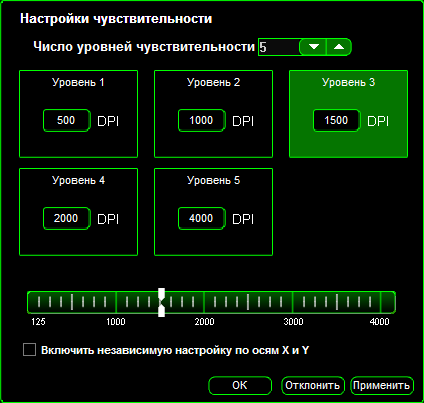
This mouse contains the “logbook”, or rather, the integrated Razer Synapse memory, which allows you to store various settings directly in the mouse. Among them are the buttons, sensitivity, macros and so on. All this is configured through the third tab of the software. On the fourth, in fact, macros - their creation is very similar to the Actions panel in Photoshop :) The


small indicator, as I said, lights up in blue and red when the battery charge becomes less than 30%. But if this bothers someone, his glow (and the wheels too) can also be turned off - on the fifth tab.

I already examined the software in more detail in the Razer Mamba review - since then, almost nothing has changed, so if you're interested, refresh your memory.
It turned out to be a pleasure to operate the mouse - it glided perfectly along all the surfaces that I offered it, and it did it very quietly. But it didn’t work at all :) For example, a glass table was too tough for her.

I think the readers will not forgive me another review about Razer products;) Therefore, I will still tell you about the Razer pro | click mouse , but in a nutshell.
It comes in four colors - black, red, pink and white. Black at that time was almost not available, so I had to be content with red. It works only via Bluetooth - for this, two finger-type batteries are installed in it, under the removable panel.

On the lid, under the palm of the hand, there is a functional indicator - when it is covered with a hand, it does not light. It is worth taking your hand and it starts to pulsate slowly, which helps to find the mouse in complete darkness (however, you can turn off the indicator for battery safety by holding all the buttons at the same time). In addition to the indicator, there are two buttons (right and left) + wheel (which can be pressed).
At the bottom is a two-position switch and a connection button with a computer. It connects without problems, works without additional software. A sort of unisex rodent for an office laptop.

Cons - glossy sides and poor performance on glossy and transparent surfaces - had to carry around a rug or lay a magazine. And I also always wanted the side buttons on the left for “forward-backward” in the browser and file manager.
pros- affordable price, minimalism, symmetrical shape and long battery life.
By the way, once again about the origin of product names. All acoustics are called the names of fish and sharks, keyboards are named after spiders, rugs are named after beetles, and mice are named after snakes. So, for example, Orochi in ancient Japanese mythology, the powerful 8-headed demon snake, and Mamba - one of the most dangerous snakes in Africa.

In the near future, other novelties will also go on sale - multi-button Razer Naga (mythical Indian snake demigod ), budget Razer Abyssus (some kind of rattlesnake) and the most “fresh” Razer Imperator(imperial boa constrictor). An interesting job for marketers is to look for something on Wikipedia every time) and what will they do when the monsters run out? Either dry the oars, or invent something else))
The main composition :
- 6 buttons + wheel (with a click);
- Ability to connect via wire and Bluetooth;
- Work on any surface and without any delays;
- A memorable appearance, excellent assembly and quality materials;
- Debugged drivers, functional lighting.
Allies :
- Modest size;
- Rich equipment (case included);
- Not a thoroughbred battery is used, but ordinary finger-type batteries;
- Working through the wire, you can "adjust" the weight of the rodent by inserting and removing fuel cells :)
- Completely symmetrical shape - will equally suit both right-handed and left-handed people;
- Built-in memory for profiles with different settings; macros
- Ability to change the sensitivity of the sensor "on the fly";
Opponents :
- Glossy sides;
- No bluetooth receiver included;
- Does not work on transparent surfaces;
- microUSB is less universal - miniUSB is better;
- Elastic click wheel; the wheel cannot be turned left and right;
- The modest sizes are not suitable for a big hand;
- The price is higher than that of competitors.
Hooray, ours’s flag! :)
In the minuses, I tried to dig to the maximum, but there is something to say about this. For a large palm, any laptop mouse will be small. Finding a laptop without BT is now difficult, so a wire is suggested instead of a receiver. Even if you lose the wire, then buying a USB-microUSB will not be difficult, although everyone has a USB-miniUSB. It doesn’t work on a glass table - yes, a common problem of many mice, but in this case, the same Razer produced a carriage of all kinds of rugs. Someone likes an elastic click of a wheel, but not to me; but for the "right-left" I would say a special thank you. Gloss yes, bue. Regarding the gloss and the wheel, a friend said “shake my hands”)

Many thanks to Alexei P. for the overseas gift - in our cold region the mouse will start to be sold somewhere from mid-December. At what price? It is reliably known that the mark-up will start from $ 79.99 , but its size will depend only on the greed of local sellers. Yandex.market in a single store gives a figure of 3,500 rubles, however, the goods are not yet in stock.
Previously, Razer made products on the basis of the “rare, but aptly” principle, but now they are often frequent - is there really so many gamers? ) It is unlikely - probably the products are taken by ordinary customers. Nevertheless, the frequency of new products has not yet affected their high quality. But literally about each device, at the time of release, we can say that it is special - each has some kind of highlight. Agree, this is better than stamping clones of faceless devices that are no different from analogues. Although there will always be those who openly say “ Razer makes cheap Chinese toys for schoolchildren ” and, gritting their teeth, “ I’d better buy a mouse for 150 rubles - it will be no worse ”.
If you feel great with the touchpad, then you probably don't need a mouse. If you are still reading, then apparently you are partial to the question. In any case, the price will be higher than that of competitors (although it is comparable to the prices for the same VX Nano at the time of its release, so this is still a matter of time) - does this money cost everything that this mouse offers, everyone decides for himself yourself. And again, good things are not cheap.
The new Orochi is not so much for games as it is for a laptop. For games, it seems to me that full-size models are more suitable (although if you take on the road, less load is preferable). Otherwise, the novelty was definitely a success - it has many advantages, and it is quite possible to get along with minuses. This is the mouse that I really dreamed of, love at first sight did not turn into disappointment, on the contrary - my choice will be unbreakable in the near future) And with a glossy surface I will try to come up with something.

Such a mouse lies in front of me and says: “ Well, don’t finish the article, write something else about me. Well, at least on my Twitter , huh? ":)
Good luck!

Not so long ago (in the summer) I became the proud owner of a netbook ( review ), which suits me almost everything. You can’t even find fault with the touchpad - convenient and multi-touch. Nevertheless, almost immediately, I began to look for a replacement for him - with the mouse I control much faster.
It is worth making a small digression by considering briefly more currently available ways to connect a mouse-type manipulator to mobile devices (in fact, as to stationary). I know 2 options - through a wire (via USB) and without a wire (IR, Bluetooth and radio channel).
IR is more likely dead than alive. Other connection methods require a separate USB port (for wire or for receiver), in case there is no built-in BT module. And since he was in the laptop, I didn’t want to double-occupy the USB port (at least, because almost always all three ports are occupied - two flash drives and a WiMAX modem).
Market analysis of Bluetooth mice began with Yaneks. Market. Sprayed on Genius, Defender and the glamorous Vaio did not - only the proven by years Logitech, Microsoft and Razer got into the filter. Not a lot - only 13 models (and if you remove duplicates, then 7 in general) and at that time the choice fell on the new Razer Pro | Click . I almost made the list of applicants Microsoft Mobile Memory Mouse 8000 , but remembering its ergonomics from the presentationin 2008, immediately changed his mind.

Razer company specializes in gaming devices, but the roofing felts went well and there was confidence that it would be possible to bite off a piece of the pie from the market of ordinary users, something else ... in short, Pro | Click turned out to be extremely non-gaming) Small, wireless ( Bluetooth), with two buttons + clickable wheel and ... that's it! No record-breaking sensor readings (1200dpi), no other bells and whistles - the MOST USUAL MOUSE, at an affordable price.

For quite a long time, it was the first successful replacement of the touchpad and almost everything was fine, but when I saw Razer Orochi in the announcements , I realized that the days of Pro | Click were numbered. P is
The novelty bribed literally everything, starting with the ability to work via wire and Bluetooth, ending with an aggressive appearance.
Unboxing
The box is not as sophisticated as in the Razer Mamba ( review ).

Nevertheless, presenting it to someone will not be ashamed at all. Inside the box, neatly packed:
- Mouse;
- Case for the mouse;
- USB cable for it;
- Two finger (AA) batteries;
- All sorts of pieces of paper and a sticker.

Batteries - Energizer) While other manufacturers, if they put the batteries in the kit (mainly to the remote controls), then this is usually some kind of noname.
The case is neoprene and inside is divided into two parts by a solid partition - the first is for the mouse itself, the second is for the wire. A nice bonus, given that the mouse is ready to travel constantly with its owner.

The meter wire is solid, in a fabric braid, gold-plated at one end (damn it, good to laugh, this is the key!))) Contact with the cap, and microUSB on the other.
Showroom
This rodent almost did not inherit anything from the appearance of the very first game models. A small (99x68x35) hoof-like form, in which there are both smooth forms and sharp edges. In sum, this gives a very attractive, memorable aggressive appearance - it is difficult to confuse with anything.


The wave-like right and left buttons with the top black matte panel form a single whole. The buttons are separated first by a slot (at the beginning of which there is a blue LED), then by the gap in which the scroll wheel is located. It is plastic, with small teeth; on the sides contains two translucent rings that also glow in the dark. And already under the wheel is a connector for connecting a mouse via USB.

Almost the entire “perimeter” is made of gloss, but in practice only the sides get dirty. On two buttons on each side - by default, the left ones are responsible for the “forward-backward”, and the right ones are for changing the sensitivity.

All the "belly" of the rodent also shines, something very reminiscent of the back panel of the HTC Diamond communicator - the same chaotic fractures of the surface. In the corners are trapezoidal Teflon inserts (the company calls them Ultraslick Teflon feet ), providing excellent glide on the surface. In the very center is the yellow eye of the sharp-sighted third-generation laser sensor ( Razer Precision 3G Laser sensor ), providing sensitivity up to 4000 dpi (in case of wired connection). Behind the sensor is a two-position power switch.


There is a small gap on the back of the mouse - prying off with a fingernail can remove the cover. There are few further options - either insert the batteries (in order to be able to connect via Bluetooth), or pull them out so that the mouse feels better. Closing the panel, two small magnets on the sides literally slam it.


3 ... 2 ... 1 ... GO!
The mouse lies comfortably in the hand, but its dimensions are such that the lower and lateral parts of the palm in any case will be on the table.
The mouse can work without drivers (I don’t know how Linux, but Mac 10.4+ is supported), but it’s clear that it’s not at full strength. There are no problems with connecting via wire, however, as with BT. Add a new device and hold down all the side buttons for 5 seconds - that's all, you can use it. But there are slight differences in the operation of the modes.
For example, working through a wire, a resolution of 4000dpi is available and you can specify a different port polling frequency - 125, 500 or 1000Hz, which gives a delay of 8, 2 or 1ms. While the wireless connection is somewhat limited in functionality - at least this is a delay of 8ms and a maximum sensitivity of 2000dpi. Nevertheless, it is practically impossible to detect such a delay with the inexperienced eye (divide a second by 1000 shares and take 8 of them - this will be the delay with the working one via Bluetooth) - even in games, it is unlikely to hinder anyone.
There are five tabs in the settings window (drivers weigh about 25mb). The mouse is drawn on the first one, where you can visually configure its buttons for any action - be it pressing, scrolling, changing sensitivity, profiles or something else.

The second tab is responsible for sensitivity (125-4000dpi) and for acceleration of the cursor. You can adjust the number of steps and sensitivity levels when changing with hardware buttons.

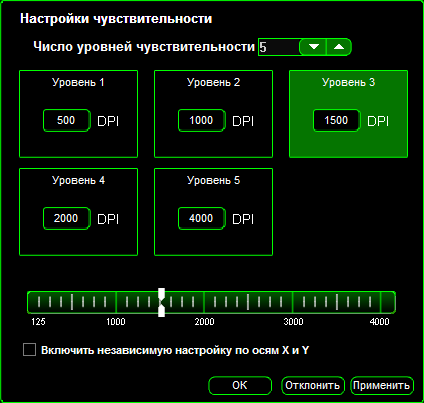
This mouse contains the “logbook”, or rather, the integrated Razer Synapse memory, which allows you to store various settings directly in the mouse. Among them are the buttons, sensitivity, macros and so on. All this is configured through the third tab of the software. On the fourth, in fact, macros - their creation is very similar to the Actions panel in Photoshop :) The


small indicator, as I said, lights up in blue and red when the battery charge becomes less than 30%. But if this bothers someone, his glow (and the wheels too) can also be turned off - on the fifth tab.

I already examined the software in more detail in the Razer Mamba review - since then, almost nothing has changed, so if you're interested, refresh your memory.
It turned out to be a pleasure to operate the mouse - it glided perfectly along all the surfaces that I offered it, and it did it very quietly. But it didn’t work at all :) For example, a glass table was too tough for her.

A few words about | click
I think the readers will not forgive me another review about Razer products;) Therefore, I will still tell you about the Razer pro | click mouse , but in a nutshell.
It comes in four colors - black, red, pink and white. Black at that time was almost not available, so I had to be content with red. It works only via Bluetooth - for this, two finger-type batteries are installed in it, under the removable panel.

On the lid, under the palm of the hand, there is a functional indicator - when it is covered with a hand, it does not light. It is worth taking your hand and it starts to pulsate slowly, which helps to find the mouse in complete darkness (however, you can turn off the indicator for battery safety by holding all the buttons at the same time). In addition to the indicator, there are two buttons (right and left) + wheel (which can be pressed).
At the bottom is a two-position switch and a connection button with a computer. It connects without problems, works without additional software. A sort of unisex rodent for an office laptop.

Cons - glossy sides and poor performance on glossy and transparent surfaces - had to carry around a rug or lay a magazine. And I also always wanted the side buttons on the left for “forward-backward” in the browser and file manager.
pros- affordable price, minimalism, symmetrical shape and long battery life.
By the way, once again about the origin of product names. All acoustics are called the names of fish and sharks, keyboards are named after spiders, rugs are named after beetles, and mice are named after snakes. So, for example, Orochi in ancient Japanese mythology, the powerful 8-headed demon snake, and Mamba - one of the most dangerous snakes in Africa.

In the near future, other novelties will also go on sale - multi-button Razer Naga (mythical Indian snake demigod ), budget Razer Abyssus (some kind of rattlesnake) and the most “fresh” Razer Imperator(imperial boa constrictor). An interesting job for marketers is to look for something on Wikipedia every time) and what will they do when the monsters run out? Either dry the oars, or invent something else))
Capture the flag
The main composition :
- 6 buttons + wheel (with a click);
- Ability to connect via wire and Bluetooth;
- Work on any surface and without any delays;
- A memorable appearance, excellent assembly and quality materials;
- Debugged drivers, functional lighting.
Allies :
- Modest size;
- Rich equipment (case included);
- Not a thoroughbred battery is used, but ordinary finger-type batteries;
- Working through the wire, you can "adjust" the weight of the rodent by inserting and removing fuel cells :)
- Completely symmetrical shape - will equally suit both right-handed and left-handed people;
- Built-in memory for profiles with different settings; macros
- Ability to change the sensitivity of the sensor "on the fly";
Opponents :
- Glossy sides;
- No bluetooth receiver included;
- Does not work on transparent surfaces;
- microUSB is less universal - miniUSB is better;
- Elastic click wheel; the wheel cannot be turned left and right;
- The modest sizes are not suitable for a big hand;
- The price is higher than that of competitors.
Hooray, ours’s flag! :)
In the minuses, I tried to dig to the maximum, but there is something to say about this. For a large palm, any laptop mouse will be small. Finding a laptop without BT is now difficult, so a wire is suggested instead of a receiver. Even if you lose the wire, then buying a USB-microUSB will not be difficult, although everyone has a USB-miniUSB. It doesn’t work on a glass table - yes, a common problem of many mice, but in this case, the same Razer produced a carriage of all kinds of rugs. Someone likes an elastic click of a wheel, but not to me; but for the "right-left" I would say a special thank you. Gloss yes, bue. Regarding the gloss and the wheel, a friend said “shake my hands”)

Credits
Many thanks to Alexei P. for the overseas gift - in our cold region the mouse will start to be sold somewhere from mid-December. At what price? It is reliably known that the mark-up will start from $ 79.99 , but its size will depend only on the greed of local sellers. Yandex.market in a single store gives a figure of 3,500 rubles, however, the goods are not yet in stock.
Happy end
Previously, Razer made products on the basis of the “rare, but aptly” principle, but now they are often frequent - is there really so many gamers? ) It is unlikely - probably the products are taken by ordinary customers. Nevertheless, the frequency of new products has not yet affected their high quality. But literally about each device, at the time of release, we can say that it is special - each has some kind of highlight. Agree, this is better than stamping clones of faceless devices that are no different from analogues. Although there will always be those who openly say “ Razer makes cheap Chinese toys for schoolchildren ” and, gritting their teeth, “ I’d better buy a mouse for 150 rubles - it will be no worse ”.
If you feel great with the touchpad, then you probably don't need a mouse. If you are still reading, then apparently you are partial to the question. In any case, the price will be higher than that of competitors (although it is comparable to the prices for the same VX Nano at the time of its release, so this is still a matter of time) - does this money cost everything that this mouse offers, everyone decides for himself yourself. And again, good things are not cheap.
The new Orochi is not so much for games as it is for a laptop. For games, it seems to me that full-size models are more suitable (although if you take on the road, less load is preferable). Otherwise, the novelty was definitely a success - it has many advantages, and it is quite possible to get along with minuses. This is the mouse that I really dreamed of, love at first sight did not turn into disappointment, on the contrary - my choice will be unbreakable in the near future) And with a glossy surface I will try to come up with something.

Such a mouse lies in front of me and says: “ Well, don’t finish the article, write something else about me. Well, at least on my Twitter , huh? ":)
Good luck!
