It will make you more mobile.
In this brief review, I will consider several sites that will help you become more mobile and does not depend on computers, desktop applications and various storage media.
Perhaps most of these sites you already know and you have been using them for a long time, but if at least something is new to you, then the article was written not in vain. So in random order:

The best site in my opinion (and in the opinion of the authors) for task management. It has everything you need:


Service for storing and sharing files online. It looks like a virtual hard drive on which you can store your data, as well as open access to it for others. This is tantamount to direct file synchronization with the added benefit of being able to access files from any computer with Internet access. Just drop your files into one of the DropBox folders on your computer and that’s it.
In the free version, you are given 2 GB of space and the program that you need to install on your computer (windows, linux, macos). Then the DrobBox folder appears on the disk with which you work as with any folder, all its contents are synchronized with the server.
Screenshot:


The site allows you to store almost all the contents of the phone, with the exception of multimedia content and downloaded programs / games, in a remote database. It allows you to store on the server not only standard "contacts-calendar-messages", but also browser bookmarks, tasks, and even notes. Now if you have lost or changed your phone, you just need to set up synchronization in the new phone and all information will be automatically restored.
Support for a very large number of phones (attention, not only Google and apple backgrounds).
Screenshot:


On this site you can download the add-on for Firefox, IE and Safari. It will store all bookmarks with the entire hierarchy on the server, and at any time from any computer you can view all bookmarks on the site or synchronize them with a new browser.
Screenshot:
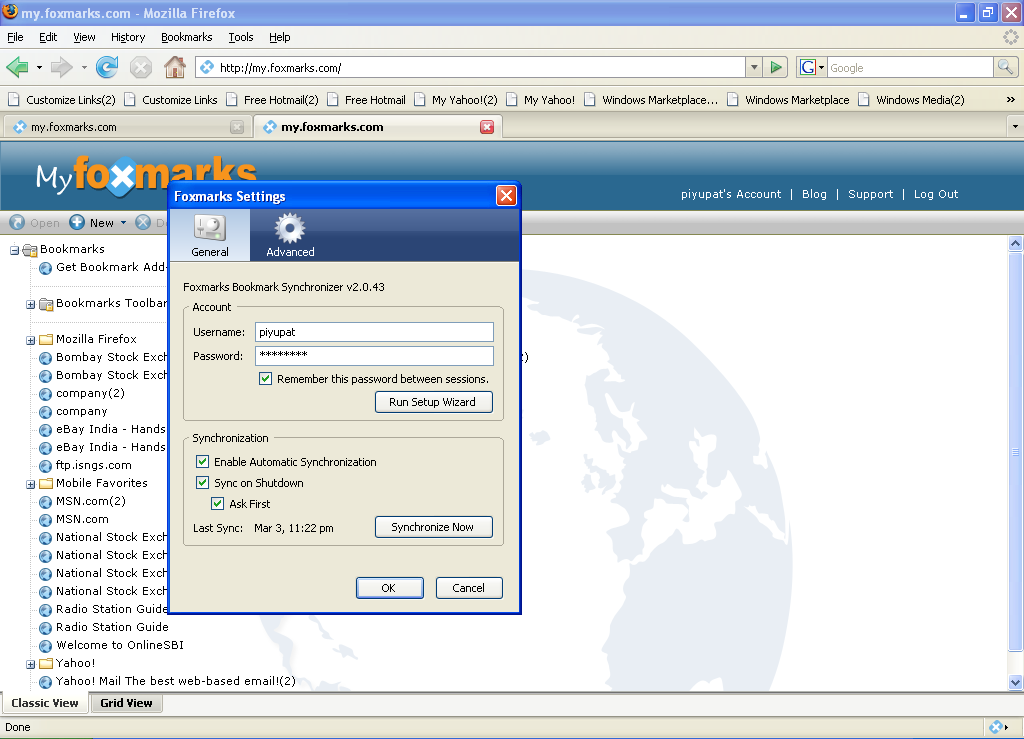

Perhaps, unlike other sites, this one will bring less benefit to most readers, but it helps me a lot. IPlotz - It will help you quickly draw a sketch of the application, save it as a picture and send it to the customer. The application base is full of a huge number of different, ready-made elements. There is also a built-in project manager.
Screenshot:


Allows you to easily save information in any situation and using the device or platform that you prefer, makes this information available and makes it possible to search on it at any time, anywhere.
What you can remember:
Screenshot:
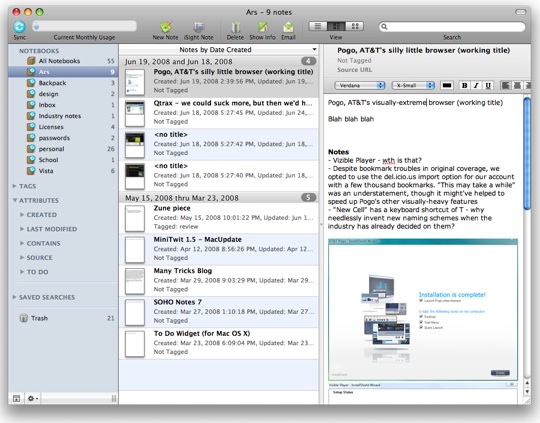
There are still many Google tools, life without which, now, is not conceivable for me, but this is a different story.
That's all for now, write in the comments sites that make your life easier.
Perhaps most of these sites you already know and you have been using them for a long time, but if at least something is new to you, then the article was written not in vain. So in random order:
1. Remember The Milk

The best site in my opinion (and in the opinion of the authors) for task management. It has everything you need:
- Project management
- Task creation
- Exchange tasks between users
- Reminders
- Work offline
- And much more

2. Drop Box

Service for storing and sharing files online. It looks like a virtual hard drive on which you can store your data, as well as open access to it for others. This is tantamount to direct file synchronization with the added benefit of being able to access files from any computer with Internet access. Just drop your files into one of the DropBox folders on your computer and that’s it.
In the free version, you are given 2 GB of space and the program that you need to install on your computer (windows, linux, macos). Then the DrobBox folder appears on the disk with which you work as with any folder, all its contents are synchronized with the server.
Screenshot:
3. Mobical

The site allows you to store almost all the contents of the phone, with the exception of multimedia content and downloaded programs / games, in a remote database. It allows you to store on the server not only standard "contacts-calendar-messages", but also browser bookmarks, tasks, and even notes. Now if you have lost or changed your phone, you just need to set up synchronization in the new phone and all information will be automatically restored.
Support for a very large number of phones (attention, not only Google and apple backgrounds).
Screenshot:
4. XMarks

On this site you can download the add-on for Firefox, IE and Safari. It will store all bookmarks with the entire hierarchy on the server, and at any time from any computer you can view all bookmarks on the site or synchronize them with a new browser.
Screenshot:
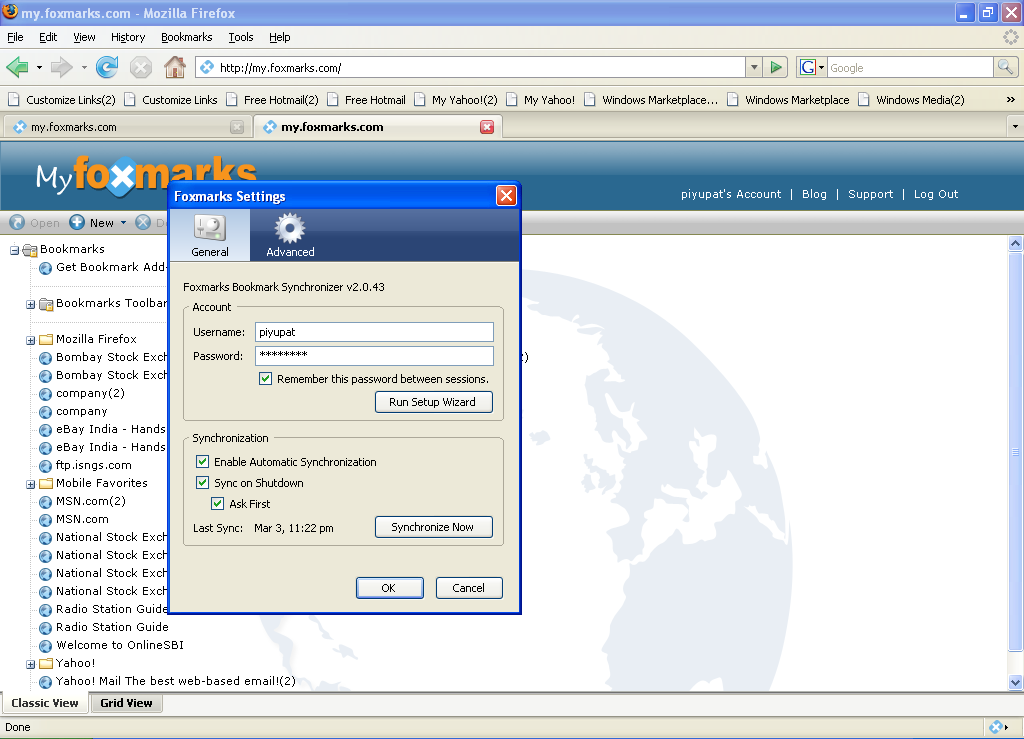
5. IPlotz

Perhaps, unlike other sites, this one will bring less benefit to most readers, but it helps me a lot. IPlotz - It will help you quickly draw a sketch of the application, save it as a picture and send it to the customer. The application base is full of a huge number of different, ready-made elements. There is also a built-in project manager.
Screenshot:

6. Evernote

Allows you to easily save information in any situation and using the device or platform that you prefer, makes this information available and makes it possible to search on it at any time, anywhere.
What you can remember:
- tasks and deeds
- notes and search results
- web pages
- whiteboard presentations
- Business Cards
- handwritten notes
- Photo
- wine labels
- even twitter posts
Screenshot:
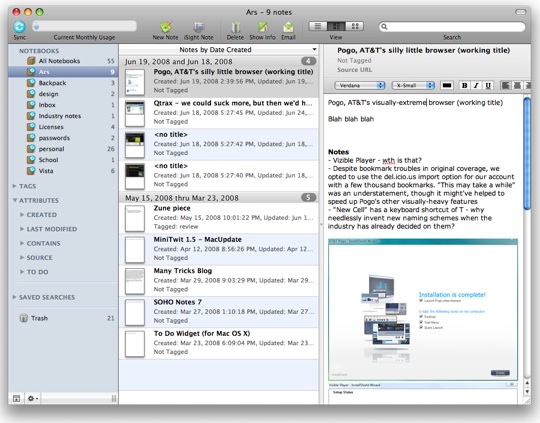
There are still many Google tools, life without which, now, is not conceivable for me, but this is a different story.
That's all for now, write in the comments sites that make your life easier.
