Textpattern: Pros, Cons, Features
I decided to write this review article about CMS Textpattern . I use it for about 5 years and made about a dozen functioning sites. Sufficient experience has accumulated to tell about this CMS from the point of view of an ordinary user.
I am not a programmer, therefore it is not in my competence to talk about the cleanliness and optimality of the code for this engine. I’ll just try to describe Textpattern, highlight its pros and cons in my personal experience. I would also like to hear your comments and questions.
So, let's begin. Textpattern
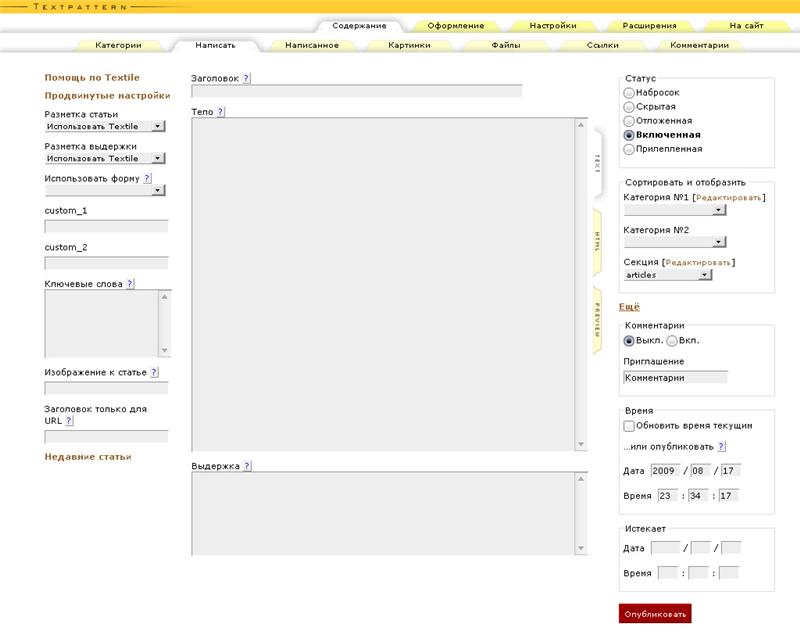
- quite a convenient CMS for people who are familiar with HTML, CSS, SQL and PHP. That is, a certain level of basic knowledge is needed to confidently use this engine. Unlike the same Wordpress, where the interface does not require special knowledge, and countless topics allow you to start the site almost immediately.
You must install a theme or customize a design. By default, the design here is quite ascetic. The engine structure provides an unlimited number of pages (pages), forms (forms) and styles (styles) and plugins (plugins).
It should be noted that in TXP there is a division of all articles according to two independent criteria: into categories and sections . Any article can be assigned to any category (by default, two are possible, but there are plugins that expand the number of categories) and to one of the sections.
It is always difficult for newcomers to TXP to understand the difference between sections and categories. I'll explain it on my fingers:
Example 1:
Making a blog where posts will be in the sectionarticles . We also want to display quotes (we will issue them as the quotes section ) and various service info ( about section ). For each of these sections, we can set a unique design and conclusion. For example, we print quotes without a title, only the text and the author of the quote; posts - title, excerpt (summary), full content and meta-info (author, publication date, categories, tags, comments, etc.). Well, we can configure the about service section so that it cannot be commented on in principle. We can add a section of jokes - the same quotes, but without the author. Thus, we ourselves create the desired site structure. We ourselves come up with the rules of design and a place where to display. At the disposal of the webmaster, by the way, there are ten additional fields ...
Example 2:
Or you can do this: the blog section ( blog ) and the work section ( work ). We consider categories as various technologies (programming, design, layout, etc.). A site author can write his thoughts in the blog section and show his work in the work section. Thus, in the “Layout” category there can be both typesetting works and author's advice. And they may not be - as the webmaster wants.
You can give a few more examples of the use of such a separation (for example, an archive of articles).
It is easy to guess that pages are responsible for the design of each section.
FormsIs an analogue of PHP include. You can make pieces of code in forms to make it convenient to use all of this. By default, TXP has several standard forms, the logic of which is clearly spelled out in the engine. But there are only about 5-6 of them :)
Styles - ordinary CSS files, attached to each section.
Thus, pages and styles are only responsible for the design of each selected section.
Well, I’ll talk about plugins separately. At its core, these are pieces of PHP code that expand the ability of TXP in every sense :) We
figured out the design and layout. We get in a little deeper. TXP has its own XML-like tag system. Here it is better to show with examples: it
All of these tags are well documented along with all their attributes. This is not difficult to figure out.
In fact, Textpattern tags are also an analogue of PHP-code (some template), but at a higher level, which are interpreted by the engine itself.
Well, that’s all you need to know to start writing posts. Textpattern uses its own language for formatting texts - Textile , which many do not like because of its “console nature” and “non-visuality”. Personally, I'm used to typing without using the mouse - I'm used to textiles within reasonable limits. Of course, HTML tags (as well as pieces of PHP code) are fully supported in articles.
There are 4 types of content in txp: articles, files, pictures and links. But few people use them completely ...
Plugins significantly expand the capabilities of Textpattern, which are lacking as standard. I only note here that the performance of Textpattern (as well as any engine) is determined including the performance of installed plugins. I mean, it makes no sense to write that TXP is stupid by installing a crookedly written plugin (for example, executing 100 database queries).
I think that to review the main features of this CMS is enough.
Perhaps I will not write subjective pluses with which other engines also cope well. I think that the main feature of TXP is already clear. I’ll go better to the most interesting - to the shortcomings;)
Honestly, I find it difficult to recall the shortcomings. An abundance of quality plugins eliminate all the inconvenience. Of course, I would like the developers to integrate the functionality of some plugins into the distribution of the engine.
That's all that came to mind.
Friends, I will be glad to answer questions on this engine whenever possible (which I can, of course).
Official forum on Textpattern
Russian-language forum on Textpattern
I am not a programmer, therefore it is not in my competence to talk about the cleanliness and optimality of the code for this engine. I’ll just try to describe Textpattern, highlight its pros and cons in my personal experience. I would also like to hear your comments and questions.
So, let's begin. Textpattern
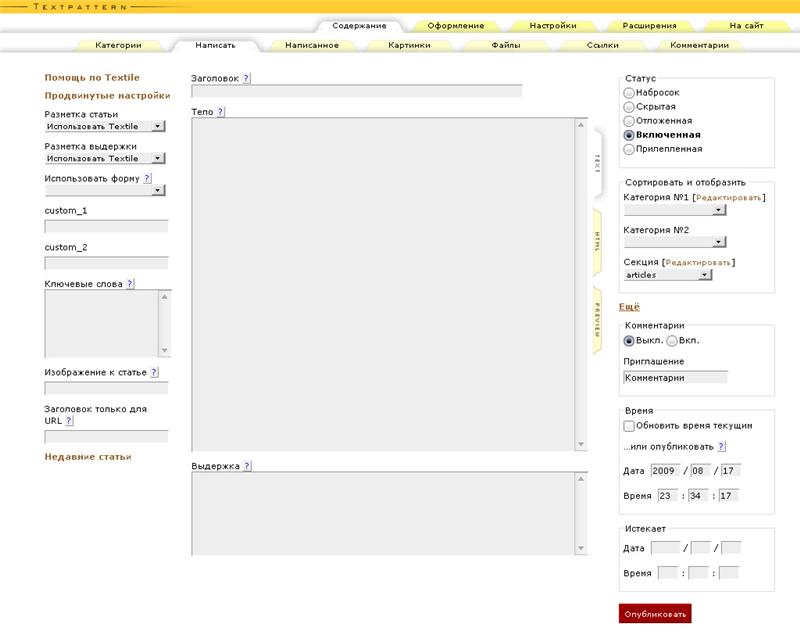
- quite a convenient CMS for people who are familiar with HTML, CSS, SQL and PHP. That is, a certain level of basic knowledge is needed to confidently use this engine. Unlike the same Wordpress, where the interface does not require special knowledge, and countless topics allow you to start the site almost immediately.
What does the user encounter after installing Textpattern?
You must install a theme or customize a design. By default, the design here is quite ascetic. The engine structure provides an unlimited number of pages (pages), forms (forms) and styles (styles) and plugins (plugins).
It should be noted that in TXP there is a division of all articles according to two independent criteria: into categories and sections . Any article can be assigned to any category (by default, two are possible, but there are plugins that expand the number of categories) and to one of the sections.
It is always difficult for newcomers to TXP to understand the difference between sections and categories. I'll explain it on my fingers:
Example 1:
Making a blog where posts will be in the sectionarticles . We also want to display quotes (we will issue them as the quotes section ) and various service info ( about section ). For each of these sections, we can set a unique design and conclusion. For example, we print quotes without a title, only the text and the author of the quote; posts - title, excerpt (summary), full content and meta-info (author, publication date, categories, tags, comments, etc.). Well, we can configure the about service section so that it cannot be commented on in principle. We can add a section of jokes - the same quotes, but without the author. Thus, we ourselves create the desired site structure. We ourselves come up with the rules of design and a place where to display. At the disposal of the webmaster, by the way, there are ten additional fields ...
Example 2:
Or you can do this: the blog section ( blog ) and the work section ( work ). We consider categories as various technologies (programming, design, layout, etc.). A site author can write his thoughts in the blog section and show his work in the work section. Thus, in the “Layout” category there can be both typesetting works and author's advice. And they may not be - as the webmaster wants.
You can give a few more examples of the use of such a separation (for example, an archive of articles).
It is easy to guess that pages are responsible for the design of each section.
FormsIs an analogue of PHP include. You can make pieces of code in forms to make it convenient to use all of this. By default, TXP has several standard forms, the logic of which is clearly spelled out in the engine. But there are only about 5-6 of them :)
Styles - ordinary CSS files, attached to each section.
Thus, pages and styles are only responsible for the design of each selected section.
Well, I’ll talk about plugins separately. At its core, these are pieces of PHP code that expand the ability of TXP in every sense :) We
figured out the design and layout. We get in a little deeper. TXP has its own XML-like tag system. Here it is better to show with examples: it
All of these tags are well documented along with all their attributes. This is not difficult to figure out.
In fact, Textpattern tags are also an analogue of PHP-code (some template), but at a higher level, which are interpreted by the engine itself.
Well, that’s all you need to know to start writing posts. Textpattern uses its own language for formatting texts - Textile , which many do not like because of its “console nature” and “non-visuality”. Personally, I'm used to typing without using the mouse - I'm used to textiles within reasonable limits. Of course, HTML tags (as well as pieces of PHP code) are fully supported in articles.
There are 4 types of content in txp: articles, files, pictures and links. But few people use them completely ...
Plugins significantly expand the capabilities of Textpattern, which are lacking as standard. I only note here that the performance of Textpattern (as well as any engine) is determined including the performance of installed plugins. I mean, it makes no sense to write that TXP is stupid by installing a crookedly written plugin (for example, executing 100 database queries).
I think that to review the main features of this CMS is enough.
What do I like about Textpattern?
- The ability to manage my information the way I like. Wordpress does not give me such a depth of control over the structure of the site: only posts and static pages. Although, with the latter I am not too deeply familiar
- After poking around in the code of the pages and studying the tags (including conditional ones), a clear understanding of how everything works comes. It's nice. On XML-like tags, you can build very nontrivial rules for displaying information. But this is an extension of the previous paragraph.
- Of course, extensibility with plugins and pieces of code that can be inserted anywhere. Textpattern is the perfect engine for programmers. Many blame TXP for the fact that plugins and the entire design and templates are in the database. There are plugins that allow you to store everything on disk, as for WP. Matter of habit…
Perhaps I will not write subjective pluses with which other engines also cope well. I think that the main feature of TXP is already clear. I’ll go better to the most interesting - to the shortcomings;)
What am I missing in Textpattern?
- More "intellectual" admin panel. It is generally quite simple and ascetic (but quite understandable and logical). I would like plug-in auto-updates, code highlighting and other little things, most of which can be implemented as plug-ins.
- Templates and themes. Unfortunately, in TXP there is no concept of portable design themes - each site is created unique, and the transfer of all pages, forms, styles and plugins is not implemented by default. Therefore, for beginners, the lack of the ability to quickly change the design of the blog is not a weak obstacle. And the default theme in Textpattern leaves much to be desired ... Here, I definitely admire WordPress. Although, there are plugins that allow you to export and import themes. But these plugins are unofficial, so they are not too common :)
- The links, images and files are rather poorly developed. I do not use them (like most) because of their poor development. For example, for the catalog of subject links I prefer to use third-party scripts. Similarly with pictures - I actively use FTP and store them on disk.
Honestly, I find it difficult to recall the shortcomings. An abundance of quality plugins eliminate all the inconvenience. Of course, I would like the developers to integrate the functionality of some plugins into the distribution of the engine.
That's all that came to mind.
Friends, I will be glad to answer questions on this engine whenever possible (which I can, of course).
Official forum on Textpattern
Russian-language forum on Textpattern
