Zimbra 6.0 RC1 GunsNRoses Mini Review

A lot of time has passed since I wrote my last article about Zimbra. Already managed to come out Zimbra ZCS 6.0 beta1, and after it and beta2.
The new version of the popular mail server was named after the American rock band of the 80s “GunsNRoses”. Actually, as I said in a previous article, one of the most important part of the project to switch the office to open source software is the company's own mail server, which will provide the company's main business process - electronic document management. In addition, I wanted to get the most out of mail, namely shared calendars, tasks, documents, chats, a web interface, etc. In a word, something like a free Exchange server))
Judging by official data, the final version of ZIMBRA CS 6.0 GunsNRoses will be released on August 31, 2009. Not much left.
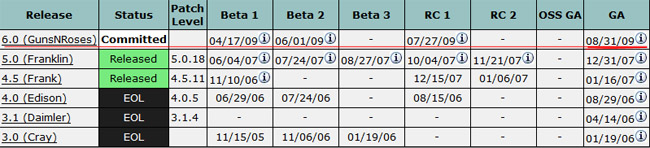
The other day, the developers have pleased us with the release of RC1. Actually, I would like to talk about it ... and write some mini-review of the mail system. We will not delve deeply, I will describe only all sorts of little things and the functionality of the system.
I will test this whole thing on Debian Lenny. Although officially it is not yet supported, judging by this link, work is underway on this (http://bugzilla.zimbra.com/show_bug.cgi?id=34921). I had to edit the installation script so far.
You can read about the installation in my last article.
Standard installation, without surprises .... from the components set:
zimbra-core
zimbra-ldap
zimbra-logger
zimbra-mta
zimbra-snmp
zimbra-store
zimbra-apache
zimbra-spellAdmin Section:
Here I did not notice any significant changes. Everything is the same as in version 5 of Zimbra. Pretty familiar and easy interface. The only thing I noticed was a few mistakes in translating the admin panel ... but these are trifles.

There are also problems with displaying the page structure in Internet Explorer 8. In Firefox, everything is in order.

Classes of service and domain policy.
Here I would like to clarify the functionality of these sections. Actually, as in Exchange, here you can create group policies that can be assigned either to all users or to some users. These policies make it easy to configure mailboxes.

A service class is a policy that provides detailed mailbox settings. For example, you can restrict all users to use tasks, chat ... or you can give everyone a common font for composing letters. Well and so on.

And in the properties of a domain, you can configure only the technical settings of the mailboxes of this domain ...
I advise you before creating users, first create your own (or change the finished) class of service, and only then add users.
Servers section
Here you can configure the mail server services, as well as some protocols.

Zimbra email client and Web client.
In order to fully use (by the mail itself) the Zimbra mail server, you must use either the Web client or the native Zimbra Desktop client which can be downloaded on the manufacturer’s website. There is also an option to try ... mozilla thunderbird with the Zimbra add-on.
Full - fledged - means shared calendars, tasks, diary, documents, access ... etc.

In my company, I plan to install the Zimbra Desktop client for everyone.
I would like to say about the disadvantages of this client:
• Firstly, Zimbra Desktop does not yet exist for multi-user use.
• Secondly, there are problems installing the client to users with user rights.
• Thirdly, when starting a client, for some reason it breaks into the Internet (at least I had it). And if the user does not have Internet, or he is distributed through a proxy, then the client does not start.
• Fourth, the client does not support chat with users.
Otherwise, this is a good client ...
I can not say anything about the Web client, everything is beautiful and works well here ...
Using Zimbra in a corporate environment:
Here I would like to dwell in more detail on the use of Zimbra in the company.
In general, Zimbra has almost all the functionality of MS Exchange Server. There are mail virus checks right out of the box, there are common calendars, common tasks, and so on.
The functional of the joint work itself is implemented very well. For example, each user can share any mail folder (for example, Inbox) for any other user.

Or you can communicate in a corporate chat with users - friends, so as not to send 100 letters a day.
But against the backdrop of all this, many unfinished little things come up. I can’t list them all ... but I’m sure that the developers will fix everything.
I look forward to new versions of Zimbra Desktop, as It seems a little unfinished ... there is no multi-user support .... no chats, the winterlets installed on the server are not installed in the client, and so on.
There are also complaints about the corporate signature of users. Our company management is very careful about the signature of users. It should be the same for everyone, with personal data. Of course, I did not delve so deep into Zimbra. But I was a little bothered by the fact that with the help of service classes you cannot set a common mail template for everyone ... The $ {RECIPIENT_NAME} and $ {RECIPIENT_ADDRESS} tags do not work in the signature either.
Well, perhaps that's all I wanted to write.
Full innovations of Zimbra CS 6.0 can be seen HERE
