Media Library and Order
updated 07.17.2009 at 11:10
Hello, dear Habralyudi.
This article was in the sandbox, gave me an invite. I decided to post it on my blog.
The need in the order of my collection of music files I have seen for a long time.
A lot of unwritten tags, heaps of unassembled music - all this was depressing. Yes, besides, Iphone was recently acquired. And his beautiful coverflow without these same cover (concurrently being album art) is horror ugly and indecent. If on Nokia I somehow got along with this - I went into “all the songs” and searched for the right one for the search, then on Iphone Jobs himself ordered me to put things in order.
So. What do I need (for order and beauty):
1. Basic tags are registered, such as:
- The name of the song (including all sorts of “feat.”, “Vs”, “NNN cover” and others)
- The performer (even so that the statistics are not violated and the choice of artist works)
- Track number (in 0x format, not only from -for my aesthetic reasons, see below)
- The collections and soundtracks are correctly processed (that is, each track has a performer of the song itself, the name of the song, but the entire album - the collection - should be searched for as an integrated
album ) - Album cover ( the same cover, album art)
2. in order to tag the artist name, song title and album was correct (young code, as well as - that was the way it should be - apart from the register, umlauts and other stealth titles).
3. The file name is not critical, but the track numbers in it must be in 0x format (so that the names like “1 Track 1.mp3” and “10 Track 11.mp3” do not stand nearby, and all the tracks are in order - as in the album - 01 Intro.mp3, 02 Start.mp3, etc.). I also love the media library sorted by artists, albums (with years of release):
.. \
Artist \
2009 Album \
01 Intro.mp3
02 Start.mp3
...
19 Outro.mp3
That is, you couldn’t look at its order and harmony only through the player program (or cathologizer), the device itself (iPhone, Nokia, or some other Sony Ericsson), but also through a regular file manager everything would be beautiful and orderly. And let the disordered and unknown lie in the folders "unknown" ...
In my opinion, it is quite logical.
So. What do I want from a program that will help me in tidying up?
1. Register all tags at once for an album.
2. Rename all files structured.
3. Download cover (album art) - write them in the tag and (if possible - put folder.jpg in the folder).
4. Ability to download tags automatically (from freedb.org, cddb, musicbrainz.org, last.fm, discogs, tracktype.org, amazon.com and others).
5. For all points, an important note: I love music, including domestic, as well as not too well-known ...
Perhaps, we will begin.
We start from the closest (due to pre-installation):
The main window of the library allows you to sort your music files by artist, album or genre.
All three modes support cover. Nice if you have covers loaded.

Search for information on the Internet WMP is based on the microsoft database. He finds famous performers, but even with tight covers ... If there is no cover, a gray note flaunts instead.
However, there is the option to manually assign a cover - paste from the clipboard. How to remove the existing cover (by mistake a screenshot was inserted instead of the cover) - I did not find it, I had to replace it.
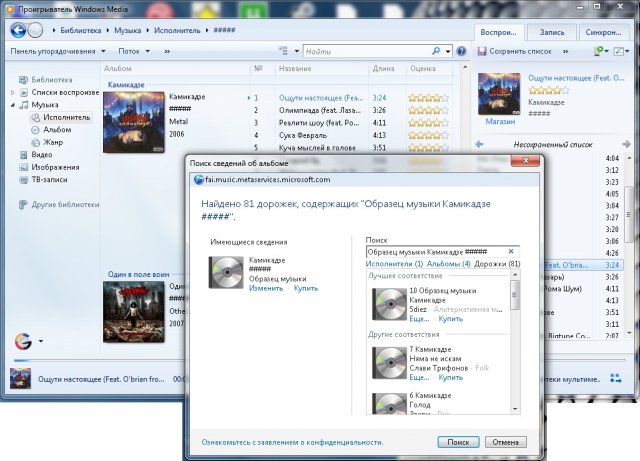
Numbering in tags only supports the form: 1, 2, 3, etc., but it sorts normally.
There is a search function - it is convenient to search for an artist in collections, for example. True, the search is case sensitive. NAIV and Naive are different groups for him.
The tag editor is very simple - what I see is what I’m editing. One by one. Only the album name, year, author, genre is massively edited.
Rename WMP can, it is set in the menu "ripping from a CD", but it works for everything. possible in automatic mode. not a very wide range of settings.
Star system - supported.
For some reason, some of my library was showing questions. One could only guess about the true value of the file by listening to it (or by reading the file name in the properties, if possible) ...
There are also additional functions - burning discs, ripping, watching videos and DVDs, as well as online radio. Everything is standard. Free.
Editing tags 3/5 For editing will do. To fill - chore.
Download tags from the network 3/5 Only supports its own databases
Rename files 4/5 Renames.
Working with covers 4/5 You can put your own, download from the Microsoft database.
Speed 4/5 Works fast, loads the database in the background.
4/5 Synchronization Supports removable devices. Iphone is not supported.
Total score 3.66 / 5
Summary: if everything is fine with your media library, you don’t have an iPhone, then you can safely use Windows Media Player. Beautiful, convenient, and most importantly - out of the box and for free!
Together with the iPhone, iTunes (tuna) got to me. With it, you can not only listen to music, watch videos, but also synchronize Iphone, make purchases in iTunes store, buy programs, backup data.

The main window is both a player and a media library. There are three modes: list, icons, and also CowerFlow (yes, the same one).
In icon mode, you can sort by album, artist, genre, composer.

There is a convenient search. Case insensitive.
The tag editor is pretty good. Supports a huge number of fields. He understands the word “collection”, downloads covers from the Internet (unfortunately, there is a database of his own, and besides, it’s not possible to find Russian artists there), and you can also download it yourself (from the clipboard or from a file).
Mass tag editor is present. There is import of names from the Internet, but, again, for Russian and less popular performers, it will not help much.

Among other things - there are features iTunes DJ and Genius. To compile your playlists.
The star system is fully supported.
I didn’t find how to update the library in iTunes (how to put everything in the “iTunes directory”) (if, for example, the files have moved, or renamed) ... Therefore, it’s not very convenient.
Editing tags 4.5 / 5 It is convenient to change tags for albums, individual tracks. Compile collections.
Downloading tags from the network 3/5 Only supports its own databases
Renaming files 3/5 Not very wide possibilities
Working with covers 4.5 / 5 You can set your own, download from the iTunes database.
Speed 3.5 / 5 It does not work very fast, it loads the database in the background. He eats away a solid memory.
Sync 3.5 / 5 Only supported by iPhone. But in full.
Total score 3.66 / 5
Summary: if you have an iphone - you are already using it. There is a lack of the function of renaming files and the correct behavior with single files. As a player - good, but bulky.
Free.
I remembered MediaMonkey by chance. I remember him in versions 1.x. Then I didn’t like it. What now?
MediaManki looks good. Beautiful, comfortable.
The library is built on any characteristic file. Including even the location!
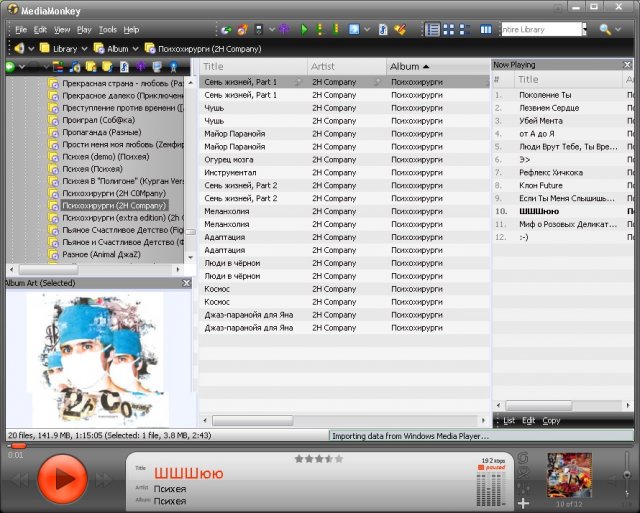
The tag editor is great. Bulk and single editing is supported. You can make collections. He searches for covers on the Internet, as well as in tags of neighboring files and on disk.
Information about the track can be obtained on the Internet at amazon.com, but he does not know Russian.
Searching your library is very, very convenient. Searches everywhere and that's it.
The star system is supported.
With the right firmware - the media decoy perfectly synchronizes the iPhone. With firmware 3.0 - only reading from an iPhone. USB players are supported by default.
Renames files very well, however, tracks the numbers only in the format 1, 2, 3. In view of this, the files in the directory are in the order 1,10,11,12 ... etc. - not very convenient. Update: Habralyudi suggested that you can change the template and everything will be cool. THANKS!
In addition, MediaMonkey supports WMP media libraries, iTunes (import). The full version of the program (paid) supports folder monitoring.
The free version copes with all the tasks assigned if the media library does not change often.
The paid version can monitor, convert audio, rip and write discs.
Editing tags 4.5 / 5 It is convenient to change tags for albums, individual tracks. Compile collections.
Download tags from the network 3.5 / 5 Only supports amazon.com databases
Renaming 4/5 files Renames well, including collections, however, numbers files in the form of 1,2,3.
Working with covers 4.5 / 5 You can put your own, download from the amazon.com database.
Speed 4.5 / 5 Works fast, loads the database in the background. Even with monitoring, it does not boot the system.
Sync 4.5 / 5 Supported by iPhone, as well as portable devices connected via usb.
Total score 4.25 / 5
Summary: A great program with many features. Personally, I was only upset by file numbering, but amazon.com, which practically does not know Russian.
I think everyone knows what Firefox is, and as a result, the Gecko engine. It is on it that Songbird is built - a combine from a player, a media library and a browser.
Many plug-ins and add-ons for this program do their job - add convenience, and then add errors.
At the time of writing the article, my songbird issued a pas: half of the artists participated in the tribute of naive, even foreign ones. Tags were taken from somewhere, and Limp Bizkit got Jane Air covers ...

Tags can be edited in bulk, single-handedly. Everything is done in a special window. Covers loads from the Internet (and for Russians - Psyche found), and also allows you to upload your own.
The star system is supported. When playing a track, it searches for information on it at last.fm, as well as with musicbrainz.
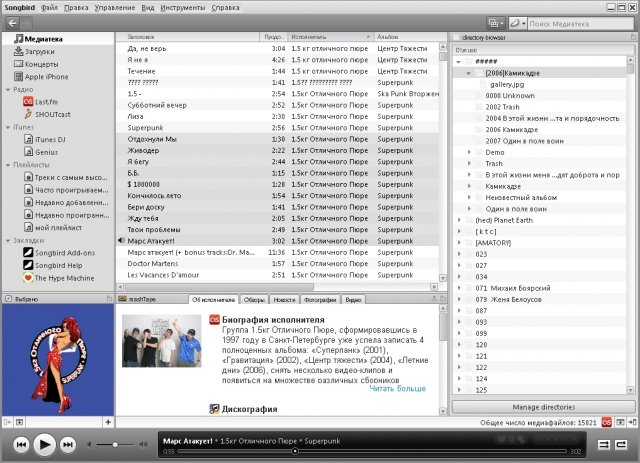
The search works strangely - ##### did not search. Apparently something with code and control characters, as a whole, works fine.
It supports an account at last.fm, synchronization with an iPhone (although I only showed it free space) and USB devices.
The songbird could not rename the files. Maybe you need an addon. I do not know.
In general, if not for today's glitch, then everything is cool. Is free.
Editing tags 4/5 It is convenient to change tags for albums, individual tracks.
Downloading tags from the network 3.5 / 5 I did not understand where it was loading from. For some it’s good, some (even foreign ones) do not see point blank.
Renaming files 0/5 It can’t (maybe an addon is needed)
Working with 4.5 / 5 covers You can put your own, upload from the database (I don’t know where)
Speed 3.5 / 5 It works smartly; when updating the library, I weighed the system a couple of times.
4/5 Sync Supported by iPhone, as well as portable devices connected via usb.
Final score 3.25 / 5
Summary: good potential. If everything continues in the same vein, it will be better. In the meantime, it is plugging.
Who does not know Winamp? Everyone knows him! Even those who are inveterate sitting on Linux and Macs. Unless current youth do not know him. Their imagination does not paint pictures with the “most convenient player”, they do not recall the evolution of this player to such a combine.

But what do we have now? Indeed - a harvester resembling a good old player.
We added video playback, added ripalka disks, scribbled discs ...
Added a media library. Good enough (and many who tear it apart from the winamp).
Among other things, we have a good pack of skins, support for tags, star systems.

According to the principle of the media library, the winamp is well done. In my memory, to be honest - it was he who was the first.
Search works well, looking for what you need. Quickly.
There is a library monitoring.

There is a tag editor - simple, but at the same time - convenient. Supported batch tag change.
Autofill works. For domestic performers, it also worked, but filled in transliteration. Fortunately there is a cancel button.
Covers can be downloaded from the Internet, from a file. The base is not extensive. When playing a file, it tries to find information about the artist and show.
There are plugins for portable players (including iPhones), but I refused to work with iPhones. Just did not see him.
Editing tags 4/5 It is convenient to change tags for albums, individual tracks.
Downloading tags from the 3.5 / 5 network Auto-completion is not very. Russian - transliteration.
Renaming files 0/5 It cannot (maybe a plugin is needed)
Working with covers 4/5 You can put your own, load from the database (the database is not very good).
Speed 3,5 / 5 Despite the monstrosity - it works smartly. It depends on the skins. The library doesn’t load very quickly
. 4/5 synchronization. IPhone is supported, as well as portable devices connected via usb.
The final score is 3.16 / 5
Summary: from a small pretty player I became a monster with intrusive windows (though they are disabled in the classic form too - it's the same pretty little player).
A young, fast-growing project - they would have written about it in the reviews.
I agree. Young, but already firmly on his feet and having an army of fans.
I learned about it by chance from an employee.
I decided to look. At the first start, the very first thought is about! Winamp with a new cover!

There are plugins for working with last.fm, a plugin for the media library, as well as a separate tag editor and file converter.
Separately rendered tag editor. My media library editor loaded a long time.
Mass tag editor is. Covers can be downloaded from a file. Looking for nothing from the network. How to make a collection - did not understand.
In the library mode, the player comes in a more convenient mode - you can select the artist, album. View information.

There is a system of stars.
Sometimes the player freezes.
Renaming files is in the tag editor (a separate component). I found there autocomplete tags from the file name.
Editing tags 4/5 It is convenient to change tags for albums, individual tracks. Basic tags supported.
Download tags from the network 0/5 No such function (in the standard delivery)
Rename files 4.5 / 5 Renames files, and also fills tags from file names. Group operations.
Working with covers 3/5 You can put your own from files.
Speed 3.5 / 5 Sometimes it hangs, but in general it’s a smart friend.
Synchronization 0/5 There is no such function (in the standard delivery)
Total score 2.5 / 5
Summary: young project. Add the ability to download data from the Internet and synchronize with devices - it will be a great tool.
At the request of many of the Khabrovites, I add a review of the Foobar2000
player. The player itself is a very ascetic creation. But this is only a plus for him. Nothing extra.
If not all is configured, then a lot.
Memory consumes incomparably less than previous programs.
In this review, I will explore Fubar without additionally downloaded plugins - everything in the basic version from the official site.
My window looks like this:

You can customize it to your taste without any problems. Including there is a view of catalogs, albums, artist and other parameters.
Mass operations are supported: renaming, taking information from tags, editing tags in bulk.
About editing tags a couple of words: any tags are supported. Even your own if you want. There is a download from the freedb database.
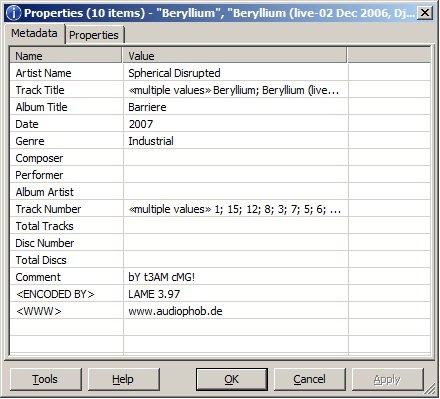
Unfortunately, I did not understand how to edit and add covers.
Displayed, they are displayed.
Right in the player you can convert audio, you can fix a broken stream or an MP3 file header, you can do almost anything you want.
Collections are supported. No star system (not found?).
Editing tags 5/5 Editing tags is very convenient, including mass.
Downloading tags from the network 3/5 Only supports freedb databases (in the basic distribution)
Renaming files 5/5 Everything you want and how you want.
Work with covers 2/5 Shows.
Work speed 4,5 / 5 It works quickly, it processes tags a lot for a long time.
Synchronization 0/5 I did not find such a function in the basic version.
Total score 3.75 / 5
Summary: Small, very quick, comfortable. Flexible.
The latest I added to the review is a utility from Nokia.
It downloaded smartly, installed beautifully. I asked where to store what.
Looks beautiful!
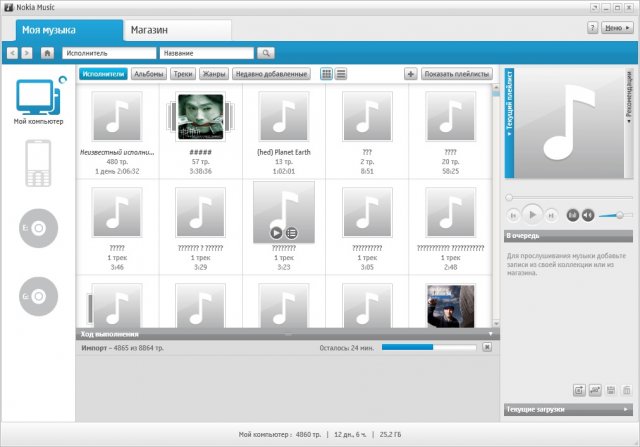
It works VERY slowly. Processed my data 40 minutes (10,000 songs)
Shows covers.
Supports bulk operations: tag editing, renaming.
Covers loads from the Internet, as well as from a file. Tags can also load from the Internet, however, apparently, from its own, Nokiev base.
Syncs with its devices.
Editing tags 4/5 Editing tags is convenient, including bulk.
Download tags from the network 3/5 Only supports Nokia databases.
Renaming files 3/5 There is such a function.
Work with covers 4,5 / 5 Shows, loads, allows to change.
Work speed 2.5 / 5 It works slowly.
Synchronization 2.5 / 5 Only with nokia
Final score 3.25 / 5
Summary: Beautiful. Raw.
The first impression is handsome!

The second impression is how conveniently the library is organized - alphabetically (with what within each of the categories - artist, album, song, genre and others!), By disc.
Third impression - supports iPod! True, it didn’t work for me =) The
fourth impression is the covers! Very comfortably! it loads cool !!!
Fifth impression - awesomely convenient tag editor!
Sixth - downloading information from the Internet! Amazon, Yahu, Google, Diskogs!
Seventh - renames files as needed !!!
Eighth - the library works smartly!
Ninth - Search! case insensitive and fast!
Tenth - updates the library (clearing deleted ones!)
A fly in the ointment - paid. And I didn’t really like the playback system - first to the playlist, then to play. But it doesn’t matter to me at all =)
Editing tags 4.5 / 5 It’s convenient to change tags for albums, individual tracks. Compile collections.
Downloading tags from the network 4.5 / 5 If you find a plugin for music brains - there will be five !!!
Renaming Files 4.5 / 5 Anything Can! half a point for speed
Working with covers 5/5 Everything is possible!
Work speed 3.75 / 5 It works fine. Shustrenko looking. Cleans the library and loads long.
Sync 4.5 / 5 Supported iPhone, USB whistles. The iPhone did not work - minus half a point.
Final score 4.45 / 5
Summary: Awesome! Great tool! Still would be free ... but money is not a pity!
However: it turned out that it was Helium that broke all Russian tags for hieroglyphs ... Sorry. I cut the score for that.
The final score is 3.45 / 5
Cowon JetAudio 7.5.3 basic ( http://www.cowonamerica.com/download/
When I first started, I asked what it would look like. I chose a media library + toolbar. A TV appeared in the tray.
Then a window was drawn. in the skin. The
library was updated quickly enough. I did not even have time to pour tea =)) only brew.
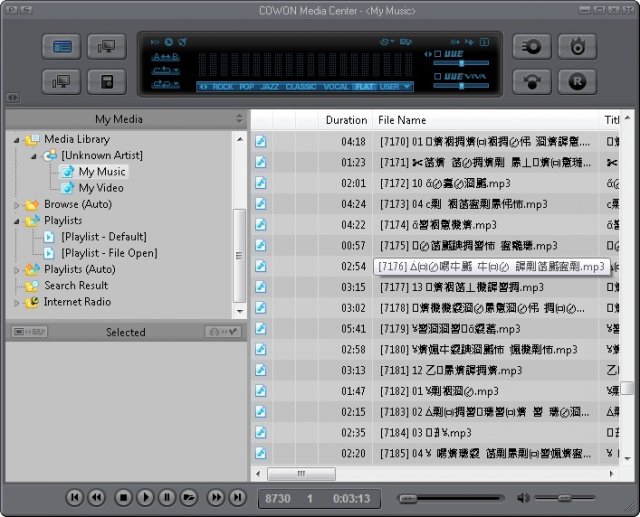
Booted. and I was dumbfounded ... what about my media library ??? some hieroglyphs!
Something seems to have gone wrong ...
As a result, my media library was all fucked up ... Damn!
Only iTunes could save from hieroglyphs. it has an option - "reverse Unicode" - changed everything back. well, almost everything.
RESULTS.
Summary points will be put in a separatetable summary:
Program Total score
Windows Media Player 3.66 / 5
iTunes 3.25 / 5
MediaMonkey 4.25 / 5
Songbird 3.25 / 5
Winamp 3.16 / 5
AIMP 2.5 / 5
Foobar2000 3.75 / 5
Nokia Music 3.25 / 5
Helium Music Manager 3.45 / 5
The leader of today's review is MediaMonkey . Excellent result of a good utility.
Behind all AIMP .
However, I want to note that not a single program could fully help me deal with my media library.
My media library has become a nightmare. well - I’ll clean up with the help of the leader of today's review.
And hope for the condescension of the authors of Helium to Unicode ...
APD: in this article I am looking for a more or less universal solution that combines everything in ONE program. I’ll write about several programs in the second part. later.
APD2 added Fubar and corrected VMP
What to do and how to live further - I will write later. In the meantime, I'm waiting for your comments and help.
Hello, dear Habralyudi.
This article was in the sandbox, gave me an invite. I decided to post it on my blog.
The need in the order of my collection of music files I have seen for a long time.
A lot of unwritten tags, heaps of unassembled music - all this was depressing. Yes, besides, Iphone was recently acquired. And his beautiful coverflow without these same cover (concurrently being album art) is horror ugly and indecent. If on Nokia I somehow got along with this - I went into “all the songs” and searched for the right one for the search, then on Iphone Jobs himself ordered me to put things in order.
So. What do I need (for order and beauty):
1. Basic tags are registered, such as:
- The name of the song (including all sorts of “feat.”, “Vs”, “NNN cover” and others)
- The performer (even so that the statistics are not violated and the choice of artist works)
- Track number (in 0x format, not only from -for my aesthetic reasons, see below)
- The collections and soundtracks are correctly processed (that is, each track has a performer of the song itself, the name of the song, but the entire album - the collection - should be searched for as an integrated
album ) - Album cover ( the same cover, album art)
2. in order to tag the artist name, song title and album was correct (young code, as well as - that was the way it should be - apart from the register, umlauts and other stealth titles).
3. The file name is not critical, but the track numbers in it must be in 0x format (so that the names like “1 Track 1.mp3” and “10 Track 11.mp3” do not stand nearby, and all the tracks are in order - as in the album - 01 Intro.mp3, 02 Start.mp3, etc.). I also love the media library sorted by artists, albums (with years of release):
.. \
Artist \
2009 Album \
01 Intro.mp3
02 Start.mp3
...
19 Outro.mp3
That is, you couldn’t look at its order and harmony only through the player program (or cathologizer), the device itself (iPhone, Nokia, or some other Sony Ericsson), but also through a regular file manager everything would be beautiful and orderly. And let the disordered and unknown lie in the folders "unknown" ...
In my opinion, it is quite logical.
So. What do I want from a program that will help me in tidying up?
1. Register all tags at once for an album.
2. Rename all files structured.
3. Download cover (album art) - write them in the tag and (if possible - put folder.jpg in the folder).
4. Ability to download tags automatically (from freedb.org, cddb, musicbrainz.org, last.fm, discogs, tracktype.org, amazon.com and others).
5. For all points, an important note: I love music, including domestic, as well as not too well-known ...
Perhaps, we will begin.
We start from the closest (due to pre-installation):
Windows Media Player (http://www.microsoft.com/windows/windowsmedia/ru/)
The main window of the library allows you to sort your music files by artist, album or genre.
All three modes support cover. Nice if you have covers loaded.

Search for information on the Internet WMP is based on the microsoft database. He finds famous performers, but even with tight covers ... If there is no cover, a gray note flaunts instead.
However, there is the option to manually assign a cover - paste from the clipboard. How to remove the existing cover (by mistake a screenshot was inserted instead of the cover) - I did not find it, I had to replace it.
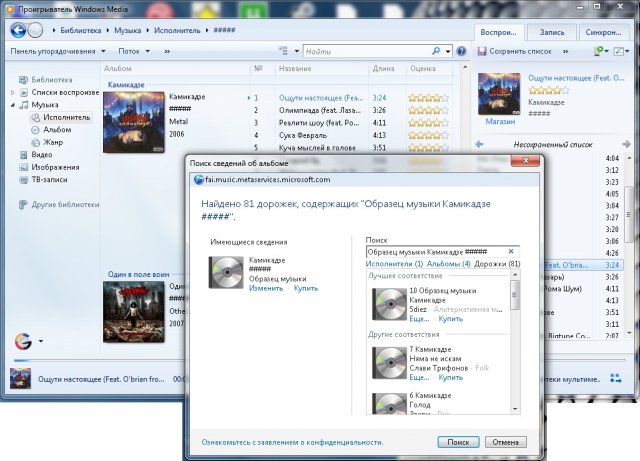
Numbering in tags only supports the form: 1, 2, 3, etc., but it sorts normally.
There is a search function - it is convenient to search for an artist in collections, for example. True, the search is case sensitive. NAIV and Naive are different groups for him.
The tag editor is very simple - what I see is what I’m editing. One by one. Only the album name, year, author, genre is massively edited.
Rename WMP can, it is set in the menu "ripping from a CD", but it works for everything. possible in automatic mode. not a very wide range of settings.
Star system - supported.
For some reason, some of my library was showing questions. One could only guess about the true value of the file by listening to it (or by reading the file name in the properties, if possible) ...
There are also additional functions - burning discs, ripping, watching videos and DVDs, as well as online radio. Everything is standard. Free.
Editing tags 3/5 For editing will do. To fill - chore.
Download tags from the network 3/5 Only supports its own databases
Rename files 4/5 Renames.
Working with covers 4/5 You can put your own, download from the Microsoft database.
Speed 4/5 Works fast, loads the database in the background.
4/5 Synchronization Supports removable devices. Iphone is not supported.
Total score 3.66 / 5
Summary: if everything is fine with your media library, you don’t have an iPhone, then you can safely use Windows Media Player. Beautiful, convenient, and most importantly - out of the box and for free!
iTunes 8.2 ( http://www.apple.com/en/itunes/download/ )
Together with the iPhone, iTunes (tuna) got to me. With it, you can not only listen to music, watch videos, but also synchronize Iphone, make purchases in iTunes store, buy programs, backup data.

The main window is both a player and a media library. There are three modes: list, icons, and also CowerFlow (yes, the same one).
In icon mode, you can sort by album, artist, genre, composer.

There is a convenient search. Case insensitive.
The tag editor is pretty good. Supports a huge number of fields. He understands the word “collection”, downloads covers from the Internet (unfortunately, there is a database of his own, and besides, it’s not possible to find Russian artists there), and you can also download it yourself (from the clipboard or from a file).
Mass tag editor is present. There is import of names from the Internet, but, again, for Russian and less popular performers, it will not help much.

Among other things - there are features iTunes DJ and Genius. To compile your playlists.
The star system is fully supported.
I didn’t find how to update the library in iTunes (how to put everything in the “iTunes directory”) (if, for example, the files have moved, or renamed) ... Therefore, it’s not very convenient.
Editing tags 4.5 / 5 It is convenient to change tags for albums, individual tracks. Compile collections.
Downloading tags from the network 3/5 Only supports its own databases
Renaming files 3/5 Not very wide possibilities
Working with covers 4.5 / 5 You can set your own, download from the iTunes database.
Speed 3.5 / 5 It does not work very fast, it loads the database in the background. He eats away a solid memory.
Sync 3.5 / 5 Only supported by iPhone. But in full.
Total score 3.66 / 5
Summary: if you have an iphone - you are already using it. There is a lack of the function of renaming files and the correct behavior with single files. As a player - good, but bulky.
Free.
MediaMonkey 3.1 ( http://www.mediamonkey.com/ )
I remembered MediaMonkey by chance. I remember him in versions 1.x. Then I didn’t like it. What now?
MediaManki looks good. Beautiful, comfortable.
The library is built on any characteristic file. Including even the location!
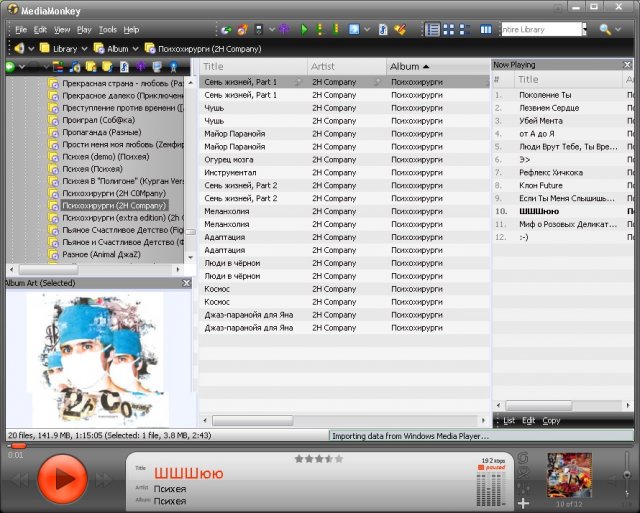
The tag editor is great. Bulk and single editing is supported. You can make collections. He searches for covers on the Internet, as well as in tags of neighboring files and on disk.
Information about the track can be obtained on the Internet at amazon.com, but he does not know Russian.
Searching your library is very, very convenient. Searches everywhere and that's it.
The star system is supported.
With the right firmware - the media decoy perfectly synchronizes the iPhone. With firmware 3.0 - only reading from an iPhone. USB players are supported by default.
Renames files very well, however, tracks the numbers only in the format 1, 2, 3. In view of this, the files in the directory are in the order 1,10,11,12 ... etc. - not very convenient. Update: Habralyudi suggested that you can change the template and everything will be cool. THANKS!
In addition, MediaMonkey supports WMP media libraries, iTunes (import). The full version of the program (paid) supports folder monitoring.
The free version copes with all the tasks assigned if the media library does not change often.
The paid version can monitor, convert audio, rip and write discs.
Editing tags 4.5 / 5 It is convenient to change tags for albums, individual tracks. Compile collections.
Download tags from the network 3.5 / 5 Only supports amazon.com databases
Renaming 4/5 files Renames well, including collections, however, numbers files in the form of 1,2,3.
Working with covers 4.5 / 5 You can put your own, download from the amazon.com database.
Speed 4.5 / 5 Works fast, loads the database in the background. Even with monitoring, it does not boot the system.
Sync 4.5 / 5 Supported by iPhone, as well as portable devices connected via usb.
Total score 4.25 / 5
Summary: A great program with many features. Personally, I was only upset by file numbering, but amazon.com, which practically does not know Russian.
Songbird 1.2.0 ( http://www.getsongbird.com/ )
I think everyone knows what Firefox is, and as a result, the Gecko engine. It is on it that Songbird is built - a combine from a player, a media library and a browser.
Many plug-ins and add-ons for this program do their job - add convenience, and then add errors.
At the time of writing the article, my songbird issued a pas: half of the artists participated in the tribute of naive, even foreign ones. Tags were taken from somewhere, and Limp Bizkit got Jane Air covers ...

Tags can be edited in bulk, single-handedly. Everything is done in a special window. Covers loads from the Internet (and for Russians - Psyche found), and also allows you to upload your own.
The star system is supported. When playing a track, it searches for information on it at last.fm, as well as with musicbrainz.
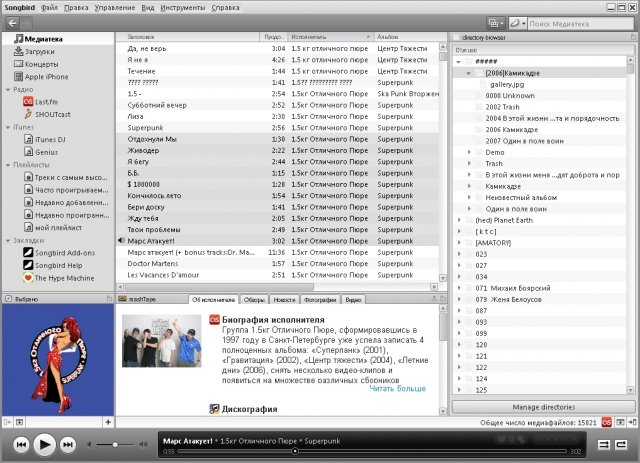
The search works strangely - ##### did not search. Apparently something with code and control characters, as a whole, works fine.
It supports an account at last.fm, synchronization with an iPhone (although I only showed it free space) and USB devices.
The songbird could not rename the files. Maybe you need an addon. I do not know.
In general, if not for today's glitch, then everything is cool. Is free.
Editing tags 4/5 It is convenient to change tags for albums, individual tracks.
Downloading tags from the network 3.5 / 5 I did not understand where it was loading from. For some it’s good, some (even foreign ones) do not see point blank.
Renaming files 0/5 It can’t (maybe an addon is needed)
Working with 4.5 / 5 covers You can put your own, upload from the database (I don’t know where)
Speed 3.5 / 5 It works smartly; when updating the library, I weighed the system a couple of times.
4/5 Sync Supported by iPhone, as well as portable devices connected via usb.
Final score 3.25 / 5
Summary: good potential. If everything continues in the same vein, it will be better. In the meantime, it is plugging.
Winamp 5.56 ( http://www.winamp.com/ )
Who does not know Winamp? Everyone knows him! Even those who are inveterate sitting on Linux and Macs. Unless current youth do not know him. Their imagination does not paint pictures with the “most convenient player”, they do not recall the evolution of this player to such a combine.

But what do we have now? Indeed - a harvester resembling a good old player.
We added video playback, added ripalka disks, scribbled discs ...
Added a media library. Good enough (and many who tear it apart from the winamp).
Among other things, we have a good pack of skins, support for tags, star systems.

According to the principle of the media library, the winamp is well done. In my memory, to be honest - it was he who was the first.
Search works well, looking for what you need. Quickly.
There is a library monitoring.

There is a tag editor - simple, but at the same time - convenient. Supported batch tag change.
Autofill works. For domestic performers, it also worked, but filled in transliteration. Fortunately there is a cancel button.
Covers can be downloaded from the Internet, from a file. The base is not extensive. When playing a file, it tries to find information about the artist and show.
There are plugins for portable players (including iPhones), but I refused to work with iPhones. Just did not see him.
Editing tags 4/5 It is convenient to change tags for albums, individual tracks.
Downloading tags from the 3.5 / 5 network Auto-completion is not very. Russian - transliteration.
Renaming files 0/5 It cannot (maybe a plugin is needed)
Working with covers 4/5 You can put your own, load from the database (the database is not very good).
Speed 3,5 / 5 Despite the monstrosity - it works smartly. It depends on the skins. The library doesn’t load very quickly
. 4/5 synchronization. IPhone is supported, as well as portable devices connected via usb.
The final score is 3.16 / 5
Summary: from a small pretty player I became a monster with intrusive windows (though they are disabled in the classic form too - it's the same pretty little player).
AIMP 2.51.330 ( http://www.aimp.ru/ )
A young, fast-growing project - they would have written about it in the reviews.
I agree. Young, but already firmly on his feet and having an army of fans.
I learned about it by chance from an employee.
I decided to look. At the first start, the very first thought is about! Winamp with a new cover!

There are plugins for working with last.fm, a plugin for the media library, as well as a separate tag editor and file converter.
Separately rendered tag editor. My media library editor loaded a long time.
Mass tag editor is. Covers can be downloaded from a file. Looking for nothing from the network. How to make a collection - did not understand.
In the library mode, the player comes in a more convenient mode - you can select the artist, album. View information.

There is a system of stars.
Sometimes the player freezes.
Renaming files is in the tag editor (a separate component). I found there autocomplete tags from the file name.
Editing tags 4/5 It is convenient to change tags for albums, individual tracks. Basic tags supported.
Download tags from the network 0/5 No such function (in the standard delivery)
Rename files 4.5 / 5 Renames files, and also fills tags from file names. Group operations.
Working with covers 3/5 You can put your own from files.
Speed 3.5 / 5 Sometimes it hangs, but in general it’s a smart friend.
Synchronization 0/5 There is no such function (in the standard delivery)
Total score 2.5 / 5
Summary: young project. Add the ability to download data from the Internet and synchronize with devices - it will be a great tool.
Foobar2000 v0.9.6.7 ( www.foobar2000.org )
At the request of many of the Khabrovites, I add a review of the Foobar2000
player. The player itself is a very ascetic creation. But this is only a plus for him. Nothing extra.
If not all is configured, then a lot.
Memory consumes incomparably less than previous programs.
In this review, I will explore Fubar without additionally downloaded plugins - everything in the basic version from the official site.
My window looks like this:

You can customize it to your taste without any problems. Including there is a view of catalogs, albums, artist and other parameters.
Mass operations are supported: renaming, taking information from tags, editing tags in bulk.
About editing tags a couple of words: any tags are supported. Even your own if you want. There is a download from the freedb database.
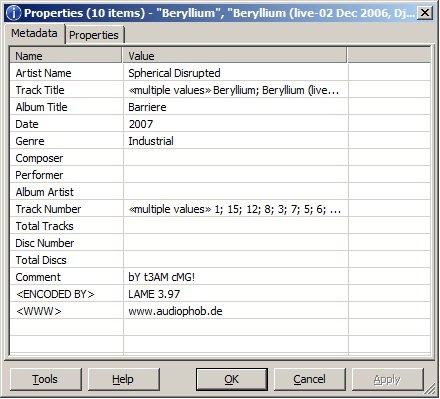
Unfortunately, I did not understand how to edit and add covers.
Displayed, they are displayed.
Right in the player you can convert audio, you can fix a broken stream or an MP3 file header, you can do almost anything you want.
Collections are supported. No star system (not found?).
Editing tags 5/5 Editing tags is very convenient, including mass.
Downloading tags from the network 3/5 Only supports freedb databases (in the basic distribution)
Renaming files 5/5 Everything you want and how you want.
Work with covers 2/5 Shows.
Work speed 4,5 / 5 It works quickly, it processes tags a lot for a long time.
Synchronization 0/5 I did not find such a function in the basic version.
Total score 3.75 / 5
Summary: Small, very quick, comfortable. Flexible.
NokiaMusic 1.3.20702.00 ( http://europe.nokia.com/get-support-and-software/download-software/nokia-music-old/download )
The latest I added to the review is a utility from Nokia.
It downloaded smartly, installed beautifully. I asked where to store what.
Looks beautiful!
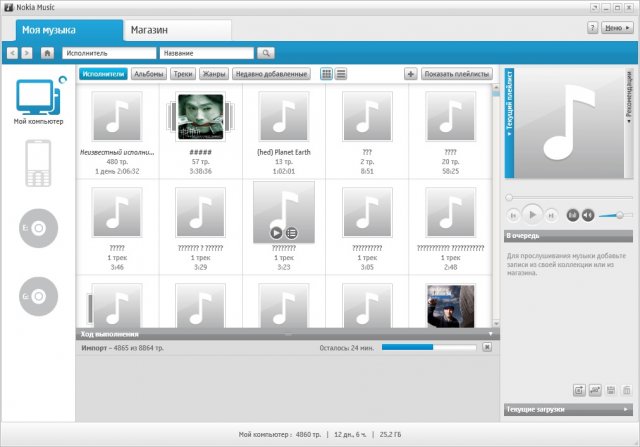
It works VERY slowly. Processed my data 40 minutes (10,000 songs)
Shows covers.
Supports bulk operations: tag editing, renaming.
Covers loads from the Internet, as well as from a file. Tags can also load from the Internet, however, apparently, from its own, Nokiev base.
Syncs with its devices.
Editing tags 4/5 Editing tags is convenient, including bulk.
Download tags from the network 3/5 Only supports Nokia databases.
Renaming files 3/5 There is such a function.
Work with covers 4,5 / 5 Shows, loads, allows to change.
Work speed 2.5 / 5 It works slowly.
Synchronization 2.5 / 5 Only with nokia
Final score 3.25 / 5
Summary: Beautiful. Raw.
Helium Music Manager 2009 ( http://www.helium-music-manager.com/ )
The first impression is handsome!

The second impression is how conveniently the library is organized - alphabetically (with what within each of the categories - artist, album, song, genre and others!), By disc.
Third impression - supports iPod! True, it didn’t work for me =) The
fourth impression is the covers! Very comfortably! it loads cool !!!
Fifth impression - awesomely convenient tag editor!
Sixth - downloading information from the Internet! Amazon, Yahu, Google, Diskogs!
Seventh - renames files as needed !!!
Eighth - the library works smartly!
Ninth - Search! case insensitive and fast!
Tenth - updates the library (clearing deleted ones!)
A fly in the ointment - paid. And I didn’t really like the playback system - first to the playlist, then to play. But it doesn’t matter to me at all =)
Editing tags 4.5 / 5 It’s convenient to change tags for albums, individual tracks. Compile collections.
Downloading tags from the network 4.5 / 5 If you find a plugin for music brains - there will be five !!!
Renaming Files 4.5 / 5 Anything Can! half a point for speed
Working with covers 5/5 Everything is possible!
Work speed 3.75 / 5 It works fine. Shustrenko looking. Cleans the library and loads long.
Sync 4.5 / 5 Supported iPhone, USB whistles. The iPhone did not work - minus half a point.
Final score 4.45 / 5
Summary: Awesome! Great tool! Still would be free ... but money is not a pity!
However: it turned out that it was Helium that broke all Russian tags for hieroglyphs ... Sorry. I cut the score for that.
The final score is 3.45 / 5
Cowon JetAudio 7.5.3 basic ( http://www.cowonamerica.com/download/
When I first started, I asked what it would look like. I chose a media library + toolbar. A TV appeared in the tray.
Then a window was drawn. in the skin. The
library was updated quickly enough. I did not even have time to pour tea =)) only brew.
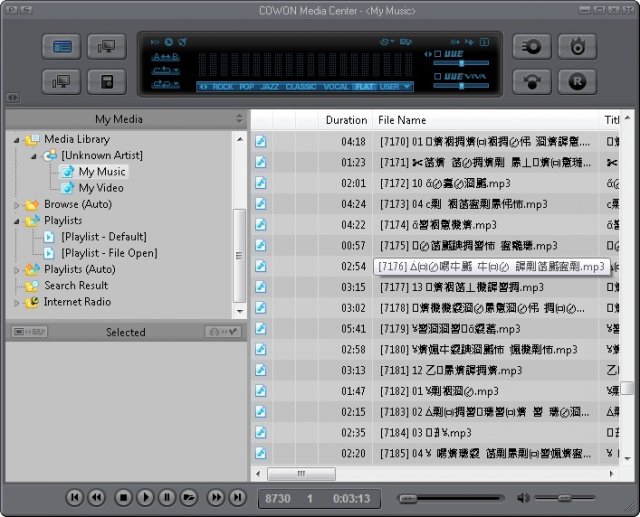
Booted. and I was dumbfounded ... what about my media library ??? some hieroglyphs!
Something seems to have gone wrong ...
As a result, my media library was all fucked up ... Damn!
Only iTunes could save from hieroglyphs. it has an option - "reverse Unicode" - changed everything back. well, almost everything.
RESULTS.
Summary points will be put in a separate
Program Total score
Windows Media Player 3.66 / 5
iTunes 3.25 / 5
MediaMonkey 4.25 / 5
Songbird 3.25 / 5
Winamp 3.16 / 5
AIMP 2.5 / 5
Foobar2000 3.75 / 5
Nokia Music 3.25 / 5
Helium Music Manager 3.45 / 5
The leader of today's review is MediaMonkey . Excellent result of a good utility.
Behind all AIMP .
However, I want to note that not a single program could fully help me deal with my media library.
My media library has become a nightmare. well - I’ll clean up with the help of the leader of today's review.
And hope for the condescension of the authors of Helium to Unicode ...
APD: in this article I am looking for a more or less universal solution that combines everything in ONE program. I’ll write about several programs in the second part. later.
APD2 added Fubar and corrected VMP
What to do and how to live further - I will write later. In the meantime, I'm waiting for your comments and help.
