Can doubling the amount of RAM greatly increase the performance of a gaming laptop? We check in practice
We welcome the gamers who have come to our blog and sympathize with them. Today we will try to check whether the user-friendly upgrade of the gaming laptop will help (read - increasing memory and replacing HDD with SSD) to seriously affect the overall performance of the machine.

Photos - asus.com
In general, the PC upgrade, if we are not talking about desktops, where the user is free to replace everything he reaches, is quite severely limited when it comes to laptops. All the more - about ultrabooks. So if you use a mobile system with discrete graphics, you may be interested.
And while in laptops, so far (so far), manufacturers still give the opportunity to add memory plates or put an SSD to improve the quality of life (and the price of a laptop for resale), then in ultrabooks everything is usually carefully and carefully soldered on the board once and for all so that you do not improve the machine yourself instead of buying a new one.
This time we will conduct tests on the ASUS gaming notebook of the Republic of Gamers series. We check the work of popular games at the maximum settings on the stock version of the laptop, and then add to it our memory and SSD and see what the difference is.
ASUS ROG GL552VW
Processor
Intel Core i5 6300HQ (there is a version with i7 6700HQ)
Video
Intel HD Graphics 530
NVIDIA GeForce GTX 960M 2G GDDR5 VRAM (there is a version with 4G).
RAM
DDR4 2133 MHz SDRAM, 2 x SO-DIMM (maximum of up to 32, from a box 8 is available).
Screen
15.6 '' 16: 9 IPS FHD (1920x1080), matte.
The rest of the details on the manufacturer's website .
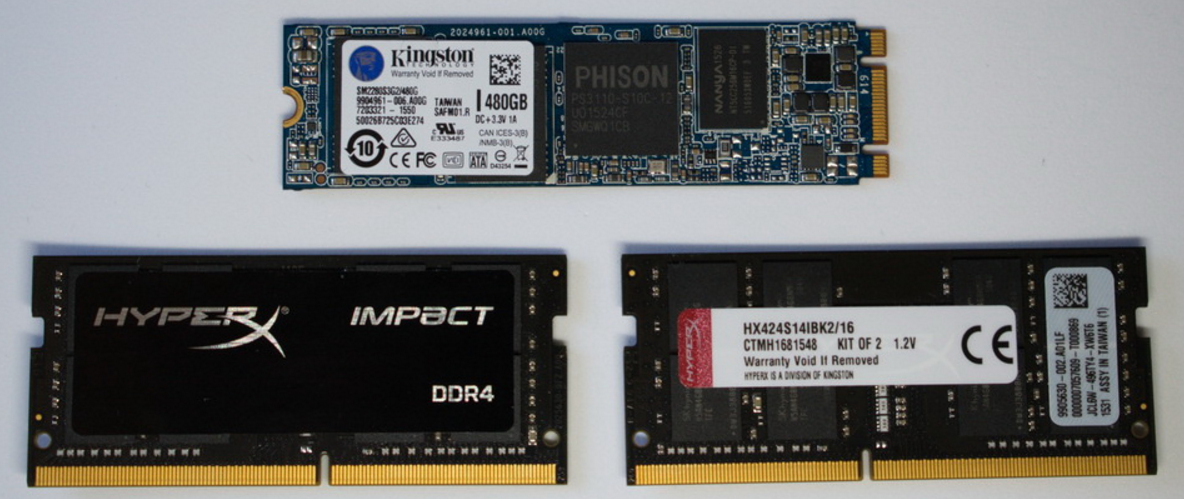
Laptop Stock Memory
SPD
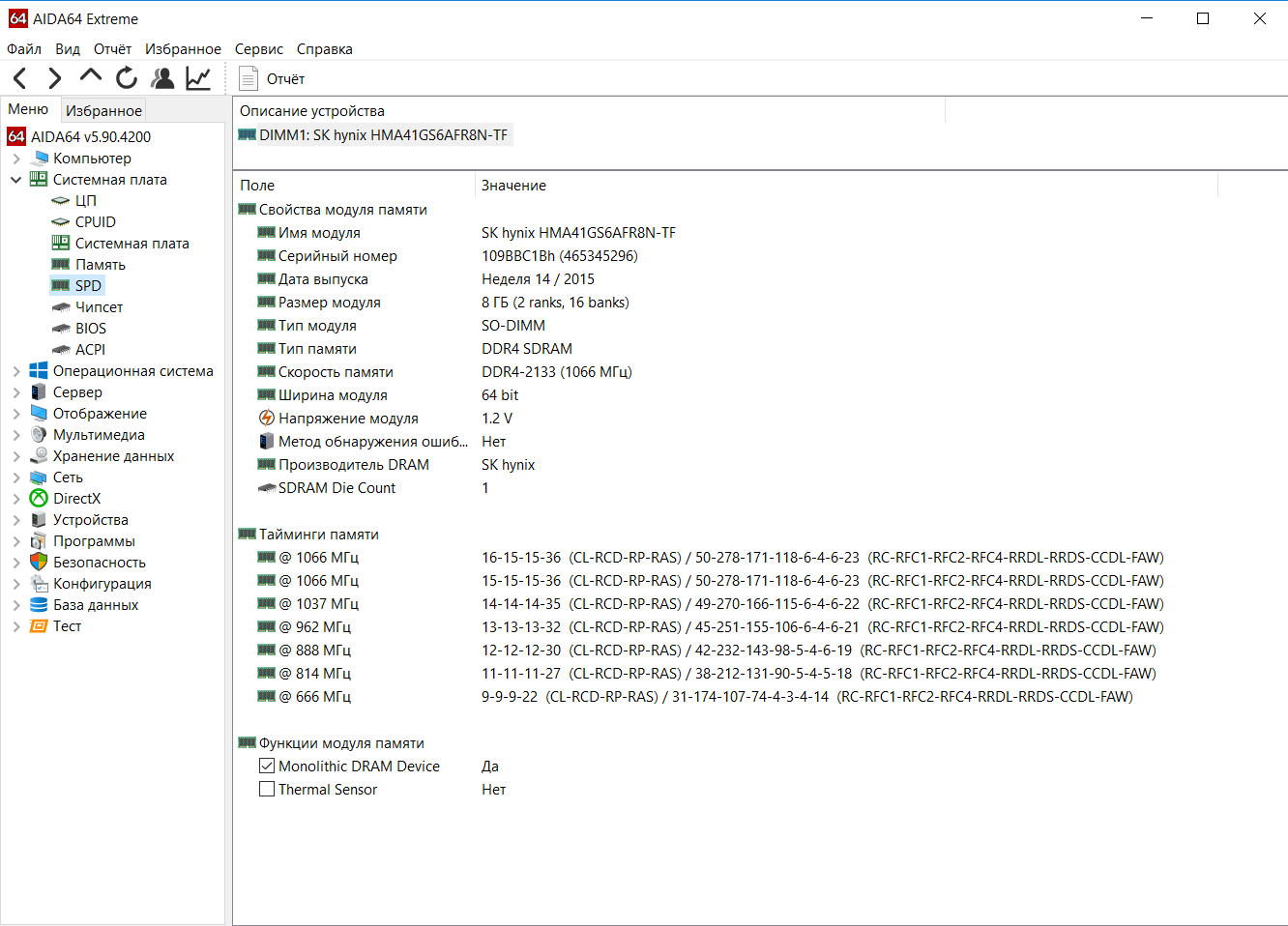
Write / Read / Copy / Delay /
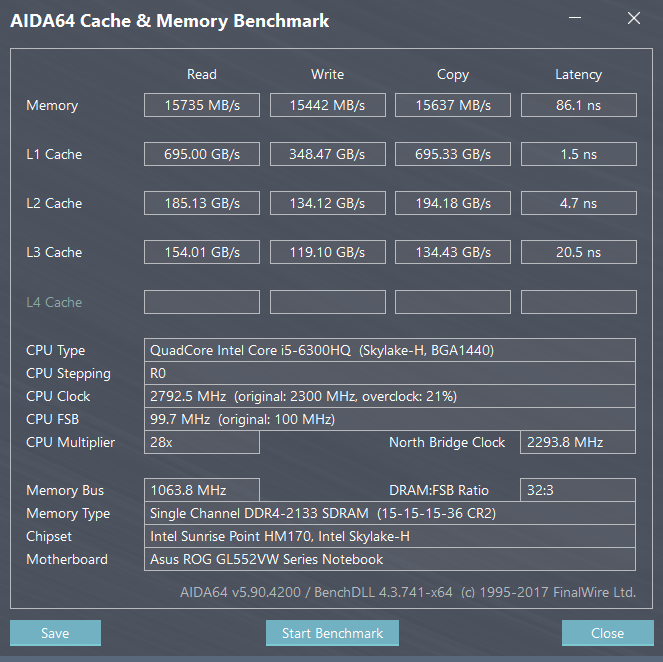
HyperX Impact 8 GB
SPD Cache
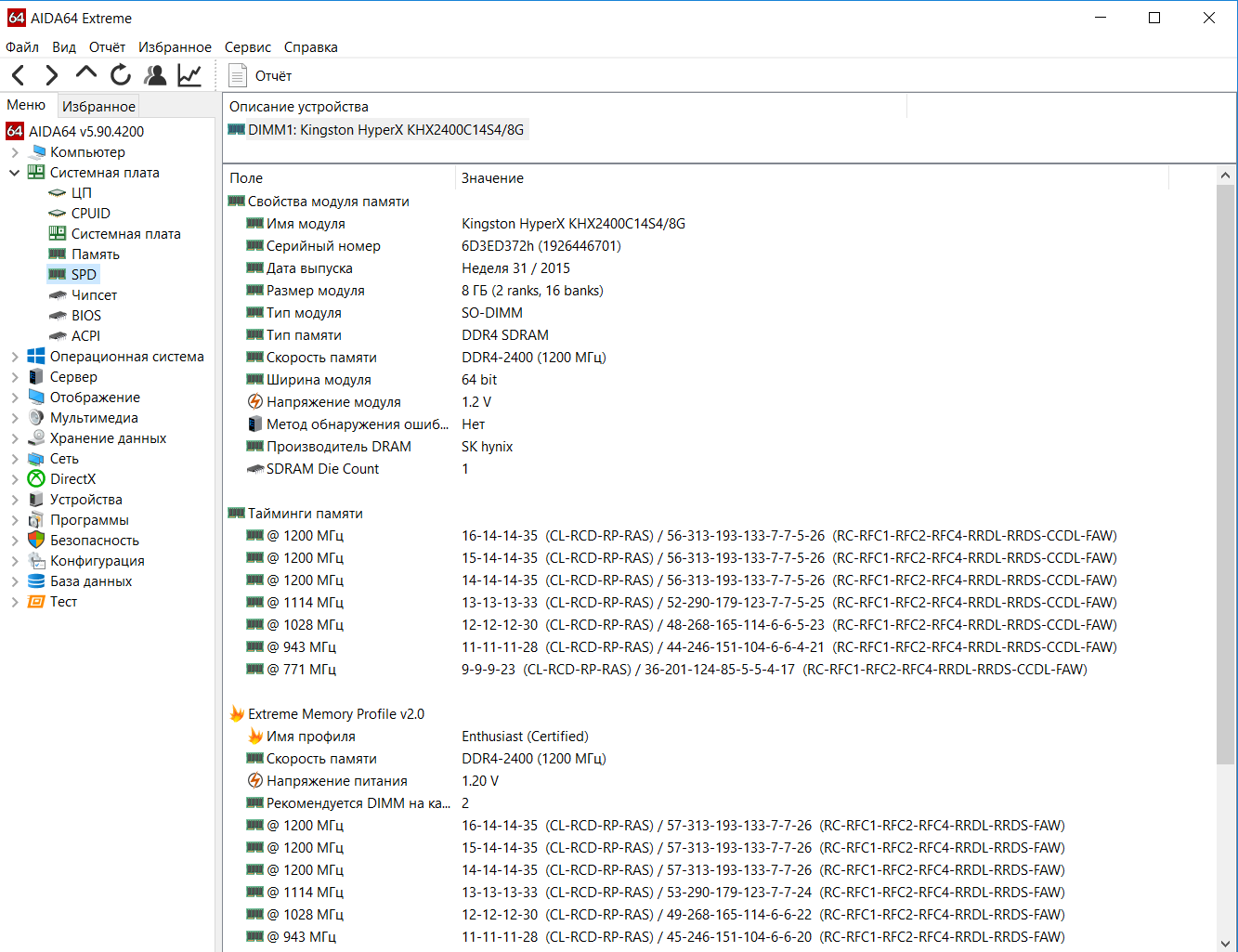
Write / Read / Copy / Delay /
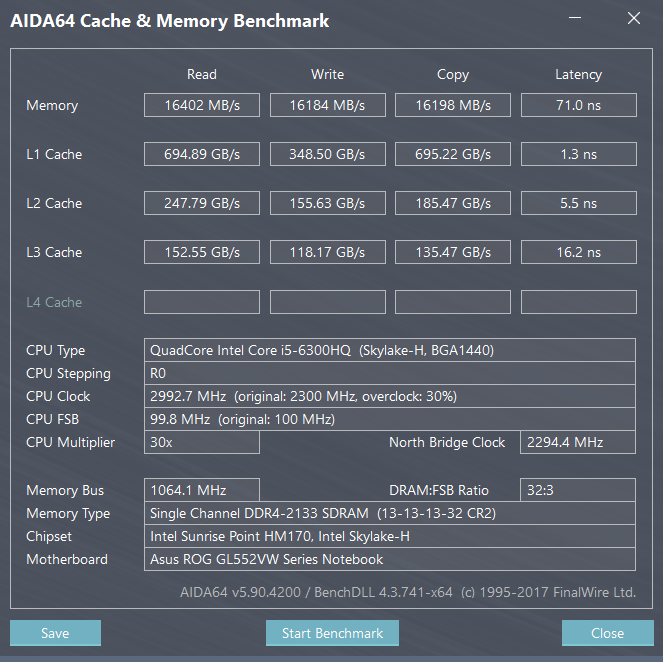
HyperX Impact 16 GB Cache
Write / Read / Copy / Delay / Cache
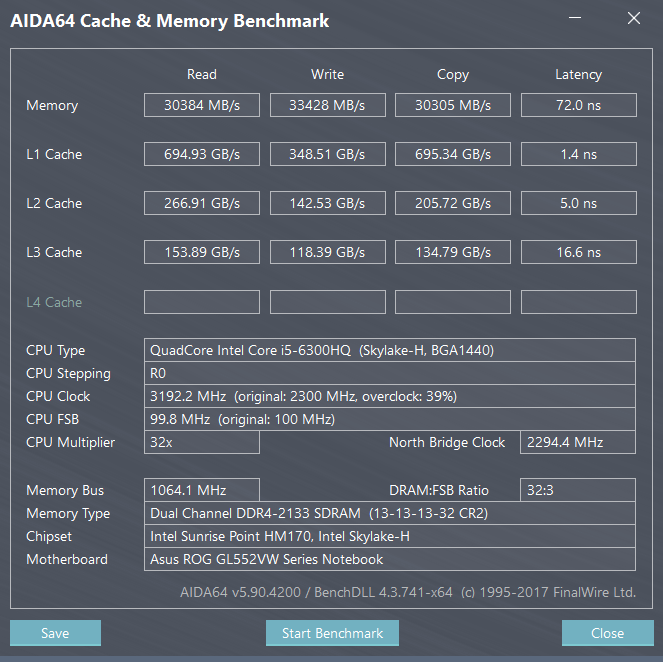

Art - site WoT
Testing parameters: graphics quality - “Maximum”, screen resolution 1920 * 1080, client - HD.
Stock equipment (8 Gb)- depending on the intensity of what is happening on the screen, the average FPS value is from 60 to 68.
8 Gb Hyper Xis 59-72 FPS.
16 Gb Hyper X- 60-74 FPS.

Art - site rockstargames.com
Graphics options are set using the game settings with reference to the memory capacity of the video card. Enabling or enhancing the display of additional effects fills the available memory scale. With a total of 2 gigabytes of GeForce GTX 960M, all settings can be set to “High”, then one third of them can be raised to “Very High”.
The average FPS value on thestocksettings is 59.
8 Gb Hyper X- 60 FPS.
16 Gb Hyper X- 60 FPS.

Art - site mafiagame.com
With astockbundle at maximum settings, the game produces 29-30 frames, sometimes sagging to 27.
8 Gb Hyper X- 29 FPS.
16 Gb Hyper X- 30 FPS.

Cover - Wikipedia
Settings - “Ultra”, the average FPS value on thedrainmemory is 31.
8 Gb Hyper X- 32 FPS.
16 Gb Hyper X- 32 FPS.
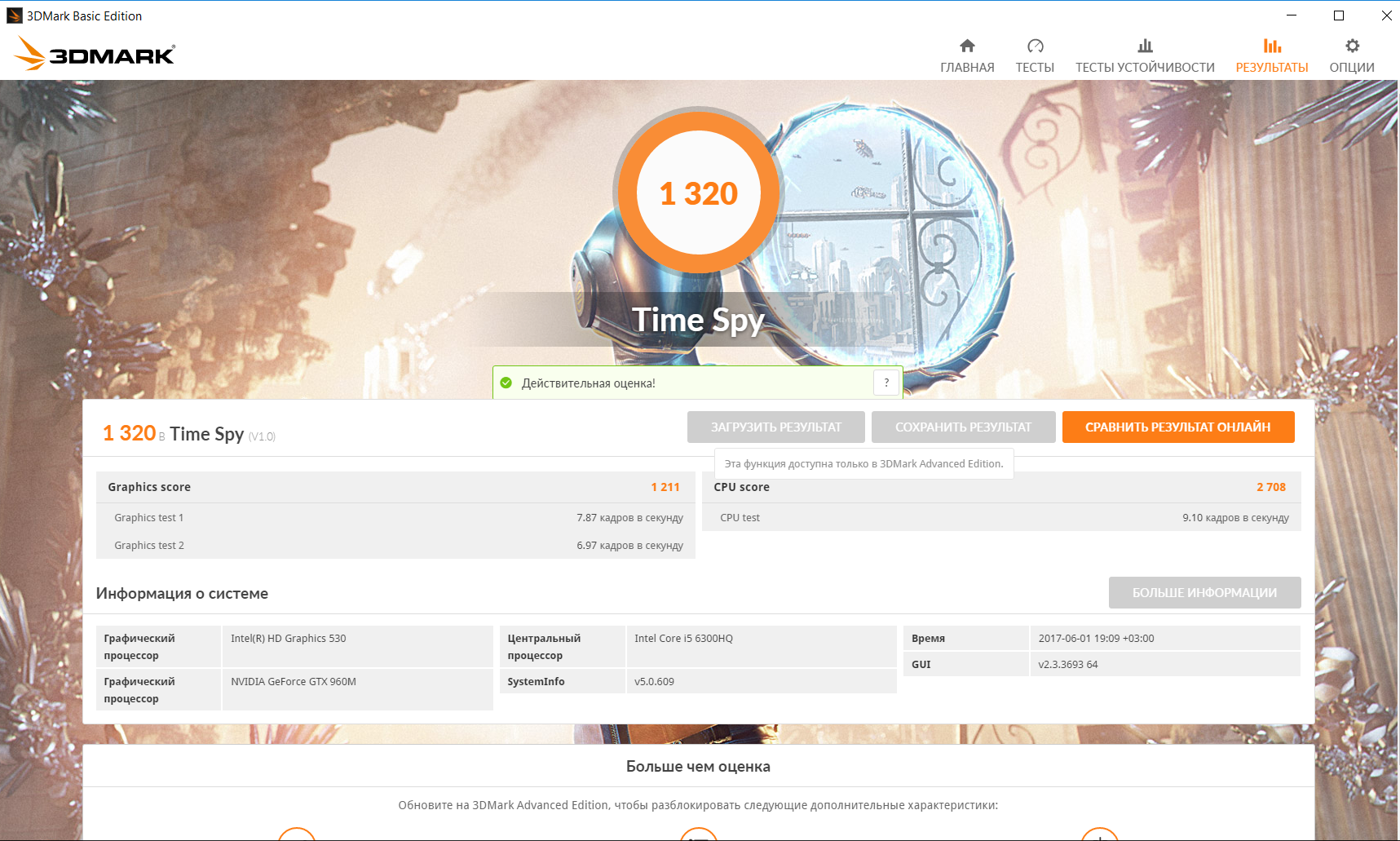
After passing all the tests, the set (graphic, CPU, etc) the average score on the stock memory is 1320 .
8 Gb Hyper X - 1321 .
16 Gb Hyper X - 1327
As the attentive reader has managed to notice, the difference between the attempts to increase FPS with the help of a new memory and the desire to play on the sink gland is rather small. In the case of FPS, it is not in principle. The fact is that the video card has its own memory, and it only uses it for work. Increasing the operational memory to any volume will not improve FPS in games, if the discrete video does not use RAM.
But replacing HDD with SSD greatly influences the overall performance of the PC (we already wrote about this in more detail here ) and has a good effect on work stability. If such manipulations do not have any effect on FPS, then there is already a difference in the work of the PC, which simultaneously runs standard applications and some demanding game.
This is how we conducted the tests.
The working scenarios were checked rather - you are sitting and playing tanks, but here someone calls you on Skype / writes to the slag / lichku FB, etc., and you (of course, after the end of the battle) turn off the client to answer.
And here the operational memory comes into play. World of Tanks, Mafia III, GTA V reacted to this rather predictably, namely:
Stock memory - everything collapses and adequately unfolds.
HyperX Impact 8 GB - everything collapses and adequately unfolds.
HyperX Impact 16 GB - everything collapses and adequately unfolds subjectively a couple of times faster than 8.
But Battlefield 1 behaved a bit categorically.
8 gigabytes of memory ensured that the game was successfully minimized to a black screen state, and 50/50 would hang the system to the state of "Now you can turn off the computer power."
16 gigabytes of memory allowed to turn the game on, pause, answer the Skype call, expand the game and continue the gameplay.
In the case of gaming laptops, memory upgrade will help only for general PC operation and execution of demanding operations - for fans of video rendering, modeling, fans of new tabs in Chrome with every click. Then yes, the more memory - the more fervently everything works. After all, we should not forget that for games used in the test, 8 gigabytes of RAM is only the minimum system requirement. And besides the game, the computer in any case will also have to keep the OS and applications running.
This set of tests is designed to evaluate the speed of a computer when using standard home tasks - web surfing, working with photo libraries, watching movies, streaming video, video conferencing, and more.
By clicking on each screenshot - an online comparison of results with similar characteristics of the PC.



SSDNow M.2 SATA G2
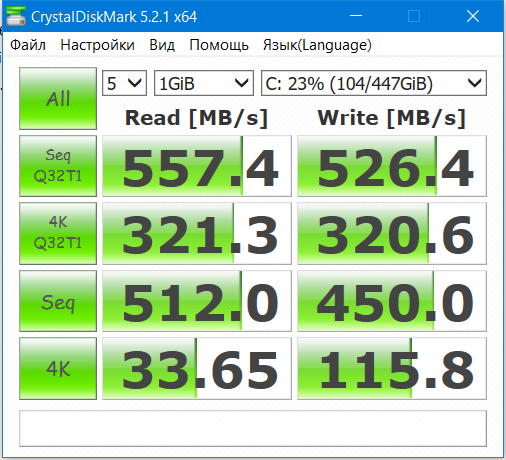

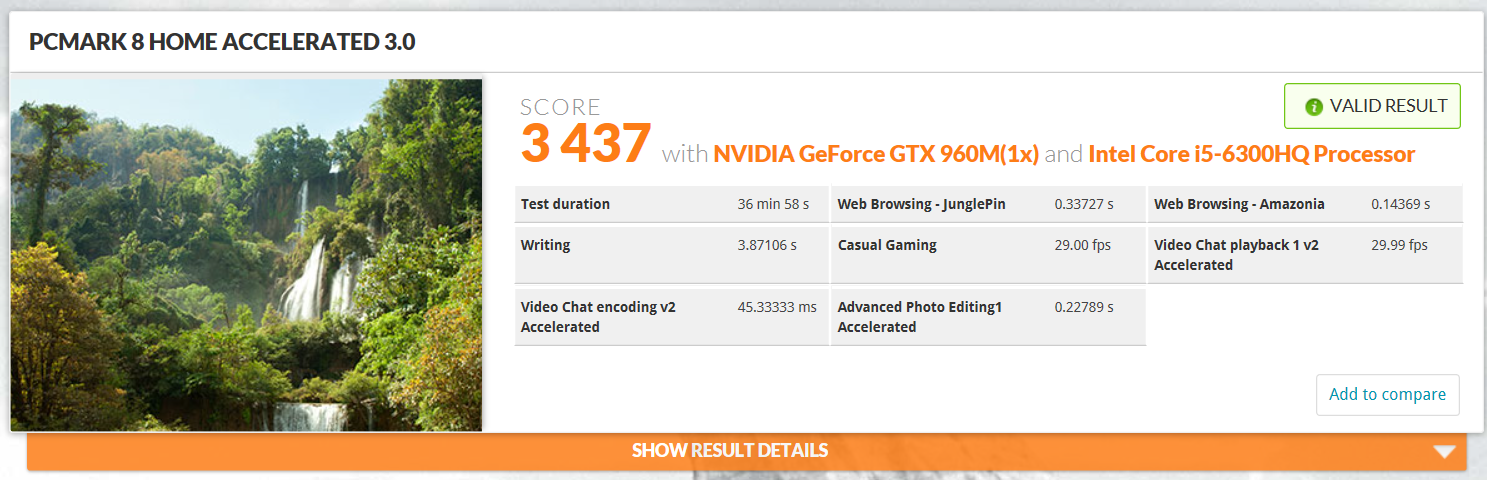

Windows boot time (up to the desktop):
SSD - 26139ms
HDD - 49512ms
You don’t feel much of a difference in terms of FPS. But on the general work behind the laptop (stability, speed of reaction to the folding-unfolding of programs, the use of demanding applications) such an upgrade will have a very, very positive effect.
And even more positively, it will affect mobile systems with video cards without their own memory - we will tell about this in one of the following posts.
If you want to repeat our experience and pump your laptop a little (or any other mobile system), you can make such an upgrade yourself, especially since you can now buy Kingston memory modules and M2 SSD-drive in DNS stores at a 10% discount .

Photos - asus.com
In general, the PC upgrade, if we are not talking about desktops, where the user is free to replace everything he reaches, is quite severely limited when it comes to laptops. All the more - about ultrabooks. So if you use a mobile system with discrete graphics, you may be interested.
And while in laptops, so far (so far), manufacturers still give the opportunity to add memory plates or put an SSD to improve the quality of life (and the price of a laptop for resale), then in ultrabooks everything is usually carefully and carefully soldered on the board once and for all so that you do not improve the machine yourself instead of buying a new one.
This time we will conduct tests on the ASUS gaming notebook of the Republic of Gamers series. We check the work of popular games at the maximum settings on the stock version of the laptop, and then add to it our memory and SSD and see what the difference is.
Patient TTX
ASUS ROG GL552VW
Processor
Intel Core i5 6300HQ (there is a version with i7 6700HQ)
Video
Intel HD Graphics 530
NVIDIA GeForce GTX 960M 2G GDDR5 VRAM (there is a version with 4G).
RAM
DDR4 2133 MHz SDRAM, 2 x SO-DIMM (maximum of up to 32, from a box 8 is available).
Screen
15.6 '' 16: 9 IPS FHD (1920x1080), matte.
The rest of the details on the manufacturer's website .
Tools
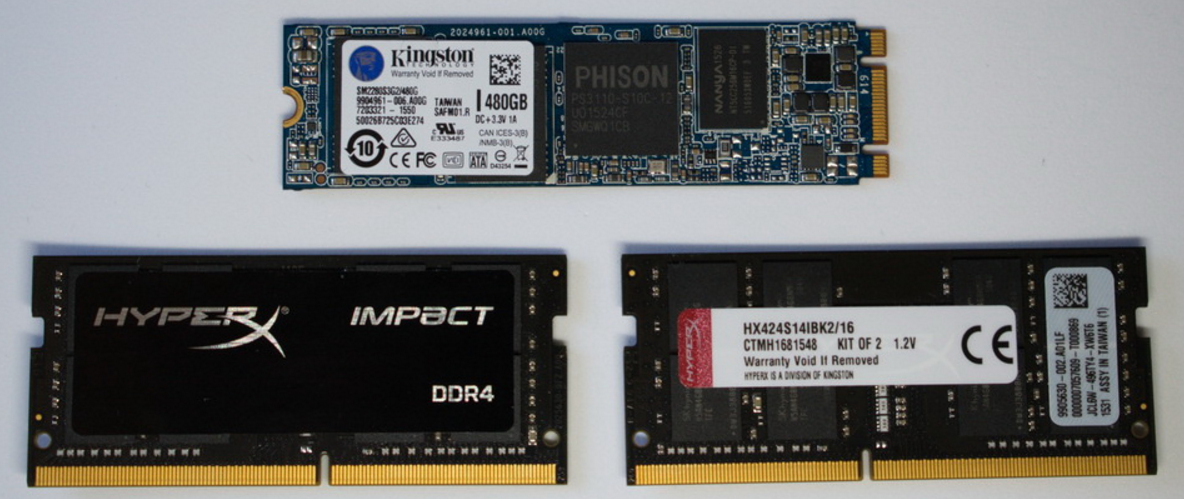
- FPS Monitoring - Fraps
- Testing RAM - AIDA64
- HDD and SSD testing - CrystalDiskMark
- 3D Mark and PC Mark tests
- Memory - Hyper X Impact DDR4 (2 dies of 8 gigabytes each).
- SSD - Kingston m2 SSD 480Gb
- Set of screwdrivers
- The desire to change the world for the better
Memory characteristics
Laptop Stock Memory
SPD
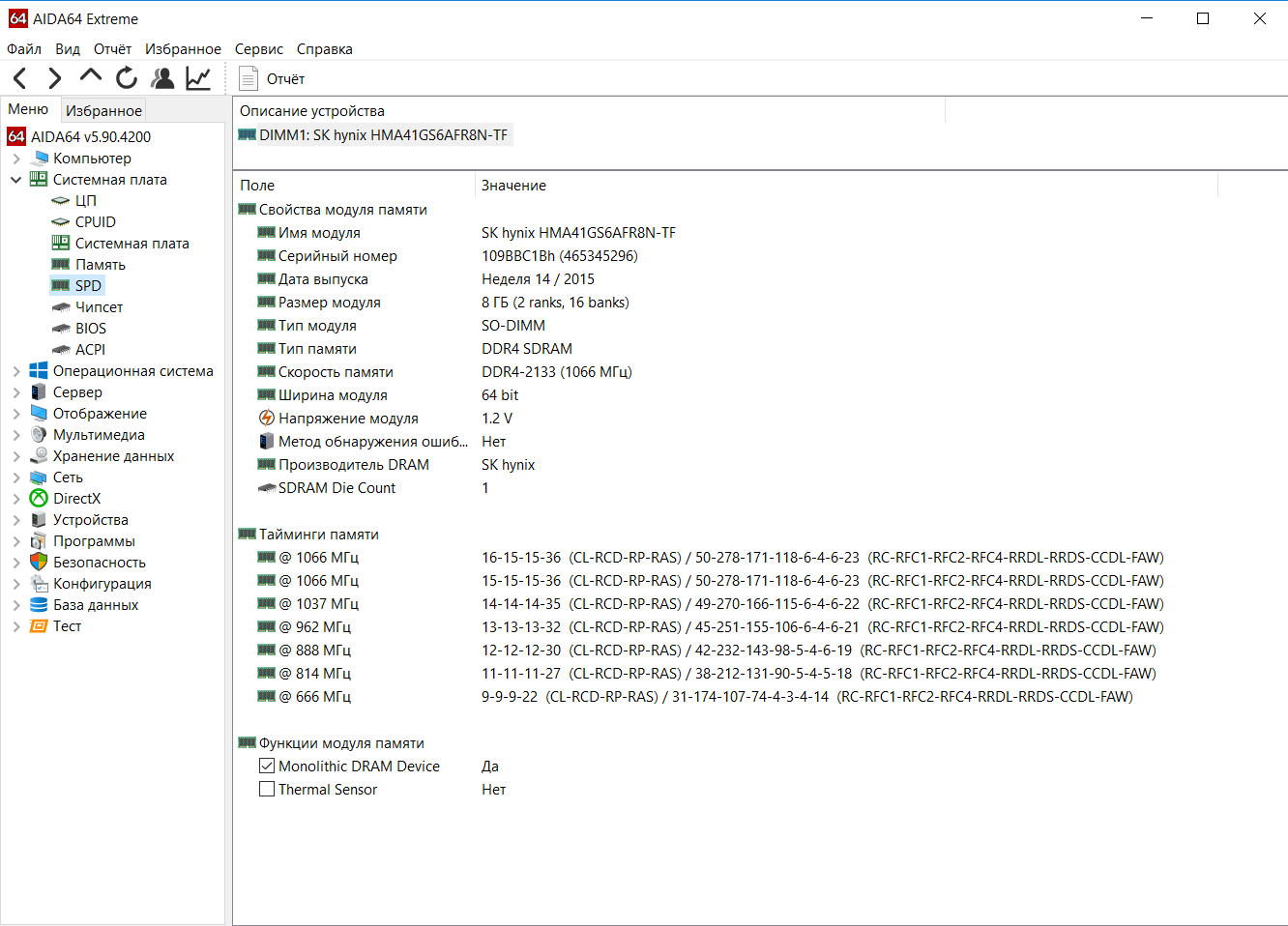
Write / Read / Copy / Delay /
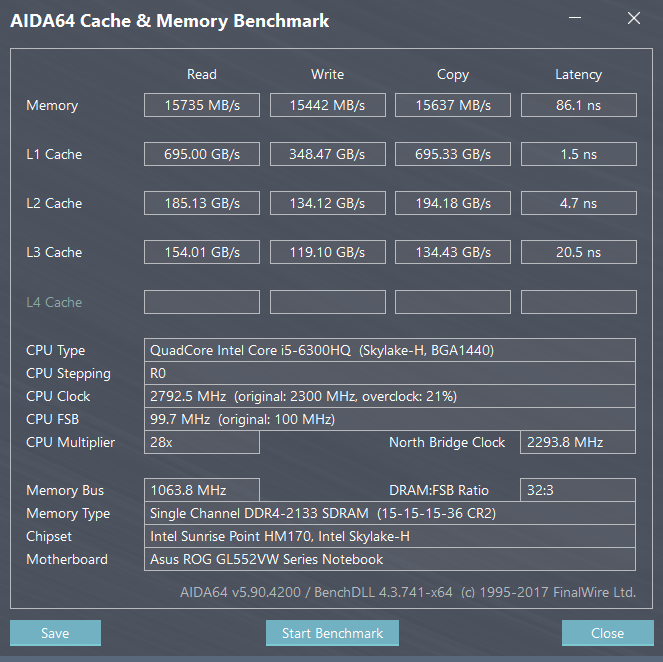
HyperX Impact 8 GB
SPD Cache
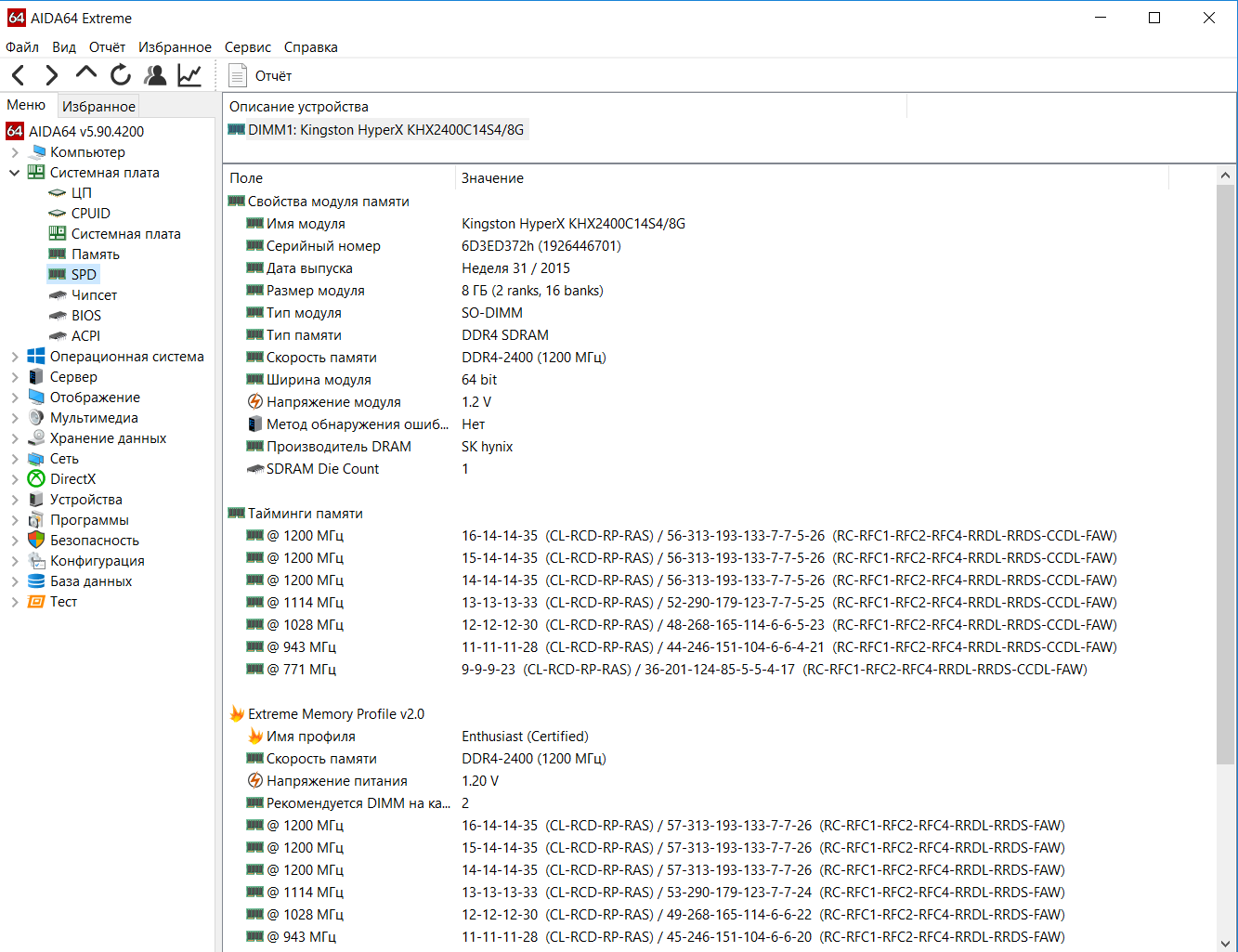
Write / Read / Copy / Delay /
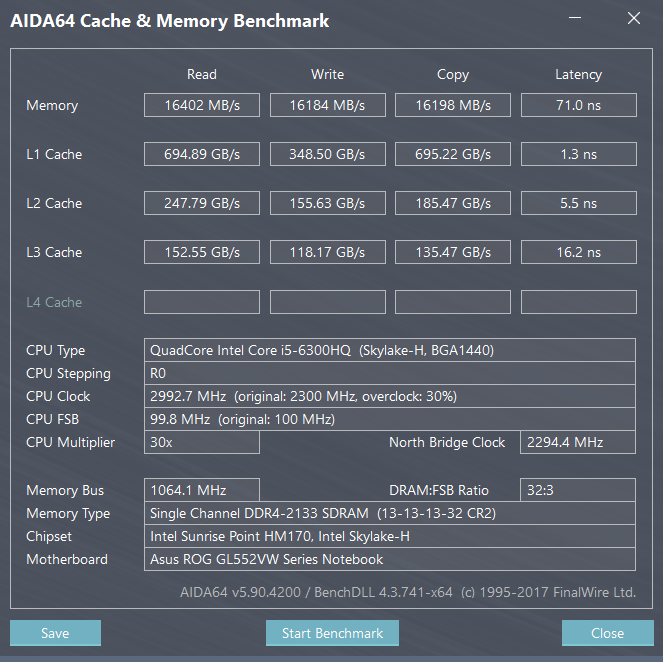
HyperX Impact 16 GB Cache
Write / Read / Copy / Delay / Cache
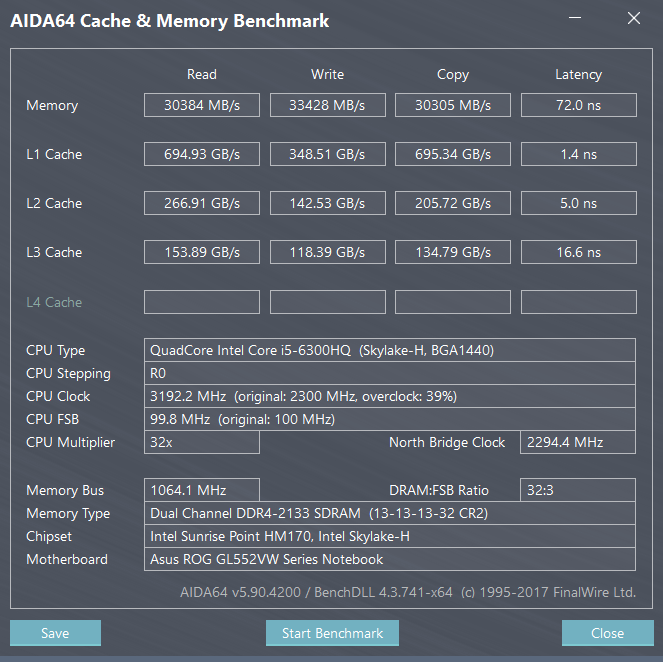
Summary table for memory characteristics
| Memory | Reading, MB / s | Record, MB / s | Copy, MB / s | Delay, ns |
| stock | 15735 | 15442 | 15637 | 86.1 |
| HyperX Impact 8 GB | 16402 | 16184 | 16198 | 71.0 |
| HyperX Impact 16 GB | 30384 | 33428 | 30305 | 72.0 |
World of tanks

Art - site WoT
Testing parameters: graphics quality - “Maximum”, screen resolution 1920 * 1080, client - HD.
Stock equipment (8 Gb)- depending on the intensity of what is happening on the screen, the average FPS value is from 60 to 68.
8 Gb Hyper Xis 59-72 FPS.
16 Gb Hyper X- 60-74 FPS.
GTA V

Art - site rockstargames.com
Graphics options are set using the game settings with reference to the memory capacity of the video card. Enabling or enhancing the display of additional effects fills the available memory scale. With a total of 2 gigabytes of GeForce GTX 960M, all settings can be set to “High”, then one third of them can be raised to “Very High”.
The average FPS value on thestocksettings is 59.
8 Gb Hyper X- 60 FPS.
16 Gb Hyper X- 60 FPS.
Mafia III

Art - site mafiagame.com
With astockbundle at maximum settings, the game produces 29-30 frames, sometimes sagging to 27.
8 Gb Hyper X- 29 FPS.
16 Gb Hyper X- 30 FPS.
Battlefield 1

Cover - Wikipedia
Settings - “Ultra”, the average FPS value on thedrainmemory is 31.
8 Gb Hyper X- 32 FPS.
16 Gb Hyper X- 32 FPS.
FPS Summary Table
| Memory | WoT, HD, Maximum, FPS | GTA V, the highest available quality / FPS | Mafia III, the highest quality available / FPS | Battlefield 1, Ultra, FPS |
| Stock (hdd + 8 gb) | 60-68 | 59 | 29-30 | 31 |
| HDD + 8 Gb Hyper X | 59-72 | 60 | 29 | 32 |
| HDD + 16 Gb Hyper X | 60-74 | 60 | thirty | 32 |
3D Mark, Time Spy test suite
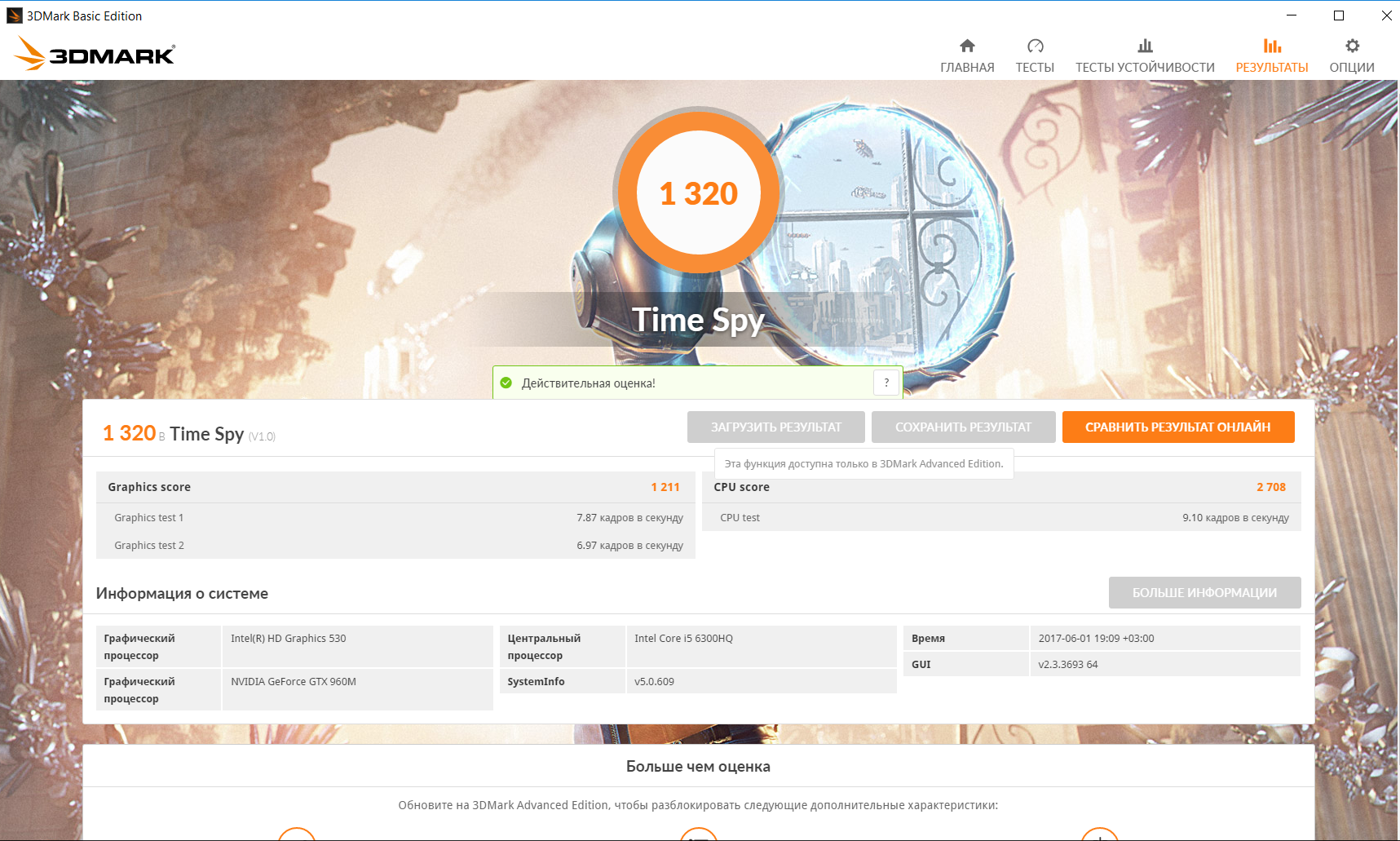
After passing all the tests, the set (graphic, CPU, etc) the average score on the stock memory is 1320 .
8 Gb Hyper X - 1321 .
16 Gb Hyper X - 1327
Summary Table of 3D Mark Time Spy
| Equipment | 3D Mark Time Spy |
| Stock memory | 1320 |
| 8GB HyperX Impact | 1321 |
| 16 GB HyperX Impact | 1327 |
Dry residue
As the attentive reader has managed to notice, the difference between the attempts to increase FPS with the help of a new memory and the desire to play on the sink gland is rather small. In the case of FPS, it is not in principle. The fact is that the video card has its own memory, and it only uses it for work. Increasing the operational memory to any volume will not improve FPS in games, if the discrete video does not use RAM.
But replacing HDD with SSD greatly influences the overall performance of the PC (we already wrote about this in more detail here ) and has a good effect on work stability. If such manipulations do not have any effect on FPS, then there is already a difference in the work of the PC, which simultaneously runs standard applications and some demanding game.
This is how we conducted the tests.
- Windows 10 Pro with all OS updates available on the day you write your text.
- Google Chrome with 15 open tabs (Gmail, YouTube, Facebook, Google, the main Yandex, several sites of popular news agencies).
- Desktop Skype client.
- Desktop client Telegram.
- WhatsApp Desktop Client.
- Slack desktop client.
- Each of the games from our list.
The working scenarios were checked rather - you are sitting and playing tanks, but here someone calls you on Skype / writes to the slag / lichku FB, etc., and you (of course, after the end of the battle) turn off the client to answer.
And here the operational memory comes into play. World of Tanks, Mafia III, GTA V reacted to this rather predictably, namely:
Stock memory - everything collapses and adequately unfolds.
HyperX Impact 8 GB - everything collapses and adequately unfolds.
HyperX Impact 16 GB - everything collapses and adequately unfolds subjectively a couple of times faster than 8.
But Battlefield 1 behaved a bit categorically.
8 gigabytes of memory ensured that the game was successfully minimized to a black screen state, and 50/50 would hang the system to the state of "Now you can turn off the computer power."
16 gigabytes of memory allowed to turn the game on, pause, answer the Skype call, expand the game and continue the gameplay.
In the case of gaming laptops, memory upgrade will help only for general PC operation and execution of demanding operations - for fans of video rendering, modeling, fans of new tabs in Chrome with every click. Then yes, the more memory - the more fervently everything works. After all, we should not forget that for games used in the test, 8 gigabytes of RAM is only the minimum system requirement. And besides the game, the computer in any case will also have to keep the OS and applications running.
PC Mark 8 Home Tests
This set of tests is designed to evaluate the speed of a computer when using standard home tasks - web surfing, working with photo libraries, watching movies, streaming video, video conferencing, and more.
By clicking on each screenshot - an online comparison of results with similar characteristics of the PC.
Stock equipment (HDD + 8 Gb)

HDD + 8 GB HyperX Impact

HDD + 16 GB HyperX Impact

SSD
SSDNow M.2 SATA G2
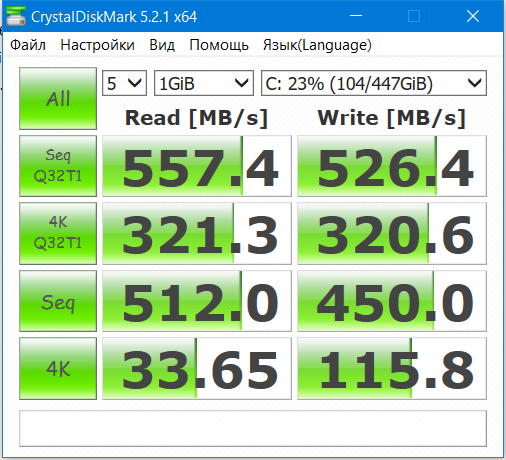
SSD + 8 GB of stock memory

SSD + 8 GB HyperX Impact
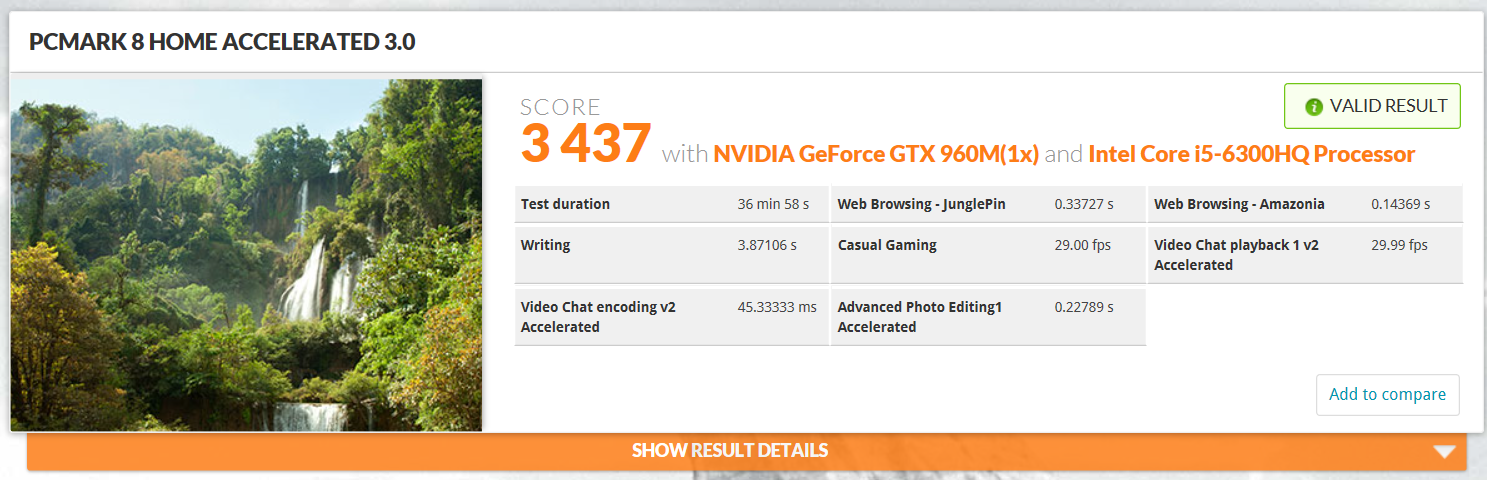
SSD + 16 GB HyperX Impact

PC Mark 8 Home Results Summary
| Equipment | PC Mark 8 Home |
| HDD and stock memory | 2937 |
| HDD + 8GB HyperX Impact | 3293 |
| HDD + 16 GB HyperX Impact | 3517 |
| SSD and stock memory | 3398 |
| SSD + 8 GB HyperX Impact | 3437 |
| SSD + 16 GB HyperX Impact | 3588 |
Windows boot time (up to the desktop):
SSD - 26139ms
HDD - 49512ms
That is, it is impossible to improve the performance of a gaming laptop?
You don’t feel much of a difference in terms of FPS. But on the general work behind the laptop (stability, speed of reaction to the folding-unfolding of programs, the use of demanding applications) such an upgrade will have a very, very positive effect.
And even more positively, it will affect mobile systems with video cards without their own memory - we will tell about this in one of the following posts.
If you want to repeat our experience and pump your laptop a little (or any other mobile system), you can make such an upgrade yourself, especially since you can now buy Kingston memory modules and M2 SSD-drive in DNS stores at a 10% discount .
