Style Pack DMVN
When I saw a topic about LaTeX in the blog of the same name on the main page, I was glad that a topic close to me was being covered on Habré (and a little saddened that I hadn’t written a similar article myself;)). I have some experience working with TeX in the form of 300 complete pages of lectures on matan (three semesters), a couple of term papers and a few little things. It’s a sin not to share our experience - that's why I am writing this material.
Today we will talk about a style package that greatly simplifies the life of TeX-nicknames.
So, the DMVN style package is a set of redefinition commands (made in separate files), with the help of which the set of formulas (yes, because the main purpose of the latex is just the set of formulas!) Is greatly simplified. I will list those advantages that have saved me a fair amount of time for me and give some examples. You can read more in a document from developers, a link to which will be given at the end of the article.
Lectures always have standard repeating elements, such as a theorem , proof , statement , etc. For convenience, we can define a structure as the environment in the header file (in this case, these environments are defined in the style package), and to write text abstract:
Tip
For users of the powerful WinEdt editor - if you enter an
It seems to be nonsense, but the Greek alphabet, as you know, is very widely used in mathematics. Reducing some letters by a few characters leads to a certain gain in time. Compare:
Tip


Images taken with the Online LaTeX Equation Editor .
This opportunity of a style pack blew my roof in due time, the set of formulas was so simplified. I will not write beautiful words, just give a few examples - you yourself can estimate the amount of code written.



The developers have redefined the vast majority of characters used in typing mathematical texts. It is remembered quickly enough, the benefits of this are huge.
When typing large formulas, the size of the brackets surrounding the expression must change; if this is not done manually, it will be ugly:

TechX provides for changing the size of the brackets, but to use it you need to surround the formula with an expression of the form
The set of “large” formulas (which do not appear in a paragraph of the text, but are placed on a separate line) and matrices is simplified as follows: just write

I’ll tell you about the important redefinition of “special” characters for sets. To get one of the options for the letter R,
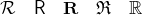
just write something from
In order to use this invaluable tool (at least for me), just download this archive , unzip it into one folder with your TeX-document and enter it in the header (before \ begin {document})
You can read more about the installation and the style package in the official documentation .
In a barrel of honey, not without a spoonful of tar. For myself, I did not find any flaws, but ...
1) The code typed using the style package will not be compiled in its absence. Therefore, if you want to share your intellectual creativity with someone, you must not forget to send the style package files as well.
2) The style package has not been updated for a good two and a half years. This may bother someone; I was told about the possible incompatibility between new versions of used LaTeX packages and what is used in the DMVN package. For some reason, this bothers me a little.
To top it off, I want to say thanks to Dmitry and Mikhail Veltishchev, the authors of the dmvn package, both for their work and patient answers to my many questions when I was at the origins of mastering Mastery with TeX :)
The section on the authors website dedicated to TeX
Thank you for your attention.
In the future (if this article turns out to be interesting to the Habr community) I plan to write about installing and using WinEdt and working with graphics in TeX.
Today we will talk about a style package that greatly simplifies the life of TeX-nicknames.
So, the DMVN style package is a set of redefinition commands (made in separate files), with the help of which the set of formulas (yes, because the main purpose of the latex is just the set of formulas!) Is greatly simplified. I will list those advantages that have saved me a fair amount of time for me and give some examples. You can read more in a document from developers, a link to which will be given at the end of the article.
Environment
Lectures always have standard repeating elements, such as a theorem , proof , statement , etc. For convenience, we can define a structure as the environment in the header file (in this case, these environments are defined in the style package), and to write text abstract:
\begin{theorem} ... \end{theorem}. The meaning of using this is: firstly, standardizing the appearance of the document, and secondly, automatic numbering (which can be customized as desired). Tip
For users of the powerful WinEdt editor - if you enter an
\begin{[имя_окружения]}}extra curly bracket when entering any environment , WinEdt will automatically close the environment \end{[имя_окружения]}.Simplified Greek Alphabet
It seems to be nonsense, but the Greek alphabet, as you know, is very widely used in mathematics. Reducing some letters by a few characters leads to a certain gain in time. Compare:
\lambdavs. \laand \varepsilonvs. \ep. Tip
\varepsilon and \varphilook prettier than \epsilonand \phi(in standard notation). Compare: 

Images taken with the Online LaTeX Equation Editor .
Simplified set of limits, sums, integrals, etc.
This opportunity of a style pack blew my roof in due time, the set of formulas was so simplified. I will not write beautiful words, just give a few examples - you yourself can estimate the amount of code written.
\lim\limits_{\delta\rightarrow0}vs. \liml{\de\ra0}
\int\limits_{a}^{b}f(x)\,dxvs. \intl{a}{b}f(x)\,dx
\sum\limits_{k=1}^{n}vs. \sumkun
The developers have redefined the vast majority of characters used in typing mathematical texts. It is remembered quickly enough, the benefits of this are huge.
Parentheses
When typing large formulas, the size of the brackets surrounding the expression must change; if this is not done manually, it will be ugly:

TechX provides for changing the size of the brackets, but to use it you need to surround the formula with an expression of the form
\left( ... \right). In the described style package, it is enough to surround the formula with an expression \hr{}for parentheses, \hs{}for square brackets, and so on for each kind of brackets. Very comfortably.Matrices, formulas
The set of “large” formulas (which do not appear in a paragraph of the text, but are placed on a separate line) and matrices is simplified as follows: just write
\mat{a_1 & a_2 \\ b_1 & b_2}instead
to display such a matrix:
For formulas, it’s enough to write instead , similar simplifications are made for multi-line formulas and numbered formulas.\begin{matrix}
a_1 & a_2 \\ b_1 & b_2
\end{matrix}
\begin{equation} .. \end{equation}\equ{..}In conclusion
I’ll tell you about the important redefinition of “special” characters for sets. To get one of the options for the letter R,
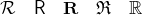
just write something from
\Rc, \Rb, \Rf, \Rg, \R.Installation
In order to use this invaluable tool (at least for me), just download this archive , unzip it into one folder with your TeX-document and enter it in the header (before \ begin {document})
\usepackage{dmvn}. You can read more about the installation and the style package in the official documentation .
disadvantages
In a barrel of honey, not without a spoonful of tar. For myself, I did not find any flaws, but ...
1) The code typed using the style package will not be compiled in its absence. Therefore, if you want to share your intellectual creativity with someone, you must not forget to send the style package files as well.
2) The style package has not been updated for a good two and a half years. This may bother someone; I was told about the possible incompatibility between new versions of used LaTeX packages and what is used in the DMVN package. For some reason, this bothers me a little.
To top it off, I want to say thanks to Dmitry and Mikhail Veltishchev, the authors of the dmvn package, both for their work and patient answers to my many questions when I was at the origins of mastering Mastery with TeX :)
The section on the authors website dedicated to TeX
Thank you for your attention.
In the future (if this article turns out to be interesting to the Habr community) I plan to write about installing and using WinEdt and working with graphics in TeX.
