Yann le Coroller - i
- Transfer

I started working in the 3D illustration genre in 1995.
In 1997, I created the post-production company Tekila Numérique, which eventually shifted to purely motion graphics. I worked as an animator, director and designer.

Two years later, I felt a passion for interface design as an “orderly creative”.

Now I face new challenges and look for new points of contact with reality ...

... and look for a new team in which I could fully realize myself.

And here are his works from the UI Design section, as the most recent ones.

Let's start with the author’s version of the tablet based on Macbook (in my opinion - much more elegant than the existing Modbook )

An incredibly thin wireless keyboard with magnets can also serve as a “packaging” for Mactab on the go, and the back allows you to give Mactab any comfortable position for you.
But Remote is an alternative to the remote that comes with the regular and Pro MacBooks - a kind of hybrid with iPod and several heavy (IMHO) variations on the theme of a DVD remote control

Very cute USBSpeak speakers that work via USB
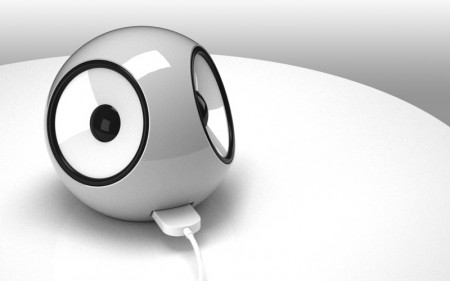

The lightest of non-existent Mac laptops
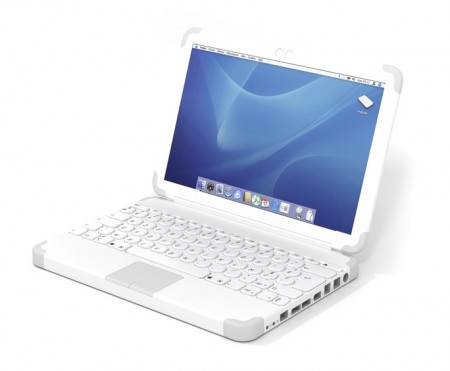
... with a touchscreen ...

... and a 180 ° rotatable cover ...

... folds easily ...

... the mouse buttons are located on both sides of the monitor, what udo for both left-handed people and right-handed people ...

... a special key device does not allow moisture and dust to pass through ...
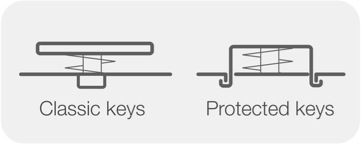
... a cheap, plastic stylus, which costs almost nothing to replace ...

... and colored corners - that's what girls are made of

According to the author, iPlay is a bold attempt to imagine what will happen if the iPod adds the ability to watch videos. "But there are iPod Video» - you might say, and you'd be right, but the value of this concept is that created it was at the request of the author in September 2005 when the iPod Video did not exist

Select playback source
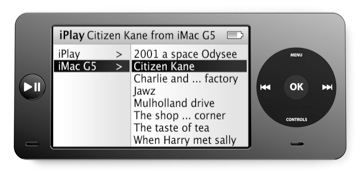
and playback device

And here is the remote, nothing recalls?

And video with navigation
grape - the “visual-spatial” path in the process of organizing files on your computer

As soon as a new file appears in the system, a preview is generated for it, the dimensions of which can be adjusted, the file can also be dragged to any existing or new region, combining a number of files in a group A
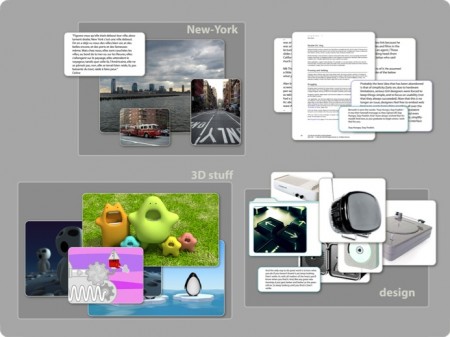
preview of multi-page documents is provided with a convenient scrolling

Here is the interface in action
Other works relating not only to interface design can be found on the author’s website. I
separately recommend that you read the Links section.
