What am I listening to now?
Ever since LJ, some people have learned to fill in the music / mood fields, but there were minor problems: if you write from the web interface, you will have to enter the song yourself. This is at least inconvenient. Desktop clients helped, who automatically inserted the current song from winamp into this field (did not check for others). Not much time
passed , and I decided to teach my blog to show everyone who wants to listen to the song I’m listening to at the moment. There are several ways:
I chose, of course, the last option, and here's what I got:
The first option had to be abandoned unintentionally. The fact is that I listen to music in iTunes under MacOS, and for this configuration I did not find anything good. There were some options, but everything was complicated and confusing.
There was a second option, he chose it. And now, step by step, what and how did I:
So, the advantages of this method:
Minuses:
In order to avoid unnecessary words and unreasonable criticism, I’ll immediately note: I was looking for universal methods (convenient, fast and cross-platform), and the article was written, first of all, so as not to forget what I was doing tomorrow =)
If you have questions, write in the comments, I will answer if possible.
passed , and I decided to teach my blog to show everyone who wants to listen to the song I’m listening to at the moment. There are several ways:
- When each next song starts, go to the admin panel and edit the current song with your hands.
- Hire a person who will do this for me.
- Automate this process
I chose, of course, the last option, and here's what I got:
- Take advantage of ready-made solutions at the level of “downloaded — installed — working”
- Use the Last.fm service
The first option had to be abandoned unintentionally. The fact is that I listen to music in iTunes under MacOS, and for this configuration I did not find anything good. There were some options, but everything was complicated and confusing.
There was a second option, he chose it. And now, step by step, what and how did I:
- We create an account at Last.fm (if it is not already).
- Download the local program (there are versions for Windows, MacOS and Linux).
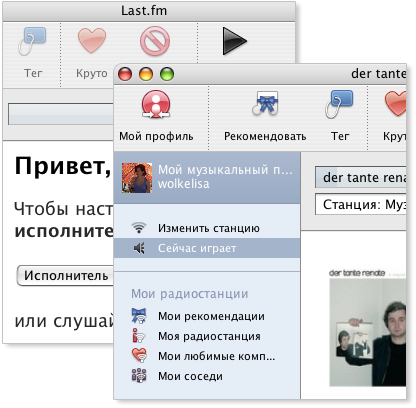
- Install the program, and wait for it to complete the automatic configuration.
In principle, now in the program you can see the songs that you listen to in your clients (if these clients are supported by the program). However, they crawl together (or something like that) - are uploaded to the Last.fm server to analyze your preferences - Then there are two options:
- If you don’t feel in yourself or don’t want to bother, go here and download it . This is a plugin (widget) for Wordpress, which in a separate block displays information about the song (or songs, depending on the settings). You just need to copy it to the plugins folder, activate it in the admin panel, and place it on one of the sidebars on the Widgets tab. After specifying a couple of settings - voila!
If, for one reason or another, the blocks are not displayed for you, write lastfm_tracks ('username') in the code of the desired page; and get the default mapping. Description of function arguments here . - If you have free time, knowledge and desire - welcome here . If all of the above qualities you really have in abundance - you will understand what to do with this link ;-)
- If you don’t feel in yourself or don’t want to bother, go here and download it . This is a plugin (widget) for Wordpress, which in a separate block displays information about the song (or songs, depending on the settings). You just need to copy it to the plugins folder, activate it in the admin panel, and place it on one of the sidebars on the Widgets tab. After specifying a couple of settings - voila!
- Everything should work now!
So, the advantages of this method:
- Quickly
- Customizable
- Conveniently
Minuses:
- You need to have a constantly running Last.fm client
- There is a difference of about 1-2 tracks between my iTunes and the blog information (there’s a delay on the blog
In order to avoid unnecessary words and unreasonable criticism, I’ll immediately note: I was looking for universal methods (convenient, fast and cross-platform), and the article was written, first of all, so as not to forget what I was doing tomorrow =)
If you have questions, write in the comments, I will answer if possible.
