Bookmarklet to help.
So, gentlemen, you often have the question of saving data from all sorts of YouTube, Vkontakte, file sharing and more.
A mekal colleague unearthed a categorically useful service SaveFrom.net , which just helps us pump out files from our large Internet onto our sinful hards. The principle of operation is simple - before the url of the desired resource, you need to add the prefix “savefrom.net / ” or “sfrom.net / ” and the resource will show a page with direct links. A complete list of supported resources is presented on the main page of the site.
BUT! After all, this requires certain extra movements to copy-paste this very console, right? Here's what I propose to do to simplify life.
Create a bookmark in the browser-bookmarklet . I use Mozilla Firefox with the del.icio.us toolbar , but it will work in any browsers with any bookmark managers who understand JavaScript. The text of the bookmarklet is very simple: We put the bookmarklet on the bookmarks bar so that it is always at hand, and voila - now, to download any tricky content, we just need to click on the button on the bookmarks bar while on the page with this content. Use on health :)
A mekal colleague unearthed a categorically useful service SaveFrom.net , which just helps us pump out files from our large Internet onto our sinful hards. The principle of operation is simple - before the url of the desired resource, you need to add the prefix “savefrom.net / ” or “sfrom.net / ” and the resource will show a page with direct links. A complete list of supported resources is presented on the main page of the site.
BUT! After all, this requires certain extra movements to copy-paste this very console, right? Here's what I propose to do to simplify life.
Create a bookmark in the browser-bookmarklet . I use Mozilla Firefox with the del.icio.us toolbar , but it will work in any browsers with any bookmark managers who understand JavaScript. The text of the bookmarklet is very simple: We put the bookmarklet on the bookmarks bar so that it is always at hand, and voila - now, to download any tricky content, we just need to click on the button on the bookmarks bar while on the page with this content. Use on health :)
javascript:void(location.href='http://sfrom.net/'+location.href)