OOoLaTeX or OpenOffice and mathematical formulas.
Polygraphists attribute mathematical work to hard labor ...
D.E. Knut. Mathematical typography.
More than a year ago, when I decided that I would switch to fully licensed software, the choice to buy Microsoft Office or switch to OpenOffice was not very strong - it is very difficult for a student to find extra money. The good fortune that OO does almost everything that is required of it ended quite quickly at the moment I opened the built-in OO.Math formula editor. To say that he is bad is to say nothing. It was clear that you need to look for another tool.
The initial choice fell on Design Science MathType, which allowed working in almost the same editor as MSO (MS Equation is nothing more than a trimmed MathType), but working with OLE objects was tedious and could not be automated. In addition, I was bothered by the idea that when I switch to a Linux system, I again lose the ability to work with formulas.
Searching for other tools that expand the functionality or replace OO.Math did not give anything but disappointment. All projects were very crude or insufficiently functional.
I continued the search and was rewarded: I found OOoLaTeX .
To be honest, before that I read about TeX systems only briefly when I was interested in the works of Donald Knuth, the author of this system and a series of wonderful books on algorithms. I knew that the possibilities of TeX systems are enormous. As was well noted, “Sometimes people unfamiliar with TeX technologies hear that LaTeX is suitable only for a set of mathematics. When you get acquainted with true TeX-technologies, you realize that LaTeX is so good that you can even type in math with it. ” Therefore, I had no doubt about the possibilities provided by TeX.
So what did OOoLaTeX offer? The idea is very simple, use a special macro to write formula notation in TeX, after which he (the macro) gave it to the TeX rendering engine and inserted the result as a picture into an OO document. That is, we get a number of advantages:
- Cross-platform. TeX exists for almost all platforms.
- Portability. OOoLaTeX inserted formulas in the form of pictures will open in any OO. The restriction will be for editing only.
- Functionality. LaTeX is probably the most functional tool for a set of mathematical formulas.
For justice, it is worth noting a number of disadvantages:
- Large enough size. Up to 160Mb above normal OO sizes for LaTeX system.
- Problems exporting to MS Word. Due to differences in the parameters of images inserted into the text in Word, the formulas do not align with the text line, because of which the formulas seem to “rise” above the whole text.
- Small glitches. There are still occasionally problems with cropping and running the script.
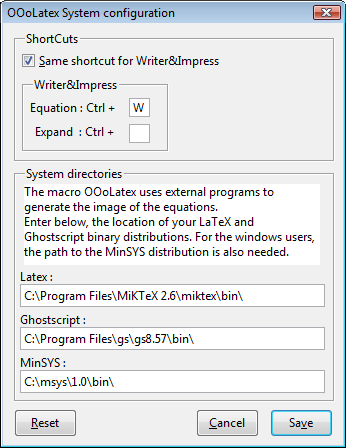
I think many will agree with me that the advantages cover all the disadvantages. In this article, I will describe only the installation on MS Windows (yes, I still bought it and did not switch to Linux), the installation for Linux can be found both in the official documentation and here . To do this, download the following programs:
- MiKTeX - TeX system. Although you can use any other available TeX package.
- GhostScript is a package for converting dvi files generated by the TeX system into convenient png files.
Msys is a mini-emulator of * nix-s under Windows.
OOoLaTeX - a script for OO linking the whole system together.
