VR-helmet Pimax P1 4K - decides not only the picture
With virtual reality helmets, now one major problem is resolution. Everything is ok with virtuality, but so far nobody is up to reality. Pixels interfere. The Chinese from Pimax decided to raise the bar and rolled out the P1 model with 4K resolution to the market - so the individual pixels are almost not noticeable, but the implementation of the rest raises questions.

The Pimax P1 helmet is good on all sides: soft-touch plastic, high-quality wires and even a soft pad that rests on the back of the head is also very comfortable.

Collect it all together, though, that is another problem. At first, I was embarrassed by two separate speakers that the devil knows how to fix.

But the video instruction on the site en.pimaxvr.com helped - there are small slots in the ear cushions for the straps. For about five minutes you stick the velcro, but in the end there is a comfortable position.




The only thing you can find fault with is foam rubber adjacent to the face. According to subjective sensations, it could have been made even more gently, but in general it will come down as it is.

The device is connected to the computer with one cord, which splits at the end and turns into a USB connector and full-sized HDMI. Immediately I advise you not to plug USB into port 3.0 - somewhere in the depths of the forum Pimax support writes that problems may arise with it. Well, HDMI, of course, should be connected to discrete graphics. The built-in one will also see it, but in this case it will only turn out to watch 360 ° photos and videos, and you will have to forget about the games.

In order for the computer to basically recognize the device as virtual reality glasses, and not just an additional monitor, from the same en.pimaxvr.com, you need to download software called Piplay - it includes drivers for 64-bit Windows 7/8/10 and Chinese ( in terms of logic and interface quality) application.

After launching Piplay, the default device is defined in Extend Mode - as a second monitor with a resolution of 3840 x 2160. All available content (of doubtful licensing) is divided into three categories: photo, video and games.
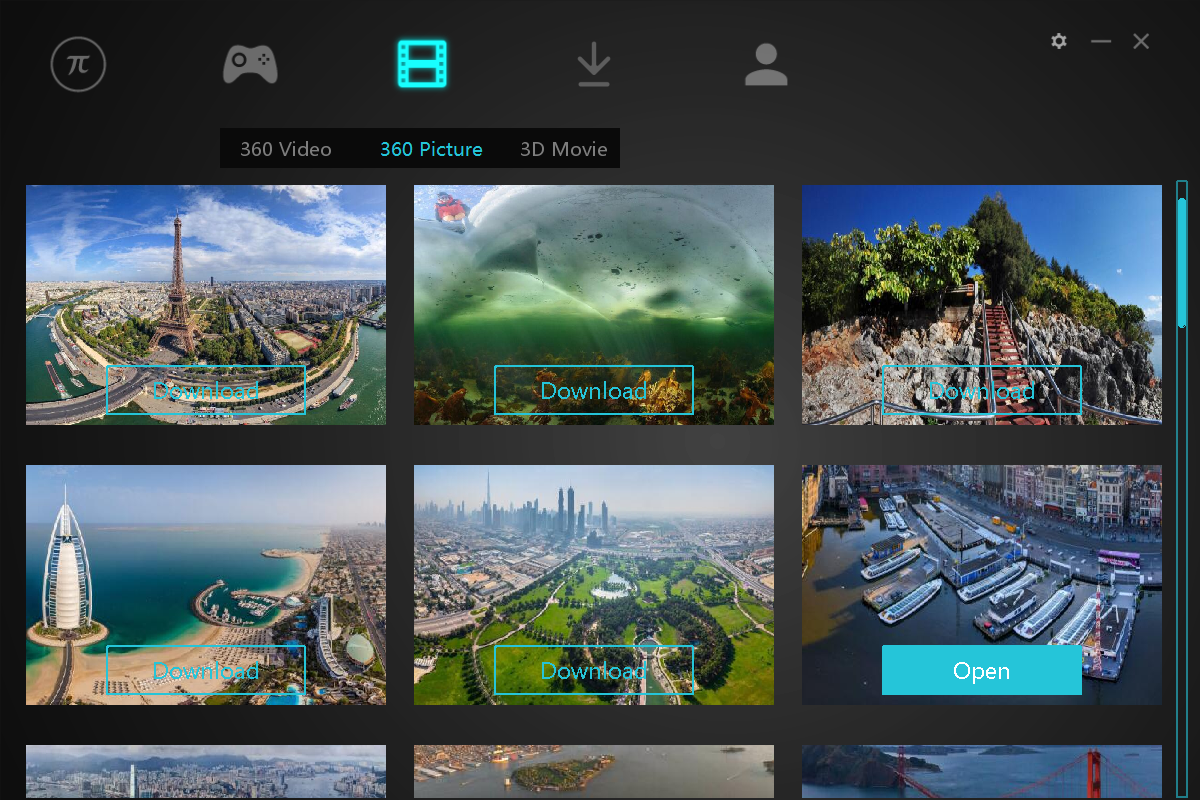
With the photo everything is OK except for their small resolution.
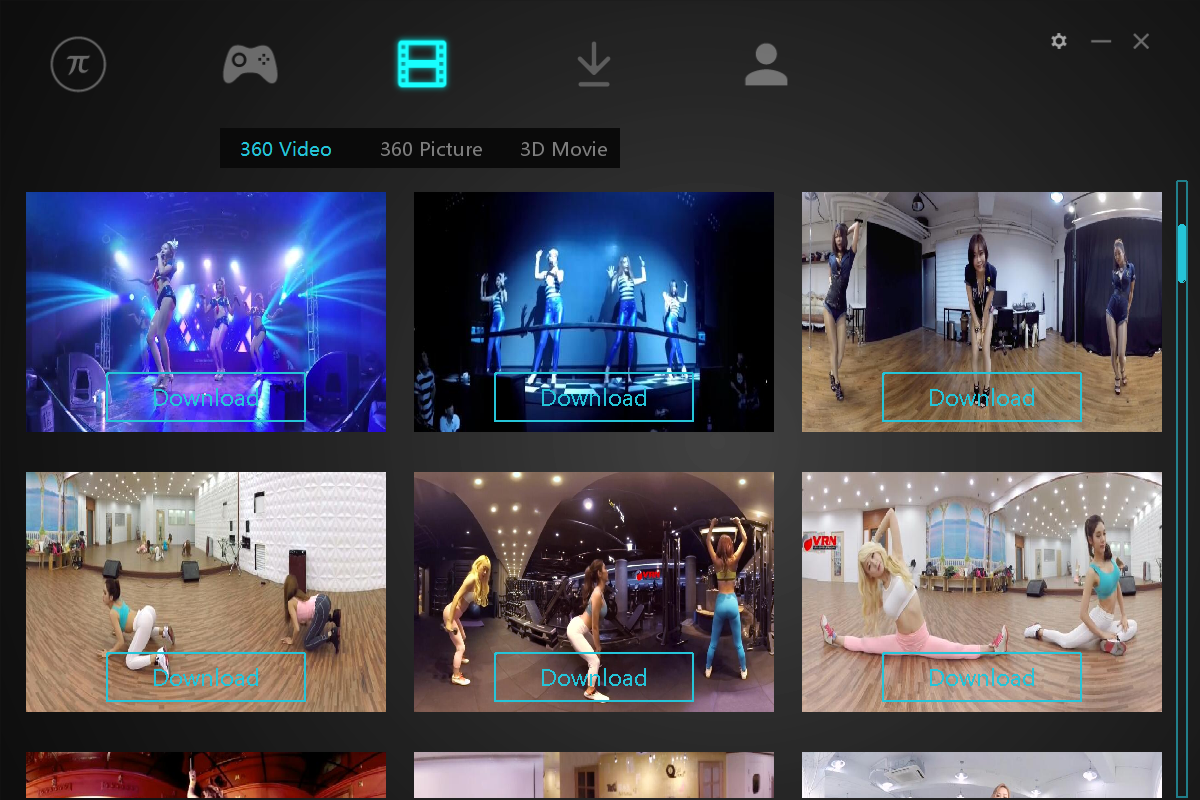
The video is also not of perfect quality and basically these are some erotic fantasies of Asian developers of the device.
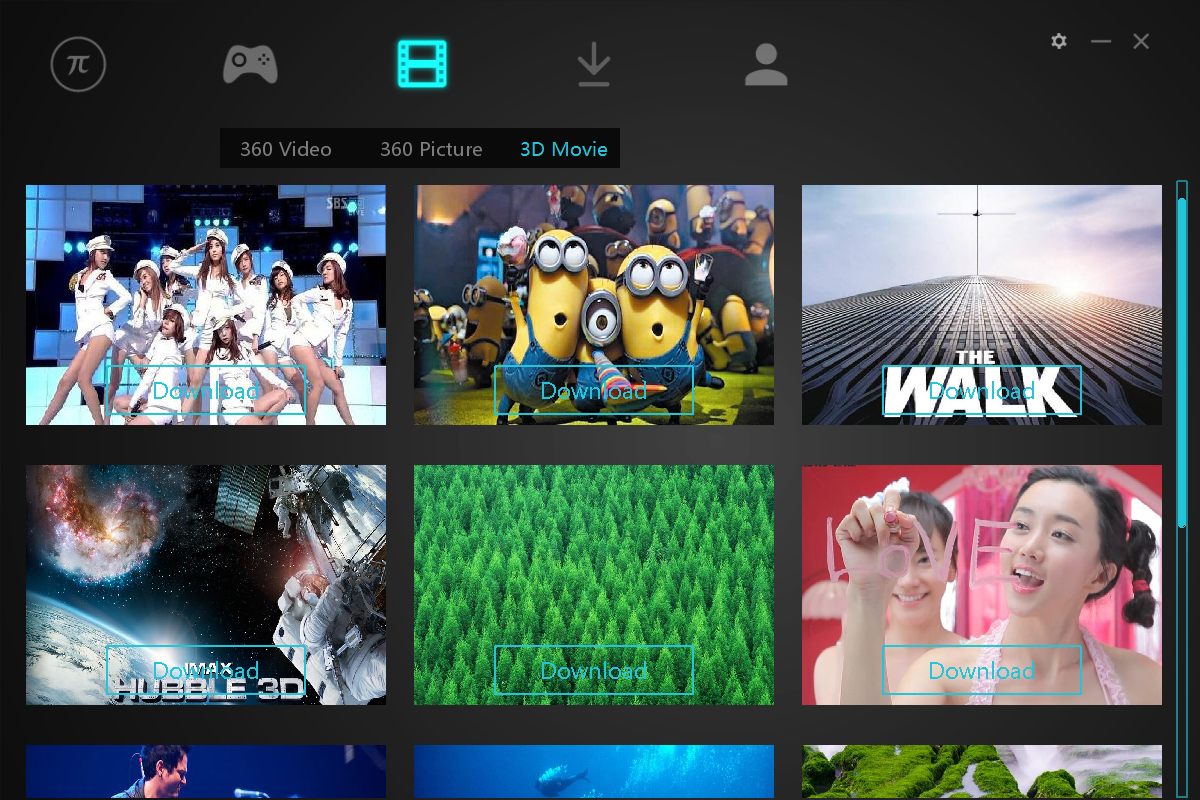
But among the games can be distinguished except Forza Horizon. By clicking on the Download button, you will be taken to Steampowered.com, so do not wait for freebies.
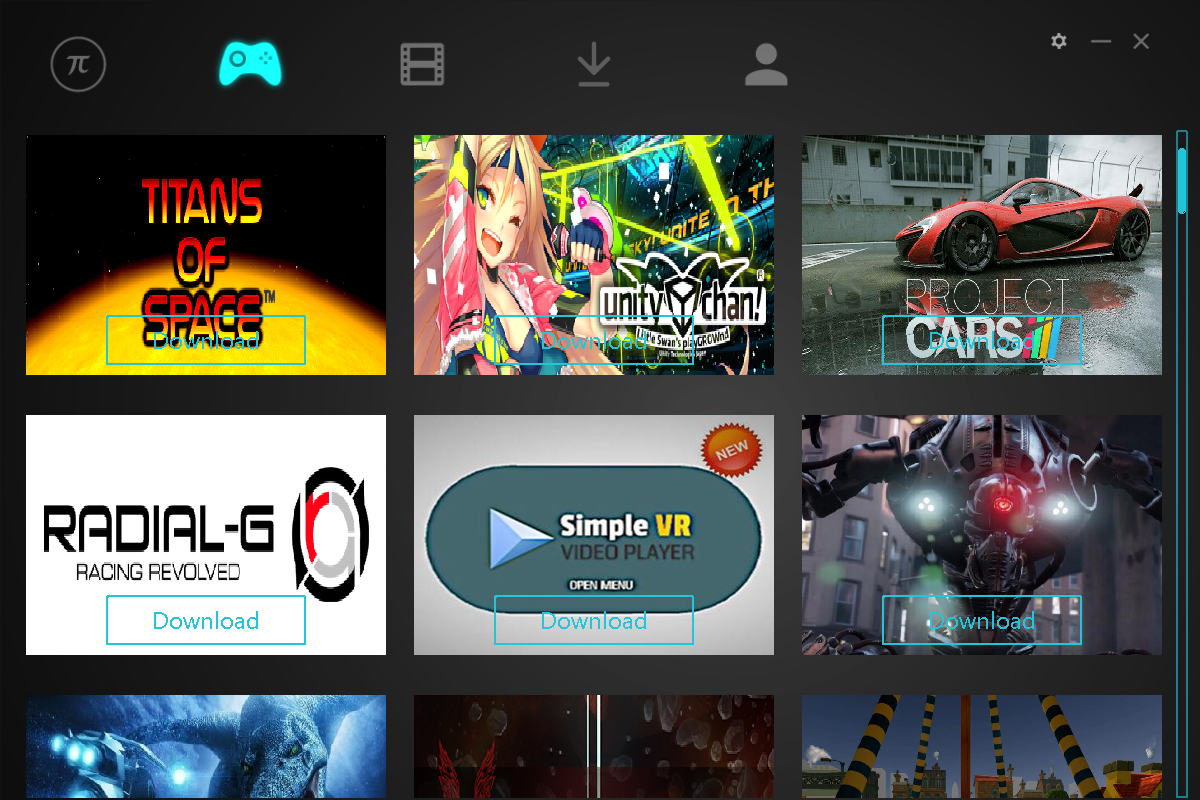
Actually, this is the whole thing and the chip - Pimax P1 at the very least, but is recognized by the program SteamVR. Even Windows, during the installation of the drivers, calls the hardware Rift, which seems to hint. But in order to enjoy the games in virtual reality, you have to uncover a tambourine and properly dance - this is not an accessory to connect to the console.


It’s not enough to download SteamVR, you also need this program to identify glasses as a compatible accessory, and not just a second monitor. And nowhere it is directly stated that for this it is necessary to transfer the points to the Direct Mode. In the main interface of the Piplay program, there is no such switch - you can find it by right clicking on the blue Pi icon in the tray.
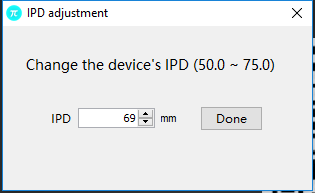
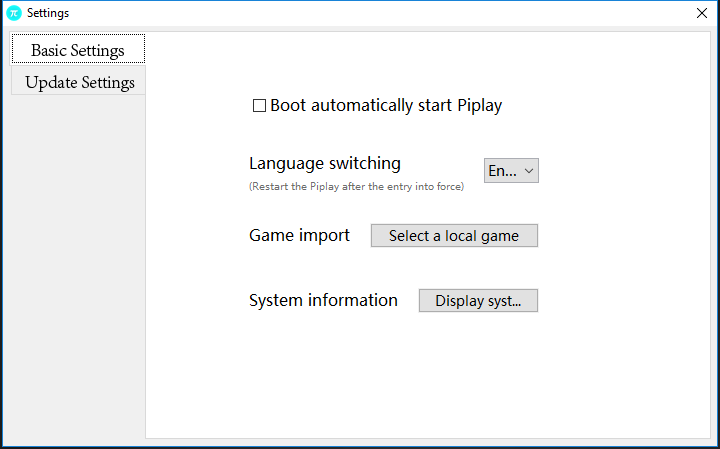
This is ALL available settings in the main interface.
Another trick is that not every video card will allow you to translate the helmet into this very Direct Mode. Of the four computers tested, this mode really earned only one, in which the NVIDIA GeForce GT 740 card was installed. Not new, yes, but this is oddity. A monoblock with a GeForce 940M and a laptop with a GeForce GTX 960M simply did not allow to transfer points into Direct Mode, and the computer with the AMD Radeon HD 7900 switched to it, but then the oddities began.

The manufacturer directs us not to the video card models, but to the driver version. For NVIDIA, this is 362.00, and for AMD - just the “newest.” If you have them installed or the version above, such as in the screenshot above, should not occur. But sometimes it happens. Why, no one can explain.

The next stage of the quest to connect Pimax to SteamVR is the ready mode. For example, on the “vidyahe” AMD Direct Mode turned on, but the points icon in the Steam interface did not turn green. If nothing happens in the automatic mode, you need to go through the registration procedure for the Vive glasses room. We follow the instructions of the installation wizard, and ignore everything that concerns the HTC Vive controllers, because we simply don’t have them.

You may need to do this several times, because sometimes the sensors in the helmet of the Pimax P1 podglyuchivayut, and the picture already appears, but to turn his head in the virtual world does not work - everything will remain static.

If luck finally smiled at you, and everything fell into place, all you have to do is go to the Steam section with VR games and choose the right one. It will not work in every game (because there are no controllers!), But many of the listed titles support control using a classic gamepad or even a keyboard. The main thing to look at the icons of supported helmets. The triangle is Vive, the oval is Oculus. We need the last one.
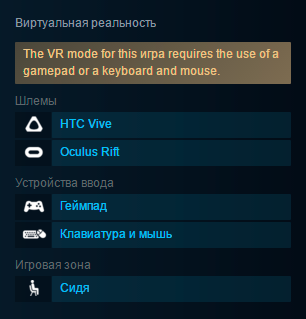
Most of the games in the VR section right now are all casual with mediocre graphics, but there are also very realistic things. The same Project CARS is just something with something. Put on a helmet, put your hands on the game steering wheel (many, it seems, have them) and find yourself inside a real car! War Thunder is also nothing, especially since even the controller is not needed there, the keyboard and the mouse are enough. It would be much more realistic, of course, to use Vive with its controllers, but it is also quite ok.
Gone are the days when you could spend several evenings trying to make something work. This is somehow sad. I just want to plug the connectors into the ports, put the necessary software and start playing, and not sit on the Chinese forums in an attempt to understand what technical support meant, armed with Google Translator. In this sense, Oculus and Vive are a thousand times cooler.
But when it comes to picture quality, the opposite is true. Pimax P1 has a resolution of 3840 x 2160. Vive and Oculus have only 2160 x 1200. Divide this by 2 (the parallax effect is used in the helmet, and a separate image is fed to each eye) and we get FullHD against 1080 x 600.

In the Chinese helmet, the grain is almost not noticeable. Plus, there is a good optics, and after half an hour of play, the eyes do not want to be taken out and put on the shelf, as is the case with cheap helmets using smartphones. In short, very comfortable and beautiful. The picture is just great. But the notorious user experience is not only an image, but also the presence of controllers, seamless work and other pleasant trifles. In terms of the depth of immersion in the game, the expensive HTC Vive will give the Pimax P1 a hundred points handicap.

Pimax P1 significantlycheaper. On GearBest with the LHPIMAX promo code, this thing will cost ~ 19,300 rubles ($ 309), while for the Oculus Rift they want about 60,000. And the prices for HTC Vive in the unofficial retail generally start at 70,000. So if you while just looking at virtual reality, it might be worth trying Pimax. There is no guarantee that everything will work right out of the box. Plus the lion's share of positive impressions from the same Vive is the impression of the natural control of the controllers. There at some point you forget about the picture. But psychologically, it's still easier to come to terms with buying for 20 pieces than for 70, right?


Design
The Pimax P1 helmet is good on all sides: soft-touch plastic, high-quality wires and even a soft pad that rests on the back of the head is also very comfortable.

Collect it all together, though, that is another problem. At first, I was embarrassed by two separate speakers that the devil knows how to fix.

But the video instruction on the site en.pimaxvr.com helped - there are small slots in the ear cushions for the straps. For about five minutes you stick the velcro, but in the end there is a comfortable position.




The only thing you can find fault with is foam rubber adjacent to the face. According to subjective sensations, it could have been made even more gently, but in general it will come down as it is.

Connection
The device is connected to the computer with one cord, which splits at the end and turns into a USB connector and full-sized HDMI. Immediately I advise you not to plug USB into port 3.0 - somewhere in the depths of the forum Pimax support writes that problems may arise with it. Well, HDMI, of course, should be connected to discrete graphics. The built-in one will also see it, but in this case it will only turn out to watch 360 ° photos and videos, and you will have to forget about the games.

In order for the computer to basically recognize the device as virtual reality glasses, and not just an additional monitor, from the same en.pimaxvr.com, you need to download software called Piplay - it includes drivers for 64-bit Windows 7/8/10 and Chinese ( in terms of logic and interface quality) application.

After launching Piplay, the default device is defined in Extend Mode - as a second monitor with a resolution of 3840 x 2160. All available content (of doubtful licensing) is divided into three categories: photo, video and games.
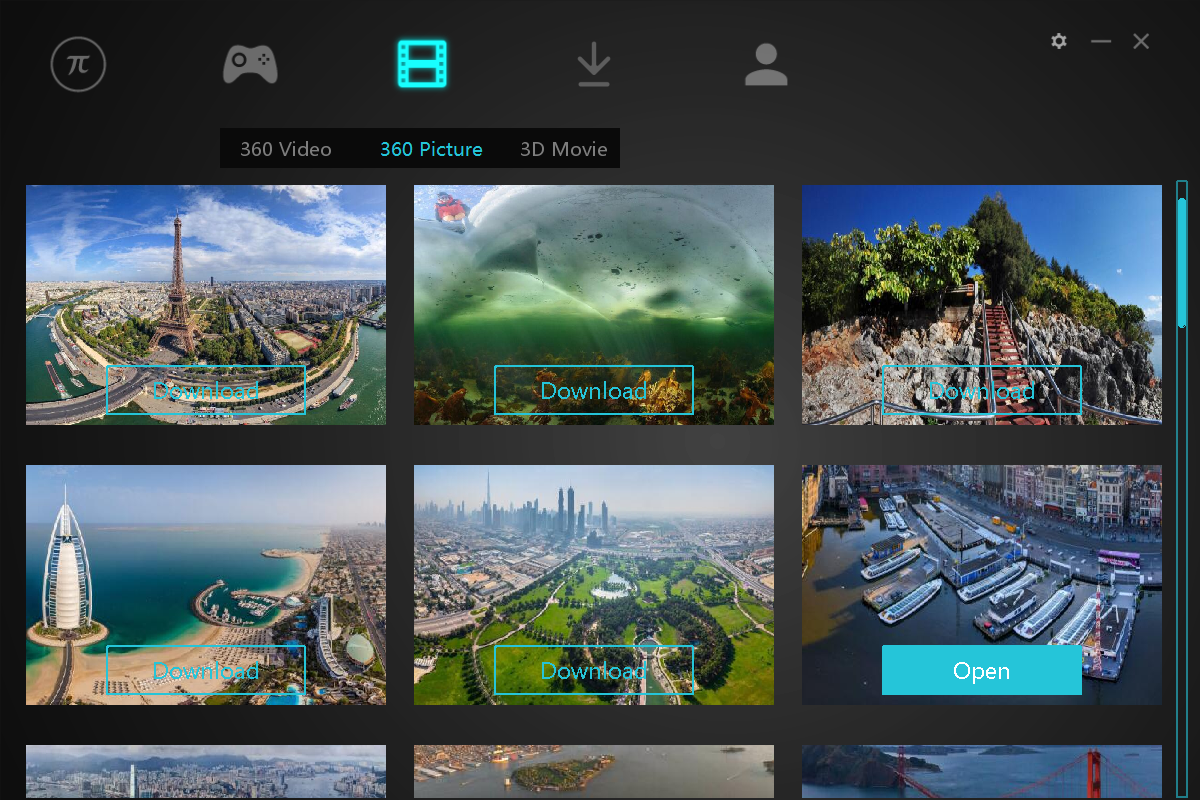
With the photo everything is OK except for their small resolution.
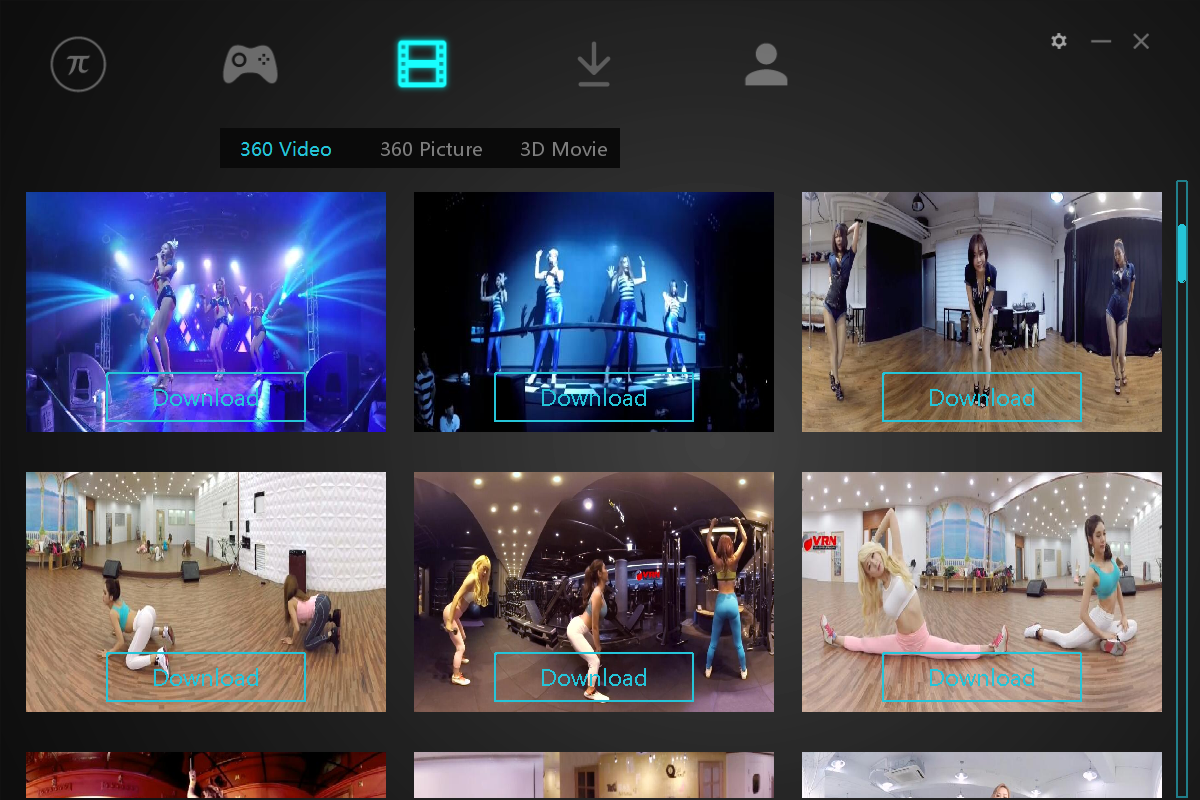
The video is also not of perfect quality and basically these are some erotic fantasies of Asian developers of the device.
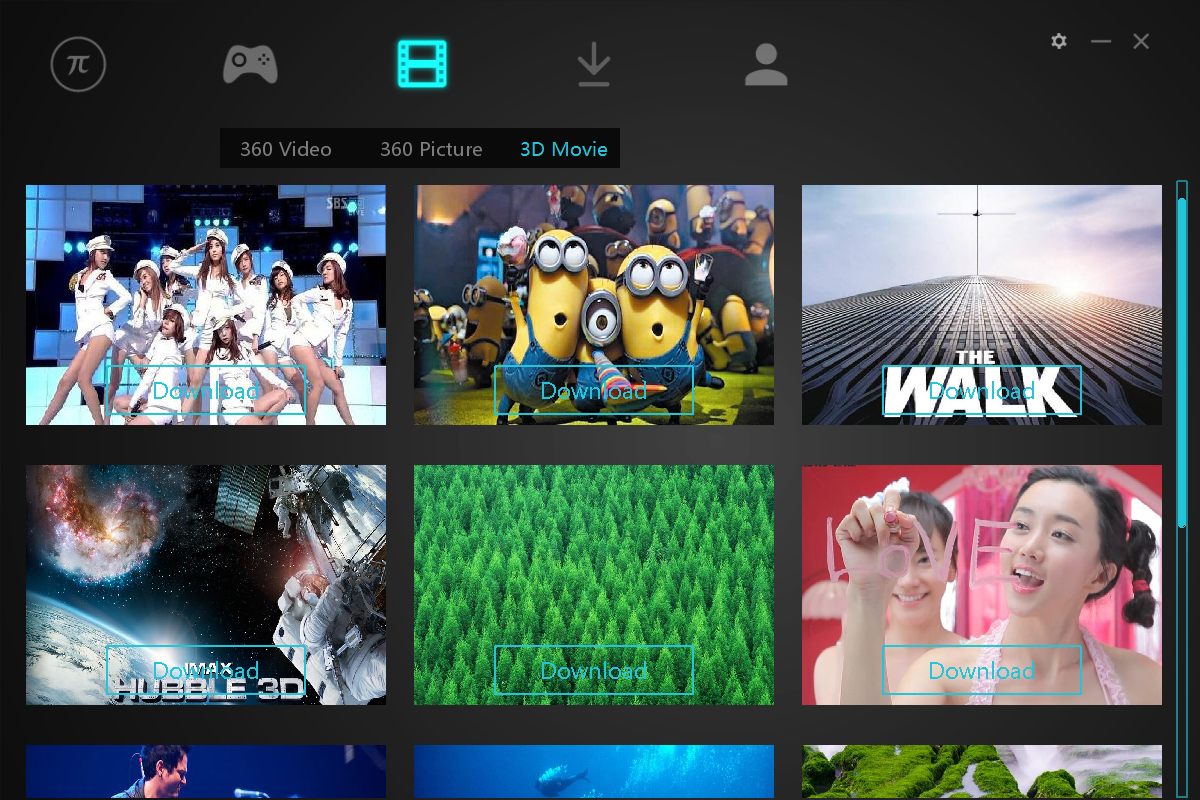
But among the games can be distinguished except Forza Horizon. By clicking on the Download button, you will be taken to Steampowered.com, so do not wait for freebies.
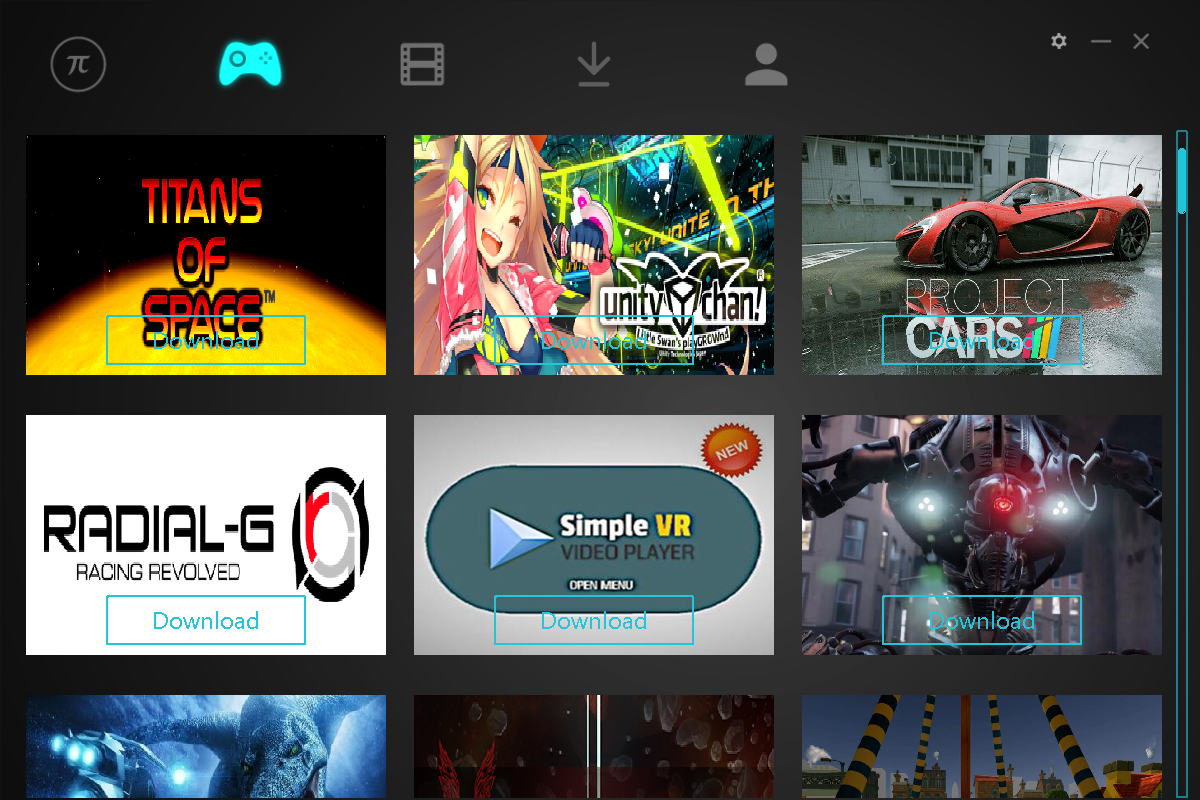
Steam
Actually, this is the whole thing and the chip - Pimax P1 at the very least, but is recognized by the program SteamVR. Even Windows, during the installation of the drivers, calls the hardware Rift, which seems to hint. But in order to enjoy the games in virtual reality, you have to uncover a tambourine and properly dance - this is not an accessory to connect to the console.


It’s not enough to download SteamVR, you also need this program to identify glasses as a compatible accessory, and not just a second monitor. And nowhere it is directly stated that for this it is necessary to transfer the points to the Direct Mode. In the main interface of the Piplay program, there is no such switch - you can find it by right clicking on the blue Pi icon in the tray.
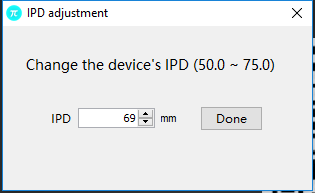
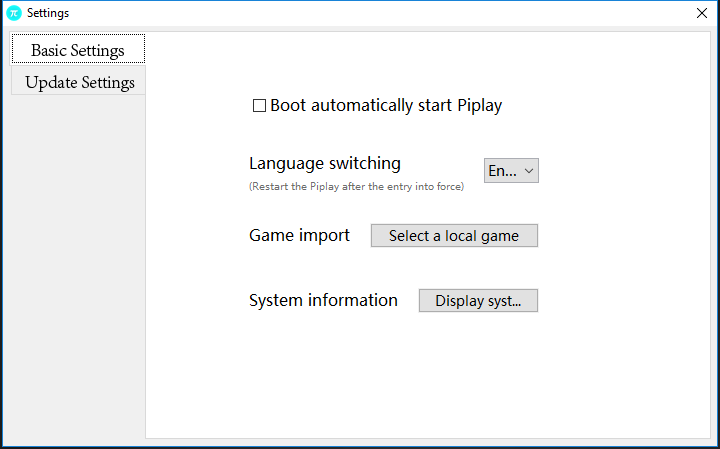
This is ALL available settings in the main interface.
Another trick is that not every video card will allow you to translate the helmet into this very Direct Mode. Of the four computers tested, this mode really earned only one, in which the NVIDIA GeForce GT 740 card was installed. Not new, yes, but this is oddity. A monoblock with a GeForce 940M and a laptop with a GeForce GTX 960M simply did not allow to transfer points into Direct Mode, and the computer with the AMD Radeon HD 7900 switched to it, but then the oddities began.

The manufacturer directs us not to the video card models, but to the driver version. For NVIDIA, this is 362.00, and for AMD - just the “newest.” If you have them installed or the version above, such as in the screenshot above, should not occur. But sometimes it happens. Why, no one can explain.

The next stage of the quest to connect Pimax to SteamVR is the ready mode. For example, on the “vidyahe” AMD Direct Mode turned on, but the points icon in the Steam interface did not turn green. If nothing happens in the automatic mode, you need to go through the registration procedure for the Vive glasses room. We follow the instructions of the installation wizard, and ignore everything that concerns the HTC Vive controllers, because we simply don’t have them.

You may need to do this several times, because sometimes the sensors in the helmet of the Pimax P1 podglyuchivayut, and the picture already appears, but to turn his head in the virtual world does not work - everything will remain static.

If luck finally smiled at you, and everything fell into place, all you have to do is go to the Steam section with VR games and choose the right one. It will not work in every game (because there are no controllers!), But many of the listed titles support control using a classic gamepad or even a keyboard. The main thing to look at the icons of supported helmets. The triangle is Vive, the oval is Oculus. We need the last one.
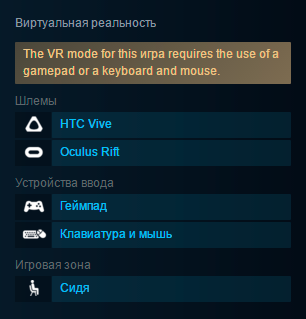
Most of the games in the VR section right now are all casual with mediocre graphics, but there are also very realistic things. The same Project CARS is just something with something. Put on a helmet, put your hands on the game steering wheel (many, it seems, have them) and find yourself inside a real car! War Thunder is also nothing, especially since even the controller is not needed there, the keyboard and the mouse are enough. It would be much more realistic, of course, to use Vive with its controllers, but it is also quite ok.
Impressions
Gone are the days when you could spend several evenings trying to make something work. This is somehow sad. I just want to plug the connectors into the ports, put the necessary software and start playing, and not sit on the Chinese forums in an attempt to understand what technical support meant, armed with Google Translator. In this sense, Oculus and Vive are a thousand times cooler.
But when it comes to picture quality, the opposite is true. Pimax P1 has a resolution of 3840 x 2160. Vive and Oculus have only 2160 x 1200. Divide this by 2 (the parallax effect is used in the helmet, and a separate image is fed to each eye) and we get FullHD against 1080 x 600.

In the Chinese helmet, the grain is almost not noticeable. Plus, there is a good optics, and after half an hour of play, the eyes do not want to be taken out and put on the shelf, as is the case with cheap helmets using smartphones. In short, very comfortable and beautiful. The picture is just great. But the notorious user experience is not only an image, but also the presence of controllers, seamless work and other pleasant trifles. In terms of the depth of immersion in the game, the expensive HTC Vive will give the Pimax P1 a hundred points handicap.

Pimax P1 significantlycheaper. On GearBest with the LHPIMAX promo code, this thing will cost ~ 19,300 rubles ($ 309), while for the Oculus Rift they want about 60,000. And the prices for HTC Vive in the unofficial retail generally start at 70,000. So if you while just looking at virtual reality, it might be worth trying Pimax. There is no guarantee that everything will work right out of the box. Plus the lion's share of positive impressions from the same Vive is the impression of the natural control of the controllers. There at some point you forget about the picture. But psychologically, it's still easier to come to terms with buying for 20 pieces than for 70, right?

