Ultrabook Review Dell Latitude 13 (7370): Without noise, dust and doubt
In recent years, thinking about buying a new laptop, we often come to the conclusion that the new is not very different from the old one. The same screen resolution, similar to the frequency of the processor. The race of volumes of operative memory and the drive was slowed down. And, taking into account the rise in prices for good equipment, you involuntarily think about it - maybe you should not buy a new device at all? Will I change the battery in the old one, put the SSD instead of the hard drive, and will it be the same?
Yes, indeed, by purely quantitative indicators, the differences are becoming smaller. But this does not mean that progress is in place. It's just that now it is measured not so much by benchmarks (although they too), but by improvements in user experience. And it sometimes turns out to be even more useful than race gigahertz, gigabyte and gigabit. Let's see how this happens, using the example of the new Dell Latitude 13 (7370), which recently arrived in Russia.

You know, I was amazed for many years that power adapters of a completely cool look are attached to exquisite-looking ultrabooks. It seems that the manufacturers did not bother at all on this topic - they made the same adapters for all the rulers, regardless of the price and size. Some brands still have not got rid of this disgrace, because of which the real weight of compact models increases by almost a third. But the Dell Latitude 13 (7370) comes with a small, lightweight adapter, which can be further facilitated by replacing the brutal three-contact cable with a more elegant one. Although I would not do that. It's great that the standard USB-C has come to replace our own connector, typical of Dell laptops. Now, not only laptops of various brands, but also smartphones can be charged from one power supply unit. I checked on my own LG G5.
And yes, it’s rather unusual to start a story about an ultrabook with a power supply. But the user experience consists of non-trivial details. In this case, "trifle" greatly facilitates the backpack and frees up space in it.

The weight of the laptop is 1.12 kg. This is very little for a 13-inch model. Just for comparison: a 2-in-1 Dell XPS 12 harvester, which I talked about last time, weighs 1.3 kg, and it has less features and a screen diagonal less than an inch. Lightness is achieved due to the carbon fiber body (sometimes called carbon fiber), which is not inferior in strength to aluminum. And in scratch resistance - and superior. The top cover of my copy was aluminum, but you can choose carbon.

Inside
It is useless to look for air vents on the case - they are not there. The Latitude 13 (7370) uses a modern line of Intel Core M processors, and even the fastest of them, installed in my specimen, is quite enough to cool the copper radiator. I note - quite impressive size.
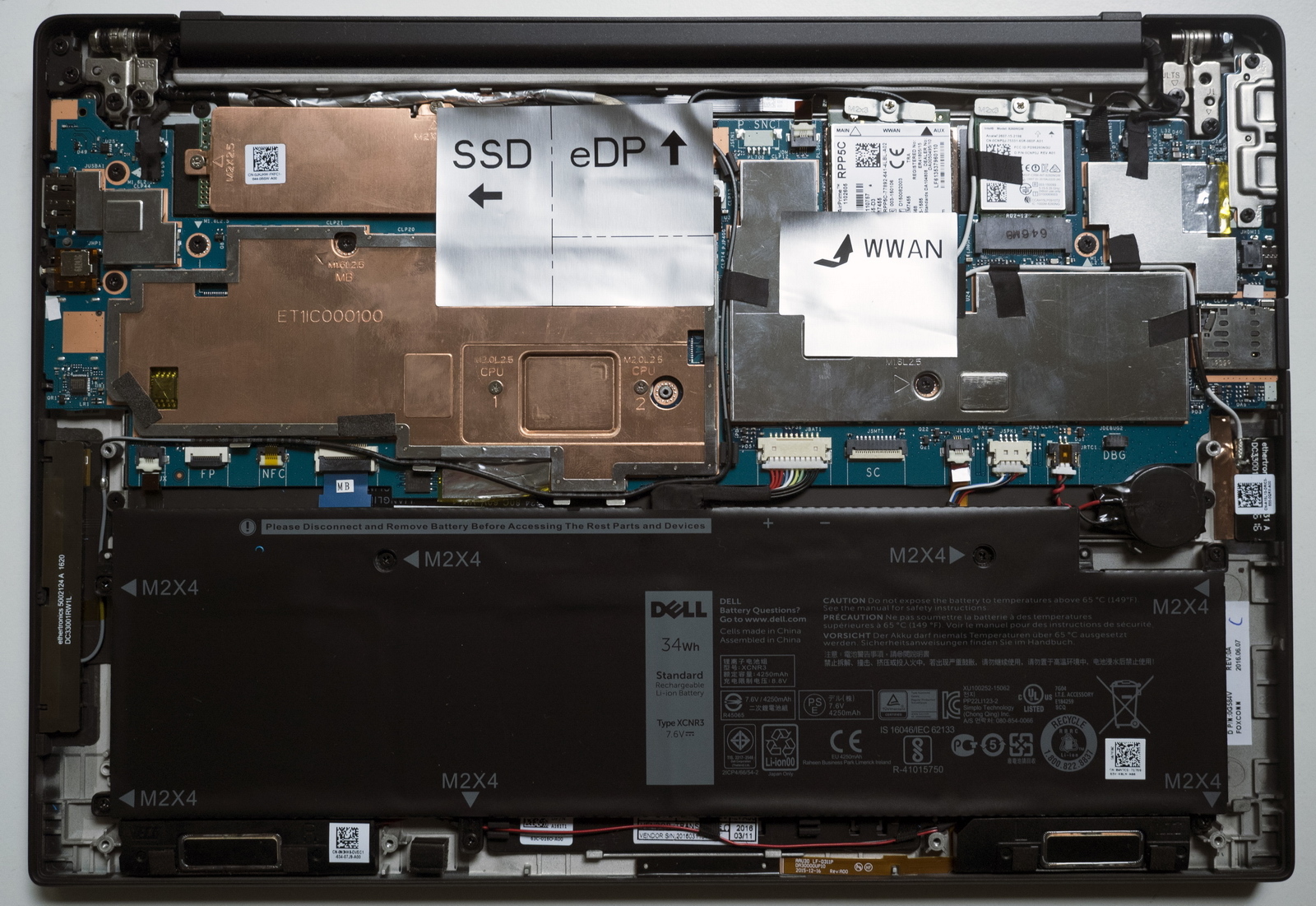
The nominal frequency of the Intel Core M7-6Y75 is only 1.2 GHz, but under load, each of its two cores can accelerate to 3.1 GHz, which is a completely different matter. Even under load, the processor fits into a 4.5 watt TDP. The Intel HD Graphics 515 graphics core runs at up to 1 GHz and allows you to comfortably play World of Tanks with basic settings. I have already written many times that the rumors about the inadequate performance of the Core M are somewhat exaggerated. I will say it again: in the Winrar test, which I consider to be one of the closest to reality, Intel Core m7-6Y75 knocks out about 2800 points. My desktop i7-4790T with 4 cores, with a TDP of 45 W and a peak frequency of about 4 GHz, gives 3800 points. It turns out, Core m7 is only 30% slower than this monsters! A popular Core i5-5200U in the past can squeeze out only 2400 points.
Probably, I wouldn’t advise you to mount video on 4K on Core M, because Intel uses harsh throttling algorithms to protect it from overheating. The processor has warmed up to 100 degrees - and the pass of clock periods went. But otherwise, this is quite a vigorous "stone", normally coping with all the tasks confronting the laptop and its owner.
And yes, the absence of a cooler means complete noiseless operation, with the exception of the sounds that you want to hear from the speakers. The latter have a decent size and sound decently.

The minimum amount of RAM in Latitude 13 (7370) is 8 GB. In top configurations it costs 16 GB, but an independent upgrade is not possible, the chips are soldered to the motherboard.
The resolution of the 13-inch screen in my copy is 3200x1800 pixels, and if you find at least one reason to find fault with the impeccable quality of the IPS matrix used in it, please write to me, I want to personally get acquainted with such a perfectionist.
No, seriously, the screen is excellent, and if you choose Windows 10 as your operating system, you will enjoy it a lot.
What about choose - this is not a turn of speech. Latitude 13 (7370) in Russia comes immediately with two licenses - on Windows 7 Professional and Windows 10 Professional. It is clear that nothing on earth is better than the "seven", but this operating system does not know how to effectively use screens with such high resolution, therefore lovers of the classics should choose a model with Full HD or still install Windows 10. Moreover, the top matrix has support multi-touch. Just in case, I’ll clarify that the graphics core is decent by mobile standards, but 3200x1800 is a lot even for powerful desktop video cards. Therefore, in 3D-games it is worth lowering the resolution to Full HD, since the difference (in games) is difficult to make out.
SSD capacity is 256 or 512 GB. In my copy, Liteon CV3 is installed at 256 GB, which, judging by the sticker, was made specifically for Dell. This is a fairly new model, its mass production began at the end of last year. All chips needed to provide a volume of 256 GB fit on one side of the board.
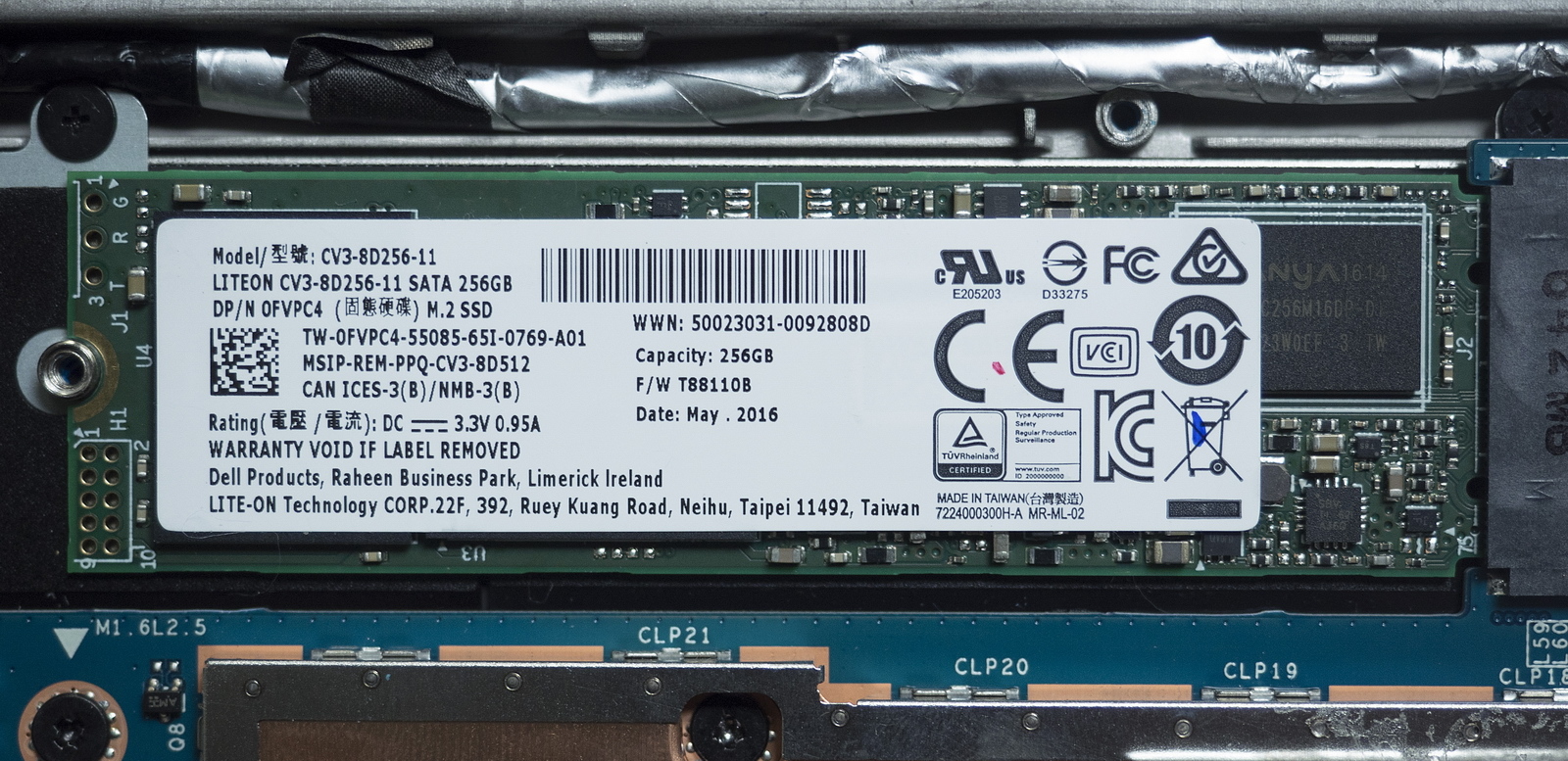
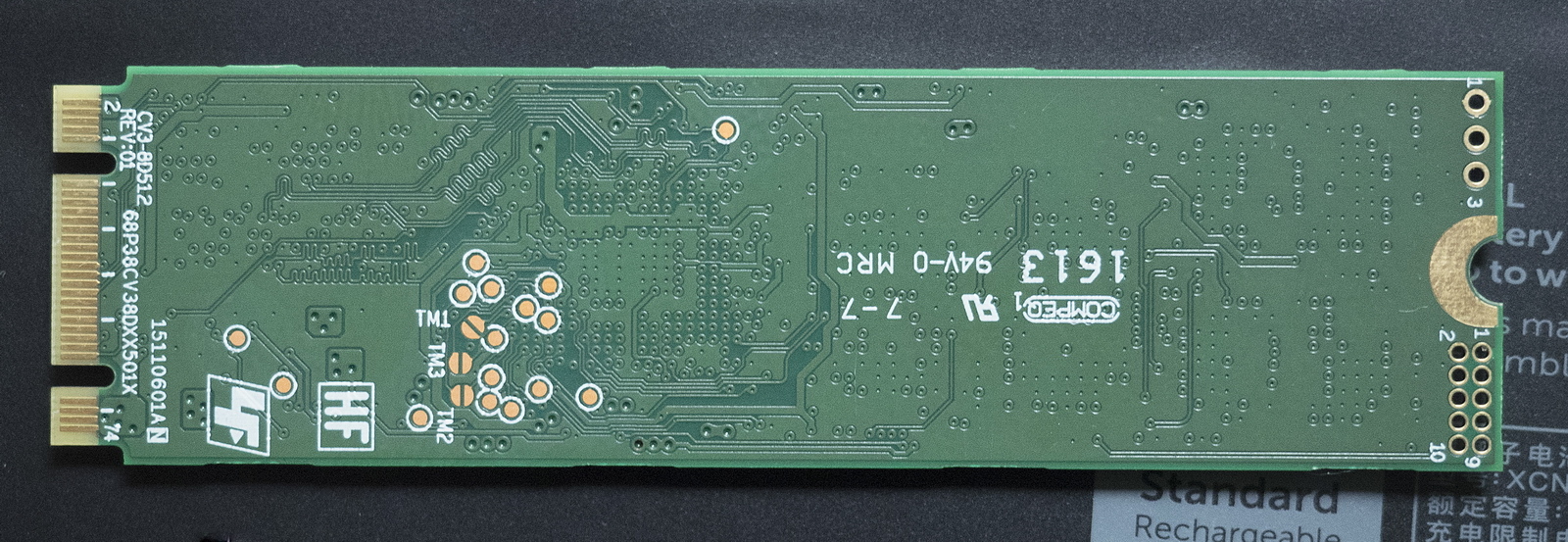
Read speed up to 544 MB / s, write up to 434 MB / s. Very decent result. Previously, these figures were achieved by creating a kind of RAID array from the SSD inside the laptop, and now, please, on a single board with a simple layout. By the way, for the interface M.2, there is already a terabyte SSD, and this component of the Latitude 13 (7370) will upgrade in just 5 minutes with a cross-head screwdriver.
Also, a Wi-Fi adapter is subject to an easy upgrade, but in the Russian versions the Intel Dual-Band Wireless-AC 8260 with the support of the 802.11ac standard is initially installed at speeds up to 867 Mbps. This is more than enough for everything. It is good that those dark times, when laptops officially delivered to Russia were added, it was strictly forbidden to add support for 802.11ac.
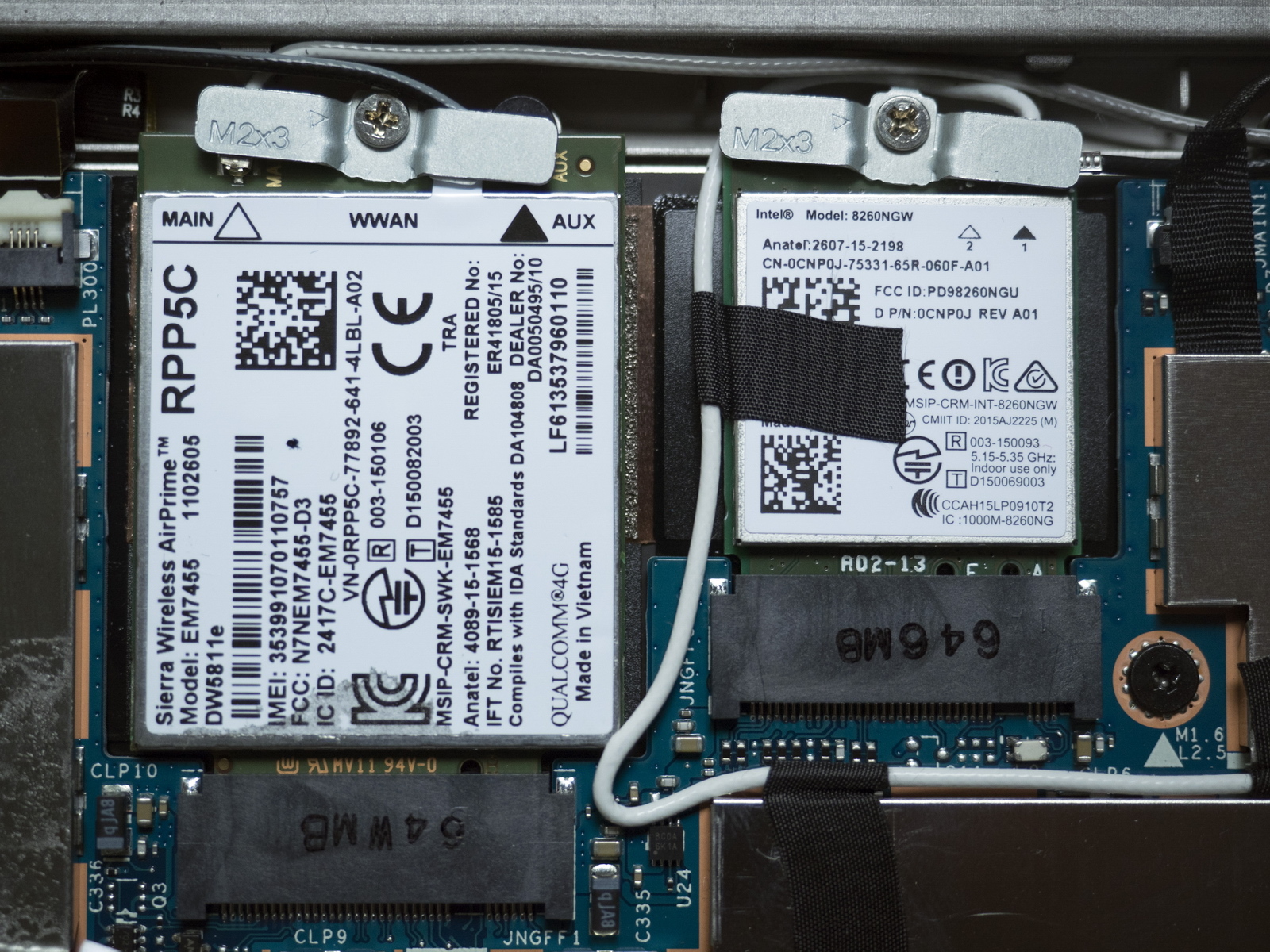
In configurations with a built-in modem, the latter is also subject to rapid replacement. Again, you hardly want to mess with it, because the default is a model based on Qualcomm Snapdragon X7 LTE, which means support for LTE-Advanced with a maximum speed of up to 300 Mbps. It is believed that the laptop is morally obsolete before the operators accelerate to such figures.
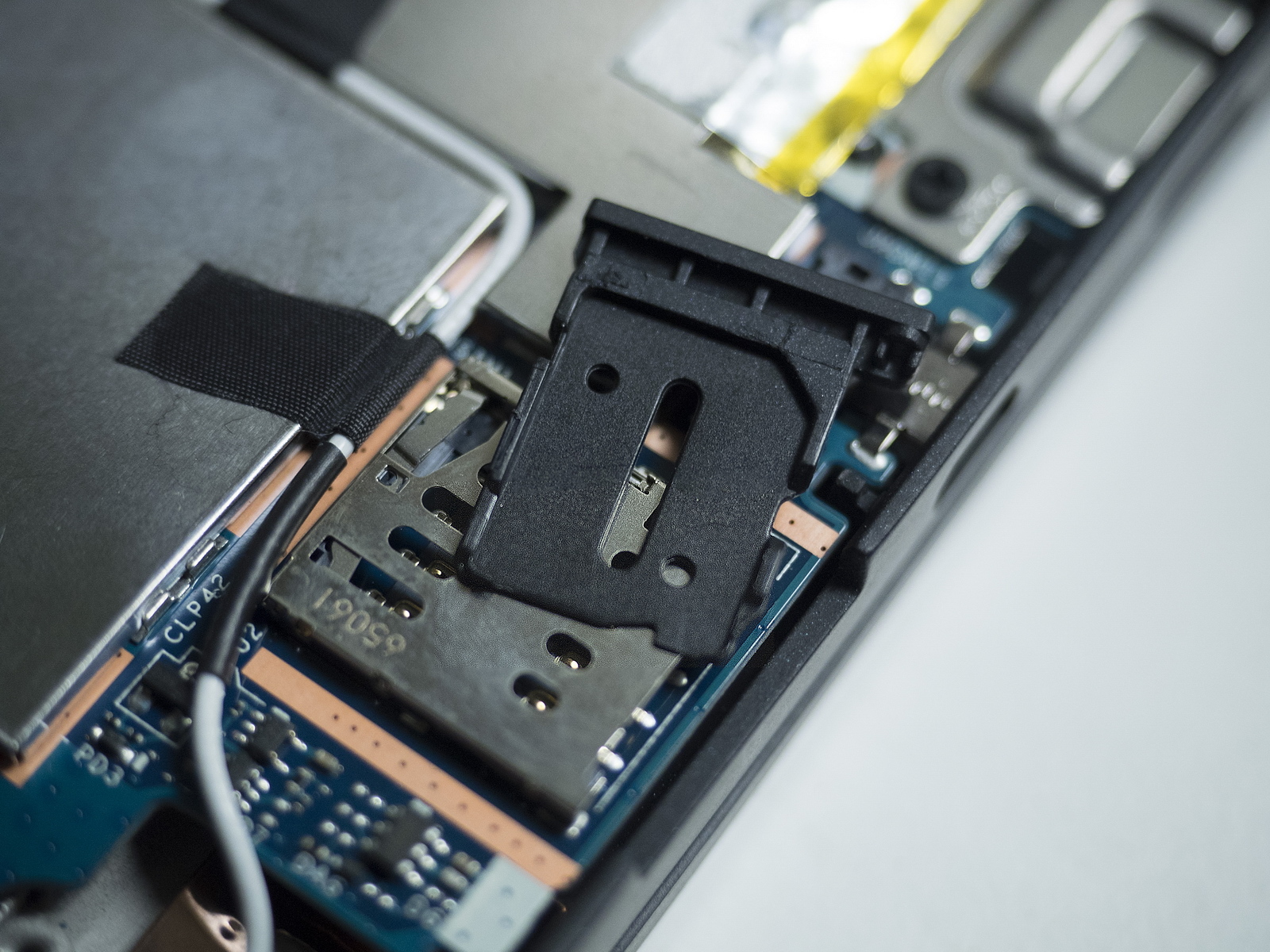
Finishing the study of the insides of a laptop, we note the traditional Dell attention to the practicality of the device. All connectors are not soldered to the board, but recessed into it, and if necessary - shielded and additionally strengthened.
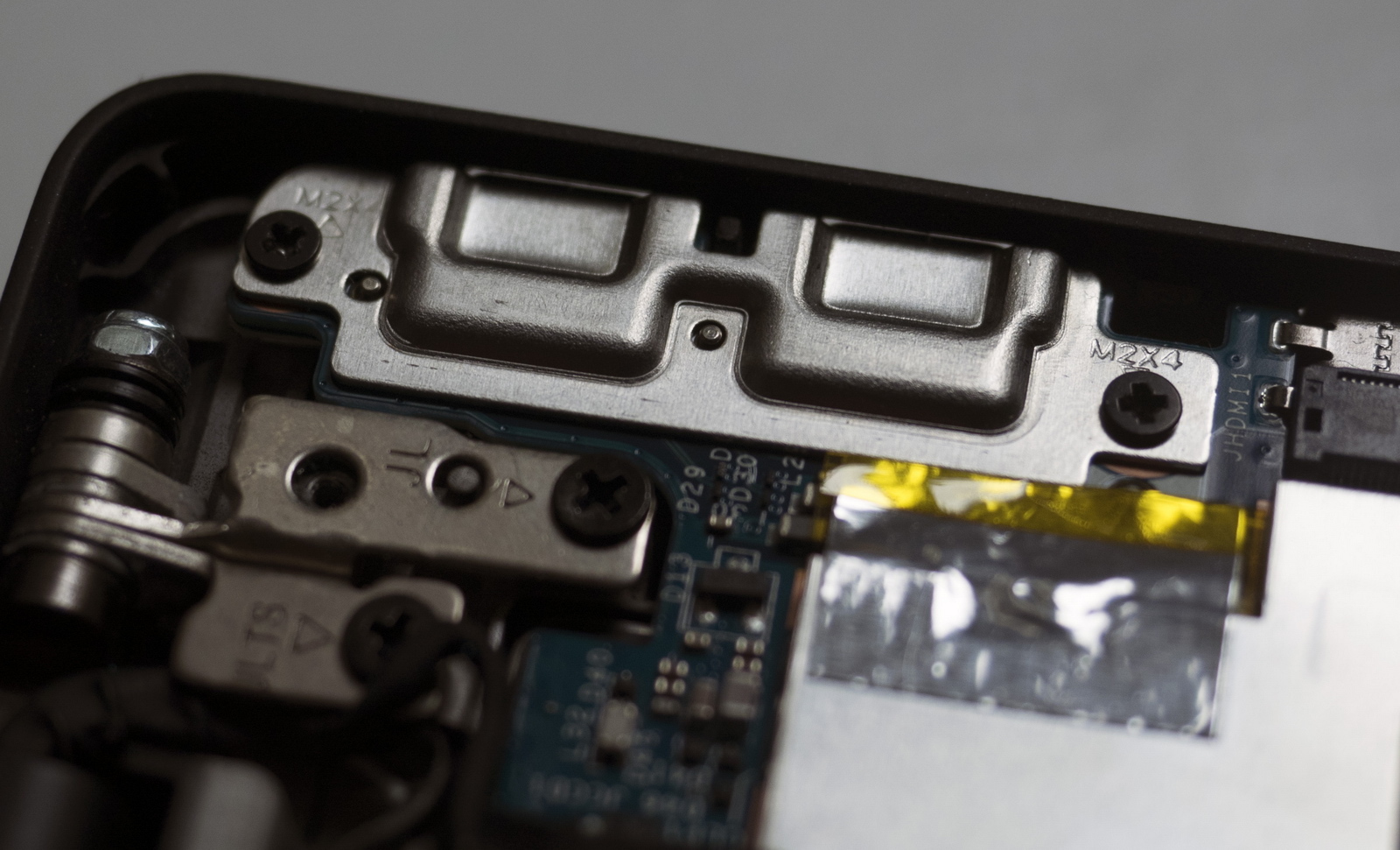
Cover hinges, of course, steel.

Outside
If you don’t know that there is a 13-inch ultrabook in front of you, you can easily take it as a 12-inch one. It's just that Dell has traditionally freed the matrix from the framework, and instead of them, only narrow strips are on the sides. Because of this, by the way, it seems that this model does not have a webcam, but it just moved from above to the bottom left corner. This did not affect usability. So even more convenient.
Compactness did not prevent to place in Latitude 13 (7370) one of the most convenient mobile keyboards, if not the most convenient at all. No, seriously, I was just amazed by the combination of the optimal location of the keys, their size and shape (with barely noticeable, but greatly enhancing the comfort recesses on each). Individual compliments deserve the progress of the buttons: it is moderately resilient, optimal in depth and extremely informative. This is another example of improvements that you will not notice, studying the characteristics and benchmarks. But after this keyboard is very difficult to type on those that are in older models.
The backlight, of course, is - with two gradations of brightness.
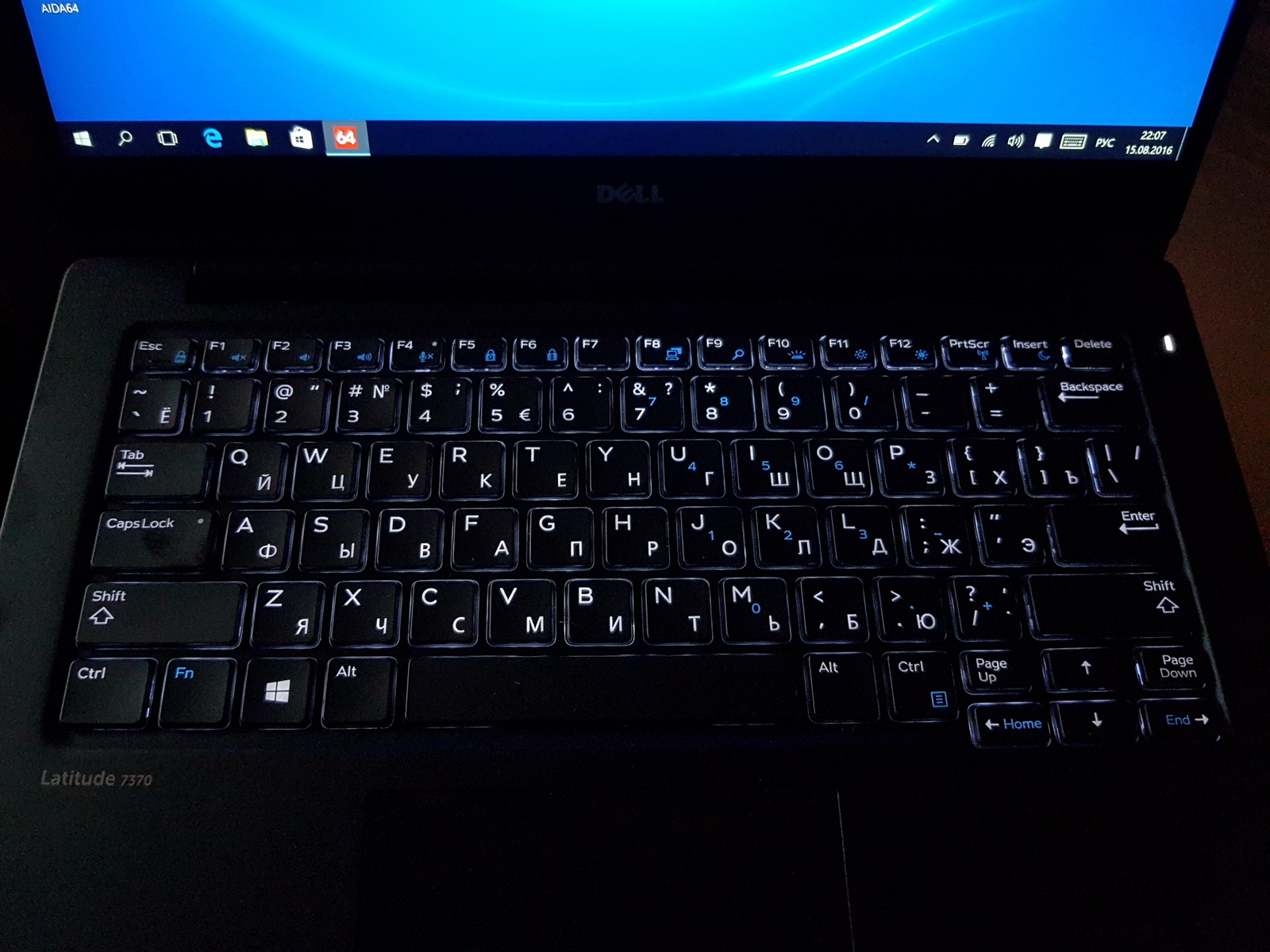
The touchpad is not amazing, it's just a good one. And thank you for not forgetting, along with the spacious touch surface, about two large convenient buttons. The choice is always a pleasure.
The set of interfaces and connectors is quite impressive. In addition to one full-sized USB 3.0 port, there are 2 USB-Cs combined with the Thunderbolt 3, a microSD card reader, one micro-HDMI interface and a headphone jack. There is also a slot for micro-SIM, but the modem is not in all configurations. I will assume that the antennas are divorced in any case, and if necessary, you can install the modem yourself.


Probably the only payment for compactness, rather high performance and a very clear screen was the battery life. With a standard 34Wh battery, the top version with QHD + screen runs for about 5.5 hours. And the main consumer of energy is the screen, because there is no fundamental difference - whether you work in Word, study the contents of social networks, or watch a video. Models with Full HD, judging by the messages in the forums, work significantly longer - up to 7.5 hours. Soothes that the battery charges from zero to 80% in less than an hour, but still not a record. On the American site, when ordering, you can replace the battery with a more capacious, 43 Wh, which, of course, is very useful. And the price of the question is ridiculous - only 14 dollars. Such models have not yet been delivered to Russia, but perhaps this is a matter for the future.

About the price
The funny thing is that I don’t know how much the Dell Latitude 13 (7370) configuration cost me. This model is a corporate analogue of XPS 13 (9350) and, accordingly, there is simply no single price list for it. But to understand the price level, we can look at the recommended online store .
The base model with Intel Core M5-6Y54, 256 GB SSD, non-touch Full HD screen and no modem will cost 94 thousand rubles. Believe it or not, but it is noticeably cheaper than in the American online store Dell, where a similar configuration costs about 110 thousand rubles.

The same parameters with a faster Intel Core M7-6Y75 processor will cost 99,000 in Russia. The base model, but with a 4G modem at 100,500 rubles (a beautiful amount).
Finally, the top version with Core M7, 16 GB of RAM, 512 GB SSD and a modem costs 134,700 rubles.

Dell Latitude 13 (7370) is a business ultrabook, where everything is done thoroughly and on the freshest hardware. The company did not save in the development, believing that the buyer would not save on itself.
If you view the characteristics of this unit, or even study it in the pictures, many nuances will go unnoticed. User experience is still difficult to fix in dry store descriptions and figures. But he really is changing. And in it, and not in benchmarks, the main reason for the upgrade.
Personally, I really liked the Latitude 13 (7370) opportunity to work on any surface (including the softest, trying to shut the fan grill), amazingly comfortable keyboard and compactness with a standard 13-inch diagonal screen. One of the clear favorites of the competition for my next Windows machine, which I plan to complete by the new year.
Yes, indeed, by purely quantitative indicators, the differences are becoming smaller. But this does not mean that progress is in place. It's just that now it is measured not so much by benchmarks (although they too), but by improvements in user experience. And it sometimes turns out to be even more useful than race gigahertz, gigabyte and gigabit. Let's see how this happens, using the example of the new Dell Latitude 13 (7370), which recently arrived in Russia.

You know, I was amazed for many years that power adapters of a completely cool look are attached to exquisite-looking ultrabooks. It seems that the manufacturers did not bother at all on this topic - they made the same adapters for all the rulers, regardless of the price and size. Some brands still have not got rid of this disgrace, because of which the real weight of compact models increases by almost a third. But the Dell Latitude 13 (7370) comes with a small, lightweight adapter, which can be further facilitated by replacing the brutal three-contact cable with a more elegant one. Although I would not do that. It's great that the standard USB-C has come to replace our own connector, typical of Dell laptops. Now, not only laptops of various brands, but also smartphones can be charged from one power supply unit. I checked on my own LG G5.
And yes, it’s rather unusual to start a story about an ultrabook with a power supply. But the user experience consists of non-trivial details. In this case, "trifle" greatly facilitates the backpack and frees up space in it.

The weight of the laptop is 1.12 kg. This is very little for a 13-inch model. Just for comparison: a 2-in-1 Dell XPS 12 harvester, which I talked about last time, weighs 1.3 kg, and it has less features and a screen diagonal less than an inch. Lightness is achieved due to the carbon fiber body (sometimes called carbon fiber), which is not inferior in strength to aluminum. And in scratch resistance - and superior. The top cover of my copy was aluminum, but you can choose carbon.

Inside
It is useless to look for air vents on the case - they are not there. The Latitude 13 (7370) uses a modern line of Intel Core M processors, and even the fastest of them, installed in my specimen, is quite enough to cool the copper radiator. I note - quite impressive size.
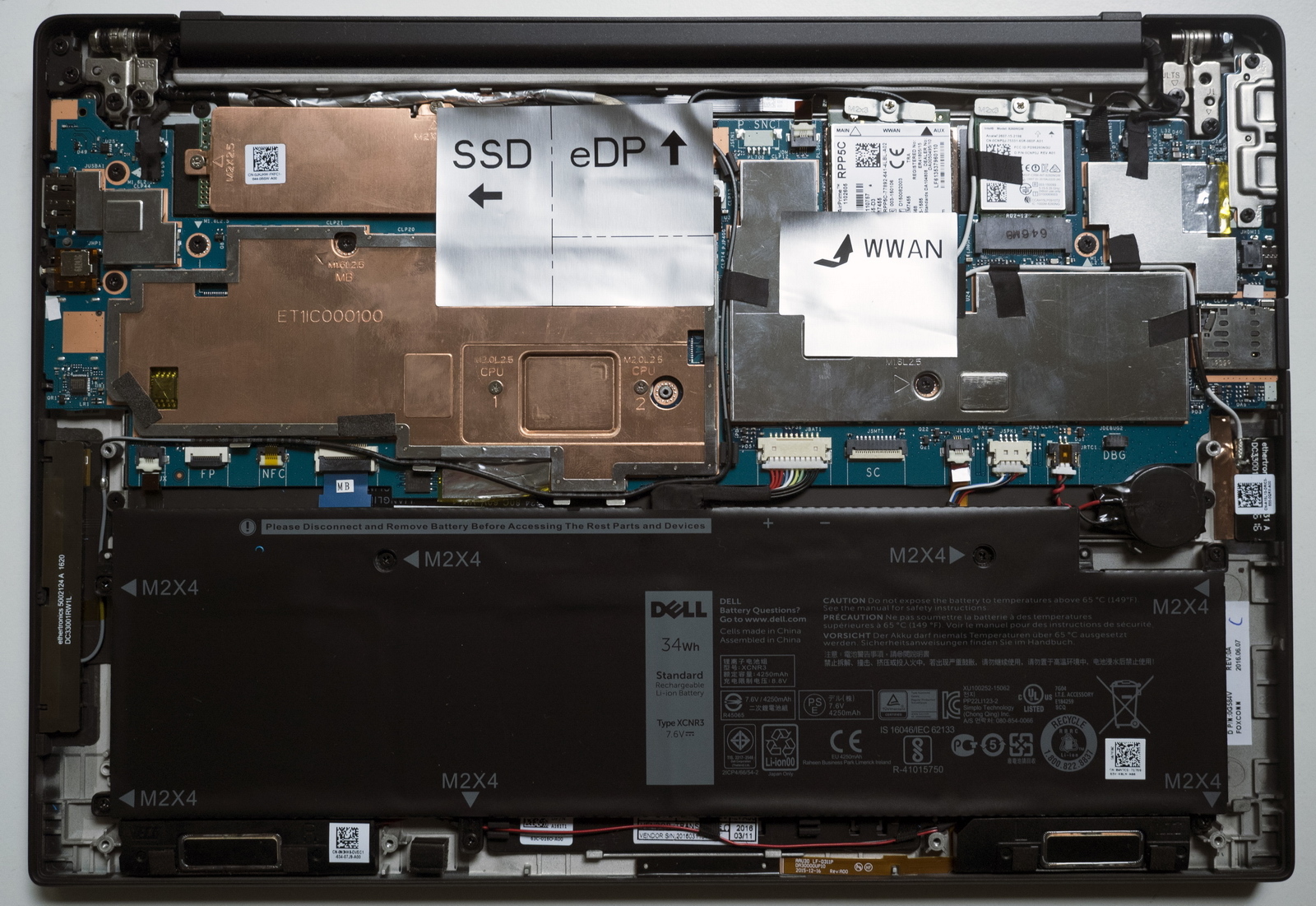
The nominal frequency of the Intel Core M7-6Y75 is only 1.2 GHz, but under load, each of its two cores can accelerate to 3.1 GHz, which is a completely different matter. Even under load, the processor fits into a 4.5 watt TDP. The Intel HD Graphics 515 graphics core runs at up to 1 GHz and allows you to comfortably play World of Tanks with basic settings. I have already written many times that the rumors about the inadequate performance of the Core M are somewhat exaggerated. I will say it again: in the Winrar test, which I consider to be one of the closest to reality, Intel Core m7-6Y75 knocks out about 2800 points. My desktop i7-4790T with 4 cores, with a TDP of 45 W and a peak frequency of about 4 GHz, gives 3800 points. It turns out, Core m7 is only 30% slower than this monsters! A popular Core i5-5200U in the past can squeeze out only 2400 points.
Probably, I wouldn’t advise you to mount video on 4K on Core M, because Intel uses harsh throttling algorithms to protect it from overheating. The processor has warmed up to 100 degrees - and the pass of clock periods went. But otherwise, this is quite a vigorous "stone", normally coping with all the tasks confronting the laptop and its owner.
And yes, the absence of a cooler means complete noiseless operation, with the exception of the sounds that you want to hear from the speakers. The latter have a decent size and sound decently.

The minimum amount of RAM in Latitude 13 (7370) is 8 GB. In top configurations it costs 16 GB, but an independent upgrade is not possible, the chips are soldered to the motherboard.
The resolution of the 13-inch screen in my copy is 3200x1800 pixels, and if you find at least one reason to find fault with the impeccable quality of the IPS matrix used in it, please write to me, I want to personally get acquainted with such a perfectionist.
No, seriously, the screen is excellent, and if you choose Windows 10 as your operating system, you will enjoy it a lot.
What about choose - this is not a turn of speech. Latitude 13 (7370) in Russia comes immediately with two licenses - on Windows 7 Professional and Windows 10 Professional. It is clear that nothing on earth is better than the "seven", but this operating system does not know how to effectively use screens with such high resolution, therefore lovers of the classics should choose a model with Full HD or still install Windows 10. Moreover, the top matrix has support multi-touch. Just in case, I’ll clarify that the graphics core is decent by mobile standards, but 3200x1800 is a lot even for powerful desktop video cards. Therefore, in 3D-games it is worth lowering the resolution to Full HD, since the difference (in games) is difficult to make out.
SSD capacity is 256 or 512 GB. In my copy, Liteon CV3 is installed at 256 GB, which, judging by the sticker, was made specifically for Dell. This is a fairly new model, its mass production began at the end of last year. All chips needed to provide a volume of 256 GB fit on one side of the board.
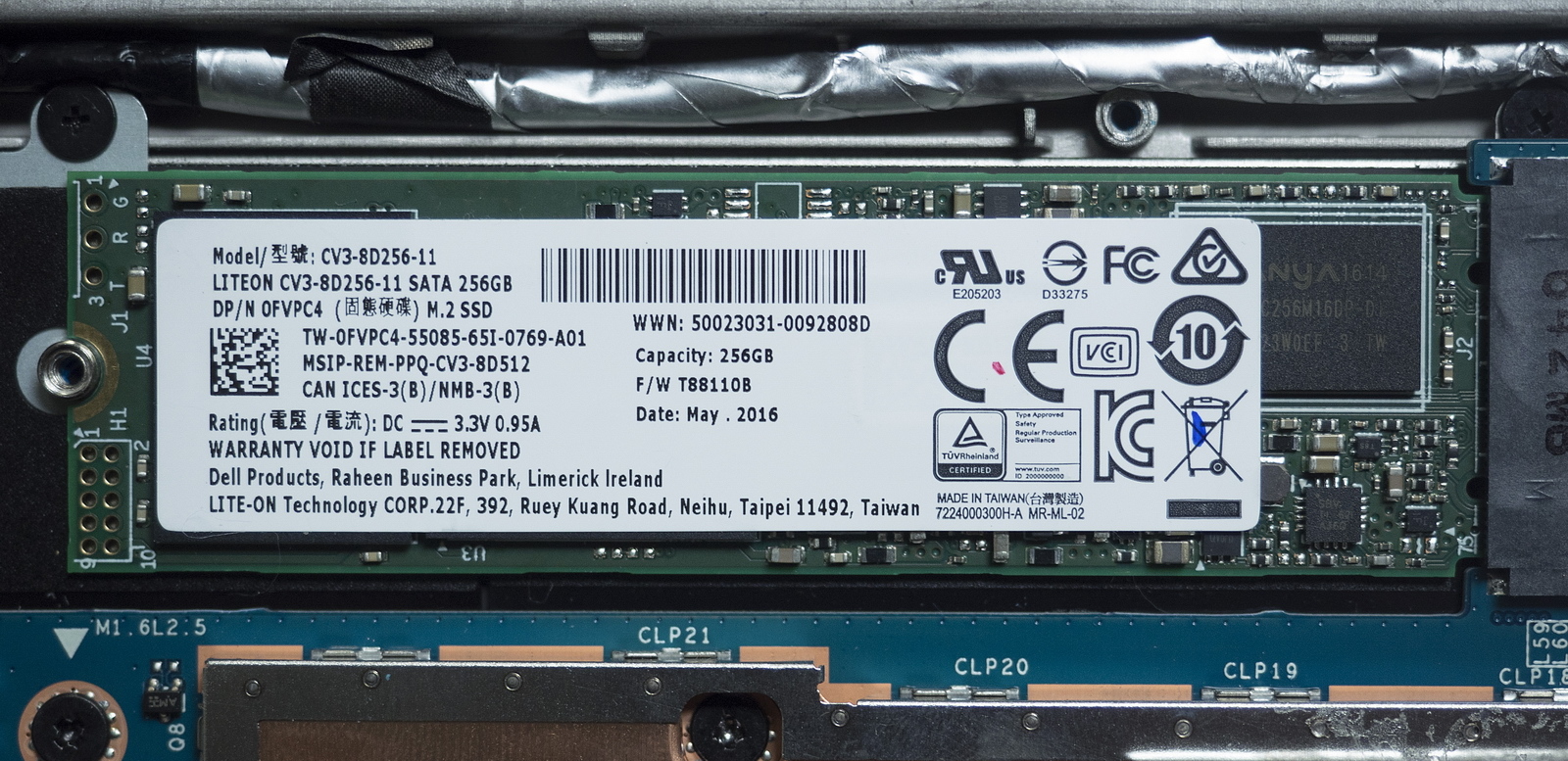
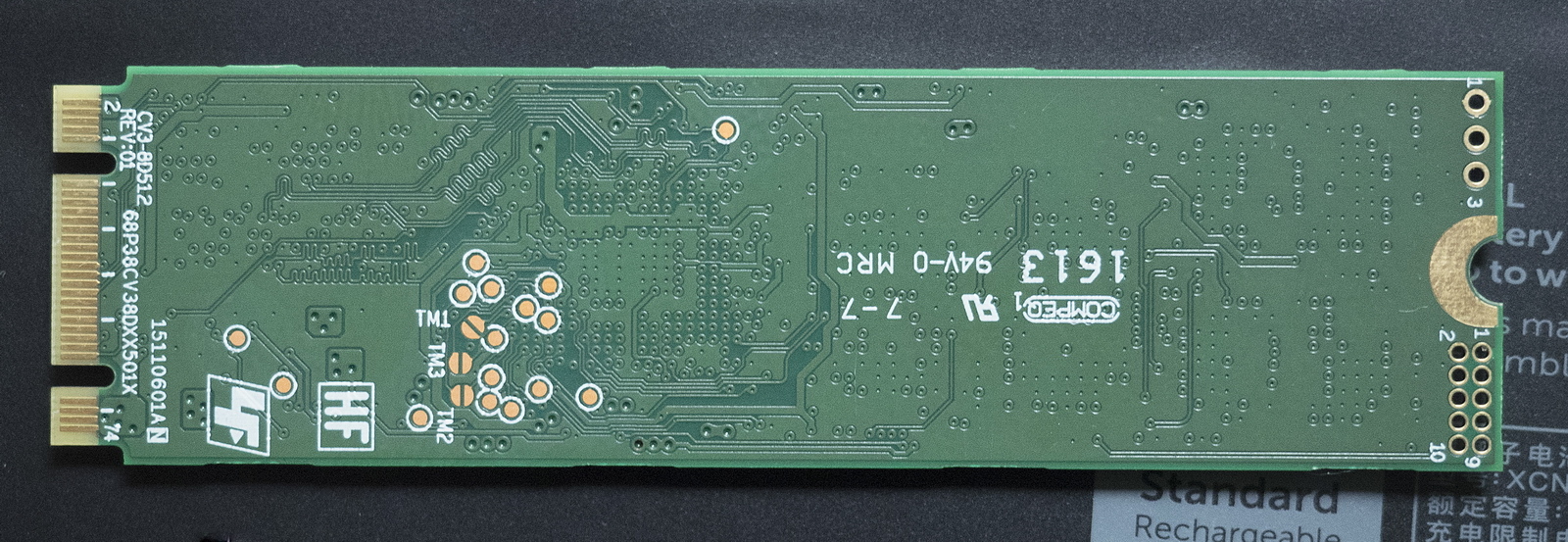
Read speed up to 544 MB / s, write up to 434 MB / s. Very decent result. Previously, these figures were achieved by creating a kind of RAID array from the SSD inside the laptop, and now, please, on a single board with a simple layout. By the way, for the interface M.2, there is already a terabyte SSD, and this component of the Latitude 13 (7370) will upgrade in just 5 minutes with a cross-head screwdriver.
Also, a Wi-Fi adapter is subject to an easy upgrade, but in the Russian versions the Intel Dual-Band Wireless-AC 8260 with the support of the 802.11ac standard is initially installed at speeds up to 867 Mbps. This is more than enough for everything. It is good that those dark times, when laptops officially delivered to Russia were added, it was strictly forbidden to add support for 802.11ac.
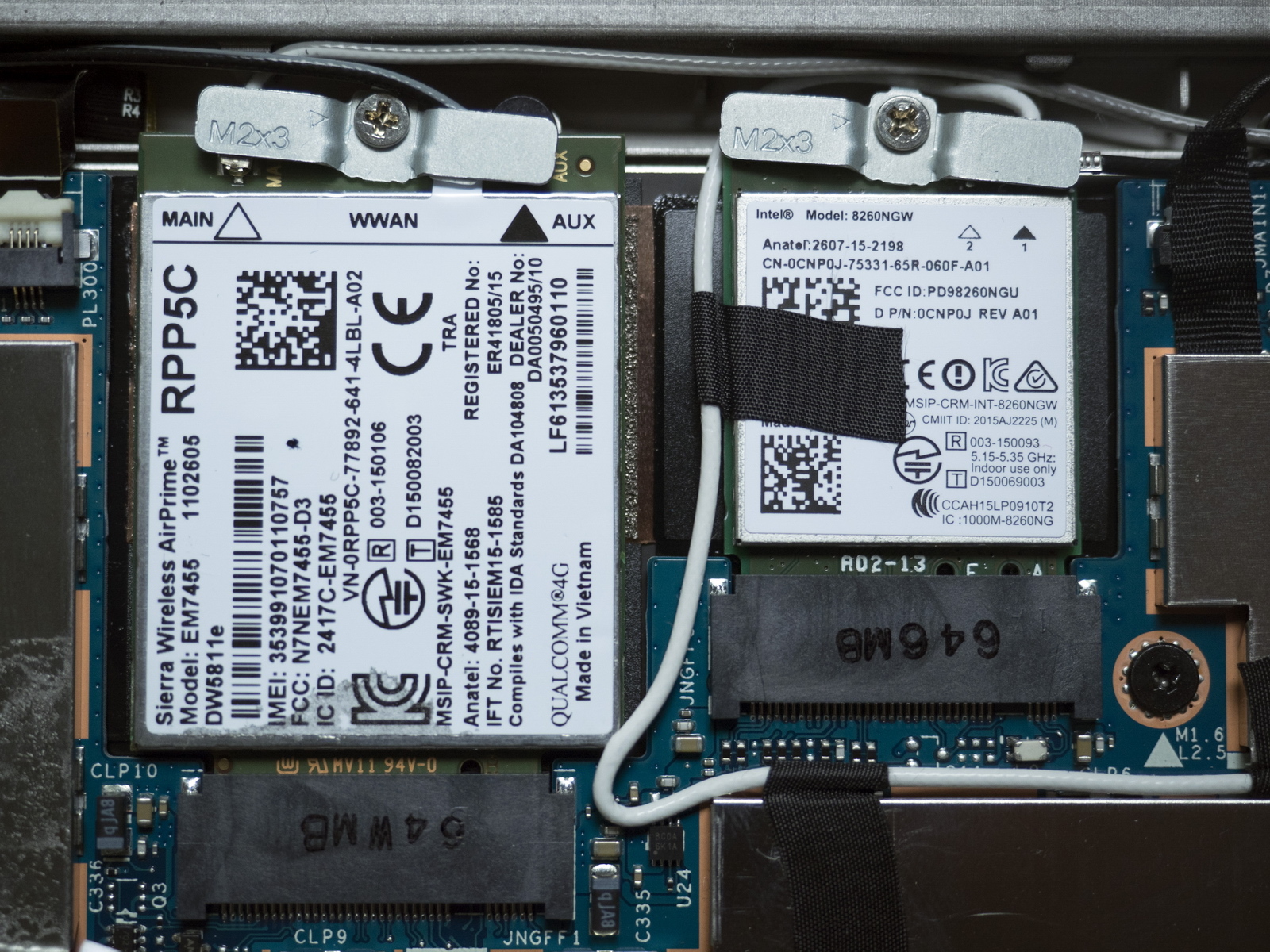
In configurations with a built-in modem, the latter is also subject to rapid replacement. Again, you hardly want to mess with it, because the default is a model based on Qualcomm Snapdragon X7 LTE, which means support for LTE-Advanced with a maximum speed of up to 300 Mbps. It is believed that the laptop is morally obsolete before the operators accelerate to such figures.
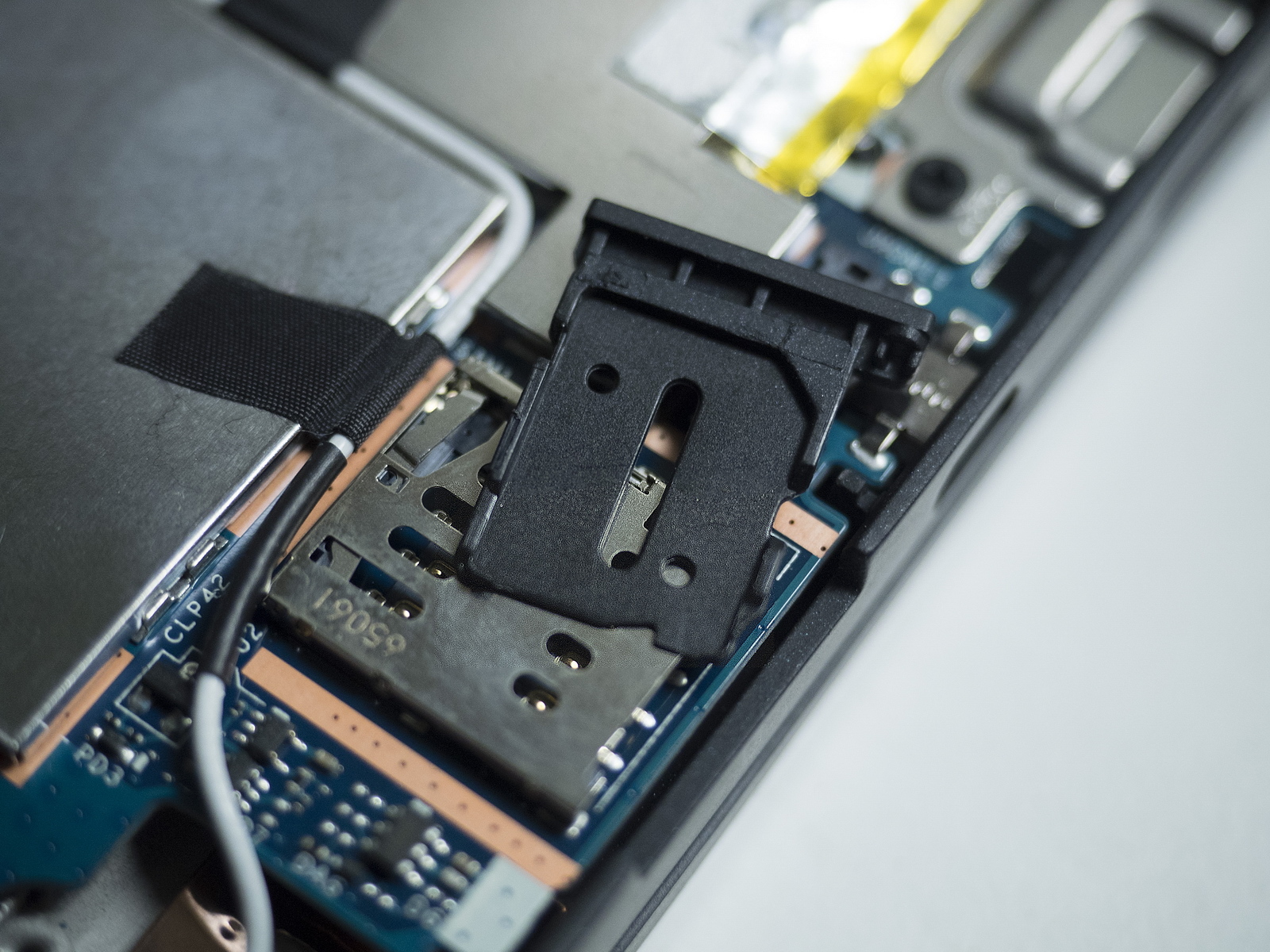
Finishing the study of the insides of a laptop, we note the traditional Dell attention to the practicality of the device. All connectors are not soldered to the board, but recessed into it, and if necessary - shielded and additionally strengthened.
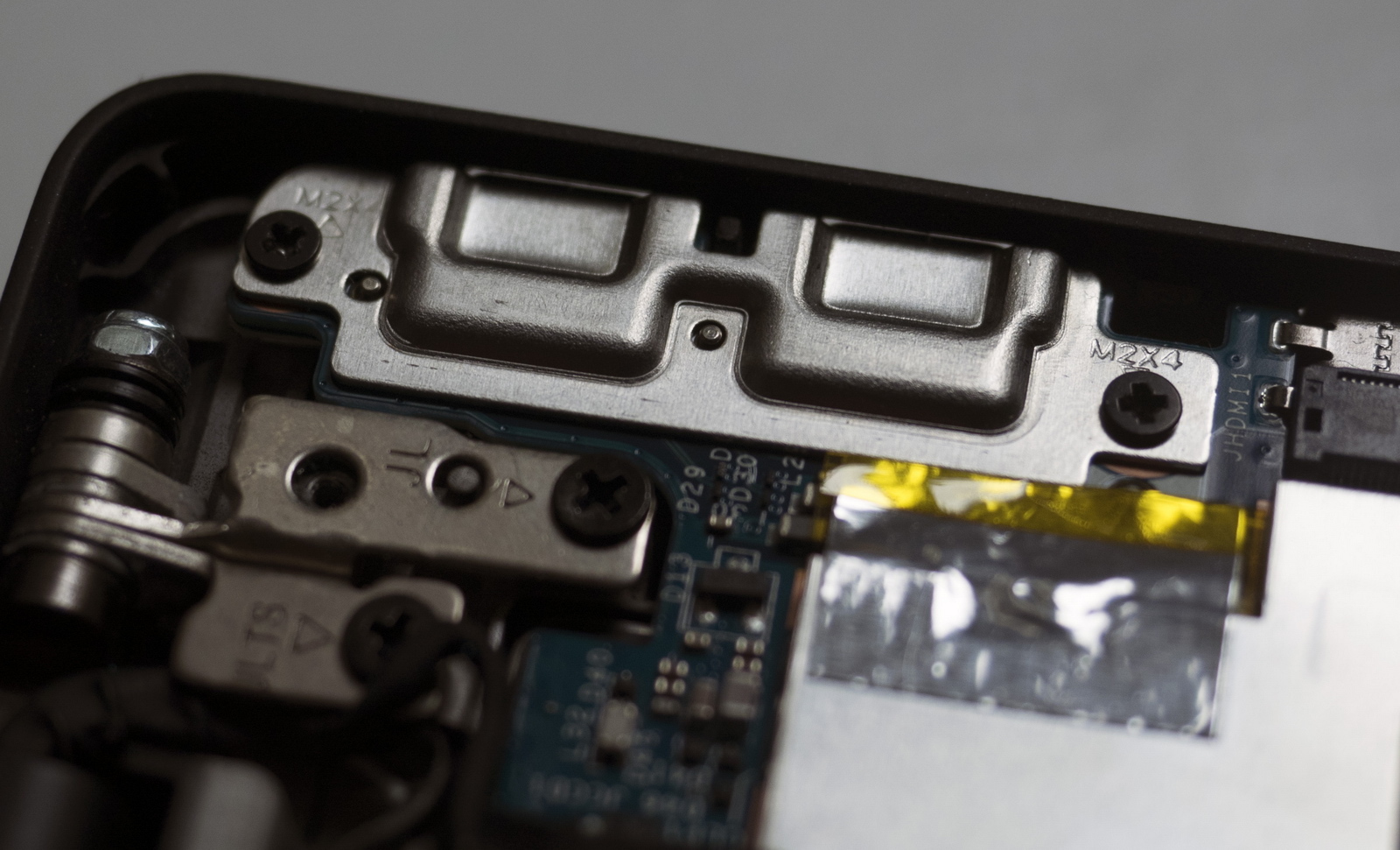
Cover hinges, of course, steel.

Outside
If you don’t know that there is a 13-inch ultrabook in front of you, you can easily take it as a 12-inch one. It's just that Dell has traditionally freed the matrix from the framework, and instead of them, only narrow strips are on the sides. Because of this, by the way, it seems that this model does not have a webcam, but it just moved from above to the bottom left corner. This did not affect usability. So even more convenient.
Compactness did not prevent to place in Latitude 13 (7370) one of the most convenient mobile keyboards, if not the most convenient at all. No, seriously, I was just amazed by the combination of the optimal location of the keys, their size and shape (with barely noticeable, but greatly enhancing the comfort recesses on each). Individual compliments deserve the progress of the buttons: it is moderately resilient, optimal in depth and extremely informative. This is another example of improvements that you will not notice, studying the characteristics and benchmarks. But after this keyboard is very difficult to type on those that are in older models.
The backlight, of course, is - with two gradations of brightness.
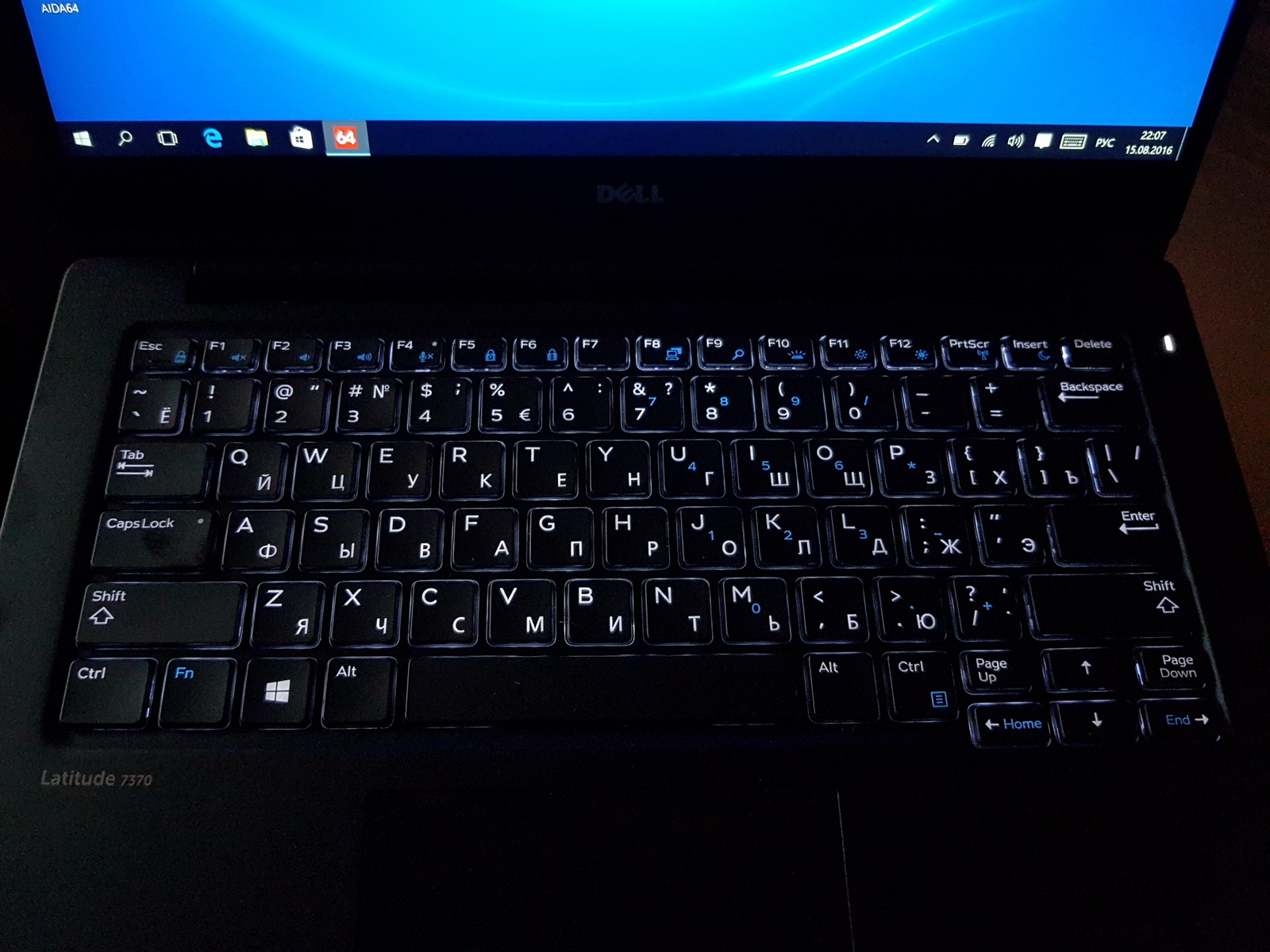
The touchpad is not amazing, it's just a good one. And thank you for not forgetting, along with the spacious touch surface, about two large convenient buttons. The choice is always a pleasure.
The set of interfaces and connectors is quite impressive. In addition to one full-sized USB 3.0 port, there are 2 USB-Cs combined with the Thunderbolt 3, a microSD card reader, one micro-HDMI interface and a headphone jack. There is also a slot for micro-SIM, but the modem is not in all configurations. I will assume that the antennas are divorced in any case, and if necessary, you can install the modem yourself.


Probably the only payment for compactness, rather high performance and a very clear screen was the battery life. With a standard 34Wh battery, the top version with QHD + screen runs for about 5.5 hours. And the main consumer of energy is the screen, because there is no fundamental difference - whether you work in Word, study the contents of social networks, or watch a video. Models with Full HD, judging by the messages in the forums, work significantly longer - up to 7.5 hours. Soothes that the battery charges from zero to 80% in less than an hour, but still not a record. On the American site, when ordering, you can replace the battery with a more capacious, 43 Wh, which, of course, is very useful. And the price of the question is ridiculous - only 14 dollars. Such models have not yet been delivered to Russia, but perhaps this is a matter for the future.

About the price
The funny thing is that I don’t know how much the Dell Latitude 13 (7370) configuration cost me. This model is a corporate analogue of XPS 13 (9350) and, accordingly, there is simply no single price list for it. But to understand the price level, we can look at the recommended online store .
The base model with Intel Core M5-6Y54, 256 GB SSD, non-touch Full HD screen and no modem will cost 94 thousand rubles. Believe it or not, but it is noticeably cheaper than in the American online store Dell, where a similar configuration costs about 110 thousand rubles.

The same parameters with a faster Intel Core M7-6Y75 processor will cost 99,000 in Russia. The base model, but with a 4G modem at 100,500 rubles (a beautiful amount).
Finally, the top version with Core M7, 16 GB of RAM, 512 GB SSD and a modem costs 134,700 rubles.

Dell Latitude 13 (7370) is a business ultrabook, where everything is done thoroughly and on the freshest hardware. The company did not save in the development, believing that the buyer would not save on itself.
If you view the characteristics of this unit, or even study it in the pictures, many nuances will go unnoticed. User experience is still difficult to fix in dry store descriptions and figures. But he really is changing. And in it, and not in benchmarks, the main reason for the upgrade.
Personally, I really liked the Latitude 13 (7370) opportunity to work on any surface (including the softest, trying to shut the fan grill), amazingly comfortable keyboard and compactness with a standard 13-inch diagonal screen. One of the clear favorites of the competition for my next Windows machine, which I plan to complete by the new year.
