Mikrotik mAP lite
As soon as I saw it, I acquired a new miniature model Mikrotik RouterBoard mAP lite about what I want to share.

I already had the Mikrotik RouterBoard mAP 2n , but the mAP lite really hit its size: 48x49x11mm
Characteristics of the device and tests can be viewed on the manufacturer's website . Briefly compared to mAP 2n:
nothing extra natural except the size 48x49x11mm versus 68x68x19mm in the mAP 2n.
On the site the recommended price of the device is $ 25, I managed to buy it with delivery for 2700 rubles.
First surprise - box size (the same mAP 2n comes in a long box)
Included with the mAP lite is the power supply (5V - 1A), metal mount, rubber feet.
The first thing is disassembled baby. Open turned the case is not easy. Very tight snap fasteners.
Inside the device there are magnets, which allows you to mount the router to any metal surface, but the main thing to the box that comes with it.
Checked power supply by PoE (802.3af / at (+ 4.5 / -7.8 or + 3.6 / -1.2))
On the mAP lite was a fresh firmware. Standard, regular RouterOS. Everything worked without problems. When working warm (although it may be if you drive through it more substantial traffic, the picture will change).
This device is assembled in the next assembly.
The essence is as follows. To the power bank (Romoss solo 3 PH30 6000mAh) I connected a router and a modem with 4G and Wi-Fi - Huawei E8372 (MTS 8211F). The router clings over Ethernet, if it is not connected, then to certain Wi-Fi networks, if it does not find them then to the modem. Next, L2TP / IPsec VPN to the home server to SoftEther. Configured Web Proxy to redirect to home proxy. Now I run around scripts and upon completion I will draw up a new article, if this is interesting.
Wishlist:
Another Ethernet port and powering it on other devices, but this will already lead to an increase in size, which is not desirable.
That's the thing I bought.

I already had the Mikrotik RouterBoard mAP 2n , but the mAP lite really hit its size: 48x49x11mm
MAP lite images
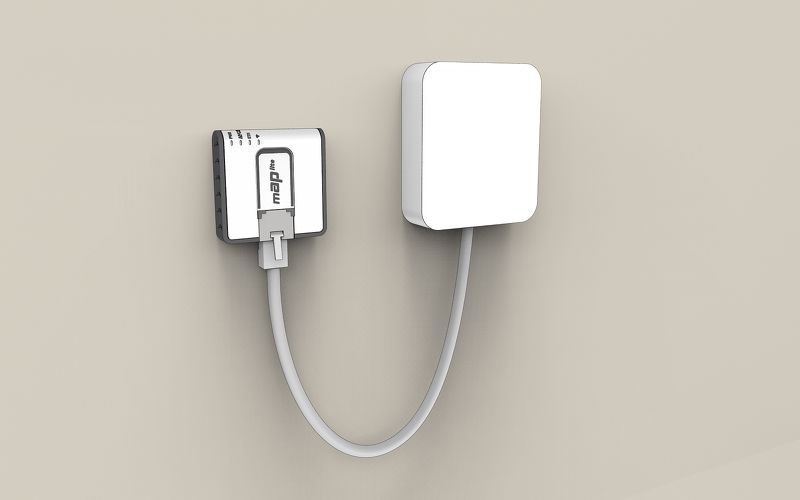





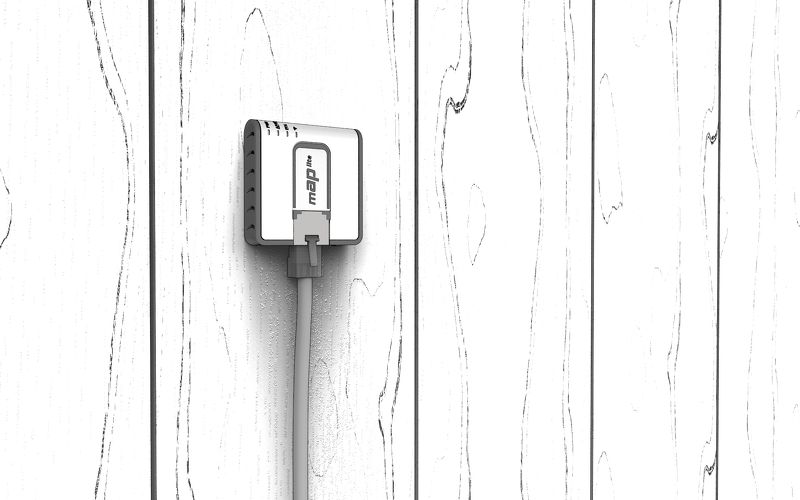

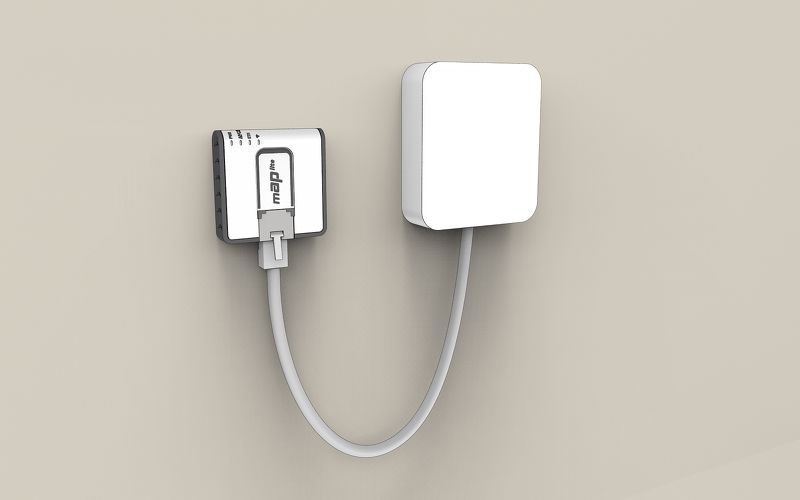





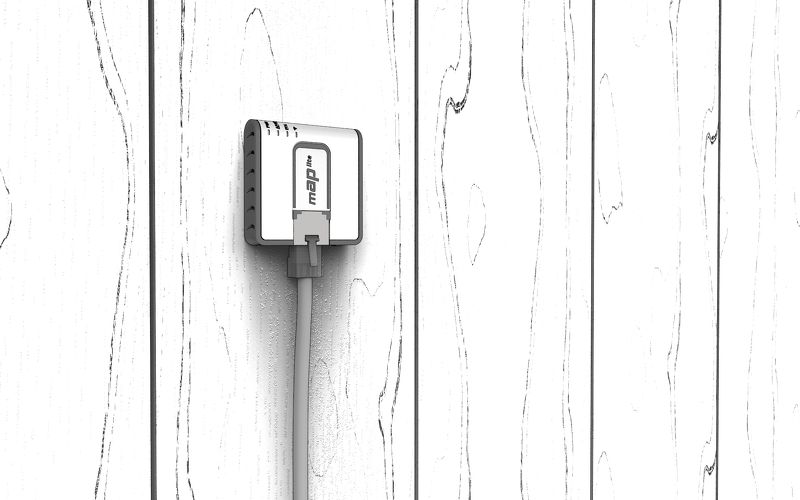
Characteristics of the device and tests can be viewed on the manufacturer's website . Briefly compared to mAP 2n:
- The frequency of the processor is 650 MHz, which is higher than that of the mAP 2n - 400 MHz
- RAM 64 MB like mAP 2n
- FLASH 16 MB like mAP 2n
- One Ethernet port (10/100) - at mAP 2n two
- Wi-Fi QCA9533 802.11b / g / n - with mAP 2n AR9331
nothing extra natural except the size 48x49x11mm versus 68x68x19mm in the mAP 2n.
On the site the recommended price of the device is $ 25, I managed to buy it with delivery for 2700 rubles.
First surprise - box size (the same mAP 2n comes in a long box)
Packaging mAP lite and mAP 2n



Included with the mAP lite is the power supply (5V - 1A), metal mount, rubber feet.
Equipment





MAP lite itself















The first thing is disassembled baby. Open turned the case is not easy. Very tight snap fasteners.
Inside













Inside the device there are magnets, which allows you to mount the router to any metal surface, but the main thing to the box that comes with it.
Mount





Checked power supply by PoE (802.3af / at (+ 4.5 / -7.8 or + 3.6 / -1.2))
Poe

On the mAP lite was a fresh firmware. Standard, regular RouterOS. Everything worked without problems. When working warm (although it may be if you drive through it more substantial traffic, the picture will change).
This device is assembled in the next assembly.
Assembly







The essence is as follows. To the power bank (Romoss solo 3 PH30 6000mAh) I connected a router and a modem with 4G and Wi-Fi - Huawei E8372 (MTS 8211F). The router clings over Ethernet, if it is not connected, then to certain Wi-Fi networks, if it does not find them then to the modem. Next, L2TP / IPsec VPN to the home server to SoftEther. Configured Web Proxy to redirect to home proxy. Now I run around scripts and upon completion I will draw up a new article, if this is interesting.
Wishlist:
- Usb Separate port. Judging by the body, the manufacturer also thinks about this. It would be possible to connect the modem directly.
- 802.11ac
- Beep - he really needs
- LED control as in mAP 2n
Another Ethernet port and powering it on other devices, but this will already lead to an increase in size, which is not desirable.
That's the thing I bought.
