Real Virtuality: Workstations ++
If automation was deciding 3-4 years ago, today it is virtualization's turn: affordable powerful workstations equalize the potential of transnational giants and small business. Workstations - professional computers with a range of hardware and software designed to solve a specific range of tasks: multimedia (image processing, video, sound), CAD, GIS, scientific and technical calculations, industrial applications, etc. Currently, the resources of a workstation can receive as a cloud service. It is gaining popularity among an increasing number of companies due to the ease of integration into the IT infrastructure and economic advantages. So, there is no turning back, is there only virtuality ahead? Let's figure it out.

The first workstations appeared back in the late 60s and today they are widely used for working with computer-aided design and construction systems, 2D and 3D graphics, for video editing and resource-intensive computing. With the advent of 64-bit versions of Microsoft Windows operating systems, high-performance UNIX workstations with proprietary software environments have given way to MS Windows systems. Many vendors also offer Linux from Red Hat or SuSE as an alternative.
Workstations are a useful tool for designers and designers, financial analysts and researchers, content creators and creators. They support the most demanding tasks and applications, such as rendering complex graphics, financial analysis, computing tasks and video editing and creating other complex digital content.
When processing geospatial data, building three-dimensional terrain models, etc. on standard PCs, you often have to run out of memory, delays and “hangs”, while workstations demonstrate high performance and are good at displaying data.

A workstation is not just a computer, it is a number of mechanisms designed to perform the most demanding tasks, ensure smooth operation and advanced functionality.
Distinctive features of modern workstations are high data processing speed, a powerful processor, a large capacity of fast RAM, an integrated high-performance network controller, and a professional graphics subsystem.
The equipment of workstations provides high design productivity, realistic visualization of wire-frame and textured three-dimensional models, quick obtaining of results of scientific calculations, processing of high-resolution video and the creation of various video effects.
According to the classes of tasks to be solved, workstations can be conditionally divided into several types:
Каждый подкласс профессиональных рабочих станций может иметь присущие ему особенности и уникальные компоненты, существенно отличающиеся от массовых моделей ПК: большой размер/разрешение дисплея и/или несколько дисплеев (САПР, ГИС, биржевая торговля, интернет-трейдинг), мощную видеокарту (кино и видео, анимация, компьютерные игры), большую емкость/производительность подсистемы хранения данных (научные задачи, анимация), мобильное или защищенное исполнение (эксплуатация в полевых условиях или в цехах производственных предприятий) и пр.
Так модели, оснащенные графическими ускорителями NVIDIA, подходят для профессионалов, занимающихся 3D моделированием, инженерным анализом, нелинейным видеомонтажом (NLE), проектированием, а также для работников сферы финансов.
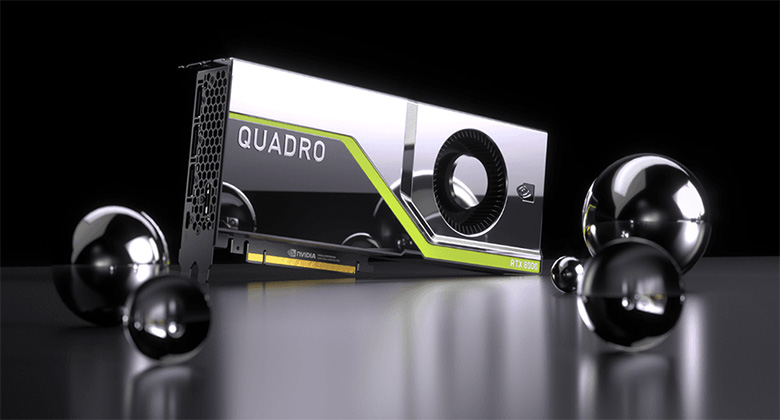
Professional graphics cards Quadro RTX 6000 and Quadro RTX 5000, which are built on the basis of qualifying GPUs on the Turing architecture, are distinguished by support for hardware acceleration of ray tracing, which is provided by specialized RT-cores.
Graphic workstations (the most extensive category) are suitable for designers, artists, photographers, animators, video editors, designers, engineers and all those who use specialized graphic packages. They have high performance when working with graphics, video and animation. GPUs typically use the latest NVIDIA or AMD GPUs.
They are often equipped with several monitors, they are used for working with 2D and 3D graphics (design, engineering, etc.), data visualization (medicine, big data analytics), rendering, modeling (CAD / CAM), creating video walls, gesture recognition, GIS and others
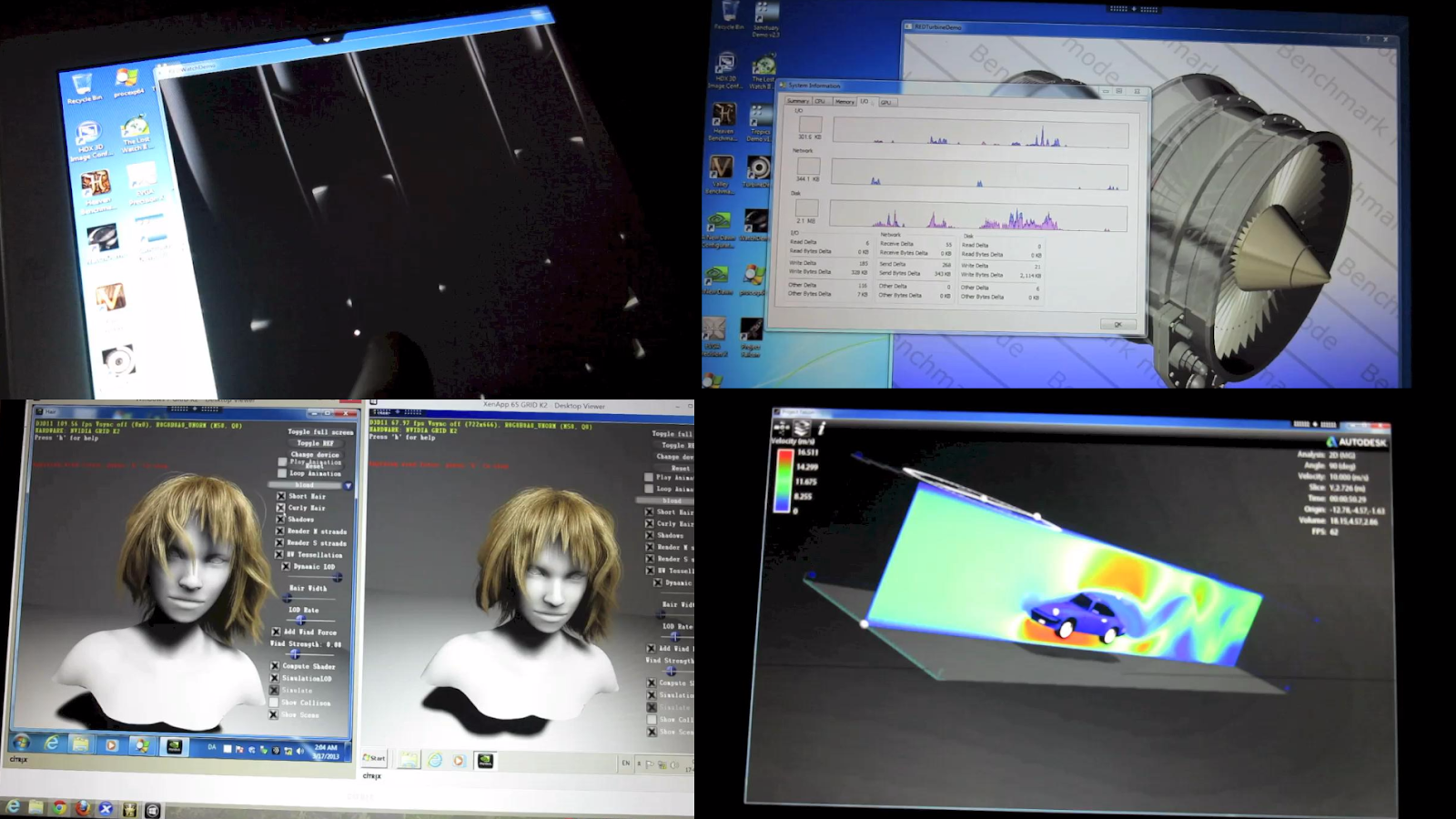
Graphic workstations are widely used in modeling for the automotive industry, aircraft manufacturing, the oil and gas industry, production of media content, medical data processing and visualization of research results.
CAD workstations - a subclass of graphic workstations - allow you to create design and / or technological documentation, geometric models (solid-state, three-dimensional, composite), as well as product drawings. The hardware resources of such a workstation use all the functional capabilities of professional CAD systems: CATIA, CREO, NX, Inventor, Compass, AutoCAD, Solid Works, SolidEdge, T-Flex CAD and others.

Graphic workstations for design automation systems (CAD) represent a wide class of systems for the tasks of CAD (Computer Aided Design), CAM (Computer Aided Manufacturing) and CAE (Computer Aided Engineering).
Modern CAD workstations are conventionally divided into the following groups:
Today, when the cloud is becoming as common an element of IT infrastructure as a server or workstation, the services of the “virtual graphic station” class are gaining popularity, which solve the important task of using graphic power from the cloud, which seemed impossible just a few years ago.
Previously, work with resource-intensive applications was assigned to powerful computers and workstations with a large set of application programs. The disadvantages of the above solutions are the high cost of ownership, the need for regular investments in upgrades and limiting user mobility.
The way out is virtual graphic stations located in a high-performance cloud environment. This technology not only provides access to virtually unlimited amounts of computing resources in the cloud, but also allows you to work simultaneously with several demanding online applications. And all this - without reference to a stationary workplace.
VDI (Virtual Desktop Infrastructure) technology allows you to create a virtual IT infrastructure and deploy jobs based on server systems, where many virtual machines work. In fact, for users it looks like a familiar workplace on a PC with the necessary applications.
VDI makes it possible to create full-fledged user workstations, functionally identical to the workstations of classical architecture. VDI infrastructure involves the placement of virtual workstations and other user resources in the server infrastructure (in the corporate data center or in the provider's cloud) and providing access to them from the company's internal network and / or via the Internet.
As a result, instead of equipping users with heavy graphics applications with powerful workstations, you can take advantage of a more modern solution and deploy the VDI infrastructure. They will have at their disposal a virtual graphic workstation - a service for accessing a virtual machine with a graphics accelerator.
In fact, this is remote terminal access to a virtual machine with a powerful graphics subsystem. The company can save, working with remote employees from regions or other countries, to assemble virtual teams.
Providing the full computing core of the video card to the virtual machine allows using highly loaded applications such as AVEVA, SolidWorks, AutoCAD, SketchUP, 3DS Max, Revit, ArсhiCAD, etc. on the virtual workstation. Moreover, this configuration replaces several powerful workstations.
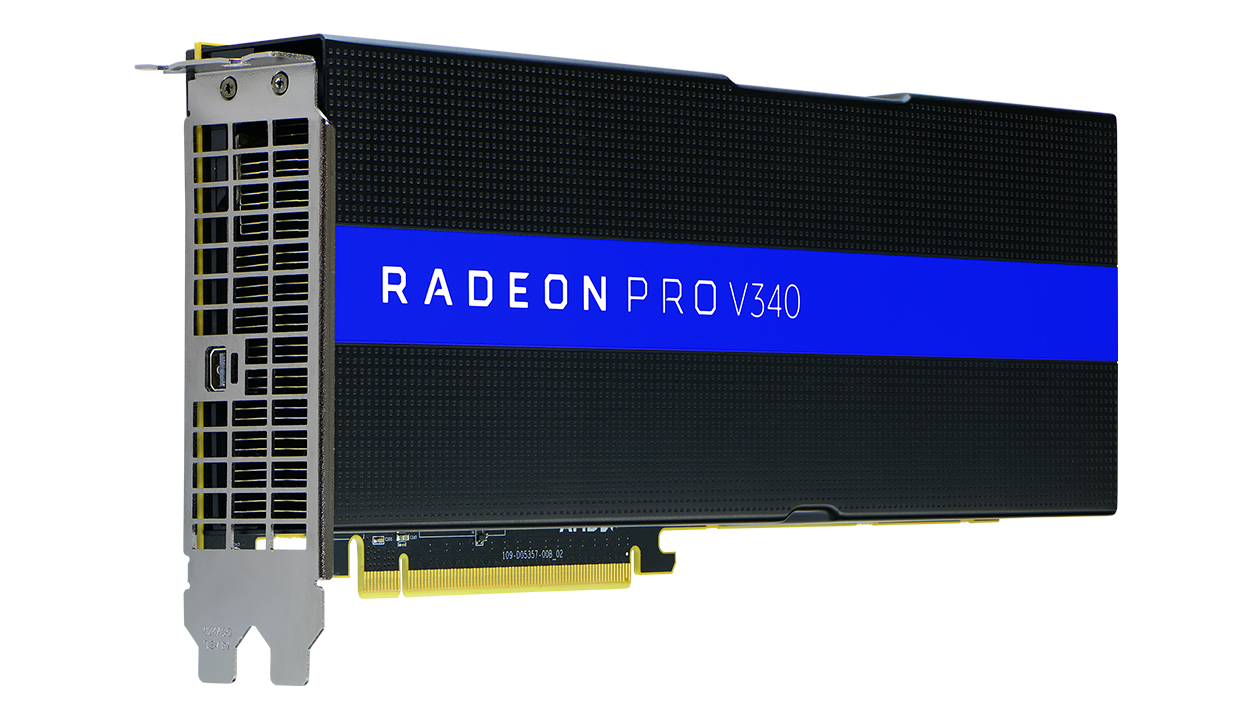
The task of the AMD Radeon Pro V340 card is reliable graphics in all systems, from cloud solutions to almost any device. The hardware solution for graphics virtualization (AMD MxGPU) is based on the standard SR-IOV (Single-Root I / O Virtualization) device virtualization technology, which allows virtualized users to work remotely (their number can reach 16 on each physical GPU).
Such a platform is often built on the basis of productive graphics cards NVIDIA or GPU from AMD with fast storage. Windows Server is often used as a virtualization platform. Usually flash drives (SSDs) are used to increase disk system performance.
The virtual graphic station can be integrated into the existing IT infrastructure of the company. All projects can be stored on the corporate network or in cloud storages, which are accessible from anywhere with the Internet.
VDI infrastructure provides a higher level of protection during the transfer and storage of important information, centralized management of IT infrastructure of workplaces and the provision of IT services to employees. At the same time, the cost of introducing VDI is comparable to replacing a PC fleet.
In the VDI architecture, all data is stored on a server in the data center. Such a solution significantly increases the level of information security, provides much more efficient use of computing resources compared to full-featured physical workstations, and provides convenient tools for centralized administration of workstations.
One of the advantages of VDI is that, if necessary, a user workstation of any available performance is created, and when it is no longer needed, it is deleted. Thus, in the presence of modern Internet channels, significant computing power can be allocated to remote users.
By the way, as testing shows, the speed of the 3G 3G mobile network 17 Mbps (2.12 MB / s) is clearly not enough - it’s uncomfortable to work, not to mention the HD video that VMware Verizon simply doesn’t pull on such a channel.
In general, VDI provides the following key benefits:
The main driver for VDI implementation is data security and safety, centralization of management and administration. A VDI system is usually deployed by fairly large companies.
You can use virtual graphic stations in those cases when it is required:
They are also conveniently used for training, testing, organizing temporary work.
VDI technology was born at the junction of three areas: terminal access, remote work with graphic stations and server virtualization.
The standard VDI infrastructure can be of three types:
Unlike terminal farms, in the latter case, VDI users have at their disposal a personal virtual machine with installed OS and applications, and virtualization provides isolation of users and sharing of resources: only those computing resources that are allocated to his virtual machine are available to the user.
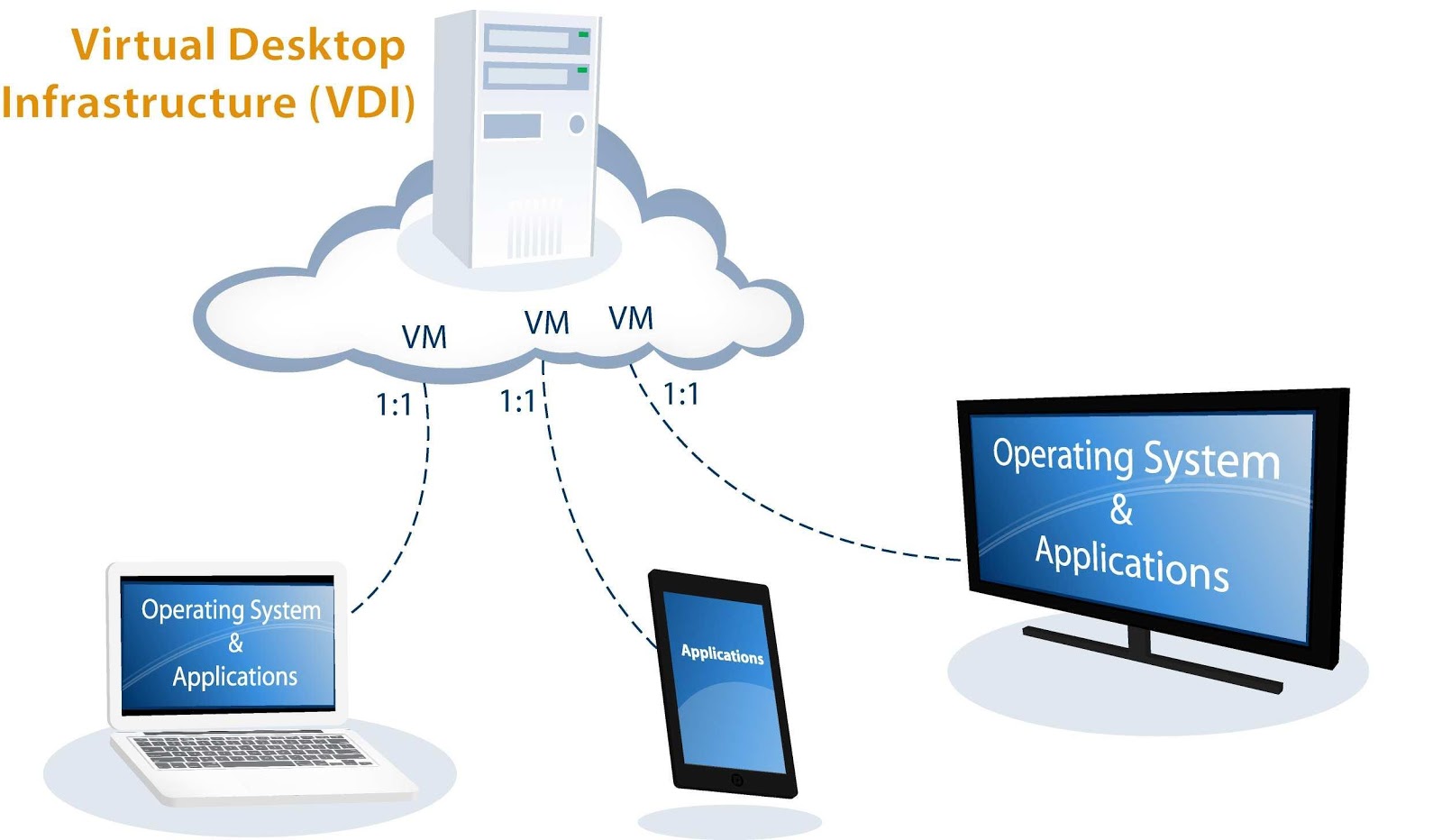
Virtual Workstation Infrastructure (VDI) is a way to access workstations that work remotely in the data center.
The main consumers of VDI solutions today are the financial and banking sectors, retail, healthcare and insurance, however, companies from the engineering industry have become interested in the connection with the development of accelerated image processing and image transfer technologies and VDI solutions.
The evolution of VDI can be broken down into several key steps:
This early stage is a basic approach to VDI, which has not yet become widespread in enterprises that were just starting to get acquainted with the solution and mainly used VDI for non-business critical applications. This technology was used mainly for call center applications. VDI configurations were quite limited, and when starting virtual machines in the data center, a lot of resources (computing, storage and network resources) were not consumed.
With such a deployment, high demands were placed on storage I / O performance, bandwidth, or network latency. Traditional disks (HDDs) fully met the needs of the user.
VDI 1.0 is the first attempt to apply breakthrough virtualization technology to a PC, but it practically did not give a gain in cost.
This is the current generation of VDI, which appeared about 2-3 years ago. This stage is likely to last a few more years. VDI 2.0 is also the base version of VDI, but the next generation.
As enterprises managed to evaluate the advantages of VDI 1.0 in terms of security, availability, flexibility and manageability compared to physical workstations, the introduction of VDI has become more widespread, and there is every reason to believe that this trend will continue.
With the growing popularity of VDI, new scenarios for the use of this technology have appeared; it has become used in many applications. However, this created problems at the infrastructure level, such as a boot storm, application of patches, and rapid deployment. The "heavier" configuration of virtual workstations.
The storage subsystem I / O performance requirements were thousands of IOPS, and the HDD could no longer cope with them. There were attempts to optimize the performance of the storage medium using SAN from hundreds of magnetic media, but such solutions proved to be neither technically nor economically efficient, and VDI tasks required input-output of various types. Flash arrays are used to fix these problems, but this increases the cost of the solution.
New architectures use flash-based hyper-converged systems (combining storage, network components, and computing) to meet storage performance requirements. Some solutions use SSDs to cache data, while in other solutions, such as VMware All Flash Virtual SAN, the entire data storage stack is designed using various types of flash memory.
Currently, enterprises are deploying fully or partially flash-based solutions using the hyper-converged approach. This trend continues in VDI 3.0.
In VDI 2.0, the scope of this infrastructure has expanded, the average cost of a virtual workstation has decreased. A new stage has begun. With the spread of VDI, this approach began to be tested in the field of virtualization of high-performance workstations.
VDI 2.0 and VDI 3.0 have a lot in common. Flash memory plays a key role in the development of technology. With the more active use of demanding graphics applications in VDI 3.0, the storage subsystem has become even more important.
The possibilities of using high-performance workstations, such as workstations for engineering calculations or design systems (CAD), have expanded. A few years ago, virtualizing workstations with similar requirements was simply unthinkable. However, today this is becoming a reality thanks to flash memory and graphics accelerators.
At the same time, VDI 3.0 promises acceptable performance and competitive costs for even the most complex virtual workstation use cases.
The VDI market is just over 10 years old. Its traditional leaders are Citrix and VMware. VMware has created a strong suite of workstation virtualization solutions through the development of its own products and the active takeover of other companies. Its VDI solutions are integrated with the vSphere virtualization platform, the vRealize Operations Manager monitoring system, NSX software-defined network management software, and vSAN software repositories.
Citrix started with terminal access applications (WinFrame) and gained popularity with Citrix XenDesktop due to the functionality of a product that supports multiple virtualization platforms (Citrix XenServer hypervisors, Microsoft Hyper-V and VMware ESXi) and the Citrix client terminal base.
Microsoft, Parallels, Huawei and several other vendors are also known in the VDI market. Moreover, Microsoft is actively promoting the solutions of its partner Citrix.
Large VDI installations demand both storage capacity and performance. When deploying, starting, or updating virtual workstations, the storage system is under heavy load. Modern flash arrays designed to provide the necessary performance indicators are designed to solve this problem.
Hyper-converged systems (HCIs), which are gaining popularity, allow you to combine computing resources and data storage in a single solution. In addition, HCI provides horizontal scaling of the VDI infrastructure.
VDI with its centralization and unification of IT infrastructure, increasing the security of data storage and processing, is also characterized by relatively high capital costs compared to physical workstations, the need to modernize the existing IT infrastructure.
This is one of the reasons for the growing popularity of the service of providing access to virtual workstations based on a monthly subscription (for example, VMware Horizon Air and Amazon Workspaces). Represent the services of virtual workstations and a number of Russian cloud providers.
Virtual graphic station - access service to a virtual machine with a graphics accelerator. Such remote terminal access is very convenient for professionals working with graphic software. It is suitable for designers, freelance artists, employees of small studios.
The server platform is usually built on the basis of productive graphics cards NVIDIA or AMD with fast storage. As a virtualization platform, Windows Server is used, storage subsystems are SSD (NVMe). Clients are VMware, Microsoft, or Citrix.
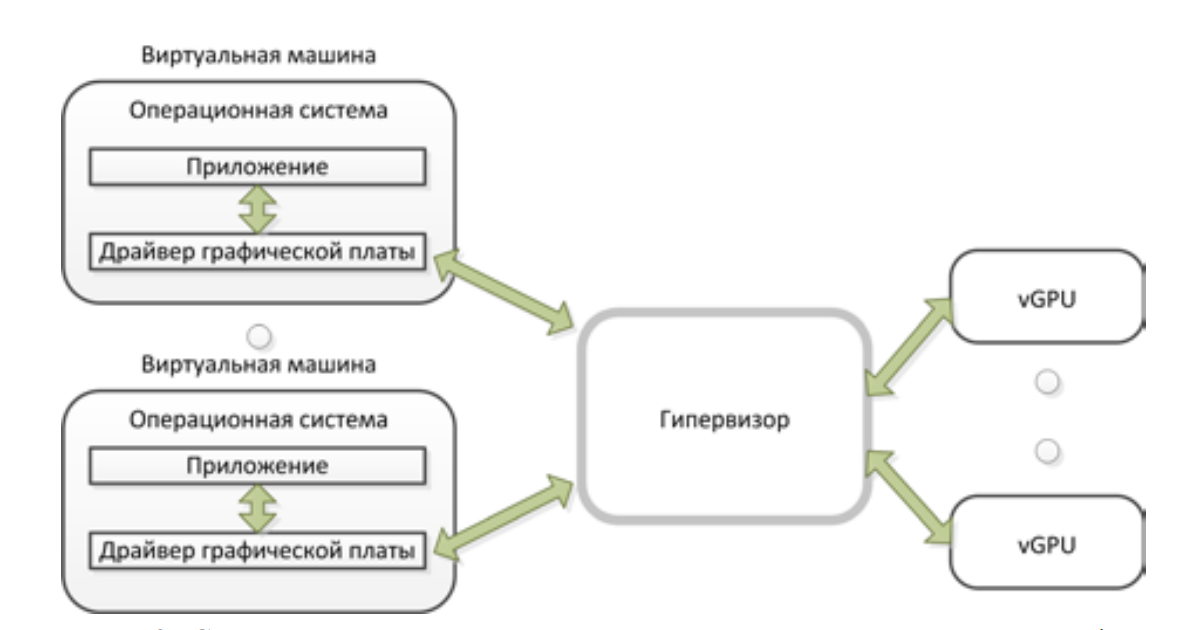
Interaction of VM and graphic cards.
NVIDIA GRID vGPU technology unlocks the potential for accelerating NVIDIA graphics in virtualized environments. The NVIDIA GRID vGPU virtual graphics processor delivers high-end graphics performance in virtual workstations and uses GPU hardware acceleration across multiple virtual workstations without sacrificing graphics quality. Graphics commands for each virtual machine are transmitted directly to the GPU without translation by the hypervisor.
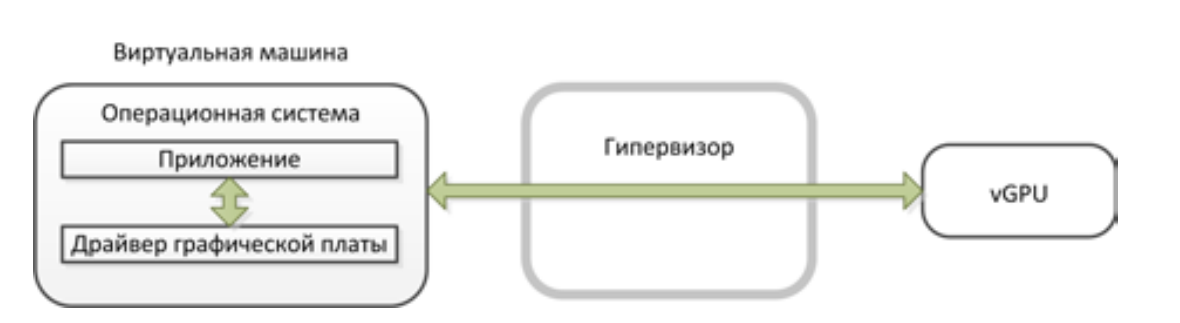
Probros VM graphics card.
For teamwork or the use of resource-intensive applications (SolidWorks, AutoCAD, 3DS Max, Revit, ArсhiCAD, etc.), you can use the special GPU Pass-through mode - forwarding a card (PCIe device) to a virtual server. In this case, the VM directly receives the full computing core of the video card. This option replaces several powerful workstations.
As clients, you can use ordinary PCs and even thin clients, but the channel is recommended not already 4 Mbps.
To “forward” the video card to the virtual server, you need to enable passthrough mode for this PCIe device in the host configuration and add the PCI device to the VM configuration. In the 3DMark test, the “forwarded” virtual card shows high results, which are virtually identical to the physically installed graphics card.
Such a feature of graphics acceleration technologies as the ability to "forward" a video card directly to a virtual machine not only positively affects the quality and speed of working with graphics. Some applications simply will not function correctly without full access to the graphics card.
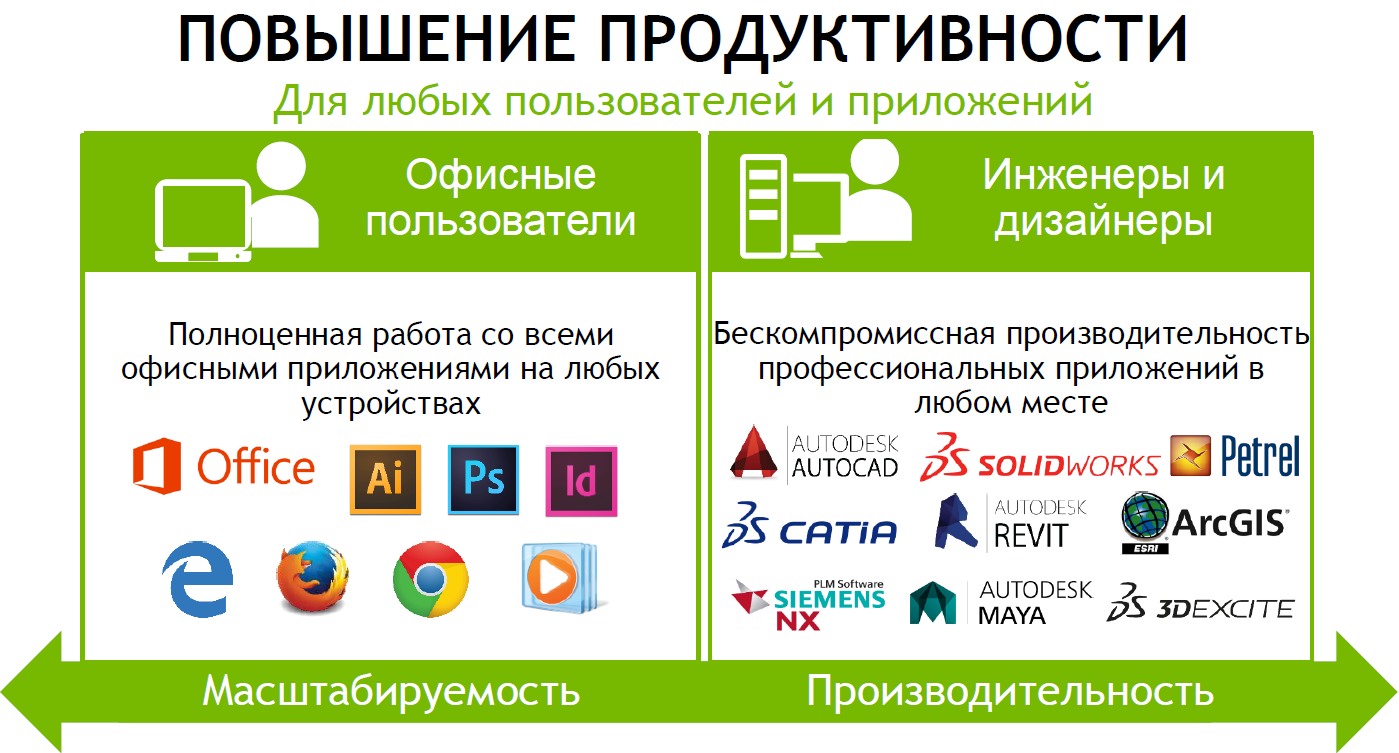
Target Audience VDI.
Using graphics technologies in a VDI environment gives good results. Thanks to the graphics acceleration modes in VDI platforms, graphics applications work in much the same way as on physical workstations - without delays or braking.
An important aspect is security. Any physical workstation in the workplace is potentially unsafe because it contains information whose loss can cause serious damage to the company.
Terminal access solves this problem, because the employee simply does not have the ability to upload data and take it with him.
Another significant advantage is the efficient use of resources.
The expensive NVIDIA graphics card acquired in a limited budget will not be used 100% most of the time, and the budget does not allow providing all employees with powerful and expensive jobs. Virtualization is the way out of this situation.
Video cards can be shared. Thus, it is possible to provide each employee with a high-end graphics card with minimal investment and without downtime.
Instead of a large pool of graphic workstations, several servers with powerful graphics cards are used. Employees of the company will be able to connect to them at the same time and use the resources of CPU, RAM, SSD and GPU on a competitive basis. Moreover, all information (files, projects, assemblies) does not leave the limits of the data center.
 NVIDIA graphics cards have several graphic GPUs that work independently of each other. The hypervisor defines these GPUs as separate PCI devices. Some video cards have an increased amount of video memory, which is actively used, for example, in rendering models.
NVIDIA graphics cards have several graphic GPUs that work independently of each other. The hypervisor defines these GPUs as separate PCI devices. Some video cards have an increased amount of video memory, which is actively used, for example, in rendering models.
The GPU has thousands of processing cores for efficient parallel processing of workloads, such as 3D graphics applications, video processing and image rendering. Virtualization of the GPU allows you to share its power between multiple virtual machines - each gets its own vGPU.
NVIDIA vGPU software and NVIDIA Tesla accelerators provide workstations with powerful GPUs in data centers. Applications as a result work the way they should work.
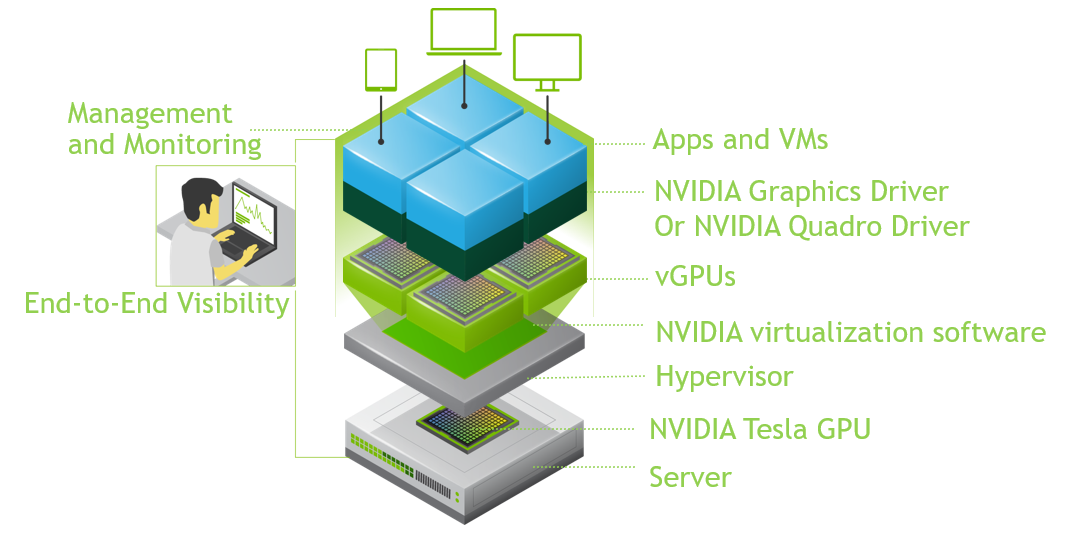
Virtualization software converts the physical graphics processor on the server into multiple vGPUs that can be shared between multiple virtual machines.
 NVIDIA's offerings for virtual GPUs include several products for organizing a digital workstation: NVIDIA GRID virtual PCs (GRID vPCs), NVIDIA GRID virtual applications (GRID vApps) and the NVIDIA Quadro virtual data center workstation (Quadro vDWS) for designers, engineers and architects.
NVIDIA's offerings for virtual GPUs include several products for organizing a digital workstation: NVIDIA GRID virtual PCs (GRID vPCs), NVIDIA GRID virtual applications (GRID vApps) and the NVIDIA Quadro virtual data center workstation (Quadro vDWS) for designers, engineers and architects.
A set of graphics virtualization technologies from VMware-Citrix-Microsoft, which can be combined to optimize the required characteristics.
A virtual workstation is an invaluable tool for creators, content creators, specialists in design studios and marketing agencies, as well as for all those for whom the purchase of a powerful graphic station is irrational or exceeds the budget. Yes, and all other potential users can get the benefits of the service model (transfer of CAPEX to OPEX).
Theoretically, implementing VDI in an enterprise with an extensive network helps reduce (over time) operating costs. At least simply because the efforts associated with solving everyday tasks (everyone can help restore the system, update, apply the patch) from the IT department will require much less. But to implement such a project will not be cheap. Yes, VDI is an expensive technology, and sometimes not the best replacement for a classic workstation. It all depends on the specific case, goals and the availability of resources.
In addition, the success of VDI projects, as a rule, largely depends on their proper implementation, competent preliminary analysis on the compliance of the project goals with real capabilities, so there is no way to do without expertise.
The experience of such projects shows that some customers are really satisfied with the results, while others experience significant difficulties in the implementation and operation of such solutions.
If we talk about VDI as a whole, it was previously believed that virtualization of workplaces makes sense when the number of users is more than 500, then 200 (virtualization of workstations is a special case). Today, the cost of implementation of VDI technology has become much more affordable. Experts say that it is economically feasible to implement such systems in enterprises with more than 50 jobs.
Meanwhile, in order to deploy a data center at your enterprise and organize its work, you will need to spend money on the purchase of equipment, as well as certified software. It may be necessary to prepare the IT infrastructure for change, optimize software for a multi-user environment, replace old, incompatible and proprietary software with more standard solutions.
An important role, especially during virtualization of workstations, is played by communication channels between clients and the data center infrastructure - they must be with a margin of bandwidth and preferably redundant. Particular attention should be paid to plug-in peripherals and their compatibility in a VDI environment.
Not uncommon - problems with data storage systems that must withstand a large flow of information. High demands are also placed on the qualifications of specialists who have to work with the new system.
The best option for VDI is companies with a new IT infrastructure, a large number of users of the same type with modern office software, departments of organizations with a limited set of tasks, such as call centers, projects for standardizing workstations for working with various devices and from different places, often the movement of users inside and outside the company, as well as special security requirements.
Companies with a long-term IT infrastructure and a huge fleet of heterogeneous user software that cannot be replaced or optimized for one reason or another are not the best choice for VDI, as well as the heterogeneity of most users, insufficient communication channels for comfortable work with VDI. In such cases, it is better to scale down the project or postpone the VDI project as a whole.
Specific cases - when VDI is used to virtualize powerful workstations for processing graphics, for working with heavy files. Modern technologies of workstation virtualization allow working together not only on typical tasks, but also with specialized software, run CAD files, three-dimensional modeling, professional graphic editors on VMs. There are an all new generation of graphics cards NVIDIA, AMD, and soon Intel, VDI vendors will optimize their software. Therefore, the performance of virtual stations is practically not inferior to physical ones. However, such projects usually do not provide savings.
The use of VDI technology (in the case of workstation virtualization) involves the replacement of a workstation replaced by a thin client. All workload from workstations is transferred to several servers. The user's work environment is deployed in a virtual infrastructure, and the user's workstation will be a VM.
The price of the issue on the hardware of the solution comes down to the cost of thin clients (plus a monitor, keyboard, mouse), virtual infrastructure (several servers are required based on one server for 2-3 dozens of VMs, depending on the software), a separate disk storage is required. Added to this is the cost of virtualization software (such as VMware), Windows licenses, CAL client access licenses, VDI access licenses, CAD licenses, or other special software.
As a result, the classic scheme is the cheapest. And virtualization of workstations actually remains an expensive technology. This is why it makes sense to contact your VDI provider. This is not only a translation of CAPEX to OPEX, but also a significant savings on a number of the listed articles. So, according to various sources , VDI can reduce administration costs by up to 70% and electricity costs by 97%.
In particular, VDI "from the cloud" will not only make it possible to abandon the use of powerful workstations and personal computers, but also significantly reduce the number of employees providing technical support by switching to remote administration or IT outsourcing.
According to various sources, VDI can reduce administration costs by up to 70% and energy costs by 97%.
Cost depends on configuration and number of users. Here is an example comparative chart per 50 employees.
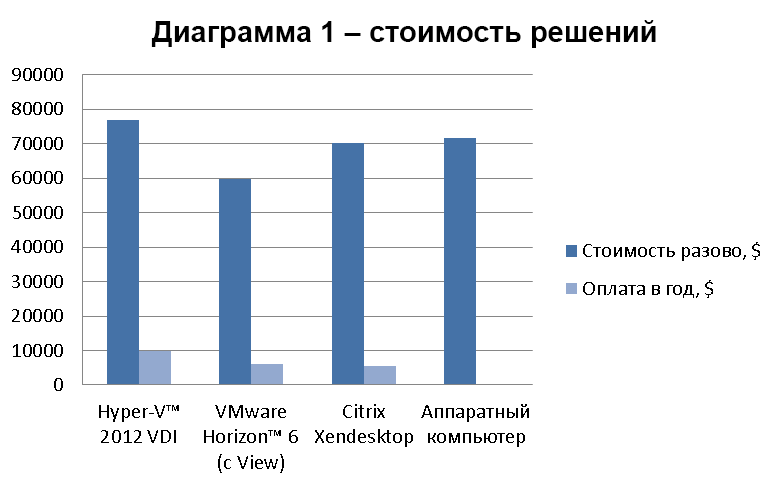
The comparative cost of virtual and physical workstations for 50 users (according to Efsol).
Virtual workplaces are centralization and protection of user data, the ability to quickly and budget connect new users, for example, when expanding a company, eliminating downtime in the event of equipment failure (you can immediately resume work on another device without losing data. You can integrate and standardize business processes in remote branches, standardize and unify workplaces, increase stability of workflows. The main thing is to choose a reliable provider with suitable tariff plans .

What is a workstation?
The first workstations appeared back in the late 60s and today they are widely used for working with computer-aided design and construction systems, 2D and 3D graphics, for video editing and resource-intensive computing. With the advent of 64-bit versions of Microsoft Windows operating systems, high-performance UNIX workstations with proprietary software environments have given way to MS Windows systems. Many vendors also offer Linux from Red Hat or SuSE as an alternative.
Workstations are a useful tool for designers and designers, financial analysts and researchers, content creators and creators. They support the most demanding tasks and applications, such as rendering complex graphics, financial analysis, computing tasks and video editing and creating other complex digital content.
When processing geospatial data, building three-dimensional terrain models, etc. on standard PCs, you often have to run out of memory, delays and “hangs”, while workstations demonstrate high performance and are good at displaying data.

A workstation is not just a computer, it is a number of mechanisms designed to perform the most demanding tasks, ensure smooth operation and advanced functionality.
Distinctive features of modern workstations are high data processing speed, a powerful processor, a large capacity of fast RAM, an integrated high-performance network controller, and a professional graphics subsystem.
Scopes and types of workstations
The equipment of workstations provides high design productivity, realistic visualization of wire-frame and textured three-dimensional models, quick obtaining of results of scientific calculations, processing of high-resolution video and the creation of various video effects.
According to the classes of tasks to be solved, workstations can be conditionally divided into several types:
| Type of workstation | Application area |
|---|---|
| Graphic | Graphics and multimedia, in particular, computer graphics and image processing, video, sound, the development of computer games and digital content. |
| For engineering or architectural design | Various engineering, architectural and other CAD, GIS, field work and geodesy, etc. |
| For scientific and technical tasks | Scientific and engineering calculations. |
| For trading | Professional exchange and online trading. |
| For industrial applications | Design, operational management and monitoring, process management. |
Каждый подкласс профессиональных рабочих станций может иметь присущие ему особенности и уникальные компоненты, существенно отличающиеся от массовых моделей ПК: большой размер/разрешение дисплея и/или несколько дисплеев (САПР, ГИС, биржевая торговля, интернет-трейдинг), мощную видеокарту (кино и видео, анимация, компьютерные игры), большую емкость/производительность подсистемы хранения данных (научные задачи, анимация), мобильное или защищенное исполнение (эксплуатация в полевых условиях или в цехах производственных предприятий) и пр.
Так модели, оснащенные графическими ускорителями NVIDIA, подходят для профессионалов, занимающихся 3D моделированием, инженерным анализом, нелинейным видеомонтажом (NLE), проектированием, а также для работников сферы финансов.
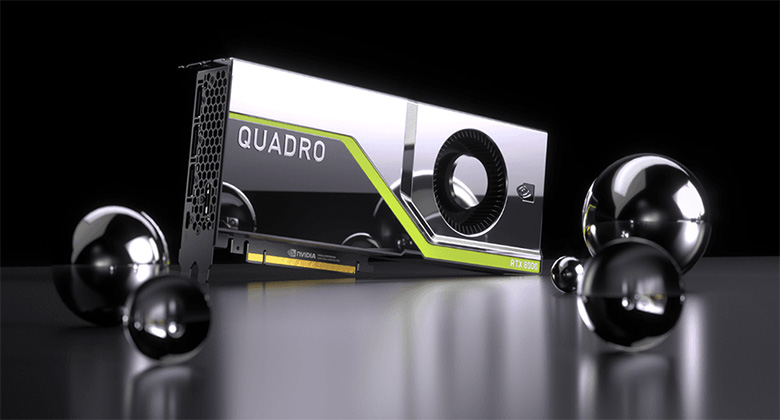
Professional graphics cards Quadro RTX 6000 and Quadro RTX 5000, which are built on the basis of qualifying GPUs on the Turing architecture, are distinguished by support for hardware acceleration of ray tracing, which is provided by specialized RT-cores.
Graphic workstations (the most extensive category) are suitable for designers, artists, photographers, animators, video editors, designers, engineers and all those who use specialized graphic packages. They have high performance when working with graphics, video and animation. GPUs typically use the latest NVIDIA or AMD GPUs.
They are often equipped with several monitors, they are used for working with 2D and 3D graphics (design, engineering, etc.), data visualization (medicine, big data analytics), rendering, modeling (CAD / CAM), creating video walls, gesture recognition, GIS and others
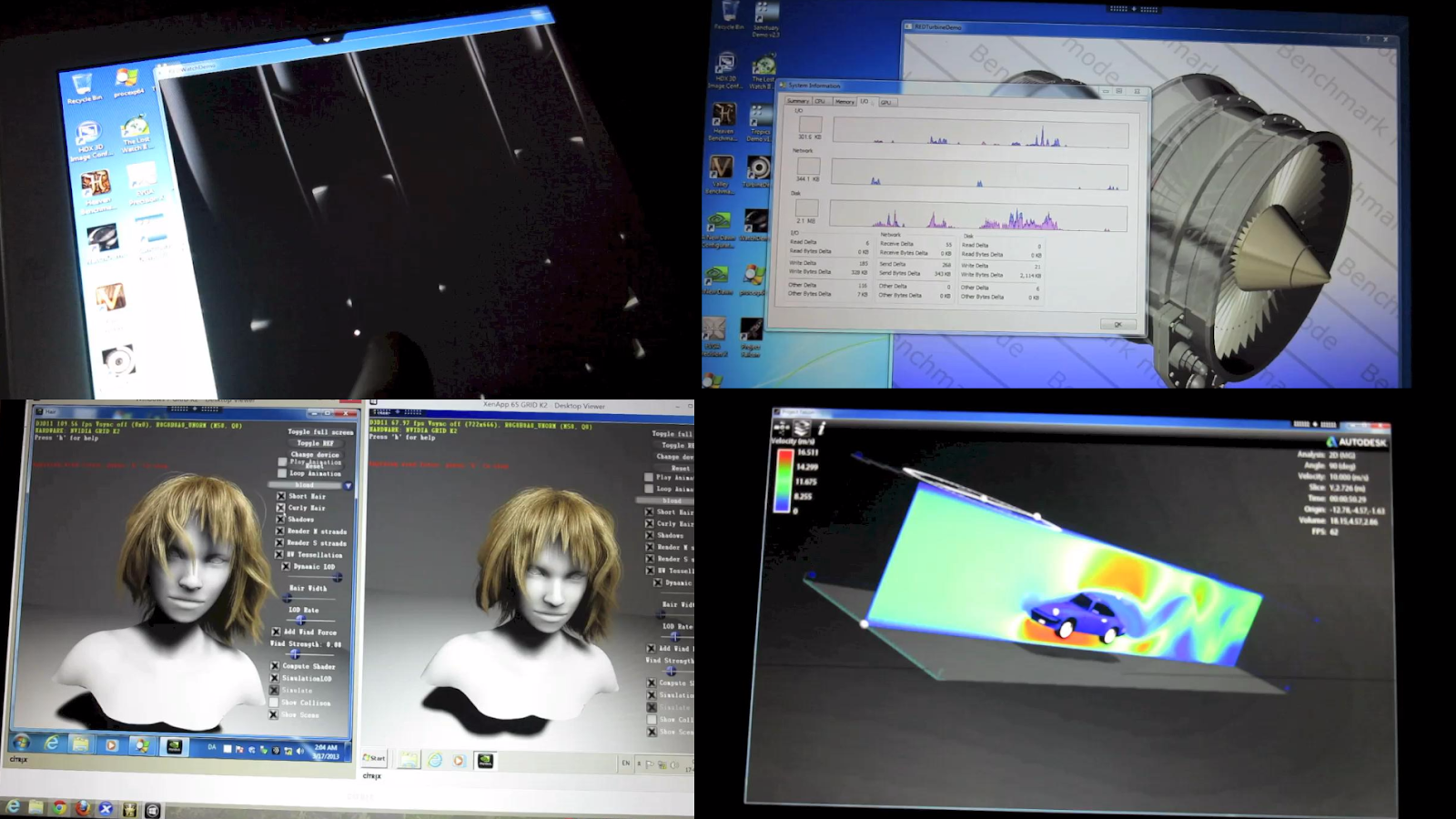
Graphic workstations are widely used in modeling for the automotive industry, aircraft manufacturing, the oil and gas industry, production of media content, medical data processing and visualization of research results.
| Scope of the graphic workstation | Description | Tasks to be Solved | Sample software |
|---|---|---|---|
| CAD | Professional workstations for engineers and designers who work with computer-aided design and engineering (CAD / CAM / CAE) applications. | Design, construction, production. | Autodesk AutoCAD, Autodesk Inventor, Altair HyperWorks, Siemens NX. |
| 3D graphics | They are used to work in the field of 3D animation and modeling, when fast interactive graphics are required. With 3D visualization, they provide the fastest possible rendering result. | Modeling, animation, visualization. | Autodesk 3ds Max, Autodesk Maya, Adobe After Effects CC, Maxon CINEMA 4D. |
| Video editing | Video editing workstations based on professional NVIDIA QUADRO graphics accelerators with CUDA support accelerate the process of processing and converting Full HD and ULTRA HD 4K high-definition video tens of times. | Video editing, work with video content Full HD, Ultra HD 4K. | Adobe Premiere Pro CC, Avid Media Composer, Sony Vegas Pro, Grass Valley Edius. |
CAD Workstations
CAD workstations - a subclass of graphic workstations - allow you to create design and / or technological documentation, geometric models (solid-state, three-dimensional, composite), as well as product drawings. The hardware resources of such a workstation use all the functional capabilities of professional CAD systems: CATIA, CREO, NX, Inventor, Compass, AutoCAD, Solid Works, SolidEdge, T-Flex CAD and others.
| Type of CAD | Tasks to be Solved |
|---|---|
| Machine building | Development of a wide range of products: from the creation of aerospace systems to the design of household appliances. |
| Microelectronics Products | Design of schematic and wiring diagrams, printed circuit boards, automatic placement of product elements, auto-routing. |
| Electrical | Development of circuit diagrams and wiring diagrams of electrical equipment, its spatial layout, maintaining databases of finished products. |
| Architectural | 2D / 3D design of architectural and building structures, calculation of special structures such as roofs, typical static calculations of building structures, maintaining databases of standard elements, planning of territories for construction. |
| Equipment for industrial plants and structures | Creation of installation schematic diagrams, spatial wiring of pipelines and cable routes, design of heating, water supply, sewage, electricity, ventilation and air conditioning systems, maintaining databases of equipment, pipe fittings, finished electrical products. |
| Geoinformation | Digitization of field survey data, analysis of geodetic networks, building a digital elevation model, creating maps and plans in vector form, maintaining land and city cadastres, maintaining an electronic cartographic archive. |

Graphic workstations for design automation systems (CAD) represent a wide class of systems for the tasks of CAD (Computer Aided Design), CAM (Computer Aided Manufacturing) and CAE (Computer Aided Engineering).
Modern CAD workstations are conventionally divided into the following groups:
| CAD Workstations | Scopes of workstations |
|---|---|
| Entry level | 2D-modeling of products, work with small assemblies in 3D; entry-level design and architectural design. |
| Mid level | 3D-modeling of parts, work with small and medium assemblies; design and architectural design. |
| Senior Workstations | High-performance computing using specialized software, engineering analysis and simulation; preparation of photorealistic images (rendering); video processing and overlay effects; work with extra large assemblies. |
Today, when the cloud is becoming as common an element of IT infrastructure as a server or workstation, the services of the “virtual graphic station” class are gaining popularity, which solve the important task of using graphic power from the cloud, which seemed impossible just a few years ago.
Virtual Graphics Station - the time has come
Previously, work with resource-intensive applications was assigned to powerful computers and workstations with a large set of application programs. The disadvantages of the above solutions are the high cost of ownership, the need for regular investments in upgrades and limiting user mobility.
The way out is virtual graphic stations located in a high-performance cloud environment. This technology not only provides access to virtually unlimited amounts of computing resources in the cloud, but also allows you to work simultaneously with several demanding online applications. And all this - without reference to a stationary workplace.
VDI (Virtual Desktop Infrastructure) technology allows you to create a virtual IT infrastructure and deploy jobs based on server systems, where many virtual machines work. In fact, for users it looks like a familiar workplace on a PC with the necessary applications.
VDI makes it possible to create full-fledged user workstations, functionally identical to the workstations of classical architecture. VDI infrastructure involves the placement of virtual workstations and other user resources in the server infrastructure (in the corporate data center or in the provider's cloud) and providing access to them from the company's internal network and / or via the Internet.
As a result, instead of equipping users with heavy graphics applications with powerful workstations, you can take advantage of a more modern solution and deploy the VDI infrastructure. They will have at their disposal a virtual graphic workstation - a service for accessing a virtual machine with a graphics accelerator.
In fact, this is remote terminal access to a virtual machine with a powerful graphics subsystem. The company can save, working with remote employees from regions or other countries, to assemble virtual teams.
Providing the full computing core of the video card to the virtual machine allows using highly loaded applications such as AVEVA, SolidWorks, AutoCAD, SketchUP, 3DS Max, Revit, ArсhiCAD, etc. on the virtual workstation. Moreover, this configuration replaces several powerful workstations.
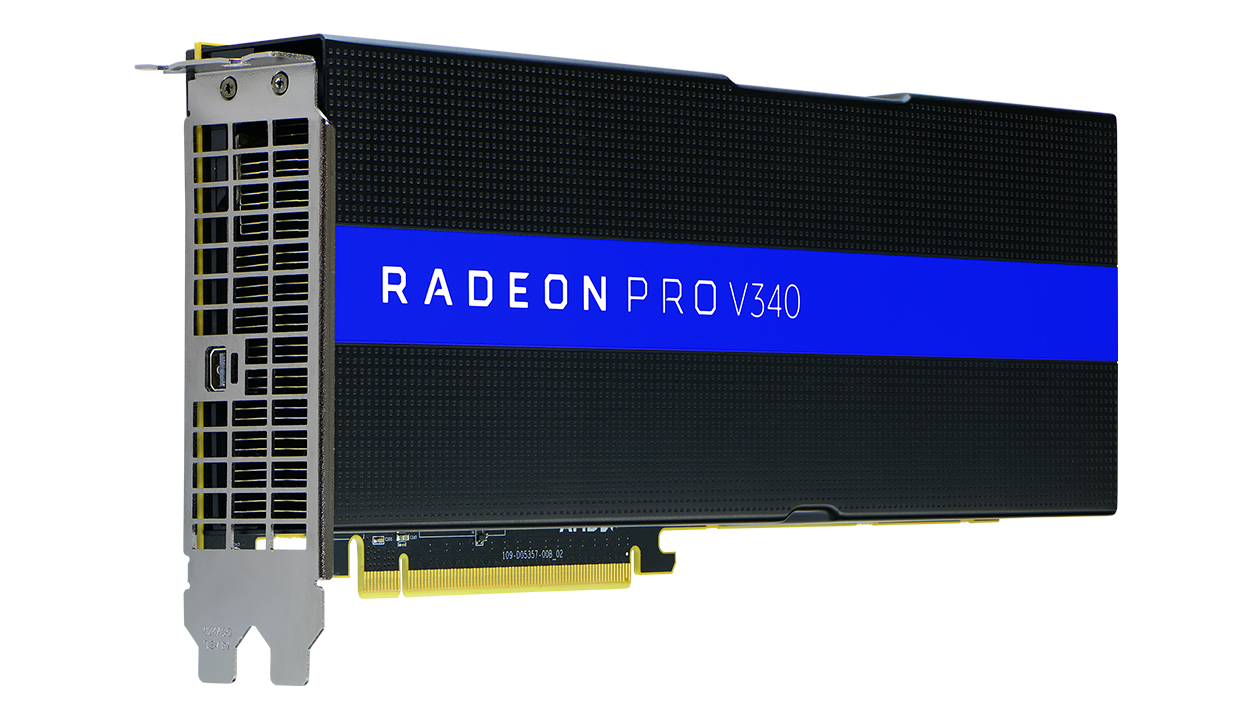
The task of the AMD Radeon Pro V340 card is reliable graphics in all systems, from cloud solutions to almost any device. The hardware solution for graphics virtualization (AMD MxGPU) is based on the standard SR-IOV (Single-Root I / O Virtualization) device virtualization technology, which allows virtualized users to work remotely (their number can reach 16 on each physical GPU).
Such a platform is often built on the basis of productive graphics cards NVIDIA or GPU from AMD with fast storage. Windows Server is often used as a virtualization platform. Usually flash drives (SSDs) are used to increase disk system performance.
Benefits of VDI
The virtual graphic station can be integrated into the existing IT infrastructure of the company. All projects can be stored on the corporate network or in cloud storages, which are accessible from anywhere with the Internet.
VDI infrastructure provides a higher level of protection during the transfer and storage of important information, centralized management of IT infrastructure of workplaces and the provision of IT services to employees. At the same time, the cost of introducing VDI is comparable to replacing a PC fleet.
In the VDI architecture, all data is stored on a server in the data center. Such a solution significantly increases the level of information security, provides much more efficient use of computing resources compared to full-featured physical workstations, and provides convenient tools for centralized administration of workstations.
One of the advantages of VDI is that, if necessary, a user workstation of any available performance is created, and when it is no longer needed, it is deleted. Thus, in the presence of modern Internet channels, significant computing power can be allocated to remote users.
By the way, as testing shows, the speed of the 3G 3G mobile network 17 Mbps (2.12 MB / s) is clearly not enough - it’s uncomfortable to work, not to mention the HD video that VMware Verizon simply doesn’t pull on such a channel.
In general, VDI provides the following key benefits:
- the possibility of dynamic and operational management of computing resources;
- unification of the software and workstation fleet;
- centralized administration of software and workstation;
- a significant reduction in the number of information security incidents;
- reduction of terms for the provision of new workstations;
- increase the security of data storage and processing;
- cost reduction with the support of remote offices.
The main driver for VDI implementation is data security and safety, centralization of management and administration. A VDI system is usually deployed by fairly large companies.
You can use virtual graphic stations in those cases when it is required:
- Allocate graphic power for a short-term project.
- Quickly expand your current infrastructure without a long procurement process for new graphics stations.
- Attract remote employees or freelancers to work on the project.
- Transfer part of jobs to the cloud (for example, if existing equipment is outdated, and the budget does not allow updating it).
- Get savings, including on software licenses.
- Protect access and work results (you can use the options VPN, antivirus protection, backup).
They are also conveniently used for training, testing, organizing temporary work.
From the history of VDI
VDI technology was born at the junction of three areas: terminal access, remote work with graphic stations and server virtualization.
The standard VDI infrastructure can be of three types:
- Terminal sessions (Terminal Session), streaming applications.
- Desktops by the queuing model (Pooled Desktop).
- Personal desktops (Personal Desktop).
Unlike terminal farms, in the latter case, VDI users have at their disposal a personal virtual machine with installed OS and applications, and virtualization provides isolation of users and sharing of resources: only those computing resources that are allocated to his virtual machine are available to the user.
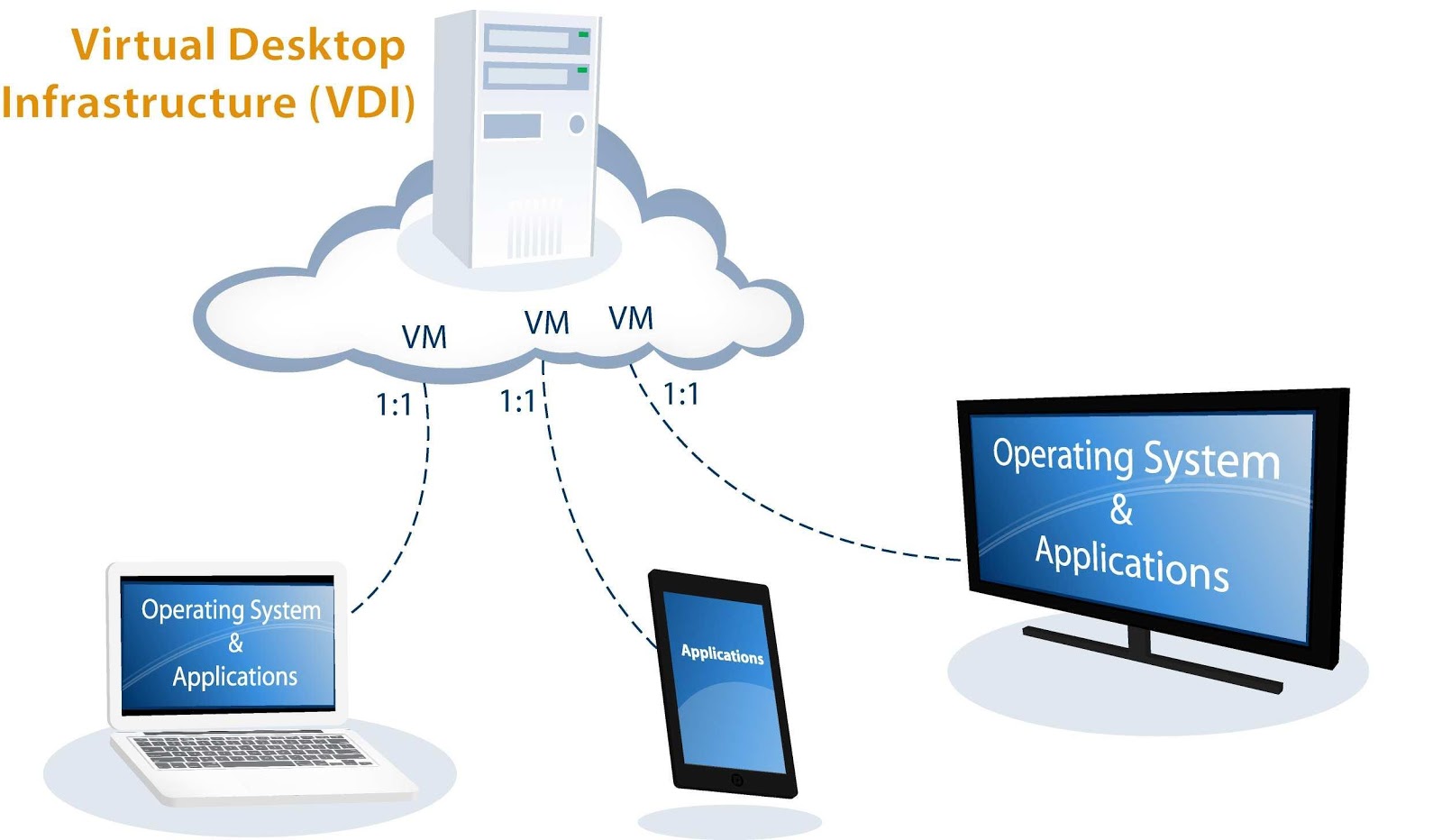
Virtual Workstation Infrastructure (VDI) is a way to access workstations that work remotely in the data center.
The main consumers of VDI solutions today are the financial and banking sectors, retail, healthcare and insurance, however, companies from the engineering industry have become interested in the connection with the development of accelerated image processing and image transfer technologies and VDI solutions.
The evolution of VDI can be broken down into several key steps:
VDI 1.0
This early stage is a basic approach to VDI, which has not yet become widespread in enterprises that were just starting to get acquainted with the solution and mainly used VDI for non-business critical applications. This technology was used mainly for call center applications. VDI configurations were quite limited, and when starting virtual machines in the data center, a lot of resources (computing, storage and network resources) were not consumed.
With such a deployment, high demands were placed on storage I / O performance, bandwidth, or network latency. Traditional disks (HDDs) fully met the needs of the user.
VDI 1.0 is the first attempt to apply breakthrough virtualization technology to a PC, but it practically did not give a gain in cost.
VDI 2.0
This is the current generation of VDI, which appeared about 2-3 years ago. This stage is likely to last a few more years. VDI 2.0 is also the base version of VDI, but the next generation.
As enterprises managed to evaluate the advantages of VDI 1.0 in terms of security, availability, flexibility and manageability compared to physical workstations, the introduction of VDI has become more widespread, and there is every reason to believe that this trend will continue.
With the growing popularity of VDI, new scenarios for the use of this technology have appeared; it has become used in many applications. However, this created problems at the infrastructure level, such as a boot storm, application of patches, and rapid deployment. The "heavier" configuration of virtual workstations.
The storage subsystem I / O performance requirements were thousands of IOPS, and the HDD could no longer cope with them. There were attempts to optimize the performance of the storage medium using SAN from hundreds of magnetic media, but such solutions proved to be neither technically nor economically efficient, and VDI tasks required input-output of various types. Flash arrays are used to fix these problems, but this increases the cost of the solution.
New architectures use flash-based hyper-converged systems (combining storage, network components, and computing) to meet storage performance requirements. Some solutions use SSDs to cache data, while in other solutions, such as VMware All Flash Virtual SAN, the entire data storage stack is designed using various types of flash memory.
Currently, enterprises are deploying fully or partially flash-based solutions using the hyper-converged approach. This trend continues in VDI 3.0.
VDI 3.0
In VDI 2.0, the scope of this infrastructure has expanded, the average cost of a virtual workstation has decreased. A new stage has begun. With the spread of VDI, this approach began to be tested in the field of virtualization of high-performance workstations.
VDI 2.0 and VDI 3.0 have a lot in common. Flash memory plays a key role in the development of technology. With the more active use of demanding graphics applications in VDI 3.0, the storage subsystem has become even more important.
The possibilities of using high-performance workstations, such as workstations for engineering calculations or design systems (CAD), have expanded. A few years ago, virtualizing workstations with similar requirements was simply unthinkable. However, today this is becoming a reality thanks to flash memory and graphics accelerators.
At the same time, VDI 3.0 promises acceptable performance and competitive costs for even the most complex virtual workstation use cases.
VDI Market
The VDI market is just over 10 years old. Its traditional leaders are Citrix and VMware. VMware has created a strong suite of workstation virtualization solutions through the development of its own products and the active takeover of other companies. Its VDI solutions are integrated with the vSphere virtualization platform, the vRealize Operations Manager monitoring system, NSX software-defined network management software, and vSAN software repositories.
Citrix started with terminal access applications (WinFrame) and gained popularity with Citrix XenDesktop due to the functionality of a product that supports multiple virtualization platforms (Citrix XenServer hypervisors, Microsoft Hyper-V and VMware ESXi) and the Citrix client terminal base.
Microsoft, Parallels, Huawei and several other vendors are also known in the VDI market. Moreover, Microsoft is actively promoting the solutions of its partner Citrix.
Large VDI installations demand both storage capacity and performance. When deploying, starting, or updating virtual workstations, the storage system is under heavy load. Modern flash arrays designed to provide the necessary performance indicators are designed to solve this problem.
Hyper-converged systems (HCIs), which are gaining popularity, allow you to combine computing resources and data storage in a single solution. In addition, HCI provides horizontal scaling of the VDI infrastructure.
VDI with its centralization and unification of IT infrastructure, increasing the security of data storage and processing, is also characterized by relatively high capital costs compared to physical workstations, the need to modernize the existing IT infrastructure.
This is one of the reasons for the growing popularity of the service of providing access to virtual workstations based on a monthly subscription (for example, VMware Horizon Air and Amazon Workspaces). Represent the services of virtual workstations and a number of Russian cloud providers.
Virtual graphic station and its features
Virtual graphic station - access service to a virtual machine with a graphics accelerator. Such remote terminal access is very convenient for professionals working with graphic software. It is suitable for designers, freelance artists, employees of small studios.
The server platform is usually built on the basis of productive graphics cards NVIDIA or AMD with fast storage. As a virtualization platform, Windows Server is used, storage subsystems are SSD (NVMe). Clients are VMware, Microsoft, or Citrix.
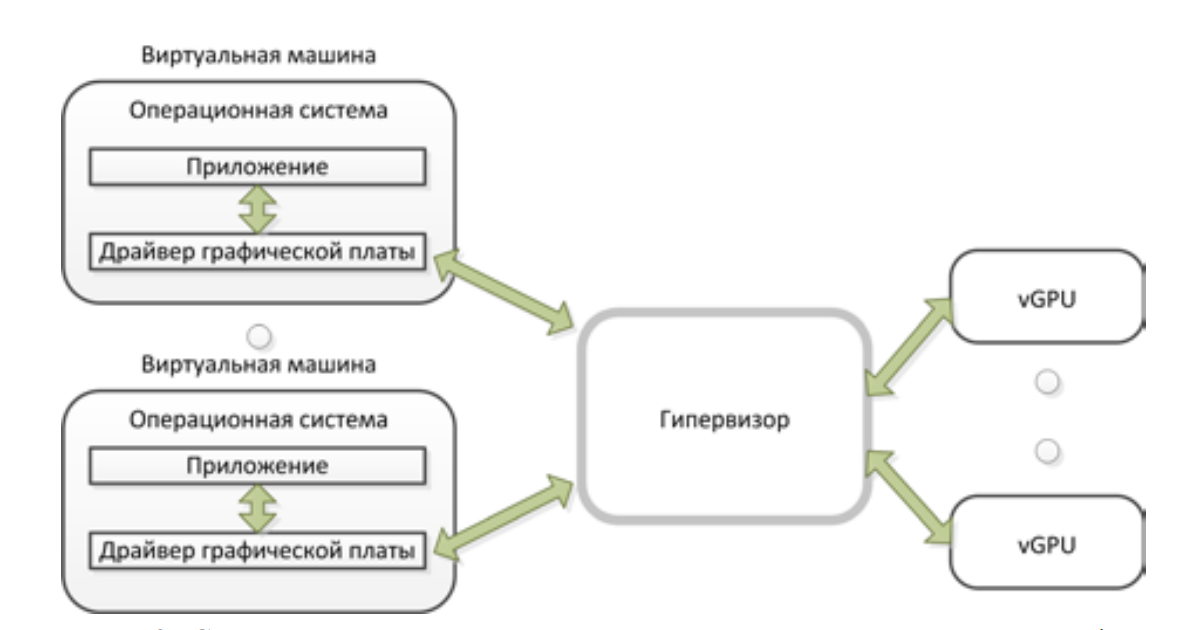
Interaction of VM and graphic cards.
NVIDIA GRID vGPU technology unlocks the potential for accelerating NVIDIA graphics in virtualized environments. The NVIDIA GRID vGPU virtual graphics processor delivers high-end graphics performance in virtual workstations and uses GPU hardware acceleration across multiple virtual workstations without sacrificing graphics quality. Graphics commands for each virtual machine are transmitted directly to the GPU without translation by the hypervisor.
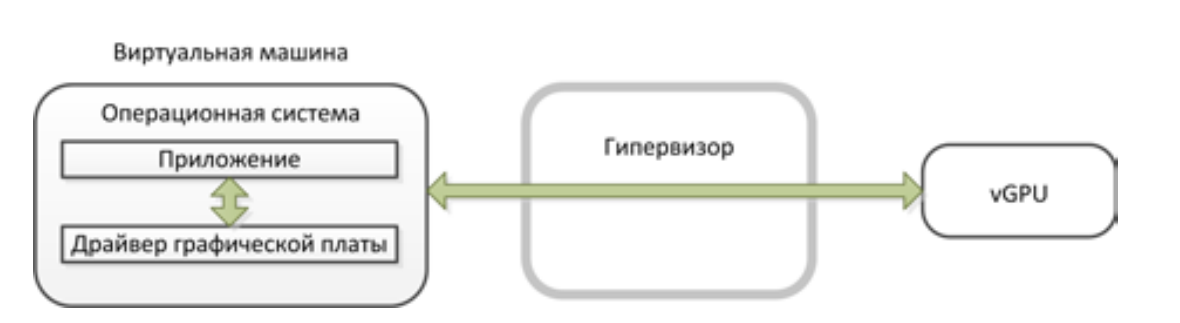
Probros VM graphics card.
For teamwork or the use of resource-intensive applications (SolidWorks, AutoCAD, 3DS Max, Revit, ArсhiCAD, etc.), you can use the special GPU Pass-through mode - forwarding a card (PCIe device) to a virtual server. In this case, the VM directly receives the full computing core of the video card. This option replaces several powerful workstations.
As clients, you can use ordinary PCs and even thin clients, but the channel is recommended not already 4 Mbps.
To “forward” the video card to the virtual server, you need to enable passthrough mode for this PCIe device in the host configuration and add the PCI device to the VM configuration. In the 3DMark test, the “forwarded” virtual card shows high results, which are virtually identical to the physically installed graphics card.
Such a feature of graphics acceleration technologies as the ability to "forward" a video card directly to a virtual machine not only positively affects the quality and speed of working with graphics. Some applications simply will not function correctly without full access to the graphics card.
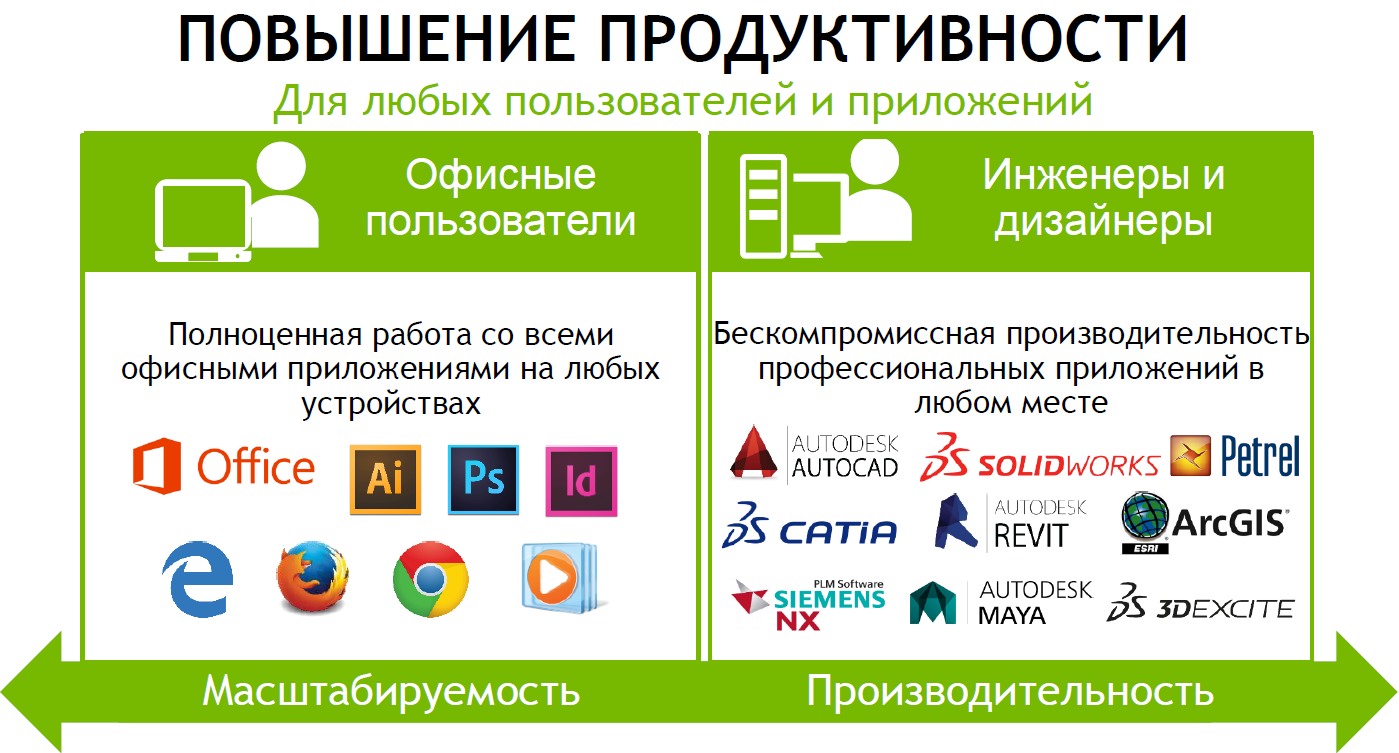
Target Audience VDI.
Using graphics technologies in a VDI environment gives good results. Thanks to the graphics acceleration modes in VDI platforms, graphics applications work in much the same way as on physical workstations - without delays or braking.
An important aspect is security. Any physical workstation in the workplace is potentially unsafe because it contains information whose loss can cause serious damage to the company.
Terminal access solves this problem, because the employee simply does not have the ability to upload data and take it with him.
Another significant advantage is the efficient use of resources.
The expensive NVIDIA graphics card acquired in a limited budget will not be used 100% most of the time, and the budget does not allow providing all employees with powerful and expensive jobs. Virtualization is the way out of this situation.
Video cards can be shared. Thus, it is possible to provide each employee with a high-end graphics card with minimal investment and without downtime.
Instead of a large pool of graphic workstations, several servers with powerful graphics cards are used. Employees of the company will be able to connect to them at the same time and use the resources of CPU, RAM, SSD and GPU on a competitive basis. Moreover, all information (files, projects, assemblies) does not leave the limits of the data center.
 NVIDIA graphics cards have several graphic GPUs that work independently of each other. The hypervisor defines these GPUs as separate PCI devices. Some video cards have an increased amount of video memory, which is actively used, for example, in rendering models.
NVIDIA graphics cards have several graphic GPUs that work independently of each other. The hypervisor defines these GPUs as separate PCI devices. Some video cards have an increased amount of video memory, which is actively used, for example, in rendering models. The GPU has thousands of processing cores for efficient parallel processing of workloads, such as 3D graphics applications, video processing and image rendering. Virtualization of the GPU allows you to share its power between multiple virtual machines - each gets its own vGPU.
NVIDIA vGPU software and NVIDIA Tesla accelerators provide workstations with powerful GPUs in data centers. Applications as a result work the way they should work.
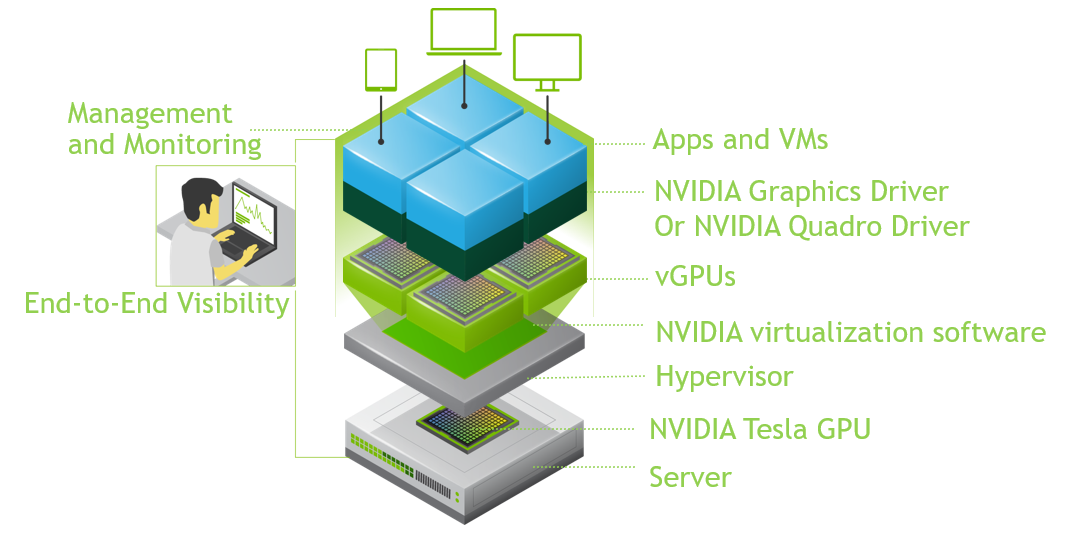
Virtualization software converts the physical graphics processor on the server into multiple vGPUs that can be shared between multiple virtual machines.
 NVIDIA's offerings for virtual GPUs include several products for organizing a digital workstation: NVIDIA GRID virtual PCs (GRID vPCs), NVIDIA GRID virtual applications (GRID vApps) and the NVIDIA Quadro virtual data center workstation (Quadro vDWS) for designers, engineers and architects.
NVIDIA's offerings for virtual GPUs include several products for organizing a digital workstation: NVIDIA GRID virtual PCs (GRID vPCs), NVIDIA GRID virtual applications (GRID vApps) and the NVIDIA Quadro virtual data center workstation (Quadro vDWS) for designers, engineers and architects. A set of graphics virtualization technologies from VMware-Citrix-Microsoft, which can be combined to optimize the required characteristics.
Who needs VDI?
A virtual workstation is an invaluable tool for creators, content creators, specialists in design studios and marketing agencies, as well as for all those for whom the purchase of a powerful graphic station is irrational or exceeds the budget. Yes, and all other potential users can get the benefits of the service model (transfer of CAPEX to OPEX).
Theoretically, implementing VDI in an enterprise with an extensive network helps reduce (over time) operating costs. At least simply because the efforts associated with solving everyday tasks (everyone can help restore the system, update, apply the patch) from the IT department will require much less. But to implement such a project will not be cheap. Yes, VDI is an expensive technology, and sometimes not the best replacement for a classic workstation. It all depends on the specific case, goals and the availability of resources.
In addition, the success of VDI projects, as a rule, largely depends on their proper implementation, competent preliminary analysis on the compliance of the project goals with real capabilities, so there is no way to do without expertise.
The experience of such projects shows that some customers are really satisfied with the results, while others experience significant difficulties in the implementation and operation of such solutions.
If we talk about VDI as a whole, it was previously believed that virtualization of workplaces makes sense when the number of users is more than 500, then 200 (virtualization of workstations is a special case). Today, the cost of implementation of VDI technology has become much more affordable. Experts say that it is economically feasible to implement such systems in enterprises with more than 50 jobs.
Meanwhile, in order to deploy a data center at your enterprise and organize its work, you will need to spend money on the purchase of equipment, as well as certified software. It may be necessary to prepare the IT infrastructure for change, optimize software for a multi-user environment, replace old, incompatible and proprietary software with more standard solutions.
An important role, especially during virtualization of workstations, is played by communication channels between clients and the data center infrastructure - they must be with a margin of bandwidth and preferably redundant. Particular attention should be paid to plug-in peripherals and their compatibility in a VDI environment.
Not uncommon - problems with data storage systems that must withstand a large flow of information. High demands are also placed on the qualifications of specialists who have to work with the new system.
The best option for VDI is companies with a new IT infrastructure, a large number of users of the same type with modern office software, departments of organizations with a limited set of tasks, such as call centers, projects for standardizing workstations for working with various devices and from different places, often the movement of users inside and outside the company, as well as special security requirements.
Companies with a long-term IT infrastructure and a huge fleet of heterogeneous user software that cannot be replaced or optimized for one reason or another are not the best choice for VDI, as well as the heterogeneity of most users, insufficient communication channels for comfortable work with VDI. In such cases, it is better to scale down the project or postpone the VDI project as a whole.
Specific cases - when VDI is used to virtualize powerful workstations for processing graphics, for working with heavy files. Modern technologies of workstation virtualization allow working together not only on typical tasks, but also with specialized software, run CAD files, three-dimensional modeling, professional graphic editors on VMs. There are an all new generation of graphics cards NVIDIA, AMD, and soon Intel, VDI vendors will optimize their software. Therefore, the performance of virtual stations is practically not inferior to physical ones. However, such projects usually do not provide savings.
The use of VDI technology (in the case of workstation virtualization) involves the replacement of a workstation replaced by a thin client. All workload from workstations is transferred to several servers. The user's work environment is deployed in a virtual infrastructure, and the user's workstation will be a VM.
The price of the issue on the hardware of the solution comes down to the cost of thin clients (plus a monitor, keyboard, mouse), virtual infrastructure (several servers are required based on one server for 2-3 dozens of VMs, depending on the software), a separate disk storage is required. Added to this is the cost of virtualization software (such as VMware), Windows licenses, CAL client access licenses, VDI access licenses, CAD licenses, or other special software.
As a result, the classic scheme is the cheapest. And virtualization of workstations actually remains an expensive technology. This is why it makes sense to contact your VDI provider. This is not only a translation of CAPEX to OPEX, but also a significant savings on a number of the listed articles. So, according to various sources , VDI can reduce administration costs by up to 70% and electricity costs by 97%.
In particular, VDI "from the cloud" will not only make it possible to abandon the use of powerful workstations and personal computers, but also significantly reduce the number of employees providing technical support by switching to remote administration or IT outsourcing.
According to various sources, VDI can reduce administration costs by up to 70% and energy costs by 97%.
Cost depends on configuration and number of users. Here is an example comparative chart per 50 employees.
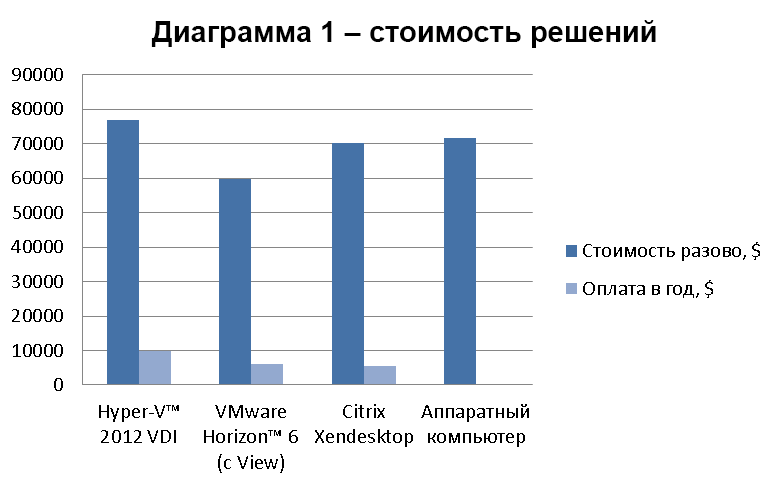
The comparative cost of virtual and physical workstations for 50 users (according to Efsol).
IBS DataFort ExperienceAs a cloud provider providing vGPU service, we at IBS DataFort identify several stages on the way to the formation of our service. Initially, the company's infrastructure was built on the basis of Cisco UCS and HPE blade servers. The first experiments with the GPU we took at the end of 2017, when we purchased the HPE WS460c Gen9 server blade with an expansion slot for NVIDIA Tesla M6 cards. Upon the fact of internal load testing and several demos with potential customers, the card performance did not meet the specified requirements. In addition, the solution was clearly economically disadvantageous: it did not allow organizing a high density of GPU cards on the server, plus, the expansion slot for them occupied an additional slot in the chassis. Among the tasks within which the test was conducted, we note the video transcoding for one of the federal channels, as well as the digitization and integration of aerial survey frames for cartographers. The second stage dates back to mid-2018, when we conducted a large-scale study of existing technologies and iron. First analyzed the server GPU cards; The absolute leader in this market, of course, is NVIDIA, but due to the specific licensing policy, providing the VDI GPU service on their cards looked too costly and not attractive enough for the market. Therefore, we also tested and worked out a service organization option on AMD FirePro S7150x2 cards. According to the results of communication with the vendor and studying the documentation, M10, P40 and V100 were selected as NVIDIA target cards. After determining the target cards, we identified for ourselves the target audience of the service: designers, designers, media employees; and the corresponding list of software that they use. Then we conducted various tests based on various benchmarks, where we compared the performance of all cards with different variations of the vGPU profile on the cards (from 1G to 8 / 16G vGPU on the VM). There was a choice how to deliver the service to the client, and here we settled on the solution vmware Horizon, MS VDI and Teamviewer. According to the test results, it turned out that MS VDI, as we expected, is not able to "pull" the service and quickly deliver the picture due to the limitations of the RDP protocol. Of the remaining options - Teamviewer and Horizon - both, oddly enough, produced almost identical benchmark figures. But thanks to the additional capabilities of Horizon, the presence of a vmware service agreement already signed and the prevalence of this solution in the infrastructure of the customers themselves, they stopped precisely at Horizon. From the point of view of cards, it turned out to be surprising that AMD models, with identical profile settings, etc., were slightly superior to similar NVIDIA cards in most respects. But again, due to the prevalence of NVIDIA cards in the market and among customers, it is more logical to provide service specifically for them. Also, an important role was played by the fact that most applications have integration with CUDA libraries, and their presence was one of the requirements for most cases. According to the results of all tests, at the end of 2018, a bunch of vmware Horizon + NVIDIA M10 and P40 cards became a working option. We decided not to use the V100 cards, because they are more applicable for big data and data science - areas in which we still have a few queries.  IBS DataFort tested and distributed software by map. In terms of the rest of the iron, the choice fell exclusively on the Cisco UCS rack-server (why not the blades, see above), which make it possible to install from two to six NVIDIA cards in one case. This allows you to organize VDI with a high density of workstations on the server, but at the same time imposes its own limitations and requirements on ES and heat dissipation for the data center, where all this is installed. At this point, we finalized the formation of the service and launched it on the market. Now we are looking for a niche where IBS DataFort uses the NVIDIA T4 card released in late 2018 - early 2019 with maximum efficiency. This card is optimized in terms of power consumption, heat dissipation and the space it occupies in the server (one PCI seat instead two, like M10 and P40). The novelty is able to solve issues with ES and relatively low density of cards on one server (arise when using the same M10 and P40). Thus, for IBS DataFort, working with T4 is an opportunity to design a solution that is more attractive in terms of price and performance than we previously offered to the market. |
Instead of output
Virtual workplaces are centralization and protection of user data, the ability to quickly and budget connect new users, for example, when expanding a company, eliminating downtime in the event of equipment failure (you can immediately resume work on another device without losing data. You can integrate and standardize business processes in remote branches, standardize and unify workplaces, increase stability of workflows. The main thing is to choose a reliable provider with suitable tariff plans .
