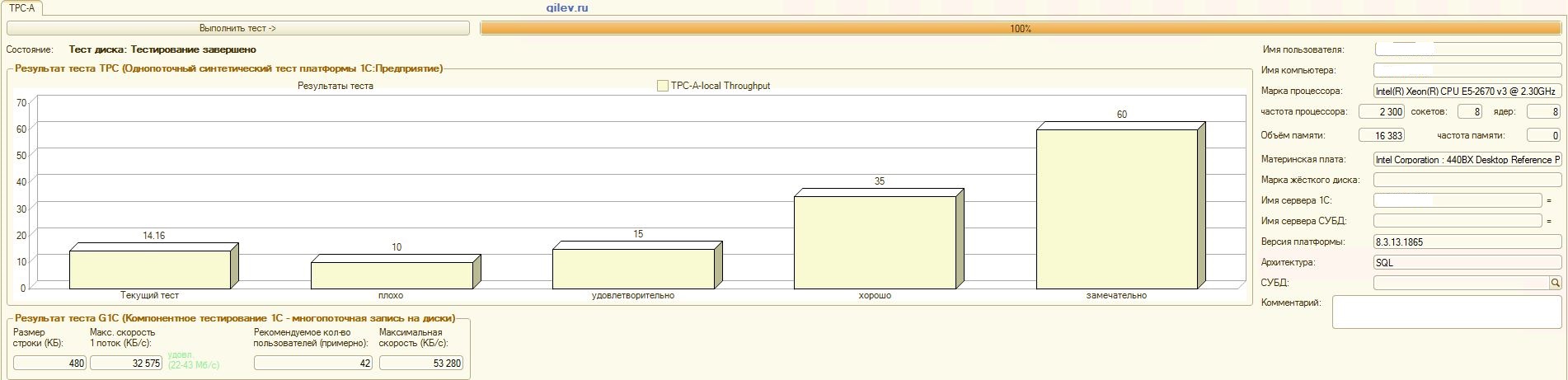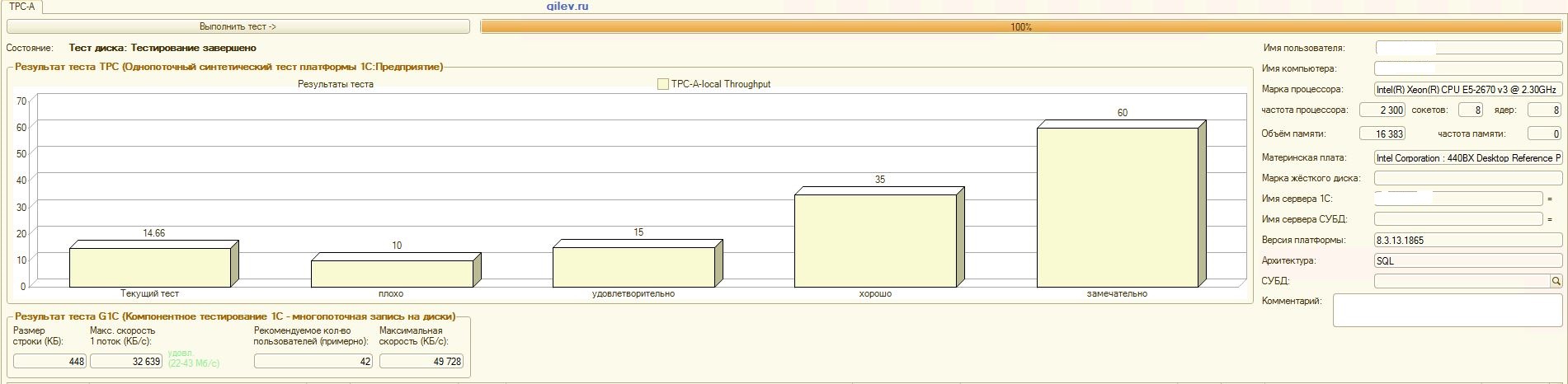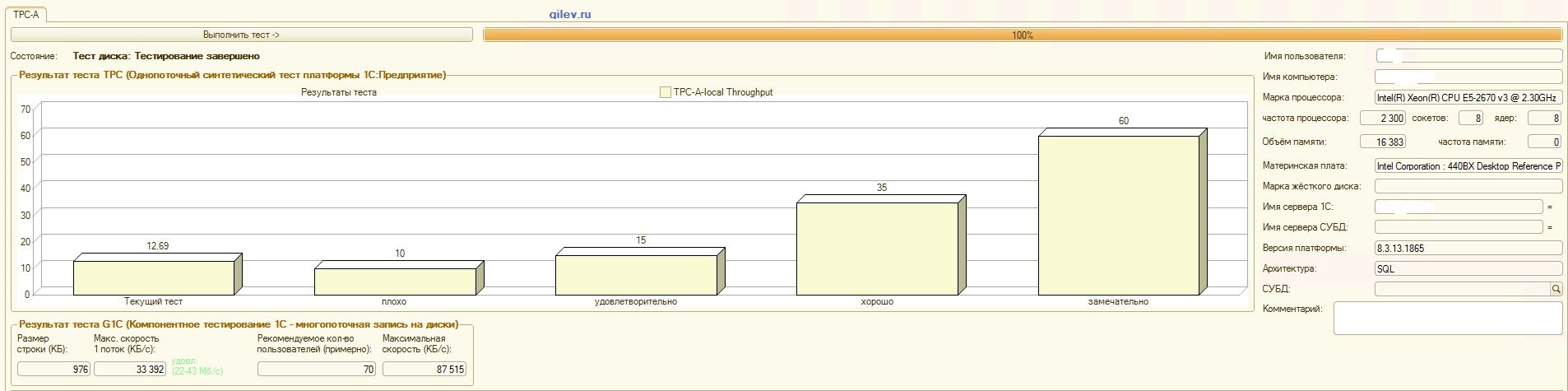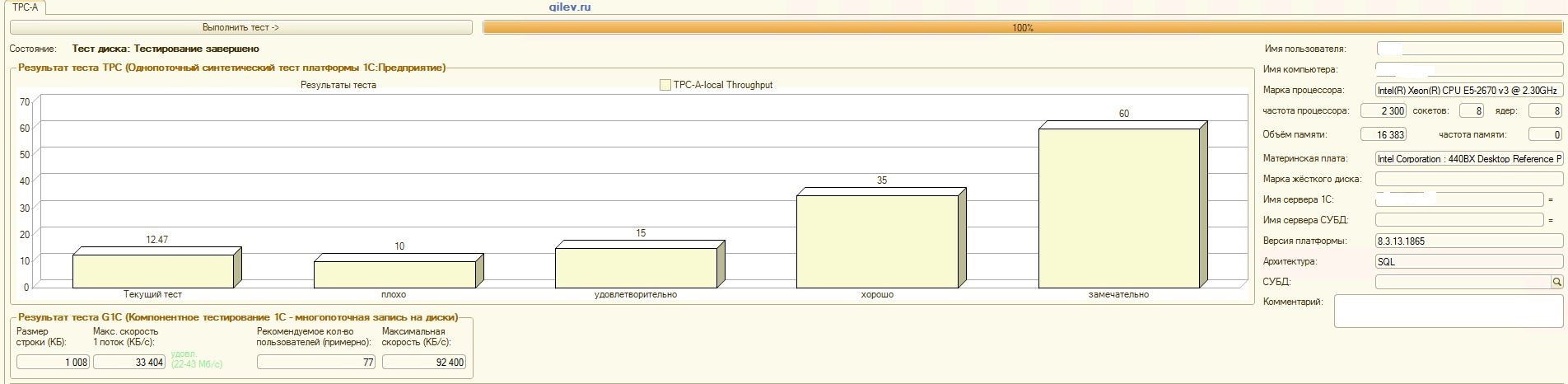Researching the performance of the DBMS MS SQL Server Developer 2016 and PostgreSQL 10.5 for 1C
- Tutorial
Goals and requirements for testing "1C Accounting"
The main purpose of the testing is to compare the behavior of the 1C system on two different DBMSs under other identical conditions. Those. the configuration of 1C databases and the initial data population should be the same during each test.
The main parameters that should be obtained during testing:
- The execution time of each test (removed by the Development Department 1C)
- The load on the DBMS and server environment during the test is removed by DBMS administrators, as well as by the server environment by system administrators
Testing of the 1C system should be carried out taking into account the client-server architecture, therefore, it is necessary to emulate a user or several users in the system with working out the input of information in the interface and storing this information in the database. At the same time, it is necessary that a large amount of periodic information be posted over a large period of time to create totals in the accumulation registers.
To perform testing, an algorithm was developed in the form of a script for script testing, for the configuration of 1C Accounting 3.0, in which the serial input of test data into the 1C system is performed. The script allows you to specify various settings for the actions performed and the amount of test data. Detailed description below.
Description of settings and characteristics of the tested environments
We at Fortis decided to double-check the results, including using the well-known Gilev test .
We were also encouraged to test, including some publications on the results of performance changes during the transition from MS SQL Server to PostgreSQL. Such as: 1C Battle: PostgreSQL 9.10 vs MS SQL 2016 .
So, here is the infrastructure for testing:
| 1C | PostgreSQL | ||
|---|---|---|---|
| 8 | 8 | 8 | |
| 16 | 32 | 32 | |
| OS | |||
| Capacity | x64 | x64 | x64 |
| 8.3.13.1865 | - | - | |
| DBMS version | - | 13.0.5264.1 | 10.5 (4.8.5.20150623) |
The servers for MS SQL and PostgreSQL were virtual and were run alternately for the desired test. 1C stood on a separate server.
Details
Hypervisor Specification:
Model: Supermicro SYS-6028R-TRT
CPU: Intel® Xeon® CPU E5-2630 v3 @ 2.40GHz (2 sockes * 16 CPU HT = 32CPU)
RAM: 212 GB
OS: VMWare ESXi 6.5
PowerProfile: Performance
Hypervisor Disk Subsystem :
Controller: Adaptec 6805, Cache size: 512MB
Volume: RAID 10, 5.7 TB
Stripe-size: 1024 KB
Write-cache: on
Read-cache: off
Disks: 6 pcs. HGST HUS726T6TAL,
Sector-Size: 512 Bytes
Write Cache: on
PostgreSQL was configured as follows:
All contents of postgresql.conf file:
MS SQL was configured as follows: and 1C cluster settings were left standard: and
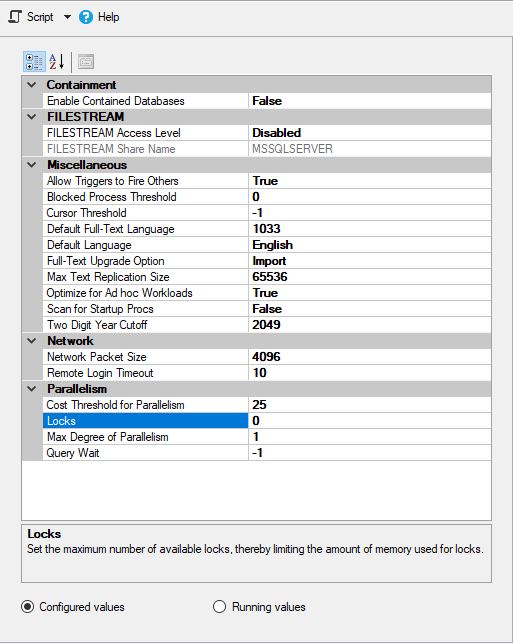
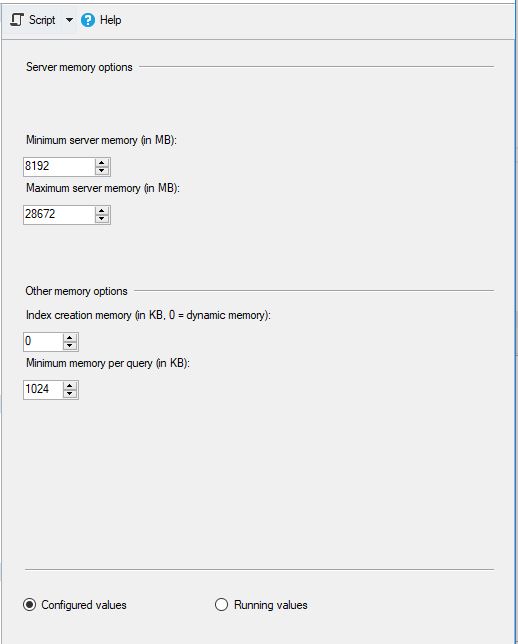
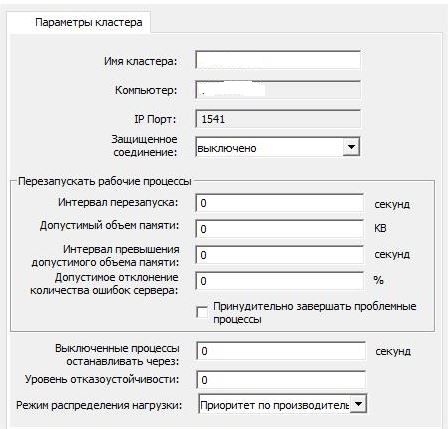
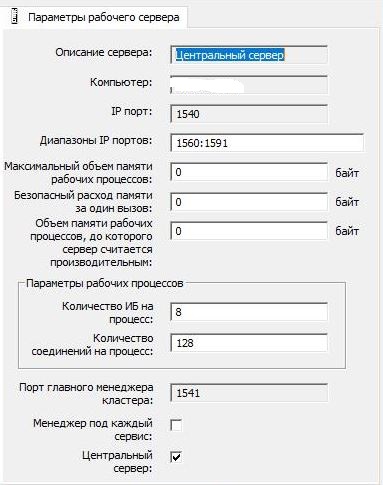
Model: Supermicro SYS-6028R-TRT
CPU: Intel® Xeon® CPU E5-2630 v3 @ 2.40GHz (2 sockes * 16 CPU HT = 32CPU)
RAM: 212 GB
OS: VMWare ESXi 6.5
PowerProfile: Performance
Hypervisor Disk Subsystem :
Controller: Adaptec 6805, Cache size: 512MB
Volume: RAID 10, 5.7 TB
Stripe-size: 1024 KB
Write-cache: on
Read-cache: off
Disks: 6 pcs. HGST HUS726T6TAL,
Sector-Size: 512 Bytes
Write Cache: on
PostgreSQL was configured as follows:
- postgresql.conf:
The basic configuration was done using the calculator - pgconfigurator.cybertec.at , the parameters huge_pages, checkpoint_timeout, max_wal_size, min_wal_size, random_page_cost were changed based on the information received from the sources mentioned at the end of the publication. The value of the temp_buffers parameter increased, based on the suggestion that 1C actively uses temporary tables:listen_addresses = '*' max_connections = 1000 #Выделяемый под кэш данных размер ОЗУ. Работа со строками происходит в основном в этом участке памяти. На системах с 32ГБ ОЗУ рекомендуется выделять около 25% от общего объема памяти. shared_buffers = 9GB #Использование больших страницы памяти(Настройка ядра Linux - vm.nr_hugepages). huge_pages = on #Лимит памяти для временных таблиц на сессию. temp_buffers = 256MB #Лимит памяти на одну операцию типа ORDER BY, DISTINCT, merge joins, join, hash-based aggregation, hash-based processing of IN subqueries. #Выставлен из расчета, что 1С делает сложные большие запросы (профиль "Mostly complicated real-time SQL queries" в калькуляторе). Возможно стоит уменьшить до 64MB. work_mem = 128MB #Лимит памяти для служебных операций. VACUUM, создание индексов, etc. maintenance_work_mem = 512MB #Совместно с настройками ядра (vm.dirty_background_bytes, vm.dirty_bytes), данные параметры позволяют устранить всплески нагрузки на IO в процессе CHECKPOINT. checkpoint_timeout = 30min max_wal_size = 3GB min_wal_size = 512MB checkpoint_completion_target = 0.9 seq_page_cost = 1 #Настройки для планировщика запросов. Значение по-умолчанию - 4. Для RAID10 рекомендуется уменьшать. random_page_cost = 2.5 #Указание планировщику примерного потенциального размера всей занимаемой postgres памяти, включая страницы в PageCache. effective_cache_size = 22GB - Kernel, OS parameters:
Settings are set in the profile file format for the tuned daemon:[sysctl] #Параметры задающие объем грязных страниц (PageCache), по достижении которого ядро должно начинать фоновую/принудительную запись этих страниц на диск. #По-умолчанию объем задан в процентах(10,30) что на современных системах с большим количеством ОЗУ приводит к всплескам нагрузки на систему ввода/вывода. #Важно для оптимизации производительности CHECKPOINT и устранения всплесков на I/O. #Заданные абсолютные значения применимы для использования с RAID-контроллером имеющим write-back cache объемом 512MB. vm.dirty_background_bytes = 67108864 vm.dirty_bytes = 536870912 #Использовать SWAP по-минимуму. Совсем отключать не стоит, чтобы минимизировать вероятность OOM. vm.swappiness = 1 #Планировщик подразумевает, что заданный период времени процесс использует кеш CPU. #Увеличение этого параметра снижает количество миграций процессов с одного CPU на другой. #Параметр заметно влияет на производительность. kernel.sched_migration_cost_ns = 5000000 #Отключение группировки процессов по CPU на основе сессии. #Для серверов этот параметр нужно выставлять в 0. Заметно влияет на производительность. kernel.sched_autogroup_enabled = 0 #Выделение памяти под большие страницы. Параметр заметно влияет на производительность. #Способ расчетам описан в документации - https://www.postgresql.org/docs/11/kernel-resources.html#LINUX-HUGE-PAGES vm.nr_hugepages = 5000 [vm] #Отключение прозрачных больших страниц. Так как СУБД не использует однородные продолжительные сегменты памяти, этот параметр рекомендуется отключать. Тем более, что включены нормальные большие страницы. transparent_hugepages=never #Параметры энергосбережения CPU. В виртуальной машине едва ли имеют смысл, но на железном сервере просто необходимы. [cpu] force_latency=1 governor=performance energy_perf_bias=performance min_perf_pct=100 - File system:
#Создание ФС: #stride и stripe_width рассчитывались для упомянутого RAID 10 из 6-ти дисков с размером stripe в 1024kb mkfs.ext4 -E stride=256,stripe_width=768 /dev/sdb #Опции монтирования: /dev/sdb /var/lib/pgsql ext4 noatime,nodiratime,data=ordered,barrier=0,errors=remount-ro 0 2 #noatime,nodiratime - отключить запись времени доступа к файлам и каталогам #data=ordered - Журнал включен только для метаданных. Метаданные записываются после данных #barrier=0 - Барьер обеспечивает последовательную запись данных журнала ФС. На RAID-контроллерах с батарейкой барьер можно отключить.
All contents of postgresql.conf file:
# -----------------------------
# PostgreSQL configuration file
# -----------------------------
#
# This file consists of lines of the form:
#
# name = value
#
# (The "=" is optional.) Whitespace may be used. Comments are introduced with
# "#" anywhere on a line. The complete list of parameter names and allowed
# values can be found in the PostgreSQL documentation.
#
# The commented-out settings shown in this file represent the default values.
# Re-commenting a setting is NOT sufficient to revert it to the default value;
# you need to reload the server.
#
# This file is read on server startup and when the server receives a SIGHUP
# signal. If you edit the file on a running system, you have to SIGHUP the
# server for the changes to take effect, run "pg_ctl reload", or execute
# "SELECT pg_reload_conf()". Some parameters, which are marked below,
# require a server shutdown and restart to take effect.
#
# Any parameter can also be given as a command-line option to the server, e.g.,
# "postgres -c log_connections=on". Some parameters can be changed at run time
# with the "SET" SQL command.
#
# Memory units: kB = kilobytes Time units: ms = milliseconds
# MB = megabytes s = seconds
# GB = gigabytes min = minutes
# TB = terabytes h = hours
# d = days
#------------------------------------------------------------------------------
# FILE LOCATIONS
#------------------------------------------------------------------------------
# The default values of these variables are driven from the -D command-line
# option or PGDATA environment variable, represented here as ConfigDir.
#data_directory = 'ConfigDir' # use data in another directory
# (change requires restart)
#hba_file = 'ConfigDir/pg_hba.conf' # host-based authentication file
# (change requires restart)
#ident_file = 'ConfigDir/pg_ident.conf' # ident configuration file
# (change requires restart)
# If external_pid_file is not explicitly set, no extra PID file is written.
#external_pid_file = '' # write an extra PID file
# (change requires restart)
#------------------------------------------------------------------------------
# CONNECTIONS AND AUTHENTICATION
#------------------------------------------------------------------------------
# - Connection Settings -
listen_addresses = '*' # what IP address(es) to listen on;
# comma-separated list of addresses;
# defaults to 'localhost'; use '*' for all
# (change requires restart)
#port = 5432 # (change requires restart)
max_connections = 1000 # (change requires restart)
#superuser_reserved_connections = 3 # (change requires restart)
#unix_socket_directories = '/var/run/postgresql, /tmp' # comma-separated list of directories
# (change requires restart)
#unix_socket_group = '' # (change requires restart)
#unix_socket_permissions = 0777 # begin with 0 to use octal notation
# (change requires restart)
#bonjour = off # advertise server via Bonjour
# (change requires restart)
#bonjour_name = '' # defaults to the computer name
# (change requires restart)
# - Security and Authentication -
#authentication_timeout = 1min # 1s-600s
ssl = off
#ssl_ciphers = 'HIGH:MEDIUM:+3DES:!aNULL' # allowed SSL ciphers
#ssl_prefer_server_ciphers = on
#ssl_ecdh_curve = 'prime256v1'
#ssl_dh_params_file = ''
#ssl_cert_file = 'server.crt'
#ssl_key_file = 'server.key'
#ssl_ca_file = ''
#ssl_crl_file = '' #test
#password_encryption = md5 # md5 or scram-sha-256
#db_user_namespace = off
row_security = off
# GSSAPI using Kerberos
#krb_server_keyfile = ''
#krb_caseins_users = off
# - TCP Keepalives -
# see "man 7 tcp" for details
#tcp_keepalives_idle = 0 # TCP_KEEPIDLE, in seconds;
# 0 selects the system default
#tcp_keepalives_interval = 0 # TCP_KEEPINTVL, in seconds;
# 0 selects the system default
#tcp_keepalives_count = 0 # TCP_KEEPCNT;
# 0 selects the system default
#------------------------------------------------------------------------------
# RESOURCE USAGE (except WAL)
#------------------------------------------------------------------------------
# - Memory -
shared_buffers = 9GB # min 128kB
# (change requires restart)
huge_pages = on # on, off, or try
# (change requires restart)
temp_buffers = 256MB # min 800kB
#max_prepared_transactions = 0 # zero disables the feature
# (change requires restart)
# Caution: it is not advisable to set max_prepared_transactions nonzero unless
# you actively intend to use prepared transactions.
#
work_mem = 128MB # min 64kB
maintenance_work_mem = 512MB # min 1MB
#replacement_sort_tuples = 150000 # limits use of replacement selection sort
#autovacuum_work_mem = -1 # min 1MB, or -1 to use maintenance_work_mem
#max_stack_depth = 2MB # min 100kB
dynamic_shared_memory_type = posix # the default is the first option
# supported by the operating system:
# posix
# sysv
# windows
# mmap
# use none to disable dynamic shared memory
# (change requires restart)
# - Disk -
#temp_file_limit = -1 # limits per-process temp file space
# in kB, or -1 for no limit
# - Kernel Resource Usage -
max_files_per_process = 10000 # min 25
# (change requires restart)
shared_preload_libraries = 'online_analyze, plantuner' # (change requires restart)
# - Cost-Based Vacuum Delay -
#vacuum_cost_delay = 0 # 0-100 milliseconds
#vacuum_cost_page_hit = 1 # 0-10000 credits
#vacuum_cost_page_miss = 10 # 0-10000 credits
#vacuum_cost_page_dirty = 20 # 0-10000 credits
#vacuum_cost_limit = 200 # 1-10000 credits
# - Background Writer -
bgwriter_delay = 20ms # 10-10000ms between rounds
bgwriter_lru_maxpages = 400 # 0-1000 max buffers written/round
bgwriter_lru_multiplier = 4.0 # 0-10.0 multiplier on buffers scanned/round
bgwriter_flush_after = 0 # measured in pages, 0 disables
# - Asynchronous Behavior -
effective_io_concurrency = 3 # 1-1000; 0 disables prefetching
max_worker_processes = 8 # (change requires restart)
max_parallel_workers_per_gather = 4 # taken from max_parallel_workers
max_parallel_workers = 8 # maximum number of max_worker_processes that
# can be used in parallel queries
#old_snapshot_threshold = -1 # 1min-60d; -1 disables; 0 is immediate
# (change requires restart)
#backend_flush_after = 0 # measured in pages, 0 disables
#------------------------------------------------------------------------------
# WRITE AHEAD LOG
#------------------------------------------------------------------------------
# - Settings -
wal_level = minimal # minimal, replica, or logical
# (change requires restart)
#fsync = on # flush data to disk for crash safety
# (turning this off can cause
# unrecoverable data corruption)
#synchronous_commit = on # synchronization level;
# off, local, remote_write, remote_apply, or on
wal_sync_method = fdatasync # the default is the first option
# supported by the operating system:
# open_datasync
# fdatasync (default on Linux)
# fsync
# fsync_writethrough
# open_sync
#wal_sync_method = open_datasync
#full_page_writes = on # recover from partial page writes
wal_compression = on # enable compression of full-page writes
#wal_log_hints = off # also do full page writes of non-critical updates
# (change requires restart)
wal_buffers = -1 # min 32kB, -1 sets based on shared_buffers
# (change requires restart)
wal_writer_delay = 200ms # 1-10000 milliseconds
wal_writer_flush_after = 1MB # measured in pages, 0 disables
commit_delay = 1000 # range 0-100000, in microseconds
#commit_siblings = 5 # range 1-1000
# - Checkpoints -
checkpoint_timeout = 30min # range 30s-1d
max_wal_size = 3GB
min_wal_size = 512MB
checkpoint_completion_target = 0.9 # checkpoint target duration, 0.0 - 1.0
#checkpoint_flush_after = 256kB # measured in pages, 0 disables
#checkpoint_warning = 30s # 0 disables
# - Archiving -
#archive_mode = off # enables archiving; off, on, or always
# (change requires restart)
#archive_command = '' # command to use to archive a logfile segment
# placeholders: %p = path of file to archive
# %f = file name only
# e.g. 'test ! -f /mnt/server/archivedir/%f && cp %p /mnt/server/archivedir/%f'
#archive_timeout = 0 # force a logfile segment switch after this
# number of seconds; 0 disables
#------------------------------------------------------------------------------
# REPLICATION
#------------------------------------------------------------------------------
# - Sending Server(s) -
# Set these on the master and on any standby that will send replication data.
max_wal_senders = 0 # max number of walsender processes
# (change requires restart)
#wal_keep_segments = 130 # in logfile segments, 16MB each; 0 disables
#wal_sender_timeout = 60s # in milliseconds; 0 disables
#max_replication_slots = 10 # max number of replication slots
# (change requires restart)
#track_commit_timestamp = off # collect timestamp of transaction commit
# (change requires restart)
# - Master Server -
# These settings are ignored on a standby server.
#synchronous_standby_names = '' # standby servers that provide sync rep
# method to choose sync standbys, number of sync standbys,
# and comma-separated list of application_name
# from standby(s); '*' = all
#vacuum_defer_cleanup_age = 0 # number of xacts by which cleanup is delayed
# - Standby Servers -
# These settings are ignored on a master server.
#hot_standby = on # "off" disallows queries during recovery
# (change requires restart)
#max_standby_archive_delay = 30s # max delay before canceling queries
# when reading WAL from archive;
# -1 allows indefinite delay
#max_standby_streaming_delay = 30s # max delay before canceling queries
# when reading streaming WAL;
# -1 allows indefinite delay
#wal_receiver_status_interval = 10s # send replies at least this often
# 0 disables
#hot_standby_feedback = off # send info from standby to prevent
# query conflicts
#wal_receiver_timeout = 60s # time that receiver waits for
# communication from master
# in milliseconds; 0 disables
#wal_retrieve_retry_interval = 5s # time to wait before retrying to
# retrieve WAL after a failed attempt
# - Subscribers -
# These settings are ignored on a publisher.
#max_logical_replication_workers = 4 # taken from max_worker_processes
# (change requires restart)
#max_sync_workers_per_subscription = 2 # taken from max_logical_replication_workers
#------------------------------------------------------------------------------
# QUERY TUNING
#------------------------------------------------------------------------------
# - Planner Method Configuration -
#enable_bitmapscan = on
#enable_hashagg = on
#enable_hashjoin = on
#enable_indexscan = on
#enable_indexonlyscan = on
#enable_material = on
#enable_mergejoin = on
#enable_nestloop = on
#enable_seqscan = on
#enable_sort = on
#enable_tidscan = on
# - Planner Cost Constants -
seq_page_cost = 1 # measured on an arbitrary scale
random_page_cost = 2.5 # same scale as above
#cpu_tuple_cost = 0.01 # same scale as above
#cpu_index_tuple_cost = 0.005 # same scale as above
#cpu_operator_cost = 0.0025 # same scale as above
#parallel_tuple_cost = 0.1 # same scale as above
#parallel_setup_cost = 1000.0 # same scale as above
#min_parallel_table_scan_size = 8MB
#min_parallel_index_scan_size = 512kB
effective_cache_size = 22GB
# - Genetic Query Optimizer -
#geqo = on
#geqo_threshold = 12
#geqo_effort = 5 # range 1-10
#geqo_pool_size = 0 # selects default based on effort
#geqo_generations = 0 # selects default based on effort
#geqo_selection_bias = 2.0 # range 1.5-2.0
#geqo_seed = 0.0 # range 0.0-1.0
# - Other Planner Options -
#default_statistics_target = 100 # range 1-10000
#constraint_exclusion = partition # on, off, or partition
#cursor_tuple_fraction = 0.1 # range 0.0-1.0
from_collapse_limit = 20
join_collapse_limit = 20 # 1 disables collapsing of explicit
# JOIN clauses
#force_parallel_mode = off
#------------------------------------------------------------------------------
# ERROR REPORTING AND LOGGING
#------------------------------------------------------------------------------
# - Where to Log -
log_destination = 'stderr' # Valid values are combinations of
# stderr, csvlog, syslog, and eventlog,
# depending on platform. csvlog
# requires logging_collector to be on.
# This is used when logging to stderr:
logging_collector = on # Enable capturing of stderr and csvlog
# into log files. Required to be on for
# csvlogs.
# (change requires restart)
# These are only used if logging_collector is on:
log_directory = 'pg_log' # directory where log files are written,
# can be absolute or relative to PGDATA
log_filename = 'postgresql-%a.log' # log file name pattern,
# can include strftime() escapes
#log_file_mode = 0600 # creation mode for log files,
# begin with 0 to use octal notation
log_truncate_on_rotation = on # If on, an existing log file with the
# same name as the new log file will be
# truncated rather than appended to.
# But such truncation only occurs on
# time-driven rotation, not on restarts
# or size-driven rotation. Default is
# off, meaning append to existing files
# in all cases.
log_rotation_age = 1d # Automatic rotation of logfiles will
# happen after that time. 0 disables.
log_rotation_size = 0 # Automatic rotation of logfiles will
# happen after that much log output.
# 0 disables.
# These are relevant when logging to syslog:
#syslog_facility = 'LOCAL0'
#syslog_ident = 'postgres'
#syslog_sequence_numbers = on
#syslog_split_messages = on
# This is only relevant when logging to eventlog (win32):
# (change requires restart)
#event_source = 'PostgreSQL'
# - When to Log -
#client_min_messages = notice # values in order of decreasing detail:
# debug5
# debug4
# debug3
# debug2
# debug1
# log
# notice
# warning
# error
#log_min_messages = warning # values in order of decreasing detail:
# debug5
# debug4
# debug3
# debug2
# debug1
# info
# notice
# warning
# error
# log
# fatal
# panic
#log_min_error_statement = error # values in order of decreasing detail:
# debug5
# debug4
# debug3
# debug2
# debug1
# info
# notice
# warning
# error
# log
# fatal
# panic (effectively off)
#log_min_duration_statement = -1 # -1 is disabled, 0 logs all statements
# and their durations, > 0 logs only
# statements running at least this number
# of milliseconds
# - What to Log -
#debug_print_parse = off
#debug_print_rewritten = off
#debug_print_plan = off
#debug_pretty_print = on
log_checkpoints = on
log_connections = on
log_disconnections = on
log_duration = on
#log_error_verbosity = default # terse, default, or verbose messages
#log_hostname = off
log_line_prefix = '< %m >' # special values:
# %a = application name
# %u = user name
# %d = database name
# %r = remote host and port
# %h = remote host
# %p = process ID
# %t = timestamp without milliseconds
# %m = timestamp with milliseconds
# %n = timestamp with milliseconds (as a Unix epoch)
# %i = command tag
# %e = SQL state
# %c = session ID
# %l = session line number
# %s = session start timestamp
# %v = virtual transaction ID
# %x = transaction ID (0 if none)
# %q = stop here in non-session
# processes
# %% = '%'
# e.g. '<%u%%%d> '
log_lock_waits = on # log lock waits >= deadlock_timeout
log_statement = 'all' # none, ddl, mod, all
#log_replication_commands = off
log_temp_files = 0 # log temporary files equal or larger
# than the specified size in kilobytes;
# -1 disables, 0 logs all temp files
log_timezone = 'W-SU'
# - Process Title -
#cluster_name = '' # added to process titles if nonempty
# (change requires restart)
#update_process_title = on
#------------------------------------------------------------------------------
# RUNTIME STATISTICS
#------------------------------------------------------------------------------
# - Query/Index Statistics Collector -
#track_activities = on
#track_counts = on
#track_io_timing = on
#track_functions = none # none, pl, all
#track_activity_query_size = 1024 # (change requires restart)
#stats_temp_directory = 'pg_stat_tmp'
# - Statistics Monitoring -
#log_parser_stats = off
#log_planner_stats = off
#log_executor_stats = off
#log_statement_stats = off
#------------------------------------------------------------------------------
# AUTOVACUUM PARAMETERS
#------------------------------------------------------------------------------
autovacuum = on # Enable autovacuum subprocess? 'on'
# requires track_counts to also be on.
log_autovacuum_min_duration = 0 # -1 disables, 0 logs all actions and
# their durations, > 0 logs only
# actions running at least this number
# of milliseconds.
autovacuum_max_workers = 4 # max number of autovacuum subprocesses
# (change requires restart)
#autovacuum_naptime = 20s # time between autovacuum runs
#autovacuum_vacuum_threshold = 50 # min number of row updates before
# vacuum
#autovacuum_analyze_threshold = 50 # min number of row updates before
# analyze
#autovacuum_vacuum_scale_factor = 0.2 # fraction of table size before vacuum
#autovacuum_analyze_scale_factor = 0.1 # fraction of table size before analyze
#autovacuum_freeze_max_age = 200000000 # maximum XID age before forced vacuum
# (change requires restart)
#autovacuum_multixact_freeze_max_age = 400000000 # maximum multixact age
# before forced vacuum
# (change requires restart)
#autovacuum_vacuum_cost_delay = 20ms # default vacuum cost delay for
# autovacuum, in milliseconds;
# -1 means use vacuum_cost_delay
#autovacuum_vacuum_cost_limit = -1 # default vacuum cost limit for
# autovacuum, -1 means use
# vacuum_cost_limit
#------------------------------------------------------------------------------
# CLIENT CONNECTION DEFAULTS
#------------------------------------------------------------------------------
# - Statement Behavior -
#search_path = '"$user", public' # schema names
#default_tablespace = '' # a tablespace name, '' uses the default
#temp_tablespaces = '' # a list of tablespace names, '' uses
# only default tablespace
#check_function_bodies = on
#default_transaction_isolation = 'read committed'
#default_transaction_read_only = off
#default_transaction_deferrable = off
#session_replication_role = 'origin'
#statement_timeout = 0 # in milliseconds, 0 is disabled
#lock_timeout = 0 # in milliseconds, 0 is disabled
#idle_in_transaction_session_timeout = 0 # in milliseconds, 0 is disabled
#vacuum_freeze_min_age = 50000000
#vacuum_freeze_table_age = 150000000
#vacuum_multixact_freeze_min_age = 5000000
#vacuum_multixact_freeze_table_age = 150000000
#bytea_output = 'hex' # hex, escape
#xmlbinary = 'base64'
#xmloption = 'content'
#gin_fuzzy_search_limit = 0
#gin_pending_list_limit = 4MB
# - Locale and Formatting -
datestyle = 'iso, dmy'
#intervalstyle = 'postgres'
timezone = 'W-SU'
#timezone_abbreviations = 'Default' # Select the set of available time zone
# abbreviations. Currently, there are
# Default
# Australia (historical usage)
# India
# You can create your own file in
# share/timezonesets/.
#extra_float_digits = 0 # min -15, max 3
#client_encoding = sql_ascii # actually, defaults to database
# encoding
# These settings are initialized by initdb, but they can be changed.
lc_messages = 'ru_RU.UTF-8' # locale for system error message
# strings
lc_monetary = 'ru_RU.UTF-8' # locale for monetary formatting
lc_numeric = 'ru_RU.UTF-8' # locale for number formatting
lc_time = 'ru_RU.UTF-8' # locale for time formatting
# default configuration for text search
default_text_search_config = 'pg_catalog.russian'
# - Other Defaults -
#dynamic_library_path = '$libdir'
#local_preload_libraries = ''
#session_preload_libraries = ''
#------------------------------------------------------------------------------
# LOCK MANAGEMENT
#------------------------------------------------------------------------------
#deadlock_timeout = 1s
max_locks_per_transaction = 256 # min 10
# (change requires restart)
#max_pred_locks_per_transaction = 64 # min 10
# (change requires restart)
#max_pred_locks_per_relation = -2 # negative values mean
# (max_pred_locks_per_transaction
# / -max_pred_locks_per_relation) - 1
#max_pred_locks_per_page = 2 # min 0
#------------------------------------------------------------------------------
# VERSION/PLATFORM COMPATIBILITY
#------------------------------------------------------------------------------
# - Previous PostgreSQL Versions -
#array_nulls = on
#backslash_quote = safe_encoding # on, off, or safe_encoding
#default_with_oids = off
escape_string_warning = off
#lo_compat_privileges = off
#operator_precedence_warning = off
#quote_all_identifiers = off
standard_conforming_strings = off
#synchronize_seqscans = on
# - Other Platforms and Clients -
#transform_null_equals = off
#------------------------------------------------------------------------------
# ERROR HANDLING
#------------------------------------------------------------------------------
#exit_on_error = off # terminate session on any error?
#restart_after_crash = on # reinitialize after backend crash?
#------------------------------------------------------------------------------
# CONFIG FILE INCLUDES
#------------------------------------------------------------------------------
# These options allow settings to be loaded from files other than the
# default postgresql.conf.
#include_dir = 'conf.d' # include files ending in '.conf' from
# directory 'conf.d'
#include_if_exists = 'exists.conf' # include file only if it exists
#include = 'special.conf' # include file
#------------------------------------------------------------------------------
# CUSTOMIZED OPTIONS
#------------------------------------------------------------------------------
online_analyze.threshold = 50
online_analyze.scale_factor = 0.1
online_analyze.enable = on
online_analyze.verbose = off
online_analyze.local_tracking = on
online_analyze.min_interval = 10000
online_analyze.table_type = 'temporary'
online_analyze.verbose='off'
plantuner.fix_empty_table='on'
MS SQL was configured as follows: and 1C cluster settings were left standard: and
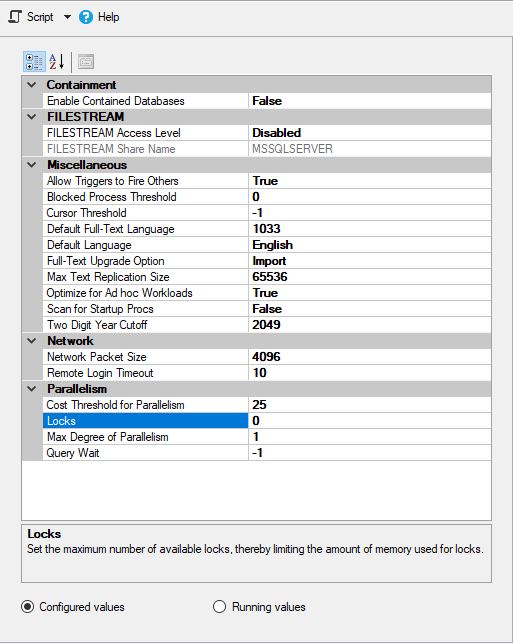
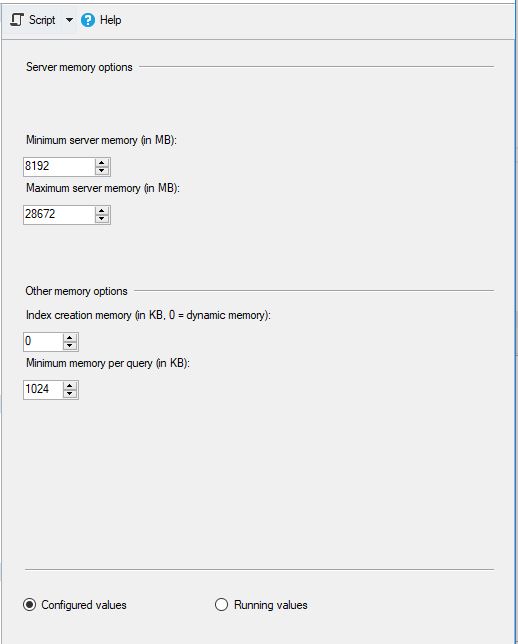
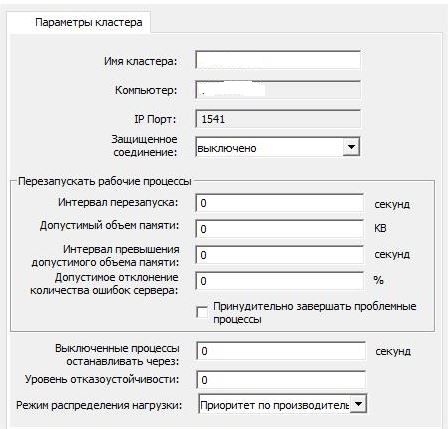
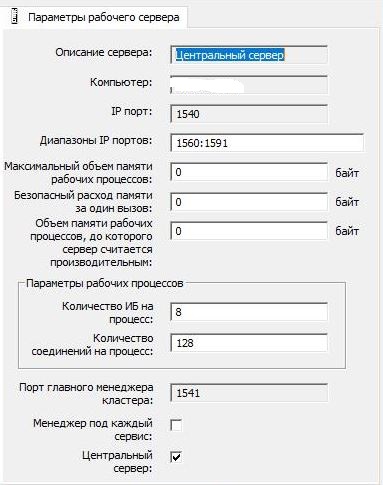
There was no antivirus program on the servers and nothing third-party was installed.
For MS SQL, tempdb was moved to a separate logical drive. However, the data files and transaction log files for the databases were located on the same logical drive (that is, the data files and transaction logs were not split into separate logical drives).
Indexing drives in Windows, where MS SQL Server was located, was disabled on all logical drives (as is customary to do in most cases on prodovskih environments).
Description of the main algorithm of the script for automated testing
The main estimated testing period is 1 year, during which documents and reference information are created for each day according to the specified parameters.
On each day of execution, blocks of input and output of information are launched:
At the end of each month in which the creation of documents was performed, blocks of input and output of information are performed:
The result of the execution gives information about the time of the test in hours, minutes, seconds and milliseconds.
Key features of the testing script:
The basic test plan for each of the databases:
The plan of additional tests for each of the databases:
On each day of execution, blocks of input and output of information are launched:
- Block 1 "СПР_ПТУ" - "Receipt of goods and services"
- The Counterparties Directory opens
- A new element of the directory “Contractors” is created with a view of “Supplier”
- A new element of the “Contracts” directory is created with the “With supplier” view for a new counterparty
- The directory "Nomenclature" opens
- A set of elements of the directory “Nomenclature” is created with the type “Product”
- A set of elements of the directory “Nomenclature” is created with the type “Service”
- The list of documents “Receipts of goods and services” opens.
- A new document “Goods and services receipt” is created in which the tabular parts “Goods” and “Services” are filled with the created data sets
- The report “Account Card 41” is generated for the current month (if the interval for additional formation is indicated)
- Block 2 "СПР_РТУ" - "Sales of goods and services"
- The Counterparties Directory opens
- A new element of the “Counterparties” directory is created with the “Buyer” view
- A new element of the “Contracts” directory is created with the view “With Buyer” for a new counterparty
- A list of documents “Sales of goods and services” opens.
- A new document “Sales of goods and services” is created in which the tabular parts “Goods” and “Services” are filled in according to the specified parameters from previously created data
- The report “Account Card 41” is generated for the current month (if the interval for additional formation is indicated)
- The report “Account Card 41” for the current month is generated
At the end of each month in which the creation of documents was performed, blocks of input and output of information are performed:
- The report “Account Card 41” is generated from the beginning of the year to the end of the month
- The report “Turnover balance sheet” is generated from the beginning of the year to the end of the month
- The regulatory procedure “Closing of the month” is being carried out.
The result of the execution gives information about the time of the test in hours, minutes, seconds and milliseconds.
Key features of the testing script:
- Ability to disable / enable individual units
- Ability to specify the total number of documents for each of the blocks
- Ability to specify the number of documents for each block per day
- Ability to indicate the quantity of goods and services within documents
- Ability to set lists of quantitative and price indicators for recording. Serves to create different sets of values in documents
The basic test plan for each of the databases:
- "The first test." Under a single user, a small number of documents with simple tables are created, “month closures” are formed
- The expected lead time is 20 minutes. Filling for 1 month. Data: 50 documents “vocational schools”, 50 documents “RTU”, 100 elements “Nomenclature”, 50 elements “Suppliers” + “Agreement”, 50 elements “Buyers” + “Agreement”, 2 operations “Closing of the month”. In the documents 1 product and 1 service
- "The second test." A significant number of documents are created under one user with filling in tables, closing months are formed
- The expected lead time is 50-60 minutes. Filling for 3 months. Data: 90 documents “PTU”, 90 documents “RTU”, 540 elements “Nomenclature”, 90 elements “Suppliers” + “Agreement”, 90 elements “Buyers” + “Agreement”, 3 operations “Closing of the month”. There are 3 products and 3 services in the documents
- "The third test." Under two users, the simultaneous execution of the script starts. A significant number of documents are created with filling in the tables. The final test lead time is considered the maximum
- The expected lead time is 40-60 minutes. Filling for 2 months. Data: 50 documents “vocational schools”, 50 documents “RTU”, 300 elements “Nomenclature”, 50 elements “Suppliers” + “Agreement”, 50 elements “Buyers” + “Agreement”. There are 3 products and 3 services in the documents
The plan of additional tests for each of the databases:
- Changing the database structure, checking the time of restructuring the database tables:
- Changing the directory of the Agreement
- Change of the directory Counterparties
- Modification of the document “Sales of goods and services”
- Re-passage of documents “Receipt of goods and services” and “Sale of goods and services” for the specified period
- Unloading the database into a 1C "* .dt" format file and loading back from it
- Performing the Closing of the Month routine for one of the old periods
results
And now the most interesting results on the MS SQL Server DBMS:
Details
Gilev test:
| Indicator | PostgreSQL | % difference (improvement) in PostgreSQL DBMS relative to MS SQL DBMS | |
|---|---|---|---|
| 14.41 | 12.55 | -14.82 | |
| +3.3 | |||
| +66.83 | |||
| 42 | 70 | +66.67 |
As can be seen from the results, PostgreSQL lost an average of 14.82% of the average performance of MS SQL DBMSs in the general synthetic test . However, according to the last two indicators, PostgreSQL showed a significantly better result than MS SQL.
Specialized tests for 1C Accounting:
| Test description | PostgreSQL, sec | % difference (improvement) in PostgreSQL DBMS relative to MS SQL DBMS | |
|---|---|---|---|
| 1056.45 | 1064 | -0.7 | |
| 3230.8 | 3236.6 | -0.2 | |
| 1707.45 | 1738.8 | -1.8 | |
| 1859.1 | 1864.9 | -0.3 | |
| Database structure restructuring and restructuring | thirty | 22 | +26.7 |
| Carrying out documents of vocational schools and RTU for the period from 01/01/2018 to 12/31/2018 | 138.5 | 164.5 | -15.8 |
| Carrying out all documents of vocational schools and RTU in the database | 316 | 397 | -20.4 |
| Unloading the database into a * .dt file | 87 | 87 | 0 |
| Downloading a database from a * .dt file | 201 | 207 | -2.9 |
| Execution of the “Closing of the month for December 2018” procedure | 78 | 64.5 | +17.3 |
As can be seen from the results, 1C Accounting works approximately the same on both MS SQL and PostgreSQL with the settings given above.
In both cases, the DBMS worked stably.
Of course, you may need more subtle tuning both from the DBMS and from the OS and the file system. Everything was done as publications were broadcasting, which said that there would be a significant increase in productivity or approximately the same when switching from MS SQL to PostgreSQL. Moreover, in this testing, a number of measures were taken to optimize the OS and file system for CentOS itself, which are described above.
It is worth noting that the Gilev test was run many times for PostgreSQL - the best results are given. The Gilev test was run on MS SQL 3 times, so further they did not do optimization on MS SQL. All subsequent attempts have been to bring the elephant to the MS SQL metrics.
After reaching the optimal difference in the Gilev synthetic test between MS SQL and PostgreSQL, specialized tests were conducted for 1C Accounting, described above.
The general conclusion is that, despite the significant drawdown in performance on the Gilev synthetic test of PostgreSQL DBMS with respect to MS SQL, with proper settings given above, 1C Accounting can be installed on both MS SQL DBMS and PostgreSQL DBMS .
Remarks
It should be noted right away that this analysis was done only to compare 1C performance in different DBMSs.
This analysis and conclusion are correct only for 1C Accounting under the conditions and software versions described above. Based on the analysis obtained, it is impossible to conclude exactly what will happen with other settings and software versions, as well as with a different 1C configuration.
However, the Gilev test result suggests that on all configurations of 1C version 8.3 and later, with proper settings, the maximum drawdown in performance is likely to be no more than 15% for PostgreSQL DBMSs relative to MS SQL DBMSs. It is also worth considering that any detailed testing for accurate comparison takes considerable time and resources. Based on this, we can make a more probable assumption that1C version 8.3 and later can be migrated from MS SQL to PostgreSQL with a maximum performance loss of up to 15%. There were no objective obstacles to the transition, t to these 15% may not appear, and in case of their manifestation, it is enough to just buy a little more powerful equipment if necessary.
It is also important to note that the databases under test were small, i.e. significantly less than 100 GB in data size, and the maximum number of simultaneously running threads was 4. This means that for large databases whose size is significantly larger than 100 GB (for example, about 1 TB) , as well as for databases with intensive accesses (tens and hundreds of simultaneous active flows), these results may be incorrect.
For a more objective analysis, it will be useful in the future to compare the released MS SQL Server 2019 Developer and PostgreSQL 12 installed on the same CentOS OS, as well as when MS SQL is installed on the latest version of Windows Server OS. Now nobody puts PostgreSQL on Windows, so the performance drawdown of PostgreSQL DBMSs will be very significant.
Of course, the Gilev test speaks generally about performance and not only for 1C. However, at the moment it is too early to say that the MS SQL DBMS will always be significantly better than the PostgreSQL DBMS, because there are not enough facts. To confirm or refute this statement, you need to do a number of other tests. For example, for .NET you need to write both atomic actions and complex tests, run them repeatedly and in different conditions, fix the execution time and take the average value. Then compare these values. This will be an objective analysis.
At the moment, we are not ready to conduct such an analysis, but in the future it is quite possible to conduct it. Then we will write in more detail under what operations PostgreSQL is better than MS SQL and how much in percent, and where MS SQL is better than PostgreSQL and how much in percent.
Also, our test did not apply optimization methods for MS SQL, which are described here . Perhaps this article just forgot to turn off Windows Disk Indexing.
When comparing two DBMSs, one more important point should be kept in mind: PostgreSQL DBMS is free and open, while MS SQL DBMS is paid and has closed source code.
Now, at the expense of the Gilev test itself. Outside the tests, traces for the synthetic test (the first test) and for all other tests were removed. The first test mainly queries both atomic operations (insert, update, delete and read) and complex (with reference to several tables, as well as creating, changing and deleting tables in the database) with different amounts of processing data. Therefore, the Gilev synthetic test can be considered quite objective for comparing the average unified performance of two environments (including DBMS) relative to each other. The absolute values themselves do not say anything, but their ratio of two different media is quite objective.
At the expense of other Gilev tests. The trace shows that the maximum number of threads was 7, but the conclusion about the number of users was more than 50. Also, by request, it is not entirely clear how other indicators are calculated. Therefore, the rest of the tests are not objective and are extremely varied and approximate. Only specialized tests taking into account the specifics of not only the system itself, but also the work of the users themselves will give more accurate values.
Acknowledgments
- performed 1C setup and launched Gilev tests, and also made a significant contribution to the creation of this publication:
- Roman Buts - team lead 1C
- Alexander Gryaznov - 1C programmer
- Fortis colleagues who made a significant contribution to tuning optimization for CentOS, PostgreSQL, etc., but wished to remain incognito
Special thanks also to uaggster and BP1988 for some advice on MS SQL and Windows.
Afterword
Also a curious analysis was done in this article .
And what results did you have and how did you test?
Sources
- PostgreSQL 10.9 Documentation
- Postgres Pro Standard 10.7.1 Documentation
- 1C Battle: PostgreSQL 9.10 vs MS SQL 2016
- Gilev test
- Appendix I. Configuring Postgres Pro for 1C Solutions
- Cybertec PostgreSQL Configurator
- PostgreSQL vs MS SQL for 1C
- Basics of tuning checkpoints
- Configuring PostgreSQL for High Performance
- Ilya Kosmodemyansky: “Linux tuning to improve PostgreSQL performance“
- How PostgreSQL works with a disk / Ilya Kosmodemyansky (PostgreSQL Consulting)
- Comparison of 1C performance using PostgreSQL and MS SQL
- PostgreSQL settings for working with 1C: Enterprise. Part 2