ASO Checklist: How to Miss Nothing
Recently, our employees listened to a series of webinars on search engine optimization of mobile applications. During the discussion of the information received, we came to the conclusion that, despite a lot of experience in the field of development and ASO, simple measures to optimize the issuance, which sometimes seem not so significant, can help to achieve a good result.

Therefore, we decided to systematize our knowledge and experience and write a short series of articles about this that would reveal the range of basic mandatory practices for each mobile application developer.
In this series, we will cover various topics, from visual application optimization to the latest mobile analytic metrics used in evaluating an application for ASO.
All the most delicious under the cut. Go!
First, let's try to understand what is ASO?
ASO (App Store optimization) is a set of measures to optimize a mobile application, which is used to maximize the delivery of your application in the search.
It's no secret that organic traffic is the most valuable: thanks to it, you get the most involved and motivated to buy users.
Constantly improving each parameter that affects the conversion of display to view and view to install is the holy responsibility of the person in your company who is responsible for the ASO - developer, content manager or marketer (underline what is necessary).
In order to accomplish this task, it is necessary to analyze the application by several parameters at once and identify what exactly in it does not meet the expectations of users and spoils the whole picture.
We suggest you use a kind of checklist, which lists what requires the most attention:

Screen from ASOdesk presentation
If you look at all these points and optimize them, they can provide you with a good and stable installation and a solvent audience.
When you do a product for a long time, the eye becomes blurry. In this situation, a regular analysis of each of the listed parameters will be simply irreplaceable: it will help you look at your project from a new angle. We started using this simple technique and are already seeing positive changes. For example, the first conversion in a number of applications increased by 10% from the previous result, and the second by 15%.
In today's article, we will reveal in detail the nuances associated with visual design and work with promotional materials for the application.
But before proceeding to a detailed discussion, we will give a little advice that applies to absolutely all of the above areas: before you improve something, understand those for whom your product was created. To do this, make a portrait of the target audience of your application, taking into account the gender, age and status of people, and also think about their expectations. Take into account cultural and class differences: what works in Europe (for example, white for a wedding application) may not appeal to an audience in China and Japan, where white is the color of mourning.
This set of actions, as you might guess, is aimed at bringing the visual component of the application page in accordance with user requests.
What presents the visual side of the application on the market and what you should pay attention to:
First, we briefly go over the general points that are equally true for the above.
All promo elements should combine and produce a coherent, consistent image of your application. This means that in creating promotional materials you need to adhere to the general concept, color palette and arrange the elements in such a way that they are compositionally not contradict each other.
Also, when working with the design of your product, you should take into account the peculiarities of various markets, since the same promotional materials on the AppStore and Google Play will work with different degrees of efficiency. Therefore, when placing an application on several markets, you need to "customize" the design for the target audience. AppStore and Google Play users have a different mentality and solvency. A good example: for Google Play, the design of the icon is of greater importance, since screenshots in the search are not issued and the user decides to go to the application page based on what he sees on the icon and in the title. Therefore, the GP market provides the ability to download different icons for different countries. On the AppStore, on the contrary, the first screenshots attract all the attention - the user makes 90% of the decision to download by looking at them,
Now let's move on to more detailed coverage of each promo element separately:
This element can both increase the conversion of the application by 10-25% from the current value (that is, if your initial conversion was 50%, then it can reach 55-62%), and drop it to the bottom.
What do you need to remember when creating an icon that works for success?
The icon should clearly show the "meaning" of the application.
Images that meet the expectations of the target audience, increase interest in the application.
For example, according to statistics, a children's application will swing better if there is a dolphin, dinosaur or unicorn on the icon or screenshots.
Use the icon to display local and global events (from holidays to discounts). Designing an icon for an event can greatly increase the conversion. This method is not neglected even by large developers of recognizable applications.
The stylistics of the icon and the dynamics / statics of the elements on it should correspond to the genre and content of the application.
All details of the image should be clearly visible - on the device the icon will look quite small, and the embedded design decisions may not be appreciated because they simply cannot be considered.
When choosing a color solution, it is necessary to build on the semantics of colors existing on the mobile application market: neutral blue shades are often used in instant messengers, it’s good to enter the global market with them; green tones are associated with money or nature; pink, purple, purple are constantly used in applications for women or games for girls and so on.
Sometimes even a slight change in the hue or gradient of the icon can lead to a significant increase in conversion, so you do not need to be afraid to experiment with different color schemes.
Relying on trends is possible and necessary, but it is also important not to lose individuality, because the “instinctive” clicking on your application of the target audience of a popular utility from which you “borrowed” the idea will someday end ... and can provoke negative reviews along the way. Just check that there aren’t most of the same tricks on the market, and this is fraught with this result:

For applications that have stable good installs and often fall into features and tops, you can try to give the user this information through the icon. You can act in a similar way when there is some kind of information line: for example, an application is 5 or 10 years old.
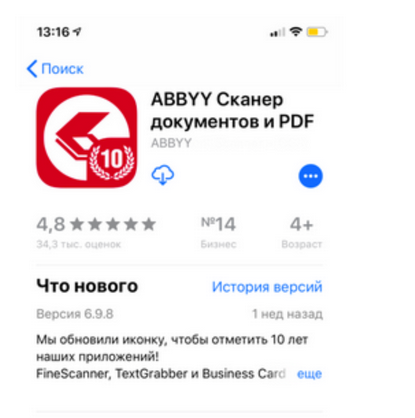
You can use the “little tricks” to attract attention - a good conversion to clicking before is an imitation of the unread message icon displayed on the icon (by the way, this can be used, if appropriate, for targeted actions within the application. Now markets are unlikely to miss such an icon, but when- it was a trend, the
application icon should be “embedded” in the overall style of the page design - that is, it should combine well not only with pro-screens, but also with a video preview.
In order for the user, without downloading the application, to understand what is waiting for him and, importantly, to be interested in your product, screenshots are very suitable - a graphical display of the functional advantages of the application and its visual appeal. Working with screenshots can increase conversion to 20% of the original value.
Now let's get to what you need to pay attention to when working with screenshots:
On the page, the first visible screenshots are the most important, they need to “hook” the user, and then carry him through all the promos so that he does not lose interest. To do this, you can place images so that they "flow" from one screenshot to another.
You can also experiment with targeting screenshots for different countries.
An example is Nike apps in the USA and China. Pay attention to the first promoskrin.

This was not done by chance: AppStore screenshots are displayed not only on the application page, but also in the search card, therefore, to increase the settings, you need to carefully work with the first screenshot.
It is very important that the text on the screenshots is readable, contrasts with the substrate and has a distinct size and font. It is especially important that the card in the search results is small and the coolest typography will be simply incomprehensible and more likely to cause bewilderment than it will interest the user.
If we talk about games, then in the presence of good high-quality graphics, you can generally not place promotional phrases in screenshots, paying attention to post-processing of the image.
Any suitable positive info line needs to be displayed in the screenshots: this includes getting into the media, receiving an award or achieving a high rating and installations of your application. All of these cases can be used as part of “social proof”.
According to statistics, applications supported on different devices are more likely to fall into collections on the market - if your application is one of these, then this can also be clearly shown at a promo.
In the historical perspective, people have always been more attracted to simple and understandable ways to get information - that's why there are more moviegoers than fans of literary works. A competent video preview can increase conversion to + 16% to the previous value.
Therefore, a video preview is your chance to interest those users who do not want and do not like to peer at the texts (and such people are the majority). Therefore, take a close look at the video of your application and check whether the following nuances are observed in it: The
duration of the video should not exceed 15-20 seconds. Laconic promotional videos work better, so if you have a lot of content, then make a few videos in 15 seconds, than one for 45 seconds.
From the first moments (within the first second) it is necessary to capture the attention of the user - and already from the second - third seconds you can present information about the functionality, so the user will have time to focus and not miss anything important.
Do not forget about the differences between the markets - the same video can raise the conversion on the AppStore and drop it on Google Play, so you need to segment the target audience and take statistical measurements.
The video should be understandable and attractive even without sound and in windowed mode - on the AppStore the promo is played automatically in the output and therefore you need to make the video as adaptive as possible to different viewing conditions.
The orientation of the video (landscape or portrait) affects the display of video on the page - horizontal video with vertical screenshots will be automatically transferred to a separate field "detailed viewing". That is why horizontal video is better to combine with horizontal screenshots, and vertical - with vertical.
An interesting feature is the preview, which on the preview imitates screenshots, and only after launch the user understands that this video. The idea itself is very interesting, but it is worth considering that the market is not always positive about the image of devices inside the video sequence.
Today we described some simple, but no less important points when working with graphic promotional material of your application in ASO conditions.
But no less important than the preparation and optimization of the product itself is an adequate assessment of the results of the actions taken and a quick response to the consequences - whether they are positive or negative.
Here is a short list of rules, adhering to which you can conduct the ASO most successfully:
We hope that you will be able to apply all the practices described in this article in your projects - and next time we will talk about working with the text component and reveal the nuances associated with this.

Therefore, we decided to systematize our knowledge and experience and write a short series of articles about this that would reveal the range of basic mandatory practices for each mobile application developer.
In this series, we will cover various topics, from visual application optimization to the latest mobile analytic metrics used in evaluating an application for ASO.
All the most delicious under the cut. Go!
First, let's try to understand what is ASO?
ASO (App Store optimization) is a set of measures to optimize a mobile application, which is used to maximize the delivery of your application in the search.
It's no secret that organic traffic is the most valuable: thanks to it, you get the most involved and motivated to buy users.
Constantly improving each parameter that affects the conversion of display to view and view to install is the holy responsibility of the person in your company who is responsible for the ASO - developer, content manager or marketer (underline what is necessary).
In order to accomplish this task, it is necessary to analyze the application by several parameters at once and identify what exactly in it does not meet the expectations of users and spoils the whole picture.
We suggest you use a kind of checklist, which lists what requires the most attention:
- Visual design;
- Application description;
- Keywords;
- Application Name

Screen from ASOdesk presentation
If you look at all these points and optimize them, they can provide you with a good and stable installation and a solvent audience.
When you do a product for a long time, the eye becomes blurry. In this situation, a regular analysis of each of the listed parameters will be simply irreplaceable: it will help you look at your project from a new angle. We started using this simple technique and are already seeing positive changes. For example, the first conversion in a number of applications increased by 10% from the previous result, and the second by 15%.
In today's article, we will reveal in detail the nuances associated with visual design and work with promotional materials for the application.
But before proceeding to a detailed discussion, we will give a little advice that applies to absolutely all of the above areas: before you improve something, understand those for whom your product was created. To do this, make a portrait of the target audience of your application, taking into account the gender, age and status of people, and also think about their expectations. Take into account cultural and class differences: what works in Europe (for example, white for a wedding application) may not appeal to an audience in China and Japan, where white is the color of mourning.
Visual optimization
This set of actions, as you might guess, is aimed at bringing the visual component of the application page in accordance with user requests.
What presents the visual side of the application on the market and what you should pay attention to:
- Icon
- Screenshots
- Video preview
First, we briefly go over the general points that are equally true for the above.
All promo elements should combine and produce a coherent, consistent image of your application. This means that in creating promotional materials you need to adhere to the general concept, color palette and arrange the elements in such a way that they are compositionally not contradict each other.
Also, when working with the design of your product, you should take into account the peculiarities of various markets, since the same promotional materials on the AppStore and Google Play will work with different degrees of efficiency. Therefore, when placing an application on several markets, you need to "customize" the design for the target audience. AppStore and Google Play users have a different mentality and solvency. A good example: for Google Play, the design of the icon is of greater importance, since screenshots in the search are not issued and the user decides to go to the application page based on what he sees on the icon and in the title. Therefore, the GP market provides the ability to download different icons for different countries. On the AppStore, on the contrary, the first screenshots attract all the attention - the user makes 90% of the decision to download by looking at them,
Now let's move on to more detailed coverage of each promo element separately:
Icon
This element can both increase the conversion of the application by 10-25% from the current value (that is, if your initial conversion was 50%, then it can reach 55-62%), and drop it to the bottom.
What do you need to remember when creating an icon that works for success?
The icon should clearly show the "meaning" of the application.
Images that meet the expectations of the target audience, increase interest in the application.
For example, according to statistics, a children's application will swing better if there is a dolphin, dinosaur or unicorn on the icon or screenshots.
Use the icon to display local and global events (from holidays to discounts). Designing an icon for an event can greatly increase the conversion. This method is not neglected even by large developers of recognizable applications.
The stylistics of the icon and the dynamics / statics of the elements on it should correspond to the genre and content of the application.
All details of the image should be clearly visible - on the device the icon will look quite small, and the embedded design decisions may not be appreciated because they simply cannot be considered.
When choosing a color solution, it is necessary to build on the semantics of colors existing on the mobile application market: neutral blue shades are often used in instant messengers, it’s good to enter the global market with them; green tones are associated with money or nature; pink, purple, purple are constantly used in applications for women or games for girls and so on.
Sometimes even a slight change in the hue or gradient of the icon can lead to a significant increase in conversion, so you do not need to be afraid to experiment with different color schemes.
Relying on trends is possible and necessary, but it is also important not to lose individuality, because the “instinctive” clicking on your application of the target audience of a popular utility from which you “borrowed” the idea will someday end ... and can provoke negative reviews along the way. Just check that there aren’t most of the same tricks on the market, and this is fraught with this result:

For applications that have stable good installs and often fall into features and tops, you can try to give the user this information through the icon. You can act in a similar way when there is some kind of information line: for example, an application is 5 or 10 years old.
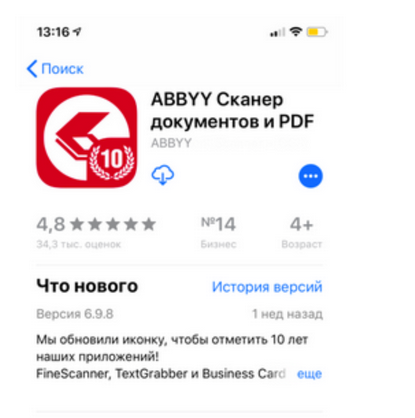
You can use the “little tricks” to attract attention - a good conversion to clicking before is an imitation of the unread message icon displayed on the icon (by the way, this can be used, if appropriate, for targeted actions within the application. Now markets are unlikely to miss such an icon, but when- it was a trend, the
application icon should be “embedded” in the overall style of the page design - that is, it should combine well not only with pro-screens, but also with a video preview.
Screenshots
In order for the user, without downloading the application, to understand what is waiting for him and, importantly, to be interested in your product, screenshots are very suitable - a graphical display of the functional advantages of the application and its visual appeal. Working with screenshots can increase conversion to 20% of the original value.
Now let's get to what you need to pay attention to when working with screenshots:
On the page, the first visible screenshots are the most important, they need to “hook” the user, and then carry him through all the promos so that he does not lose interest. To do this, you can place images so that they "flow" from one screenshot to another.
You can also experiment with targeting screenshots for different countries.
An example is Nike apps in the USA and China. Pay attention to the first promoskrin.

This was not done by chance: AppStore screenshots are displayed not only on the application page, but also in the search card, therefore, to increase the settings, you need to carefully work with the first screenshot.
It is very important that the text on the screenshots is readable, contrasts with the substrate and has a distinct size and font. It is especially important that the card in the search results is small and the coolest typography will be simply incomprehensible and more likely to cause bewilderment than it will interest the user.
If we talk about games, then in the presence of good high-quality graphics, you can generally not place promotional phrases in screenshots, paying attention to post-processing of the image.
Any suitable positive info line needs to be displayed in the screenshots: this includes getting into the media, receiving an award or achieving a high rating and installations of your application. All of these cases can be used as part of “social proof”.
According to statistics, applications supported on different devices are more likely to fall into collections on the market - if your application is one of these, then this can also be clearly shown at a promo.
Video
In the historical perspective, people have always been more attracted to simple and understandable ways to get information - that's why there are more moviegoers than fans of literary works. A competent video preview can increase conversion to + 16% to the previous value.
Therefore, a video preview is your chance to interest those users who do not want and do not like to peer at the texts (and such people are the majority). Therefore, take a close look at the video of your application and check whether the following nuances are observed in it: The
duration of the video should not exceed 15-20 seconds. Laconic promotional videos work better, so if you have a lot of content, then make a few videos in 15 seconds, than one for 45 seconds.
From the first moments (within the first second) it is necessary to capture the attention of the user - and already from the second - third seconds you can present information about the functionality, so the user will have time to focus and not miss anything important.
Do not forget about the differences between the markets - the same video can raise the conversion on the AppStore and drop it on Google Play, so you need to segment the target audience and take statistical measurements.
The video should be understandable and attractive even without sound and in windowed mode - on the AppStore the promo is played automatically in the output and therefore you need to make the video as adaptive as possible to different viewing conditions.
The orientation of the video (landscape or portrait) affects the display of video on the page - horizontal video with vertical screenshots will be automatically transferred to a separate field "detailed viewing". That is why horizontal video is better to combine with horizontal screenshots, and vertical - with vertical.
An interesting feature is the preview, which on the preview imitates screenshots, and only after launch the user understands that this video. The idea itself is very interesting, but it is worth considering that the market is not always positive about the image of devices inside the video sequence.
Success or error?
Today we described some simple, but no less important points when working with graphic promotional material of your application in ASO conditions.
But no less important than the preparation and optimization of the product itself is an adequate assessment of the results of the actions taken and a quick response to the consequences - whether they are positive or negative.
Here is a short list of rules, adhering to which you can conduct the ASO most successfully:
- When making any changes or AB tests, it should be broken down by iteration and performed one action at a time and set aside at least a week for the trial period, which will then need to be analyzed.
- You need to respond quickly to sharp drops in indicators and the unambiguously negative dynamics of the application as part of the experiment - in this case, you can not wait a week.
- When conducting analytics, you need to take into account the peaks of installations on the markets - it is interesting that the utilities are downloaded more on Mondays, and games have a peak in installations on the weekend.
- In order to consider the optimization results as valid, the difference between the indicators before and after the ASO should be at least 3% - lower indicators can be considered an error.
- You need to use A / B testing to more accurately determine user reactions in comparison.
- It should be noted that Google Play provides A / B testing functionality, but it is not available on the AppStore. But there is an alternative - to measure the effectiveness of actions using Search Ads, and in this service it is possible to configure the issuance of screenshots depending on the user's request (note that this is a paid service and users perceive Search Ads not as organic issuance, but rather as advertising, which will affect on the purity of the experiment).
We hope that you will be able to apply all the practices described in this article in your projects - and next time we will talk about working with the text component and reveal the nuances associated with this.
