Vivaldi 2.6 - Summer Fun
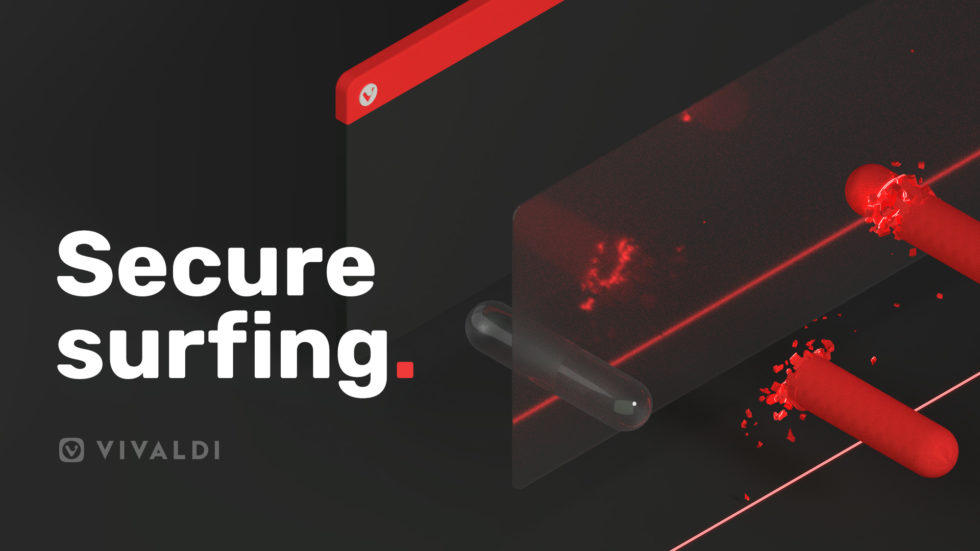
Hello!
While many users enjoy the warm summer days, the developers do not close their eyes and continue to improve our favorite browser Vivaldi. It's not a joke about the eyes: now, when these lines are published on the Internet, at our American office it is three in the morning, chipmunks and squirrels are watching nut dreams outside the window, and our company employees, who traditionally gathered in June to work together on American politics, are launching an auto-update system , change version numbers on servers and do other release routines. Ah, well, the raccoons in the back yard of the office still don’t sleep - they carefully rattle the lids of the garbage cans in search of something tasty and, sighing sadly, head for the neighboring yards. Our smaller brothers do not understand that the tastiest thing today is the fresh stable version of Vivaldi 2.6 browser. This is what he is going to talk about now.
So, in the new release we are waiting for:
- Built-in ad blocker
- Personalization of user profiles
- Password filtering
- Indication of unread pages in the sidebar
- Search box icon in search box
- Advanced search options on the page
- Razer Chroma Headsets and Headphones Support
- Improving tab and sidebar performance
Further we will dwell on these innovations in more detail.
Built-in ad blocker
This option appeared in the browser due to changes in the Chromium code, dictated by the new policy of the well-known company in relation to ad blocking. We also decided to add such a function, but at the same time, we are not yet refusing to support the already familiar and well-proven extension-blockers. You can read more about our opinion here . The option is enabled by default, you can disable it in the browser settings in the "Privacy" section:

Personalization of user profiles
Profiles appeared in the previous version of the Vivaldi browser, and today we present advanced features for using this feature. As you know, by default the main profile icon was faceless, and when synchronization was turned on, a user’s profile photo was loaded in its place on vivaldi.net. Now for other profiles, you can choose funny icons that will make it easy to find the desired profile:
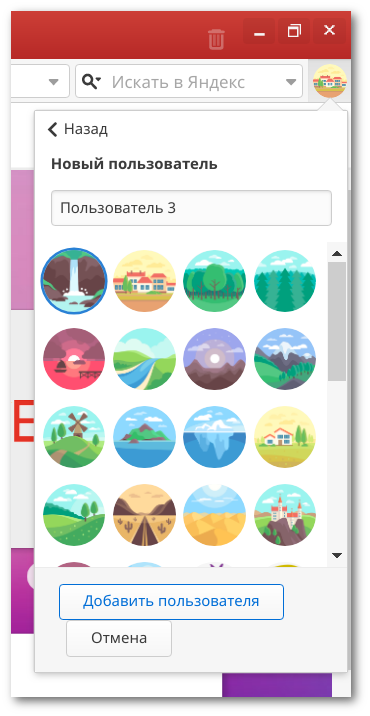
We also added a small dialog to switch between profiles:

In general, it would seem trifles, but they can significantly simplify the work with this useful function.
Password filtering
Another little thing that will simplify the difficult life of the Internet user. As a rule, during our online life we have to register on many different websites and online services. Logins and passwords for them are stored in the browser, but finding the right one among hundreds of entries is not an easy task. Therefore, we added the ability to filter passwords, allowing users to get the data they need in just a couple of clicks:
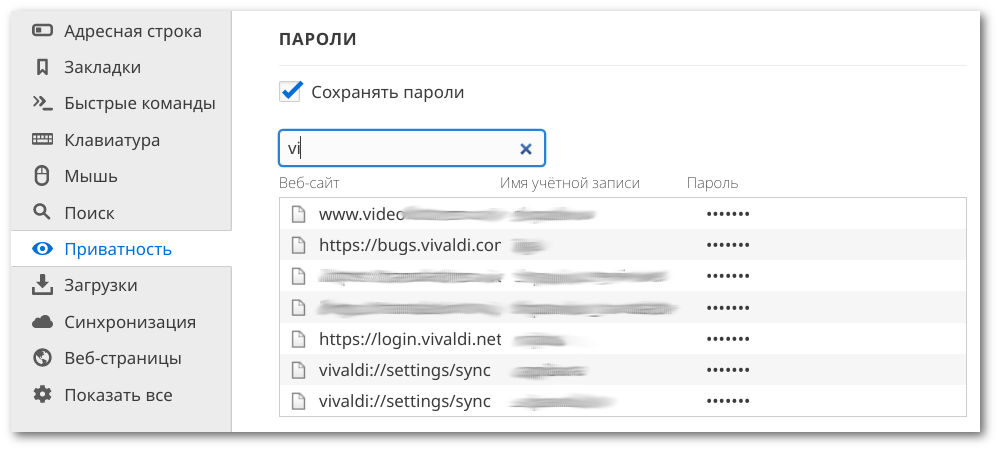
A little hint: you can search by address or login. Very fast and convenient.
Indication of unread pages in the sidebar
Working with many tabs is sometimes quite difficult to understand which tabs you have already looked at and which are still waiting for your careful study, and how many of them are open at all, of these mysterious islands of wisdom, where the gaze of one well-known person has not penetrated yet. We decided to simplify your life and added an indicator of open but still unread pages to the window sidebar icon:
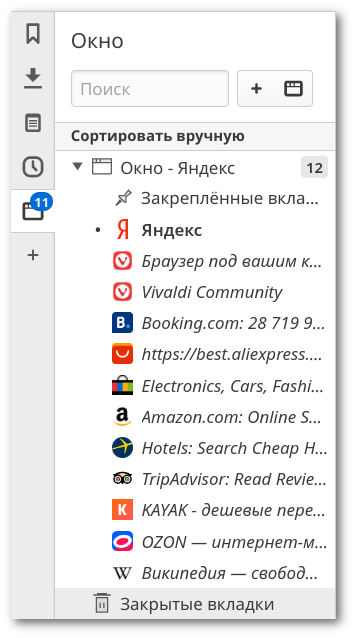
At the same time, the headers of these tabs you have not yet visited will appear in italics so that you can easily distinguish them from all the others.
Search box icon in search box
This function is quite logical, but, by the will of evil rock or other force majeure, has not yet been implemented. We correct this mistake and gladly inform you that now not a boring magnifying glass will be displayed in the search field, but a bright life-affirming icon of the currently active search resource: I
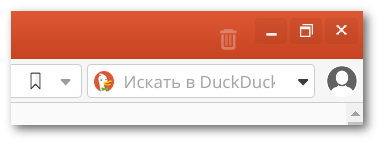
assume that many will now begin to experiment with the search field in their browser and be perplexed - here is it a magnifying glass, but where is the icon? That's right, she’s not there. And it will not be until you enable the corresponding option in the settings:
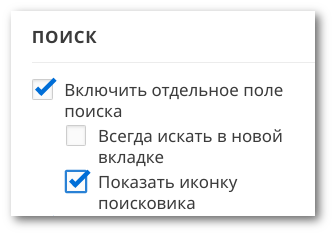
Advanced search options on the page
And here is the novelty for real gourmets of keyboard control. We all know the good old search function on the page, called by Ctrl + F. Of course, it can also be called up via the standard menu, but in a decent society it is not customary to talk about it - everyone knows that only the keyboard refers to the tools of a real computer guru, and the mouse is a diabolical invention of the secret enikeyshikov society. In general, we opened in one way or another the search on the page, and then used it for its intended purpose - we entered the search word or phrase, receiving highlighted search results on the page. And now the most important thing: if there is a link among the search results, then by navigating to it by using the F3 key approved by the Ministry of Health, this link can be opened instantly using the key combination Ctrl + Enter.
Razer Chroma Headsets and Headphones Support
Since Vivaldi introduced support for Razer Chroma devices, which differ from their counterparts in bright, mimicking the highlighting of the content they are viewing, heated discussions have begun in forums about whether this feature is useful or not. And no one noticed the sad eyes of the owners of sound headsets and headphones of the same Razer Chroma: they should be happy, but at the same time, they were nothing to be happy about - their devices were not included in the list of supported ones. But now it's all in the past - this version of Vivaldi allows these users to enjoy the whole gamut of network colors through the numerous luminous headphones paired with the browser.
Improving tab and sidebar performance
And now we come to the most difficult question. But you need to start from afar. At the very beginning of the life of the Vivaldi browser, due to its design features, it did not differ in high speed of the interface. Many years have passed, and the Vivaldi browser, due to its design features, still does not have a high interface speed. But there is one subtlety: the current low speed of the Vivaldi browser interface is much higher than the low speed of the Vivaldi browser interface four years ago. Here is such an intricate objective reality. In general, the low speed of the Vivaldi browser interface with each version is getting higher and higher.
So in the current version, we spent some effort to overcome the growing slowdown of the interface in the process of opening, closing, resizing and other manipulations made with tabs and side panels. The difficulty is that the effect is manifested only when working with many tabs and sidebars, but users who prefer to work in moderate mode will not notice this joy - their browser will continue to work quickly and comfortably. Not to mention users whose number of open tabs does not exceed three or four - they don’t understand at all what speed they are talking about. In general, we hope that our improvements will make some users a little more relaxed and happy.
This, perhaps, can be finished. It remains to be recalled that in addition to the changes listed above, we actually did much more - a full list of changes can be found here . In this list you will see a lot of fixed errors, among which, perhaps, you will see the one that prevented you from working quietly and spoiled your nerves.
By the way, here is another entertaining picture:
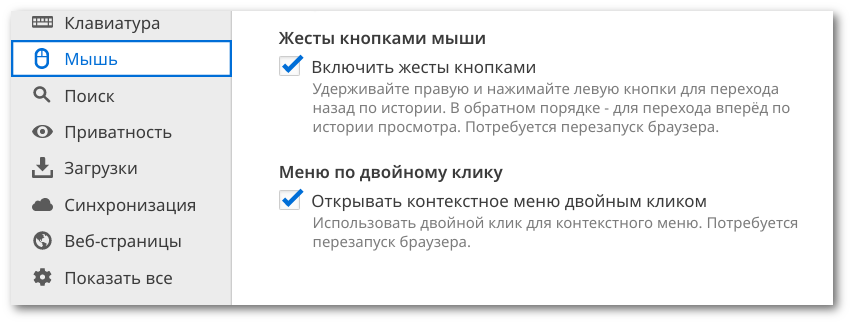
You can see the mention of this new function (“Double-click menu”) in the list of changes, but you will not find it in the settings. Although she is. In general, like a gopher, only better. To the first who tells a way to make this option available for work, we will send a gift.
The new version of the browser can be downloaded from the official site .
We are waiting for new wishes and suggestions from you, and also do not forget to inform us of all the errors and shortcomings at the previous address .
