Training Cisco 200-125 CCNA v3.0. Day 7. FAQ
- Transfer
- Tutorial
Today we look at answers to frequently asked questions that relate to previous video tutorials. About a year has passed since the first publication, and many people left their comments under my YouTube video tutorials. I carefully read all your comments, but today I will show screenshots of comments received only in the last month, since it is impossible to consider all the issues that have appeared during this year.
(translator's note: this video was published on October 18, 2014)
This screenshot shows one of the last comments in which user Scott Rosales asks to post even more videos.
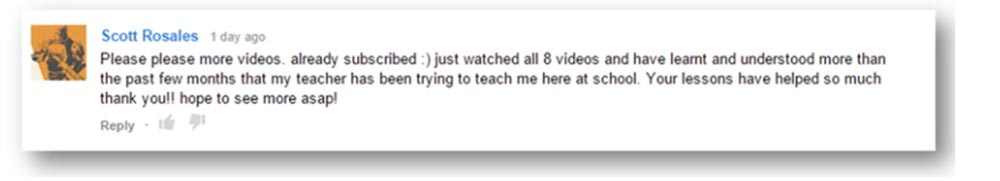
He writes that he just watched all 8 videos and understood much more than what his teacher taught at school over the past few months, and that my lessons helped him a lot.
Francisco wrote that these are excellent videos and he shared them with friends, and Somya very much asks to post all 30 video lessons as soon as possible. She writes that she really likes how I explain various things, and that she has been working in an Internet company for 6 months, but still she learns something new from each of my video tutorials. “I can’t wait for the full course to be published to begin the exam. Thank you for the video and please download new lessons faster. ”

Another user writes that he is studying for a master's degree in QUT and he really liked the way I explained the concept of supernets. In the process of training, this was a difficult question for him, but everything became completely clear to him after he listened to me for 2 minutes.
Leo writes that he really liked the way I explained the concept of OSI. Sean Lynch wrote that he is interested in the history of DEC / IMB, because he himself learned to program on a DEC 10 computer back in 1977. “This is a great video for those who want to refresh what OSI is. The top-down approach to leveling was a novelty for me, because instead of starting the level 1 to level 7 review, Imran immediately started from the application level, which most people are most familiar with. I think this is a great way to learn, and I'm going to see all the episodes. ”
Raul writes that if he watched my videos 4 months ago, he would save 18 thousand rupees that the company paid for training in networking. “These guys don't even know 40% of what you explained in your eight video tutorials.”
Rico wrote that my video helped him understand the basics of gateways and IP addresses, as they have a poor teacher who couldn’t clearly explain this topic. This was only part of the comments I received over the past month, but my team reads all your comments, selects the most important ones, and passes them to me for answers. If I have time, then I answer the questions myself. This is a very important experience for me, as your comments help me improve the quality of video tutorials.
Let's get to the questions. The most popular question is “Define the network ID and broadcast address for the following IP addresses”:
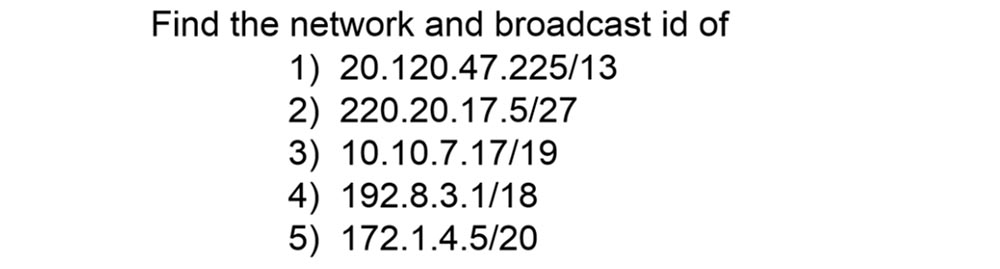
Let's answer the first question: find the identifier and broadcast address of the network where the IP address 20.120.47.225/13 is located. Let's turn to our “magic table”.

Slash 13 means that we borrowed 5 bits in the second octet - if you count, then 1 octet has 8 bits, then 1 borrowed bit is the 9th bit, the second is the tenth bit, the third is the eleventh bit, 4 is the twelfth bit and fifth is the thirteenth bit. Thus, / 13 means 5 bits of the second octet.
Since we are working with the second octet, in order to find the network identifier, 2.3 and 4 octets must be equal to zero. Then the identifier of the first network will have the address 20.0.0.0. To find the identifier of the second network, we need to insert 8 - the number that is under the fifth borrowed bit into the second octet of the IP address. Thus, the identifier of the second network will be 20.8.0.0.
Now we can determine the broadcast address of the first network, which will be equal to 20.8.0.0 minus one, i.e. 20.7.255.255.
If the identifier of the second network is 20.8.0.0, then its broadcast address will be 20.15.255.255, the third network will be 20.16.0.0, and the broadcast address will be 20.23.255.255. This is simple because the second octet of the broadcast address of the previous network is equal to the second octet of the identifier of the subsequent network minus 1:
16 -1 = 15.255.255, 24-1 = 23.255.255 and so on.
This will continue until the identifier of our network reaches 20.120.0.0, because the next network ID will be already 20.128.0.0. Thus, the network identifier for the IP address specified in the example clause will be 20.120.0.0, and its broadcast address will be 20.127.255.255, where 127.255.255 means 2.128.0.0. minus, that is, the identifier of the next network minus one.
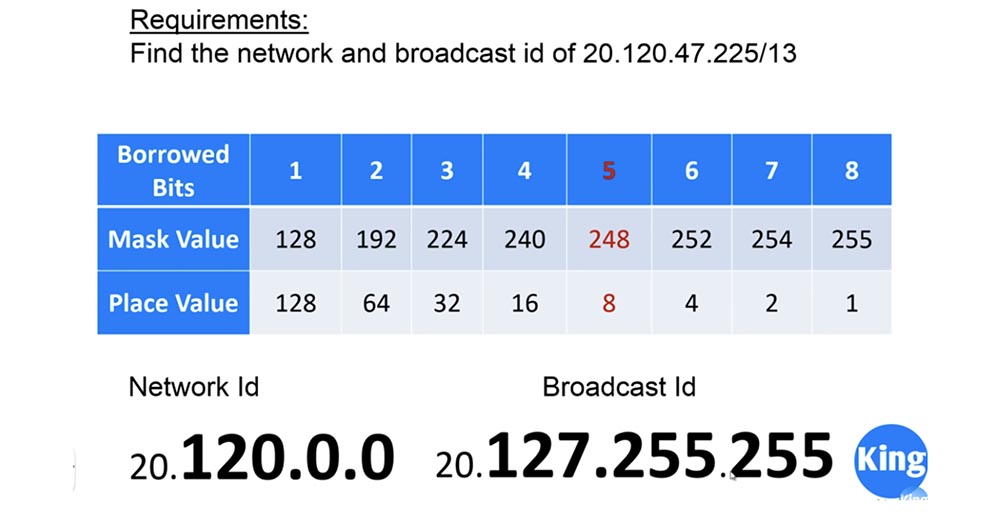
Our IP address 20.120.47.225/13 is in the address range from 20.120.0.0 to 20.127.255.255, so these addresses are the answer to the question, what is the network identifier and the broadcast address of the network containing our IP address.
I want to tell you about the shortest path method. Regardless of what the location value of the borrowed bit is, in our example it was 8, all these numbers are 1,2,4,8, 16, etc. - are factors of 128 and cannot exceed it. So I look at the second octet of our IP address, equal to 120, and find out if it is located after 128 or before 128. In our case, it is located before 128. What am I doing? I subtract the number 8 from 128, that is, the location of the 5th borrowed bit, and get 120.0.0. Then the next network will have a value of the second and fourth octets 128.0.0. Thanks to this, we can say that the ID of the first network will be 20.120.0.0, and its broadcast address will be 20.127.255.255.
If you don’t know how to do these calculations in your mind, just do as I said earlier - just add the location of the borrowed bit to the octet each time, getting the ID of the next network until you reach the value shown in the example. Now let's move on to the second example.
We need to determine the network identifier and the broadcast address of the network containing the IP address 220.20.17.5/27.
Slash 27 means that we are dealing with the fourth octet, since 3x8 = 24, and the number 27 exceeds this value by 3, that is, it is in the fourth octet.
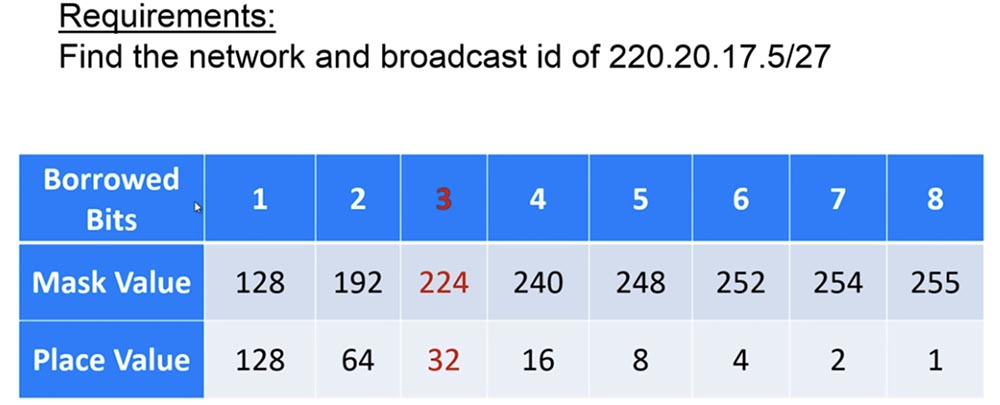
Thus, we lent 3 bits from the 4th octet, and the area of their location is 32. We can say that / 25 means 1 borrowed bit, / 26 means 2 bits, and / 27 - three bits, that is, we have 3 4th bit of the fourth octet. This means that to find the sequence of network identifiers, we must add 32 to the fourth octet.
Let's start with the IP address 220.20.17.0 - this will be the ID of the first network, then the broadcast address will have the value 220.20.17.31, that is, the value of the 4th octet of the broadcast address of the first subnet will be (32-1).
The identifier of the second network is formed by adding 32 to the fourth octet (0 + 32) = 32 and will look like 220.20.17.32. Let's look at the condition of the problem: our address ends in 5, and the number 5 is in the range between 0 and 31, where 0 is the last octet of the network identifier, and 31 is the last octet of the broadcast address.
Thus, we do not need to calculate anything else - the answers to this problem are the addresses 220.20.17.0 and 220.20.17.3.
Let's move on to the next example. Here we need to determine the parameters of the network containing the IP address 10.10.7.17/19. First of all, we need to determine which octet / 19 belongs to - this is the 3rd octet, because two octets end with (2x8) = 16, which means that the number 19 is located in the 3rd octet. We see that here, as in the previous example, 3 bits were borrowed, since 19 = 16 +3. As in the previous example, in this case / 17 means 1 borrowed bit, / 18 - two bits and / 19 - 3 bits.

Thus, to determine the identifier of the first subnet, we must substitute 0 in the value of the 3rd octet and get an address of the form 10.10.0.0. Then the identifier of the second network will be 10.10.32.0, hence the broadcast address of the first subnet, which is 1 less than it, will be 10.10.31.255.
Now compare these parameters with our IP address to see if it is in their range. We see that 10.10.7.17 really is between 10.10.0.0 and 10.10.31.255, which respectively are the identifier and broadcast address of the network containing it.
Let's consider 4 example tasks with the address 192.8.3.1/18. Many people think this is the wrong address. Consider in which case this address is correct, because this is a trick question. Here we have the case of a classless address, that is, we do not have a rigid framework for class addressing.

Although this address starts with 192, it cannot be assigned to class C, which has a 24 bit mask. I just want to remember that there are also classless addresses, in this case we can have, for example, IP address 192 with slash 9, and this is completely normal. You should treat these addresses as well as class addresses, that is, start looking at it from the end where / 18 is located, not paying attention to the first octet. As we know, / 18 denotes bits borrowed from the 3rd octet.
Thus, the ID of our subnet will be the address 192.8.0.0. The table shows that 2 bits are borrowed here (2x8 = 16 +2 = 18). This means that in the third octet of each subsequent network you need to add 64. So, if the identifier of the first subnet is 192.8.0.0, then the identifier of the second network will take the value 192.8.64.0, which means that the broadcast address of the first subnet will be less by one address and will take the value 192.8.63.255. Looking at the IP address from the example, we will see that it is located in the range between these two addresses, which means they are the answer to the question of the problem.
Now consider the last example with the address 172.1.4.5/20. A slash of 20 means that we have borrowed 4 bits from the 3rd octet. Therefore, the identifier of the first subnet should be 172.1.0.0., Since in this case 3 and the subsequent octets are 0.
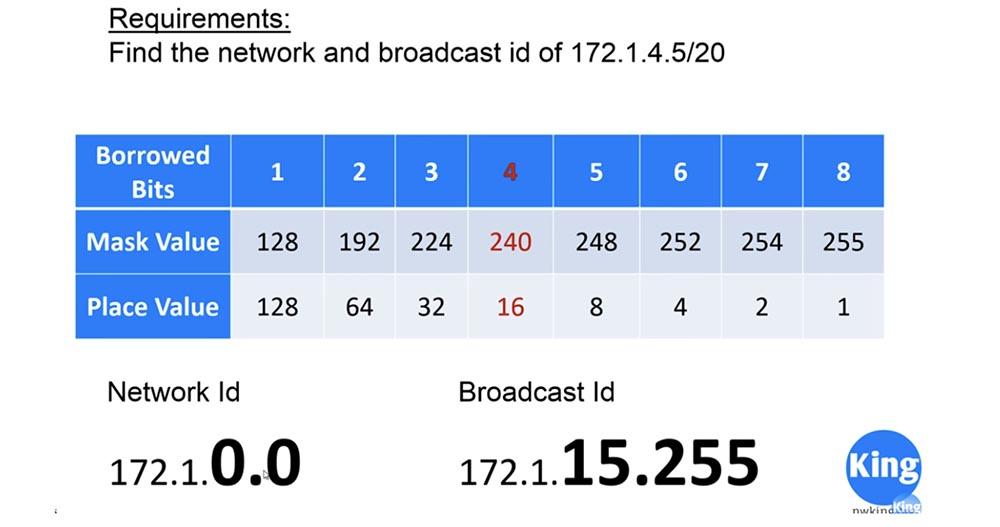
Looking at the table, we will see that the identifier of the second subnet is obtained by adding 16 to the third octet and will be equal to 172.1.16.0, which means that the broadcast address of the first subnet will be one less, that is 172.1.15.255. By comparing our address with these values, we determine that it is between them, that is, the addresses we define are the answer to this problem.
Now I will add another example. Let's look at the IP address 172.138.75.5/12. Slash 12 means the fourth bit of the second octet of the network identifier. The table shows that the number 16 corresponds to it, that is, we must sequentially add this number to the second octet of each next subnet, starting with the identifier of the first subnet 172.0.0.0, until we get closer to the value of the second octet 138.

So, we use the product with a factor of 16 and get to 128. The number in the second octet is 138, that is, one is greater than 128, but less than 128 +16 = 144. Thus, we have a subnet identifier of 172.128.0.0, and the next subnet will be have the identifier 172.144.0.0. Subtracting the unit, we get the broadcast address of the previous network.

Comparing our address with these addresses, we will see that it is located between them, which means we have found the right solution.
We got the identifier of the desired subnet by sequential addition of 16. However, you can save time on calculations by using the shortest path method. If this is difficult for you, you can always return to the usual method of adding the location value of a borrowed bit.
I want to draw your attention to the fact that I have a group on Facebook where you can also ask your questions, and also want to advise, if you have not done so already, subscribe to my channel on the YouTube portal. Do not forget to share these video lessons with your friends and leave your questions and comments under them. You can also write me an email address, and although I don’t use it much, I’ll try to answer all your letters. I promise that in each video lesson I will consider your most interesting questions and answer them.

Thank you for staying with us. Do you like our articles? Want to see more interesting materials? Support us by placing an order or recommending it to your friends, a 30% discount for Habr users on a unique analogue of entry-level servers that we invented for you: The whole truth about VPS (KVM) E5-2650 v4 (6 Cores) 10GB DDR4 240GB SSD 1Gbps from $ 20 or how to divide the server? (options are available with RAID1 and RAID10, up to 24 cores and up to 40GB DDR4).
VPS (KVM) E5-2650 v4 (6 Cores) 10GB DDR4 240GB SSD 1Gbps until the summer for free when paying for a period of six months, you can order here .
Dell R730xd 2 times cheaper? Only we have 2 x Intel TetraDeca-Core Xeon 2x E5-2697v3 2.6GHz 14C 64GB DDR4 4x960GB SSD 1Gbps 100 TV from $ 199in the Netherlands! Dell R420 - 2x E5-2430 2.2Ghz 6C 128GB DDR3 2x960GB SSD 1Gbps 100TB - from $ 99! Read about How to Build Infrastructure Bldg. class c using Dell R730xd E5-2650 v4 servers costing 9,000 euros for a penny?
(translator's note: this video was published on October 18, 2014)
This screenshot shows one of the last comments in which user Scott Rosales asks to post even more videos.
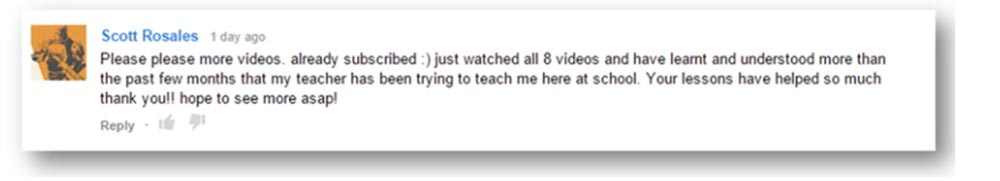
He writes that he just watched all 8 videos and understood much more than what his teacher taught at school over the past few months, and that my lessons helped him a lot.
Francisco wrote that these are excellent videos and he shared them with friends, and Somya very much asks to post all 30 video lessons as soon as possible. She writes that she really likes how I explain various things, and that she has been working in an Internet company for 6 months, but still she learns something new from each of my video tutorials. “I can’t wait for the full course to be published to begin the exam. Thank you for the video and please download new lessons faster. ”

Another user writes that he is studying for a master's degree in QUT and he really liked the way I explained the concept of supernets. In the process of training, this was a difficult question for him, but everything became completely clear to him after he listened to me for 2 minutes.
Leo writes that he really liked the way I explained the concept of OSI. Sean Lynch wrote that he is interested in the history of DEC / IMB, because he himself learned to program on a DEC 10 computer back in 1977. “This is a great video for those who want to refresh what OSI is. The top-down approach to leveling was a novelty for me, because instead of starting the level 1 to level 7 review, Imran immediately started from the application level, which most people are most familiar with. I think this is a great way to learn, and I'm going to see all the episodes. ”
Raul writes that if he watched my videos 4 months ago, he would save 18 thousand rupees that the company paid for training in networking. “These guys don't even know 40% of what you explained in your eight video tutorials.”
Rico wrote that my video helped him understand the basics of gateways and IP addresses, as they have a poor teacher who couldn’t clearly explain this topic. This was only part of the comments I received over the past month, but my team reads all your comments, selects the most important ones, and passes them to me for answers. If I have time, then I answer the questions myself. This is a very important experience for me, as your comments help me improve the quality of video tutorials.
Let's get to the questions. The most popular question is “Define the network ID and broadcast address for the following IP addresses”:
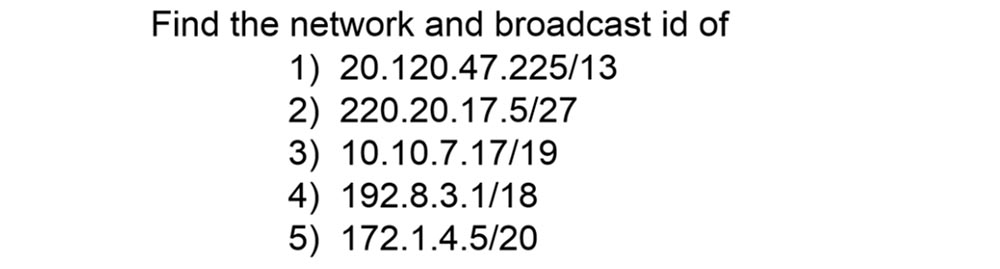
Let's answer the first question: find the identifier and broadcast address of the network where the IP address 20.120.47.225/13 is located. Let's turn to our “magic table”.

Slash 13 means that we borrowed 5 bits in the second octet - if you count, then 1 octet has 8 bits, then 1 borrowed bit is the 9th bit, the second is the tenth bit, the third is the eleventh bit, 4 is the twelfth bit and fifth is the thirteenth bit. Thus, / 13 means 5 bits of the second octet.
Since we are working with the second octet, in order to find the network identifier, 2.3 and 4 octets must be equal to zero. Then the identifier of the first network will have the address 20.0.0.0. To find the identifier of the second network, we need to insert 8 - the number that is under the fifth borrowed bit into the second octet of the IP address. Thus, the identifier of the second network will be 20.8.0.0.
Now we can determine the broadcast address of the first network, which will be equal to 20.8.0.0 minus one, i.e. 20.7.255.255.
If the identifier of the second network is 20.8.0.0, then its broadcast address will be 20.15.255.255, the third network will be 20.16.0.0, and the broadcast address will be 20.23.255.255. This is simple because the second octet of the broadcast address of the previous network is equal to the second octet of the identifier of the subsequent network minus 1:
16 -1 = 15.255.255, 24-1 = 23.255.255 and so on.
This will continue until the identifier of our network reaches 20.120.0.0, because the next network ID will be already 20.128.0.0. Thus, the network identifier for the IP address specified in the example clause will be 20.120.0.0, and its broadcast address will be 20.127.255.255, where 127.255.255 means 2.128.0.0. minus, that is, the identifier of the next network minus one.
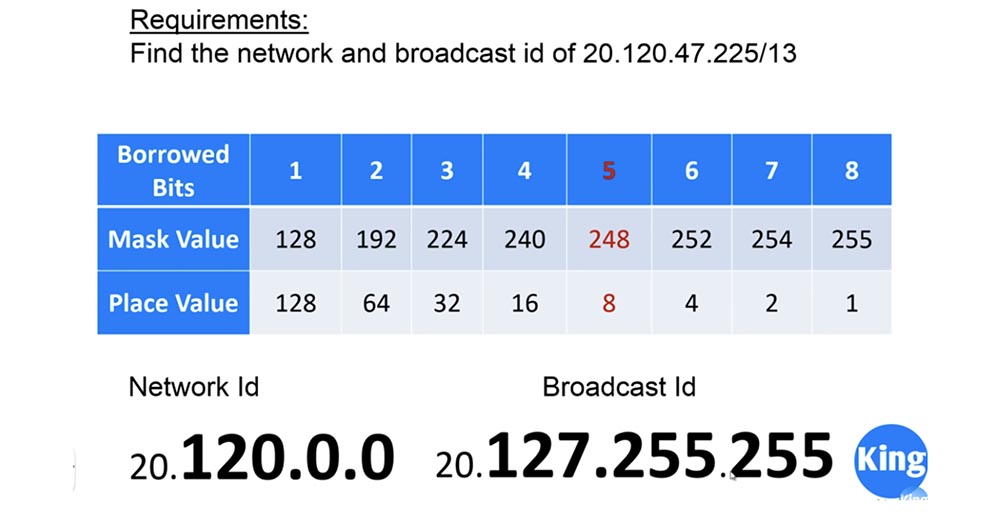
Our IP address 20.120.47.225/13 is in the address range from 20.120.0.0 to 20.127.255.255, so these addresses are the answer to the question, what is the network identifier and the broadcast address of the network containing our IP address.
I want to tell you about the shortest path method. Regardless of what the location value of the borrowed bit is, in our example it was 8, all these numbers are 1,2,4,8, 16, etc. - are factors of 128 and cannot exceed it. So I look at the second octet of our IP address, equal to 120, and find out if it is located after 128 or before 128. In our case, it is located before 128. What am I doing? I subtract the number 8 from 128, that is, the location of the 5th borrowed bit, and get 120.0.0. Then the next network will have a value of the second and fourth octets 128.0.0. Thanks to this, we can say that the ID of the first network will be 20.120.0.0, and its broadcast address will be 20.127.255.255.
If you don’t know how to do these calculations in your mind, just do as I said earlier - just add the location of the borrowed bit to the octet each time, getting the ID of the next network until you reach the value shown in the example. Now let's move on to the second example.
We need to determine the network identifier and the broadcast address of the network containing the IP address 220.20.17.5/27.
Slash 27 means that we are dealing with the fourth octet, since 3x8 = 24, and the number 27 exceeds this value by 3, that is, it is in the fourth octet.
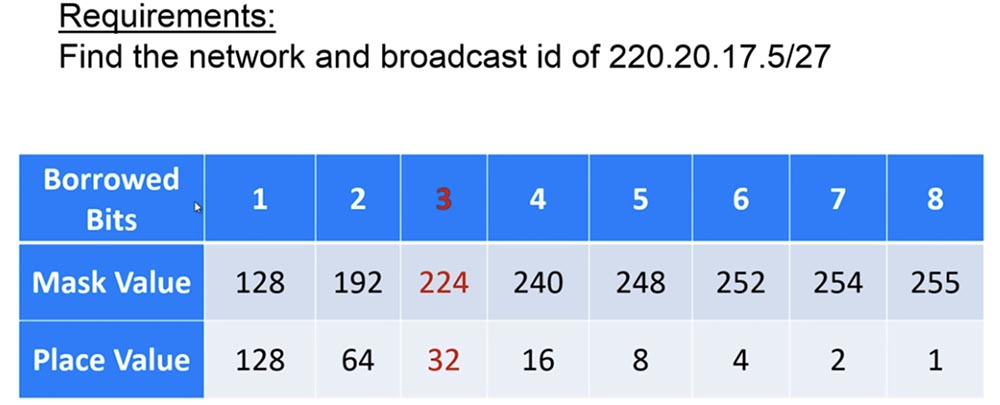
Thus, we lent 3 bits from the 4th octet, and the area of their location is 32. We can say that / 25 means 1 borrowed bit, / 26 means 2 bits, and / 27 - three bits, that is, we have 3 4th bit of the fourth octet. This means that to find the sequence of network identifiers, we must add 32 to the fourth octet.
Let's start with the IP address 220.20.17.0 - this will be the ID of the first network, then the broadcast address will have the value 220.20.17.31, that is, the value of the 4th octet of the broadcast address of the first subnet will be (32-1).
The identifier of the second network is formed by adding 32 to the fourth octet (0 + 32) = 32 and will look like 220.20.17.32. Let's look at the condition of the problem: our address ends in 5, and the number 5 is in the range between 0 and 31, where 0 is the last octet of the network identifier, and 31 is the last octet of the broadcast address.
Thus, we do not need to calculate anything else - the answers to this problem are the addresses 220.20.17.0 and 220.20.17.3.
Let's move on to the next example. Here we need to determine the parameters of the network containing the IP address 10.10.7.17/19. First of all, we need to determine which octet / 19 belongs to - this is the 3rd octet, because two octets end with (2x8) = 16, which means that the number 19 is located in the 3rd octet. We see that here, as in the previous example, 3 bits were borrowed, since 19 = 16 +3. As in the previous example, in this case / 17 means 1 borrowed bit, / 18 - two bits and / 19 - 3 bits.

Thus, to determine the identifier of the first subnet, we must substitute 0 in the value of the 3rd octet and get an address of the form 10.10.0.0. Then the identifier of the second network will be 10.10.32.0, hence the broadcast address of the first subnet, which is 1 less than it, will be 10.10.31.255.
Now compare these parameters with our IP address to see if it is in their range. We see that 10.10.7.17 really is between 10.10.0.0 and 10.10.31.255, which respectively are the identifier and broadcast address of the network containing it.
Let's consider 4 example tasks with the address 192.8.3.1/18. Many people think this is the wrong address. Consider in which case this address is correct, because this is a trick question. Here we have the case of a classless address, that is, we do not have a rigid framework for class addressing.

Although this address starts with 192, it cannot be assigned to class C, which has a 24 bit mask. I just want to remember that there are also classless addresses, in this case we can have, for example, IP address 192 with slash 9, and this is completely normal. You should treat these addresses as well as class addresses, that is, start looking at it from the end where / 18 is located, not paying attention to the first octet. As we know, / 18 denotes bits borrowed from the 3rd octet.
Thus, the ID of our subnet will be the address 192.8.0.0. The table shows that 2 bits are borrowed here (2x8 = 16 +2 = 18). This means that in the third octet of each subsequent network you need to add 64. So, if the identifier of the first subnet is 192.8.0.0, then the identifier of the second network will take the value 192.8.64.0, which means that the broadcast address of the first subnet will be less by one address and will take the value 192.8.63.255. Looking at the IP address from the example, we will see that it is located in the range between these two addresses, which means they are the answer to the question of the problem.
Now consider the last example with the address 172.1.4.5/20. A slash of 20 means that we have borrowed 4 bits from the 3rd octet. Therefore, the identifier of the first subnet should be 172.1.0.0., Since in this case 3 and the subsequent octets are 0.
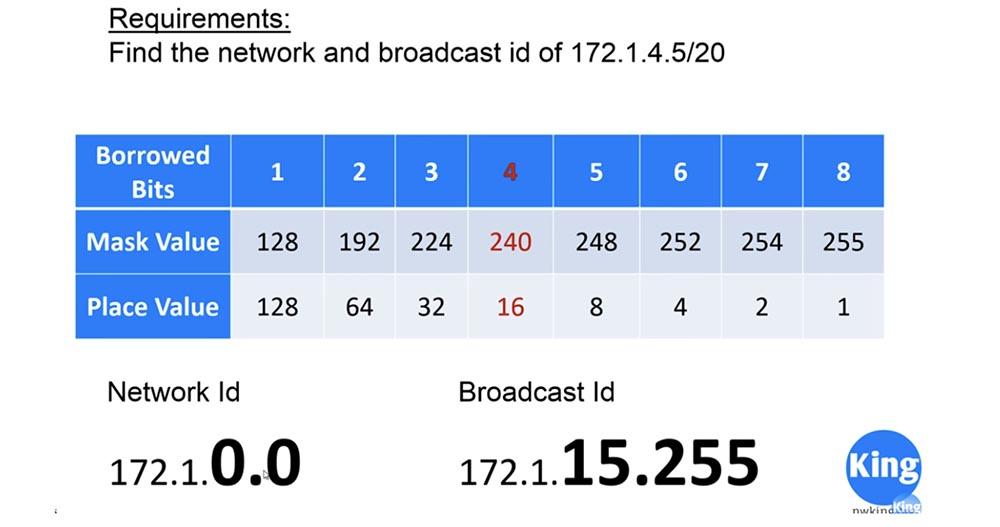
Looking at the table, we will see that the identifier of the second subnet is obtained by adding 16 to the third octet and will be equal to 172.1.16.0, which means that the broadcast address of the first subnet will be one less, that is 172.1.15.255. By comparing our address with these values, we determine that it is between them, that is, the addresses we define are the answer to this problem.
Now I will add another example. Let's look at the IP address 172.138.75.5/12. Slash 12 means the fourth bit of the second octet of the network identifier. The table shows that the number 16 corresponds to it, that is, we must sequentially add this number to the second octet of each next subnet, starting with the identifier of the first subnet 172.0.0.0, until we get closer to the value of the second octet 138.

So, we use the product with a factor of 16 and get to 128. The number in the second octet is 138, that is, one is greater than 128, but less than 128 +16 = 144. Thus, we have a subnet identifier of 172.128.0.0, and the next subnet will be have the identifier 172.144.0.0. Subtracting the unit, we get the broadcast address of the previous network.

Comparing our address with these addresses, we will see that it is located between them, which means we have found the right solution.
We got the identifier of the desired subnet by sequential addition of 16. However, you can save time on calculations by using the shortest path method. If this is difficult for you, you can always return to the usual method of adding the location value of a borrowed bit.
I want to draw your attention to the fact that I have a group on Facebook where you can also ask your questions, and also want to advise, if you have not done so already, subscribe to my channel on the YouTube portal. Do not forget to share these video lessons with your friends and leave your questions and comments under them. You can also write me an email address, and although I don’t use it much, I’ll try to answer all your letters. I promise that in each video lesson I will consider your most interesting questions and answer them.

Thank you for staying with us. Do you like our articles? Want to see more interesting materials? Support us by placing an order or recommending it to your friends, a 30% discount for Habr users on a unique analogue of entry-level servers that we invented for you: The whole truth about VPS (KVM) E5-2650 v4 (6 Cores) 10GB DDR4 240GB SSD 1Gbps from $ 20 or how to divide the server? (options are available with RAID1 and RAID10, up to 24 cores and up to 40GB DDR4).
VPS (KVM) E5-2650 v4 (6 Cores) 10GB DDR4 240GB SSD 1Gbps until the summer for free when paying for a period of six months, you can order here .
Dell R730xd 2 times cheaper? Only we have 2 x Intel TetraDeca-Core Xeon 2x E5-2697v3 2.6GHz 14C 64GB DDR4 4x960GB SSD 1Gbps 100 TV from $ 199in the Netherlands! Dell R420 - 2x E5-2430 2.2Ghz 6C 128GB DDR3 2x960GB SSD 1Gbps 100TB - from $ 99! Read about How to Build Infrastructure Bldg. class c using Dell R730xd E5-2650 v4 servers costing 9,000 euros for a penny?
