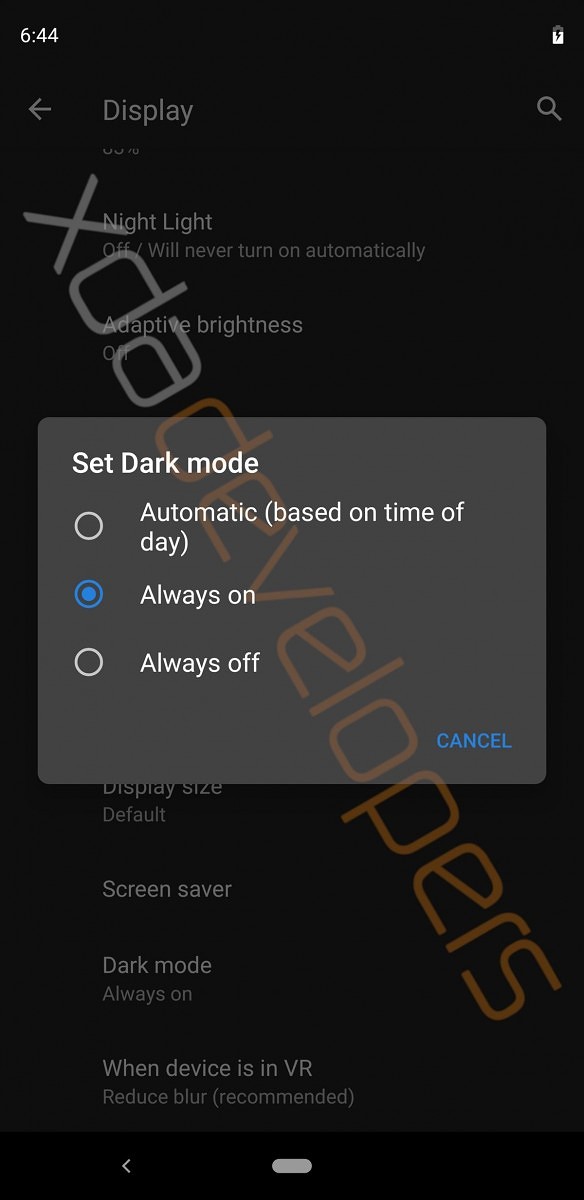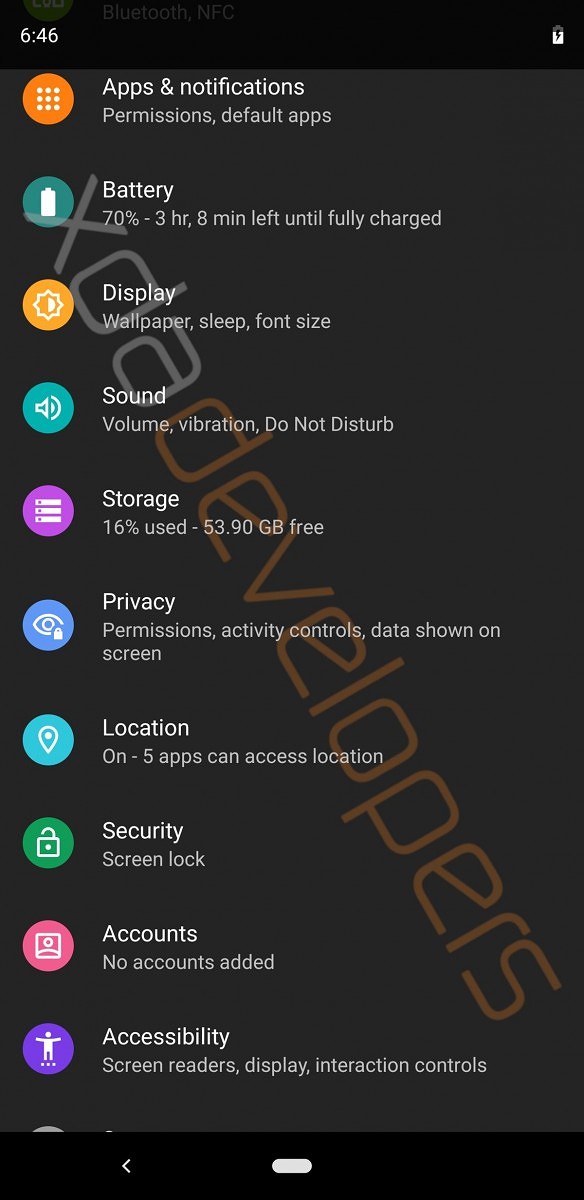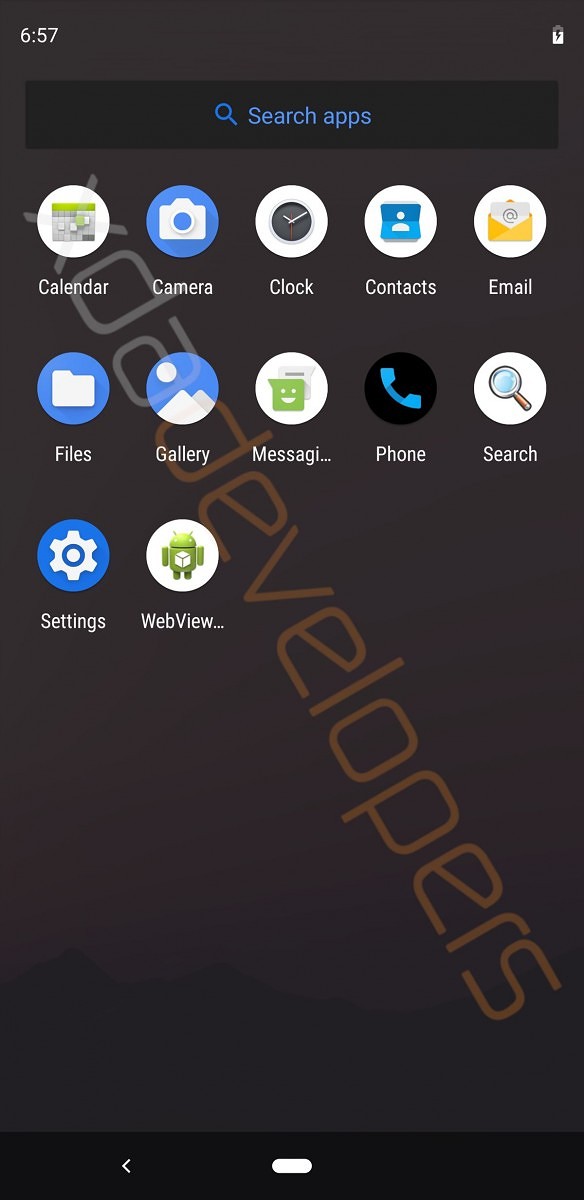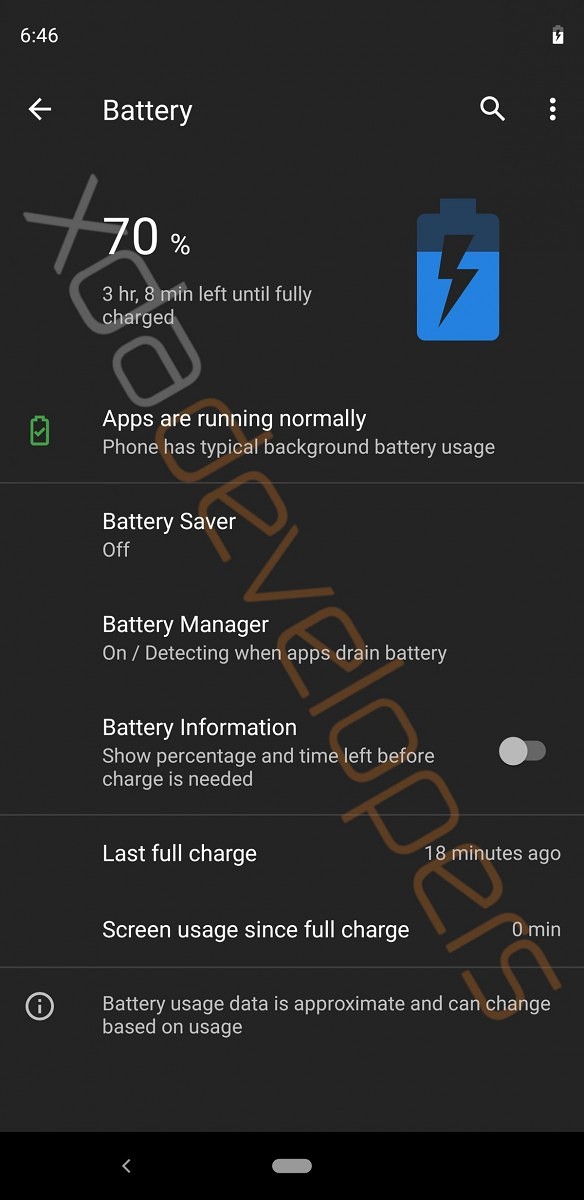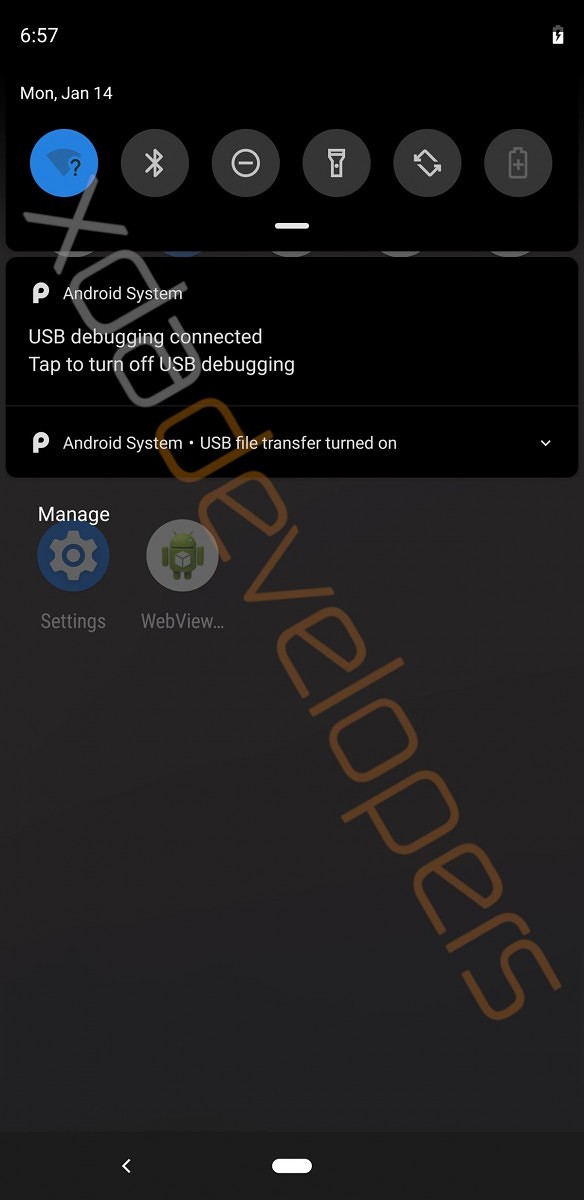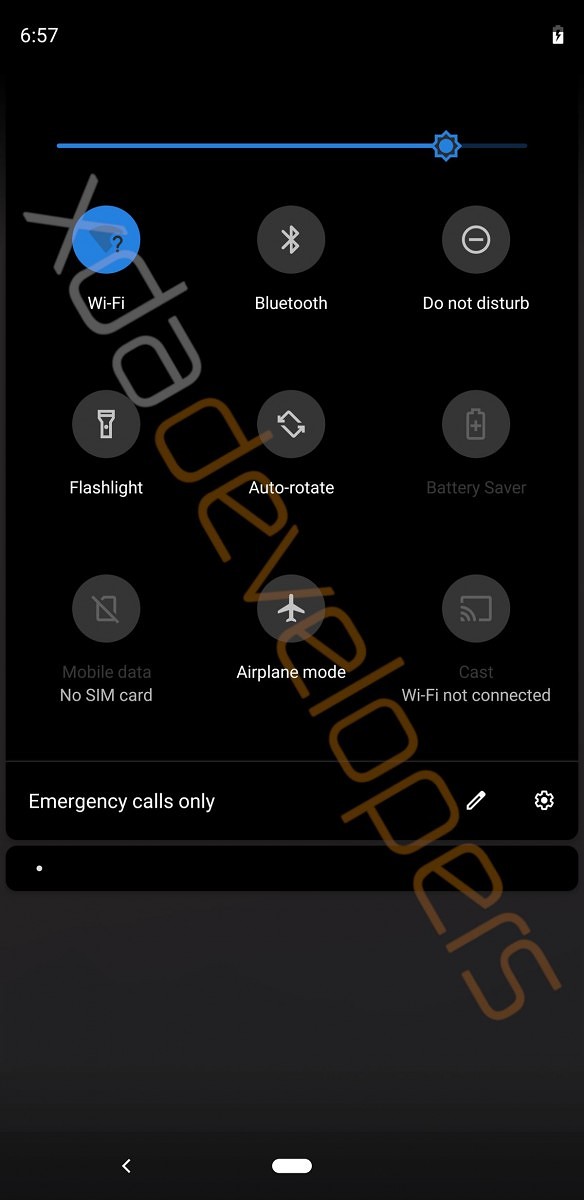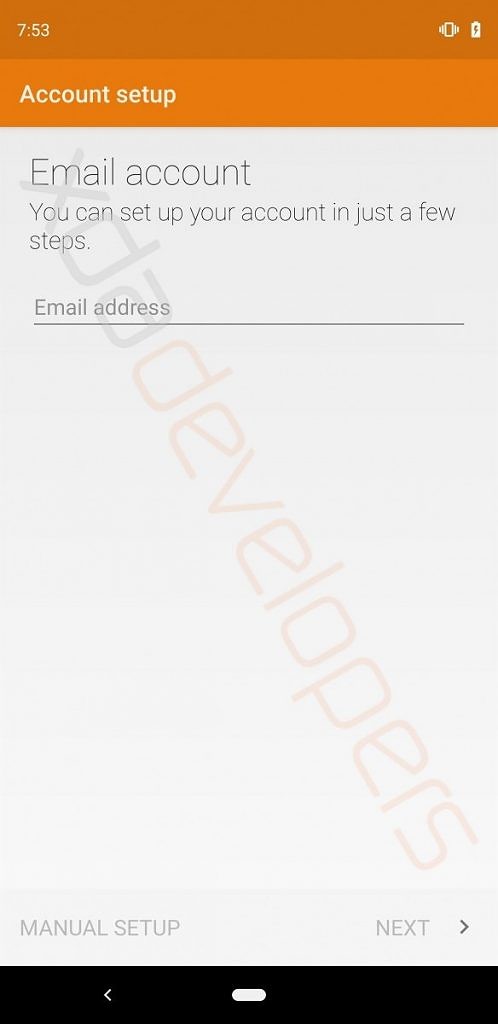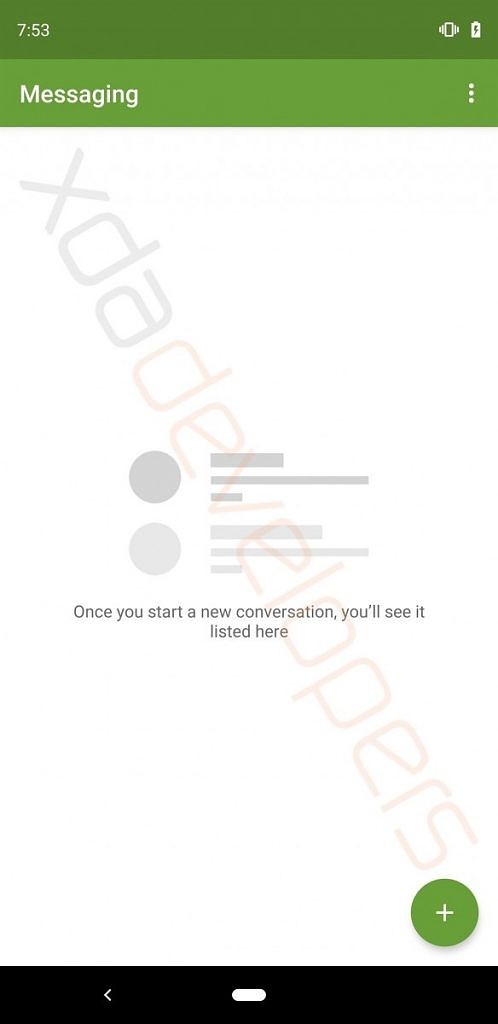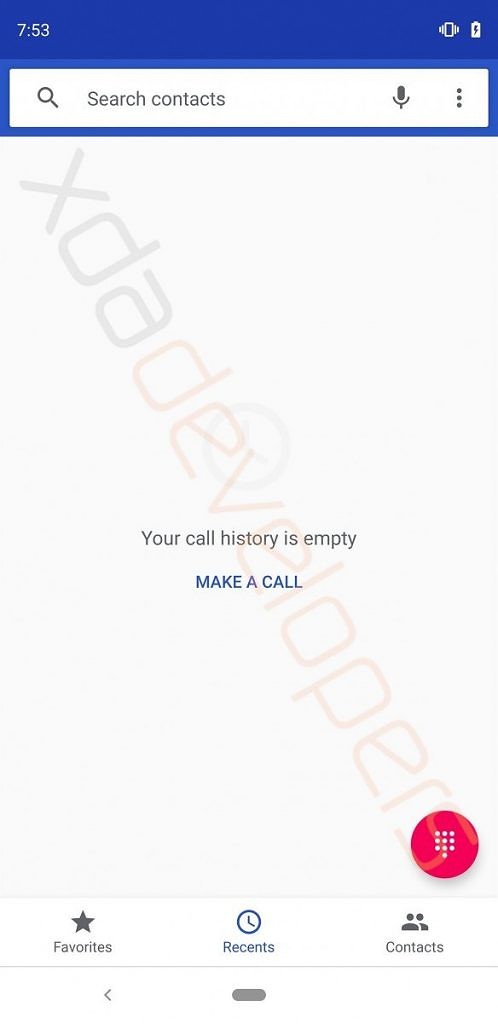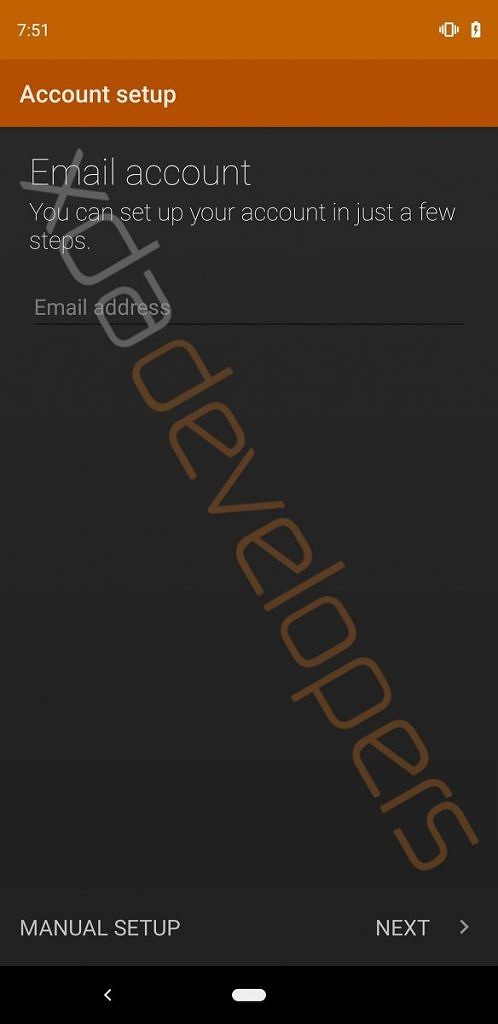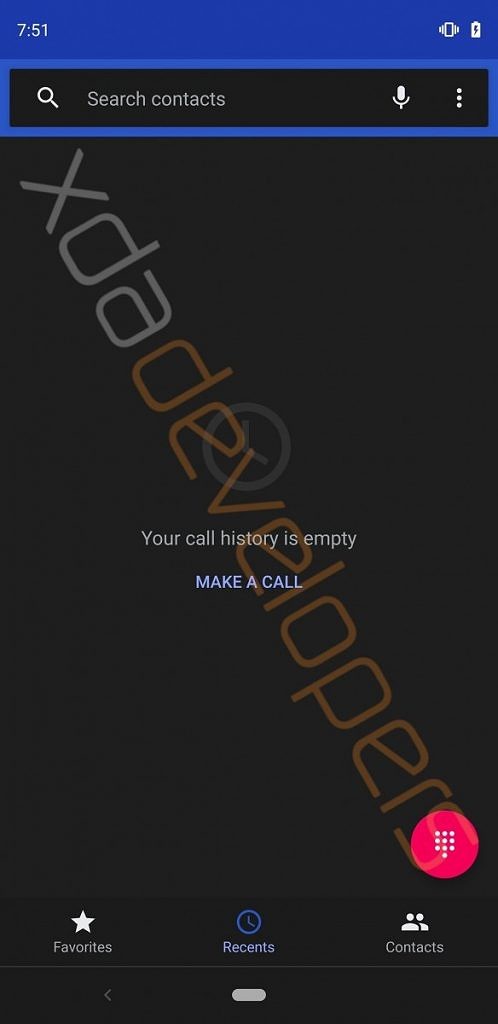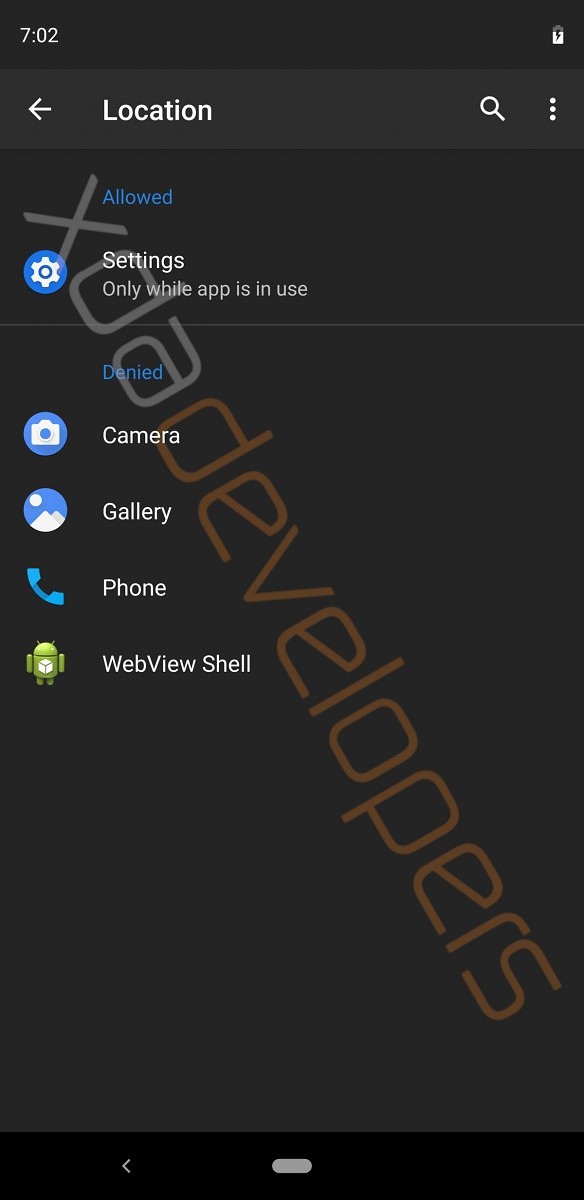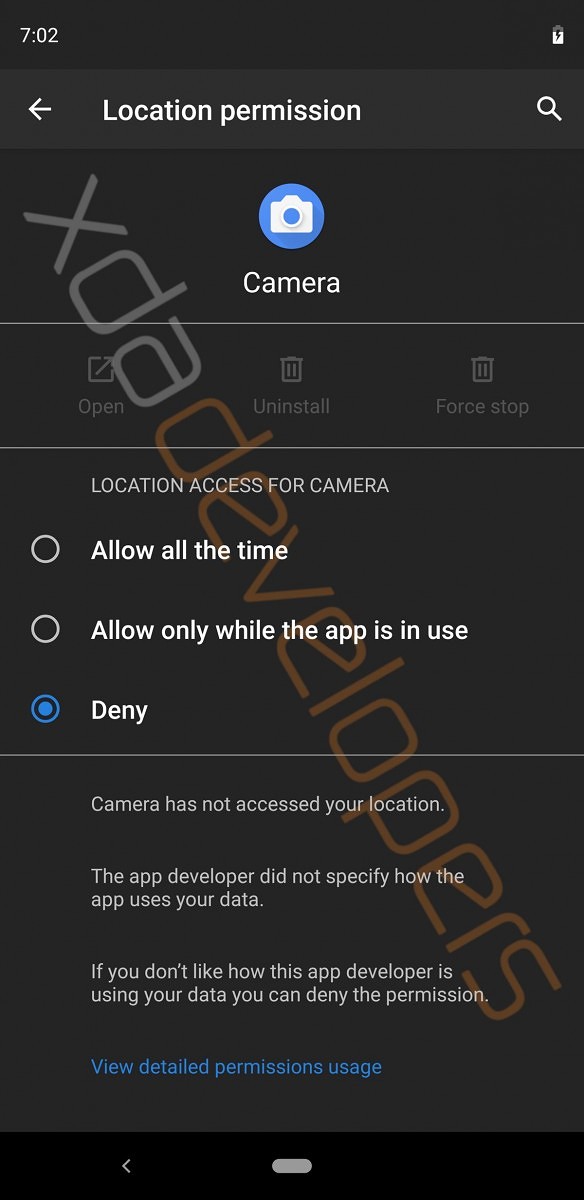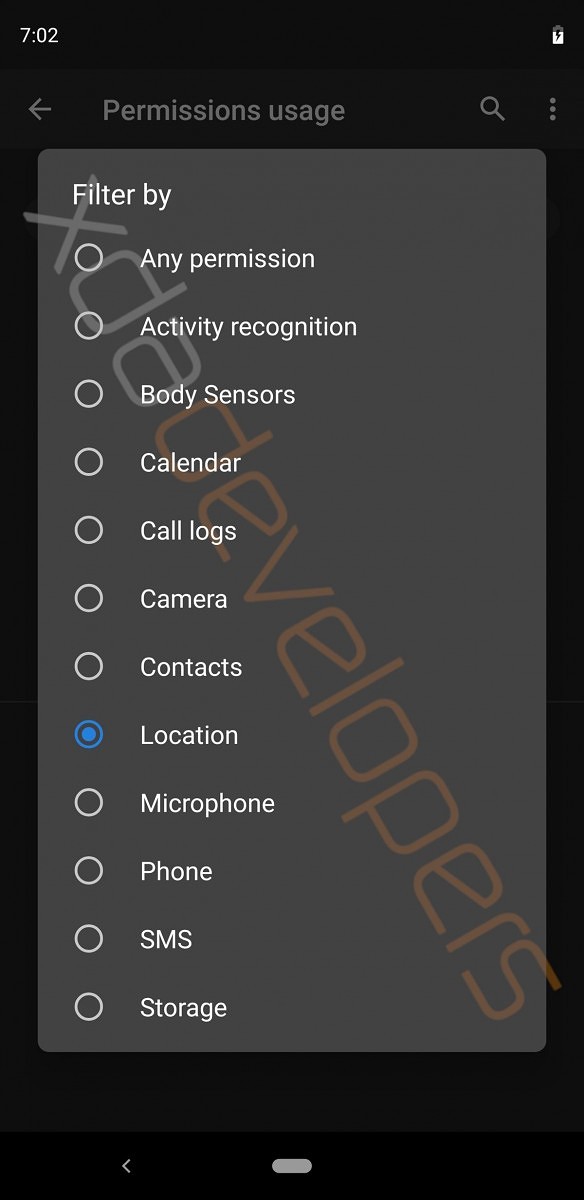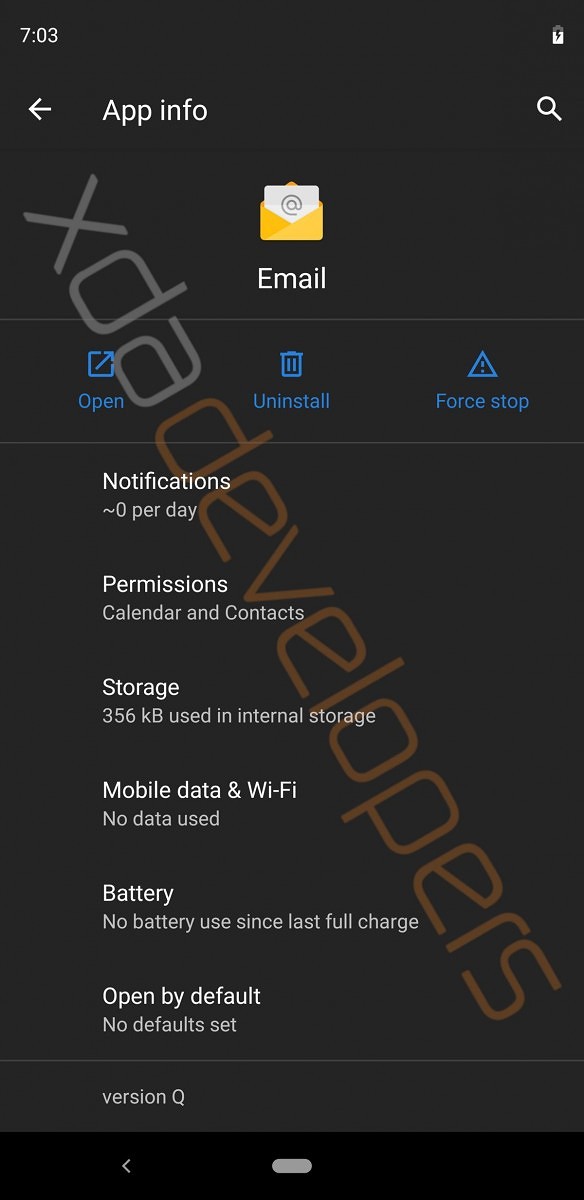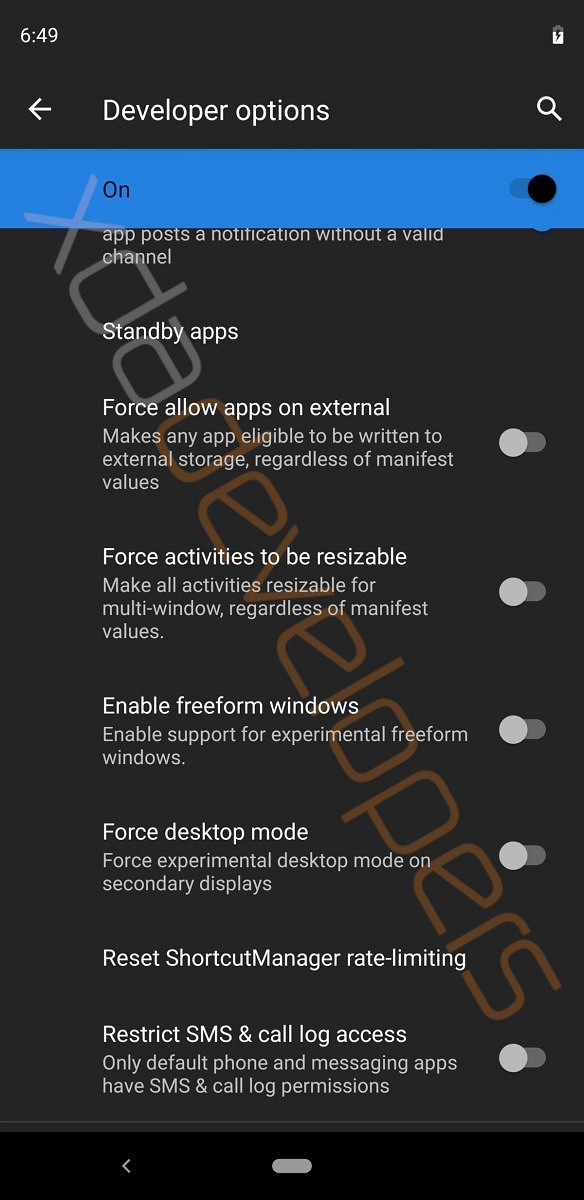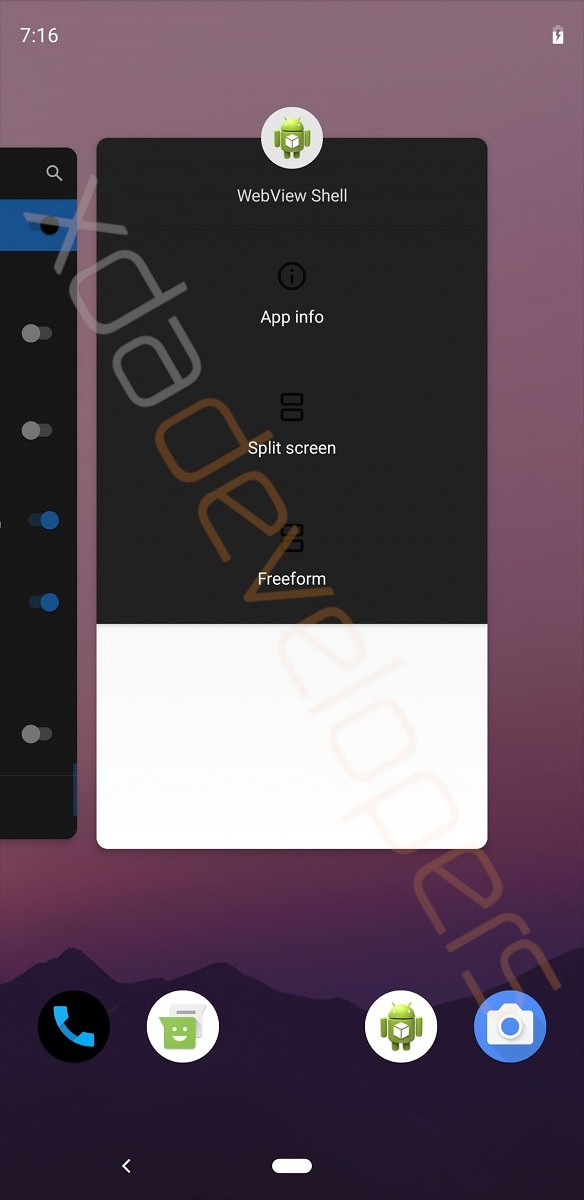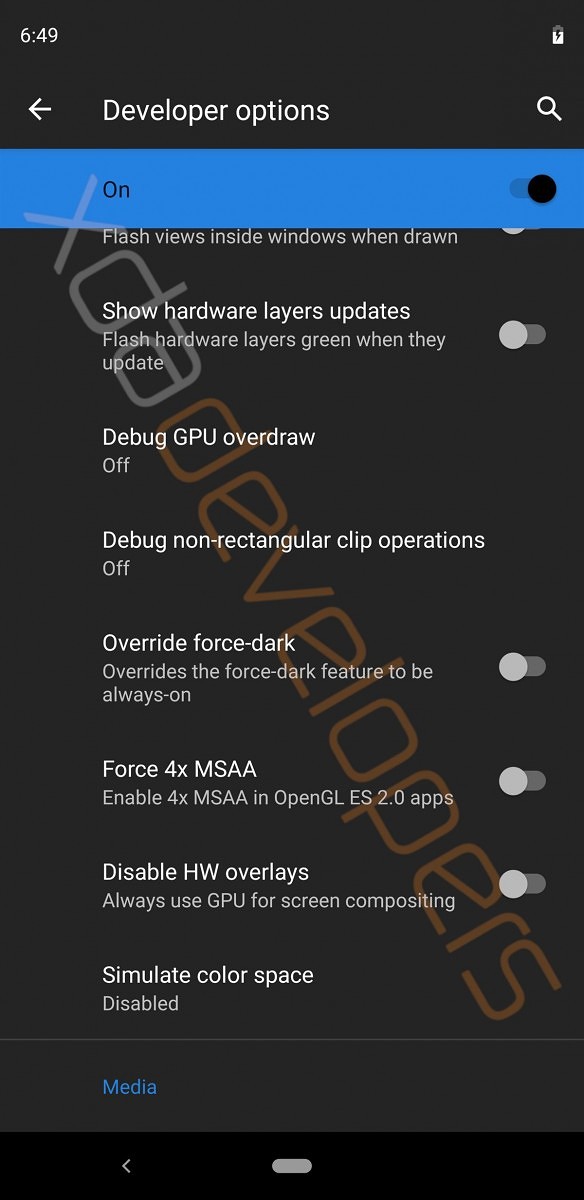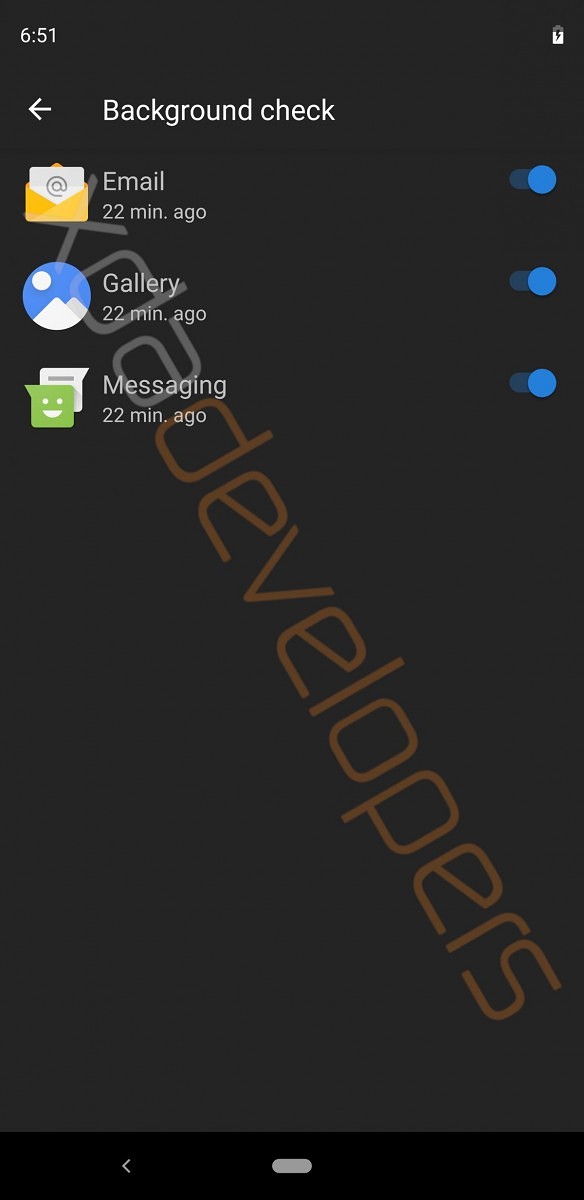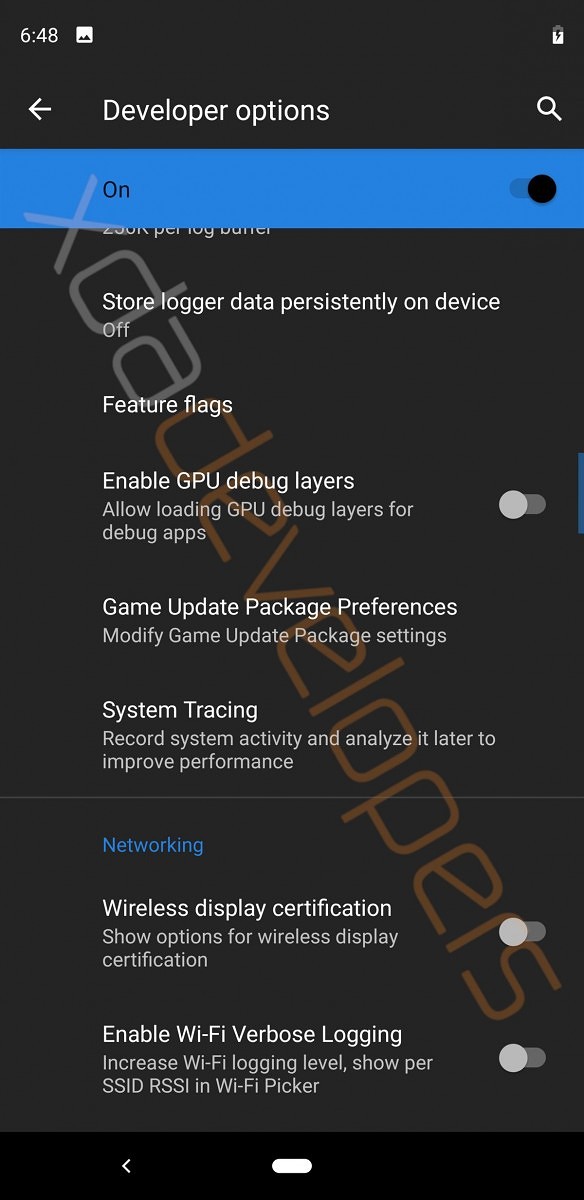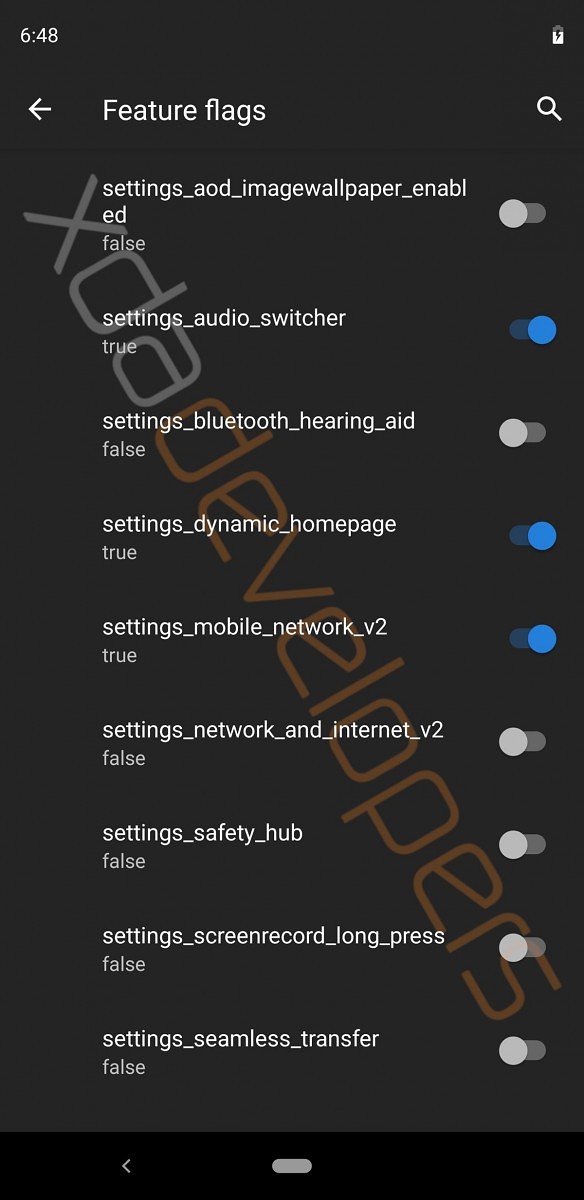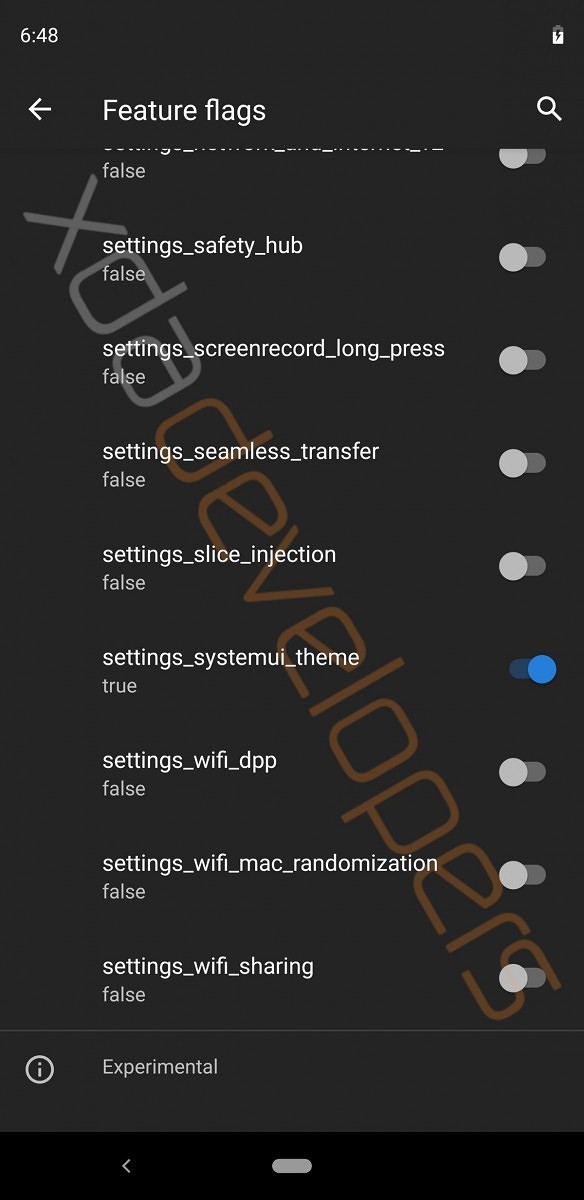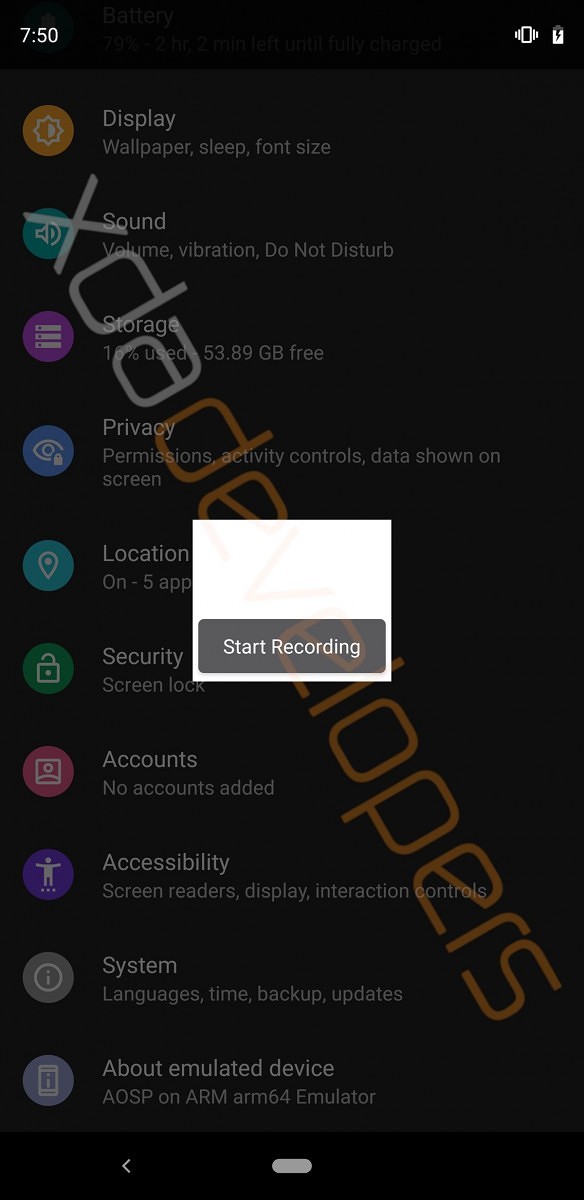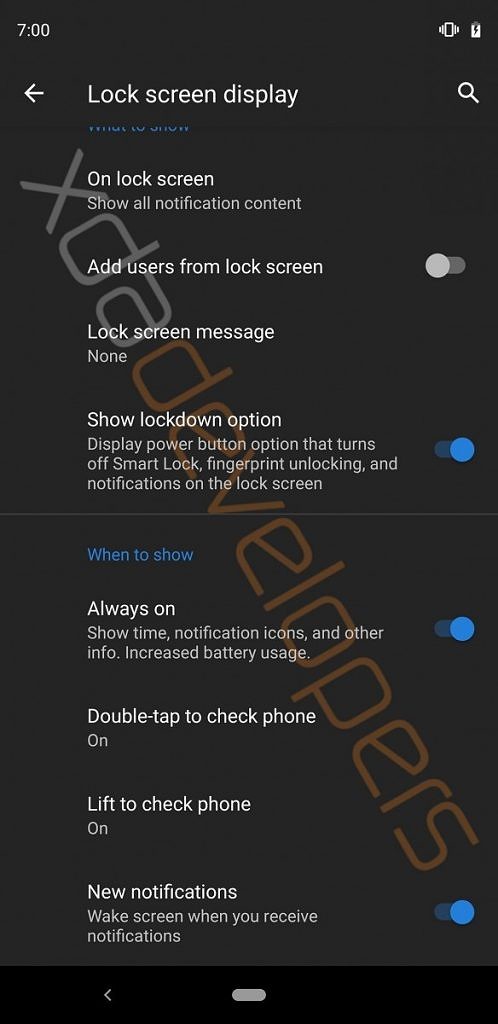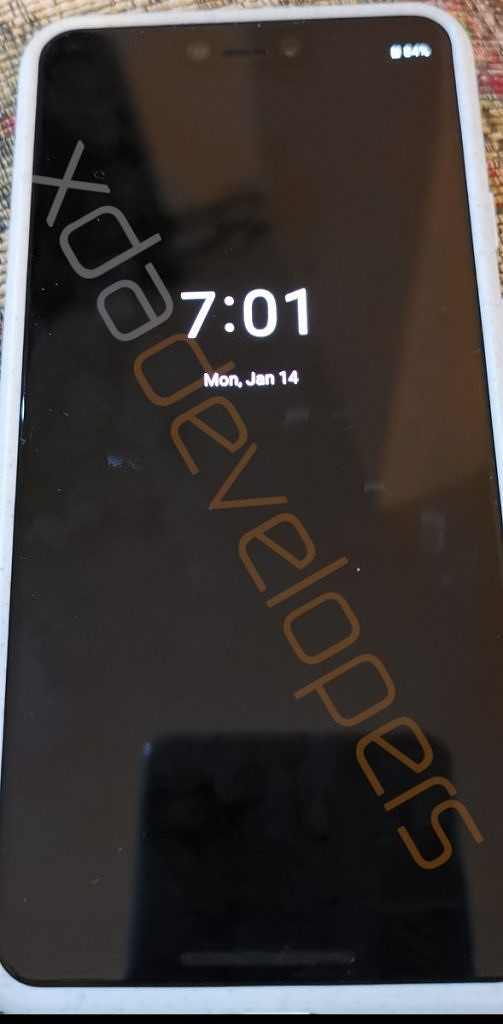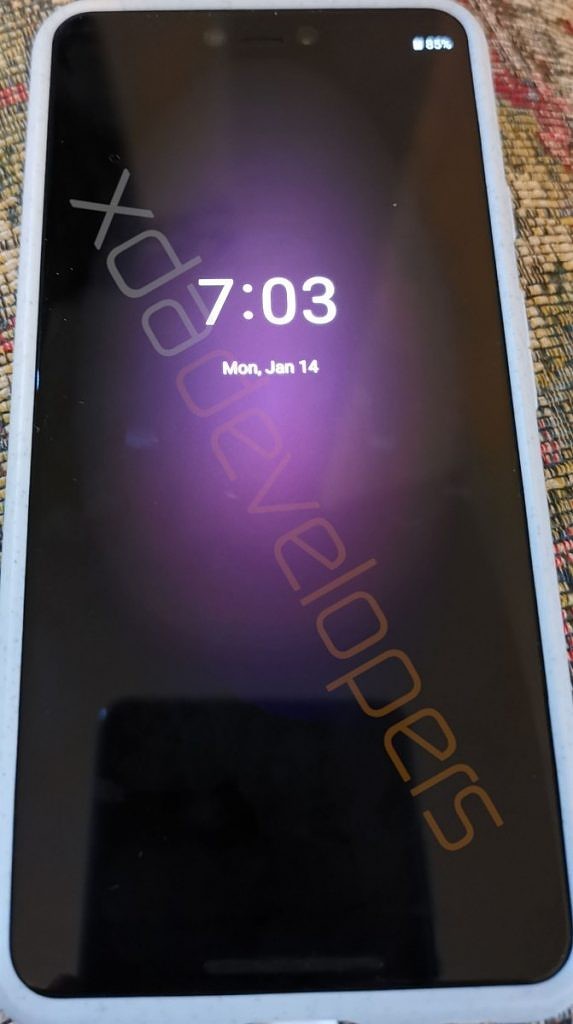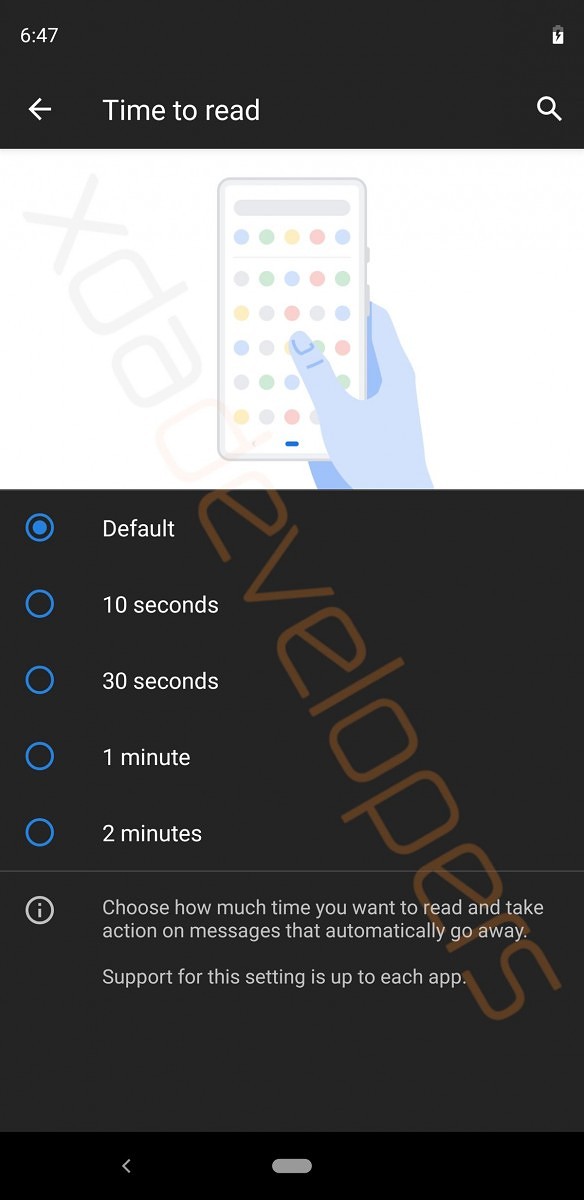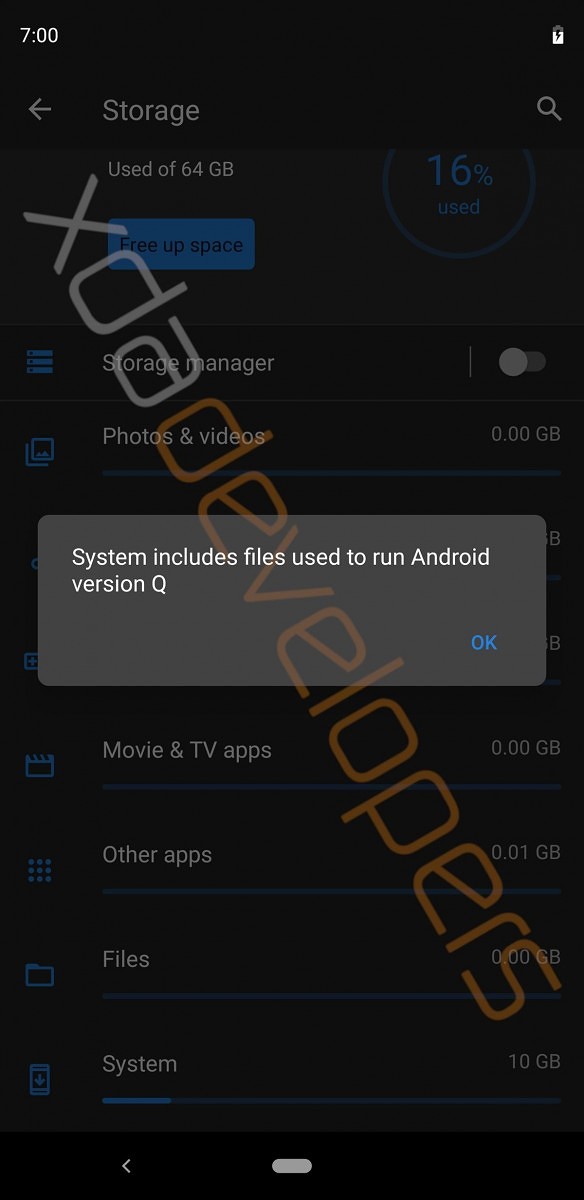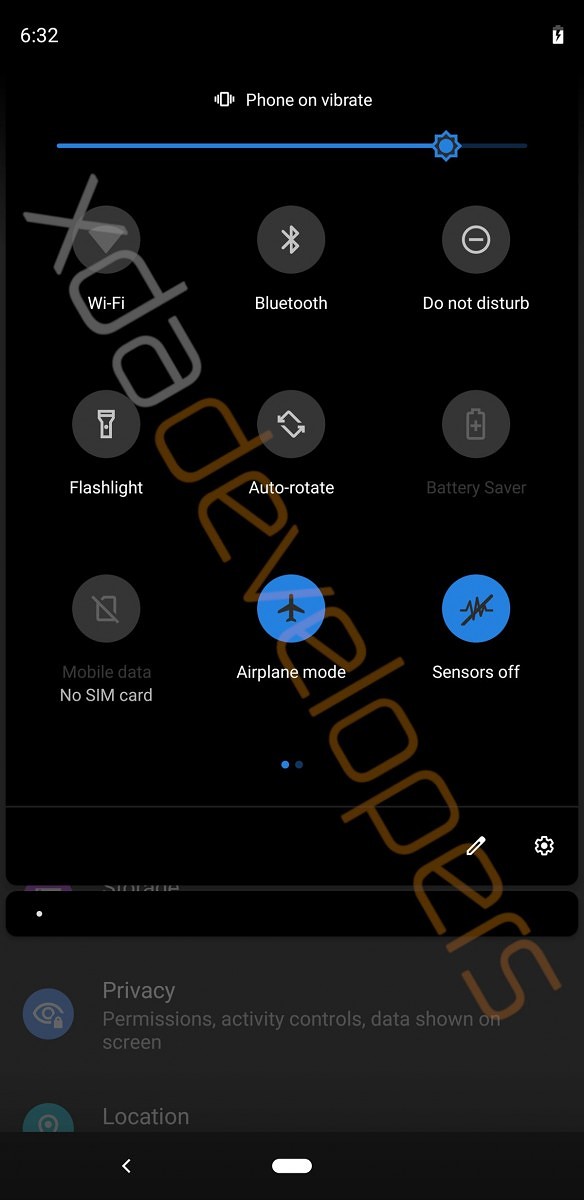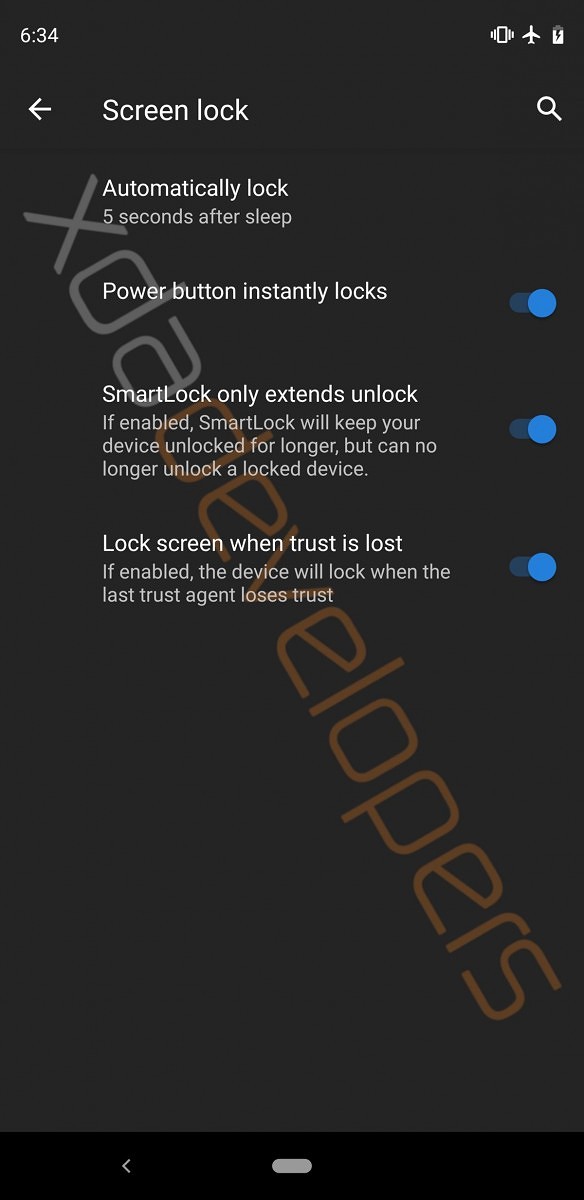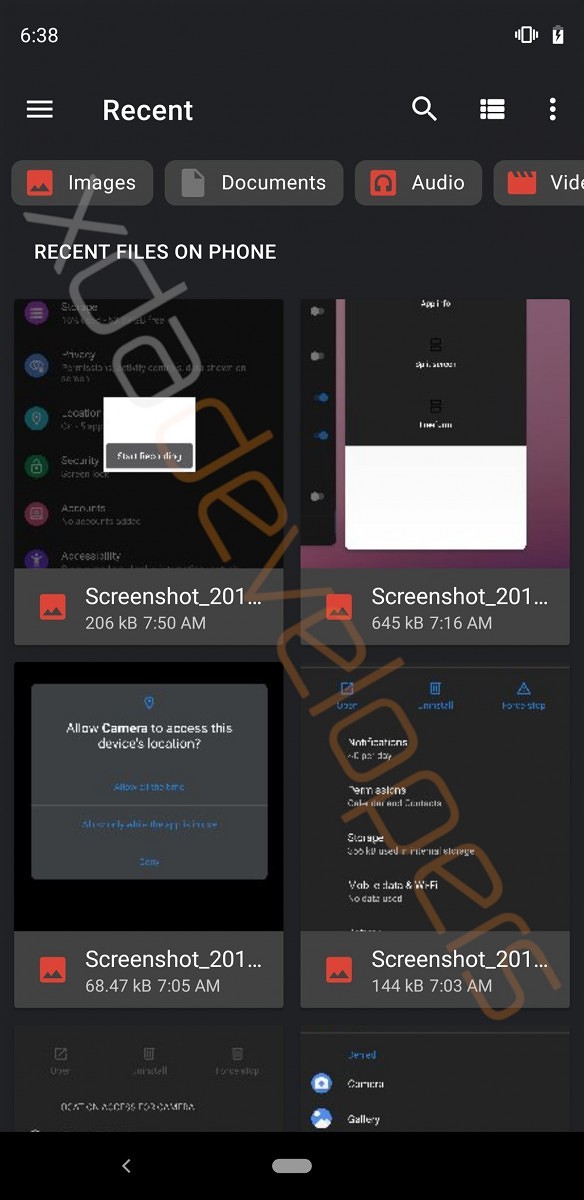More recently, the guys from XDA-developers
looked under the hood of the leaked assembly of a new, not yet announced, version of Android. Let's see what they found there.

1. Dark theme
Have you been waiting for a dark theme for a long time? You are welcome. Will be added the ability to select it directly in the settings screen (Display). On OLED displays, it should pretty well save battery power.
And for those developers who have not yet implemented the dark theme in their application, there will be a nice bonus. The dark theme inside can be applied automatically. I do not know how well it will be implemented in the end, but it looks good.
2. Updated permissions
Yes, the permissions will be updated again. But it seems that we, the developers, should not have this much impact. The only thing that catches your eye is a new answer when requesting a perm: "Allow only when the application is used." For ordinary users, the display of information about the use of each resolution has improved. Everything has become more structured and beautiful.
3. Desktop Mode
In the developer settings, there was a new interesting feature called “force desktop mode”. It suggests that it will be possible to make a desktop from the phone. Have you heard of the
Samsung DeX ? If so, this mode will not be new to you. The point is this: you connect your phone to the docking station, which in turn is connected to the monitor, keyboard and mouse. And, voila, the phone is already ready for desktop work. At the moment, there are not so many professional tools for work on Android, unlike a full-fledged desktop. But for checking mail, surfing the Internet and other trivial things will do. And then we'll see if it’s interesting and present in this direction in the upcoming Google I / O.

4. Developer options
There have been quite a few changes, some of which do not work at all. Just list them for those who do not want to see screenshots:
- Enable freeform windows (Enable support for experimental freeform windows)
- Force desktop mode (from point 3)
- Restrict SMS & call log access (SMS & call log permissions)
- Override force dark
- Game Update Package Preferences (Modify Game Update Package settings)
- Feature flags added:
- settings_aod_imagewallpaper_enabled (allows to display wallpapers in “Anways on Display” mode)
- settings_bluetooth_hearing_aid
- settings_dynamic_homepage
- settings_mobile_network_v2
- settings_network_and_internet_v2
- settings_safety_hub
- settings_screenshot_long_press (allows using longtap system screen recorder)
- settings_seamless_transfer
- settings_slice_injection
- settings_wifi_dpp
- settings_wifi_mac_randomization
- settings_wifi_sharing
By the way,
Always on Display now also moved. You can find it in Display -> Lock screen display. The display of the battery charge in this mode has moved from the center of the screen to the upper right corner.
5. Accessibility
There are two innovations.
Time to take action and
Time to read . Setting the time to do the action and setting the time to read. The first will be applied to messages that require you to act, but at the same time disappear over time. (The first thing that comes to mind is a push with the choice of an instant answer, but maybe something new will happen). The second setting applies to messages that do not involve a response. For example, Snackbar.
6. Various finds in Android Q
And finally, a couple of things that were found in the leaked assembly:
- The “sensors off” setting, which turns on the “on board” mode. Perhaps in the future it will turn off the sensors, which usually do not turn off (gyroscope, accelerometer, etc.)
- SmartLock has 2 more add-ons: “SmartLock only extends unlock” and “Lock screen when trust is lost”. The first one gives devices trusted by bluetooth to keep the phone unlocked for as long as possible, but it does not give an opportunity to unlock it after blocking. The second one blocks the phone if the connection is lost.
- Built-in file managers now have the ability to filter by file type: images, videos, documents, audio, and so on.
- The application installation dialog is now not fullscreen, but pop-up, like on tablets.
Video review
here .
UPD.
In the new version of the OS, Google will enable cellular operators to control networks with which the device can work. And they will also be able to block the work of the second SIM card on dualSIM smartphones. These settings will be saved even after a reboot and a hard reset (but this is not accurate). Read more
here .
On this all the finds are over. Innovations turned out to be a lot for the first leak. We will wait for the first preview for developers and the official announcement on Google I / O. I will try to keep up to date with events and news. Do not break your google google!