How to migrate to another mobile operator and not go bankrupt (for iOS owners)
- Tutorial
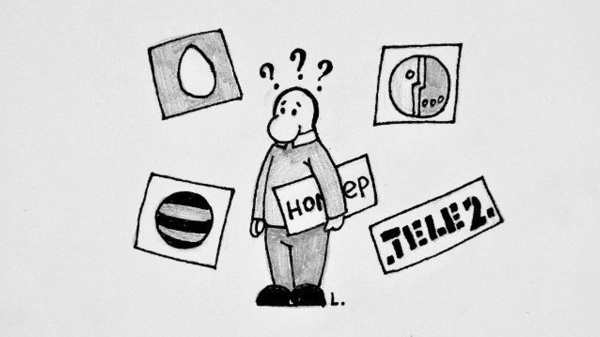
Hi, Habr!
I decided to share my experience as an
So, everyone knows that in Russia, from December 1, 2013, you can switch from one mobile operator to another with all the pros and cons, and keep your phone number . Habré even wrote articles about it and how you can benefit from the "mobile migration . "
Since I got the service "the best mobile operator" (in their opinion), I decided to go "on the black side" and almost went bankrupt. How to avoid it - under the cut.
So, in order to change the operator, you need to do two simple steps:
- To come to the office of your future operator ( let's call it “New” for simplicity, and the one from which we are going to leave is “Old” ), write an application for number transfer and sign a contract for communication services (having bought a SIM card along the way).
- Wait 8 days ( and pray that everything has grown together there ), then use the New Operator with a calm heart.
This is indicated in the advertising of almost every operator who wants to get you into
In the spoiler I'll sign the process in more detail - maybe someone will be interested.
Detailed migration process
To fully enjoy the benefits of the New Operator, you need the following:
Лучше прийти в офис Нового оператора ножками, хотя почти у всех операторов «большой четвёрки» есть услуга по миграции онлайн. Правда, чаще всего за это берут дополнительные деньги — от «условного 0» (деньги потом возвращаются в виде бонусов) до реальных 200 рублей — и у меня лично нет 100% уверенности, что всё будет заполнено правильно. Кто пробовал «мобильную миграцию» — опишите опыт в комментариях.
Итак, это может быть как большой офис, так и мобильная точка около седьмой колонны в подземном супермаркете около ближайшего метро. Без разницы. Последнее, наверное, даже предпочтительнее.
Важно: С собой необходимо взять паспорт или человека, на которого оформлена СИМ-карта.
После поздравлений сотрудниками Нового оператора и качания головой («да-да-да, как я Вас понимаю — Старый-то совсем того, а мы-то молодцы и ого-го! Мы-то Вас приятно удивим!») Вас просят заполнить заявление или заполняют его сами, а Вы только проверяете правильность заполнения. Стоит обратить внимание на
— паспортные данные, которые должны быть точь-в-точь, как в паспорте
— сам номер телефона
— дату миграции.
по закону она не может быть меньше 8 дней и не больше 6 месяцев, начиная с даты подписания заявления.
После подписания заявления Вам предложат выбрать тариф и купить СИМ-карту. Тут тоже стандартный договор на предоставление услуг, который Вы наверняка подписывали, когда начали пользоваться Старым оператором. Но у каждого оператора вариант договора свой, поэтому стоит внимательно прочитать его (включая мелкий шрифт).
После «часа Икс», указанного в анкете, СИМ-карту можно переставлять в телефон — номер поменяется с технического на Ваш основной номер. Обычно сотрудники Нового оператора предлагают совершить миграцию ночью.
По завершении первых двух операций (заявление и контракт), которые продлятся не более, чем 20-30 минут Вам нужно будет сходить к Старому оператору и как раз в этом случае лучше, если они будут находится рядом (такое соседство часто наблюдается в торговых центрах). Сделать это нужно будет для того, чтоб сверить свои паспортные данные у Старого оператора, так как периодически бывает, что номер оформлен на старый паспорт, или при заполнении анкеты Вы написали, к примеру, «г.Санк-Петербург» или «СПб», вместо «гор. Санкт-Петербург», как указано в паспорте.
Причём очень важно не просто показать паспорт сотруднику Старого оператора и спросить всё ли так записано, а попросить распечатать информацию об абоненте и самому её сверить, так как
Application for transfer
Лучше прийти в офис Нового оператора ножками, хотя почти у всех операторов «большой четвёрки» есть услуга по миграции онлайн. Правда, чаще всего за это берут дополнительные деньги — от «условного 0» (деньги потом возвращаются в виде бонусов) до реальных 200 рублей — и у меня лично нет 100% уверенности, что всё будет заполнено правильно. Кто пробовал «мобильную миграцию» — опишите опыт в комментариях.
Итак, это может быть как большой офис, так и мобильная точка около седьмой колонны в подземном супермаркете около ближайшего метро. Без разницы. Последнее, наверное, даже предпочтительнее.
Важно: С собой необходимо взять паспорт или человека, на которого оформлена СИМ-карта.
После поздравлений сотрудниками Нового оператора и качания головой («да-да-да, как я Вас понимаю — Старый-то совсем того, а мы-то молодцы и ого-го! Мы-то Вас приятно удивим!») Вас просят заполнить заявление или заполняют его сами, а Вы только проверяете правильность заполнения. Стоит обратить внимание на
— паспортные данные, которые должны быть точь-в-точь, как в паспорте
— сам номер телефона
— дату миграции.
по закону она не может быть меньше 8 дней и не больше 6 месяцев, начиная с даты подписания заявления.
8 дней необходимы для того, чтоб официальный оператор (ФГУП «ЦНИИС»), нет ли у Вас долгов и что СИМ-карта принадлежит именно Вам. А разгон в 6 месяцев — для того, чтоб Вы использовали все плюшки Старого оператора. Мало ли, может у кого подписка не закончена или годовой предоплаченный контракт.Больше ничего проверять особо не нужно — заявление стандартное.
Заключение договора на предоставление услуг связи
После подписания заявления Вам предложат выбрать тариф и купить СИМ-карту. Тут тоже стандартный договор на предоставление услуг, который Вы наверняка подписывали, когда начали пользоваться Старым оператором. Но у каждого оператора вариант договора свой, поэтому стоит внимательно прочитать его (включая мелкий шрифт).
Также при миграции у Нового оператора могут быть какие-нибудь плюшки, поэтому смело и без зазрения совести напоминайте сотрудникам оператора, что переходите к ним именно от другого оператора, а не приходите, как новый абонент.Тариф Вы оплачиваете сразу на месяц вперёд, СИМ-карту получаете сразу и можете ею пользоваться в полной мере. Единственное — номер у неё будет ещё не Ваш, а «технический». Я лично сразу же вставил новую СИМку в планшет.
В моём случае плюшками стал безлимитный интернет на 3 месяца
После «часа Икс», указанного в анкете, СИМ-карту можно переставлять в телефон — номер поменяется с технического на Ваш основной номер. Обычно сотрудники Нового оператора предлагают совершить миграцию ночью.
Дополнительные телодвижения
По завершении первых двух операций (заявление и контракт), которые продлятся не более, чем 20-30 минут Вам нужно будет сходить к Старому оператору и как раз в этом случае лучше, если они будут находится рядом (такое соседство часто наблюдается в торговых центрах). Сделать это нужно будет для того, чтоб сверить свои паспортные данные у Старого оператора, так как периодически бывает, что номер оформлен на старый паспорт, или при заполнении анкеты Вы написали, к примеру, «г.Санк-Петербург» или «СПб», вместо «гор. Санкт-Петербург», как указано в паспорте.
Причём очень важно не просто показать паспорт сотруднику Старого оператора и спросить всё ли так записано, а попросить распечатать информацию об абоненте и самому её сверить, так как
есть подозрение, что сотрудников офисов продаж операторов специальным образом обучают «делать непреднамеренные ошибки» для того, чтоб Вы остались в их абонентской сети подольшеЕсли паспортные данные полностью совпадают, то беспокоиться Вам не о чем и всё пройдёт без сучка и задоринки. Но если есть расхождения, лучше на месте написать заявление на изменение паспортных данных. У меня ушли сутки на изменение паспортных данных. Это как раз тот случай, когда 8 дней задержки необходимы.
And now - the most interesting. The staff of my New Operator did not know about this. Moreover, not only ordinary employees of the sales office, but also the second wave of technical support.
Full number transfer technically lasts up to 20 days from the date of writing the application
After 8 days, ends only the "external", its legal part. The “internals”, that is, the technical part, are fitted on average for 20 days. This was reported to me by the second round of Apple’s technical support, after I was worried that I received SMS invoices abroad, which are not visible in the sent ones.
Almost every iPhone owner knows that in order to activate iMessage and FaceTime, you need to send a message to Apple in Ireland. After that, the phone number will be tied to the Apple ID and the iMessage recipient will see your name in the sender field, and not the message “Presumably [your name]” or mail that is tied to the Apple ID ((if the phone number is not tied to services). message service, it is not displayed in the sent and sent after you click "I agree" on the pop-up when you first enter the Messages.
This message is sent more than once, after which the "Waiting for activation" status appears in Settings "Messages"
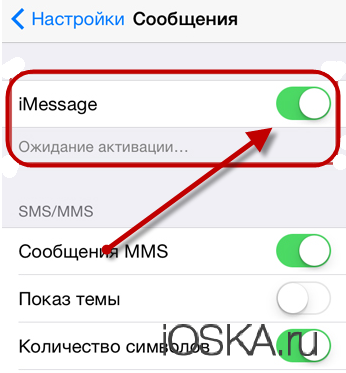
As I later understood from a conversation with Apple support, this request has time for validity. If at the end of this time a positive response from the system is not received, you are denied

to bind the iMessage service to the phone number and in the Settings in the Messages item a failure pops up. After this failure, iOS stops trying to bind iMessage to the phone number until you again switch the slider to "On" position. In my case, this did not work, and regardless of whether the slider was turned to the “On” or “Off” position, the messages were sent. In total, I sent from 3 to 7 SMS per day.
Now it seems that the solution was on the surface, but in fact I called Apple several times, where (as it turned out) the first round offered me something that I couldn’t do - to reboot the device and reset all settings to “default” and others dances with tambourines. Then shrugged and said that the service SMS is sent only once. The problem is on the side of the New operator.
Technical support and consultants of the New operator said that if SMS is not visible in the sent ones, then this is not their problem, but the problem on the Apple side. And anyway, I'm an asshole, that I chose such a phone, and they can’t turn off sending SMS at all.
Only a young lady from the second round of tech support Apple almost immediately asked me if I had changed the operator. After I said that I changed ten days ago and now I suffer terribly, I said about twenty days needed for a full transition. I was surprised that it is impossible to stop sending service SMS in manual mode by switching the slider and sent a link to the Apple support site, where you can make a “hard disconnect” . She also advised to try to bind the number to the service iMessage in a month, and if it does not work out - call her again.
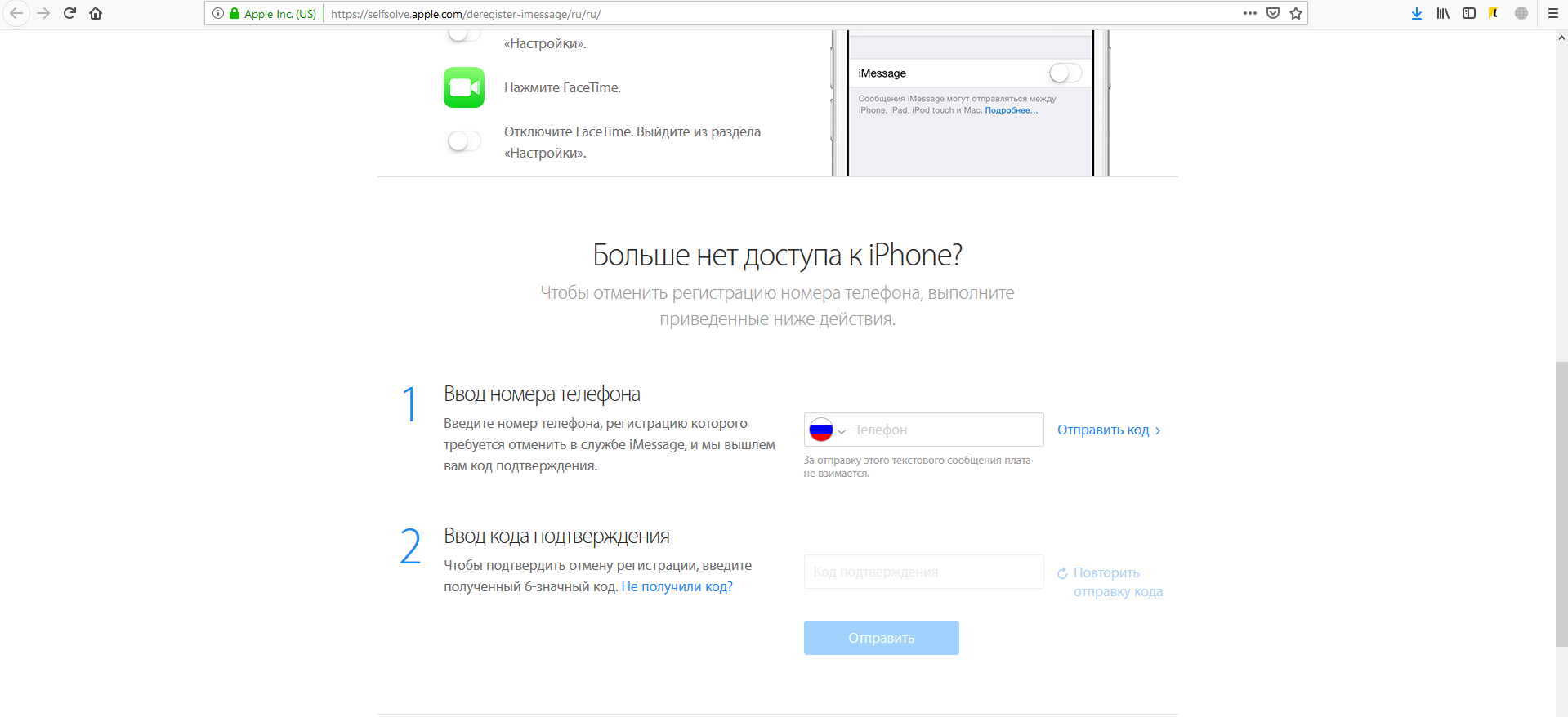
After such a “manual” disconnection, the money was no longer written off, a little more than a month after the migration, I switched the iMessage and FaceTime slider to the “On” position and ... it all worked in 5 minutes and one SMS (I looked at the balance change).
Having decided that it was enough for me to get nervous once, transferring my wife to the Dark Side, I turned off iMessage and FaceTime with her even before changing the SIM card and turned it on only after twenty-five days. The result is the same. The experiment can be considered successful.
Conclusion
Moving to another operator without changing the number, forget about iMessage and FaceTime for a month if you don’t want to lose your nerve cells and money.
I generally lost 10 days before the services were forcibly disconnected, I lost 230 rubles.
I hope that this small note has helped someone save them.
While the article was being written: There is also an opinion that in the foreseeable future, SMS will disappear as a class due to the rejection of second-generation networks. Everyone will use an analogue of iMessage - RCS (Rich Communication Service), which offers to introduce the GSM Association
PS: Photos, when everything is bad - not mine, did not think of a screenshot. The rest are mine.
PPS: Also on the website of the ZNIIS, you can check which subscriber network the number belongs to.
Only registered users can participate in the survey. Sign in , please.
