Paragon NTFS for Mac review: working with the Windows file system on the Mac without problems
Even if you prefer exclusively Apple computers, from time to time you still have to deal with the Windows ecosystem. For example, friends or colleagues can give you a USB flash drive or hard drive formatted in the Windows NTFS file system. You can copy information from these media using regular OS X tools, but write something to NTFS partitions - no way. For some, this problem may not seem significant, but for someone to study or work (for example, print an abstract or send a revised draft to the customer), it is important to be able to use NTFS media. Yes, we can say that now everyone has the Internet, and you don’t even have to think about flash drives and disks, but the situations are different.
For example, according to various sources, up to a third of all Mac owners “hold” Windows as their second operating system on their PCs / laptops. It happens that you need to run some kind of software (or toys) that is not available for OS X. So, the NTFS partition on your disk will be read-only. And if you create some kind of document in Windows, then you will not be able to edit it from Makos.
 To teach OS X to perceive the Windows NTFS file system fully is not so difficult. For true geeks, there is a way to edit the fstab system file. There is only one advantage - this method is "native". But, as with any intervention in the "inside" of the OS, you can "pick up" unpredictable consequences - even the complete inoperability of the system.
To teach OS X to perceive the Windows NTFS file system fully is not so difficult. For true geeks, there is a way to edit the fstab system file. There is only one advantage - this method is "native". But, as with any intervention in the "inside" of the OS, you can "pick up" unpredictable consequences - even the complete inoperability of the system.
Another option is to use third-party drivers. Among them there are both free and paid options. Free ones have two main disadvantages. Firstly, the turtle recording speed. Secondly, the stability of the work is in question.
It is much easier to pay for Paragon NTFS for Mac (the standard price is 990 rubles, about the special conditions of purchase - in conclusion). The utility from a well-known software company is quickly updated and works reliably. There are no problems with the speed of reading and writing - everything is similar to how OS X works with the “native” HFS + file system. For example, you can upload a 10 GB movie to an external hard drive with Windows NTFS using the driver from Paragon Software in a minute. A free option to solve the same problem will take you more than 10 (ten) minutes! The Paragon utility is being updated quickly in anticipation of the release of new OS versions; now it works great with El Capitan.
Paragon NTFS for Mac has enhanced support for both HFS + (POSIX file attributes, hard links, symbolic links, data branch points and resource branches), and Windows NTFS (sparse, compressed files / partitions, updating information about recent sessions, etc. ), as well as extended attributes of OS X and non-Latin languages. All kinds of hard drives, flash drives, memory cards are supported. Tests were conducted on drives up to 10 TB. And most importantly: the Paragon NTFS for Mac utility works on a “install and forget” basis.
For dating you can download10-day trial version from Paragon Software website. The driver is distributed as a standard DMG image that contains instructions, an installation package, and a utility for uninstalling the product. During the installation of Paragon NTFS for Mac, the native OS X driver (providing only the ability to read NTFS volumes) is replaced by the Paragon driver.



After installation, the computer will need to be rebooted, after which - voila! - You can immediately connect an NTFS-drive and record whatever you want there.



The driver management interface is available in the lowest row of system settings icons.

For users of the demo version, the “Activation” tab will be opened there first (if you like the utility, it can be purchased on the official website www.paragon.ru ). Two other items are “Volumes” and “Settings”.

In “Toms” all connected drives are displayed. Their size and file system type are indicated. You can disconnect the selected disk, make it bootable (after restarting, the computer starts to boot from it), check for errors, delete it (that is, format it by selecting the desired file system from the list) and even change the icon. Also, on the “Volumes” tab, you can disable the driver for a while (checkmark at the bottom of the window). By the way, in the OS X El Capitan disk utility, there are no functions for checking the integrity, recovery, and formatting of volumes - Paragon Software added them to its product at the request of many users.


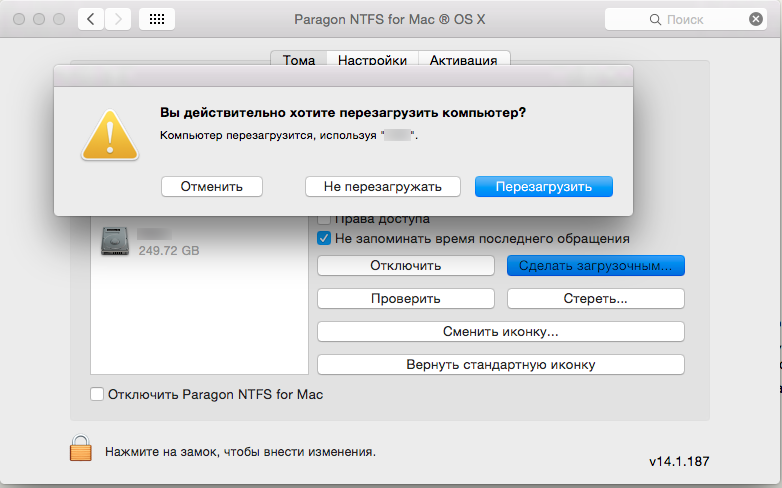

The settings section is simple. Here, by the way, you can remove the driver.

There are no complaints about the speed of Paragon NTFS for Mac. Even if you compare the driver from Paragon Software with other paid solutions! From a legal point of view, it’s wrong to publish a direct comparison with competitors on a blog conducted on behalf of the company, so we simply designated them as “another commercial solution.”



In conclusion, we repeat that Paragon NTFS for Mac works on the principle of "set and forget." You will use the "Windows" disks, flash drives and partitions as if they are "native" for OS X. And with no less, and sometimes more, read / write speed. 990 rubles - a very small price for such convenience, agree. For our readers only, a special offer is valid for 2 weeks : Paragon NTFS for Mac is available for only 745 rubles (instead of 990 rubles).
Moreover, a fully functional trial version for 10 days is provided free of charge, and the “trial” period can be extended three times by another 10 days by sharing information about the program on your Facebook page. That is, in total you will receive 40 days of free use. How to do this is shown here .
More information about NTFS for Mac at this link .
For example, according to various sources, up to a third of all Mac owners “hold” Windows as their second operating system on their PCs / laptops. It happens that you need to run some kind of software (or toys) that is not available for OS X. So, the NTFS partition on your disk will be read-only. And if you create some kind of document in Windows, then you will not be able to edit it from Makos.

Another option is to use third-party drivers. Among them there are both free and paid options. Free ones have two main disadvantages. Firstly, the turtle recording speed. Secondly, the stability of the work is in question.
It is much easier to pay for Paragon NTFS for Mac (the standard price is 990 rubles, about the special conditions of purchase - in conclusion). The utility from a well-known software company is quickly updated and works reliably. There are no problems with the speed of reading and writing - everything is similar to how OS X works with the “native” HFS + file system. For example, you can upload a 10 GB movie to an external hard drive with Windows NTFS using the driver from Paragon Software in a minute. A free option to solve the same problem will take you more than 10 (ten) minutes! The Paragon utility is being updated quickly in anticipation of the release of new OS versions; now it works great with El Capitan.
Paragon NTFS for Mac has enhanced support for both HFS + (POSIX file attributes, hard links, symbolic links, data branch points and resource branches), and Windows NTFS (sparse, compressed files / partitions, updating information about recent sessions, etc. ), as well as extended attributes of OS X and non-Latin languages. All kinds of hard drives, flash drives, memory cards are supported. Tests were conducted on drives up to 10 TB. And most importantly: the Paragon NTFS for Mac utility works on a “install and forget” basis.
For dating you can download10-day trial version from Paragon Software website. The driver is distributed as a standard DMG image that contains instructions, an installation package, and a utility for uninstalling the product. During the installation of Paragon NTFS for Mac, the native OS X driver (providing only the ability to read NTFS volumes) is replaced by the Paragon driver.



After installation, the computer will need to be rebooted, after which - voila! - You can immediately connect an NTFS-drive and record whatever you want there.



The driver management interface is available in the lowest row of system settings icons.

For users of the demo version, the “Activation” tab will be opened there first (if you like the utility, it can be purchased on the official website www.paragon.ru ). Two other items are “Volumes” and “Settings”.

In “Toms” all connected drives are displayed. Their size and file system type are indicated. You can disconnect the selected disk, make it bootable (after restarting, the computer starts to boot from it), check for errors, delete it (that is, format it by selecting the desired file system from the list) and even change the icon. Also, on the “Volumes” tab, you can disable the driver for a while (checkmark at the bottom of the window). By the way, in the OS X El Capitan disk utility, there are no functions for checking the integrity, recovery, and formatting of volumes - Paragon Software added them to its product at the request of many users.


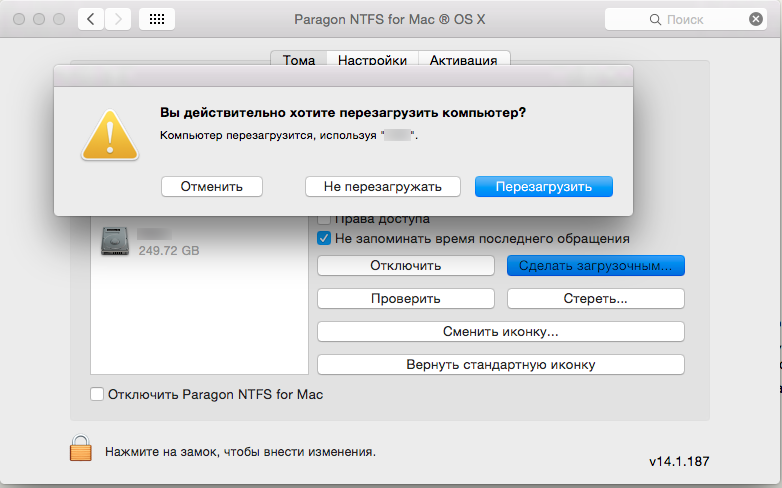

The settings section is simple. Here, by the way, you can remove the driver.

There are no complaints about the speed of Paragon NTFS for Mac. Even if you compare the driver from Paragon Software with other paid solutions! From a legal point of view, it’s wrong to publish a direct comparison with competitors on a blog conducted on behalf of the company, so we simply designated them as “another commercial solution.”



In conclusion, we repeat that Paragon NTFS for Mac works on the principle of "set and forget." You will use the "Windows" disks, flash drives and partitions as if they are "native" for OS X. And with no less, and sometimes more, read / write speed. 990 rubles - a very small price for such convenience, agree. For our readers only, a special offer is valid for 2 weeks : Paragon NTFS for Mac is available for only 745 rubles (instead of 990 rubles).
Moreover, a fully functional trial version for 10 days is provided free of charge, and the “trial” period can be extended three times by another 10 days by sharing information about the program on your Facebook page. That is, in total you will receive 40 days of free use. How to do this is shown here .
More information about NTFS for Mac at this link .
