New Year's battle: Xiaomi Mi Smart Scales scales against sweets and unhealthy lifestyles

Greetings to readers on iCover Blog Pages ! How can smart scales be tested? The first option is the simplest - unpack them, weigh them, shake their heads shatteringly, get to know the application fluently
I decided to go the other way - I purchased Xiaomi Mi Smart Scale scalesfor personal use (a month before the New Year) and allowed the gadget to try to justify its purpose, and to add the thrill of sensation and interest - refused daily physical activities (in my case, the mandatory norm of 13,000 steps per day) and did not limit myself to consumption tasty, but high-calorie food at the wrong time of day. Fortunately, the weather outside the window and the freelancer mode of operation strongly encouraged such an experiment, which was relatively unsafe for health.
Even such an exotic gadget as smart scales is not unique and requires comparison with competitors - as the "big brother" for this model I chose Withings Smart Body Analyzer WS-50 - they wrote about the first version of these scales on GT (then Habrahabr) back in 2009 (pay attention to how the quality of published materials has improved since 2009).

Xiaomi Smart Scales are delivered in a box of relatively thin cardboard (for example, Amazon supplies its Kindle in a much thicker cardboard), but due to several layers and the strength of the product itself, you should not worry about damage in the way. Chinese batteries are also included in the kit - four pieces, form factor AA, are covered with hieroglyphs.

The scales themselves are made in the "corporate identity of Xiaomi" - in the upper part there is glass, the main body is made of plastic. In the center of the scales is the neat Xiaomi logo - “Mi” inscribed in a square with rounded corners, and the scales themselves are visually its repetition. Xiaomi Smart Scales is available only in white, but the Withings WS-50 model is available in two color options - white and black.

Xiaomi weight data is displayed on a white LED-display, which has a backlight and looks spectacular in the dark, and when turned off it is almost invisible. On Withings WS-50, the screen was not masked, the display window is highlighted, and the display itself is monochrome, with a resolution of 128 × 64 pixels.

I liked the idea of an “inconspicuous” display that shines only when used, but given the “squareness” of the scales, you have to determine the right position for weighing by the logo.
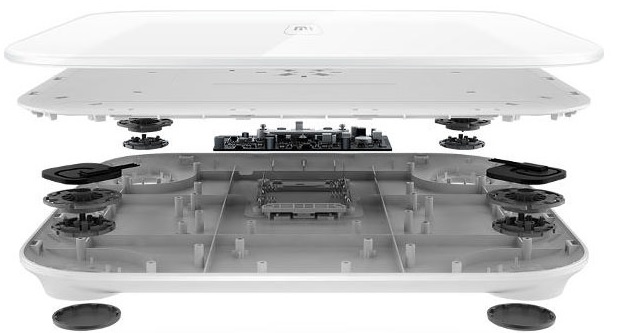
Dimensions - 300 mm x 300 mm x 28.2 mm. Before using the balance for the first time, you need to switch the slider of the weight units. The slider itself is located in the battery compartment and has three positions - kg, ft or jin. My copy “out of the box” was weighed


Looking ahead, starting with the version of the Mi Fit 1.8.111 application, information about the current units of weight is clearly indicated in the application (along with instructions for manually switching to the desired position). As for the Mi Fit application itself, the most useful information about the situation with it is a link to a separate topic on the w3bsit3-dns.com forum , since new versions appear so quickly that I had to rewrite this paragraph several times - new functions appear, bugs are fixed. Of the new features, one can note “social” - now he shares his “achievements” in gaining or losing weight on Twitter or Facebook.
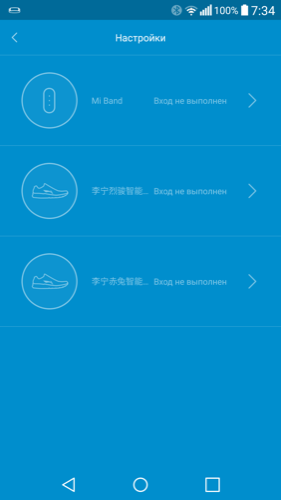

The only thing you may encounter right away is the link to the Google Play application Mi Fit, available both in the instructions for the scales (and the QR code on the scales themselves), leads to the "European" version of Mi Fit, which ... does not work with scales. It is easy to fix this, just put the "Chinese" version of the application from another source - for example, a separate .APK file. There are also translation shortcomings - hieroglyphics can wait for you in the most unexpected places - from settings to choosing a gadget (except for scales, Mi Fit also works with famous Mi Band bracelets and Xiaomi smart sneakers). For full-fledged work, you should also have a separate account on Mi.com, in a word - you will need to make at least a little effort to figure it out if you have not encountered Xiaomi products before. The annoying difference is the lack of synchronization with Google Fit in the version,
Against this background, registration withingsings.com and the Health Mate application look more advantageous - the application is fully (and qualitatively) Russified, synchronization with Google Fit is available, the web version is in Russian:

True, the picture is puzzling - the tea bag on the table is the second portion or already brewed?
The main functionality of Mi Fit in conjunction with Smart Scales comes down to keeping a weighing diary and building a final schedule. Here are the results I got without denying myself going on a visit and eating sweets:



Although several users can be added to the application (after which the scales could automatically determine who is being weighed, due to the large spread of weight), no one supported my experiment at home :( Pay attention to this “social moment” before buying, maybe your girlfriend or your relatives They will not be delighted to synchronize their weight data with the cloud.With Withings WS-50, each member of your family can also not only create their own profile, but also password protect it - a trifle, but this functionality is shared spine can be helpful.


After weighing, the indicators are automatically transferred to the phone via Bluetooth 4.0, technically you can connect several devices at once, but I did not check this feature. The formal “body mass index” (BMI) is also determined, which can easily be calculated independently using a simple formula. Regarding the wordings that Mi Fit uses, this comic displays them best:

The weighing range is from 5 to 150 kilograms, so Smart Scales cannot be used as a kitchen scale, and the measurement accuracy is ± 100 grams with a weight of 5 to 50 kg and ± 200 grams with a weight of 50 to 150 kilograms. Absent in the scales and the determination of the percentage of tissues in the body. An obvious feature hidden deep in the settings is the ability to weigh the baby in her arms. Another important note - the scale is very sensitive to the floor. The difference when weighing on the carpet / carpet and on the hard floor can reach several kilograms (on a soft pile of the carpet, the indicators are completely incorrect).

More functional Withings WS-50 additionally offer such features: a heart rate monitor (shows the number of beats per minute), a thermometer, a sensor for analyzing the percentage of adipose tissue and even an air saturation sensor with carbon dioxide (and Wi-Fi is also available in addition to Bluetooth). All these data are automatically saved in the proprietary application and are available for further analysis. In defense of Mi Smart Scales, you can give an argument about their cost - in retail they are half the price of Withings WS-50. There are, however, Runtastic Libra , which are cheaper (about 9000 rubles) and almost not inferior in functionality. They differ in that they are designed more for those who are more or less actively involved in sports.
As for pricing, before you please readers with a formal price in China of “from $ 15”, you need to remember that the scales are a heavy thing (the weight with the box is about 2 kg, the scales themselves are 1.9 kg) and not too small, and due to the cost delivery real retail value is much higher. However, even at this price, they remain an interesting and beautiful gadget for "home" use.
And what about the experiment on New Year's weight gain? Immediately after the New Year, the weather pleased us with snow (and frost), so I had to interrupt idleness with a small but active journey (although I managed to try even more delicious food, cheers!), And the weight indicator stopped at this situation:
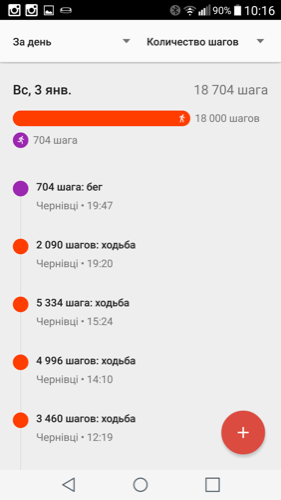

I especially recommend Xiaomi Mi Smart Scales to users of the Mi Band bracelet, they will not have to get used to the Mi Fit application. And if not only data synchronization with Google Fit (or Apple Health) is important to you - take a look at more functional models from Withings or Runtastic.
PS So who won the New Year’s battle?
Snacks won, but the decisive battle is yet to come!
Know the enemy in person:


Know the enemy in person:


Our other articles and events
