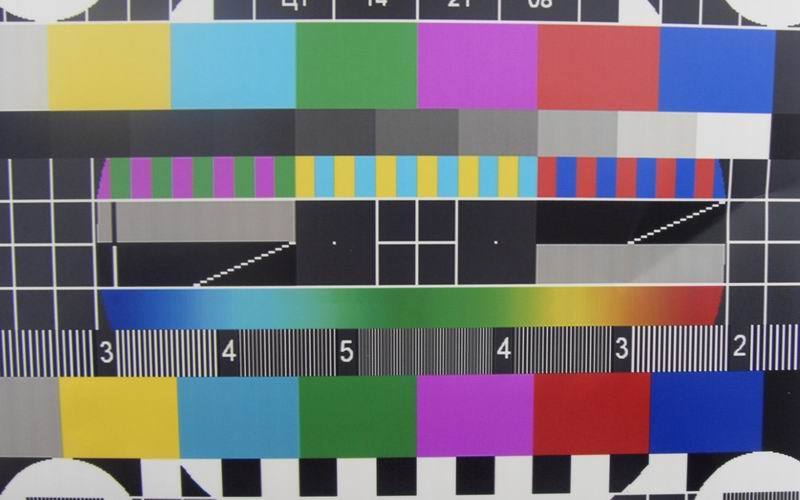Player evolution: AndroidTV replaces media players
I love good movies, but I haven’t been watching TV for a long time. There is one reason - advertising. Even in a movie theater you have to watch up to 15 (!) Minutes of advertising before the demonstration of the film itself begins. Therefore, about 7 years ago, I decided for myself that most films are worth watching at home. A viewing comfort is designed to provide a projector and a player. To organize the simplest home theater, you need a projector, screen, acoustics and player. Today I want to talk about my choice of this device.
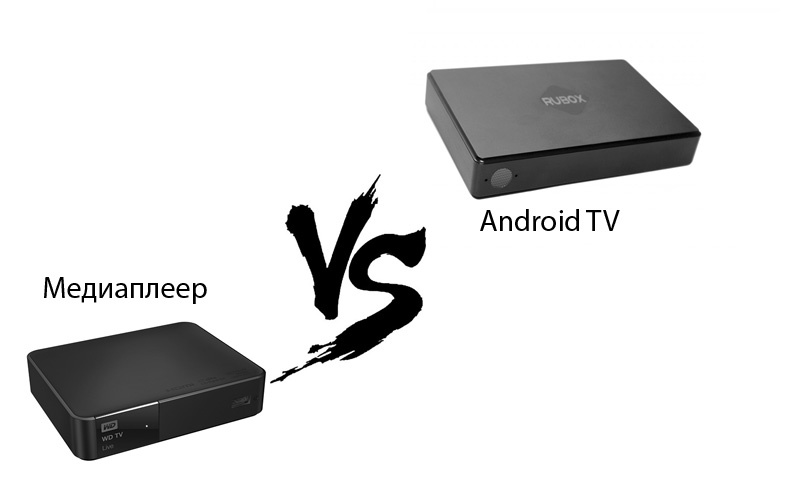
At that time, one of the most enjoyable models among media players was WD TV Live Streaming. It can connect to the network, both via Ethernet and Wi-Fi. Support for all available media file formats, some network services and regular updates made his ownership quite enjoyable. But just a month ago, I was faced with the problem of constant freezing when watching movies from the local network wirelessly. I did not want to pull a separate cable, and the functionality has already ceased to suit, since firmware updates have not been seen for more than a year. The rush of the Internet on the subject of media players, I realized that, like among smartphones, Android OS is winning after victory. So, it's time for new things.
Android TV
Android TV BOX (if translated - an Android set-top box for a TV) - in fact, it is an android gadget, like a phone or tablet, the screen of which can be any video output device. After wandering around the network, it was decided not to risk frank Chinese and turn to a Russian company in order to have normal technical support and warranty service. As for the requirements for a movie playback device, they are quite simple:
For all these parameters and without increasing the price due to unnecessary functions, Rubox Lite was a great player .

As for the technical characteristics, everything is pretty nice:

The package bundle is not the richest, but everything you need is included: a player, a power adapter, a remote control, an HDMI cable.

I could not resist and opened the device to examine what was inside it.

The remote antenna, although it does not have impressive dimensions (in comparison with the antennas of routers), allowed us to hope for a stable connection within the house, and, looking a little ahead, I will say that the expectation was justified.
Management
In principle, this kit will be enough for work, but for comfortable work I highly recommend paying attention to the aero mouse. Touch interface provides a certain type of work. The player will survive the connection and the usual mouse, but the aero-mouse was noticeably more convenient. Of the inexpensive and functional, the RII I7 is quite interesting .

The aero mouse is a wireless manipulator with an accelerometer. The maximum convenience of working with the player is achieved in two ways:
1. There is no need to direct the remote towards the player, as is the case with the infrared remote control
2. The accelerometer allows you to control the cursor with a simple brush movement

The USB adapter for wireless communication is stored in the battery compartment. I connected this mouse to the computer: on Windows 7 and Windows 8, the device was recognized as a normal control controller and began to duplicate the movements of a regular mouse. That is, for presentations and remote work (radio distance up to 10 meters), such an aero-mouse will be one of the best solutions: you also do not need any surfaces for work.
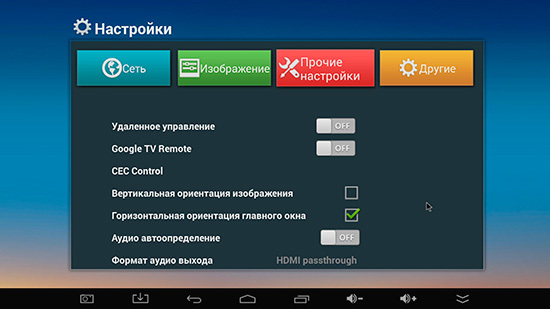
If there are too many remotes in the house, then you can use the remote control function. It is enough to activate the “Goggle TV Remote” item in the menu, and install the ETU utility on the smartphone , how control turns into a game: the smartphone screen turns into a touchpad, virtual keyboard and buttons on the remote control. One condition: the smartphone and player must be connected to the same router and be on the same network.

But the most interesting was waiting for me ahead. At first I used the previous media player with the TV, and after that I had to work with him in tandem with the projector. I decided to test this player on three different devices at once: an old CRT TV, a FULL HD LCD with a diagonal of 23 inches and connecting it to the same projector for which it was taken.
Connection
I connected to the TV with standard tulips, which although they were not included, they are sold on almost every corner, in supermarkets and household appliances stores. I connected to the monitor with the HDMI cable included in the package. The projector I supported connected both tulips and via HDMI. To understand the difference in picture quality, I took photos.
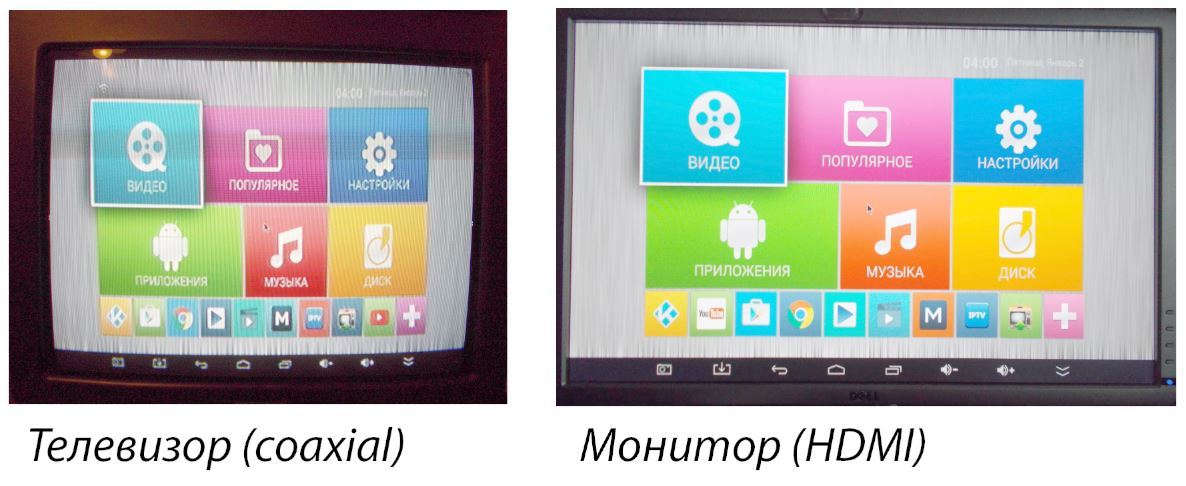
If there were no problems with large icons and text, then with a smaller size, I had to break my eyes while looking at the TV:
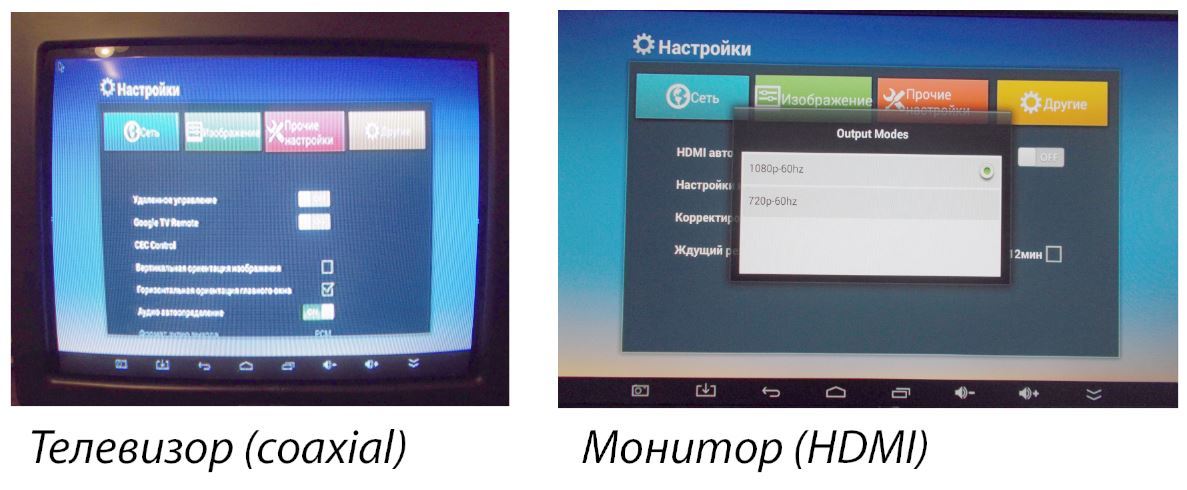
And finally, I will demonstrate how the names of files and folders look on the TV screen and display.
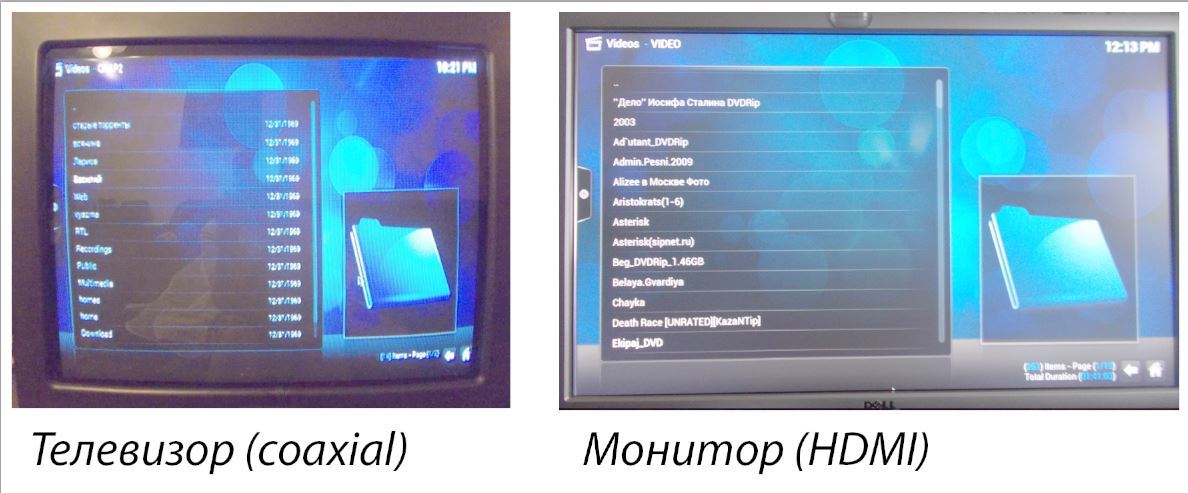
At the same time, it was extremely pleasant to watch a movie on TV, but satellite or cable television can compete with picture quality, there can be no question of a room antenna. After playing with the TV and bringing my eyes to a state where it is better not to see the CRT screen, I switched to the projector. Of course, it became interesting how much the picture will differ when connected via composite and HDMI connectors.
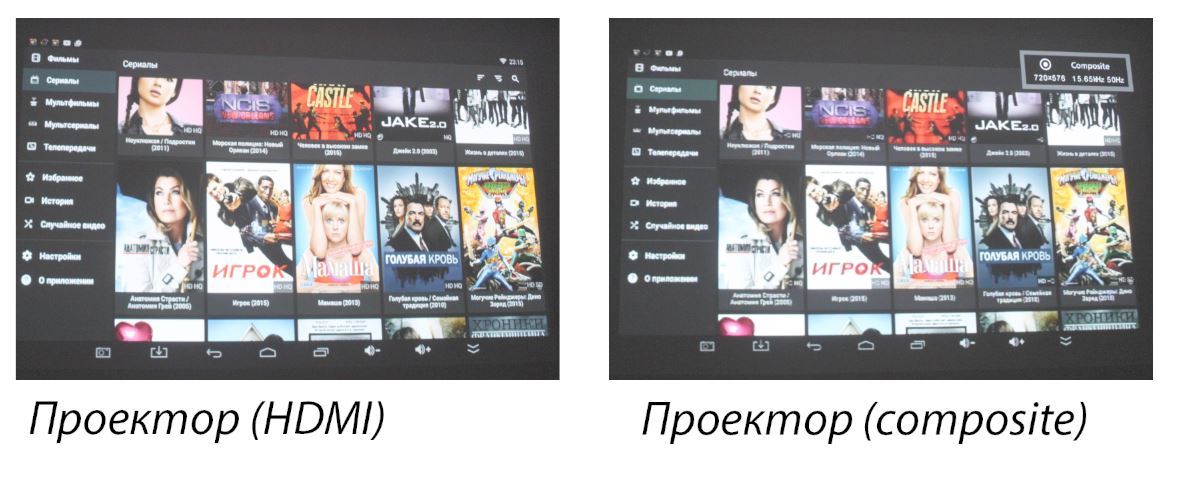
To make it clearer, I enlarged the picture:
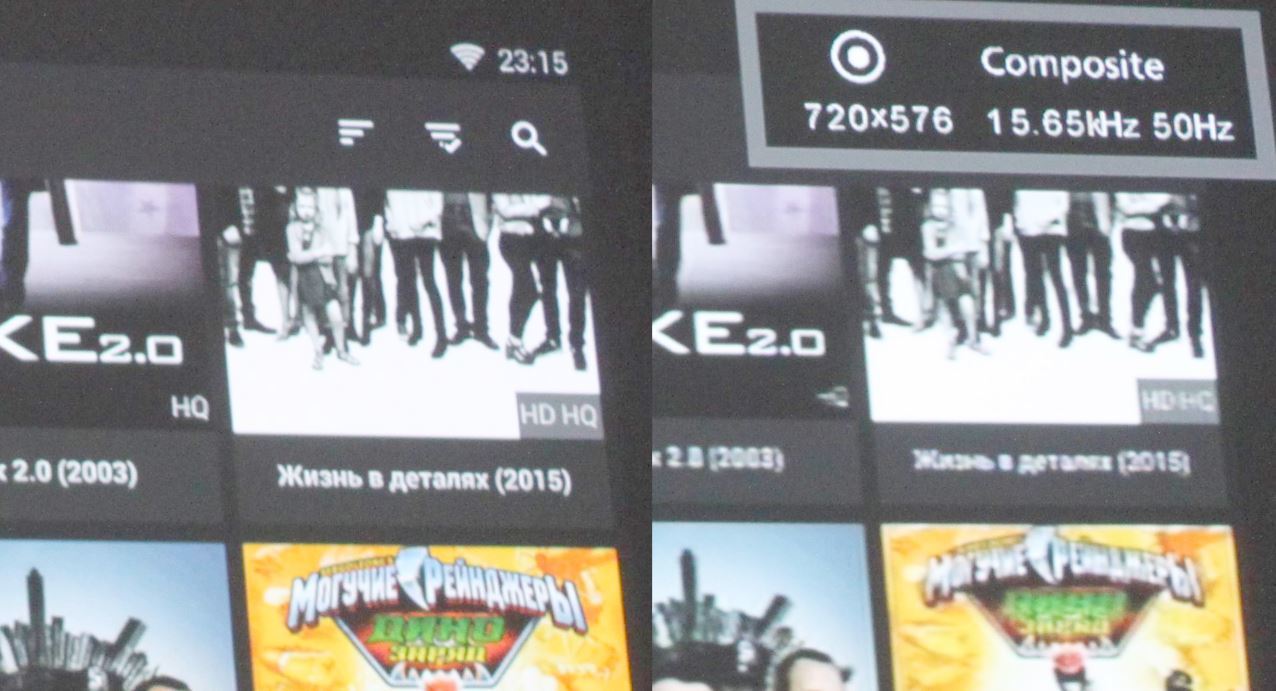
I think it’s quite clear that after that I stopped only on the digital interface, but the sound was transmitted directly to the amplifier. It should be noted that older models are endowed with a digital audio output and allow you to connect multi-channel speakers directly to the player.
Software
Having decided on the connection, it's time to study the built-in software for entertainment and comfortable watching movies. Immediately after loading, the main screen welcomes with Metro-style icons. At the bottom there are hot start icons of the most popular programs that you can set yourself. There are also several screens and the ability to categorize programs.

We go directly to the settings menu and see a simplified Android menu.
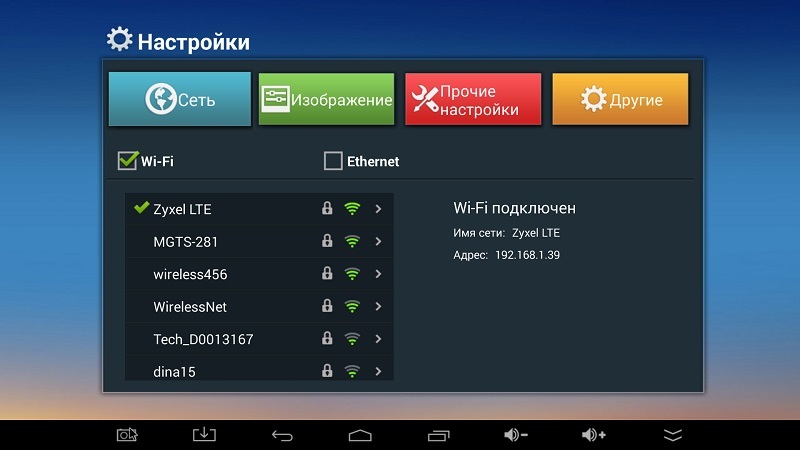
There are no problems with connecting to the network and updating. If you want to go to the standard Android settings menu, then just go to the item “Other-Other settings”
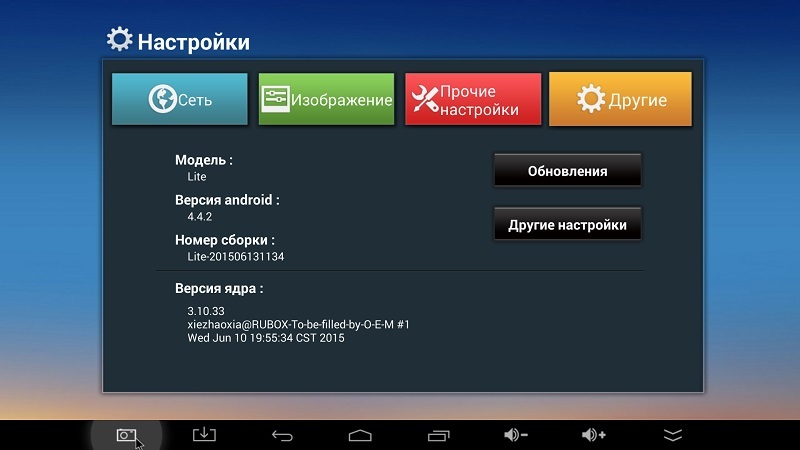
After that, I began to study the installed services: the Google Chrome browser, several digital cinemas, access to Youtube, media players - out of the box, the device is ready to work. To work with your own NAS, you just had to enter your username and password in the required fields so that your home library becomes available on the big screen. Having played enough with the installed programs, it became interesting, what about additional software? There were no problems - the standard Play Market will allow you to install whatever your heart desires.

For a comfortable surfing the net on a large screen (with a diagonal of more than 3 meters :) it’s worth adding some kind of wireless keyboard to the aero-mouse - then happiness will fill the cinema room completely.
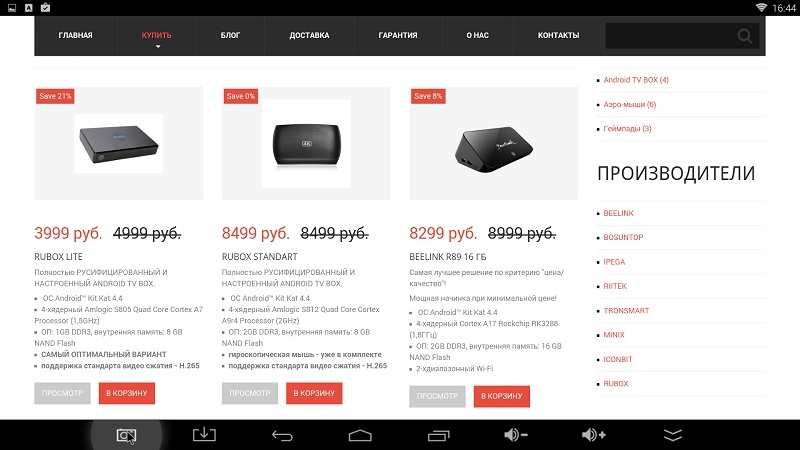
The last frame shows very clearly that among the system icons at the bottom of the screen there is an icon for creating a screenshot.
I would also like to dwell on the Rubox Kino application. It is available in the main menu by the icon with the letter "K". The program interface can be seen in the screenshot comparison of the projector image. The application itself is a continuation of the popular FS Videobox, but devoid of advertising, which is good news. In the menu you can find not only a huge database of films, but also cartoons, television series and television shows. Since users themselves replenish the video base, the range of videos is very rich. And most importantly - all this is available immediately and for free.
As for video playback, the player easily digests heavy Blu-ray images and mkv files. I found a 12 GB movie in the collection and only the presence of two reinforced concrete walls along the route from the router to the player could cause slight delays in playback. Using the Ethernet interface solves this problem at a time.
Conclusion
Android TV is not just a “smartphone on a big screen”. This is the most promising media device, at the moment, for watching movies. Smart TVs, for the most part, are limited to a ready-made set of applications or just branded software, while Android TV replaces a media player, tuner and tablet for simple surfing over the network.
When leaving, do not forget to turn off the TV.
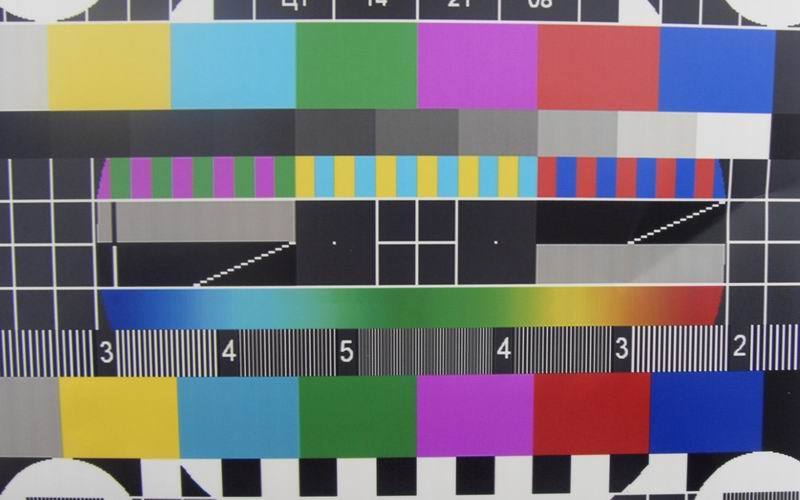
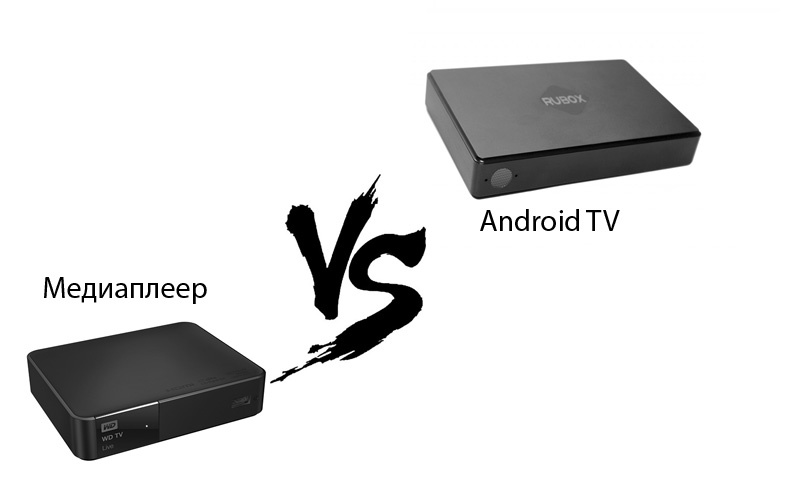
At that time, one of the most enjoyable models among media players was WD TV Live Streaming. It can connect to the network, both via Ethernet and Wi-Fi. Support for all available media file formats, some network services and regular updates made his ownership quite enjoyable. But just a month ago, I was faced with the problem of constant freezing when watching movies from the local network wirelessly. I did not want to pull a separate cable, and the functionality has already ceased to suit, since firmware updates have not been seen for more than a year. The rush of the Internet on the subject of media players, I realized that, like among smartphones, Android OS is winning after victory. So, it's time for new things.
Android TV
Android TV BOX (if translated - an Android set-top box for a TV) - in fact, it is an android gadget, like a phone or tablet, the screen of which can be any video output device. After wandering around the network, it was decided not to risk frank Chinese and turn to a Russian company in order to have normal technical support and warranty service. As for the requirements for a movie playback device, they are quite simple:
- Wireless LAN Access
- Play any media files
- Correct work with existing NAS
- Ability to upgrade firmware
- Using network services like Youtube
- The ability to watch Internet TV (Well, how can I miss the President’s New Year’s address?)
- HDMI and composite video outputs
- Minimum price
For all these parameters and without increasing the price due to unnecessary functions, Rubox Lite was a great player .

As for the technical characteristics, everything is pretty nice:
- Amlogic S805-H Quad Core Cortex Processor, 4 cores (1.5 GHz)
- Video controller Mali-450 Octa-Core, 8 cores
- 1GB DDR3 RAM
- Internal memory 8 GB NAND Flash
- Network Connections: 802.11 b / g / n (2.4GHz), Ethernet
- Android OS KitKat 4.4
- Interfaces: 2x USB 2.0, Ethernet, 1xVideo composite, 2x audio, HDMI

Packaging and styling of the device looks like this: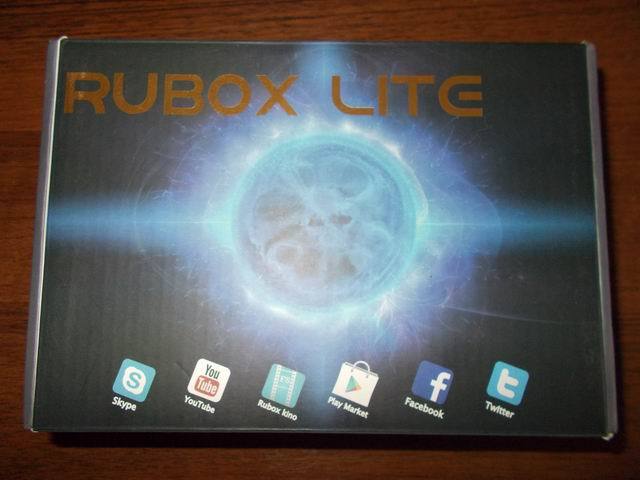


The package bundle is not the richest, but everything you need is included: a player, a power adapter, a remote control, an HDMI cable.
I could not resist and opened the device to examine what was inside it.
The remote antenna, although it does not have impressive dimensions (in comparison with the antennas of routers), allowed us to hope for a stable connection within the house, and, looking a little ahead, I will say that the expectation was justified.
Management
In principle, this kit will be enough for work, but for comfortable work I highly recommend paying attention to the aero mouse. Touch interface provides a certain type of work. The player will survive the connection and the usual mouse, but the aero-mouse was noticeably more convenient. Of the inexpensive and functional, the RII I7 is quite interesting .
The aero mouse is a wireless manipulator with an accelerometer. The maximum convenience of working with the player is achieved in two ways:
1. There is no need to direct the remote towards the player, as is the case with the infrared remote control
2. The accelerometer allows you to control the cursor with a simple brush movement
The USB adapter for wireless communication is stored in the battery compartment. I connected this mouse to the computer: on Windows 7 and Windows 8, the device was recognized as a normal control controller and began to duplicate the movements of a regular mouse. That is, for presentations and remote work (radio distance up to 10 meters), such an aero-mouse will be one of the best solutions: you also do not need any surfaces for work.
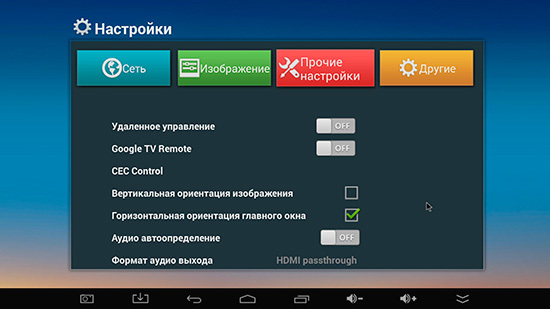
If there are too many remotes in the house, then you can use the remote control function. It is enough to activate the “Goggle TV Remote” item in the menu, and install the ETU utility on the smartphone , how control turns into a game: the smartphone screen turns into a touchpad, virtual keyboard and buttons on the remote control. One condition: the smartphone and player must be connected to the same router and be on the same network.

But the most interesting was waiting for me ahead. At first I used the previous media player with the TV, and after that I had to work with him in tandem with the projector. I decided to test this player on three different devices at once: an old CRT TV, a FULL HD LCD with a diagonal of 23 inches and connecting it to the same projector for which it was taken.
Connection
I connected to the TV with standard tulips, which although they were not included, they are sold on almost every corner, in supermarkets and household appliances stores. I connected to the monitor with the HDMI cable included in the package. The projector I supported connected both tulips and via HDMI. To understand the difference in picture quality, I took photos.
If there were no problems with large icons and text, then with a smaller size, I had to break my eyes while looking at the TV:
And finally, I will demonstrate how the names of files and folders look on the TV screen and display.
At the same time, it was extremely pleasant to watch a movie on TV, but satellite or cable television can compete with picture quality, there can be no question of a room antenna. After playing with the TV and bringing my eyes to a state where it is better not to see the CRT screen, I switched to the projector. Of course, it became interesting how much the picture will differ when connected via composite and HDMI connectors.
To make it clearer, I enlarged the picture:
I think it’s quite clear that after that I stopped only on the digital interface, but the sound was transmitted directly to the amplifier. It should be noted that older models are endowed with a digital audio output and allow you to connect multi-channel speakers directly to the player.
Software
Having decided on the connection, it's time to study the built-in software for entertainment and comfortable watching movies. Immediately after loading, the main screen welcomes with Metro-style icons. At the bottom there are hot start icons of the most popular programs that you can set yourself. There are also several screens and the ability to categorize programs.

We go directly to the settings menu and see a simplified Android menu.
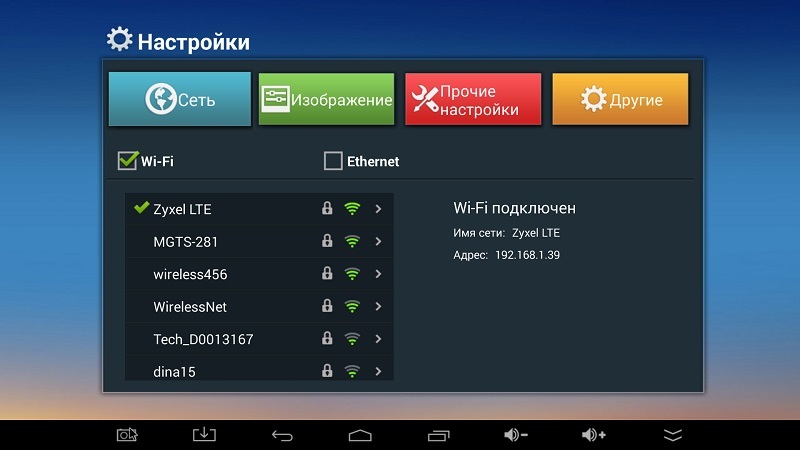
There are no problems with connecting to the network and updating. If you want to go to the standard Android settings menu, then just go to the item “Other-Other settings”
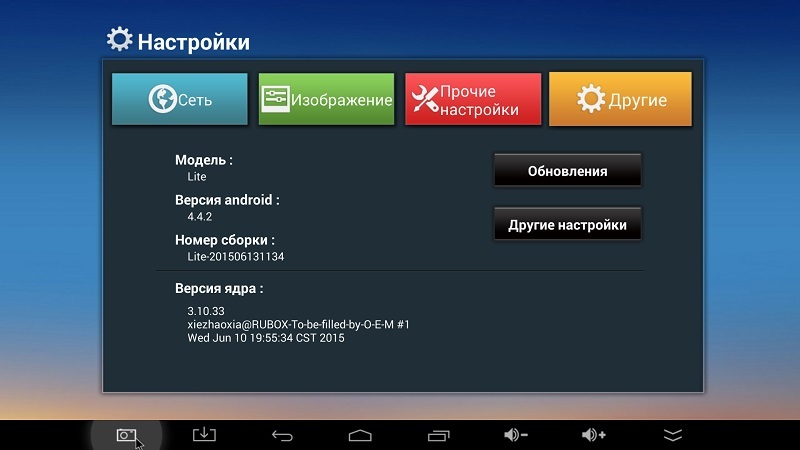
After that, I began to study the installed services: the Google Chrome browser, several digital cinemas, access to Youtube, media players - out of the box, the device is ready to work. To work with your own NAS, you just had to enter your username and password in the required fields so that your home library becomes available on the big screen. Having played enough with the installed programs, it became interesting, what about additional software? There were no problems - the standard Play Market will allow you to install whatever your heart desires.

For a comfortable surfing the net on a large screen (with a diagonal of more than 3 meters :) it’s worth adding some kind of wireless keyboard to the aero-mouse - then happiness will fill the cinema room completely.
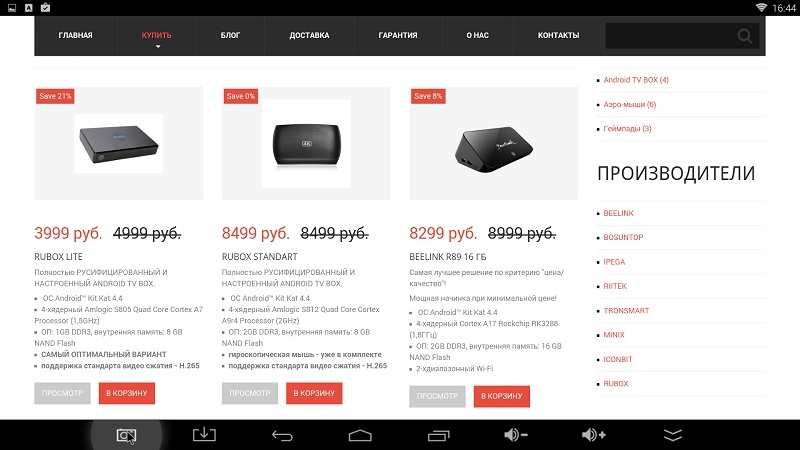
The last frame shows very clearly that among the system icons at the bottom of the screen there is an icon for creating a screenshot.
I would also like to dwell on the Rubox Kino application. It is available in the main menu by the icon with the letter "K". The program interface can be seen in the screenshot comparison of the projector image. The application itself is a continuation of the popular FS Videobox, but devoid of advertising, which is good news. In the menu you can find not only a huge database of films, but also cartoons, television series and television shows. Since users themselves replenish the video base, the range of videos is very rich. And most importantly - all this is available immediately and for free.
As for video playback, the player easily digests heavy Blu-ray images and mkv files. I found a 12 GB movie in the collection and only the presence of two reinforced concrete walls along the route from the router to the player could cause slight delays in playback. Using the Ethernet interface solves this problem at a time.
Conclusion
Android TV is not just a “smartphone on a big screen”. This is the most promising media device, at the moment, for watching movies. Smart TVs, for the most part, are limited to a ready-made set of applications or just branded software, while Android TV replaces a media player, tuner and tablet for simple surfing over the network.
When leaving, do not forget to turn off the TV.