NAS can't stop: home data storage
A home mini server is a convenient thing. He will download torrents to you silently at night, and he will accept backup copies, and will show films on the network via DLNA, and unless the soup is cooked. I often hear questions “ oh my God, a thousand rubles for a box for hard drives, what’s in it?” ". There are a lot of tricks in NAS'ah, but if you want, you can find models for 3-5 thousand, but just want to use them? And then many forget that in addition to “just boxes” there are such things:
Well, let's deal with this issue?

In fact, the “box for disks” is a complete (albeit small) server. Models for 1-2-4 disks are not very complicated, but they still contain at least disk power management, a couple of USB ports, a network interface and a web service that allows you to conveniently manage all this business.
So inside there is a small Linux computer that lifts the server so that you have a web muzzle, it communicates with RAID controllers, it downloads torrents, and (sometimes) it also drives printers. Actually, most of the price is made up of the computing capabilities of this thing and the coolness of the software offered. Here is the best thing to take in each of the price categories.
Take, for example, models that I personally would call minimally decent to use: a two-disk Western Digital My Cloud EX2 and a single-disk QNAP TS-112. Both cost about 11-12 thousand rubles, so comparing them is very appropriate. Let's start with WD.
My Cloud EX2 is the “middle brother” in the WD My Cloud line of NAS. A common feature of the entire line - My Cloud can organize access to data via the Internet, i.e. essentially from anywhere in the world. Here is a personal cloud.

EX2 can work with two full-size 3.5 "drives (in fact, the recommended ones are WD Red, read more about hard drives and their purpose in our February publication, since then nothing has changed), organize from them both a “stupid” JBOD-array (stupidly represent two disks as one large), and high-speed RAID 0 / secure RAID 1. In addition, it is equipped with two USB 3.0 ports, one network Ethernet (up to 1 Gbit / s.). On board is a dual-core ARM v7 processor Marvell ARMADA 370 operating at 1.2 GHz and 512 MB DDR3 RAM (soldered and cannot be replaced / upgraded), 256 MB of memory for firmware and firmware. Since the processor does not have built-in Ethernet and USB 3.0 support, the manufacturer will place two separate controllers: the popular Marvell Alaska 88E1518 is responsible for the network, and the Japanese YET-D720202 is responsible for the peripherals.
We still did not start discussing the functions and possibilities, but already we found a mountain of glands. Despite the “home” orientation of the model, NAS got a rather confusing interface (there are a million screenshots on the network ). This is because EX2 is the “sibling” of a more serious model - the four-disc EX4. The legacy from the older model went to IP v6, iSCSI, ActiveDirectory, virtual volumes, working with USB uninterruptible systems, and other excesses that are adjacent to the ability to install the Transmission torrent client and work with NAS like DLNA or iTunes -Library and, of course, access to all possible protocols. Even as a “servochka” can be adapted for video surveillance. Only now My Cloud EX2 is not able to print.
QNAP TS-112It costs not much cheaper, but the glands inside are simpler. And there is only one disk, and the processor is single-core, although a little faster, and the maximum capacity of one disk is less. Budget QNAPs are appreciated not for the breathtaking performance characteristics, but for their amazing software. TS-112 runs on QTS 4.1.2 , a full-fledged OS that looks similar to early iOS, and is also easy to use and learn. All that is needed to work with QTS is to be able to read. Judging by the fact that you got to this place in the article, you know how to read, so you can manage NAS! :)

After QTS, the unfortunate software WD My Cloud EX2 seems scary, slow and terribly confusing. In addition, the TS-112 has an eSATA connector for connecting external hard drives, and QNAP itself copes with the role of a print server.
We consulted with the whole college of authors and decided that the QNAP HS-210 (and the more expensive HS-215 model) can be safely called the best choice for the home. For immodest 22 thousand rubles (+ buy more disks, huh :( dollar, his mother) you get a personal server with such a set of functions that there are simply no words.

Two disks, a full set of adult technologies, work with SSL and support for encryption at the volume level , a bunch of all kinds of interfaces, protocols and all sorts of things (you look), and even completely silent. Well, it looks great, of course. The front panel is mounted on magnets, behind it are two vibration-proof cases in which your HDDs are removed.
On the back side there is a power button, 2 USB 2.0 connectors, 2 more USB 3.0 pieces, gigabit Ethernet and an SD memory card slot. Not that he would be much needed, especially from behind, but the fact remains.
HS-210 software (as with any QNAP, in fact) is thought-out and simple. There are two ways to connect to the NAS: simple (open a website, enter a unique ID’s one by which the system will find your NAS, start working with setting access rights and updating the software to the latest version; and difficult. Well, how complicated it’s, no more complicated than configure the router We take the proprietary utility QFinder, and then approximately the same scenario.
QNAP'a interface is more like a small OS with its file and window manager, control panel, settings, applications. Thanks to this, it is easier to understand (everything as a whole is quite clearly and conveniently done), and no interface congestion is felt. Everything you need is usually taken out in a separate panel or application, no menus with kilometers of sub-items, small letters and incomprehensible navigation. Everything is like in the best houses in London and Paris:
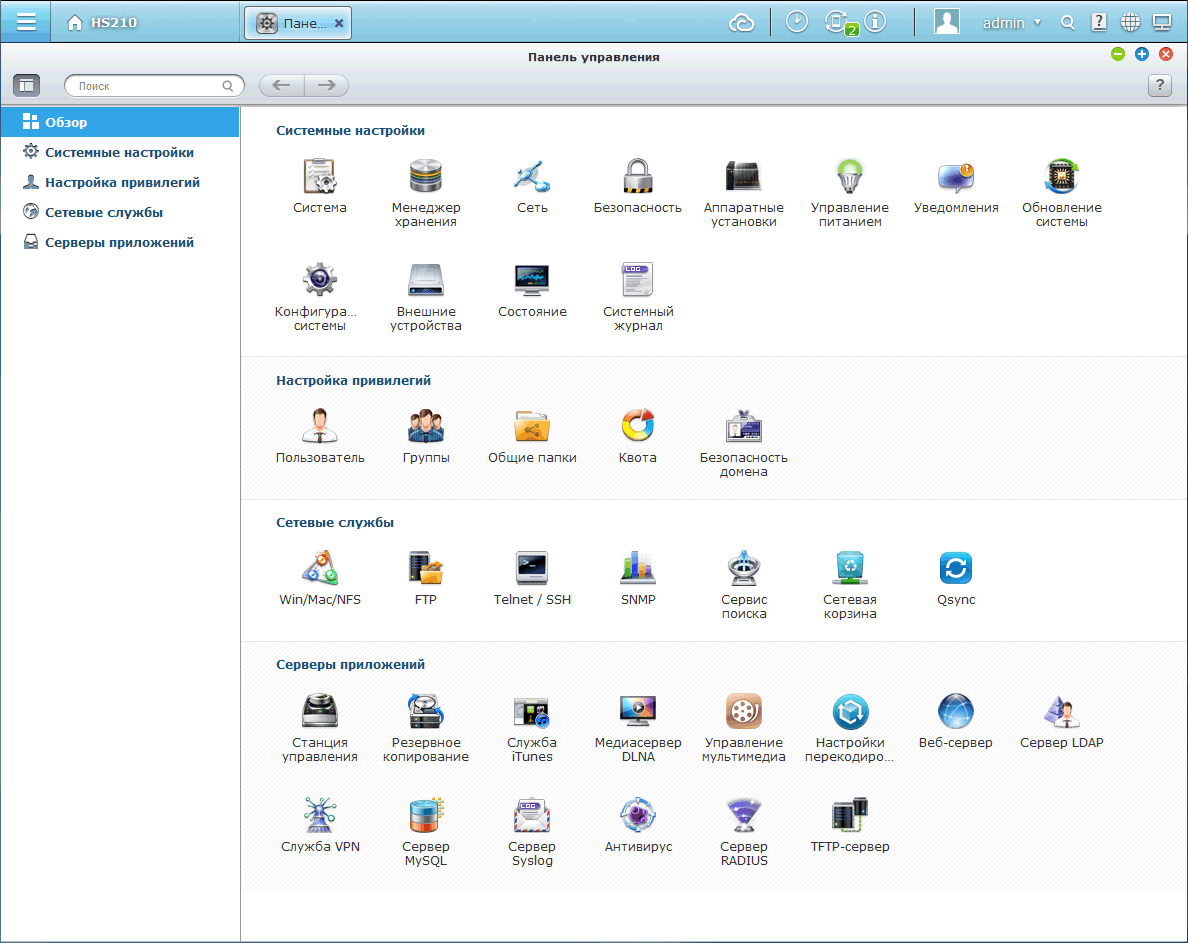
Backup options are presented both by the classic Rsync and the proprietary QNAP RTRR protocol (real-time replication). We didn’t forget about apple users: HS-210 can successfully pretend to be TimeMachine and accept copies from your macbooks. It also configures the ability to backup to cloud services (such as Amazon S3).
Multimedia features are also well developed. ITunes library? Easily. DLNA server? There are three implementations to choose from, branded from QNAP, the popular Plex or the equally popular TwonkyMedia. In general, the theme of "private cloud" is actively exploited in almost all aspects of QNAP. Want to create some kind of DropBox inside a home or work network? Please Qsync at your service.
Access files outside of your home network? You can choose from access via a web interface or a proxy server (with a speed limit, but you don’t have to forward ports and have an “honest” IP address) or directly, without any restrictions on the part of the software. How much you squeeze out of your connection and drives, so much you get.
Organize access to photos by creating a web album? Lighter than lung. Distribute presentations to work addresses and make them available for viewing online? Similarly. Download torrents? Sync your files with Google Cloud Drive? Cast HD video to multiple recipients? Organize a video library? Well, you understand, nothing is impossible.
The only weakness of the HS-210 is not the most powerful CPU. For home use and a small office, it’s enough with your head, but you should not mine bitcoins, convert videos or participate in folding @ home on this device. The fanless design makes the QNAP HS-210 completely silent, but you should not expect performance wonders here.
QNAP's Main Competitor - Synology DS215J Series. However, it cannot be called a direct competitor: the DS215J is not completely silent, but it works ... slowly. The price of it, however, is much more modest: only 17-18 kilo rubles.
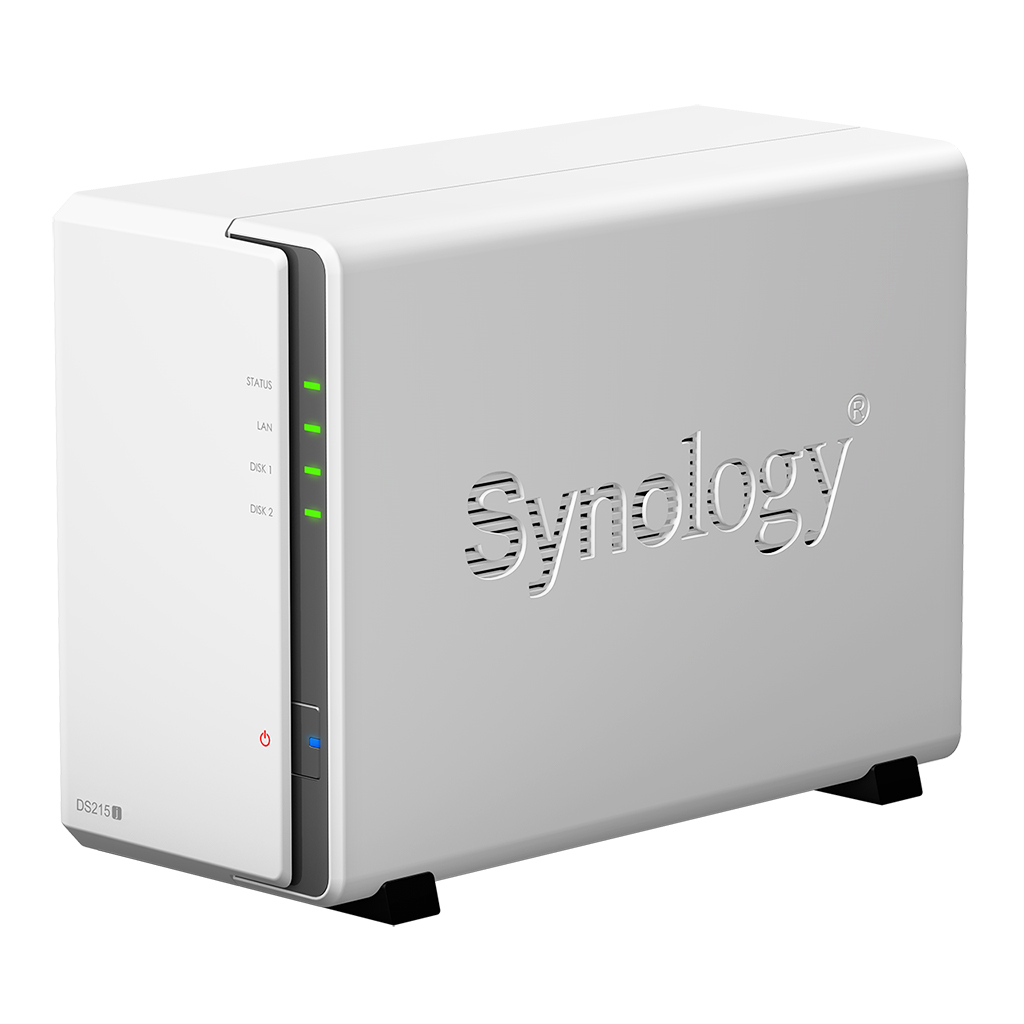
For about the same money, you can take the strange Synology EDS-14 , but it is also a competitor insofar as: RAID can not, do not put disks inside, only USB 3.0 models that will stand nearby and collect dust in the same way, while external HDDs with worthy volume / reliability are completely indecent money. In general, again, not a direct hit on the target.

The closest twin disc model from Synology ( DS 215+ ) costs more than 30k.

In general, alas, Synology is not a competitor in this segment because younger models either work significantly slower, or are designed for mobile / external drives. A senior place in a different weight category.
A large ship can take a big sail, and for serious backups, file sharing and workflow in the middle office, you can use the THECUS N4560 . For 31-32 kilo rubles you get a full-fledged mini-server with convenient and intuitive software and good characteristics.

Up to four drives, support for RAID 0, 1, 5, 6, 10, dual-core (!) Intel Atom, 2 GB of RAM, a fairly efficient (though not silent) cooling system and a speed that rests only on the performance of your network.
The software is somewhat reminiscent of QNAP, it also represents a full-fledged OS with a window interface, although the beauty, simplicity and convenience of QTS are, alas, not here. To paint all the possibilities does not make sense, because the creators have provided a live web demo. Just follow the link , use “admin” as login, password - “thecus”. (Oh, we’ll collapse the site with involuntary DDoS, I feel). Thecus is more designed for experienced users, so there aren’t any “small convenience” and “private cloud” out of the box, you’ll have to do everything yourself: install the necessary packages, configure them. But you will have full control over the capabilities of iron.
Foreign and domestic reviews agree that Thecus N4560 is one of the fastest and most convenient NASs in this price category, and if the manufacturer has saved, it is on those features that are not very much in demand in this form factor: quantity and the quality of USB ports (1 x 3.0 at the front, 2 x 2.0 at the back), the availability of eSATA (who needs it with four drives inside?).
The closest analogue is the QNAP TS-431, which has a less efficient hardware, is more expensive, but has friendlier software and a wide range of connectors: 3 x USB 3.0, 2 x Gigabit Ethernet, eSATA. In general, it is more advanced in terms of capabilities out of the box, but weaker in hardware. It is up to you to choose what is more needed, powerful hardware or functionality that is available without a long setup.
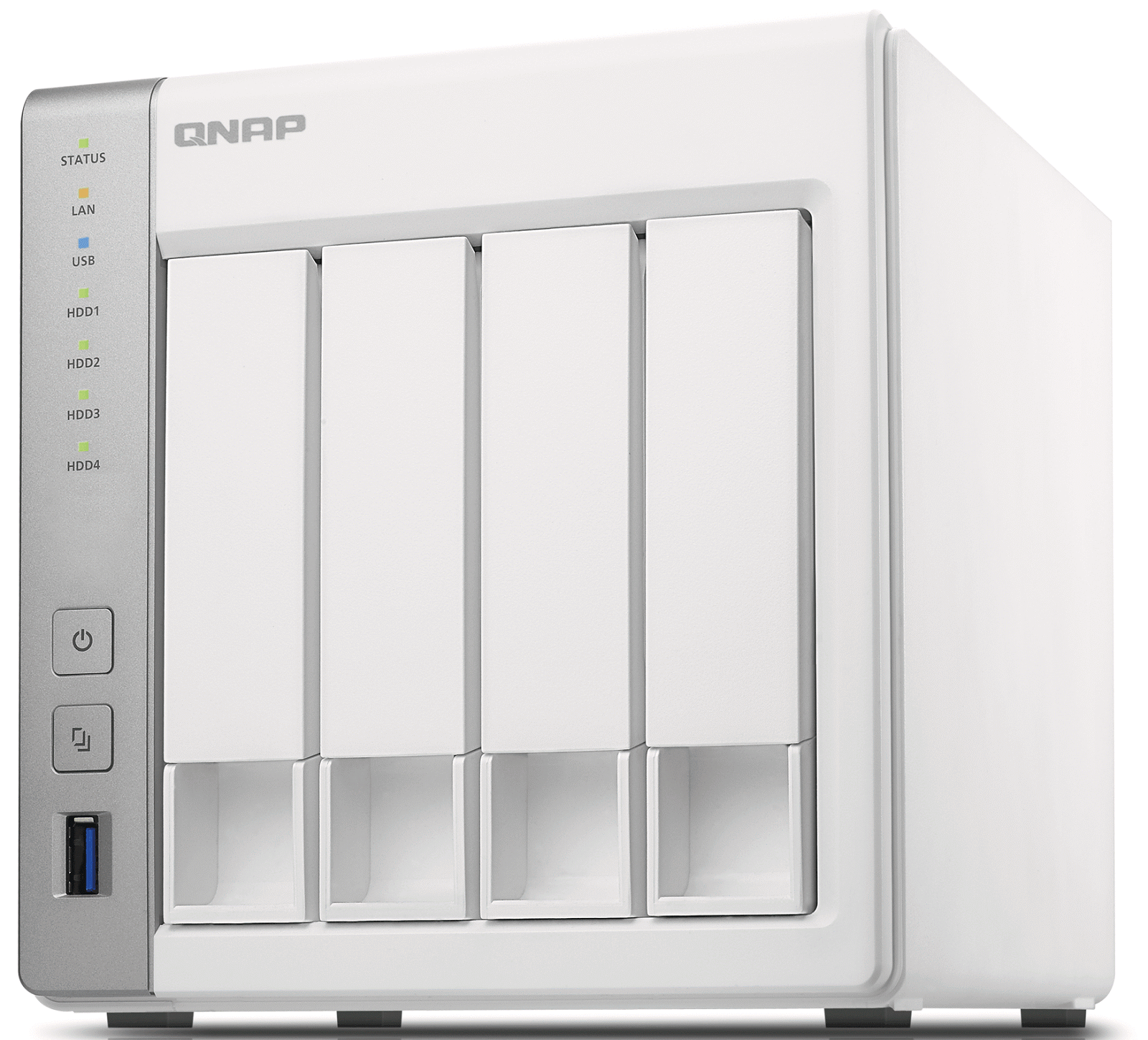
Outside, the front panels of the TS-431 and TS-451 are identical.
By the way, the elder brother of the 431st QNAP, the TS-451 model is no longer ~ 35, but all 51 thousand. On board is a full-fledged Intel Celeron BayTrail architecture. 2 cores (2.4 GHz, 1 MB shared cache), paired with 4 GB of RAM: a full-fledged mini-server.
The capabilities of the same QTS were added with the ability to run virtual machines, and there is enough iron power to make the TS-451 become the multimedia center of your home. Pinch a video? In a reasonable time - no problem, since QTS can do it out of the box. Send a FullHD picture with multi-channel sound to TV in the living room? HDMI 1.4a + a set of built-in codecs can easily cope with this task. BD-Remux plays without stuttering, the integrated IntelHD video core copes with accelerating such tasks. Of course, even with 720p and low settings it will not be comfortable to play “tanks” on his “virtual machine”, but iron was not intended for that.
Further development of the ideas of TS-451 is TS-453 Pro : it differs in both the filling (the four-core Celeron J1900 versus the dual-core J1800 in the TS-451, 8 GB of RAM against four), and the appearance. For the house - a definite overkill, but for a small office, the grown up hardware capabilities will be enough for exactly what the TS-451 may already miss. Starting virtual servers with specific software necessary for operation is 453 much easier.

We hope this material will free you from the pangs of choice, because the best - here it is, it remains to determine the needs and budget. ;)
PS: in all cases, one of the best options for installing on a NAS will be the WD Red drivesuitable for you volume. It is quiet, designed to work in a 24/7 environment, has low power consumption and heat dissipation. Just what you need for network storage.

The world inside NAS
In fact, the “box for disks” is a complete (albeit small) server. Models for 1-2-4 disks are not very complicated, but they still contain at least disk power management, a couple of USB ports, a network interface and a web service that allows you to conveniently manage all this business.
So inside there is a small Linux computer that lifts the server so that you have a web muzzle, it communicates with RAID controllers, it downloads torrents, and (sometimes) it also drives printers. Actually, most of the price is made up of the computing capabilities of this thing and the coolness of the software offered. Here is the best thing to take in each of the price categories.
Decency minimum
Take, for example, models that I personally would call minimally decent to use: a two-disk Western Digital My Cloud EX2 and a single-disk QNAP TS-112. Both cost about 11-12 thousand rubles, so comparing them is very appropriate. Let's start with WD.
My Cloud EX2 is the “middle brother” in the WD My Cloud line of NAS. A common feature of the entire line - My Cloud can organize access to data via the Internet, i.e. essentially from anywhere in the world. Here is a personal cloud.

EX2 can work with two full-size 3.5 "drives (in fact, the recommended ones are WD Red, read more about hard drives and their purpose in our February publication, since then nothing has changed), organize from them both a “stupid” JBOD-array (stupidly represent two disks as one large), and high-speed RAID 0 / secure RAID 1. In addition, it is equipped with two USB 3.0 ports, one network Ethernet (up to 1 Gbit / s.). On board is a dual-core ARM v7 processor Marvell ARMADA 370 operating at 1.2 GHz and 512 MB DDR3 RAM (soldered and cannot be replaced / upgraded), 256 MB of memory for firmware and firmware. Since the processor does not have built-in Ethernet and USB 3.0 support, the manufacturer will place two separate controllers: the popular Marvell Alaska 88E1518 is responsible for the network, and the Japanese YET-D720202 is responsible for the peripherals.
We still did not start discussing the functions and possibilities, but already we found a mountain of glands. Despite the “home” orientation of the model, NAS got a rather confusing interface (there are a million screenshots on the network ). This is because EX2 is the “sibling” of a more serious model - the four-disc EX4. The legacy from the older model went to IP v6, iSCSI, ActiveDirectory, virtual volumes, working with USB uninterruptible systems, and other excesses that are adjacent to the ability to install the Transmission torrent client and work with NAS like DLNA or iTunes -Library and, of course, access to all possible protocols. Even as a “servochka” can be adapted for video surveillance. Only now My Cloud EX2 is not able to print.
QNAP TS-112It costs not much cheaper, but the glands inside are simpler. And there is only one disk, and the processor is single-core, although a little faster, and the maximum capacity of one disk is less. Budget QNAPs are appreciated not for the breathtaking performance characteristics, but for their amazing software. TS-112 runs on QTS 4.1.2 , a full-fledged OS that looks similar to early iOS, and is also easy to use and learn. All that is needed to work with QTS is to be able to read. Judging by the fact that you got to this place in the article, you know how to read, so you can manage NAS! :)

After QTS, the unfortunate software WD My Cloud EX2 seems scary, slow and terribly confusing. In addition, the TS-112 has an eSATA connector for connecting external hard drives, and QNAP itself copes with the role of a print server.
The best choice
We consulted with the whole college of authors and decided that the QNAP HS-210 (and the more expensive HS-215 model) can be safely called the best choice for the home. For immodest 22 thousand rubles (+ buy more disks, huh :( dollar, his mother) you get a personal server with such a set of functions that there are simply no words.

Two disks, a full set of adult technologies, work with SSL and support for encryption at the volume level , a bunch of all kinds of interfaces, protocols and all sorts of things (you look), and even completely silent. Well, it looks great, of course. The front panel is mounted on magnets, behind it are two vibration-proof cases in which your HDDs are removed.
On the back side there is a power button, 2 USB 2.0 connectors, 2 more USB 3.0 pieces, gigabit Ethernet and an SD memory card slot. Not that he would be much needed, especially from behind, but the fact remains.
HS-210 software (as with any QNAP, in fact) is thought-out and simple. There are two ways to connect to the NAS: simple (open a website, enter a unique ID’s one by which the system will find your NAS, start working with setting access rights and updating the software to the latest version; and difficult. Well, how complicated it’s, no more complicated than configure the router We take the proprietary utility QFinder, and then approximately the same scenario.
QNAP'a interface is more like a small OS with its file and window manager, control panel, settings, applications. Thanks to this, it is easier to understand (everything as a whole is quite clearly and conveniently done), and no interface congestion is felt. Everything you need is usually taken out in a separate panel or application, no menus with kilometers of sub-items, small letters and incomprehensible navigation. Everything is like in the best houses in London and Paris:
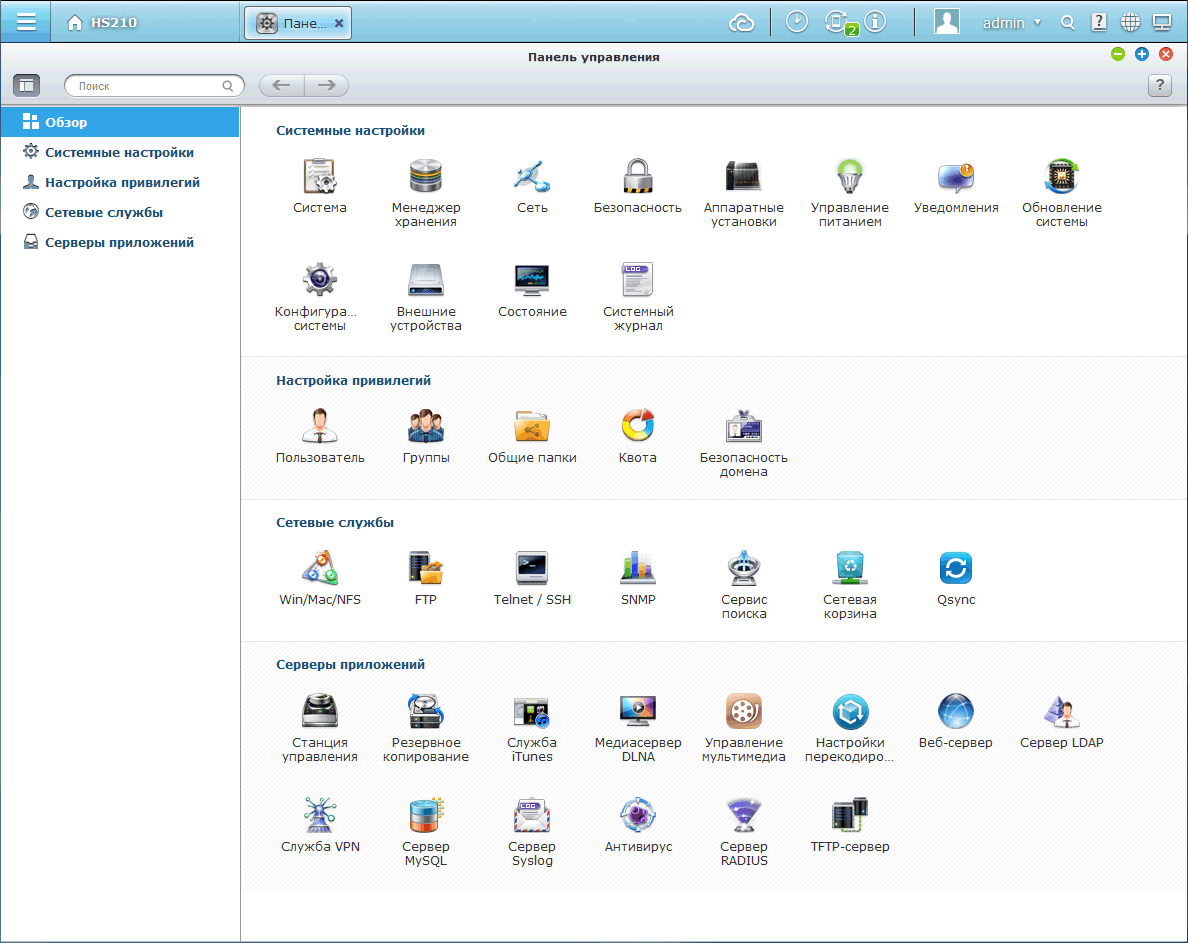
Backup options are presented both by the classic Rsync and the proprietary QNAP RTRR protocol (real-time replication). We didn’t forget about apple users: HS-210 can successfully pretend to be TimeMachine and accept copies from your macbooks. It also configures the ability to backup to cloud services (such as Amazon S3).
Multimedia features are also well developed. ITunes library? Easily. DLNA server? There are three implementations to choose from, branded from QNAP, the popular Plex or the equally popular TwonkyMedia. In general, the theme of "private cloud" is actively exploited in almost all aspects of QNAP. Want to create some kind of DropBox inside a home or work network? Please Qsync at your service.
Access files outside of your home network? You can choose from access via a web interface or a proxy server (with a speed limit, but you don’t have to forward ports and have an “honest” IP address) or directly, without any restrictions on the part of the software. How much you squeeze out of your connection and drives, so much you get.
Organize access to photos by creating a web album? Lighter than lung. Distribute presentations to work addresses and make them available for viewing online? Similarly. Download torrents? Sync your files with Google Cloud Drive? Cast HD video to multiple recipients? Organize a video library? Well, you understand, nothing is impossible.
The only weakness of the HS-210 is not the most powerful CPU. For home use and a small office, it’s enough with your head, but you should not mine bitcoins, convert videos or participate in folding @ home on this device. The fanless design makes the QNAP HS-210 completely silent, but you should not expect performance wonders here.
QNAP's Main Competitor - Synology DS215J Series. However, it cannot be called a direct competitor: the DS215J is not completely silent, but it works ... slowly. The price of it, however, is much more modest: only 17-18 kilo rubles.
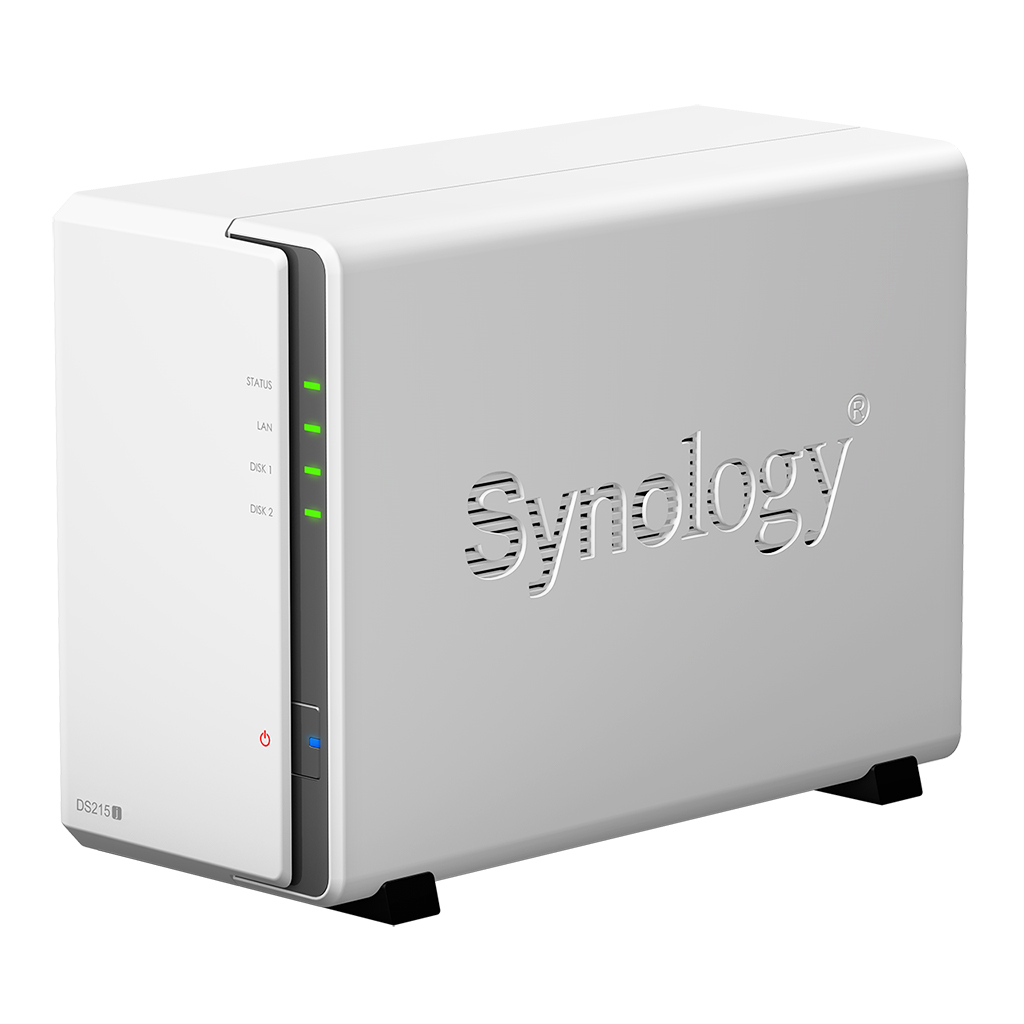
For about the same money, you can take the strange Synology EDS-14 , but it is also a competitor insofar as: RAID can not, do not put disks inside, only USB 3.0 models that will stand nearby and collect dust in the same way, while external HDDs with worthy volume / reliability are completely indecent money. In general, again, not a direct hit on the target.

The closest twin disc model from Synology ( DS 215+ ) costs more than 30k.

In general, alas, Synology is not a competitor in this segment because younger models either work significantly slower, or are designed for mobile / external drives. A senior place in a different weight category.
Heavyweights
A large ship can take a big sail, and for serious backups, file sharing and workflow in the middle office, you can use the THECUS N4560 . For 31-32 kilo rubles you get a full-fledged mini-server with convenient and intuitive software and good characteristics.

Up to four drives, support for RAID 0, 1, 5, 6, 10, dual-core (!) Intel Atom, 2 GB of RAM, a fairly efficient (though not silent) cooling system and a speed that rests only on the performance of your network.
The software is somewhat reminiscent of QNAP, it also represents a full-fledged OS with a window interface, although the beauty, simplicity and convenience of QTS are, alas, not here. To paint all the possibilities does not make sense, because the creators have provided a live web demo. Just follow the link , use “admin” as login, password - “thecus”. (Oh, we’ll collapse the site with involuntary DDoS, I feel). Thecus is more designed for experienced users, so there aren’t any “small convenience” and “private cloud” out of the box, you’ll have to do everything yourself: install the necessary packages, configure them. But you will have full control over the capabilities of iron.
Foreign and domestic reviews agree that Thecus N4560 is one of the fastest and most convenient NASs in this price category, and if the manufacturer has saved, it is on those features that are not very much in demand in this form factor: quantity and the quality of USB ports (1 x 3.0 at the front, 2 x 2.0 at the back), the availability of eSATA (who needs it with four drives inside?).
The closest analogue is the QNAP TS-431, which has a less efficient hardware, is more expensive, but has friendlier software and a wide range of connectors: 3 x USB 3.0, 2 x Gigabit Ethernet, eSATA. In general, it is more advanced in terms of capabilities out of the box, but weaker in hardware. It is up to you to choose what is more needed, powerful hardware or functionality that is available without a long setup.
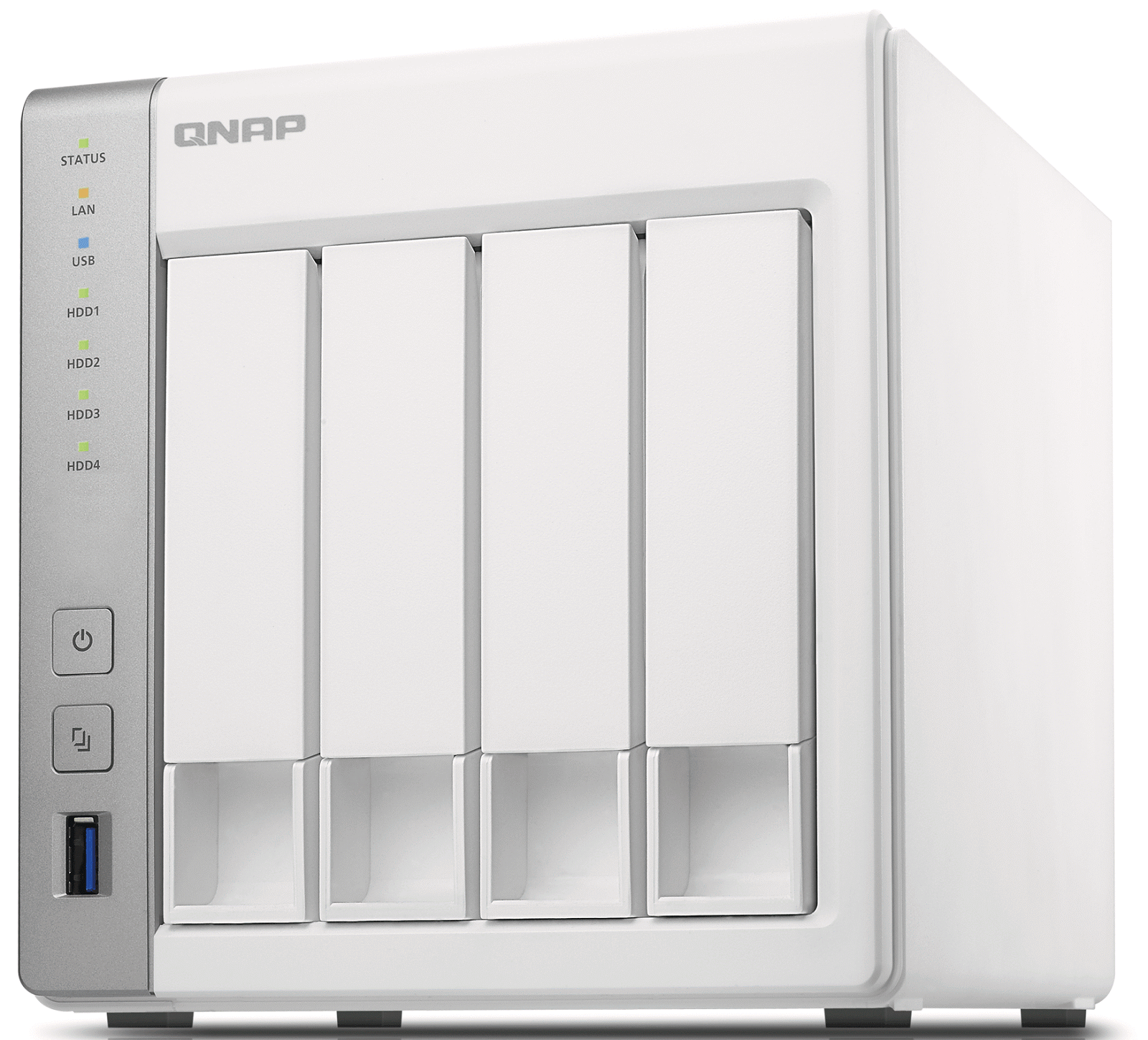
Outside, the front panels of the TS-431 and TS-451 are identical.
By the way, the elder brother of the 431st QNAP, the TS-451 model is no longer ~ 35, but all 51 thousand. On board is a full-fledged Intel Celeron BayTrail architecture. 2 cores (2.4 GHz, 1 MB shared cache), paired with 4 GB of RAM: a full-fledged mini-server.
The capabilities of the same QTS were added with the ability to run virtual machines, and there is enough iron power to make the TS-451 become the multimedia center of your home. Pinch a video? In a reasonable time - no problem, since QTS can do it out of the box. Send a FullHD picture with multi-channel sound to TV in the living room? HDMI 1.4a + a set of built-in codecs can easily cope with this task. BD-Remux plays without stuttering, the integrated IntelHD video core copes with accelerating such tasks. Of course, even with 720p and low settings it will not be comfortable to play “tanks” on his “virtual machine”, but iron was not intended for that.
Office worker
Further development of the ideas of TS-451 is TS-453 Pro : it differs in both the filling (the four-core Celeron J1900 versus the dual-core J1800 in the TS-451, 8 GB of RAM against four), and the appearance. For the house - a definite overkill, but for a small office, the grown up hardware capabilities will be enough for exactly what the TS-451 may already miss. Starting virtual servers with specific software necessary for operation is 453 much easier.

We hope this material will free you from the pangs of choice, because the best - here it is, it remains to determine the needs and budget. ;)
PS: in all cases, one of the best options for installing on a NAS will be the WD Red drivesuitable for you volume. It is quiet, designed to work in a 24/7 environment, has low power consumption and heat dissipation. Just what you need for network storage.
