Another review of Sailfish OS or the flour of choosing a suitable mobile OS
This work began to be written on the version of Sailfish OS 1.1.2.16, and during the writing process update 1.1.4.29 and 1.1.6.27 arrived (yes, something I spilled).
This part mainly expresses personal thoughts / feelings about choosing the author’s OS, so anyone who is not interested in this may miss it.
For a long time I was a user of Windows Mobile (the hardware is htc hd mini, a good device for its time, but by now it is outdated). When it came to buying a new phone, I began to think which OS was the most suitable for me (I consider devices like the phone to be an extension of myself to some extent, so they should correspond to their owner). The first thing that came to mind: Android, IOS, Win phone, Ubuntu phone, Firefox OS, Sailish OS. Thoughts began: So, IOS is too simple for me, Win phone did not inspire, Android - it seems like a good, relatively open platform, you can dig (which is + for me), Google services, and indeed its entire ecosystem is on top, but for some reason Google has long been unsympathetic, I don’t know why, maybe because Google is getting angry.
Ok, corporations are over. What is left? Ubuntu phone, Firefox OS, Sailish OS.
Caution! Under the cut a lot of "heavy" photos!
Firefox
No, browser-based OS? When the developers themselves said (I don’t remember where I read it), the hardest thing was to teach the browser to call.
Ubuntu Phone
Hmm, not bad, quite close. I just was and am a user of Ubuntu Desktop, and the idea of Ubuntu Edge was very good. But I read the "reviews", they say that there are a lot of children's bugs, etc. Plus, the OS seems to have been, but there wasn’t and wasn’t any “official” device (that is, with a preinstalled OS) (and the Jolla phone, meanwhile, was already sold in full even in Russia).
Sailfish OS
Remains Sailfish OS. Firstly, I liked it more in design (maybe my hidden sympathy for the blur effect played a role). Secondly, they wrote that it is less important than the same Ubuntu Phone. Thirdly, the management philosophy, fourthly ... well, well, okay, I just liked it.
And gritting his teeth, the author of this creation went to order a Jolla phone (20 000 rubles for me is quite a lot of money for the phone). That's how it spun and spun ...
UPD
At the time of purchase, it cost 20,000 rubles, now it costs 15,000 rubles .

The picture was taken from sailfishos.org/about , there you can read more, more, better, there is also a link to Open Source components: releases.sailfishos.org/sources . They also need to have a github account.
As you can see from the picture, inside the OS there are components quite familiar to Linux: gstreamer, pulseaudio, dbus, systemd, wayland, QT, etc. That is, all this is more or less familiar, open and you can dig deeper.
The interface is actually extremely concise:

All "windows" are located vertically. At the very top of the Lock screen (date, time, missed calls, messages, Wi-Fi, the “whether the alarm is on” icon, etc.), in the middle (!) Of the Lock screen and Home are the battery level and the level of the cellular signal. Yes, yes there is no top bar on this OS! (though in the demo version 2.0 for the tablet (!) I saw that he was present there). That is, if we are in Home and want to see the time or level of charge, then we need to “swipe” a little down to see the edge of the Lock screen. But how to do the same thing if you are in the application, you ask? Just! Make a small swipe left or right, see the time and charge (they will already be in Home, as it were) and without letting go of your finger to return. (In general, I highly recommend watching a video of this process, because it’s difficult to describe in words.) I tried to make a screen,

So what am I talking about ... Oh yes, at the very bottom will be Launcher - the place where the shortcuts of all applications are located, and from there they can be removed from the system.

Lock

Home

Launcher
And yet, these rectangles in Home indicate running applications, if there are more than 4, then they are reduced in size:

There were 4 running applications

Launched 5th
And here is one of two ways (kill process does not count) to complete the application:

If there are more than 9 of these rectangles, then the latter will go beyond the bounds of visible space and become inaccessible from the screen (but in reality they will remain in memory and will work). Access to them is decided by closing the "extra" applications.
The Events window opens if you swipe up from the bottom in the Lock screen, Home, Launcher.
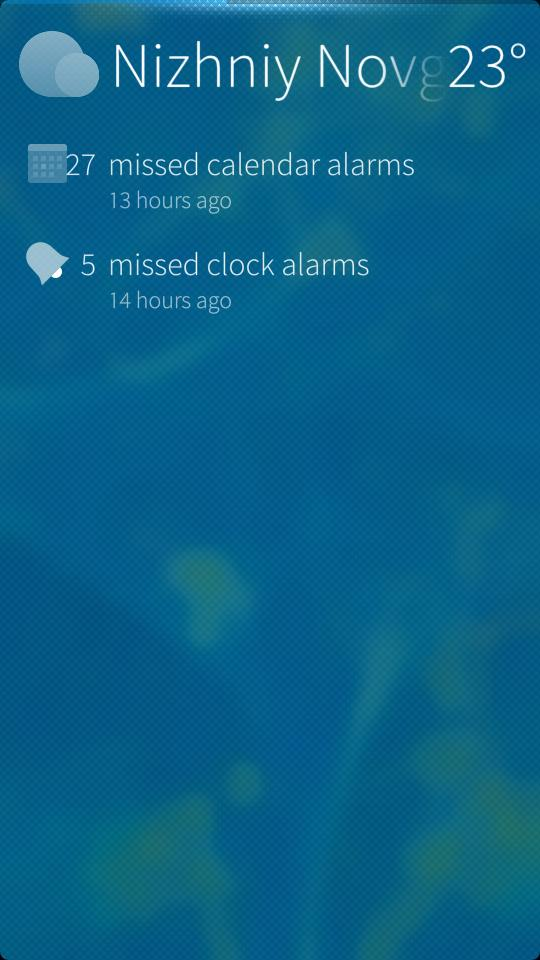
Events window
A little about the management philosophy
If Android OS (I will not talk about iOS, since I used this OS even less than Google) is more focused on “poking” in terms of management, then Sailfish OS focuses on swipe. Yes, there are no buttons to close, minimize or go back - everything is done with gestures! Of the gestures, "poking" is used, perhaps, only for unlocking (you need to "poke" twice on the screen). To lock, just swipe your finger from top to bottom, but always from the highest point of the display (otherwise you just close the application).
Cons of the interface
At first, I didn’t like that you can’t quickly turn off, for example, Wi-Fi or Bluetooth, you had to get into the settings and press it there (as it turned out to be a matter of habit). I would like to slightly redesign the notification center, it is not bad, but it might be better (we are waiting for 2.0, they say that this has been fixed there), I also don’t like that the number of missed events is displayed in the notification center, I would like to see what specifically I missed / I forgot.
About the console
Standard package manager in the pkcon OS, but you can change it to zypper, username nemo (apparently it’s not for nothing that they say “We are unlike” on the site) (by the way, this phrase is felt in the interface).
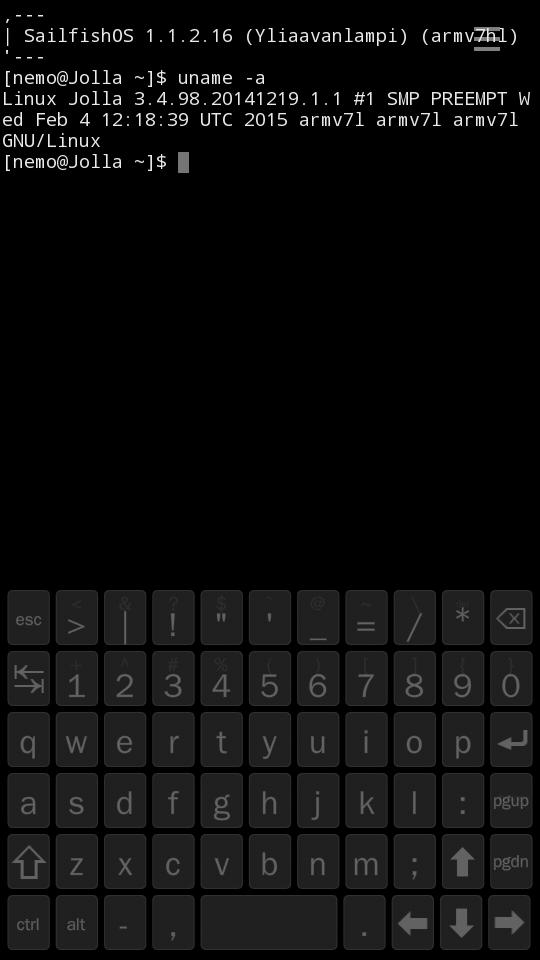
Native apps
First, a few words about the way to get the programs: there is an official Jolla Store called Harbor, as well as Meego's “legacy” - openrepos.net. Yes, there are not so many applications yet, but they are being written slowly, and the existing creations, I think, are quite creative. Personally, I have enough applications. A distinctive feature of Harbor is that there you can’t (for now you can’t?) Distribute applications for money, there is simply no such function, you can only add a button for the flattr service so that those who wish can donate money.
I’ll say right away that for some reason all programs run for quite some time (if compared with iOS / Android).
Programs that are missing or that need to be improved:
- Graphic blocker
- File music player
- For the “Notes” program, you need to make the “export” or “save as” button, since I did not understand where it stores all the notes
- We need to refine the CalDav implementation, since at times it worked crookedly (with the Yandex calendar). The developers say that he is still “experimental” ...
- I would like to ask the developers to finish the default video


player. Video player.
You see? Can you imagine what happens to this strip if it hits a white area in a video? Plus, the video does not conveniently stop, in general, you still need to refine the player.
About Android Apps
A feature of Sailfish OS is support for Android applications, using the built-in emulator (which can be easily removed through the same Harbor to make the phone completely racially clean), I managed to launch all the applications I needed: Skype, Opera, 2Gis, WPS office. Android applications are generally stable. There are several customer stores that can be downloaded directly from Harbor:
- Anzhi Market - did not try;
- Aptoide Store - I personally liked the most, much more stable Yandex.Store;
- Yandex.Store - at first I used it only, but it turned out to be very buggy, it seems to me that it takes the No. 1 place in my top list of Android application bugs.
Additional screenshots

Calendar

Making a swipe from top to bottom

Set the reminder time

Settings
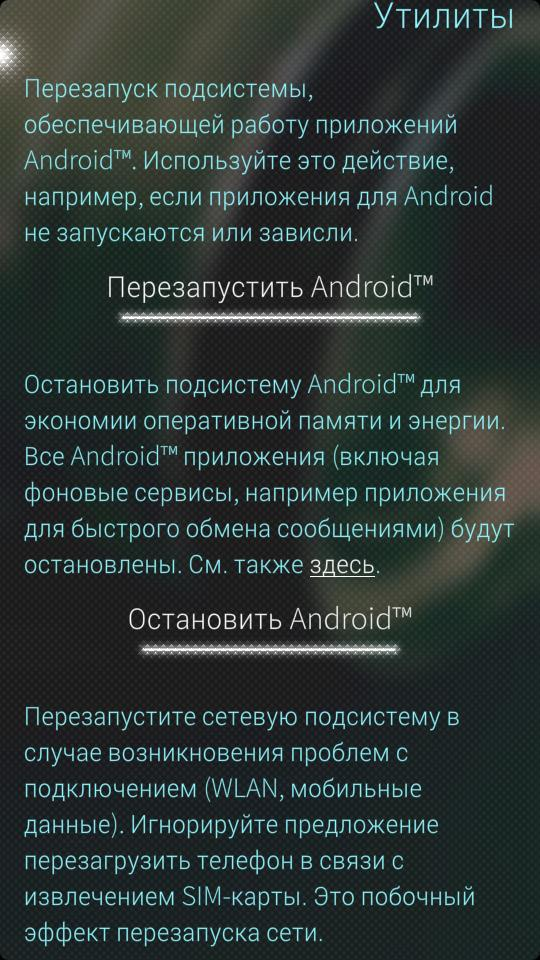
Utility “Sailfish Utilities” (allows you to restart the Android emulator, network subsystem, reindex media files, etc.) Notes
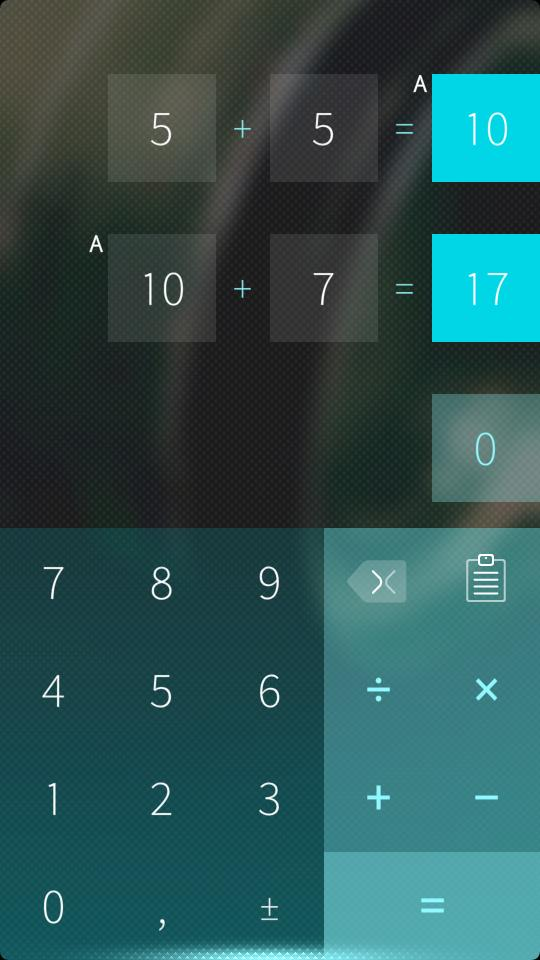
calculator

(and also shows the approximation of the text to correct the letter in the word)

Note: If you look closely, at the corners of all You can see the fillets of these “rectangles” - this is a feature of the interface (A good example of the philosophy of developers: “We are unlike”).
Development for Sailfish OS
Applications are written in C ++ and QML (graphic part), as written on the official website of the SDK includes:
- QtCreator integrated development environment (IDE)
- Mer build engine for cross compilation
- The SailfishOS Emulator
- Tutorial, Design and API Documentation
- Repositories for additional libraries and open source code
More information at: sailfishos.org/develop .
Jolla Phone
Let's say a few words directly about the Sailfish OS media. He has one feature that determines his whole design, the phone consists of two parts: the phone itself and the back of the other half. The other half can theoretically be anything:
- an ordinary panel
- keyboard
- a solar panel
- ...
At the same time, even ordinary panels are not so simple! They have an NFC tag, thanks to which when changing the panel the background, ringtone, etc. changes. About the keyboard: an enthusiast made a keyboard called TOHK (google it), but now unfortunately you can’t buy it. Only members of the company on Kickstarter received it.
Personal assessment: I’m not particularly sophisticated in terms of smartphones, so it’s better to just look at the photos of my copy (at the time of writing, he is 4 months old). I can only say that the device is stylish, but still there will potentially be scratches on the case in some places.

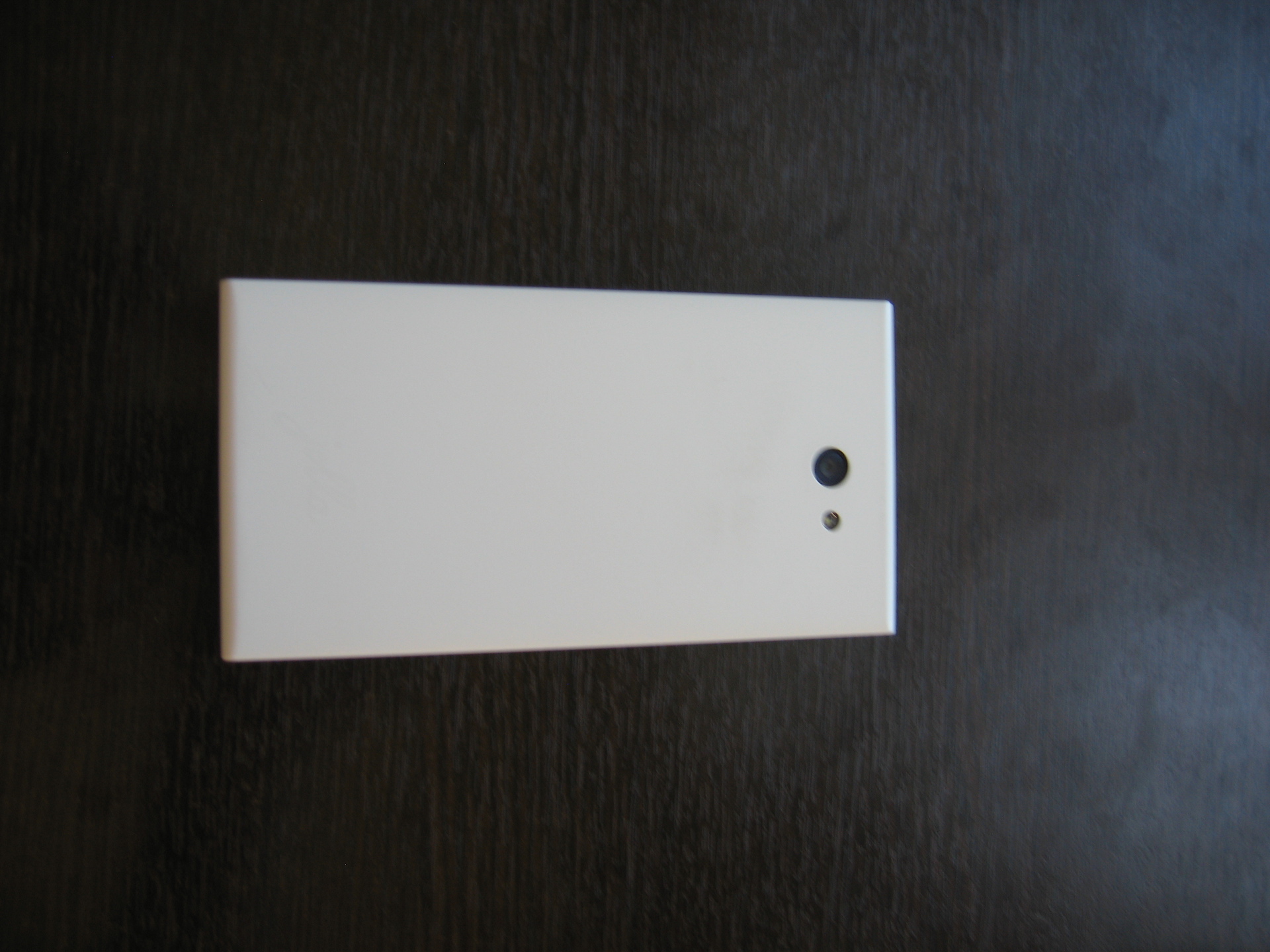
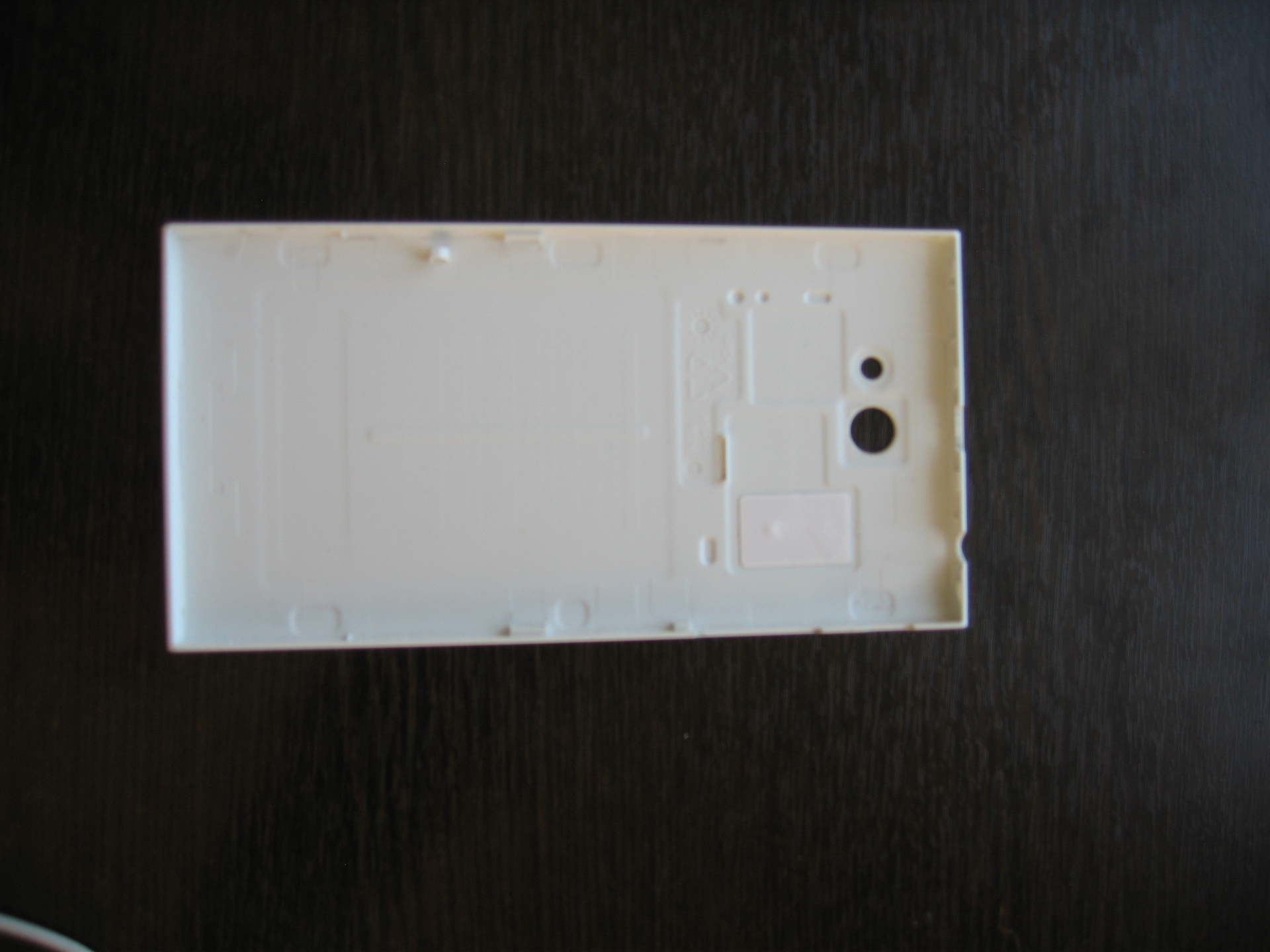

I was hooked that the developers did not “stick out” their logo, it is on the back panel, but there it is quite invisible, and on top on the edge of the smartphone.
The device turned out to be very interesting, yes, Sailfish OS is a rather young platform: there are bugs (although “I almost did not find any children’s bugs), there are not many native applications yet (although I didn’t find any special flaws, and if Android support always helps) ), the incompleteness of some default programs, but nevertheless there is potential and it is huge!
The original management philosophy, platform openness, beautiful design captivates.
As for the Jolla Phone itself, it turned out to be unlike other phones: a “two half” design, an interesting combination of materials, the possibility of customization thanks to the other half.
In general, if Jolla develops at the same pace, then it has every chance to take its rightful place in the pantheon of mobile OS.
And further:
A friend, reading this review, told me: “I still do not understand why I have to pay this money in order to get not iOS / Android / Windows phone.”
I deliberately did not “aggressively” allocate killer features and what exactly the user will receive for these 15 thousand rubles (price for 08.15), because, firstly, this is not a sales text, this is just a modest review, and secondly, who “matured” ", He himself will understand why he needs such a phone and what kind of killer features he has, right?
www.linux.org.ru/gallery/screenshots/11368594
habrahabr.ru/post/206280
geektimes.ru/post/242801
sailfishos.org (You can read literally everything about the OS in the original.)
sailfishos.org/design/ux-framework (For those who have a poor understanding of the interface structure)
sailfishos.org/design/gestures (More about gestures)
sailfishos.org/design/ Principles-design (design principles)
PS
I take this opportunity to ask users Jolla phone: if you have purchased any case for your beloved? If so, which one?
By the way, I wonder what the agreement between Jolla and the Russian Federation will result in, because Sailfish OS was declared almost the official domestic OS and added to the plan for import substitution.
I express my gratitude to my friends for the first reviews, corrections and tips.
By the way ...
Version 2.0 is expected this year (which was part of the Indiegogo campaign to promote the Jolla Tablet), which will bring a lot of innovations.
When I finally finished writing this review, the release of version 2.0 was just about what it would bring - let's see, at least the basic principles of the OS are reflected in this review, so it will be useful, and then we'll see ...
When I finally finished writing this review, the release of version 2.0 was just about what it would bring - let's see, at least the basic principles of the OS are reflected in this review, so it will be useful, and then we'll see ...
Foreword
This part mainly expresses personal thoughts / feelings about choosing the author’s OS, so anyone who is not interested in this may miss it.
For a long time I was a user of Windows Mobile (the hardware is htc hd mini, a good device for its time, but by now it is outdated). When it came to buying a new phone, I began to think which OS was the most suitable for me (I consider devices like the phone to be an extension of myself to some extent, so they should correspond to their owner). The first thing that came to mind: Android, IOS, Win phone, Ubuntu phone, Firefox OS, Sailish OS. Thoughts began: So, IOS is too simple for me, Win phone did not inspire, Android - it seems like a good, relatively open platform, you can dig (which is + for me), Google services, and indeed its entire ecosystem is on top, but for some reason Google has long been unsympathetic, I don’t know why, maybe because Google is getting angry.
Ok, corporations are over. What is left? Ubuntu phone, Firefox OS, Sailish OS.
Caution! Under the cut a lot of "heavy" photos!
Firefox
No, browser-based OS? When the developers themselves said (I don’t remember where I read it), the hardest thing was to teach the browser to call.
Ubuntu Phone
Hmm, not bad, quite close. I just was and am a user of Ubuntu Desktop, and the idea of Ubuntu Edge was very good. But I read the "reviews", they say that there are a lot of children's bugs, etc. Plus, the OS seems to have been, but there wasn’t and wasn’t any “official” device (that is, with a preinstalled OS) (and the Jolla phone, meanwhile, was already sold in full even in Russia).
By the way ...
As for the seller in Russia: the seller in Russia is not Jolla Ltd itself, but its official representative in the person of the Distribution Center. That initially upset me a little, but by googling, I found out that the “Distribution Center” is a rather old and big player in the Russian market, which gave me some confidence, and the quality of service - pah-pah-pah - turned out to be quite good. The only negative, if I understood correctly: Jolla from time to time (on major holidays) gives a discount on his phone, although I did not observe this at the “Distribution Center” (for example, there was nothing for the New Year 2015, although there are some euros in Europe 100 threw off).
Sailfish OS
Remains Sailfish OS. Firstly, I liked it more in design (maybe my hidden sympathy for the blur effect played a role). Secondly, they wrote that it is less important than the same Ubuntu Phone. Thirdly, the management philosophy, fourthly ... well, well, okay, I just liked it.
And gritting his teeth, the author of this creation went to order a Jolla phone (20 000 rubles for me is quite a lot of money for the phone). That's how it spun and spun ...
UPD
At the time of purchase, it cost 20,000 rubles, now it costs 15,000 rubles .
Okay, let's go
Let's start with architecture

The picture was taken from sailfishos.org/about , there you can read more, more, better, there is also a link to Open Source components: releases.sailfishos.org/sources . They also need to have a github account.
As you can see from the picture, inside the OS there are components quite familiar to Linux: gstreamer, pulseaudio, dbus, systemd, wayland, QT, etc. That is, all this is more or less familiar, open and you can dig deeper.
By the way ...
The developers say that they will slowly open the source code of their own developments.
Interface
The interface is actually extremely concise:

All "windows" are located vertically. At the very top of the Lock screen (date, time, missed calls, messages, Wi-Fi, the “whether the alarm is on” icon, etc.), in the middle (!) Of the Lock screen and Home are the battery level and the level of the cellular signal. Yes, yes there is no top bar on this OS! (though in the demo version 2.0 for the tablet (!) I saw that he was present there). That is, if we are in Home and want to see the time or level of charge, then we need to “swipe” a little down to see the edge of the Lock screen. But how to do the same thing if you are in the application, you ask? Just! Make a small swipe left or right, see the time and charge (they will already be in Home, as it were) and without letting go of your finger to return. (In general, I highly recommend watching a video of this process, because it’s difficult to describe in words.) I tried to make a screen,
So what am I talking about ... Oh yes, at the very bottom will be Launcher - the place where the shortcuts of all applications are located, and from there they can be removed from the system.
Lock
Home
Launcher
And yet, these rectangles in Home indicate running applications, if there are more than 4, then they are reduced in size:
There were 4 running applications
Launched 5th
And here is one of two ways (kill process does not count) to complete the application:
If there are more than 9 of these rectangles, then the latter will go beyond the bounds of visible space and become inaccessible from the screen (but in reality they will remain in memory and will work). Access to them is decided by closing the "extra" applications.
The Events window opens if you swipe up from the bottom in the Lock screen, Home, Launcher.
Events window
A little about the management philosophy
If Android OS (I will not talk about iOS, since I used this OS even less than Google) is more focused on “poking” in terms of management, then Sailfish OS focuses on swipe. Yes, there are no buttons to close, minimize or go back - everything is done with gestures! Of the gestures, "poking" is used, perhaps, only for unlocking (you need to "poke" twice on the screen). To lock, just swipe your finger from top to bottom, but always from the highest point of the display (otherwise you just close the application).
Cons of the interface
At first, I didn’t like that you can’t quickly turn off, for example, Wi-Fi or Bluetooth, you had to get into the settings and press it there (as it turned out to be a matter of habit). I would like to slightly redesign the notification center, it is not bad, but it might be better (we are waiting for 2.0, they say that this has been fixed there), I also don’t like that the number of missed events is displayed in the notification center, I would like to see what specifically I missed / I forgot.
About the console
Standard package manager in the pkcon OS, but you can change it to zypper, username nemo (apparently it’s not for nothing that they say “We are unlike” on the site) (by the way, this phrase is felt in the interface).
Native apps
First, a few words about the way to get the programs: there is an official Jolla Store called Harbor, as well as Meego's “legacy” - openrepos.net. Yes, there are not so many applications yet, but they are being written slowly, and the existing creations, I think, are quite creative. Personally, I have enough applications. A distinctive feature of Harbor is that there you can’t (for now you can’t?) Distribute applications for money, there is simply no such function, you can only add a button for the flattr service so that those who wish can donate money.
I’ll say right away that for some reason all programs run for quite some time (if compared with iOS / Android).
Programs that are missing or that need to be improved:
- Graphic blocker
- File music player
- For the “Notes” program, you need to make the “export” or “save as” button, since I did not understand where it stores all the notes
- We need to refine the CalDav implementation, since at times it worked crookedly (with the Yandex calendar). The developers say that he is still “experimental” ...
- I would like to ask the developers to finish the default video
player. Video player.
You see? Can you imagine what happens to this strip if it hits a white area in a video? Plus, the video does not conveniently stop, in general, you still need to refine the player.
About Android Apps
A feature of Sailfish OS is support for Android applications, using the built-in emulator (which can be easily removed through the same Harbor to make the phone completely racially clean), I managed to launch all the applications I needed: Skype, Opera, 2Gis, WPS office. Android applications are generally stable. There are several customer stores that can be downloaded directly from Harbor:
- Anzhi Market - did not try;
- Aptoide Store - I personally liked the most, much more stable Yandex.Store;
- Yandex.Store - at first I used it only, but it turned out to be very buggy, it seems to me that it takes the No. 1 place in my top list of Android application bugs.
Additional screenshots
Calendar
Making a swipe from top to bottom
Set the reminder time
Settings
Utility “Sailfish Utilities” (allows you to restart the Android emulator, network subsystem, reindex media files, etc.) Notes
calculator
(and also shows the approximation of the text to correct the letter in the word)
Note: If you look closely, at the corners of all You can see the fillets of these “rectangles” - this is a feature of the interface (A good example of the philosophy of developers: “We are unlike”).
Development for Sailfish OS
Applications are written in C ++ and QML (graphic part), as written on the official website of the SDK includes:
- QtCreator integrated development environment (IDE)
- Mer build engine for cross compilation
- The SailfishOS Emulator
- Tutorial, Design and API Documentation
- Repositories for additional libraries and open source code
More information at: sailfishos.org/develop .
Jolla Phone
Let's say a few words directly about the Sailfish OS media. He has one feature that determines his whole design, the phone consists of two parts: the phone itself and the back of the other half. The other half can theoretically be anything:
- an ordinary panel
- keyboard
- a solar panel
- ...
At the same time, even ordinary panels are not so simple! They have an NFC tag, thanks to which when changing the panel the background, ringtone, etc. changes. About the keyboard: an enthusiast made a keyboard called TOHK (google it), but now unfortunately you can’t buy it. Only members of the company on Kickstarter received it.
Personal assessment: I’m not particularly sophisticated in terms of smartphones, so it’s better to just look at the photos of my copy (at the time of writing, he is 4 months old). I can only say that the device is stylish, but still there will potentially be scratches on the case in some places.
I was hooked that the developers did not “stick out” their logo, it is on the back panel, but there it is quite invisible, and on top on the edge of the smartphone.
Conclusion
The device turned out to be very interesting, yes, Sailfish OS is a rather young platform: there are bugs (although “I almost did not find any children’s bugs), there are not many native applications yet (although I didn’t find any special flaws, and if Android support always helps) ), the incompleteness of some default programs, but nevertheless there is potential and it is huge!
The original management philosophy, platform openness, beautiful design captivates.
As for the Jolla Phone itself, it turned out to be unlike other phones: a “two half” design, an interesting combination of materials, the possibility of customization thanks to the other half.
In general, if Jolla develops at the same pace, then it has every chance to take its rightful place in the pantheon of mobile OS.
And further:
A friend, reading this review, told me: “I still do not understand why I have to pay this money in order to get not iOS / Android / Windows phone.”
I deliberately did not “aggressively” allocate killer features and what exactly the user will receive for these 15 thousand rubles (price for 08.15), because, firstly, this is not a sales text, this is just a modest review, and secondly, who “matured” ", He himself will understand why he needs such a phone and what kind of killer features he has, right?
Links to other Russian-language reviews (which seemed interesting to me):
www.linux.org.ru/gallery/screenshots/11368594
habrahabr.ru/post/206280
geektimes.ru/post/242801
Useful links:
sailfishos.org (You can read literally everything about the OS in the original.)
sailfishos.org/design/ux-framework (For those who have a poor understanding of the interface structure)
sailfishos.org/design/gestures (More about gestures)
sailfishos.org/design/ Principles-design (design principles)
PS
I take this opportunity to ask users Jolla phone: if you have purchased any case for your beloved? If so, which one?
By the way, I wonder what the agreement between Jolla and the Russian Federation will result in, because Sailfish OS was declared almost the official domestic OS and added to the plan for import substitution.
I express my gratitude to my friends for the first reviews, corrections and tips.
