VPaint: an experimental vector graphics editor
VPaint is an experimental vector graphics editor with support for 2D vector animation. Presentation of the editor took place today at the SIGGRAPH 2015 conference.
The editor is based on the Vector Animation Complex (VAC) technology, developed by a group of researchers from INRIA (France) and the University of British Columbia (USA). Best of all, the editor’s unique features are shown in a demo video.
In the VPaint editor, illustration or animation lines do not consist of Bezier curves. Curves are drawn manually and are called edges . The thickness of the lines is conveniently set with pressed
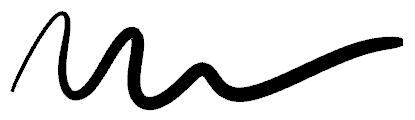
After preparing the sketch, further editing is performed in the style of ZBrush: you just need to click on the curve using the Sculpting (

The radius of action changes almost instantly with pressed

At the same time, the curves can be smoothed with pressed

The thickness of the curves can also be locally edited with the button pressed

VPaint tracks the transitions between curves - and they are always saved during editing (unlike most other vector graphics editors, where all Bezier curves are independent of each other).
Using the coloring tool, animations are painted easier than ever. It is enough just to click on the area bounded by closed curves, creating the so-called face (colored region). VPaint follows the borders of the face and respects its color when changing borders.
At the bottom of the working window there is a timeline to create animations over several frames.

Playback is paused and continues by pressing the spacebar. The right and left arrows move the animation one frame forward or backward. You can either draw frames individually, or copy one frame to another (
For better control over the timing and trajectory of the animation, you can overlap several adjacent frames on top of each other. In addition, the working area of the screen is divided into an arbitrary number of fragments for frame-by-frame viewing and editing animations.
Although nominally VPaint has a version number of 1.5, the authors emphasize that this and all future versions of 1.X are considered beta versions. The editor still lacks a number of useful functions that are available in all such editors. In addition, one should not be surprised at glitches and fatal errors during operation.
The program is distributed exclusively for research purposes, for those who are interested in experimenting with advanced and unstable technologies.
The release of the next versions 1.6, 1.7, etc. is expected every two months. Stable version 2.0 will be released in 2017.
Download links: Windows Vista, 7, 10 , Mac OS X , Linux (64-bit binary), source code .
Documentation
The editor is based on the Vector Animation Complex (VAC) technology, developed by a group of researchers from INRIA (France) and the University of British Columbia (USA). Best of all, the editor’s unique features are shown in a demo video.
Functions
 Custom sketches
Custom sketches
In the VPaint editor, illustration or animation lines do not consist of Bezier curves. Curves are drawn manually and are called edges . The thickness of the lines is conveniently set with pressed
Ctrl. If you use a tablet with a stylus, then the editor perceives the force of pressing to set the thickness of the curves.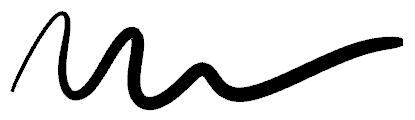
 Shaping
Shaping
After preparing the sketch, further editing is performed in the style of ZBrush: you just need to click on the curve using the Sculpting (
F4) tool . 
The radius of action changes almost instantly with pressed
Ctrl. 
At the same time, the curves can be smoothed with pressed
Shift. 
The thickness of the curves can also be locally edited with the button pressed
Alt, so that the intuitive drawing of curves is available even with the mouse. 
VPaint tracks the transitions between curves - and they are always saved during editing (unlike most other vector graphics editors, where all Bezier curves are independent of each other).
 Coloring
Coloring
Using the coloring tool, animations are painted easier than ever. It is enough just to click on the area bounded by closed curves, creating the so-called face (colored region). VPaint follows the borders of the face and respects its color when changing borders.
 Animation
Animation
At the bottom of the working window there is a timeline to create animations over several frames.

Playback is paused and continues by pressing the spacebar. The right and left arrows move the animation one frame forward or backward. You can either draw frames individually, or copy one frame to another (
Ctrl+C→ Ctrl+V). There is a special insert function motion-paste ( Ctrl+V) for inserting elements several frames from the current one with automatic generation of intermediate frames. Tracing paper (Onion Skinning)
Tracing paper (Onion Skinning)
For better control over the timing and trajectory of the animation, you can overlap several adjacent frames on top of each other. In addition, the working area of the screen is divided into an arbitrary number of fragments for frame-by-frame viewing and editing animations.
Although nominally VPaint has a version number of 1.5, the authors emphasize that this and all future versions of 1.X are considered beta versions. The editor still lacks a number of useful functions that are available in all such editors. In addition, one should not be surprised at glitches and fatal errors during operation.
The program is distributed exclusively for research purposes, for those who are interested in experimenting with advanced and unstable technologies.
The release of the next versions 1.6, 1.7, etc. is expected every two months. Stable version 2.0 will be released in 2017.
Download links: Windows Vista, 7, 10 , Mac OS X , Linux (64-bit binary), source code .
Documentation
