Choosing the Right USB 3.0 Flash Drive
Sooner or later, any technical thing goes into the category of a refrigerator, i.e. buying it, most think more about the appearance and capacity than about the characteristics. Actually, this happened a long time ago with USB flash drives - many of my friends who are ready to discuss the speed characteristics of an SSD with foam at the mouth, when it comes to flash drives, wave their hands and buy a pretty well-known company (most often Kingston or Silicon Power). Because “... what is there to choose? A flash drive is a flash drive. "
Meanwhile, there is plenty to choose from. The speed characteristics of individual USB drives can exceed 4 times the average market. At the same time, their price will not be sky-high.
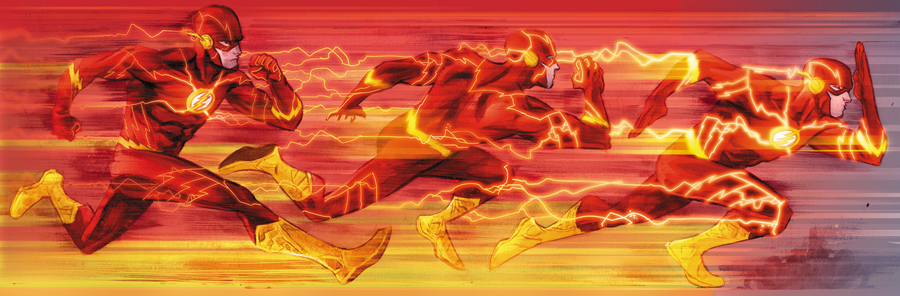
So, how will we choose. First, go to Usb.userbenchmark.com , where users download benchmark results for their USB sticks. We select the volume of 32 gigabytes (as medium-comfortable and as the most represented on the domestic market from the considered models). We filter the results by reading speed and with surprise we find in the first place not to say that the well-known Lexar JumpDrive P10 USB 3.0

Read speed - 250 Mb / s, write - 215 Mb / s. For comparison, her brother at 64Gb (by the way, the leader in recording speed among flash drives of different volumes) can write data at a speed of 235 Mb / s and read at 231 Mb / s.
But is this flash drive the most successful purchase? For comparison, we will do three things:
Below is the resulting table:

Now let's do a little visualization showing the speed / price ratio. To do this, we multiply the values of the write and read speeds, and we will use the effective speed as a correction factor:

The top right point (block 1) is our leader with a sky-high price. Then, the next block goes SanDisk Extreme and Corsair Flash Voyager GT, while SanDisk will be a better purchase as similar in characteristics and cheaper.

The remaining flash drives, in fact, are in the third block, and here the most successful purchase will be Adata DashDrive and SanDisk Ultra Fit. Adata has a slightly cheaper price, SanDisk has a higher write speed. Interestingly, testing microSD flash drives in the same way demonstrates the advantage of SanDisk.

Well, the cheapest of the “right” flash drives presented is the Adata DashDrive UV150 . As you can see, at this price she has not the worst characteristics.

It would seem that everything, this can be put an end to - the most interesting options are identified. But this is true only if you just need a flash drive and nothing else. But if you have a tablet or are interested in built-in cryptography, then speed is unlikely to interest you so much.
As I wrote in the text about wireless screws , if you have an iPad, then you do not have many options to connect a USB flash drive to a tablet. The easiest is the SanDisk Connect Wireless Flash Drive Wi-Fi Stick . You turn on Wi-Fi on a flash drive (about a brave new world) and get access to the content.

For Android tablets, everything is much more interesting: if you have an OTG connection mode, then you can use a dual flash drive, at one end of which there is a microUSB connector. It is hardly worth expecting any super speeds there, but you can find a beautiful and functional option. For example, Sony USM32SA1B 32GB .

Alas, it doesn’t smell like normal speeds. Standard USB 2.0 But nice looking.
As for cryptography, there are many options that support encryption on the fly (including from the above high-speed flash drives, but here, for obvious reasons, you have to sacrifice speed). But I would like to draw your attention to the ultimatum and somewhat fun option with entering a pin directly on a flash drive like Samurai GuardDo Toucheor iStorage DatAshur .

Of the disadvantages of such solutions, it is worth noting the slow speed (just USB 2.0) and too high a price. Still, conventional software encryption seems more appropriate to me.
Well, the last thing, if you do not need cryptography, but you are afraid of losing data due to a life full of falls (whether it is extreme sports, or simply not the most successful career), you should look in the direction of shockproof flash drives such as LaCie Rugged 16 GB .

A rather high read and write speed (198 and 45 Mb / s, respectively, which is at the 8th place from our list) allows us to classify it as quite reasonable purchases. Of the shortcomings, it is worth noting the price that is inappropriate for the low volume (about 2000 for 16 gigabytes). But here, as the main main argument, increased protection against blows comes to the fore.
Afterword from iCover:
Dear readers, we remind you that you are reading iCover’s blog, a place where you can get good advice or expertise in the world of gadgets, and if you have accumulated your own experience with our product range, we will be glad to see you among the authors this blog post. And, of course, do not forget to subscribe to us and we promise - it will not be boring.
Meanwhile, there is plenty to choose from. The speed characteristics of individual USB drives can exceed 4 times the average market. At the same time, their price will not be sky-high.
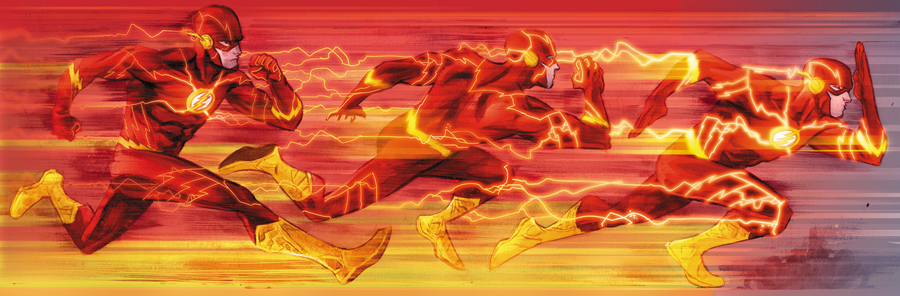
So, how will we choose. First, go to Usb.userbenchmark.com , where users download benchmark results for their USB sticks. We select the volume of 32 gigabytes (as medium-comfortable and as the most represented on the domestic market from the considered models). We filter the results by reading speed and with surprise we find in the first place not to say that the well-known Lexar JumpDrive P10 USB 3.0

Read speed - 250 Mb / s, write - 215 Mb / s. For comparison, her brother at 64Gb (by the way, the leader in recording speed among flash drives of different volumes) can write data at a speed of 235 Mb / s and read at 231 Mb / s.
But is this flash drive the most successful purchase? For comparison, we will do three things:
- Since benchmarks are benchmarks, and everyday use is a bit different, we use the concept of “effective speed”, which, according to userbenchmark.com, means the following: most USB drives are used to backup and store video, audio and photos. Accordingly, the effective speed is weighted as 50% sequential read, 40% sequential write, 5% read and 5% 4K video recording.
- We will sort 32-gigabyte flash drives precisely by this parameter. Let's choose the first ten, discarding brands exotic for Russia.
- And to be completely sure, let's drive in front of each flash drive its average price according to the Yandex.market or price.ru for rare cases
Below is the resulting table:

* clarification regarding the price of JumpDrive P10
На момент публикации я нашел только одно предложение с астрономической ценой 7500 рублей. На Amazon такая флэшка стоит около $60, поэтому я взял на себя наглость поставить цену около 4000 тысяч
Now let's do a little visualization showing the speed / price ratio. To do this, we multiply the values of the write and read speeds, and we will use the effective speed as a correction factor:

The top right point (block 1) is our leader with a sky-high price. Then, the next block goes SanDisk Extreme and Corsair Flash Voyager GT, while SanDisk will be a better purchase as similar in characteristics and cheaper.

The remaining flash drives, in fact, are in the third block, and here the most successful purchase will be Adata DashDrive and SanDisk Ultra Fit. Adata has a slightly cheaper price, SanDisk has a higher write speed. Interestingly, testing microSD flash drives in the same way demonstrates the advantage of SanDisk.

Well, the cheapest of the “right” flash drives presented is the Adata DashDrive UV150 . As you can see, at this price she has not the worst characteristics.

It would seem that everything, this can be put an end to - the most interesting options are identified. But this is true only if you just need a flash drive and nothing else. But if you have a tablet or are interested in built-in cryptography, then speed is unlikely to interest you so much.
As I wrote in the text about wireless screws , if you have an iPad, then you do not have many options to connect a USB flash drive to a tablet. The easiest is the SanDisk Connect Wireless Flash Drive Wi-Fi Stick . You turn on Wi-Fi on a flash drive (about a brave new world) and get access to the content.

For Android tablets, everything is much more interesting: if you have an OTG connection mode, then you can use a dual flash drive, at one end of which there is a microUSB connector. It is hardly worth expecting any super speeds there, but you can find a beautiful and functional option. For example, Sony USM32SA1B 32GB .

Alas, it doesn’t smell like normal speeds. Standard USB 2.0 But nice looking.
As for cryptography, there are many options that support encryption on the fly (including from the above high-speed flash drives, but here, for obvious reasons, you have to sacrifice speed). But I would like to draw your attention to the ultimatum and somewhat fun option with entering a pin directly on a flash drive like Samurai GuardDo Toucheor iStorage DatAshur .

Of the disadvantages of such solutions, it is worth noting the slow speed (just USB 2.0) and too high a price. Still, conventional software encryption seems more appropriate to me.
Well, the last thing, if you do not need cryptography, but you are afraid of losing data due to a life full of falls (whether it is extreme sports, or simply not the most successful career), you should look in the direction of shockproof flash drives such as LaCie Rugged 16 GB .

A rather high read and write speed (198 and 45 Mb / s, respectively, which is at the 8th place from our list) allows us to classify it as quite reasonable purchases. Of the shortcomings, it is worth noting the price that is inappropriate for the low volume (about 2000 for 16 gigabytes). But here, as the main main argument, increased protection against blows comes to the fore.
Afterword from iCover:
Dear readers, we remind you that you are reading iCover’s blog, a place where you can get good advice or expertise in the world of gadgets, and if you have accumulated your own experience with our product range, we will be glad to see you among the authors this blog post. And, of course, do not forget to subscribe to us and we promise - it will not be boring.
