Transfer contacts from Windows Phone to iOS
Hi Geektimes!
I want to share a life hack, which simplifies the import of contacts from WP to iOS from the level of "impossible" to "several tapas."
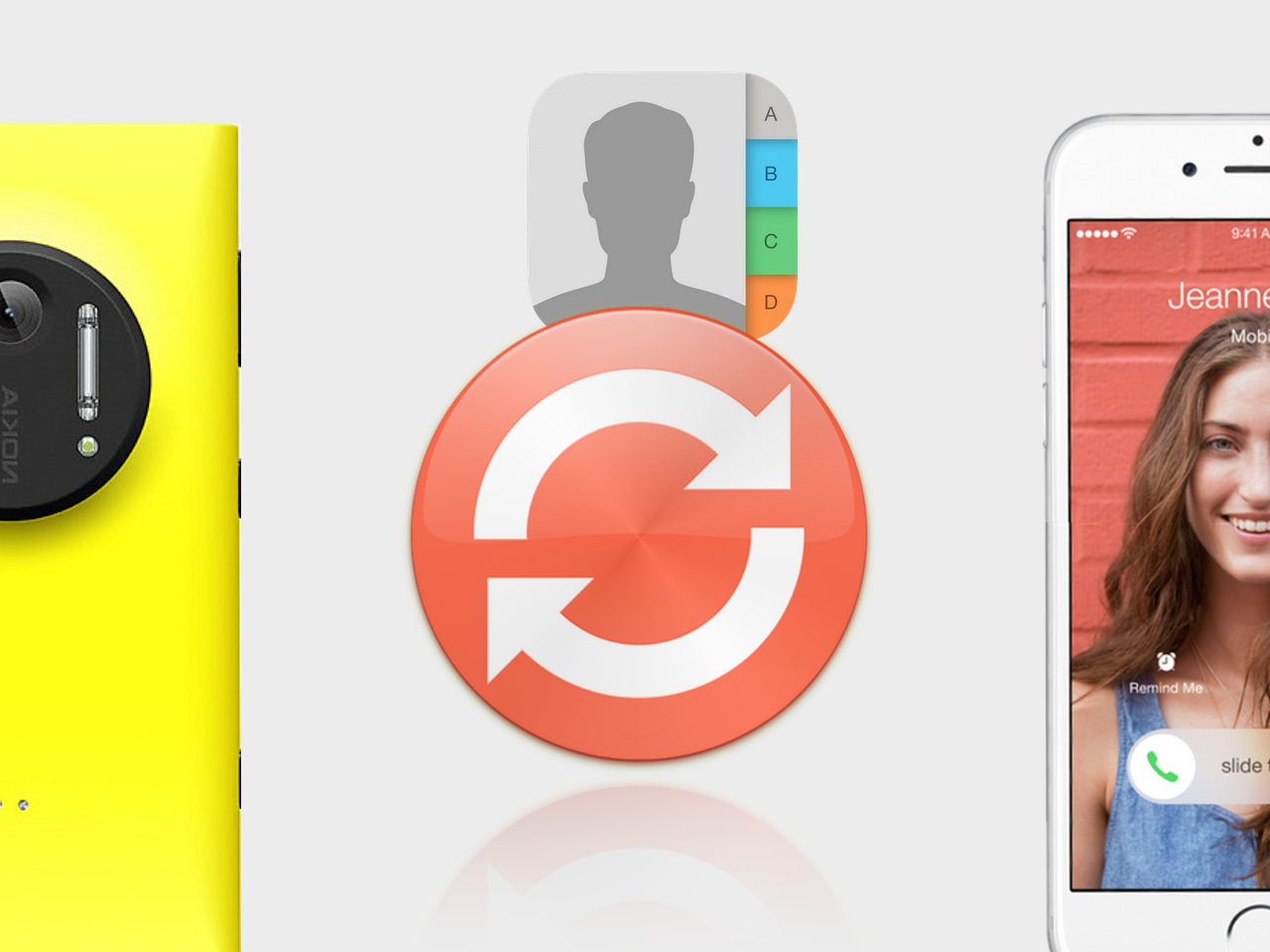
So, let's get right to the point:
Now we dwell in more detail on each item.
In this article, I consider transferring contacts from a Microsoft Live account, with which personal data on Windows Phone (contacts, mail, notes ..) are synchronized by default, in fact it is an analog of Apple ID in iOS. So to transfer contacts, sync them first on your Windows Phone with your Microsoft Live account.
In the iPhone, go to “Settings”, “Mail, addresses, calendars”, “Add account”, select “Outlook.com”.
After a successful login, check the box next to "Contacts".
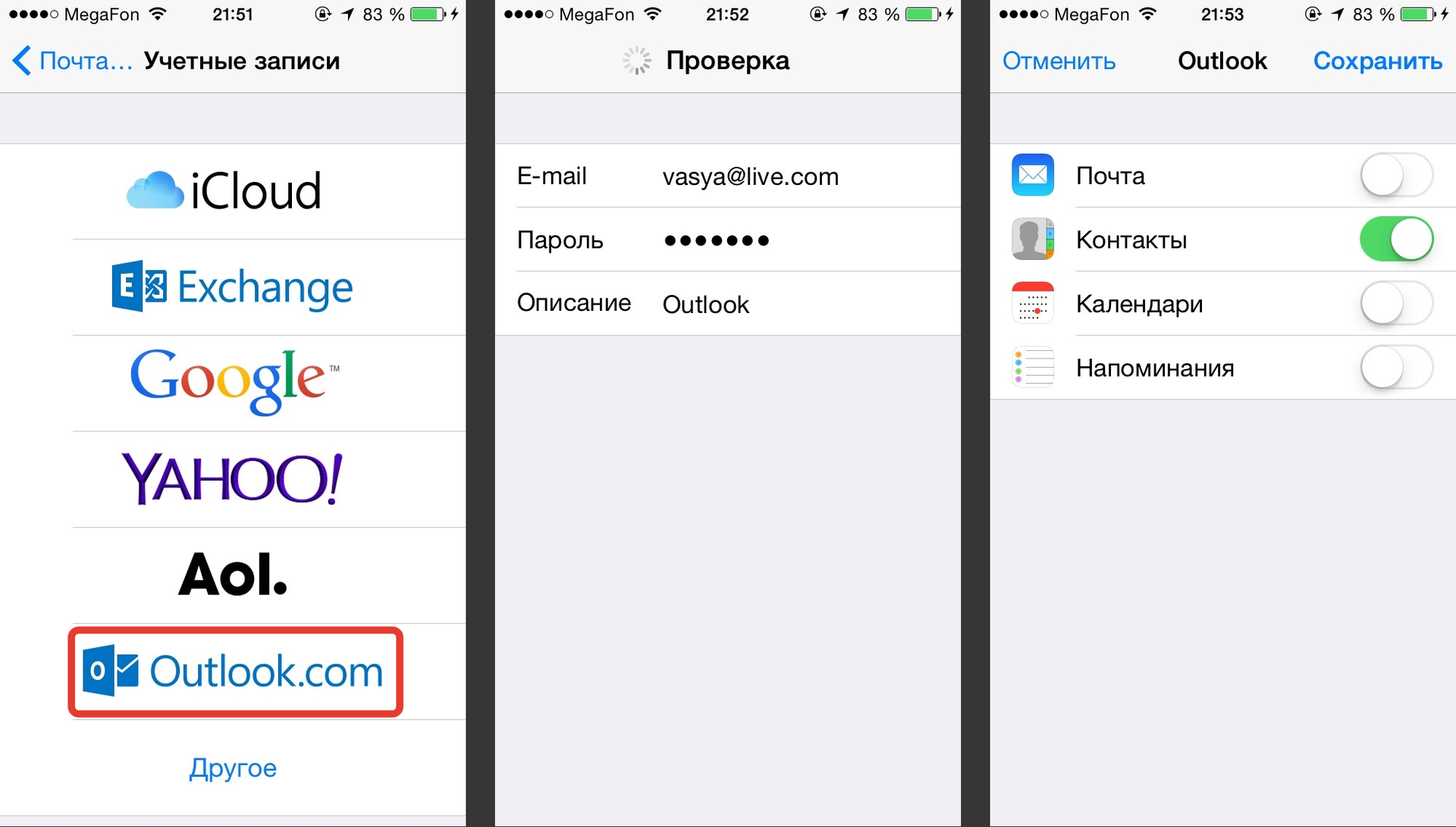
I used the program Simpler . This developer has a lot of almost the same programs, so choose any free one. We are only interested in the “Res. Copies” tab. If it is, then the program is suitable.

Everything is simple here. In the program, go to the “Backup copies” tab and press the big button “backup now”. After that, if desired, you can further upload a backup to the cloud.

So that there are no double contacts and everything works correctly (including so that the contacts do not delete from Microsoft Live), you need to untie your Outlook.com account from the iPhone. To do this, we again go to "Mail, addresses, calendars", select the newly created Outlook account and click "Delete account", and all synchronized data from the iPhone is deleted. The contacts become empty. After that, go to the program that created the backup, go to the backup section and restore the latest one.
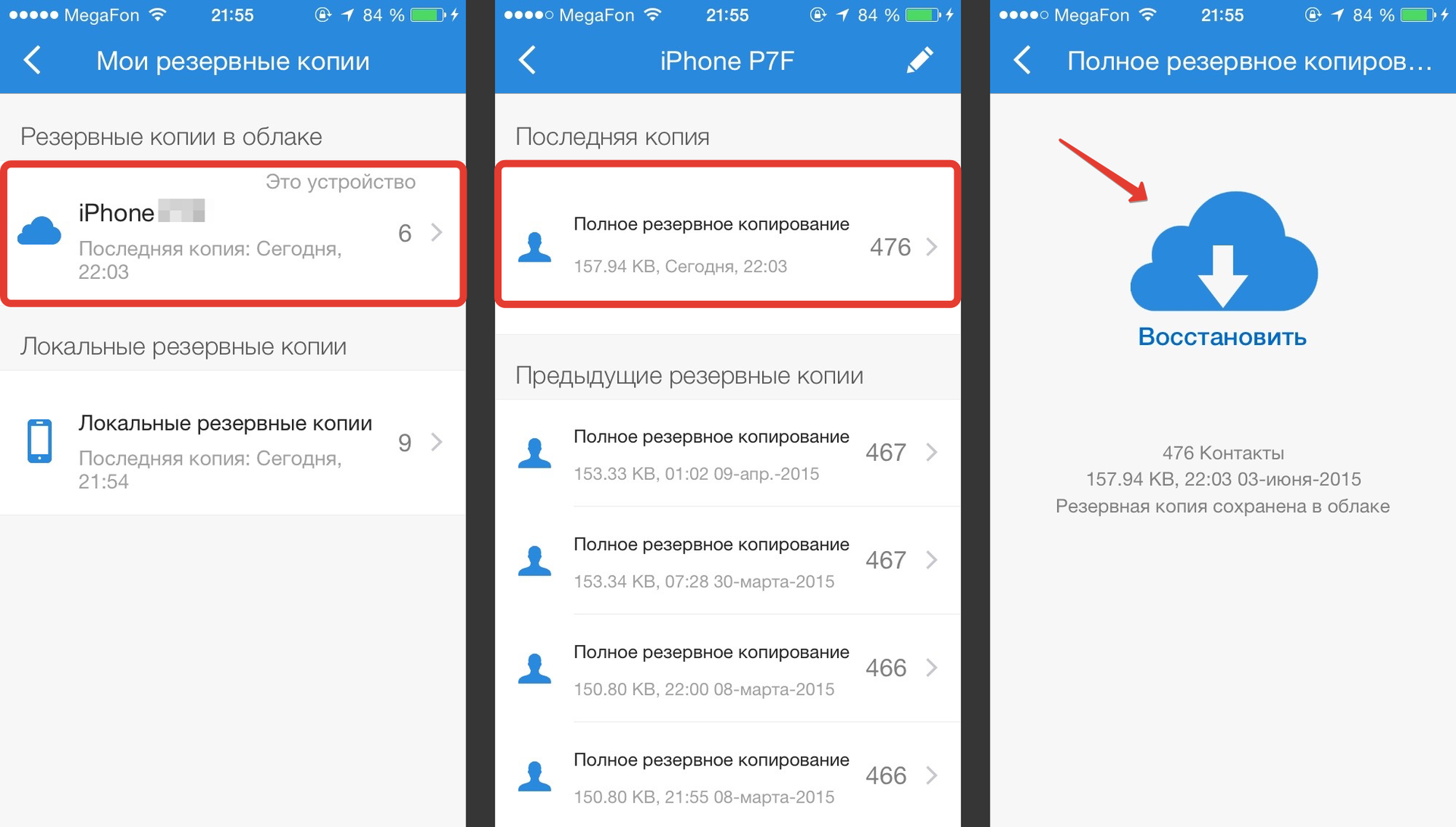
Voila!
After that, you can enable contact synchronization in iCloud and your contacts will never be lost again.
I myself never had a smartphone on WP, after Nokia and Sony Ericsson I started using the iPhone and always rejoiced at the simplicity of synchronizing contacts between all devices. But the story did not happen with my iPhone, but with my wife’s phone.
At some point, on the wife's donated iPhone, instead of Lumia, contacts began to disappear. They disappeared not all at once, but selectively, and at first it did not seem such a big problem. But when about half of the important contacts had already left, and instead of them the mysterious “Lida”, “Husband” (and we weren’t married then), “Neighbor” and others - the first tears spilled. The piquancy of the story was that after the gift I talked a lot about the advantages of iOS, in particular, that now all the information is securely protected, and synchronization with the cloud prevents the possibility of data loss, even if you lose the iPhone itself ...
Realizing that I urgently needed to stop this, I began to delve into the settings. I clicked the checkmarks in iCloud - everything seemed to work. I tried to change or delete contacts - everything is as usual. I climbed everything up and down until I came across the section “Mail, addresses, calendars” in the settings.
The solution was that the contacts were tied to a Microsoft account (Live), and the wife gave her Lumia to her mother, in return for the simple Nokia. The account with the contacts on the phone was not untied, and the mother, in turn, seeing the daughter’s unfamiliar contacts on the phone, decided to “clean” them, which she took 10-15 minutes a day.
“Hurray!” We rejoiced. Poltergeist detected, it remains to transfer contacts from Live to iCloud and forget about it as a terrible dream.
But it was not there.
You can only remove contacts from a Microsoft account in CSV format, but on my Mac I was not able to decrypt the resulting scrawl file so that I could subsequently import them onto iPhone. I tried through the built-in program "Contacts", through online services, offline converters, but Microsoft programmers did their best, and no matter how hard I tried, there were problems with the encoding and the information was not read.
We sensed the enemy! In any case, this method was obviously not invented for a person who was not tempted by special knowledge in cryptography.

Apple tech support couldn't help, as did Microsoft tech support, let alone various forums.
As a result, after some time, I remembered about a utility that had been downloaded for a long time to remove duplicates in a notebook, rummaged through the downloaded software in the AppStore and found a scrap against these ingenious Microsoft developers.
I want to share a life hack, which simplifies the import of contacts from WP to iOS from the level of "impossible" to "several tapas."
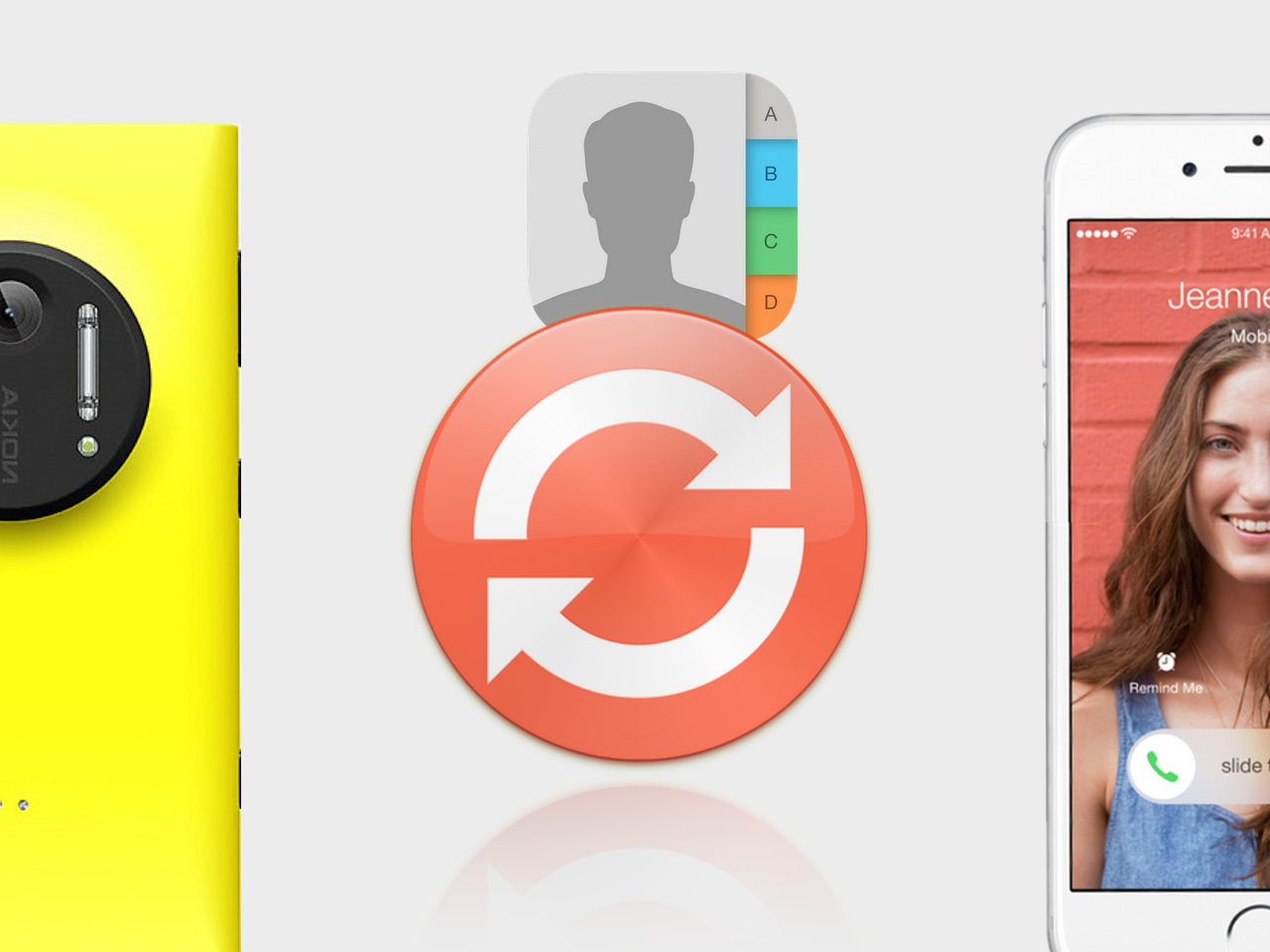
So, let's get right to the point:
How it works
- First, on iPhone, you need to log in to your Outlook.com account, you need to select contacts as synchronization;
- Next, download a program that will create a backup of all your contacts in the phone’s memory;
- After that - untie the Outlook account from the iPhone;
- The contacts become empty. We restore contacts from backup using the program (p. 2.) to the local iPhone memory;
- For the subsequent synchronization of all contacts with iCloud - turn on the appropriate setting in iCloud (put a tick in front of the "Contacts" item);
- Profit!
Now we dwell in more detail on each item.
Log in to your Outlook account
In this article, I consider transferring contacts from a Microsoft Live account, with which personal data on Windows Phone (contacts, mail, notes ..) are synchronized by default, in fact it is an analog of Apple ID in iOS. So to transfer contacts, sync them first on your Windows Phone with your Microsoft Live account.
In the iPhone, go to “Settings”, “Mail, addresses, calendars”, “Add account”, select “Outlook.com”.
After a successful login, check the box next to "Contacts".
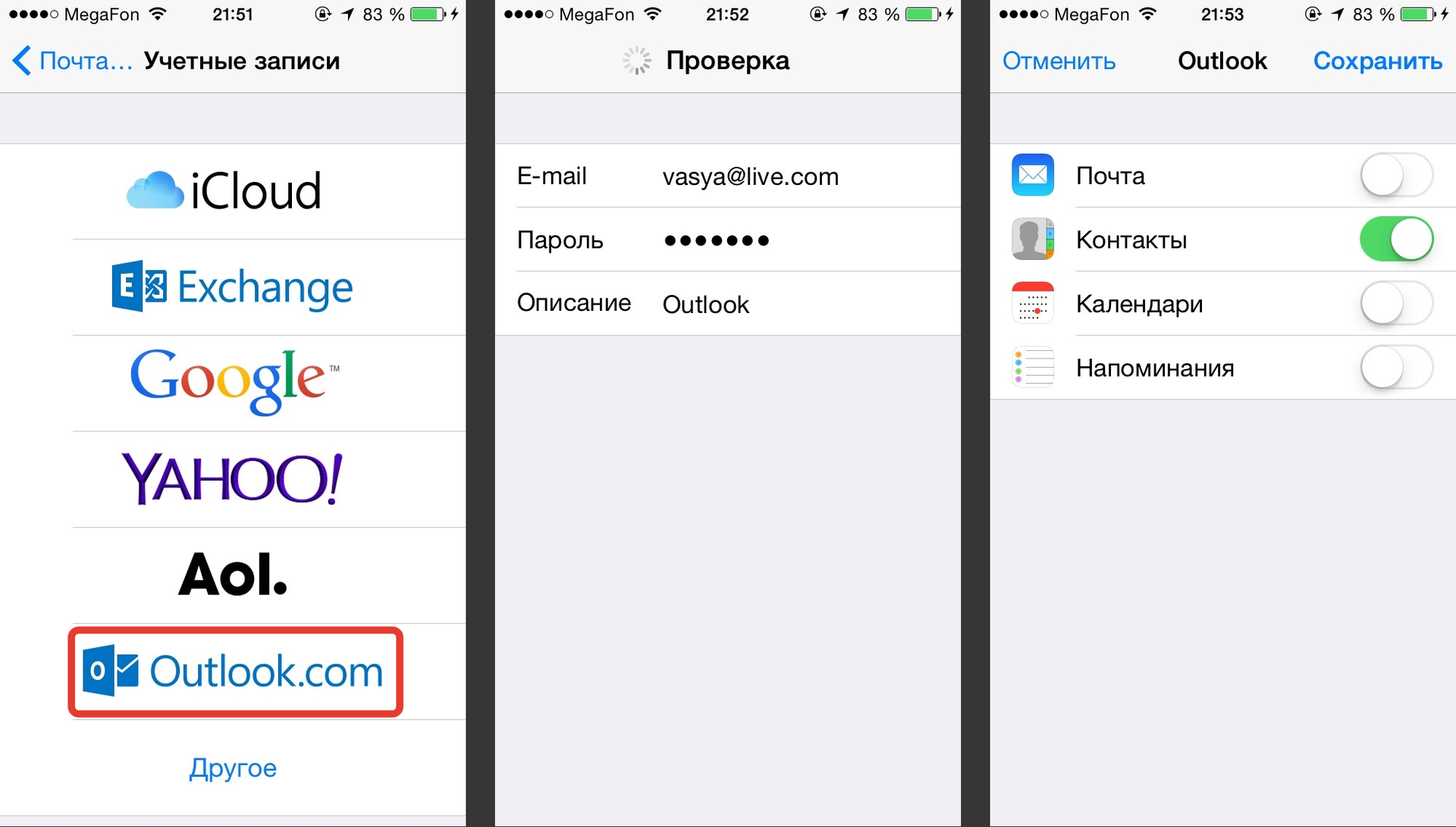
Choosing a program to create a backup
I used the program Simpler . This developer has a lot of almost the same programs, so choose any free one. We are only interested in the “Res. Copies” tab. If it is, then the program is suitable.

Backup
Everything is simple here. In the program, go to the “Backup copies” tab and press the big button “backup now”. After that, if desired, you can further upload a backup to the cloud.

Completion of the procedure
So that there are no double contacts and everything works correctly (including so that the contacts do not delete from Microsoft Live), you need to untie your Outlook.com account from the iPhone. To do this, we again go to "Mail, addresses, calendars", select the newly created Outlook account and click "Delete account", and all synchronized data from the iPhone is deleted. The contacts become empty. After that, go to the program that created the backup, go to the backup section and restore the latest one.
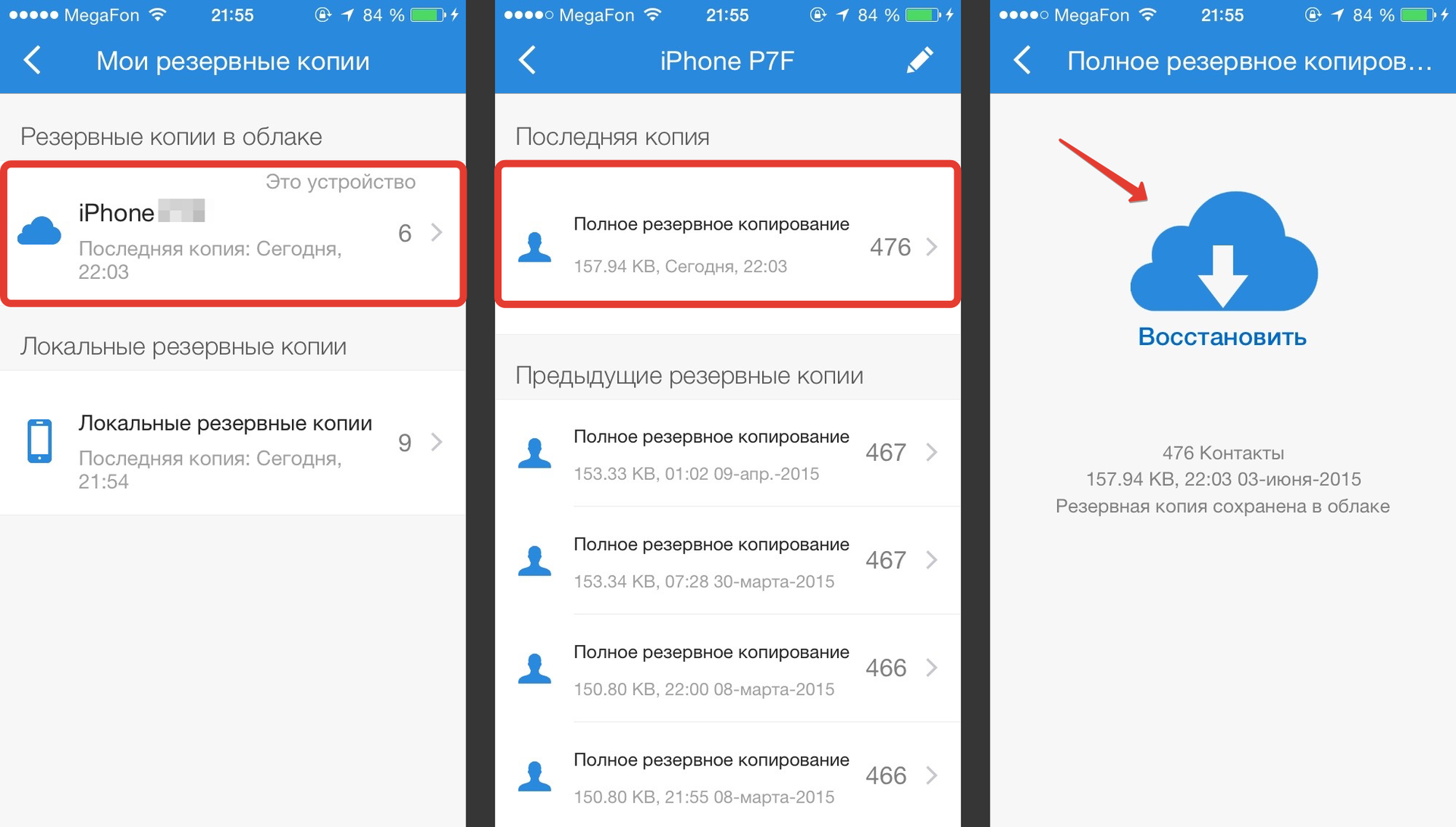
Voila!
After that, you can enable contact synchronization in iCloud and your contacts will never be lost again.
Post Background
I myself never had a smartphone on WP, after Nokia and Sony Ericsson I started using the iPhone and always rejoiced at the simplicity of synchronizing contacts between all devices. But the story did not happen with my iPhone, but with my wife’s phone.
At some point, on the wife's donated iPhone, instead of Lumia, contacts began to disappear. They disappeared not all at once, but selectively, and at first it did not seem such a big problem. But when about half of the important contacts had already left, and instead of them the mysterious “Lida”, “Husband” (and we weren’t married then), “Neighbor” and others - the first tears spilled. The piquancy of the story was that after the gift I talked a lot about the advantages of iOS, in particular, that now all the information is securely protected, and synchronization with the cloud prevents the possibility of data loss, even if you lose the iPhone itself ...
Realizing that I urgently needed to stop this, I began to delve into the settings. I clicked the checkmarks in iCloud - everything seemed to work. I tried to change or delete contacts - everything is as usual. I climbed everything up and down until I came across the section “Mail, addresses, calendars” in the settings.
The solution was that the contacts were tied to a Microsoft account (Live), and the wife gave her Lumia to her mother, in return for the simple Nokia. The account with the contacts on the phone was not untied, and the mother, in turn, seeing the daughter’s unfamiliar contacts on the phone, decided to “clean” them, which she took 10-15 minutes a day.
“Hurray!” We rejoiced. Poltergeist detected, it remains to transfer contacts from Live to iCloud and forget about it as a terrible dream.
But it was not there.
You can only remove contacts from a Microsoft account in CSV format, but on my Mac I was not able to decrypt the resulting scrawl file so that I could subsequently import them onto iPhone. I tried through the built-in program "Contacts", through online services, offline converters, but Microsoft programmers did their best, and no matter how hard I tried, there were problems with the encoding and the information was not read.
We sensed the enemy! In any case, this method was obviously not invented for a person who was not tempted by special knowledge in cryptography.

Apple tech support couldn't help, as did Microsoft tech support, let alone various forums.
As a result, after some time, I remembered about a utility that had been downloaded for a long time to remove duplicates in a notebook, rummaged through the downloaded software in the AppStore and found a scrap against these ingenious Microsoft developers.
For nefig go to other platforms!
