Razer Deathstalker: a mixture of a bulldog with a rhino
Love the “laptop” keyboard format, but haven’t found anything sensible on the market? Do you want something multifunctional, with high-quality backlighting, a sane layout and an island button design? We seem to have found something that is right for you. Meet the Razer DeathStalker!
In general, DeathStalker is not one, but three whole keyboard models: regular , Essentials and Ultimate . Essentials is a lite version of the usual DeathStalker: it does not provide key illumination. She is, of course, and the cheapest of the three. Ultimate can boast not only backlit keys, but also a small touch screen to display some data. In Russia, the Ultimate model is officially yet

is not supplied, so this review will focus on the standard and Essential versions of DeathStalker. And they are named after this cute contraption:

As befits a premium product (which even includes entry-level Razer devices, at least the company positions them that way), DeathStalker is packed reliably. The box is made in corporate colors from durable glossy cardboard, inside there are a sufficient number of buffer zones, so even if you order one with delivery by Russian Post, everything will arrive in its best form. On the front side of the box is a highly detailed image of the keyboard itself, and on the back there are detailed technical specifications.
In addition to the keyboard itself, only the product passport and two stickers with the Razer logo are included in the DeathStalker package. On the other hand, what else is needed? Disk with already outdated drivers? Do you have where to insert it?
DeathStalker looks pretty straightforward: simple geometric shapes, a minimum of bends and smooth lines. Only the “cut-off” corners of the case and a very wide area under the arms are striking. However, this is more than enough for DeathStalker to have its own “face”. The keyboard is really nice looking and easy to recognize. Feet with rubber pads in stock, the wire is connected in the middle, no management cable, unfortunately, is not provided.

DeathStalker, although positioned as a gaming keyboard, has keys of the “island” type, like on laptops, while their sizes correspond to standard ones. A kind of compromise between a short stroke, pressing force and a full, normal layout.

The internal mechanism is simple to disgrace: keycap (that is, the button itself) rests on a plastic cross, which "presses" on the membrane. No “pantograph” or scissor stabilizer. On the one hand, there is nothing to break under such conditions, on the other hand, the buttons behave somewhat ... without stabilization without stabilization.

In older versions, the wrist rest is designed “carbon”: the glossy base is textured with a matte pattern. Dirt does not collect, it looks nice. Unfortunately, the entire stand is part of the keyboard itself; it will not work to remove it. No, of course, it doesn’t loosen up and break loose, but not everyone likes this approach, and it’s very difficult to transport this dreadnought. The younger is content with ordinary matte plastic.

Everything else is typical Razer: the corporate font and the location of the FN-keys, familiar materials and characteristic performance indicators. In general, the Razer system approach is visible in everything from software to hardware. If you already have any of the latest products, you won’t have to get used to it.

Of the minuses calculated by a simple visual inspection, it should be noted the absence of a fabric braid on the wire. Although the manufacturer assures customers that the wire is sufficiently protected from rubbing and kinks, you should not try your luck. And you won’t have to - you won’t call the keyboard “compact”, carrying this matter with you is somehow strange, and the cable length of 175 centimeters is more than enough at any workplace.

The Essentials version differs from older models in a simpler design: body materials, plastic texturing, lack of backlighting - all aimed at reducing production costs, leaving the functional part of the keyboard almost unchanged.
A review of DeathStalker features should begin with the key operation features, since it is on them that the model focuses. DeathStalker differs from the classic keyboards with low-profile buttons with a “laptop” design: all keys are separated by a thin jumper. At the same time, the size of the buttons themselves has not changed and is quite desktop 15 by 15 millimeters.
They didn’t get anything wrong with the layout: the European (and, therefore, Russian) version of the keyboard comes with an ISO enter and backslash before the left Shift, CTRL-Win-ALT is assembled normally: the FN key is between the right ALT and CTRL. By the way, both “controls” occupy corner positions in the corresponding keylines, ALTs are “pressed” to the gap: what’s between them is not so important. The backlight works for both Russian and bourgeois characters:
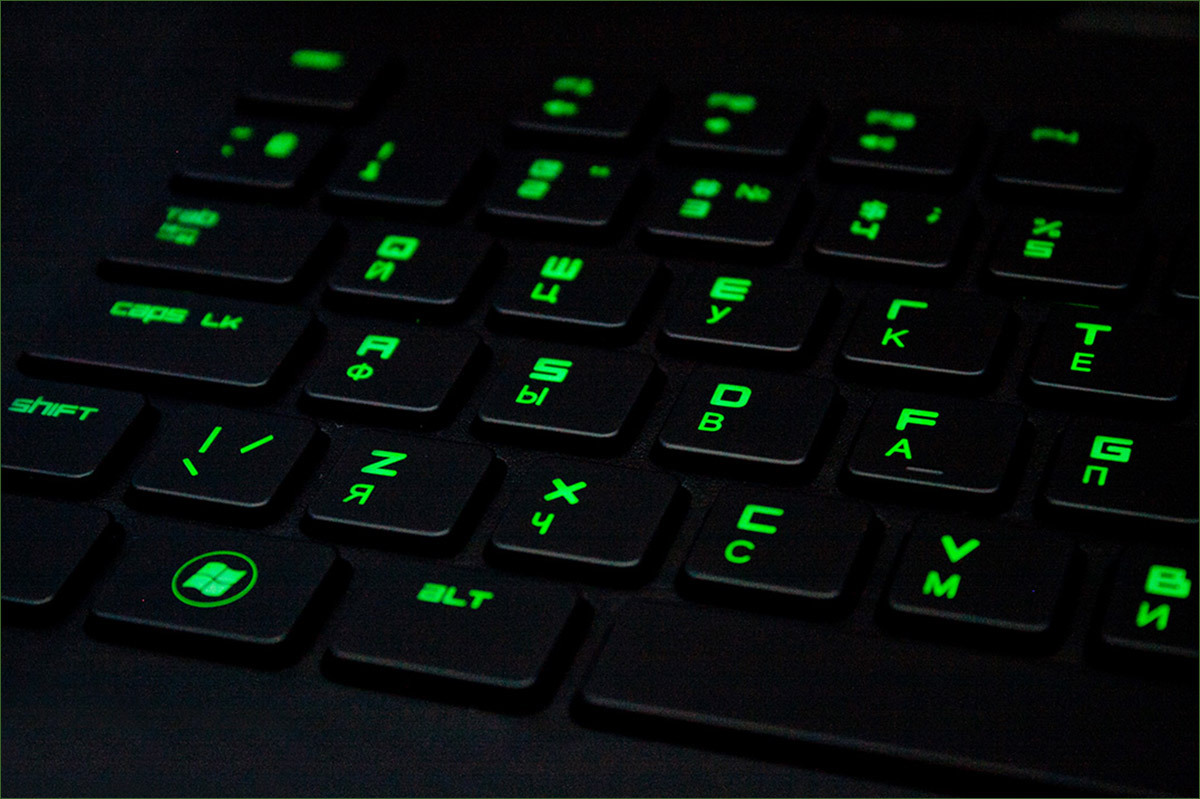
Unofficial deliveries can occur with ANSI keyboard layouts (flat Enter, backslash above it) and without highlighting Russian characters:

At the same time, all DeathStalkers in Essentials version go with ANSI’s keyboard layout:

Of course, as with any player-oriented keyboard , there is the possibility of complete customization of the appointment of all-and-all for yourself. In addition, all three DeathStalkers have sophisticated technology for suppressing spurious keystrokes, and it coexists peacefully with the ability to correctly handle simultaneous keystrokes of up to 10 keys (10KRO).

The second key feature of DeathStalker is the integrated Razer Synapse 2.0 software that serves the keyboard. It provides a connection between the device and Razer servers, from where it independently downloads the latest firmware updates and where it stores the key settings. This, of course, is not as convenient as the regular memory in the keyboard, since outside the house (for example, at tournaments) it will not always be possible to install Synapse and download settings from your cloud. However, this approach also has a right to exist. If you lose the device, replace it with another, or even switch to, say, BlackWidow, you can simply import your profiles and macros from the cloud, rather than tinkering with the settings manually. And you don’t have to wait after applying the settings, since no one will write them in memory (peripherals with standard memory may fall into a half-minute stupor after changing and applying the settings). Did you fix the delay in the macro? They tested it right away, even “save” and all kinds of “apply” are not needed.

Well, as is the case with many modern keyboards - and DeathStalker is no exception - there is a built-in key illumination. Essentials does not provide it, but in the regular and Ultimate versions it is implemented. The main color scheme of the backlight, as usual with Razer, is poisonous green. At the same time, the backlight itself is unusually implemented: instead of individual LEDs, a light-conducting substrate with reflective layers and micro-holes under each of the keys is used under each button. This high-tech sandwich is illuminated from the side with a bright LED, the light is evenly scattered across the area of the fiber and finds an exit just under each of the buttons. The result is a very uniform and neat backlight of a soft green color that does not affect the thickness of the device. And lovers of modding will also like it:
The appearance of Razer Synapse 2.0 does not change from device to device: since it uses a systematic approach and software updates only the internal part when the corresponding hardware is connected. In this case, you just get another tab in which you can make all kinds of manipulations with your keyboard. The keyboard itself will offer to install a synapse, if you do not have one.
After the first launch, the application will independently update to the latest version, if necessary, and will ask you to restart the computer. You don’t have to agree, you can start Synapse manually and with a probability of 90 percent everything will work without problems.
So, we see two main tabs - “Keyboard” and “Macros”. By default, the “Keyboard” tab opens, and consider it first.

Actually, here you can assign key values and save the resulting configuration in a profile.
Next, the “Backlight” sub-tab. Well, everything is clear here. Four backlight modes, from off to brightest (we are waiting for the word Chroma to be fastened to DeathStalker along with a changeable color, otherwise the Ultimate version costs some kind of inhumane money due to the built-in display), as well as the option to turn off the backlight when inactive monitor screen (must have, especially if the motherboard is weird and continues to supply power to all USB).

In the “Game Mode” sub-tab, you can enable it programmatically and specify which keyboard shortcuts it will deactivate.

Well, one of the most sought after gamers tab - "Macros". Here you can assign keyboard shortcuts to any one key, and even give them your own names. This is done by pressing the "Record" button, and not only the combination itself is recorded, but also the intervals of clicks, which can be extremely useful for some games (as an example, classic fighting games with combo hits are immediately suggested).

The statistical picture has not gone away. This is how the BlackWidow layout looks like it is actively played on:

I don’t know what statistical discoveries you can make with this mode, but the fact remains, everything is taken into account, everything is calculated.
The keyboard, of course, can not be compared to the sensations with the mechanics, but here everything is dictated by the form factor and the execution of the mechanism itself. At the same time, there are no questions about the device: the software copes well with macros, the tilt angle is adjustable (albeit not within wide limits, but a comfortable position can be found).

Software is praiseworthy (it’s convenient and very easy to learn), the ability to write macros on the fly (I personally have never used it, but someone needs it, since Razer has supported this feature for three years now) and the useless Gaming Mode - no random alttags, Start menu and other troubles.
The backlight is well made, it is very soft and has no parasitic illumination of the contour of the buttons, only letters glow and nothing but letters. The keyboard design itself is successful, even if you are a lover of crackers, chips and cola at the computer, it is difficult to throw crumbs inside the keyboard. But greasy fingerprints are rubbed off badly.
Unfortunately, some complain about the very youngest version of the keyboard: DeathStalker Essentials: they say that plastic looks cheap, buttons are not pressed so nicely and all that. In part, I agree that the “premiums” along the way to the accessible sector lost the keyboard, on the other hand, as an entrance ticket to the Razer-family for $ 50- quite normal. In addition, she is not without all the bonuses of the senior rulers: polling rate, working with Synapse, 10KRO (10 Keys Rollover) and a phantom signal suppression system.
The younger DeathStalker is definitely not the most outstanding Razer product. The middle one is very interesting - in such a form factor (full-size island keys) it’s difficult to find a competitor, and if you add the capabilities of the Raze Synapse software, you won’t find an alternative in the afternoon with fire. At the same time, I would have preferred illumination is one of the options mechanical BlackWidow , or, in extreme cases, Anansi : polnohodovye keys to me once more to their liking.
Pros:
- Great appearance;
- Great software;
- 10KRO;
- Phantom signal suppression system;
- Uniform illumination without glare and contours (does not apply to Essentials);
- ISO layout for the average model (if desired, you can get the ANSI version);
- An excellent compromise between the "laptop" key travel and their adequate size;

Cons
- Price for the older version (Ultimate, in addition, in the Russian Federation it is not officially delivered yet);
- Case materials in the Essential version;
- Russian letters are disabled;
- No device internal memory.
The Essential version is good in that everything works like the older ones, but it is absolutely unattractive from the point of view of the Razer Experience. The usual DeathStalker is good in almost everything, especially when you consider the amount you are asking for (a little less than $ 80): it’s perfectly assembled, works great, looks great. Well, Ultimate ... let's just say that on the Internet they do not really praise what they ask for the bulk of the money for: the Switchblade UI and the display trackpad.

I mean, everything works fine, but there is no desire to use this business, and there are not many extensions for current games.
I hope the material helps someone make a choice.
Our previous reviews:
» Roccat Tyon Black: hybrid mouse and gamepad
» Ecology in every smartphone - an overview of Lapka sensors
" Two months with LG G Watch R
" The evolution of Razer mice on the example of DeathAdder and Naga
"We study the Philips TV-flagship: Part 1 | Part 2
Theory and Practice:
" Everything you wanted to know about USB Type-C, but were afraid to ask

is not supplied, so this review will focus on the standard and Essential versions of DeathStalker. And they are named after this cute contraption:

Packaging and packaging
As befits a premium product (which even includes entry-level Razer devices, at least the company positions them that way), DeathStalker is packed reliably. The box is made in corporate colors from durable glossy cardboard, inside there are a sufficient number of buffer zones, so even if you order one with delivery by Russian Post, everything will arrive in its best form. On the front side of the box is a highly detailed image of the keyboard itself, and on the back there are detailed technical specifications.
In addition to the keyboard itself, only the product passport and two stickers with the Razer logo are included in the DeathStalker package. On the other hand, what else is needed? Disk with already outdated drivers? Do you have where to insert it?
Dimensions, design, buttons
DeathStalker looks pretty straightforward: simple geometric shapes, a minimum of bends and smooth lines. Only the “cut-off” corners of the case and a very wide area under the arms are striking. However, this is more than enough for DeathStalker to have its own “face”. The keyboard is really nice looking and easy to recognize. Feet with rubber pads in stock, the wire is connected in the middle, no management cable, unfortunately, is not provided.

DeathStalker, although positioned as a gaming keyboard, has keys of the “island” type, like on laptops, while their sizes correspond to standard ones. A kind of compromise between a short stroke, pressing force and a full, normal layout.

The internal mechanism is simple to disgrace: keycap (that is, the button itself) rests on a plastic cross, which "presses" on the membrane. No “pantograph” or scissor stabilizer. On the one hand, there is nothing to break under such conditions, on the other hand, the buttons behave somewhat ... without stabilization without stabilization.

In older versions, the wrist rest is designed “carbon”: the glossy base is textured with a matte pattern. Dirt does not collect, it looks nice. Unfortunately, the entire stand is part of the keyboard itself; it will not work to remove it. No, of course, it doesn’t loosen up and break loose, but not everyone likes this approach, and it’s very difficult to transport this dreadnought. The younger is content with ordinary matte plastic.

Everything else is typical Razer: the corporate font and the location of the FN-keys, familiar materials and characteristic performance indicators. In general, the Razer system approach is visible in everything from software to hardware. If you already have any of the latest products, you won’t have to get used to it.

Of the minuses calculated by a simple visual inspection, it should be noted the absence of a fabric braid on the wire. Although the manufacturer assures customers that the wire is sufficiently protected from rubbing and kinks, you should not try your luck. And you won’t have to - you won’t call the keyboard “compact”, carrying this matter with you is somehow strange, and the cable length of 175 centimeters is more than enough at any workplace.

The Essentials version differs from older models in a simpler design: body materials, plastic texturing, lack of backlighting - all aimed at reducing production costs, leaving the functional part of the keyboard almost unchanged.
Iron declared features
A review of DeathStalker features should begin with the key operation features, since it is on them that the model focuses. DeathStalker differs from the classic keyboards with low-profile buttons with a “laptop” design: all keys are separated by a thin jumper. At the same time, the size of the buttons themselves has not changed and is quite desktop 15 by 15 millimeters.
They didn’t get anything wrong with the layout: the European (and, therefore, Russian) version of the keyboard comes with an ISO enter and backslash before the left Shift, CTRL-Win-ALT is assembled normally: the FN key is between the right ALT and CTRL. By the way, both “controls” occupy corner positions in the corresponding keylines, ALTs are “pressed” to the gap: what’s between them is not so important. The backlight works for both Russian and bourgeois characters:
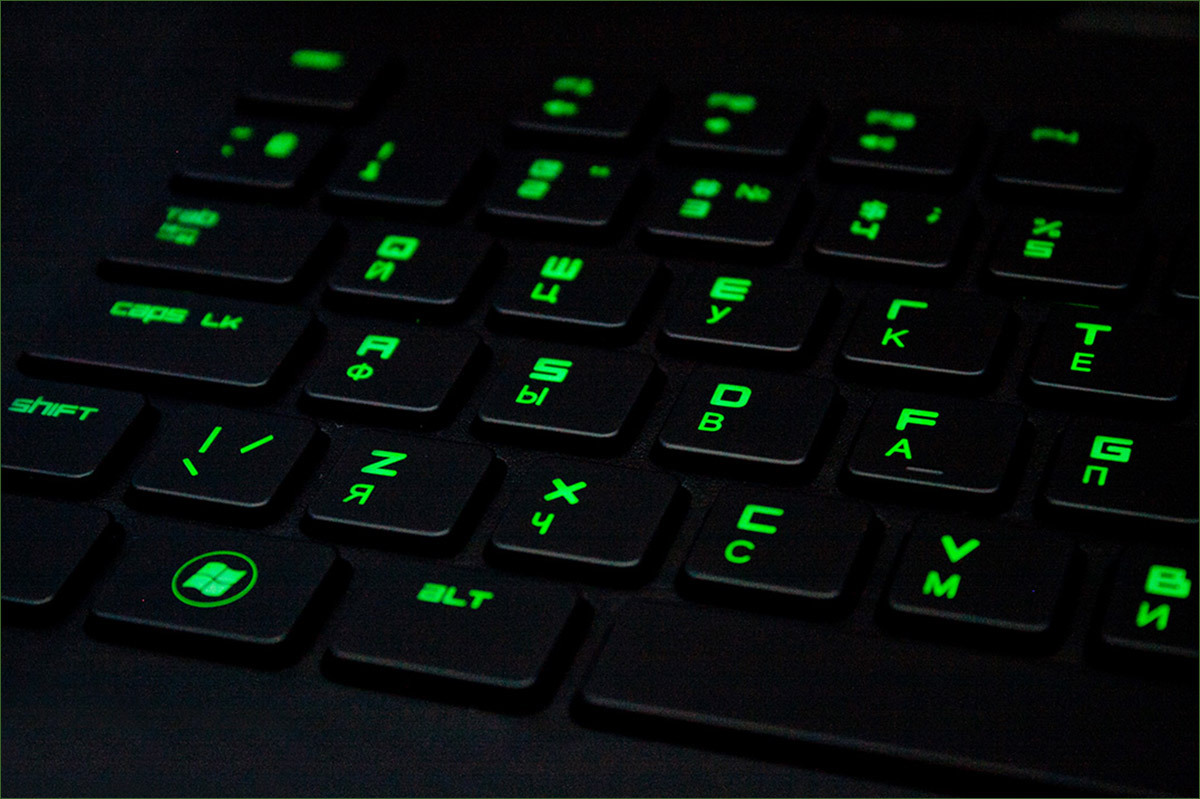
Unofficial deliveries can occur with ANSI keyboard layouts (flat Enter, backslash above it) and without highlighting Russian characters:

At the same time, all DeathStalkers in Essentials version go with ANSI’s keyboard layout:

Of course, as with any player-oriented keyboard , there is the possibility of complete customization of the appointment of all-and-all for yourself. In addition, all three DeathStalkers have sophisticated technology for suppressing spurious keystrokes, and it coexists peacefully with the ability to correctly handle simultaneous keystrokes of up to 10 keys (10KRO).

The second key feature of DeathStalker is the integrated Razer Synapse 2.0 software that serves the keyboard. It provides a connection between the device and Razer servers, from where it independently downloads the latest firmware updates and where it stores the key settings. This, of course, is not as convenient as the regular memory in the keyboard, since outside the house (for example, at tournaments) it will not always be possible to install Synapse and download settings from your cloud. However, this approach also has a right to exist. If you lose the device, replace it with another, or even switch to, say, BlackWidow, you can simply import your profiles and macros from the cloud, rather than tinkering with the settings manually. And you don’t have to wait after applying the settings, since no one will write them in memory (peripherals with standard memory may fall into a half-minute stupor after changing and applying the settings). Did you fix the delay in the macro? They tested it right away, even “save” and all kinds of “apply” are not needed.

Well, as is the case with many modern keyboards - and DeathStalker is no exception - there is a built-in key illumination. Essentials does not provide it, but in the regular and Ultimate versions it is implemented. The main color scheme of the backlight, as usual with Razer, is poisonous green. At the same time, the backlight itself is unusually implemented: instead of individual LEDs, a light-conducting substrate with reflective layers and micro-holes under each of the keys is used under each button. This high-tech sandwich is illuminated from the side with a bright LED, the light is evenly scattered across the area of the fiber and finds an exit just under each of the buttons. The result is a very uniform and neat backlight of a soft green color that does not affect the thickness of the device. And lovers of modding will also like it:
Software
The appearance of Razer Synapse 2.0 does not change from device to device: since it uses a systematic approach and software updates only the internal part when the corresponding hardware is connected. In this case, you just get another tab in which you can make all kinds of manipulations with your keyboard. The keyboard itself will offer to install a synapse, if you do not have one.
After the first launch, the application will independently update to the latest version, if necessary, and will ask you to restart the computer. You don’t have to agree, you can start Synapse manually and with a probability of 90 percent everything will work without problems.
So, we see two main tabs - “Keyboard” and “Macros”. By default, the “Keyboard” tab opens, and consider it first.

Actually, here you can assign key values and save the resulting configuration in a profile.
Next, the “Backlight” sub-tab. Well, everything is clear here. Four backlight modes, from off to brightest (we are waiting for the word Chroma to be fastened to DeathStalker along with a changeable color, otherwise the Ultimate version costs some kind of inhumane money due to the built-in display), as well as the option to turn off the backlight when inactive monitor screen (must have, especially if the motherboard is weird and continues to supply power to all USB).

In the “Game Mode” sub-tab, you can enable it programmatically and specify which keyboard shortcuts it will deactivate.

Well, one of the most sought after gamers tab - "Macros". Here you can assign keyboard shortcuts to any one key, and even give them your own names. This is done by pressing the "Record" button, and not only the combination itself is recorded, but also the intervals of clicks, which can be extremely useful for some games (as an example, classic fighting games with combo hits are immediately suggested).

The statistical picture has not gone away. This is how the BlackWidow layout looks like it is actively played on:

I don’t know what statistical discoveries you can make with this mode, but the fact remains, everything is taken into account, everything is calculated.
Feel
The keyboard, of course, can not be compared to the sensations with the mechanics, but here everything is dictated by the form factor and the execution of the mechanism itself. At the same time, there are no questions about the device: the software copes well with macros, the tilt angle is adjustable (albeit not within wide limits, but a comfortable position can be found).

Software is praiseworthy (it’s convenient and very easy to learn), the ability to write macros on the fly (I personally have never used it, but someone needs it, since Razer has supported this feature for three years now) and the useless Gaming Mode - no random alttags, Start menu and other troubles.
The backlight is well made, it is very soft and has no parasitic illumination of the contour of the buttons, only letters glow and nothing but letters. The keyboard design itself is successful, even if you are a lover of crackers, chips and cola at the computer, it is difficult to throw crumbs inside the keyboard. But greasy fingerprints are rubbed off badly.
Unfortunately, some complain about the very youngest version of the keyboard: DeathStalker Essentials: they say that plastic looks cheap, buttons are not pressed so nicely and all that. In part, I agree that the “premiums” along the way to the accessible sector lost the keyboard, on the other hand, as an entrance ticket to the Razer-family for $ 50- quite normal. In addition, she is not without all the bonuses of the senior rulers: polling rate, working with Synapse, 10KRO (10 Keys Rollover) and a phantom signal suppression system.
Summary
The younger DeathStalker is definitely not the most outstanding Razer product. The middle one is very interesting - in such a form factor (full-size island keys) it’s difficult to find a competitor, and if you add the capabilities of the Raze Synapse software, you won’t find an alternative in the afternoon with fire. At the same time, I would have preferred illumination is one of the options mechanical BlackWidow , or, in extreme cases, Anansi : polnohodovye keys to me once more to their liking.
Pros:
- Great appearance;
- Great software;
- 10KRO;
- Phantom signal suppression system;
- Uniform illumination without glare and contours (does not apply to Essentials);
- ISO layout for the average model (if desired, you can get the ANSI version);
- An excellent compromise between the "laptop" key travel and their adequate size;

Cons
- Price for the older version (Ultimate, in addition, in the Russian Federation it is not officially delivered yet);
- Case materials in the Essential version;
- Russian letters are disabled;
- No device internal memory.
The Essential version is good in that everything works like the older ones, but it is absolutely unattractive from the point of view of the Razer Experience. The usual DeathStalker is good in almost everything, especially when you consider the amount you are asking for (a little less than $ 80): it’s perfectly assembled, works great, looks great. Well, Ultimate ... let's just say that on the Internet they do not really praise what they ask for the bulk of the money for: the Switchblade UI and the display trackpad.

I mean, everything works fine, but there is no desire to use this business, and there are not many extensions for current games.
I hope the material helps someone make a choice.

Our previous reviews:
» Roccat Tyon Black: hybrid mouse and gamepad
» Ecology in every smartphone - an overview of Lapka sensors
" Two months with LG G Watch R
" The evolution of Razer mice on the example of DeathAdder and Naga
"We study the Philips TV-flagship: Part 1 | Part 2
Theory and Practice:
" Everything you wanted to know about USB Type-C, but were afraid to ask
