Car DVR Transcend DrivePro 100 - sufficient asceticism
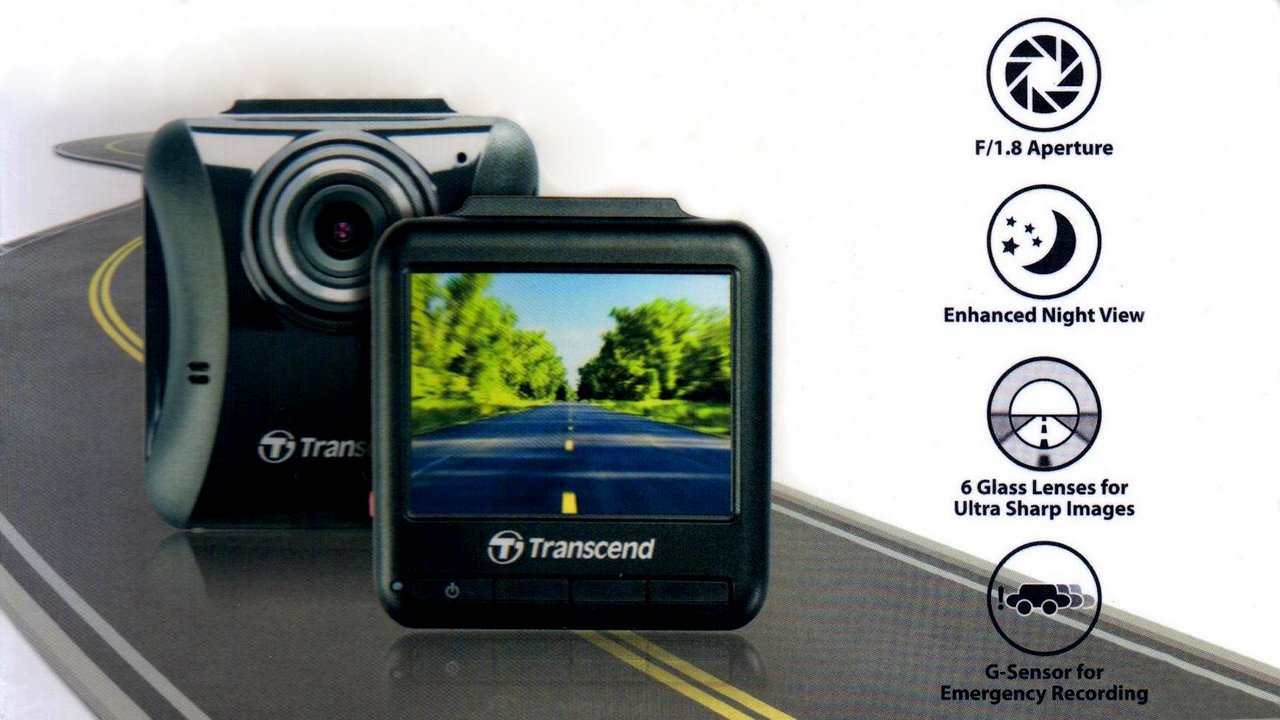
Taiwanese company Transcend Information, Inc., known as a major manufacturer of memory modules, data storage devices and multimedia devices, caused the audience’s surprise and interest in its new device when it entered the car accessories market with its first, quite advanced Transcend dashcam model DrivePro 200 .
And after some time, Transcend launches the second, more low- cost model of the DVR - Transcend DrivePro 100 , the main task of which is to attract users not experienced in Hi-Tech technologies, but who nevertheless want to get a high-quality product.
The main emphasis in this model, Transcend makes on the implementation of the registrar's main task - high-quality and guaranteed recording of video material, while not forgetting about the reliability of the device itself.
The Transcend DrivePro 100 DVR interested me precisely because it was a simple model without the extra and unnecessary “bells and whistles” for me, such as Wi-Fi, GPS, radar detector and other frills. An additional selection criterion for this device was the form factor, mounting mechanism and mini-USB power connector.
I will make a small digression towards my vision of the ease of use of DVRs
Monoblock or split design?
It's no secret that leaving things like navigators or DVRs in unguarded parking lots in a car is not safe! There is a very big risk when returning to your favorite car to find broken glass and the absence of the necessary devices left in it.
Therefore, drivers either make a hidden installation of DVRs, for example, due to devices that are of separate design, where a small-sized camera is taken out separately from the recorder block and is not installed in a visible place, the recorder block itself is also hidden.
This allows you to not dismantle the device every time you leave the car unattended. However, during the winter periods, there have been many cases when similar recorder units that spend the night in a car stop working due to low air temperature. And it turned out that all the same, the block had to be removed from the car, at least for the night.
And if you still need to remove the block, it is more logical to use a monoblock device. Firstly, the installation of single-block DVRs in real life is extremely simple, the maximum that you need to spend time on is the hidden laying of the power cable, and secondly, the daily connections themselves will also need to be done at least, i.e. Only power the device.
And since the choice falls on devices that will often be dismantled and installed (I have up to a dozen such manipulations per day), it would be worth choosing a device that would meet the following requirements:
Convenient and possibly unified device locking mechanism, i.e. ideally, the possibility of mounting - dismantling with one hand, which may be necessary in a situation of "on the go" and the use of other models of recorders with this mount (in case of failure of the main model).
Using a standard power connector, for example mini-USB (type B), this will allow you to lay the power cable once for the entire life of the car, even if you change the DVRs themselves like gloves.
A convenient form factor of the DVR itself, not bulky, not thick (for wearing in the pockets of clothes or a bag), the most primitive form is a cylinder or a rectangle (square).
Regarding the quality criteria for the video material received from the video recorder, everyone sets the necessary bar. My main criterion has always been the sufficient readability of the road situation in general and to a greater extent with respect to pedestrians (i.e. the near field and wide angle), therefore, I was of little interest to such a requirement as the readability of license plates in the third row from me.
And yet, the video format received from the registrar should play without problems on mobile devices, such as smartphones or tablets.
For these reasons, I chose all the previous registrar models: simple in functionality, reliable in design, not large (even taking into account the built-in battery), with the highest possible video quality at a relatively low price for the device itself and powered by a mini-USB connector . Later I added the rule that the glass mount should not be on a vacuum suction cup, because it is inconvenient, unreliable and sooner or later the suction cup will lose its performance.
Until the last moment (taking into account these selection criteria), I was satisfied with the QStar A5 series DVRs, the last model I use is City.
Unfortunately, for a couple of years of daily use, in particular riding on rough roads, a design violation was discovered (internal fasteners broke) and it was necessary to determine the future candidate for replacement. In addition, the video quality of the model of past years, today is "not that." New models, remaining at the same price level, should offer more advanced video quality than yesterday’s models.
That is why I became interested in the Transcend DrivePro 100 DVR
. Unfortunately, I was hoping that I would get a model with a double-sided tape, but I got a model with a hated suction cup, which later turned out to be convenient when testing the device itself))
And despite the fact that today, there are already several reviews of this DVR, observing the framework of decency, and in my review I will keep the standard attributes of those.
Packaging
The box is not large, the light texture gives a matte appearance, glossy inserts of the image of the recorder to focus on the buyer. In general, a calm color scheme. In addition to the main image of the product itself, information on the main characteristics of the device in the form of inscriptions and pictograms is placed on the front surface.
The lower burgundy strip creates a contrast for the blue insert, which informs about the presence of a microSDHC memory card in the kit and indicating that MLC technology is used.
The back of the package carries the information of the main technical specifications in three languages, including Russian. There is also a note on the type of holder of the DVR (mount with a suction cup or on double-sided tape). This is the first thing I noticed.
When opening the package, inside there is a white cardboard box with a company logo and a pointer showing where to start the act of vandalism))
Box contents
Further along the logical chain, you will find the DVR itself glued with a protective film and the promised memory card in a case.
Also from the bowels of the box you can remove a small pile of waste paper, including operating instructions in several languages, including the great and mighty.
Well, the main missing elements for the full operation of the DVR in the face of mounting on the basis of the ill-fated sucker and power adapter with your favorite, in this case L-shaped, mini-USB connector.
The suction mount is quite modest in size, with a maximum size slightly larger than the recorder itself.
The power adapter is quite convenient, with a red LED and a 3-meter cable, which, according to the plan of the developers, should be enough for hidden laying of it under the dashboard and interior trim.
The gasket diagram is attached to the operating instructions.
But I am not a supporter of taking a single cigarette lighter and dragging the cable through all the difficulties, it is easier to take power from the ceiling lamp. But 3 meters allowed to test the DVR when installed on the rear window.
Device design
I pay more attention to the DVR itself: To
begin with, there is a lot of gloss, albeit not poisonous, but this is evil!
Those. everything for which you can potentially hold the recorder when mounting and removing the device will be in prints!
On the bottom side, in addition to numbers, names and standards, there is access to the Reset button.
On the right side there is a socket for connecting your favorite mini-USB.
On the upper side there is a mating part for fixing on the holder. I really hoped for compatibility with my old latch.
On the left side there is a slot for a memory card and a red button for activating the video recording mode in an emergency, if you press this button, the video will be recorded in a specially designated folder for emergency cases, in which they are protected from cyclic dubbing. Also, 30 seconds of recording preceding the moment the button is pressed will be included in this video.
And very often you will press this button accidentally if you first connect the power to the recorder, and then you begin to manipulate with it all kinds of things, for example, installation on a workstation.
So I recommend first fixing the device, and then connecting the power.
Due to the compact fasteners, the whole structure does not look very bulky, on the one hand, on the other hand, a very dense hinge arrangement will interfere with free unscrewing and twisting of the wing for fixing the ball joint.
And again I pay attention - a lot of gloss! Such a device as a DVR should be as invisible as possible, and this situation has been aggravated by a light ring that frames the lens!
This recorder will scream through the windshield - I'm here! Nobody took me!
In general, the circle “Crazy hands” has not been canceled))
It is good that the side with the screen was completely left in a matte finish (including the screen itself)

The buttons protrude slightly above the lower edge, given that one of them is the power button of the device, there is a chance of accidental switching on when transporting the device in a bag or pocket of clothes, despite the use of all kinds of rag covers.
By the way, as it is fashionable, there is no cover for transporting the device. You should take care of this yourself (if this is relevant to you).
In general, I can say that the case itself is perceived as a monolith, even the junction of the two components of the case is very well veiled by a neat fit. This is partially helped by the varnish surface of the side surfaces.
I made an attempt to disassemble the device, but I came across such a tight connection of the two halves of the case that I realized that it would be possible to disassemble the device through the deformation of the plastic case, but I did not want to do this.
That is why we still have not received snapshots of the insides of this DVR in the reviews, no one wants to mutilate the test sample. Therefore, on which chipset the recorder is assembled, I did not understand. Yes, actually it was not important to me, the main thing is the result. Let's just say who will be interested in a device with a top-filling with results like the average model, it is better if vice versa.
One of the reviews suggested that inside the Ambrella A5.
Now let's move on to the software component:
Menu
Basic menu items

Submenu 1 screen

Submenu 2 screen

Submenu 3 screen

Submenu 5 screen and two main menu items

Separate menu for accessing the library of photo and video files

Window when the device is working

Emergency recording message

As you can see, the menu is quite simple, without complicated ornate wisdom. A pleasant moment was the discovered menu item "Firmware Update", i.e. there is a chance to get an update if software errors are detected.
For example, some DVRs did not have the official ability to update firmware, on the other hand, some of them did not need this.
Specifications
I must say that you can always find out all the details on the official Transcend website.

The first thing that immediately upsets is the lack of video recording at a speed of 60 frames / sec. Even if not in full resolution. My opinion is that 30 frames are good for urban traffic with its characteristic speed limit, but at speeds of about 110 km / h that can be developed on highways, this is not enough for the desired smoothness of the picture, static objects relative to the car (or moving objects relative to the standing car) get greased and torn. Personally, in such situations I would prefer 720p mode but at 60fps.
The second is the lack of memory built into the DVR. I will explain my point of view on this subject.
Suppose (God forbid, of course), an accident happened and you need to give a memory card to the traffic police, give 16, 32 or 64 GB card? ))
For a similar situation, I have cheap 2 GB cards in my car, so I can copy the desired fragment of the video from the expensive memory card to the internal memory, then insert the cheap card into the registrar and perform the reverse operation. As a result, I give the traffic police officers the video material on a cheap map, and in addition I still have in my hands an expensive memory card and a copy of the necessary video.
Of course, you can solve this issue using a smartphone with memory cards or a similar tablet, but this is provided that you have them! And if not? ;)
Practice
A DVR is such a thing that it’s better to see an example of a video once than to read the technical data a hundred times, which means we carry all the belongings to the car.
In the car, everything has been done since the time of the previous registrars, only registrars are changing))
Here is my current registrar, it is installed and removed with one hand.
My expectations were successful and the Transcend DrivePro 100 was fixed “like a native”, clearly, without backlashes. Connecting the power cable is also no surprise. I had fears with the cable when I once came across the Chinese version of the recorder, which, with the standard mini-USB connector, had another pinout of plus and minus.
After making sure that everything worked out with the DrivePro 100 installation, as I had planned, I installed two registrars at once, so that later I could evaluate the difference between the old and new devices and understand if such a replacement makes sense.
By the way, returning to the visibility of the device from the outside
And the suction cup itself draws more attention to itself and the silver ring from Transcend violates the inconspicuousness of the device as a whole.
Test results
Due to the fact that both DVRs could not be aligned on one line, one of the images turned out to be shifted to the right. But this does not stop to see the difference between the old model of the DVR and the new one from Transcend.
QStar A5 City 720p 30fps

Transcend DrivePro 100 720p 30fps

DrivePro 100, as I see it, gives a slightly wider angle, even though the QStar was slightly shifted to the right.
Transcend's exposure should be adjusted to minus the factory value, pay attention to traffic lights. But the sky turned out without wires - a photographers dream))
By the way, QStar has no exposure correction.
But personally, I don’t see the point of using Transcend's 720p 30fps mode.
QStar A5 City 1080p 30fps

Transcend DrivePro 100 1080p 30fps

In this case, the 1080p mode of the DrivePro 100 looks advantageous both in exposure and in a really larger angle than the old recorder model, in which the larger format has a limitation in terms of wide angle.
Additionally, I checked the operation of the DrivePro 100 as a rear recorder, fixing it to the rear window. The shooting conditions were more difficult. Firstly, the rear window is dirtier than the windshield, and secondly, it began to darken and the contrast in places was very strong.
Transcend DrivePro 100 1080p 30fps rear shooting

Test videos:
QStar A5 City 720p 60fps
Transcend DrivePro 100 720p 30fps
QStar A5 City 1080p 30fps + original sound
Transcend DrivePro 100 1080p 30fps + original sound
Transcend DrivePro 100 1080p 30fps - Rain
Transcend DrivePro 100 1080p 30fps - Rear Shooting
Transcend DrivePro 100 1080p 30fps - Night Scene
Quite a good level of night shooting in urban conditions in the presence of additional lighting, ideal clarity is not observed, but the picture is clear and most of the details can be disassembled without problems. So if it’s not a task to fix someone’s numbers on a moonless night in the field, it’s fine.
As a result, when viewing the results of the Transcend DrivePro 100 tests and further comparing with my registrar, I concluded that it makes sense for me to update my own, especially considering that when using Transcend, you don’t need to redo anything at all, it's enough to use the old mount and to the laid usb cable to connect a new registrar!
I did not include a proprietary program for viewing video on a computer, which is available on the Transcend website, because there is no point in it. She does not know how to edit (cut files), and you can view videos using Media Player Classic.
I was pleased that the video from the recorder on the smartphone (FLY IQ446) did not cause any problems! MX Player with a software decoder easily coped with this 1080p format. This can be useful for better (than on the recorder) video viewing in the field.
Issue price
Naturally, this is the main question when choosing any device.
At the time of writing, the price of the Transcend DrivePro 100 DVR on Yandex Market ranged from 6490 to 7200 rubles. For example, for 6490 rubles you can buy in Yulmart ;)
We also take into account the presence of a 16GB memory card in the delivery set, which, with maximum video quality, will be enough for an ordinary motorist in urban conditions. If you subtract the cost of the card, I assume 600 rubles, then the DVR itself is already 5900 rubles. It comes out cheaper than the QStar A5 cost me two years ago. And this, taking into account the current economic situation in the country, when a lot of things have already risen in price 1.5 times on average.
So, is it expensive or not expensive today - you decide.
To summarize
So, briefly about the above pluses and minuses.
Pros:
- The delivery kit is completely ready for use right out of the box (bought, quickly put and drove off)
- There is a delivery option with fasteners on double-sided tape
- Reliable design of the DVR case
- Decent glass optics in this price segment and the actual video shooting result
Cons:
- The delivery does not immediately include two types of fasteners as some manufacturers have
- There is no built-in memory to save the desired video clip
