TrendVision MR-710GP: Best Mirror Video Recorder of 2015
Perhaps the main and most obvious advantage of DVRs in the mirror housing is the possibility of hidden installation. And if earlier the choice of motorists was limited to registrars in such a form factor, far from the most modern technical characteristics, now this misunderstanding has been corrected.
A few days ago, TrendVision introduced a video recorder-mirror built on the basis of the most productive video processor used in the recorders - Ambarella A7LA70 in conjunction with the best sensor of 2014 - OmniVision OV4689 (CMOS 1/3 ", 4MP). The advantage of the new mirror-recorder TrendVision MR -710GP over the closest competitors will be the super - fast 8-lens lens installed in the device (F = 1.6) .

The bundle used in the TrendVision MR-710GP is capable of recording video with a super large resolution of 2304x1296 (3K), which is 1.4 times larger than most recorders with a resolution of 1920x1080 (2.1K). In addition, a high-speed shooting mode of 60 fps with a resolution of 1920 × 1080 is provided.
The main feature of this element base is the HDR mode (high dynamic range), implemented by the OmniVision OV4689 sensor hardware without using processor power.
Hardware HDR allows you to get a wider dynamic range in the resolution of 1920x1080 than with software WDR. At the same time, unlike the widely advertised WDR program modes, hardware HDR (high dynamic range) MR-710GP allows you to create a really high-quality picture in a high-contrast scene and in low light. For example, state license plates in front of a moving car at night, with a high probability, will be read, and not be a white blurry spot.
The WDR mode , implemented by the processor software, is also implemented in the MR-710GP!
TrendVision MR-710GP is an overlay for a regular rearview mirror. Installation of the DVR is possible on a regular mirror of any thickness and is carried out using two rubber holders having an adjustable length.
The appearance of the rubber holders is shown in the photo below. In total there are 4 pieces in a set. Spare two pieces are needed in case the main pair is damaged.
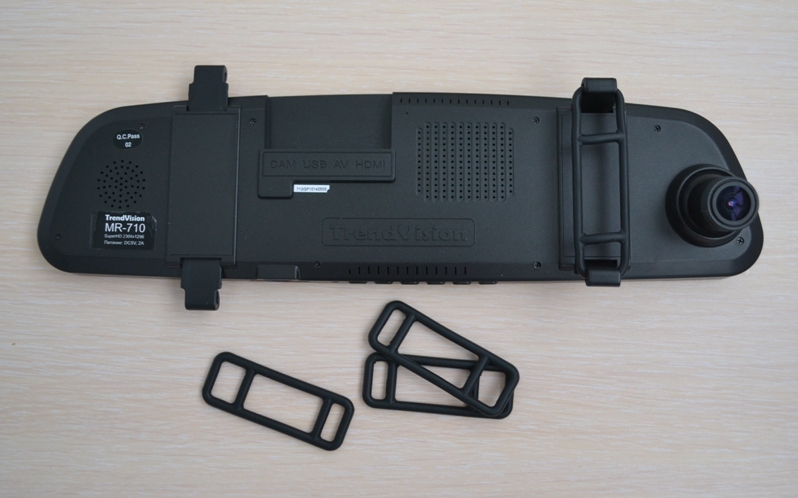
I personally tried to install this DVR on thin full-time mirrors of Renault Sandero and VW Polo cars, a relatively thick mirror - LADA Priora and on a mirror of a not very standard form - Nissan Primera.
As for the case of the DVR, I note that the case is completely original, has no analogues from competitors and according to the manufacturer - during the development it took into account all the comments and suggestions of users to the previous TrendVision TV-103 model. So if a manufacturer with the name **** cam has a recorder in exactly the same case, then we can safely say that the idea was taken from TrendVision.
The main features of the improved case are:
• mirror surface with anti-glare coating
• ultra-thin case, only 14mm thick
• power connectors, an external camera, HDMI and AV are deepened into the case
• a huge 4.3 ”monitor by DVR standards
• removable polarizing filter
• hidden buttons
• automatically turn off button illumination
• two slots for microSD and SD memory cards located at the bottom
I will comment on some features.
1) So, unlike the vast majority of DVRs in the mirror form factor, having only one slot for a memory card, the new TrendVision MR-710GP received two slots for SD and microSD memory cards . An important feature is the location of these slots on the lower end of the case, when for other devices the slot is located in the upper part of the case, which greatly complicates the removal of the memory card.

2) TrendVision MR-710GP is one of the few video recorders in general and the only video recorder in the form of a mirror (except for competitive models from TrendVision itself), which has a removable polarizing filter that allows to reduce spurious reflections from the windshield on a sunny day. In simple terms, the CPL filter eliminates the reflection of a torpedo or any objects located on the panel and reflected in the windshield.
Video example of the CPL filter:
Some specialized forums came across examples where people themselves "collective farms" filters on the DVR-mirrors. In the case of the new MR-710GP, nothing "collective farm" is not necessary, everything is already provided by the manufacturer.
As for the installation of the polarization filter, visually this action is presented below: an adapter with a thread is installed on the lens ring, on which the CPL filter itself is already “sitting”. The installation, of course, is not as fast as, for example, the TrendVision TV-Q5NV or TV-107 models, which are equipped with a CPL filter on a magnet.

3) TrendVision MR-710GP, unlike everything from the same old model, TrendVision TV-103 and a number of other DVRs, mirrors received a huge monitor by the standards of such devices - 4.3 inches. Below is a photo for a visual comparison of the MR-710 monitor with the monitor of another DVR mirror (4.3 inches vs 2.7 inches).

4) The device control buttons are located on the bottom of the DVR case. The buttons are convex. Feeling the right button while driving, for example, a button for manually protecting the clip from overwriting, is no problem. Checked! And actually, while driving, you may need only one button to protect the clip from overwriting (the first on the left) or the button to mute the microphone (second on the left).
The names (main purpose) of the buttons are duplicated on the mirror itself. When the screen is on, the buttons (names) are backlit . The button backlight turns off automatically 20 seconds after being turned on.
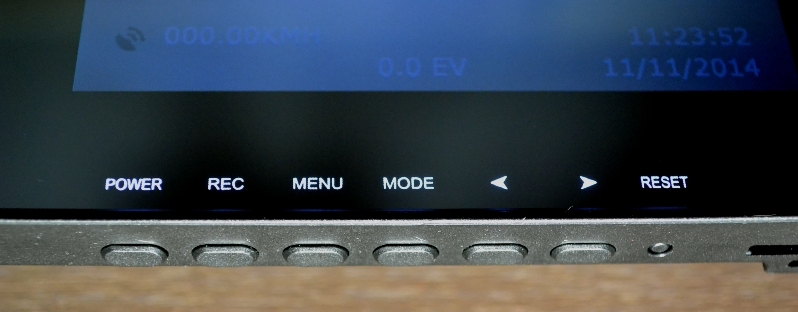
5)The power, remote camera, HDMI and AV connectors are recessed into the case. For my car, this moment is not so important, since the regular rear-view mirror is not so close to the ceiling - accordingly, the plugs do not rest against anything. But for some cars, this (in-depth) arrangement of connectors is necessary!
For example, I took a couple of excerpts from reviews from Yandex.Market about DVR-mirrors, in which the connectors are located at the top of the case and are not deepened:

6) As for the anti-glare coating on the mirror surface , I can only say one thing: my car has a regular mirror and the auto-dimming function is not spoiled. So I can’t say for sure how anti-glare coating on MR-710GP is really anti-glare - I can’t. The only thing I note is that the mirror surface of the DVR itself is somewhat darkened, so the discomfort from the back of a traveling car in the dark is really less.
Another feature of TrendVision MR-710GP is the ability to connect an analog parking camera. When power is applied to the parking camera, the DVR monitor turns on automatically (if it was turned off at that time) and the image from the camera is displayed on it. Video recording from the parking camera is not performed.
For people who have not previously encountered DVRs in the mirror housing, I note that the camera with the housing is connected using a hinge. Accordingly, the camera rotates absolutely in any direction at a certain angle, which will be enough to accurately position the camera on the road.
If several people use the car, and the new driver decides to reconfigure the mirror for themselves, then in just a couple of seconds it will be possible to reconfigure the camera itself. In this regard, no inconvenience will arise.
• TrendVision MR-710GP DVR / Mirror
• Car cigarette lighter charger
• AV cable for connecting a monitor
• microUSB-USB cable for connecting to a PC
• miniUSB-AV cable for connecting an analog parking camera
• Rubber mount holders (4 pcs.)
• Polarizing CPL filter
• GPS-receiver and 3M-tape for it
• Cloth for cleaning optics and a mirror surface
• Instruction, warranty card

TrendVision MR-710GP has advanced software. In addition to the functions required for the DVR, such as automatic on and off, loop recording, shock sensor, the MR-710GP has many additional features. Using the settings, it is possible to set separate settings and modes for daytime and nighttime. In particular, for daytime, for example, you can install SuperHD 2304x1296, and for nighttime - HDR1080.
By the way, I consider the settings for light and dark time of the day indicated by me the most optimal, although no one forbids experimenting and having an opinion different from mine.
A small digression about SuperHD ...
Despite the fact that in many advertising publications the resolution of SuperHD is often overestimated, nevertheless there really is a practical sense, in particular, when, for example, it is necessary to recognize the license plate of the culprit of an accident that left after the cars “touched”.
The quality difference between SuperHD and FullHD is somewhere around 40% throughout the frame: vertically and horizontally. This means that the size of the object, when viewed separately vertically and horizontally, increases by 20%. That is, the range of reading numbers is also increasing by 20%. And if earlier the car number was read, say, from 10 meters, then with SuperHD it will be read from 12 meters.
The exposure level can also be set separately for daytime and nighttime.Contrary to popular belief, it is better to shift the exposure to minus at night, for example, -0.7. This allows you to reduce the headlights and reduce the blur of fast-moving objects. Brightness can always be increased in any video player.
Changing the exposure, resolution and recording mode will be done automatically at the specified time. You can set any time yourself.
Now for the memory cards. As I noted above, the TrendVision MR-710 has two memory card slots. Video recording will be performed only on one card, the second memory card can only serve as a backup card (you can also enable video recording on it, but only manually) or to create a “copy for the protocol” (copy a clip from one card to the second).
Why is there no loop recording at the beginning on one memory card, then on another and so on in turn? No, because it is not required. The MR-710GP supports the exFat file system, that is, you can install 128 or 256 GB memory cards in the recorder - and that will be enough.
Digital zoom.
When playing video on the monitor of the DVR, it is possible to use the digital zoom function to view some small details, such as a car number. This function provides a 10-fold increase in any part of the frame.
LDWS and FCWS mode.
Again, in many advertising reviews of a particular DVR model, authors often focus on two modes: LDWS and FCWS. In TrendVision MR-710, these two modes are also implemented.
How much these modes will be useful in real conditions, I can only speculate. Making constant trips mainly only around the city, I personally do not use these modes. But when making a long trip along the highway, these functions can really come in handy, especially if there is a tendency to fall asleep while driving.
Warning about changing lanes or a possible collision is carried out by the voice of a person. All voice prompts accompanying the operation of the DVR are also carried out in a human voice.
Below under the spoiler is a summary of the TrendVision MR-710GP. Some technical features and software functions in this section are described in more detail.
Keep in mind that YouTube video hosting significantly degrades video quality.
To assess the real quality of the video - download the original files!
Superhd
Download Original
SuperHD
Download Original
HDR1080
Download original
HDR1080, night
Download original
HDR1080, night
By far, the TrendVision MR-710GP is by far the best video recorder in the mirror housing. I can say with great certainty that this model will retain its position throughout 2015.
If we compare this DVR-mirror with any other DVR in a different form factor, then without a doubt it can be stated that TrendVision MR-710GP is one of the leading lines among all DVRs in terms of technical characteristics, video quality, capabilities and functionality. it’s difficult to name a model that he would have lost today.
A few days ago, TrendVision introduced a video recorder-mirror built on the basis of the most productive video processor used in the recorders - Ambarella A7LA70 in conjunction with the best sensor of 2014 - OmniVision OV4689 (CMOS 1/3 ", 4MP). The advantage of the new mirror-recorder TrendVision MR -710GP over the closest competitors will be the super - fast 8-lens lens installed in the device (F = 1.6) .

The bundle used in the TrendVision MR-710GP is capable of recording video with a super large resolution of 2304x1296 (3K), which is 1.4 times larger than most recorders with a resolution of 1920x1080 (2.1K). In addition, a high-speed shooting mode of 60 fps with a resolution of 1920 × 1080 is provided.
The main feature of this element base is the HDR mode (high dynamic range), implemented by the OmniVision OV4689 sensor hardware without using processor power.
Hardware HDR allows you to get a wider dynamic range in the resolution of 1920x1080 than with software WDR. At the same time, unlike the widely advertised WDR program modes, hardware HDR (high dynamic range) MR-710GP allows you to create a really high-quality picture in a high-contrast scene and in low light. For example, state license plates in front of a moving car at night, with a high probability, will be read, and not be a white blurry spot.
The WDR mode , implemented by the processor software, is also implemented in the MR-710GP!
Technical Specifications TrendVision MR-710GP
| Elemental base | CPU | Ambarella A7LA70 |
| Matrix | OmniVision OV4689, CMOS 1/3 ', 4MP | |
| Optics | glass lens, 8 lenses, F = 1.6, f = 2.9mm | |
| RAM | 2GB DDR3 | |
| Video | Viewing angle | 147 ° diagonal, 107 ° horizontal |
| Resolution | 2304x1296p 30 fps 2560x1080p 30 fps 1920x1080p 60 fps, 45 fps, 30 fps 1280x720p 60 fps, 45 fps, 30 fps | |
| Day / night mode | Separate resolution settings for exposure and daytime and nighttime. The change of modes is automatic. | |
| Loop recording | Loop recording in blocks of 1/2/3/5 min. Automatic sequential rewriting of old blocks when the memory card is full. | |
| Enable recording | when applying external power | |
| Turn off recording | when removing external power, the shutdown delay is set in the menu | |
| Compression / Format | H.264 (Mpeg-4, part.10) / .MP4 | |
| Audio | Speaker | built-in volume control |
| Microphone | built-in, the ability to disable the button or through the menu | |
| A photo | Quality | resolution 1920x1080 |
| View | Monitor | 4.3 ", high contrast, viewing recordings in place, automatically turning off the screen after a specified time |
| Video output | - AV port - HDMI port | |
| Play | yes, freeze frame, fast forward / rewind, slow forward / rewind | |
| ZOOM | digital when playing video | |
| Memory | Memory card | microSD XC, support for exFat 128GB SD XC support for exFat 128GB |
| Overwrite Protection | yes, by button or using the G-sensor | |
| Backup | the ability to copy any clip or multiple clips from one memory card to another memory card without restrictions | |
| Nutrition | Battery | built-in, 300mA / h, about 20 minutes of battery life |
| Power input | Micro-USB, included cigarette lighter adapter | |
| Other | ||
| Menu language | Russian English | |
| Dimensions | 14x83x314 (WxHxD) | |
| Temperature mode | from -25 ° С to + 40 ° С |
Appearance and convenience
TrendVision MR-710GP is an overlay for a regular rearview mirror. Installation of the DVR is possible on a regular mirror of any thickness and is carried out using two rubber holders having an adjustable length.
The appearance of the rubber holders is shown in the photo below. In total there are 4 pieces in a set. Spare two pieces are needed in case the main pair is damaged.
I personally tried to install this DVR on thin full-time mirrors of Renault Sandero and VW Polo cars, a relatively thick mirror - LADA Priora and on a mirror of a not very standard form - Nissan Primera.
As for the case of the DVR, I note that the case is completely original, has no analogues from competitors and according to the manufacturer - during the development it took into account all the comments and suggestions of users to the previous TrendVision TV-103 model. So if a manufacturer with the name **** cam has a recorder in exactly the same case, then we can safely say that the idea was taken from TrendVision.
The main features of the improved case are:
• mirror surface with anti-glare coating
• ultra-thin case, only 14mm thick
• power connectors, an external camera, HDMI and AV are deepened into the case
• a huge 4.3 ”monitor by DVR standards
• removable polarizing filter
• hidden buttons
• automatically turn off button illumination
• two slots for microSD and SD memory cards located at the bottom
I will comment on some features.
1) So, unlike the vast majority of DVRs in the mirror form factor, having only one slot for a memory card, the new TrendVision MR-710GP received two slots for SD and microSD memory cards . An important feature is the location of these slots on the lower end of the case, when for other devices the slot is located in the upper part of the case, which greatly complicates the removal of the memory card.
2) TrendVision MR-710GP is one of the few video recorders in general and the only video recorder in the form of a mirror (except for competitive models from TrendVision itself), which has a removable polarizing filter that allows to reduce spurious reflections from the windshield on a sunny day. In simple terms, the CPL filter eliminates the reflection of a torpedo or any objects located on the panel and reflected in the windshield.
Video example of the CPL filter:
Some specialized forums came across examples where people themselves "collective farms" filters on the DVR-mirrors. In the case of the new MR-710GP, nothing "collective farm" is not necessary, everything is already provided by the manufacturer.
As for the installation of the polarization filter, visually this action is presented below: an adapter with a thread is installed on the lens ring, on which the CPL filter itself is already “sitting”. The installation, of course, is not as fast as, for example, the TrendVision TV-Q5NV or TV-107 models, which are equipped with a CPL filter on a magnet.

3) TrendVision MR-710GP, unlike everything from the same old model, TrendVision TV-103 and a number of other DVRs, mirrors received a huge monitor by the standards of such devices - 4.3 inches. Below is a photo for a visual comparison of the MR-710 monitor with the monitor of another DVR mirror (4.3 inches vs 2.7 inches).
4) The device control buttons are located on the bottom of the DVR case. The buttons are convex. Feeling the right button while driving, for example, a button for manually protecting the clip from overwriting, is no problem. Checked! And actually, while driving, you may need only one button to protect the clip from overwriting (the first on the left) or the button to mute the microphone (second on the left).
The names (main purpose) of the buttons are duplicated on the mirror itself. When the screen is on, the buttons (names) are backlit . The button backlight turns off automatically 20 seconds after being turned on.
5)The power, remote camera, HDMI and AV connectors are recessed into the case. For my car, this moment is not so important, since the regular rear-view mirror is not so close to the ceiling - accordingly, the plugs do not rest against anything. But for some cars, this (in-depth) arrangement of connectors is necessary!
For example, I took a couple of excerpts from reviews from Yandex.Market about DVR-mirrors, in which the connectors are located at the top of the case and are not deepened:
On the Ford Focus 3, the power cord rests on the protection of the automatic light control unit. I had to remove the plastic casing, there will be time - I will make a hole in it and I will be happy.
The disadvantages include the inconvenience of removing the memory card, as well as the mounting of the charge: they are located in the upper part, so that the cable rests on the ceiling (it is not l-shaped, but straight), and to remove the card the registrar is even easier to remove.
6) As for the anti-glare coating on the mirror surface , I can only say one thing: my car has a regular mirror and the auto-dimming function is not spoiled. So I can’t say for sure how anti-glare coating on MR-710GP is really anti-glare - I can’t. The only thing I note is that the mirror surface of the DVR itself is somewhat darkened, so the discomfort from the back of a traveling car in the dark is really less.
Another feature of TrendVision MR-710GP is the ability to connect an analog parking camera. When power is applied to the parking camera, the DVR monitor turns on automatically (if it was turned off at that time) and the image from the camera is displayed on it. Video recording from the parking camera is not performed.
For people who have not previously encountered DVRs in the mirror housing, I note that the camera with the housing is connected using a hinge. Accordingly, the camera rotates absolutely in any direction at a certain angle, which will be enough to accurately position the camera on the road.
If several people use the car, and the new driver decides to reconfigure the mirror for themselves, then in just a couple of seconds it will be possible to reconfigure the camera itself. In this regard, no inconvenience will arise.
Contents of delivery
• TrendVision MR-710GP DVR / Mirror
• Car cigarette lighter charger
• AV cable for connecting a monitor
• microUSB-USB cable for connecting to a PC
• miniUSB-AV cable for connecting an analog parking camera
• Rubber mount holders (4 pcs.)
• Polarizing CPL filter
• GPS-receiver and 3M-tape for it
• Cloth for cleaning optics and a mirror surface
• Instruction, warranty card
Software Features TrendVision MR-710GP
TrendVision MR-710GP has advanced software. In addition to the functions required for the DVR, such as automatic on and off, loop recording, shock sensor, the MR-710GP has many additional features. Using the settings, it is possible to set separate settings and modes for daytime and nighttime. In particular, for daytime, for example, you can install SuperHD 2304x1296, and for nighttime - HDR1080.
By the way, I consider the settings for light and dark time of the day indicated by me the most optimal, although no one forbids experimenting and having an opinion different from mine.
A small digression about SuperHD ...
Despite the fact that in many advertising publications the resolution of SuperHD is often overestimated, nevertheless there really is a practical sense, in particular, when, for example, it is necessary to recognize the license plate of the culprit of an accident that left after the cars “touched”.
The quality difference between SuperHD and FullHD is somewhere around 40% throughout the frame: vertically and horizontally. This means that the size of the object, when viewed separately vertically and horizontally, increases by 20%. That is, the range of reading numbers is also increasing by 20%. And if earlier the car number was read, say, from 10 meters, then with SuperHD it will be read from 12 meters.
The exposure level can also be set separately for daytime and nighttime.Contrary to popular belief, it is better to shift the exposure to minus at night, for example, -0.7. This allows you to reduce the headlights and reduce the blur of fast-moving objects. Brightness can always be increased in any video player.
Changing the exposure, resolution and recording mode will be done automatically at the specified time. You can set any time yourself.
Now for the memory cards. As I noted above, the TrendVision MR-710 has two memory card slots. Video recording will be performed only on one card, the second memory card can only serve as a backup card (you can also enable video recording on it, but only manually) or to create a “copy for the protocol” (copy a clip from one card to the second).
Why is there no loop recording at the beginning on one memory card, then on another and so on in turn? No, because it is not required. The MR-710GP supports the exFat file system, that is, you can install 128 or 256 GB memory cards in the recorder - and that will be enough.
Digital zoom.
When playing video on the monitor of the DVR, it is possible to use the digital zoom function to view some small details, such as a car number. This function provides a 10-fold increase in any part of the frame.
Click here to see an example of how the digital zoom function works.
You shouldn’t pay attention to the quality of the photo, everything can be seen perfectly on the monitor.
Freeze frame without magnification.

x3.4 increase

x4.6 increase

Freeze frame without magnification.
x3.4 increase
x4.6 increase
LDWS and FCWS mode.
Again, in many advertising reviews of a particular DVR model, authors often focus on two modes: LDWS and FCWS. In TrendVision MR-710, these two modes are also implemented.
FCWS mode is a frontal collision warning system when approaching a vehicle in front. Useful on motorways.
LDWS mode - lane change warning system. Useful on highways with road markings.
How much these modes will be useful in real conditions, I can only speculate. Making constant trips mainly only around the city, I personally do not use these modes. But when making a long trip along the highway, these functions can really come in handy, especially if there is a tendency to fall asleep while driving.
Warning about changing lanes or a possible collision is carried out by the voice of a person. All voice prompts accompanying the operation of the DVR are also carried out in a human voice.
Below under the spoiler is a summary of the TrendVision MR-710GP. Some technical features and software functions in this section are described in more detail.
Short description of the DVR TrendVision MR-710GP
The DVR is built on the most modern element base: Ambarella A7LA70 processor, OmniVision OV4689 matrix, 8-lens lens F = 1.6 (!).
Optimum viewing angle: 147 ° diagonally, 107 ° horizontally.
Video resolution: SuperHD at 30 frames per second, FullHD at 60, 45 or 30 frames per second. You can set different resolutions and exposures for day and night time (!).
The following recording modes are possible: WideHD 2560x1080, SuperHD 2304x1296, HighSpeedFLD 1920x1080 60P, FullHD 1920x1080 30P, HDR 1920x1080 30P and others.
You can also adjust the exposure while moving with the help of two buttons. Step 0.3..0.4.
HDR (!), WDR implemented.
Turning on and off the DVR and recording is done automatically when applying and removing external power.
The video is recorded in time intervals of 1, 2, 3, 5 minutes, or without limitation. There are no gaps between files. When the memory card is full, the earliest clip is automatically deleted and a new one is recorded instead.
The monitor is turned off during recording automatically after a user-specified time. The monitor is turned on during recording after pressing any button or when power is applied to the parking camera.
There is a built-in battery, which lasts for 20 minutes of battery life. To maintain the current time and date, another frost-resistant battery is provided. If a GPS receiver is used, then the time and date will always be accurate, as they are synchronized with GPS data.
Thanks to GPS, the exact speed will be displayed on the monitor, and when watching a video using a special program, you can see the full route on the map.
It is possible to include a speed limit, above which the speed will not be displayed and recorded. It is possible to overlay your license plate number on the video.
In case of an accident, the roller will automatically be protected from being overwritten thanks to the G-sensor (shock sensor). There are 3 levels of sensor sensitivity. You can also protect any video clip from being dubbed while driving by pressing the button. For protected clips, 20% of the space is allocated on the memory card. When this space is full, protected files will also begin to be overwritten with new protected files.
If at the scene of an accident you decide to give a memory card with a record to the traffic police inspector, then take care to make a copy of the clip to the second memory card.
There is a motion sensor.
You can watch any video clip with sound directly on the DVR itself. The overall environment will be legible thanks to the large monitor. In order to make out small details, such as a car number, a digital zoom (!) Is provided.
The operation of the DVR is accompanied by voice prompts. There is voice notification in LDWS and FCWS mode. The speaker volume is adjustable.
The new firmware will implement the SpeedCam function (!) (Notification of radar, cameras, traffic police posts).
The DVR is equipped with a polarizing CPL filter (!), Which eliminates reflections from the windshield. It is recommended to use in sunny weather, it is not recommended to use at night.
Optimum viewing angle: 147 ° diagonally, 107 ° horizontally.
Video resolution: SuperHD at 30 frames per second, FullHD at 60, 45 or 30 frames per second. You can set different resolutions and exposures for day and night time (!).
The following recording modes are possible: WideHD 2560x1080, SuperHD 2304x1296, HighSpeedFLD 1920x1080 60P, FullHD 1920x1080 30P, HDR 1920x1080 30P and others.
You can also adjust the exposure while moving with the help of two buttons. Step 0.3..0.4.
HDR (!), WDR implemented.
Turning on and off the DVR and recording is done automatically when applying and removing external power.
The video is recorded in time intervals of 1, 2, 3, 5 minutes, or without limitation. There are no gaps between files. When the memory card is full, the earliest clip is automatically deleted and a new one is recorded instead.
The monitor is turned off during recording automatically after a user-specified time. The monitor is turned on during recording after pressing any button or when power is applied to the parking camera.
There is a built-in battery, which lasts for 20 minutes of battery life. To maintain the current time and date, another frost-resistant battery is provided. If a GPS receiver is used, then the time and date will always be accurate, as they are synchronized with GPS data.
Thanks to GPS, the exact speed will be displayed on the monitor, and when watching a video using a special program, you can see the full route on the map.
It is possible to include a speed limit, above which the speed will not be displayed and recorded. It is possible to overlay your license plate number on the video.
In case of an accident, the roller will automatically be protected from being overwritten thanks to the G-sensor (shock sensor). There are 3 levels of sensor sensitivity. You can also protect any video clip from being dubbed while driving by pressing the button. For protected clips, 20% of the space is allocated on the memory card. When this space is full, protected files will also begin to be overwritten with new protected files.
If at the scene of an accident you decide to give a memory card with a record to the traffic police inspector, then take care to make a copy of the clip to the second memory card.
There is a motion sensor.
You can watch any video clip with sound directly on the DVR itself. The overall environment will be legible thanks to the large monitor. In order to make out small details, such as a car number, a digital zoom (!) Is provided.
The operation of the DVR is accompanied by voice prompts. There is voice notification in LDWS and FCWS mode. The speaker volume is adjustable.
The new firmware will implement the SpeedCam function (!) (Notification of radar, cameras, traffic police posts).
The DVR is equipped with a polarizing CPL filter (!), Which eliminates reflections from the windshield. It is recommended to use in sunny weather, it is not recommended to use at night.
Video examples with TrendVision MR-710GP
Keep in mind that YouTube video hosting significantly degrades video quality.
To assess the real quality of the video - download the original files!
Superhd
Download Original
SuperHD
Download Original
HDR1080
Download original
HDR1080, night
Download original
HDR1080, night
Mini output
By far, the TrendVision MR-710GP is by far the best video recorder in the mirror housing. I can say with great certainty that this model will retain its position throughout 2015.
If we compare this DVR-mirror with any other DVR in a different form factor, then without a doubt it can be stated that TrendVision MR-710GP is one of the leading lines among all DVRs in terms of technical characteristics, video quality, capabilities and functionality. it’s difficult to name a model that he would have lost today.
