Review Neo Smart Pen 2 - smart pen with smart notebook
Neo Smart Pen 2 is one of the representatives of the “glorious family” of smart writing accessories , which differs from its closest competitors in the absence of a “base” that receives a signal. The base is replaced by a special smart notebook with its own markup, thanks to which synchronization with the smartphone takes place.

After pretty long contact with Equill, the first thing that seems to be a significant advantage of Neo Pen is the lack of an additional element or base, which on the one hand simplifies synchronization with a smartphone: in Equill, this happened as if in several stages. First, the base was synchronized with a smartphone and tablet, then with a pen. Secondly, it affects the mobility of the device. Well, and as a general result: ease of use, quick connection, charge control on only one element.
Notebooks
Just the role of the “signal receiver”, or the notorious base, in the Neo system are notebooks, which are marked with their own special markings. On the one hand, this is a bit of a burden, since notebooks cost money at a minimum, on the other hand, the company offers free special software that allows you to print sheets for working with a penby yourself .
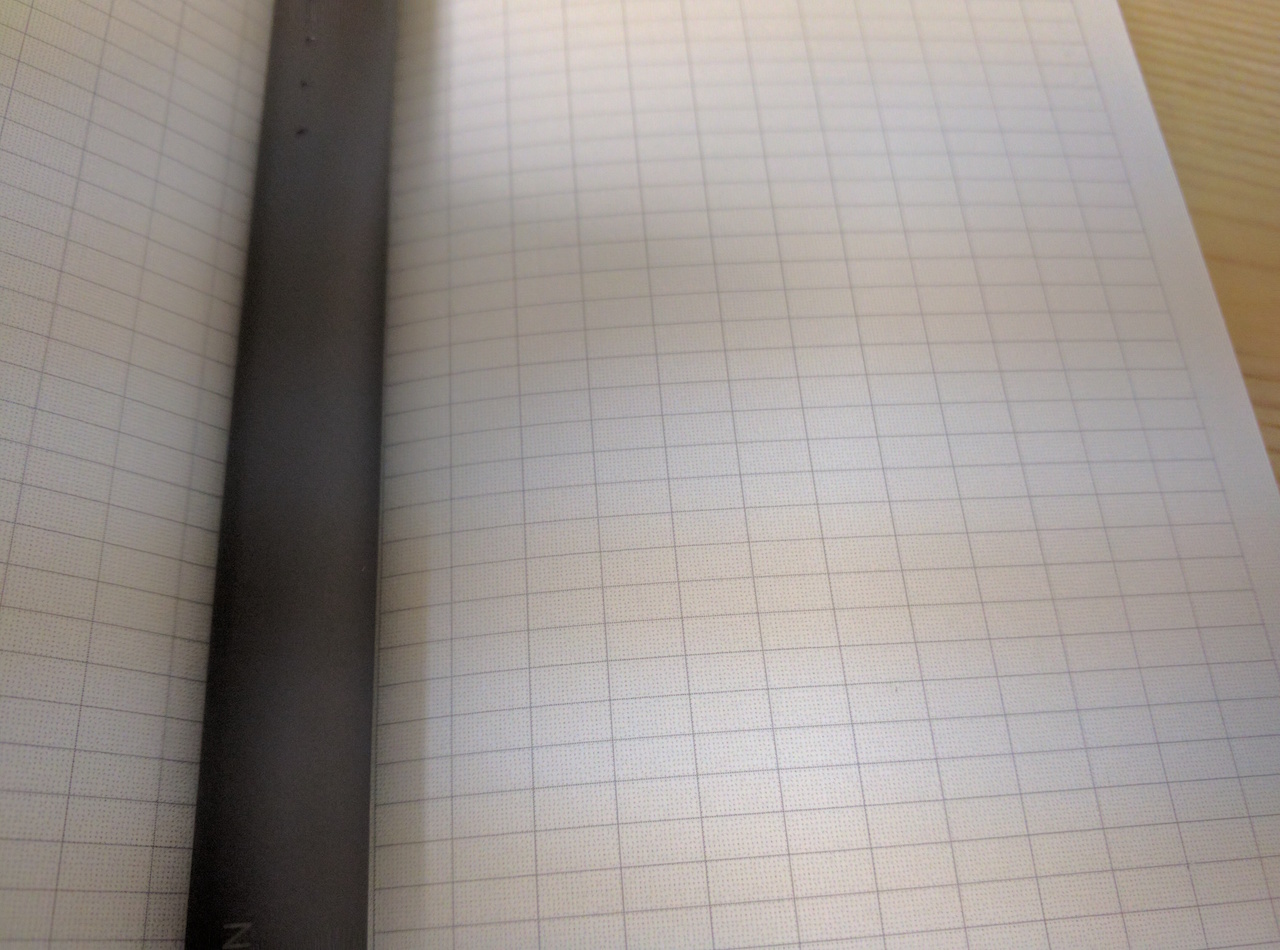
A small notebook is included in the kit, relatively speaking “test”, which will allow you to make a certain number of notes.
All notebooks are recognized and saved in the application, and it will not work to use more blank sheets than there are in the notebook. If you want to go to a page on which something has already been written before, after some time, the drawing will be recreated, and new entries will go in parallel with the existing ones.
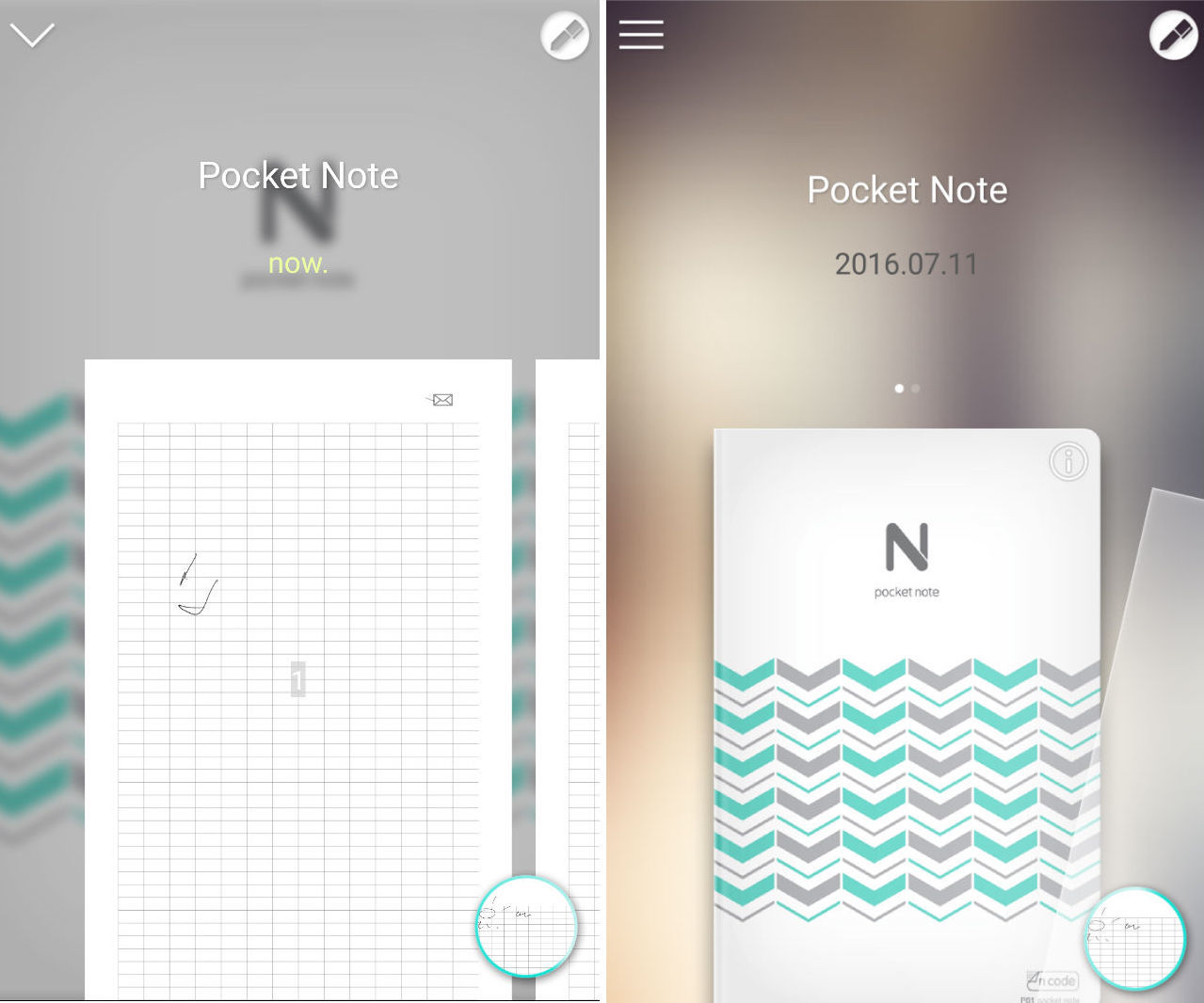
Synchronization
Smart Pen 2 has a single button that turns on, synchronizes and turns off the device. It is located almost at the opposite end from the rod, next to the charging outlet, which is very thought out and will not allow you to click on it, accidentally disconnecting the device, during operation.

Synchronization occurs at the prompt in a few simple steps, after which you can immediately proceed to work with notes. To activate the sheet, you just need to press the “envelope” icon in the corner of the page with a rod, after which a blank sheet of paper will open in the application. Synchronization occurs in real time, and you can watch how symbols appear on the screen. The color and size of the lines can be selected in a special menu, which is located in the corner of the page.
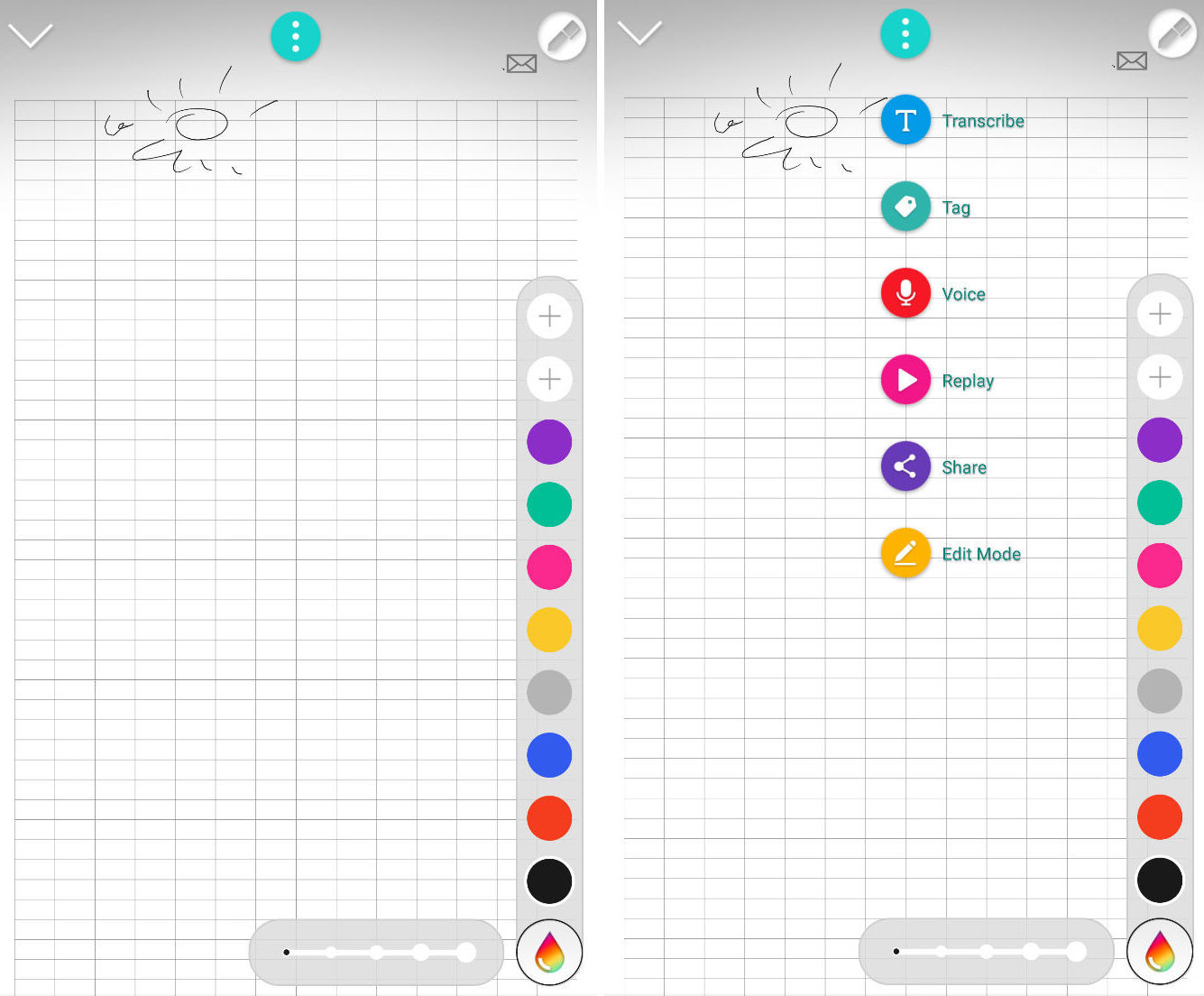
After the pen went into standby mode and was lost by the application, you can return it to work with software by clicking on the pen symbol in the right corner of the screen. However, you can work without connecting. If the pen is on, as indicated by the burning indicator on the case, then everything written is recognized even after.
Moleskine
One of the first major brands to spot Smart Pen 2 (after Medgadgets, of course :)) was Moleskine. The company already has several large "geek-partnerships" on its account. The first smart pen to partner with Moleskine is Livescribe . Also known are “smart notebooks” Moleskine + Evernote with a set of smart stickers, for example, such .

And in April of this year, Gizmodo published information that Moleskine announced a partnership with Neo Pen 2. Now in the western official store, the price is $ 199 . In Russia, the cost of a pen is 13,990 rubles .

Kit and specifications
In the basic kit, you get a pen with a removable shaft, one small notebook, a charging cable and instructions. Unfortunately, both the instructions and the application are currently in foreign languages, which, however, does not overshadow the contact with the device: everything is quite clear and simple.
Despite the lack of "localization", there is a Russian language in the application: it can be downloaded so that the pen can correctly perform one of the functions: recognize handwritten text and process it into printed characters.

Video
Channel Geek to The Future, at our request, recorded his opinion about the device:
Pen on Geektimes
One of the first Geektimes users who received a pen and wrote about it was kevin . Frankly, there were no significant changes in a year and a half: the software was updated, the box was updated, additional languages were added ...
Digitization
Software provides several additional features, including messaging, sending mail, synchronization with Evernote and Google Drive. One of the most interesting is text recognition, and here, as already noted, support for the Russian-language alphabet is implemented.
To use the function, you first need to download the desired language in the settings, and then just use the drop-down menu. Everything happens instantly, quite accurately, and do not consider it insolence, but the only word with which difficulties arose: "Gimetimes":
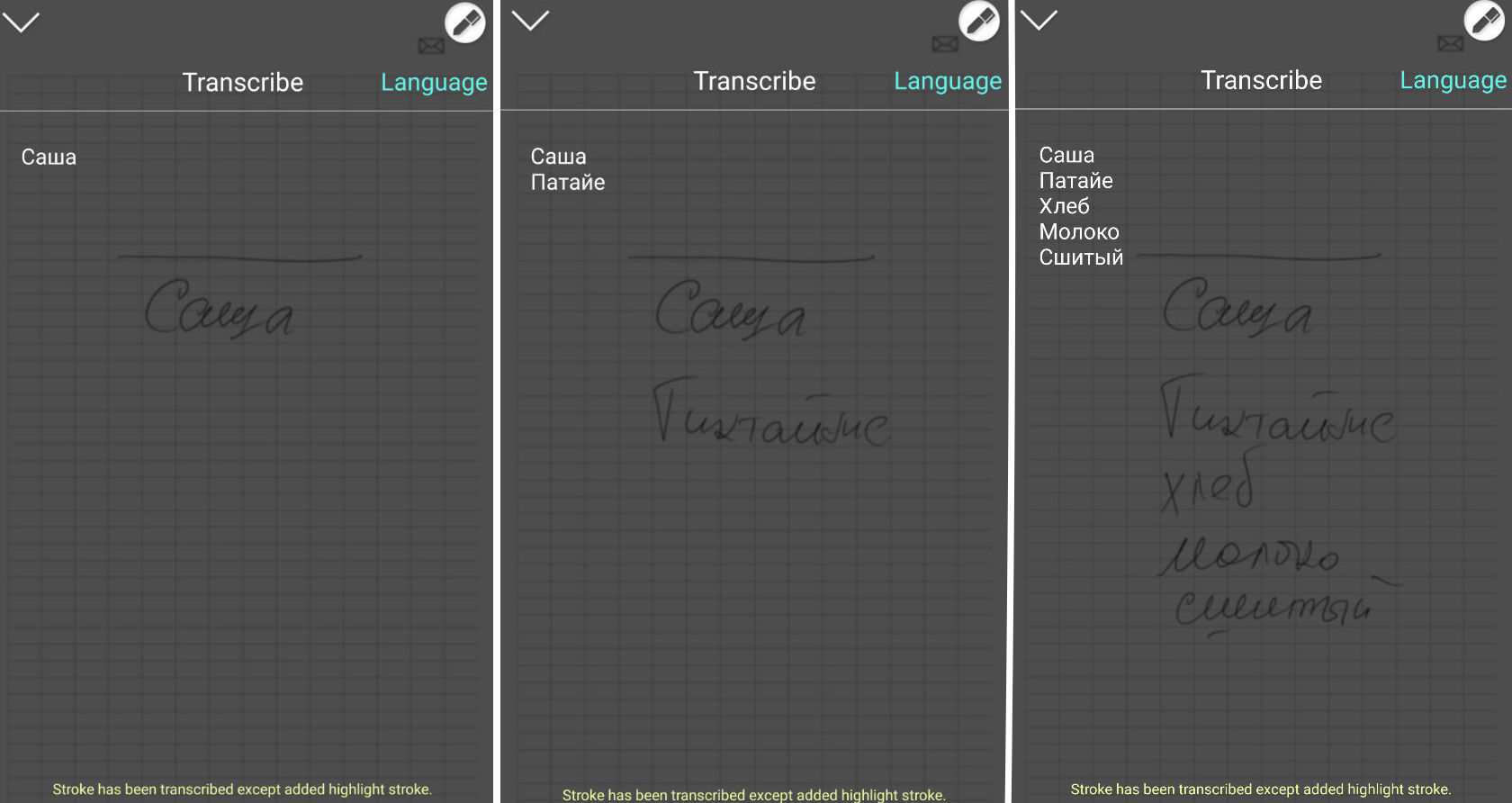
The cost of a pen is 13,990 rubles .

After pretty long contact with Equill, the first thing that seems to be a significant advantage of Neo Pen is the lack of an additional element or base, which on the one hand simplifies synchronization with a smartphone: in Equill, this happened as if in several stages. First, the base was synchronized with a smartphone and tablet, then with a pen. Secondly, it affects the mobility of the device. Well, and as a general result: ease of use, quick connection, charge control on only one element.
Notebooks
Just the role of the “signal receiver”, or the notorious base, in the Neo system are notebooks, which are marked with their own special markings. On the one hand, this is a bit of a burden, since notebooks cost money at a minimum, on the other hand, the company offers free special software that allows you to print sheets for working with a penby yourself .
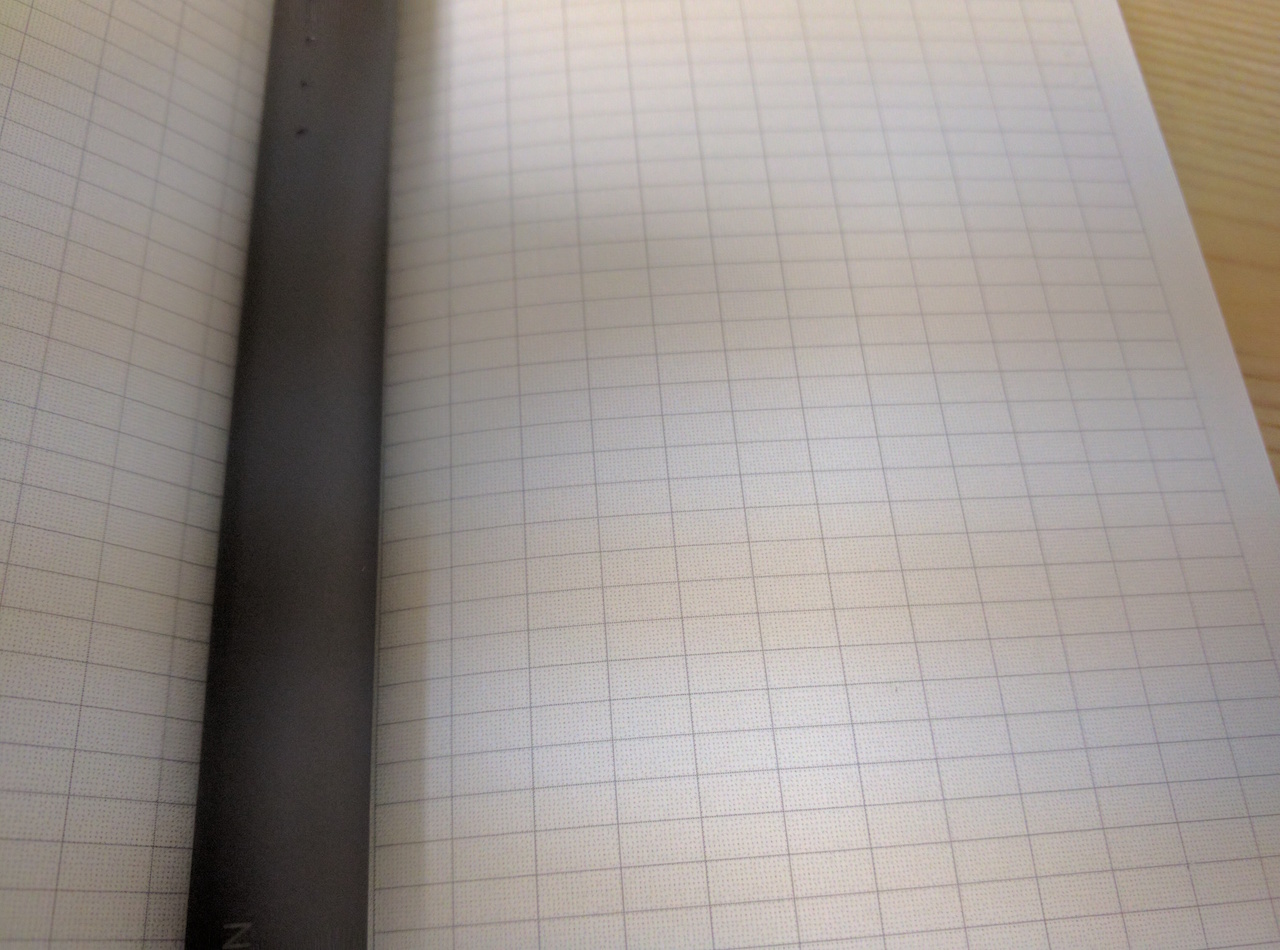
A small notebook is included in the kit, relatively speaking “test”, which will allow you to make a certain number of notes.
All notebooks are recognized and saved in the application, and it will not work to use more blank sheets than there are in the notebook. If you want to go to a page on which something has already been written before, after some time, the drawing will be recreated, and new entries will go in parallel with the existing ones.
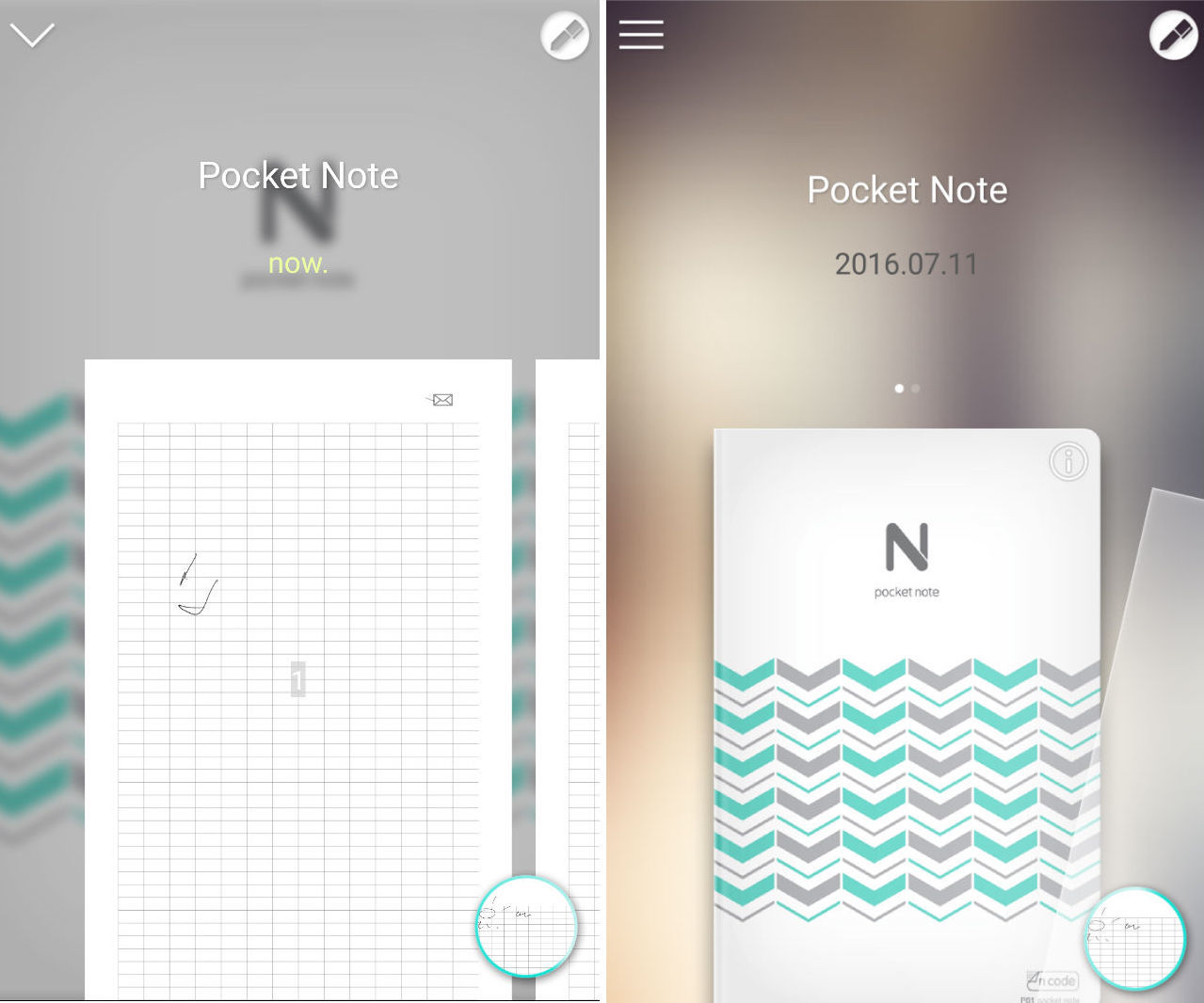
Synchronization
Smart Pen 2 has a single button that turns on, synchronizes and turns off the device. It is located almost at the opposite end from the rod, next to the charging outlet, which is very thought out and will not allow you to click on it, accidentally disconnecting the device, during operation.

Synchronization occurs at the prompt in a few simple steps, after which you can immediately proceed to work with notes. To activate the sheet, you just need to press the “envelope” icon in the corner of the page with a rod, after which a blank sheet of paper will open in the application. Synchronization occurs in real time, and you can watch how symbols appear on the screen. The color and size of the lines can be selected in a special menu, which is located in the corner of the page.
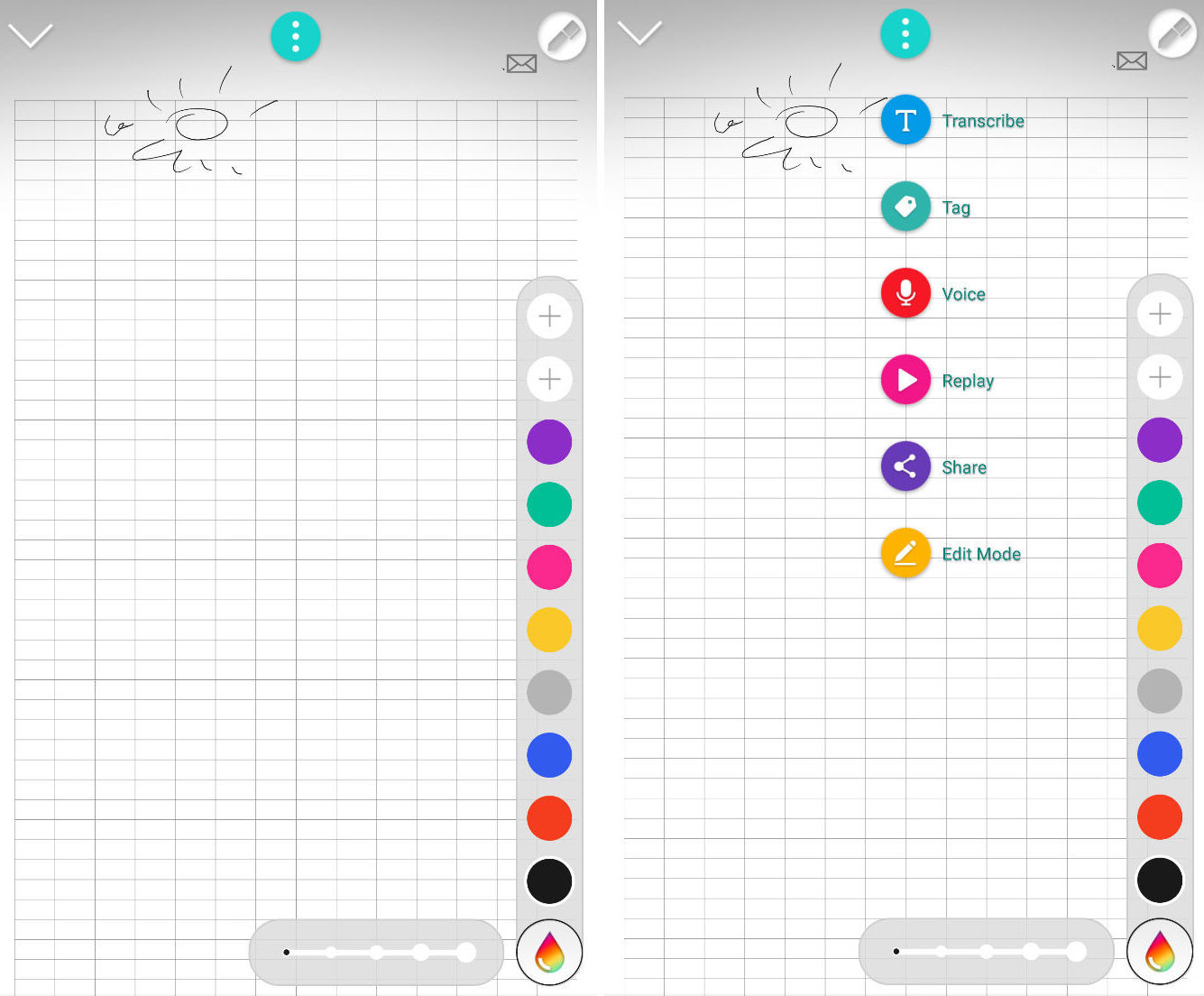
After the pen went into standby mode and was lost by the application, you can return it to work with software by clicking on the pen symbol in the right corner of the screen. However, you can work without connecting. If the pen is on, as indicated by the burning indicator on the case, then everything written is recognized even after.
Moleskine
One of the first major brands to spot Smart Pen 2 (after Medgadgets, of course :)) was Moleskine. The company already has several large "geek-partnerships" on its account. The first smart pen to partner with Moleskine is Livescribe . Also known are “smart notebooks” Moleskine + Evernote with a set of smart stickers, for example, such .

And in April of this year, Gizmodo published information that Moleskine announced a partnership with Neo Pen 2. Now in the western official store, the price is $ 199 . In Russia, the cost of a pen is 13,990 rubles .

Kit and specifications
In the basic kit, you get a pen with a removable shaft, one small notebook, a charging cable and instructions. Unfortunately, both the instructions and the application are currently in foreign languages, which, however, does not overshadow the contact with the device: everything is quite clear and simple.
Despite the lack of "localization", there is a Russian language in the application: it can be downloaded so that the pen can correctly perform one of the functions: recognize handwritten text and process it into printed characters.

- Battery Type: Rechargeable lithium polymer battery.
- Autonomous work: within 5 days without recharging, when using the pen for 1-2 hours a day.
- Charging time: 2 hours to fully charge
- Internal memory: Nand Flash 90MB
- Saving records in internal memory: 1000 A4 pages
- Image Sensor: 120fps / 1100DPI
- Handle Continuous Use Time: 5 ~ 8 hours
- Dimensions: length - 157 mm; thickness - 12 mm
- Weight: 22 gr.
- Colors: black; silver white
- Aluminium case
Video
Channel Geek to The Future, at our request, recorded his opinion about the device:
Pen on Geektimes
One of the first Geektimes users who received a pen and wrote about it was kevin . Frankly, there were no significant changes in a year and a half: the software was updated, the box was updated, additional languages were added ...
Digitization
Software provides several additional features, including messaging, sending mail, synchronization with Evernote and Google Drive. One of the most interesting is text recognition, and here, as already noted, support for the Russian-language alphabet is implemented.
To use the function, you first need to download the desired language in the settings, and then just use the drop-down menu. Everything happens instantly, quite accurately, and do not consider it insolence, but the only word with which difficulties arose: "Gimetimes":
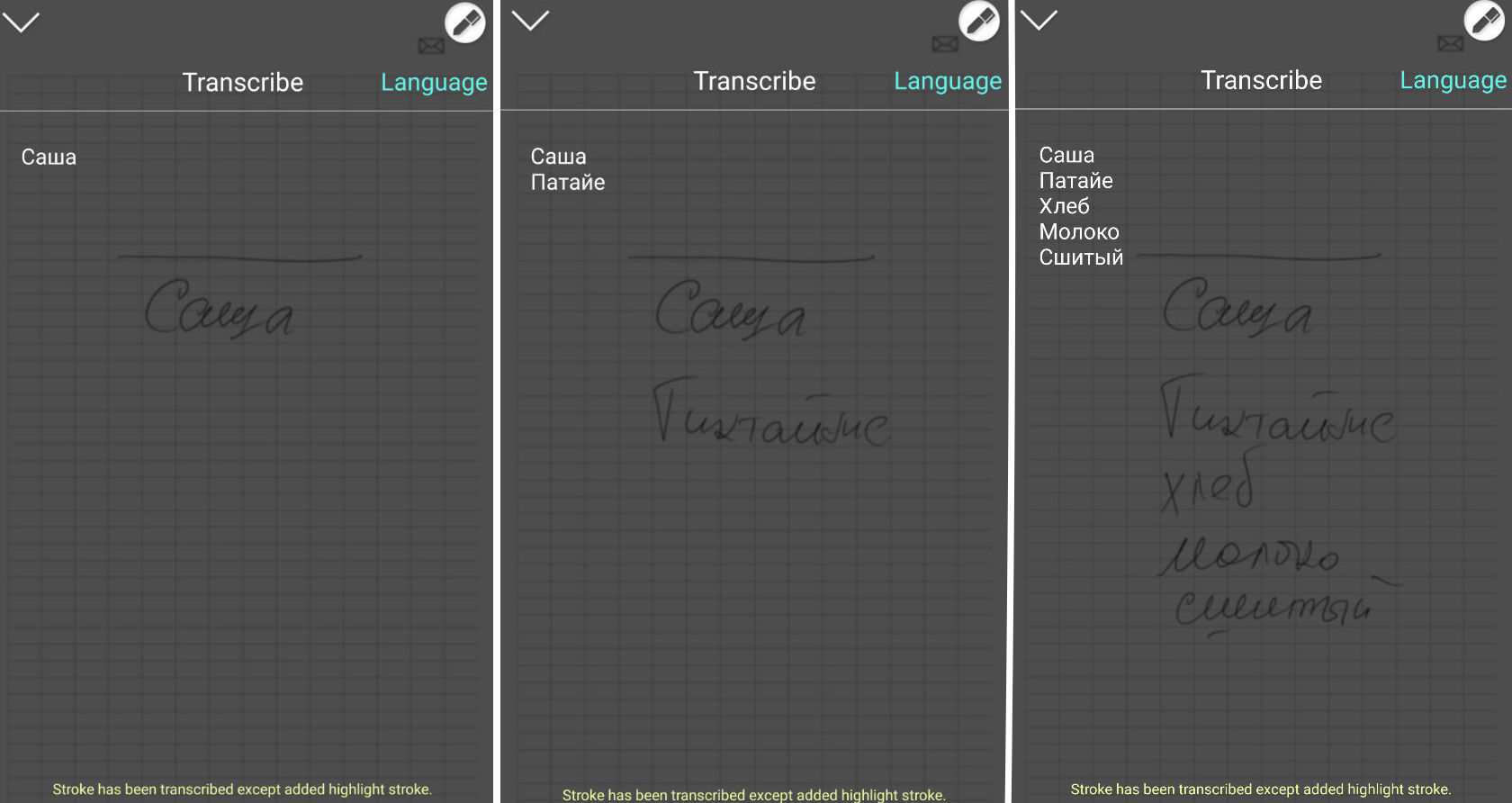
The cost of a pen is 13,990 rubles .
