Adding SSD Notebook from DEXP

Before the crazy fall of the ruble, I managed to buy myself a new laptop. When choosing a model, he pursued the following goal: maximum performance for minimal money.
However, like most people. I settled on the models of the company DNS (solid China, anyway). One of the divisions of DNS is DEXP and I have one of these laptops. I don’t feel injured. In August of last year, I purchased the DEXP Atlas H118 Model
Basic TTX:
- Core i5 4210M
- DDR3 1333 MHz 4 GB
- nVidia GeForce 840M
- 15.6 "1366x768
The low price was also due to the lack of an OS.
When I chose a model to buy, I came across a DEXP Atlas H107. The percentage is weaker, but ssd is installed. I emphasize that the SSD is installed in conjunction with the HDD and drive. The case with my laptop is similar, which prompted me to buy an SSD.
To get started, I got into the body of my laptop:

I saw the mSata connector for SSD.
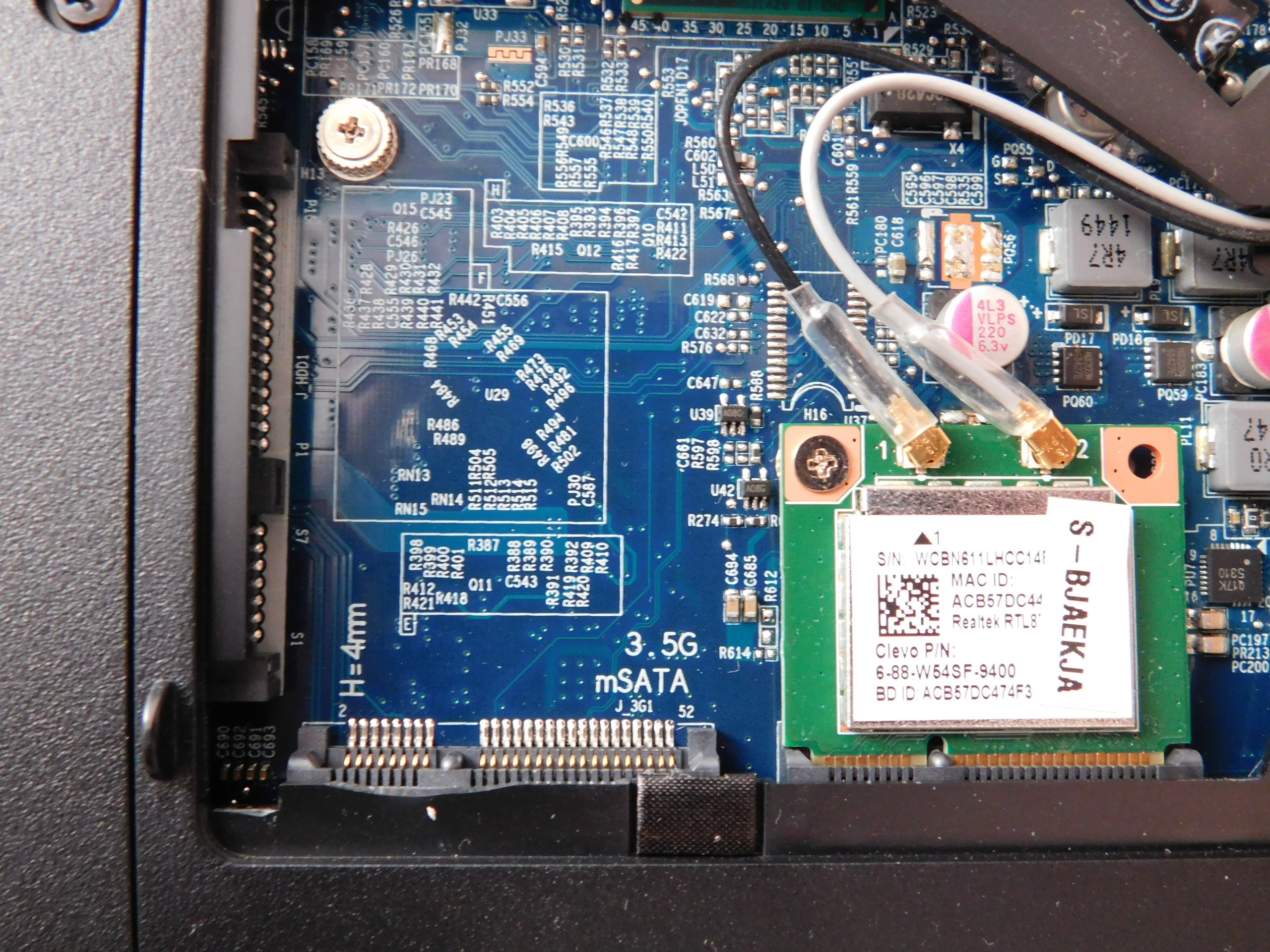
The hard drive of my computer was the weakest link in the system + noisy and popping (the feeling that cockroaches were picking inside). Comp sometimes paused, slowed down. Task Manager showed 100% load of the screw.
Purchase
I started to search. I’m starting my search in the GearBest store. Yes, I buy there, imagine? yes for my money yet. After receiving the parcels, I write reviews, sometimes I take reviews. According to the well-known instructions available on the network, I once received points. And now it's time to use them.
I hammered into the search for mSATA and ...
There were only adapters and cases. Stop. I do not believe that ssd format msata are not available on the site.
I change the search query to SSD.
I started to dig. On the first page I saw the SSD of the form factor I needed. KingDian M200.
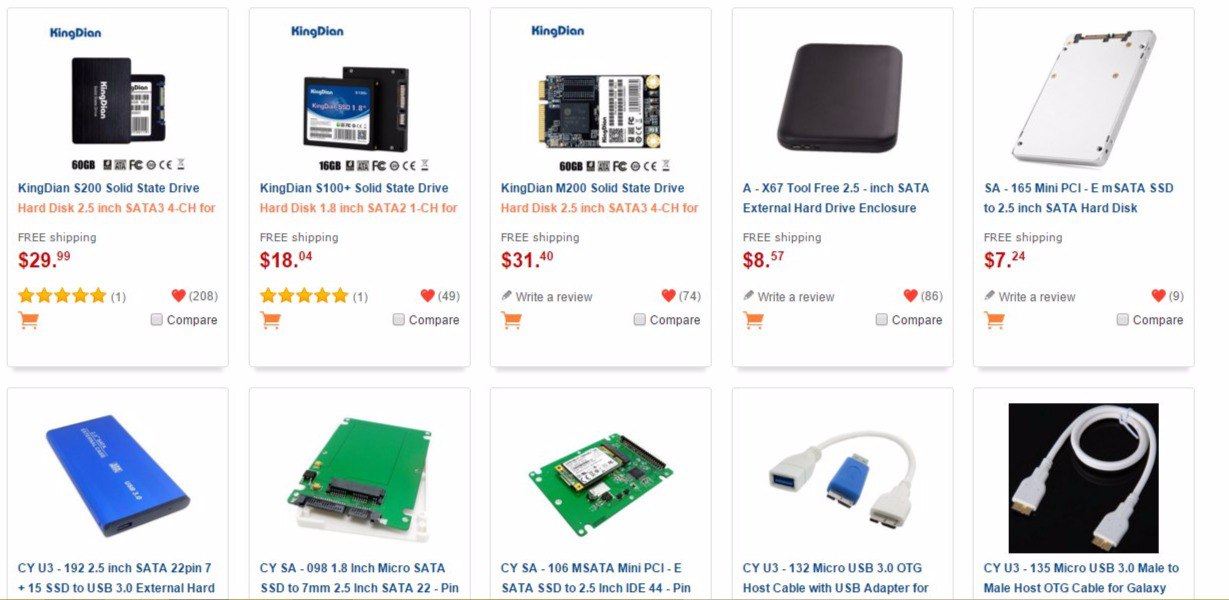
I remembered that I had seen more than one positive review from this manufacturer. Changed the search query. I saw a series of mSata M-series drives.
I decided to take the M400Pro, because very attractive work speeds were indicated: Maximum read and write speed: 535 MB / s, 441 MB / s. The question arose: how much? 120 or 240?
Estimated my needs:
- Windows - 20 - 30 GB.
- A set of programs - 20 GB.
- Material for an active review of 10 GB.
- A couple of games - 30 - 40 GB.
Total: 100 GB.
For adequate operation of the SSD requires 30-40% of free space. It turns out almost end-to-end, if you trim your desires. I thought for a long time, but decided to take 240 GB. Threw off $ 20 points and began to wait for the order.
Product
The parcel was sent by the Epost service for 20 days. In a regular bag, inside which was a blister with SSD.


Two bolts for installation are included (I needed one)
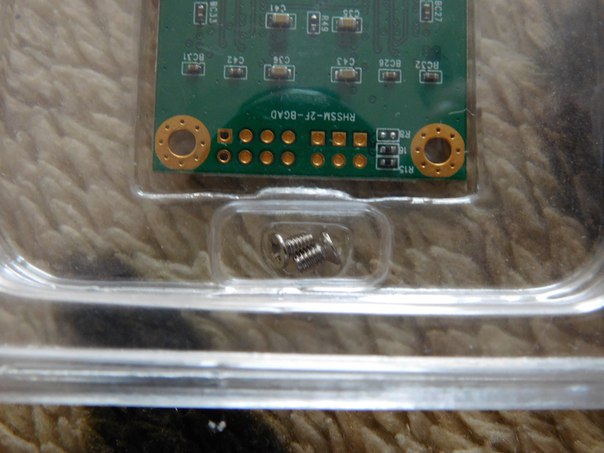
. Samsung K4B2G1646Q-BCK0 buffer memory is used.

4-channel SM2246EN controller from Silicon Motion, produced by the 16-nm process.

Under the sticker on the front side there are two chips with the inscription UKGAC 1520

It was not possible to identify them.
TTX from off site
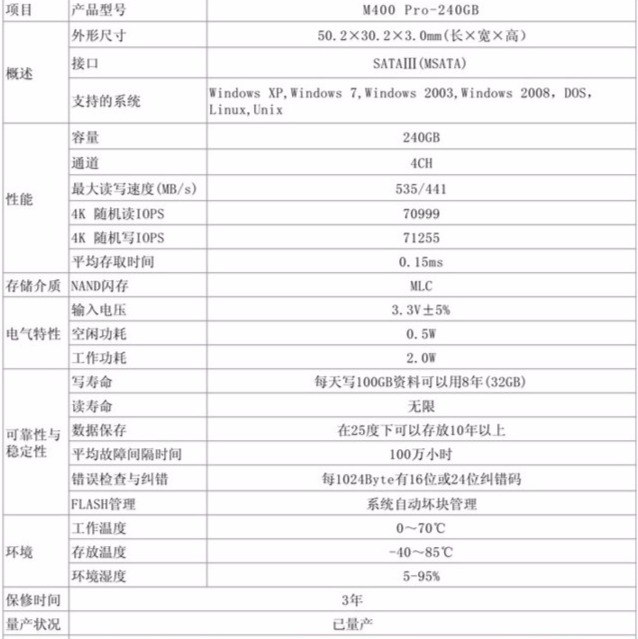
Tests
There were no problems with the installation, I easily placed the drive in its special slot. After turning on, I saw the following notification:
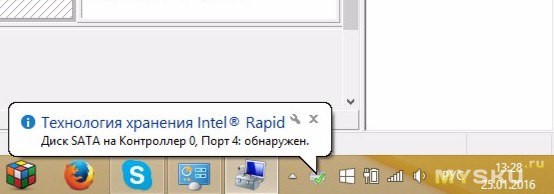
To add a disk to the system, I opened Disk Management.
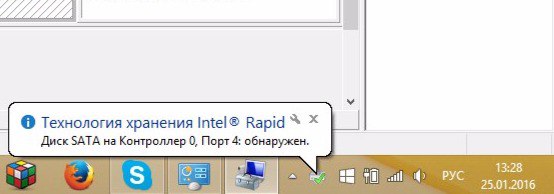
There was an unallocated section
.

Order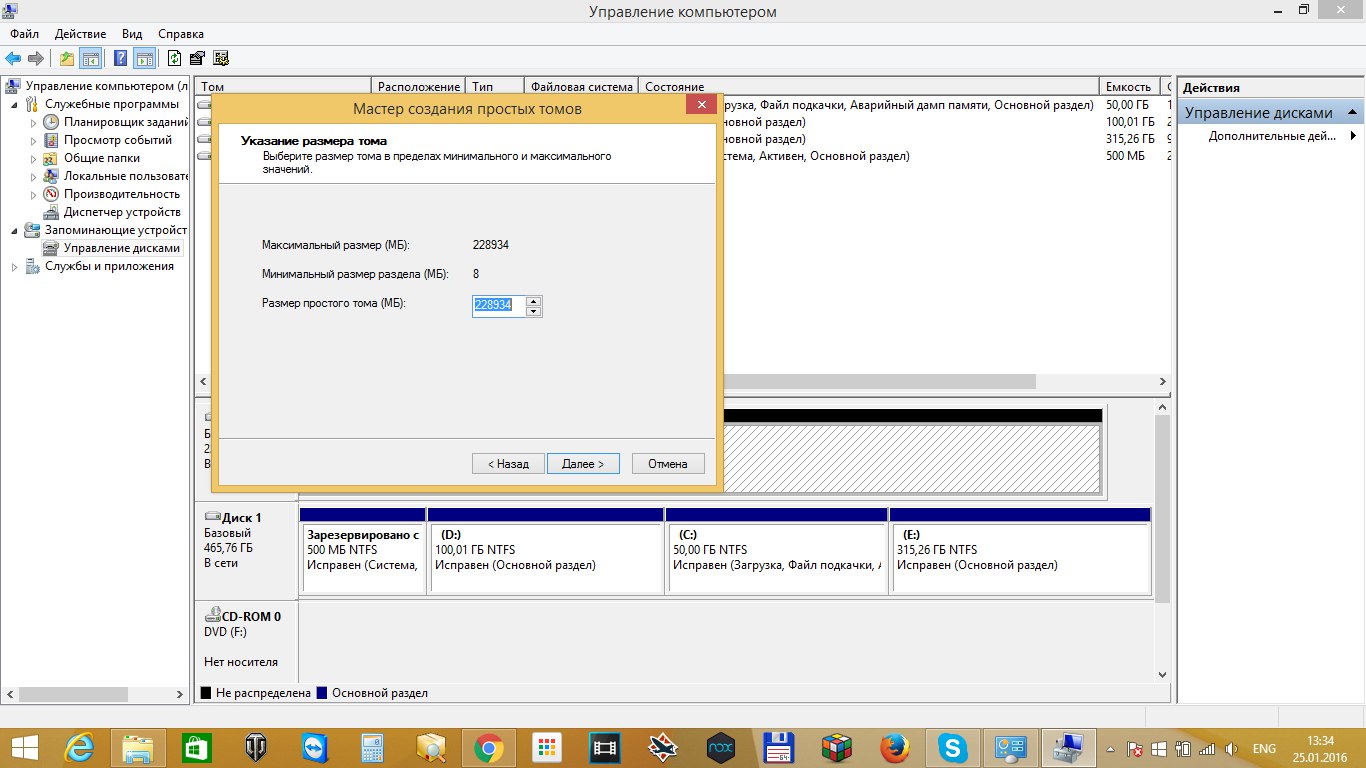
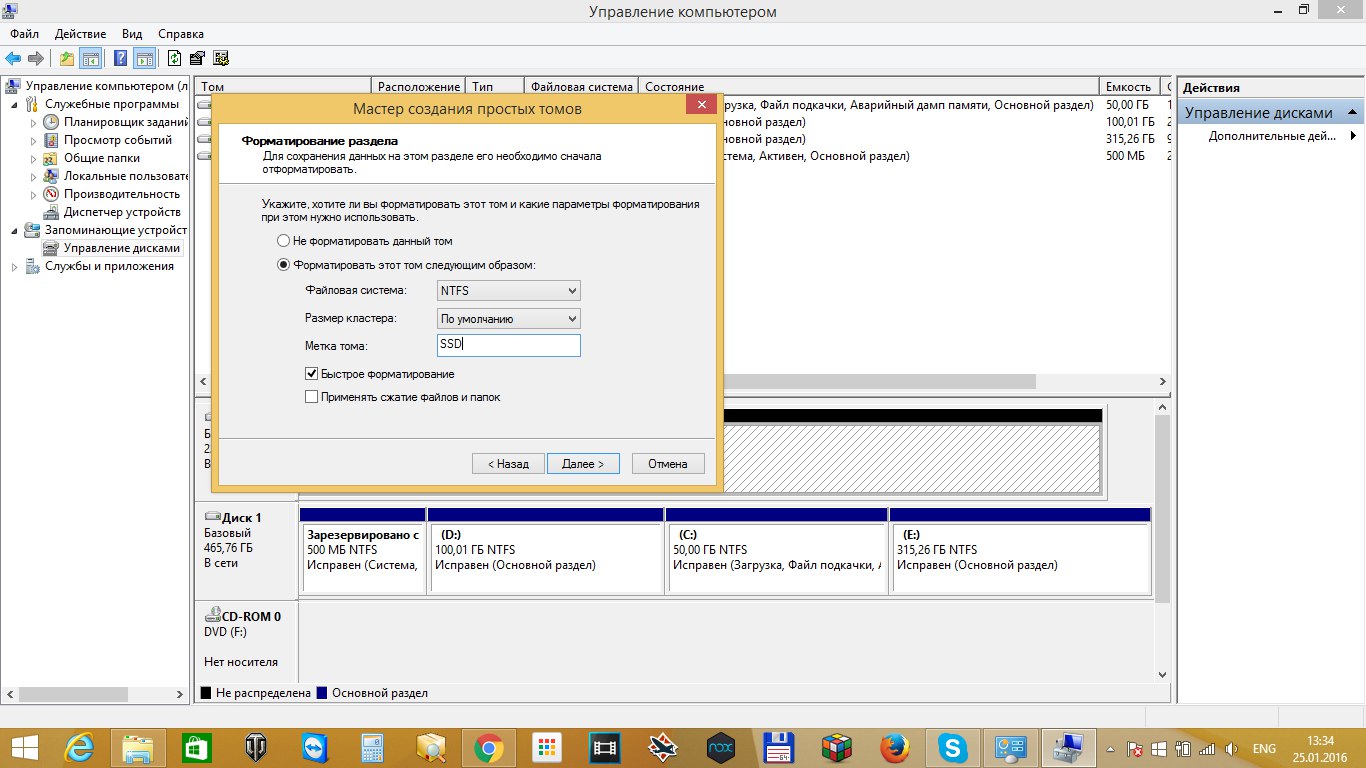
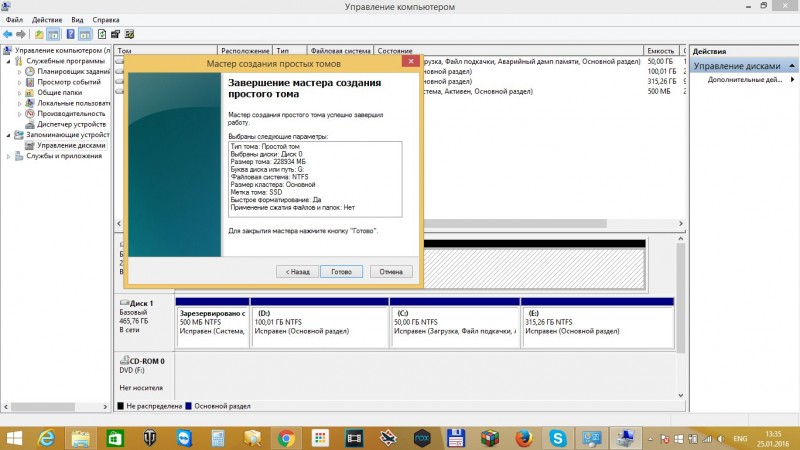
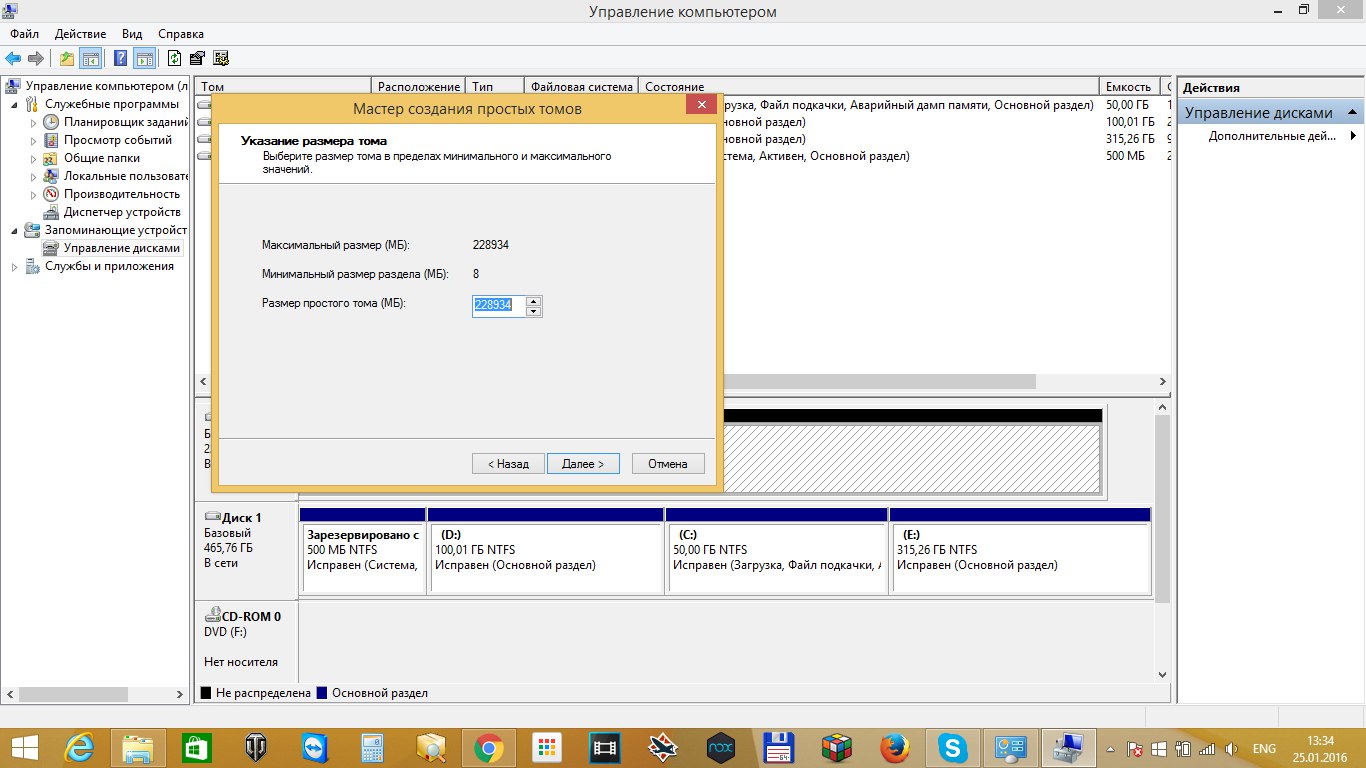
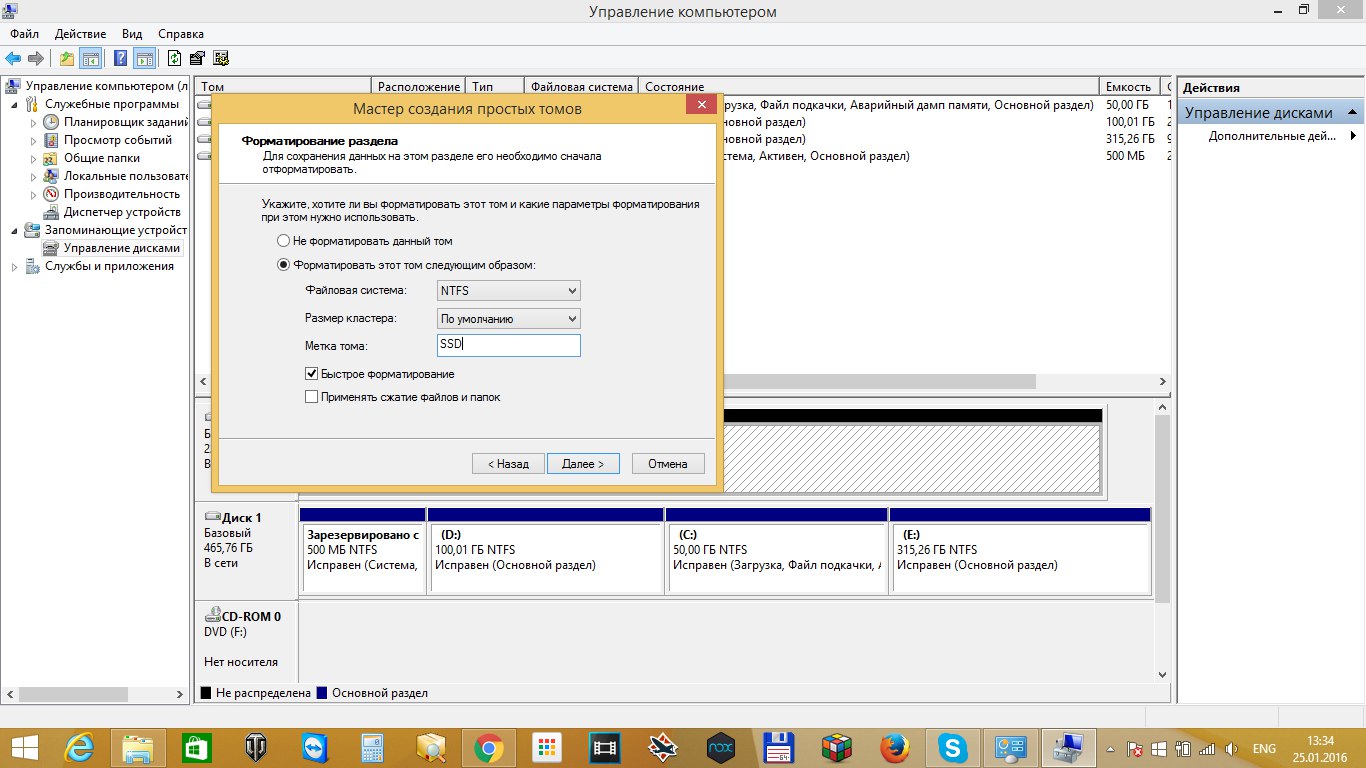
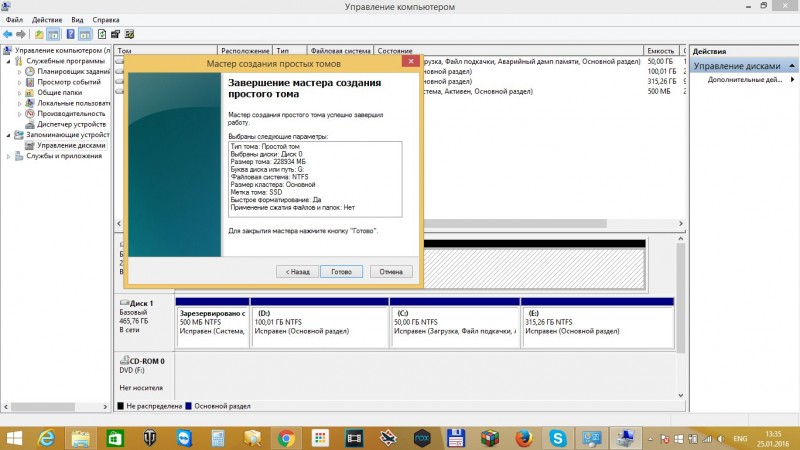
Install a fresh OS. Download after selecting (I have three now) is instant. I enter the password longer than the system starts.
SSD-Z (lying with temperature)
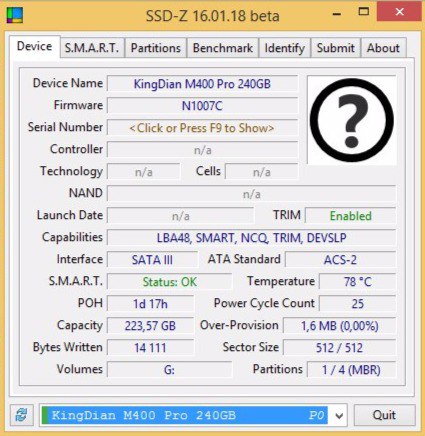
HD tune
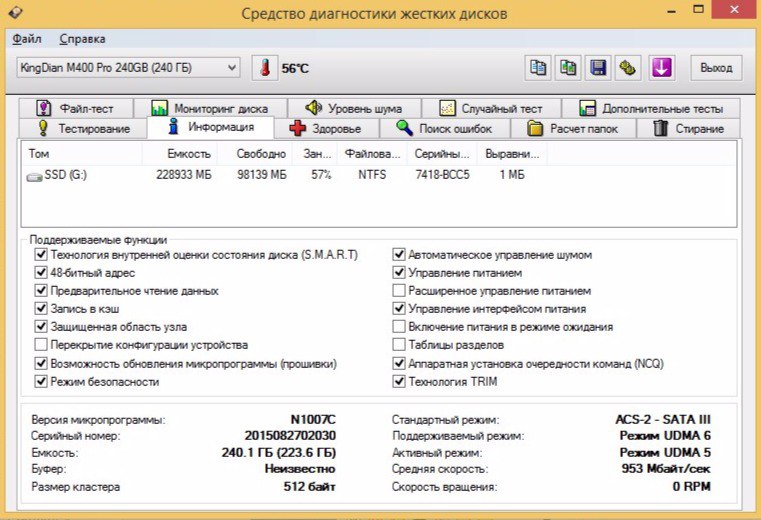
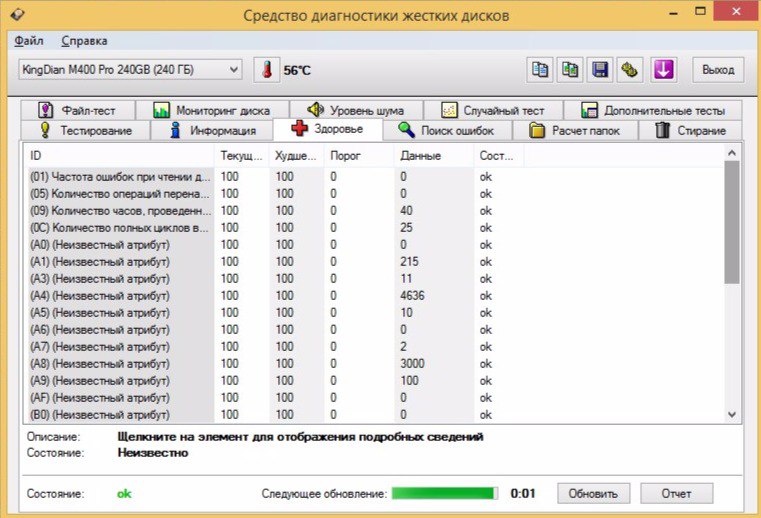
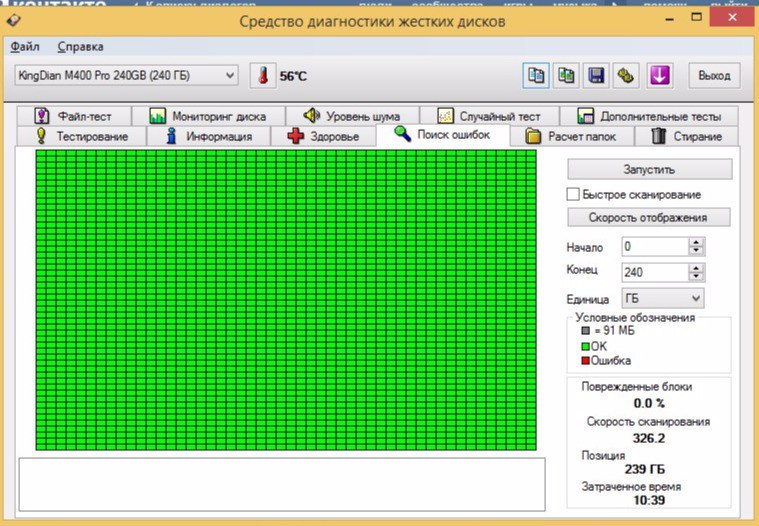
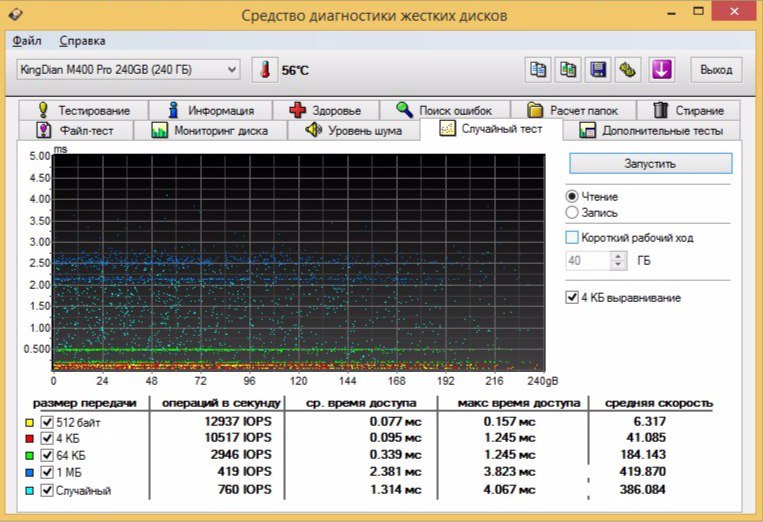
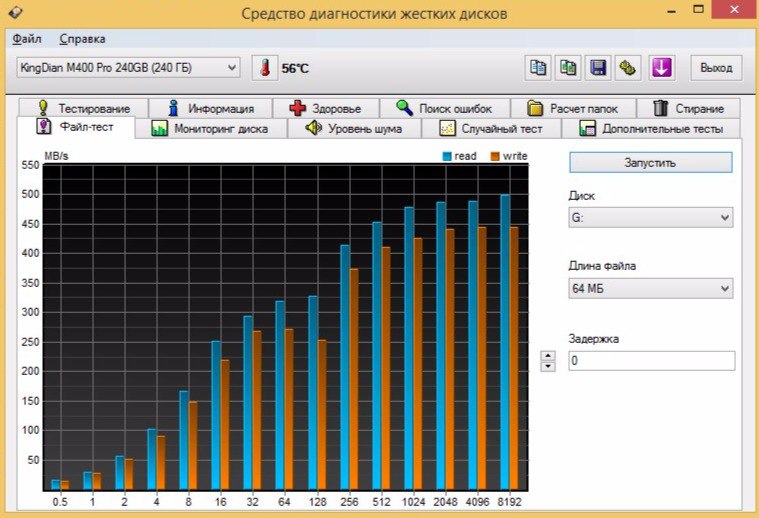
Crystal Disk Info

SSD Life
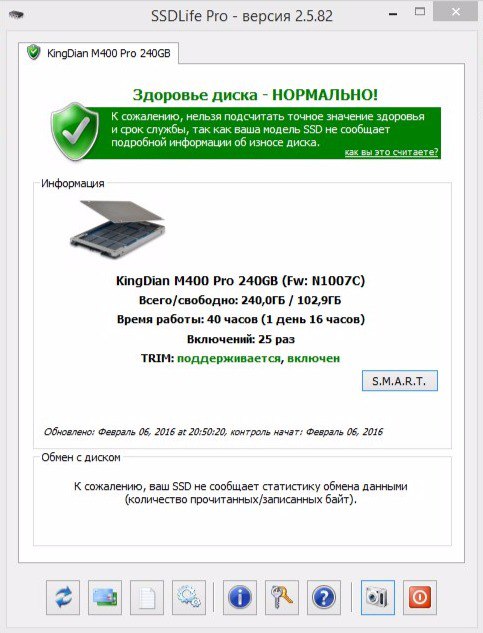
Crystal Disk Mark

After filling up to 50%
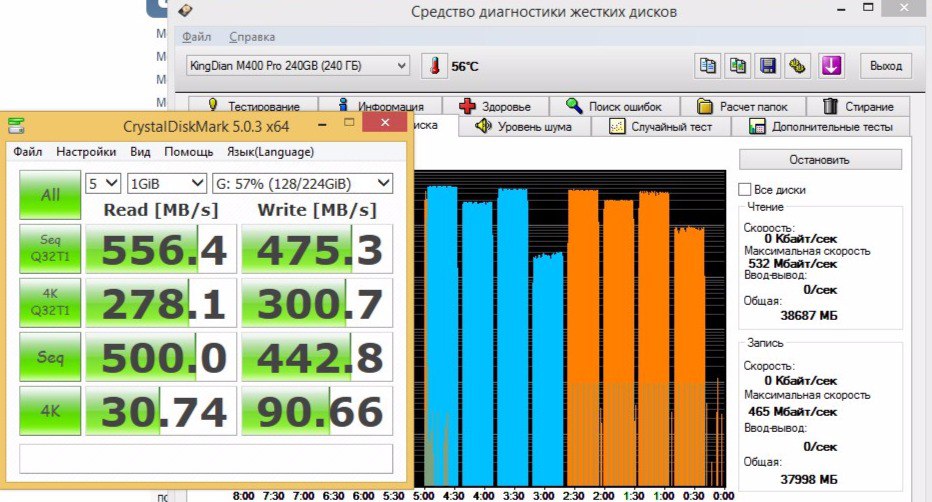
For comparison, here is my HDD
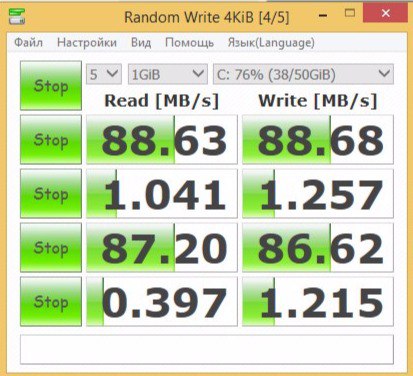
Everything is fine with a solid state drive.
Recommended
Now you need to take care of the SSD. Disable indexing on the drive:
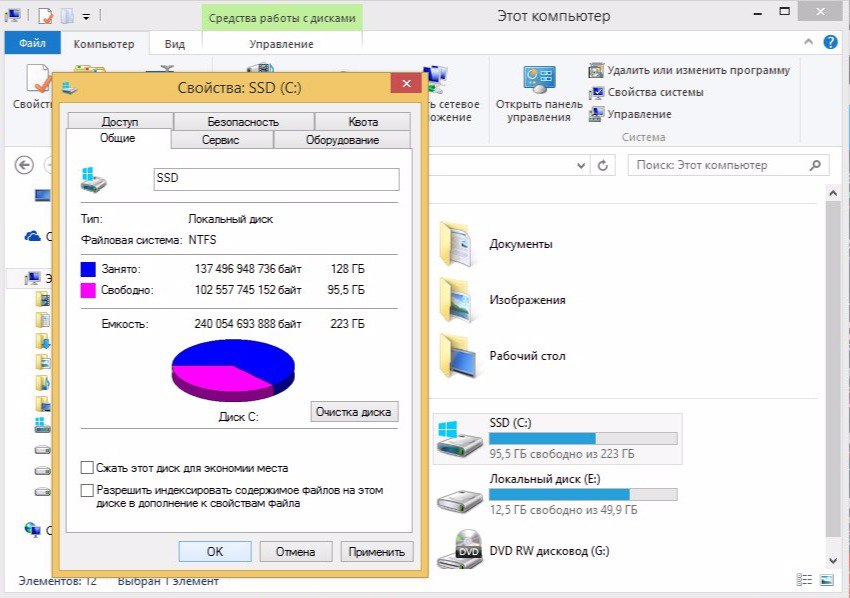
Win8.1 is worried about the user: turned on defragmentation.
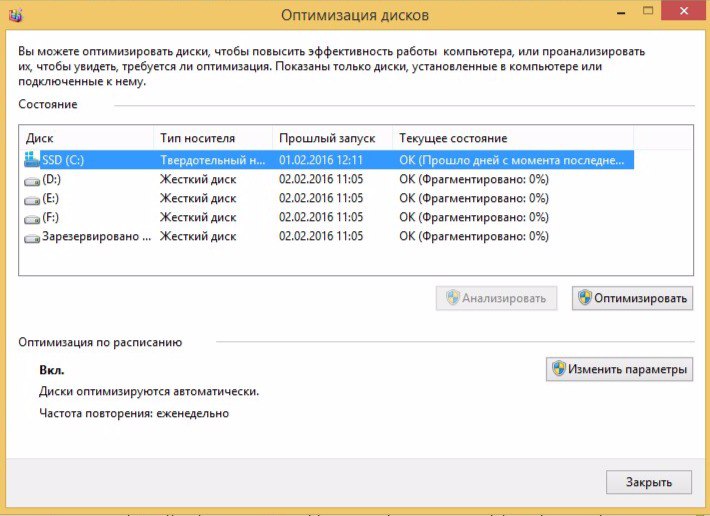
I turn it off.
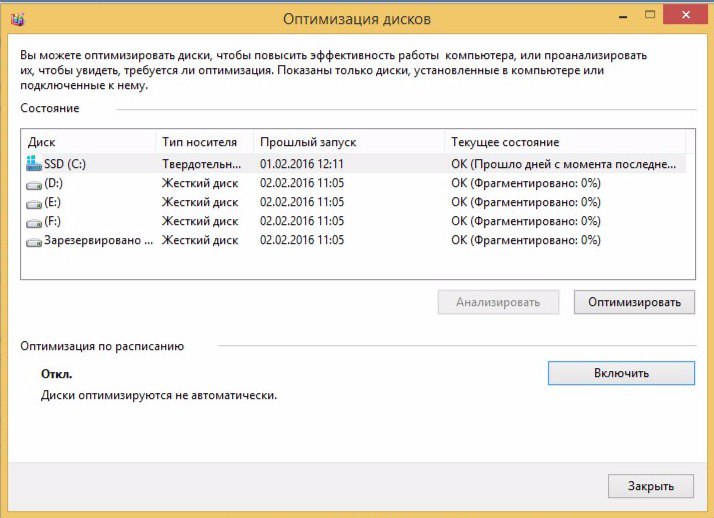
Now buzzing .
To summarize:
- I am very pleased with the purchase.
- Download almost instant
- The laptop has become much faster.
- Switching between windows is instant.
- Work with files faster at times.
- Now the laptop copes with several tasks simultaneously without freezes and brakes. On the HDD, the laptop could comfortably work with only one task, without overloading the HDD.
- Video file processing is faster
Conclusion:
A great option to upgrade your computer. The 4-channel microcontroller provides high read and write speeds. Cheaper options will give an increase, but not so significant. Differences in recording speed. Models without the Pro prefix have values 2-3 times lower. And it costs no more than $ 99 ( * ).
That's all, with you there was a simple service for choosing complex Dronk.Ru equipment . Do not forget to subscribe to our blog and YouTube channel , there will be many more interesting things.
ps * - you can return up to 5% of the purchase price by purchasing goods from these links.
Read more: dronk.ru/cashback
Our other publications:
Review of the powerful Chuwi Hi10 tablet on a full-fledged Win10 for $ 180
8 devices for shooting video on a smartphone
Quadrocopter classes - what are and what are used
for Walkera Runner 250 video review - flying over the canyon
Our little joys or than budget please yourself on February 23?
Xiaomi company. Cheaper without sacrificing quality is no longer
Chuwi Ilife V5 - a $ 99 robot vacuum cleaner or how to turn daily cleaning into entertainment
Overview of the NEJE engraving laser or a promising business model
