Hacking public services - you can, if you really need
Hello everyone, dear habravchane!
This is a small story - an example of the use of technical skills to bypass the system for their own purposes.

A brief background is the following: I am Belarusian, I live in St. Petersburg, and I decided to replace my Russian driver’s license. Having learned about the 30% discount when replacing through the website of state services, I, like an avid Belarusian, decided to immediately take advantage of it.
I will say straight away that nothing had been accomplished illegal, otherwise this article would not have appeared.
I went to the state services, I chose the menu " Replacement of driver's license " in the menu .
I fill in all the fields, press “Send”, and bang is a mistake. "Required field".
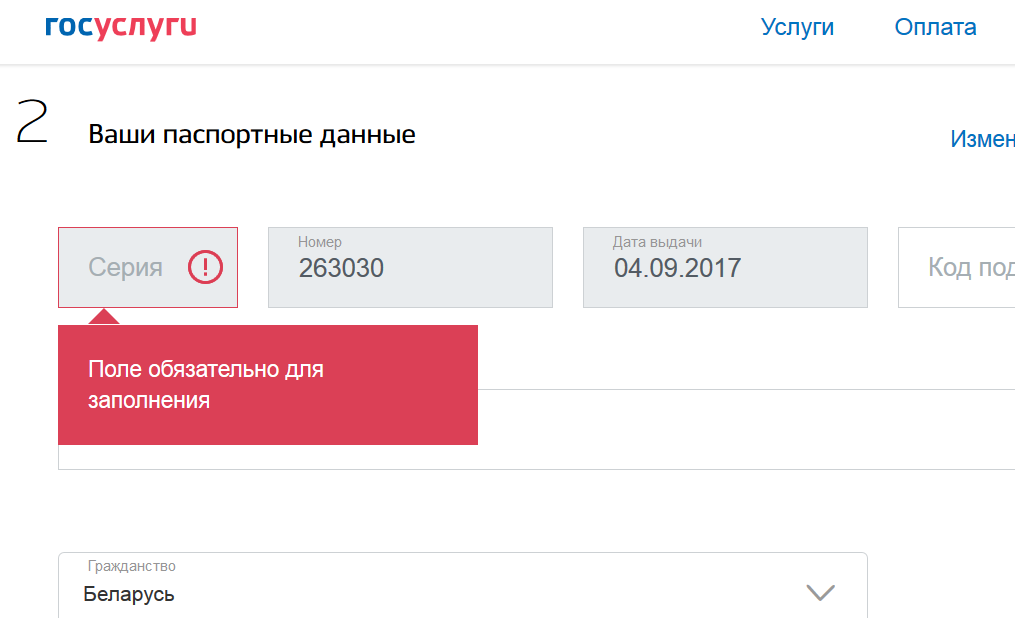
Belarusian passports have, in contrast to Russian, a series of two Latin letters.
Obviously, the series was not picked up from the data of the Personal Cabinet in the application for this reason. I was convinced of this by opening the Developer Panel in the browser, and seeing the mask of this text field: mask = “00 00” .
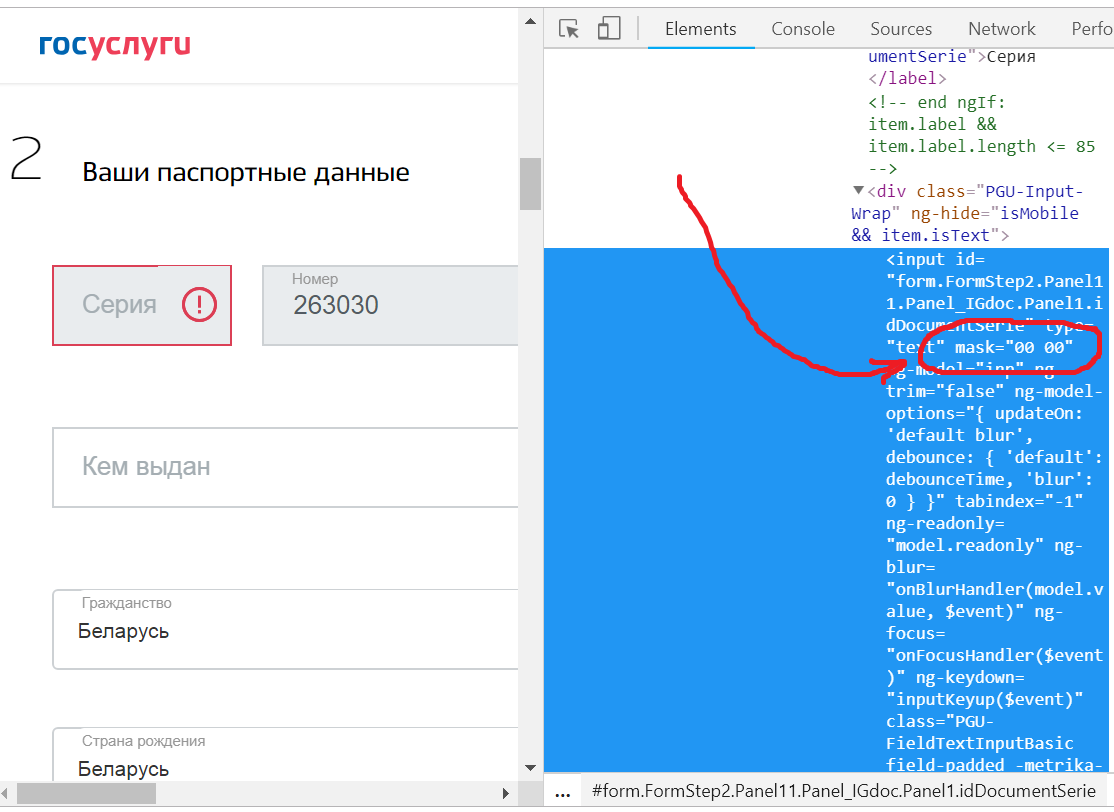
And the field is read-only . And be sure to fill! And my series " PP " in it I can not enter.
At first, as a good user, I tried to solve this problem in a civilized manner.
My correspondence with the support of state services lasted a couple of weeks, and I will describe it only briefly. My proposals were either to remove the read-only attribute from the passport series field, or to remove the mask from the numbers and correctly pick it up from the Personal Account. At first, I simply explained the essence of the problem to support, which took a lot of time. Then I received standard replies about cleaning cookies, browser caches, etc. Then I received a response stating that the refinement is impossible, because the application form is provided by the Ministry of Internal Affairs, and therefore it is necessary to apply to the Ministry of Internal Affairs. Then, in response to my perseverance, I received a letter stating that I was a foreign citizen and had no right to use this service at all.
There was already a matter of principle, I decided to go to the end and continued to attack the support, and at that time I myself thought - why not try to fill this field manually. I do not enter other people's data. On the contrary, I am doing so that what works incorrectly works correctly.
So, I open the Application, open the Developer Panel in the browser, find the necessary element, erase all attributes related to the mask and read-only, and try to enter into it a series:
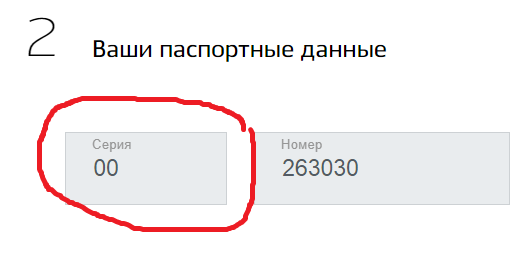
Pa-pam! The numbers are entered in the field, and the letters are not.
I even tried to erase all the attributes that this element has, and try to enter letters there. Did not work. From what I concluded that the input characters in the field is processed somewhere in Javascript.
I’m a desktop application programmer, I’m not a web developer, and I don’t have serious skills for debugging web scripts (as well as some debugging tools other than the Developer Panel). And seeing how much code this page uses, I decided not to waste time, but one circumstance helped me out. On the Console tab, I saw that when you enter any character in the text fields, it is logged.
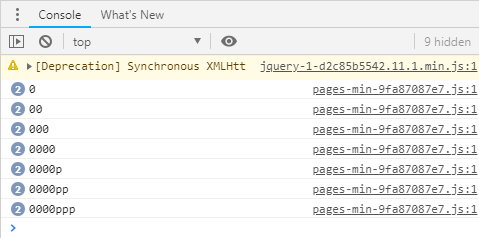
I switched to the indicated link of the pages-min-9fa87087e7.js script and saw the following code (having previously formatted it with the {} button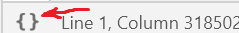 for readability).
for readability).
Yeah. Here we add to the window object a keyup event handler with an anonymous function in which the input processing logic is located, including logging to the console. This means that all input processing is done by event handlers.
The following problem arose - how to disable them. I need not just debug the script, but enter the input value. Even if I find the right part of the script, the right handler, what will it give me? It would be possible to use the removeEventListener () method , but we use an anonymous function, and we do not have the name of the required handler.
Googling, I realized that the only way to solve is to dynamically clone an element, as a result of which all event handlers will be removed in it (or rather, in its clone), by analogy with:
This code I decided to put directly into onkeyup my input'a. Thus, the element code has acquired the following form:
I tried to enter any character — as expected, the onkeyup handler worked , and the input value changed to PP . Hooray!
But when I clicked “Submit,” I was still waiting for failure. Input is still highlighted in red and did not skip the validation check further.

From this behavior, I made the only possible conclusion - these errors were cached somewhere, possibly in some global variable. Where exactly - I had neither the time nor the desire to understand, and I tried to just refresh the page, change the code of the element of our input, as mentioned above, and try again to pass this test. And this time everything turned out.
I issued the electronic application for the state services in this way, and replaced the driver's license.
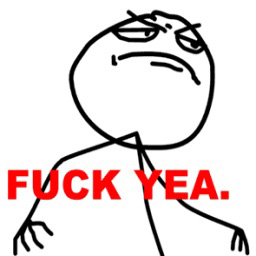
Summary of this story, everyone can do it yourself. I am not a web programmer, as already indicated above. Perhaps this problem could be solved much faster and easier. But that's not the point. Personally, I am surprised that one of the largest official state portals has the possibility of data substitution. Even if it turned out to be most welcome for me.
The same can be easily processed by checking in the back end, as it should theoretically be done. Indeed, in theory and in some online bank, the same primitive injection of data is possible.
Dear visitors of the resource, I would be very interested to get the opinions of those who have already encountered such cases, as well as examples from practice.
This is a small story - an example of the use of technical skills to bypass the system for their own purposes.
Moderator: Attention! This text is a description of the opportunity for experimental purposes. We remind you that the repetition of such actions may lead to a violation of the law.

A brief background is the following: I am Belarusian, I live in St. Petersburg, and I decided to replace my Russian driver’s license. Having learned about the 30% discount when replacing through the website of state services, I, like an avid Belarusian, decided to immediately take advantage of it.
I will say straight away that nothing had been accomplished illegal, otherwise this article would not have appeared.
I went to the state services, I chose the menu " Replacement of driver's license " in the menu .
I fill in all the fields, press “Send”, and bang is a mistake. "Required field".
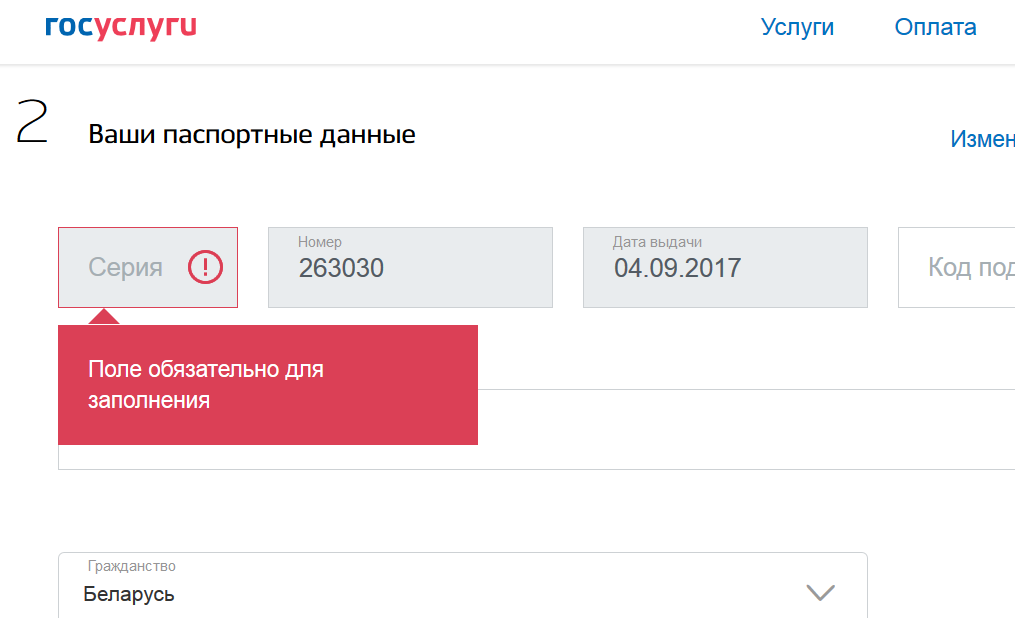
Belarusian passports have, in contrast to Russian, a series of two Latin letters.
Obviously, the series was not picked up from the data of the Personal Cabinet in the application for this reason. I was convinced of this by opening the Developer Panel in the browser, and seeing the mask of this text field: mask = “00 00” .
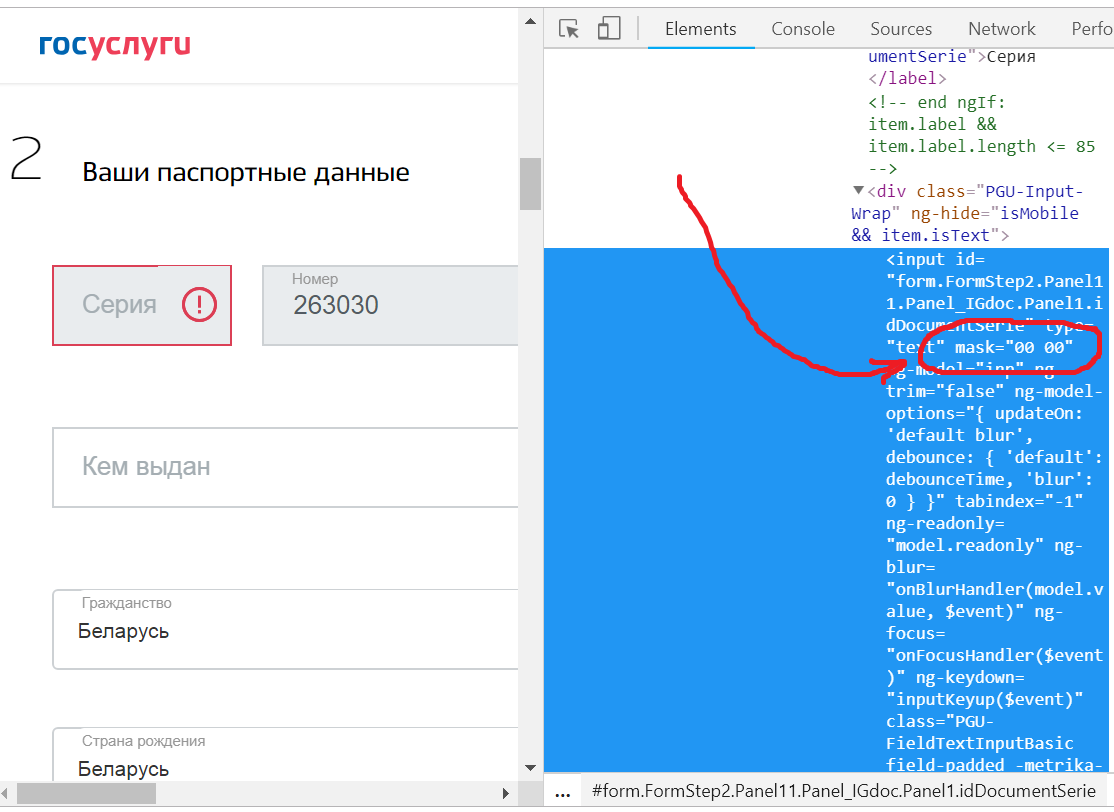
And the field is read-only . And be sure to fill! And my series " PP " in it I can not enter.
At first, as a good user, I tried to solve this problem in a civilized manner.
My correspondence with the support of state services lasted a couple of weeks, and I will describe it only briefly. My proposals were either to remove the read-only attribute from the passport series field, or to remove the mask from the numbers and correctly pick it up from the Personal Account. At first, I simply explained the essence of the problem to support, which took a lot of time. Then I received standard replies about cleaning cookies, browser caches, etc. Then I received a response stating that the refinement is impossible, because the application form is provided by the Ministry of Internal Affairs, and therefore it is necessary to apply to the Ministry of Internal Affairs. Then, in response to my perseverance, I received a letter stating that I was a foreign citizen and had no right to use this service at all.
There was already a matter of principle, I decided to go to the end and continued to attack the support, and at that time I myself thought - why not try to fill this field manually. I do not enter other people's data. On the contrary, I am doing so that what works incorrectly works correctly.
So, I open the Application, open the Developer Panel in the browser, find the necessary element, erase all attributes related to the mask and read-only, and try to enter into it a series:
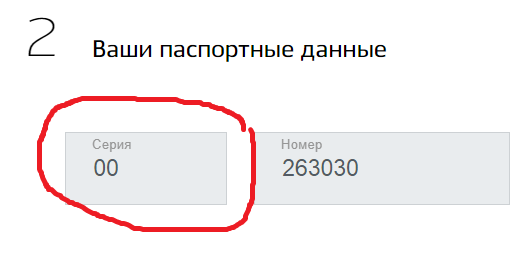
Pa-pam! The numbers are entered in the field, and the letters are not.
I even tried to erase all the attributes that this element has, and try to enter letters there. Did not work. From what I concluded that the input characters in the field is processed somewhere in Javascript.
I’m a desktop application programmer, I’m not a web developer, and I don’t have serious skills for debugging web scripts (as well as some debugging tools other than the Developer Panel). And seeing how much code this page uses, I decided not to waste time, but one circumstance helped me out. On the Console tab, I saw that when you enter any character in the text fields, it is logged.
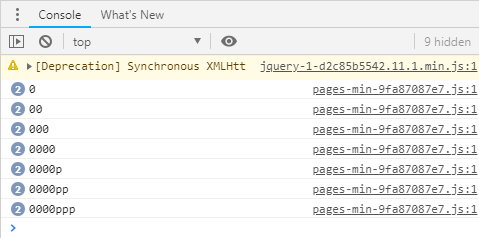
I switched to the indicated link of the pages-min-9fa87087e7.js script and saw the following code (having previously formatted it with the {} button
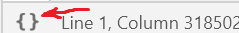 for readability).
for readability).window.addEventListener("keyup", function(e) {
e.which <= 90 && 48 <= e.which && (i += e.key.toLowerCase(),
n.forEach(function(e) {
console.log(i),
-1 != i.indexOf(e) && (r = !1,
l(),
i = "")
}));
if (13 === e.keyCode) {
s++;
var t = newDate;
t - a <= o && 3 === s && (r = !1,
l(),
t = s = 0),
window.setTimeout(function() {
s = 0
}, o),
a = t
}
});Yeah. Here we add to the window object a keyup event handler with an anonymous function in which the input processing logic is located, including logging to the console. This means that all input processing is done by event handlers.
The following problem arose - how to disable them. I need not just debug the script, but enter the input value. Even if I find the right part of the script, the right handler, what will it give me? It would be possible to use the removeEventListener () method , but we use an anonymous function, and we do not have the name of the required handler.
Googling, I realized that the only way to solve is to dynamically clone an element, as a result of which all event handlers will be removed in it (or rather, in its clone), by analogy with:
var el = document.getElementById('mydiv'),
elClone = el.cloneNode(true);
el.parentNode.replaceChild(elClone, el);This code I decided to put directly into onkeyup my input'a. Thus, the element code has acquired the following form:
<inputid="form.FormStep2.Panel11.Panel_IGdoc.Panel1.idDocumentSerie"type="text"ng-model="inp"ng-trim="false"ng-model-options="{ updateOn: 'default blur', debounce: { 'default': debounceTime, 'blur': 0 } }"tabindex="-1"ng-blur="onBlurHandler(model.value, $event)"ng-focus="onFocusHandler($event)"ng-keydown="inputKeyup($event)"class="PGU-FieldTextInputBasic field-padded -metrika-nokeys ng-valid ng-isolate-scope ng-valid-maxlength ng-dirty ng-valid-parse ng-touched"change="changeByUser()"model="item"idinp="form.FormStep2.Panel11.Panel_IGdoc.Panel1.idDocumentSerie"style=""onkeyup="
document.getElementById('form.FormStep2.Panel11.Panel_IGdoc.Panel1.idDocumentSerie').value='PP';
var el = document.getElementById('form.FormStep2.Panel11.Panel_IGdoc.Panel1.idDocumentSerie'), elClone = el.cloneNode(true);
el.parentNode.replaceChild(elClone, el);
"
>I tried to enter any character — as expected, the onkeyup handler worked , and the input value changed to PP . Hooray!
But when I clicked “Submit,” I was still waiting for failure. Input is still highlighted in red and did not skip the validation check further.

From this behavior, I made the only possible conclusion - these errors were cached somewhere, possibly in some global variable. Where exactly - I had neither the time nor the desire to understand, and I tried to just refresh the page, change the code of the element of our input, as mentioned above, and try again to pass this test. And this time everything turned out.
I issued the electronic application for the state services in this way, and replaced the driver's license.
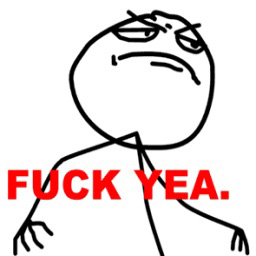
Summary of this story, everyone can do it yourself. I am not a web programmer, as already indicated above. Perhaps this problem could be solved much faster and easier. But that's not the point. Personally, I am surprised that one of the largest official state portals has the possibility of data substitution. Even if it turned out to be most welcome for me.
The same can be easily processed by checking in the back end, as it should theoretically be done. Indeed, in theory and in some online bank, the same primitive injection of data is possible.
Dear visitors of the resource, I would be very interested to get the opinions of those who have already encountered such cases, as well as examples from practice.
