Thunkable X - a free browser-based development environment for mobile applications for iOS and Android

The Thunkable X IDE runs on the Thunkable platform, which was previously developed as an alternative to the MIT App Inventor. Currently, the platform offers two functionally different and independent development environments - the original one for Android development, compatible with the MIT App Inventor, and the cross-platform Thunkable X, which allows the same project to be launched on both iOS and Android. Moreover, this IDE provides the ability to install one application on each iPhone without using third-party hardware and software. Neither a Mac, nor a macOS emulator, nor Xcode, nor a jailbreak, etc. are required.
Key Features Overview
Work in Thunkable X happens online in the same way as it does in App Inventor and similar development environments. It also uses visual programming using blocks, but if desired, you can use text programming, for example, when working with the Web Viewer component and URI data. In addition to creating, renaming, copying, deleting and viewing the application live, it is also possible to publish it in the App Store.
The functionality of the development environment and the ability to create applications in Thunkable X are noticeably inferior to the alternatives for Android, but with the help of three dozen visual and non-visual components, you can create a simple application with a native and hybrid interface, implement layouts and navigation between screens, work with multimedia, data warehouses, Firebase database, AirTable tables, speech synthesizer, camera, Google Maps, Yandex translator, Microsoft image recognition service, communication applications, Stripe payment system, etc.
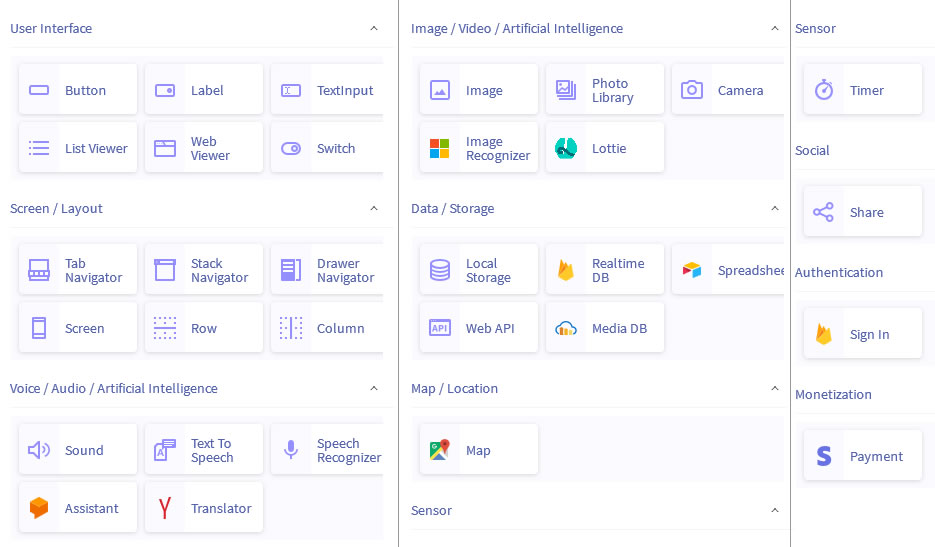
The block editor does not have the function of copying blocks between screens, but soon they promise to fix it.
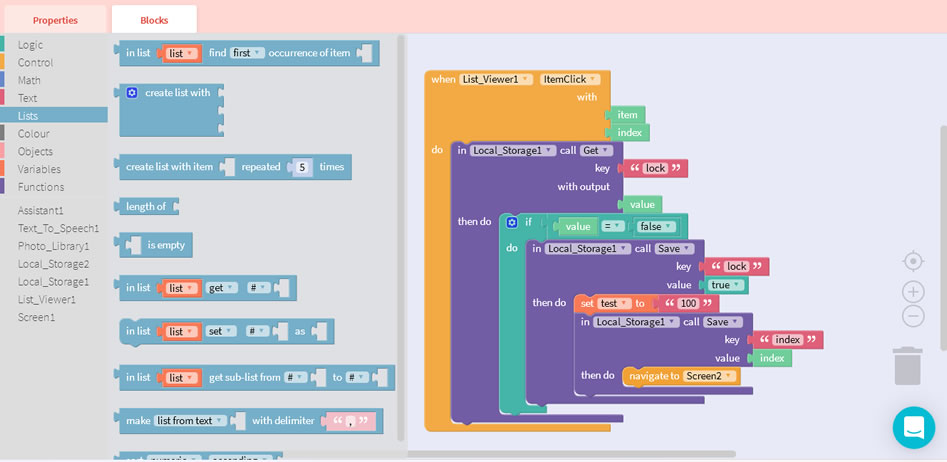
Features of the development environment
Thunkable X is in a state of active development and its features include:
- Instability of the IDE and a decent amount of bugs, including the permanent removal of blocks from the block editor in unclear circumstances. The scale of the consequences of this can only be reduced by restoring the project lost from the last copy (if it was created)
- Delete nested blocks without warning
- The absence of a number of necessary functions in addition to the backpack - export and import of the application, the impossibility of renaming components, etc.
- Lack of blocks for many component properties
- The presence in the palette of component properties of a large number of properties with intuitively incomprehensible and undocumented functionality
In case of difficulties, you can seek help from official, but incomplete documentation, step-by-step video tutorials or ask a question to a small community.
And how to work with it? Yes, such a service may be of interest only to enthusiasts, but perhaps some of these inconveniences will seem insignificant compared to the delight of the ease and simplicity of installing your application on the iPhone.
Install application on iPhone
From the development environment, we send a mailing address, which after a while will receive an email with a link to download and instructions. We open this letter on the device, download the application from the link, and before installing it in the iPhone system settings, we once again confirm our trust for Rappidly Inc (Thunkable brand name).
The installation of each new application replaces the previously installed.
Afterword
Perhaps it will take more than a year before the time when Thunkable X turns into a more or less functional development tool, but I personally am pleased that with all the shortcomings it works now and there is an understanding of the need to create easy-to-use development tools for iOS , as it has long been done under Android.
useful links
Official Thunkable Website
Some Information in Russian
